Weightlifting offers health benefits for just about everyone, but sometimes, getting started is the hardest part. If you feel a bit baffled by the equipment in your gym’s weight room, then this collection of strength training apps can help you start lifting in no time. You'll learn a huge variety of exercises, as well as techniques for strength training safely.
For the most part, these apps will do everything except lift the weights for you.
1. StrongLifts Weight Lifting Log
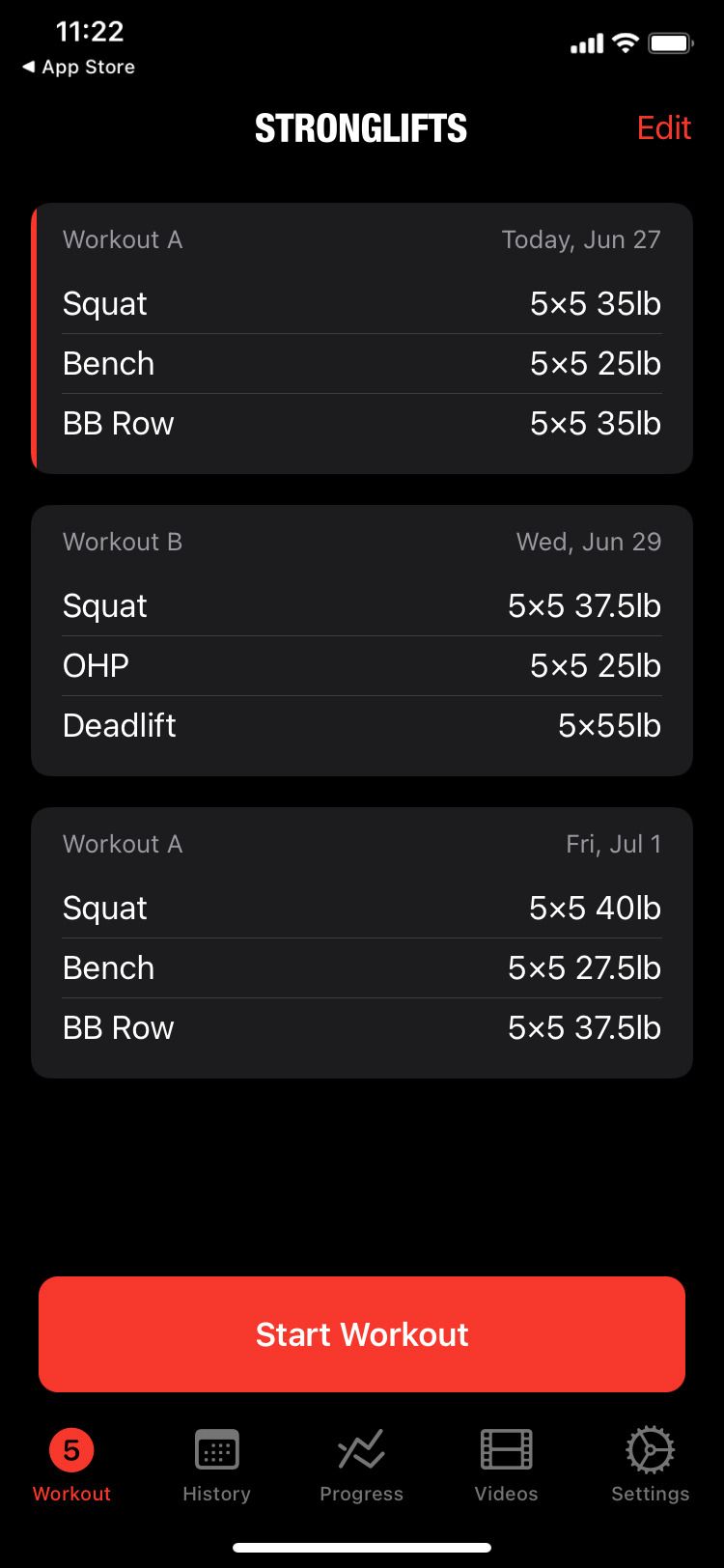
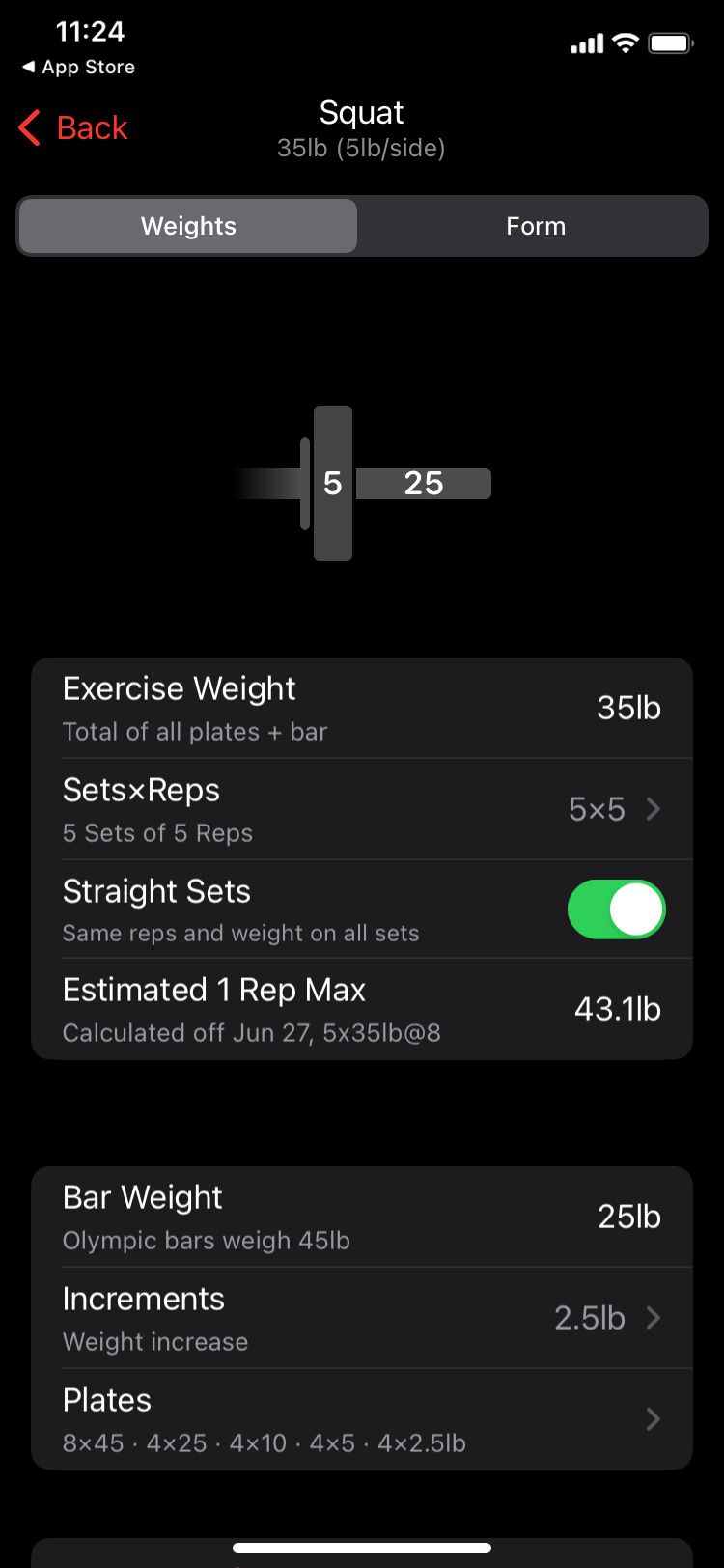
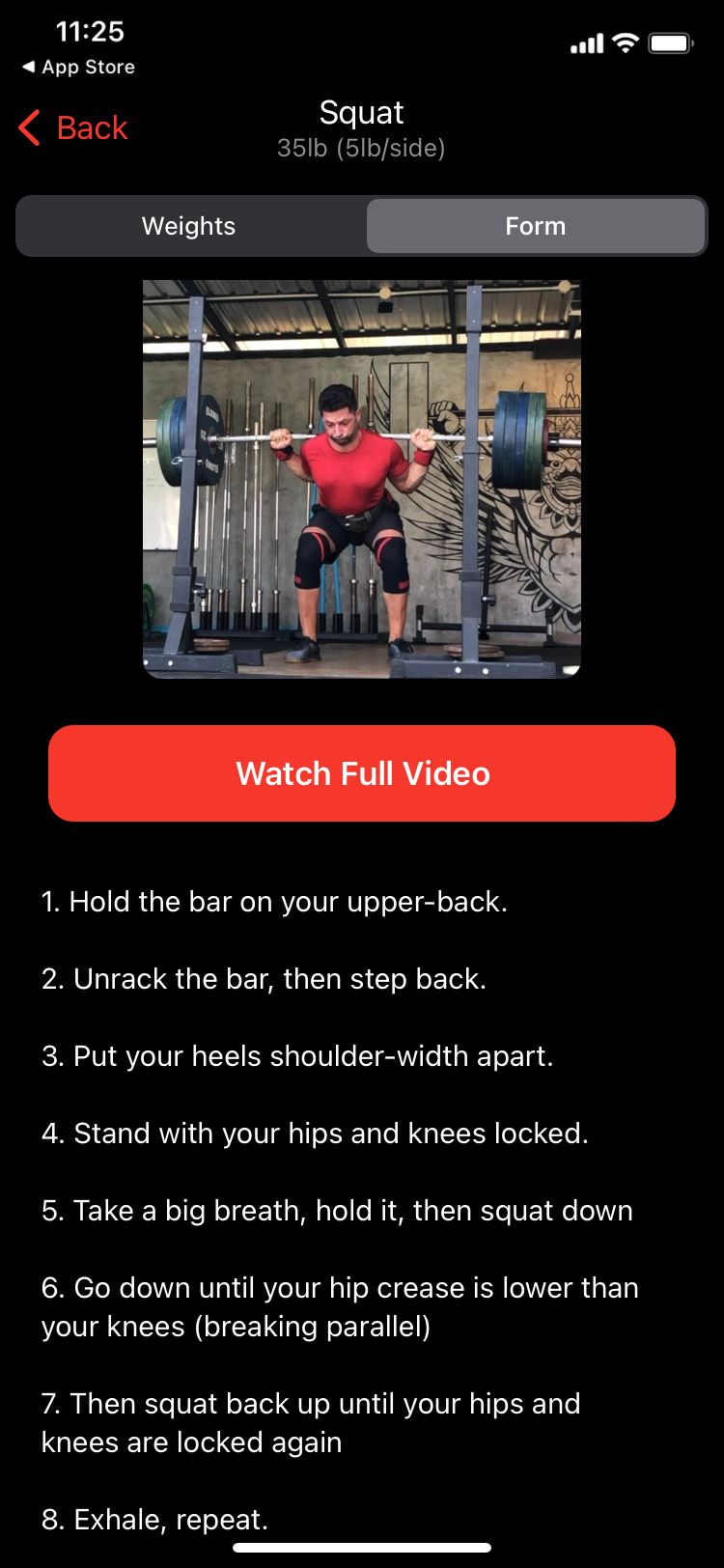
With over 50,000 five-star reviews, the StrongLifts Weight Lifting Log app is the go-to strength training resource for many people.
Start by setting up an account. You'll answer questions about your weightlifting goals, whether that's increasing strength or building muscle, as well as how often you can work out. (Most users opt for lifting about three times a week.) There's also a section where you indicate how much weightlifting experience you have, including an option for total newcomers.
Once your account is set up, you'll get your first selection of workouts. Depending on the equipment you have available, this might include squats, deadlifts, and benches. When you start the workout, it also offers detailed information about each exercise, as well as a video demonstrating proper form. It explains everything from foot placement to breathing cues as well, so you'll understand the safest way to perform the exercise.
In addition to the Workout screen, you also get access to the History screen, which shows your past workouts. The Progress screen displays your progression over time, while the Videos section offers a detailed explanation of everything from the Ab Wheel to Wrist Curls. For newcomers to weightlifting, this thorough library of over 100 exercises is an invaluable resource.
You will need a subscription to access all material, and there's a seven-day trial to test out the app for free.
Download: StrongLifts Weight Lifting Log for iOS | Android (Free, in-app purchases available)
2. Fitbod Workout & Fitness Plans
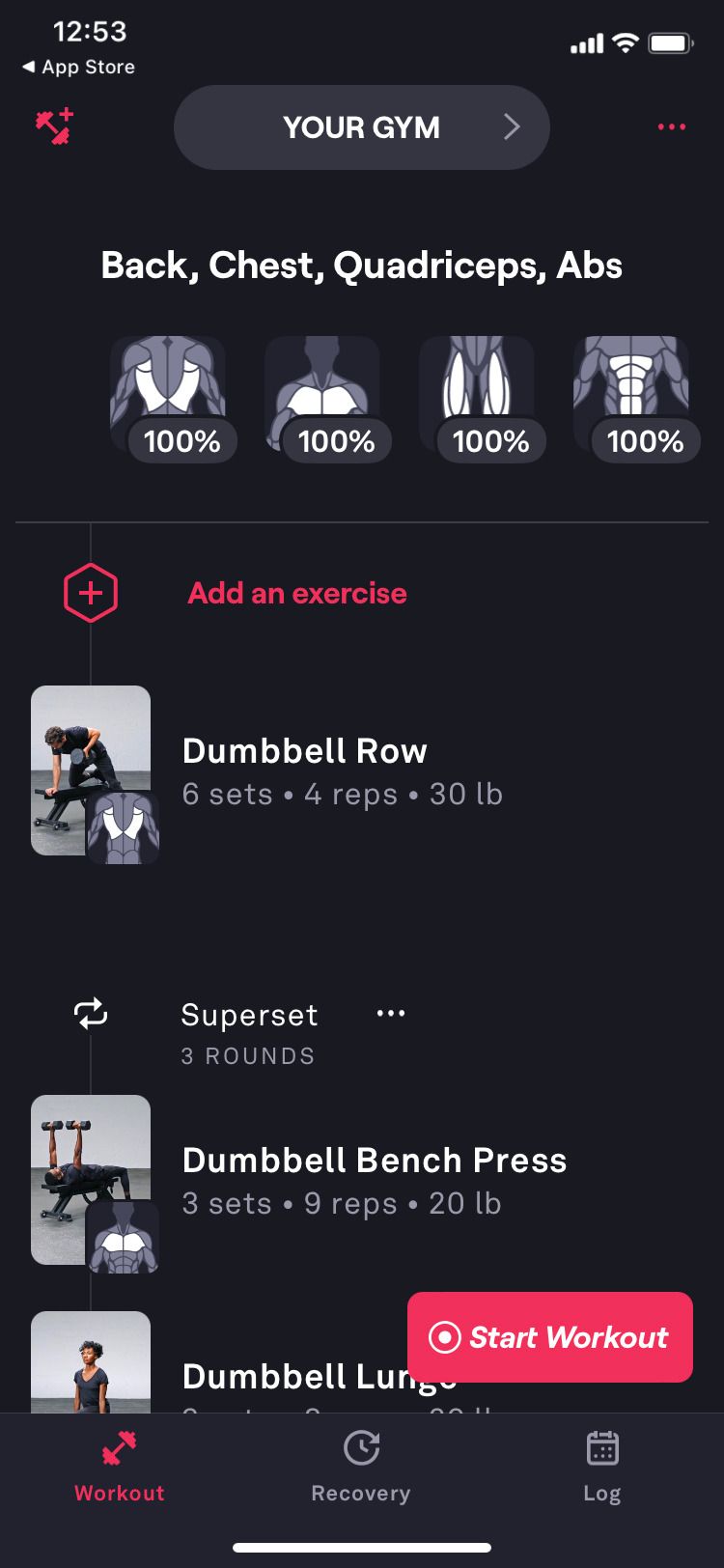
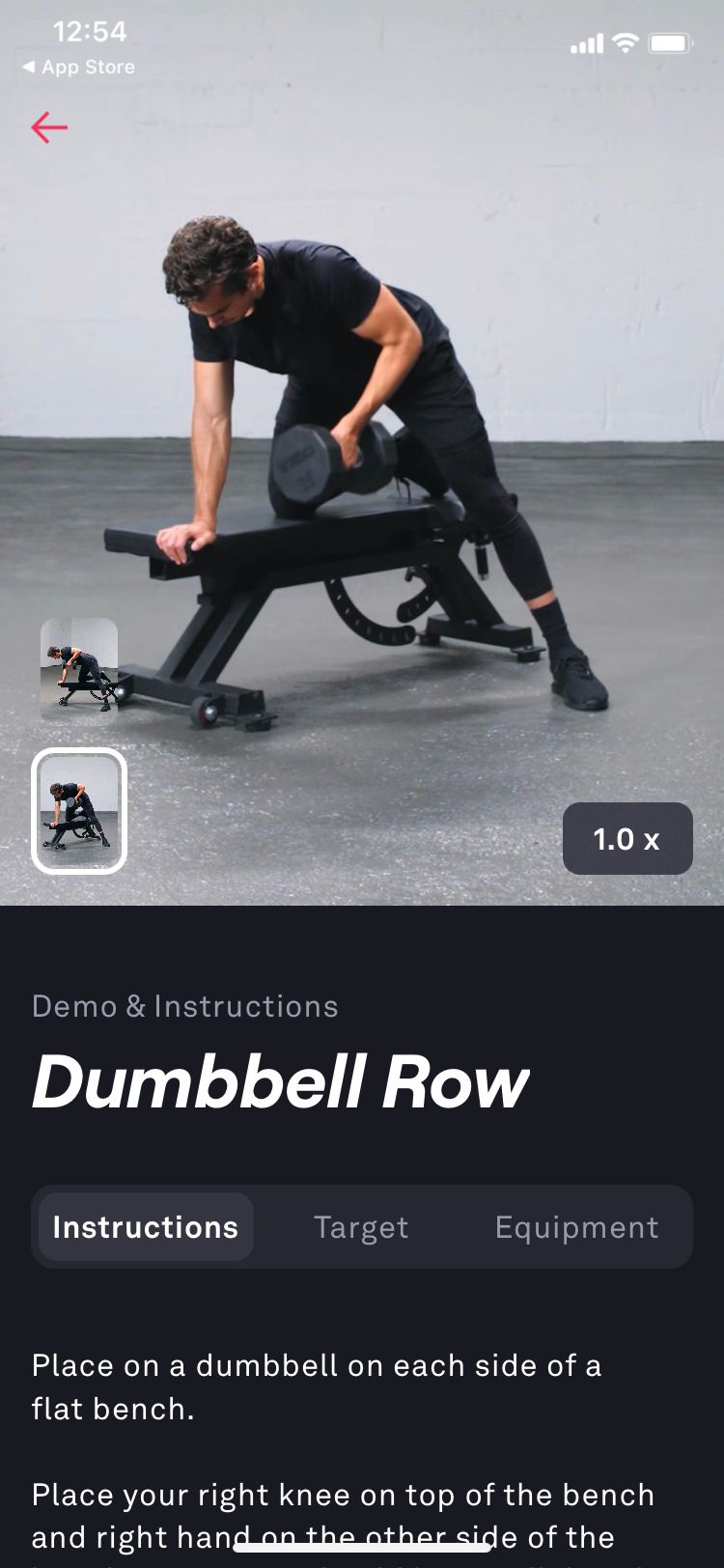
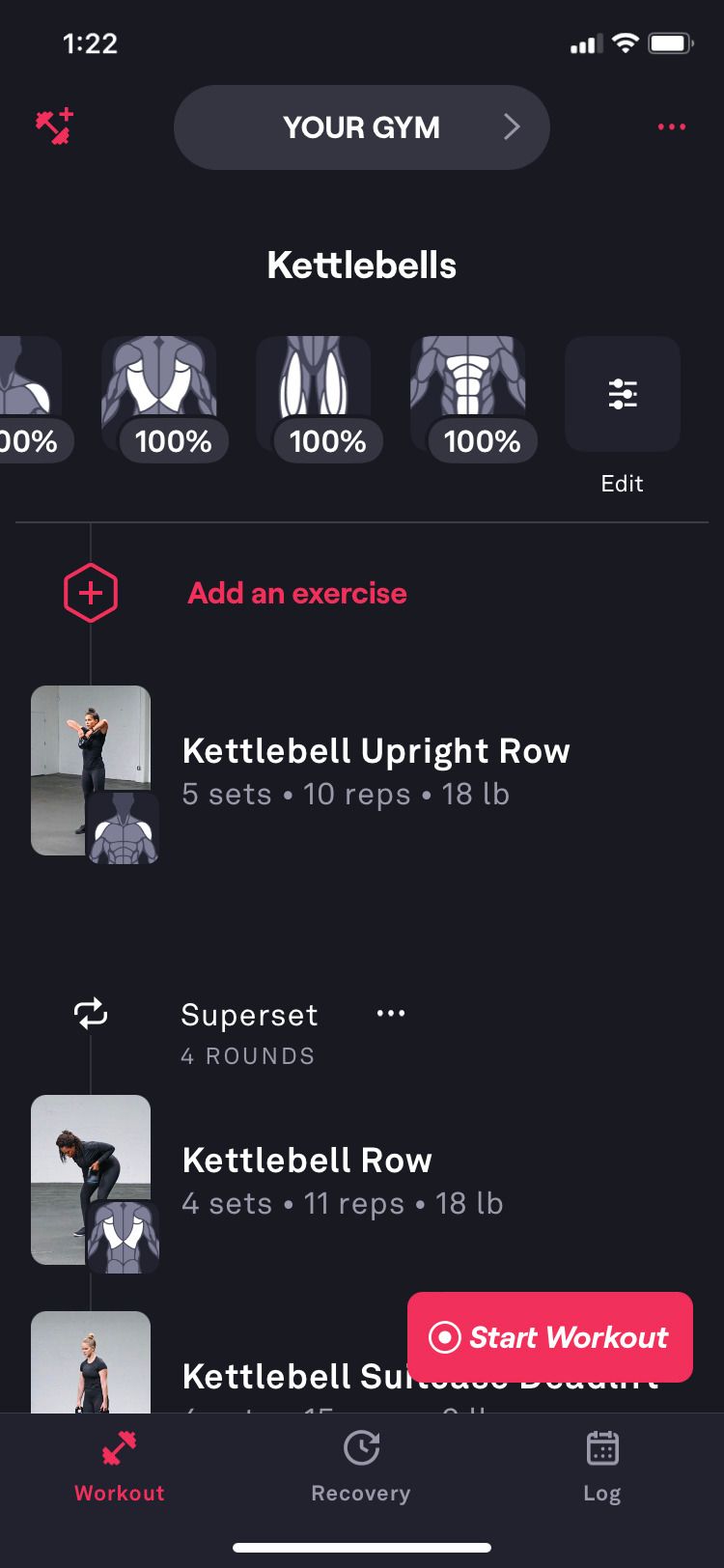
For customizable workouts that can continue to challenge you as your strength increases, consider the Fitbod Workout & Fitness Plans app.
Start by filling out a quick survey with questions about your exercise motivations and equipment availability. The Fitbod app also works with your experience level, offering many options for total beginners. You can sign in with your Apple account or set up a new account specifically for the app. In addition, the app can also sync with Apple Health.
Dumbbell exercises, leg press sets, and bicycle crunches are just a few of the workouts you can expect from the Fitbod app. Instructional videos are available to make sure you're performing each movement safely.
The app also makes it easy to replace exercises. If you are unable to do a certain workout, swipe left to replace or delete it. In the settings screen, you can also select specific exercises to exclude.
In addition, the app is easy to customize, with settings for bodyweight-only exercises, intervals, and equipment-specific workouts. If you're interested in a set completely comprised of kettlebell workouts, for instance, then the app offers that. You can also update fitness goals at any time, switching your focus to bodybuilding, powerlifting, or simply increasing your general fitness level.
Download: Fitbod Workout & Fitness Plans for iOS | Android (Free, in-app purchases available)
3. Workout Planner – FitnessAI
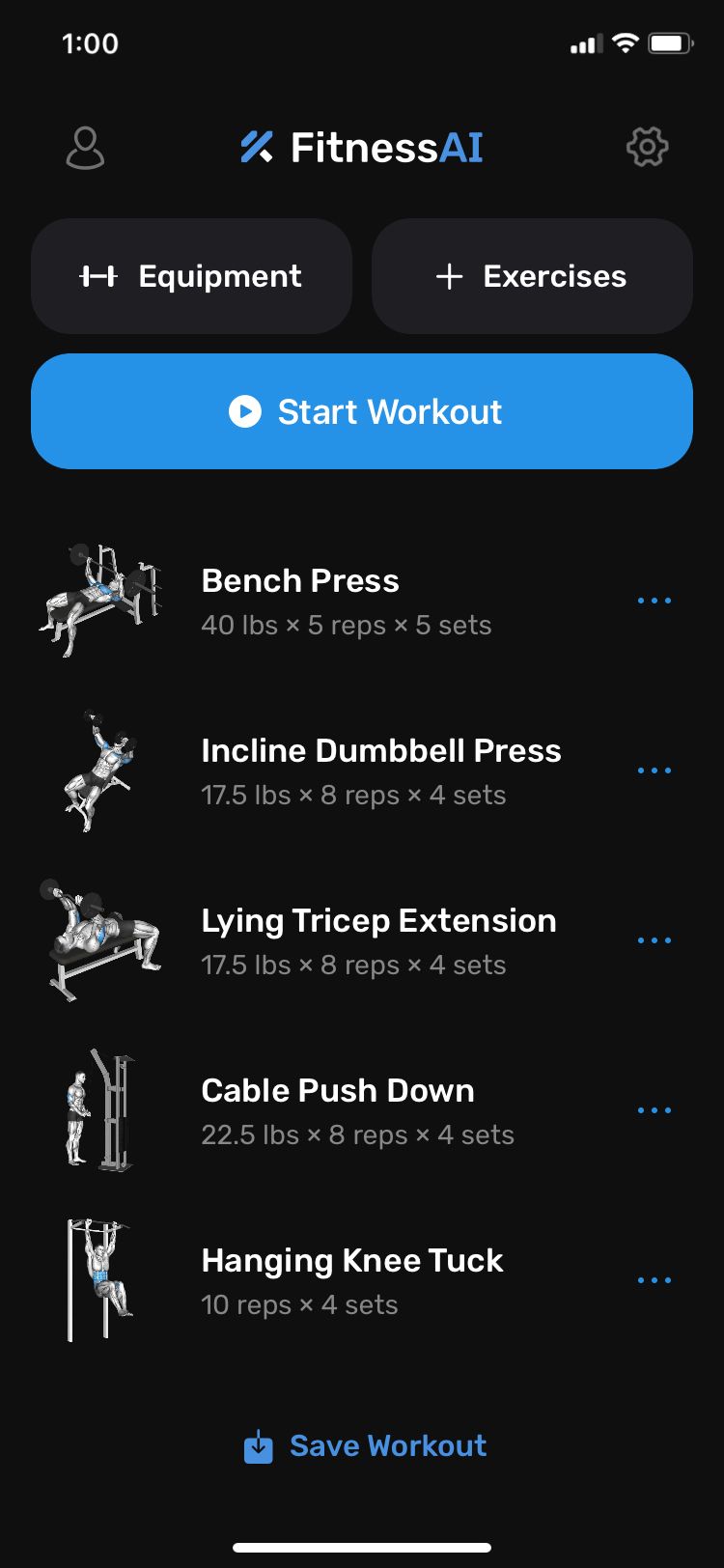
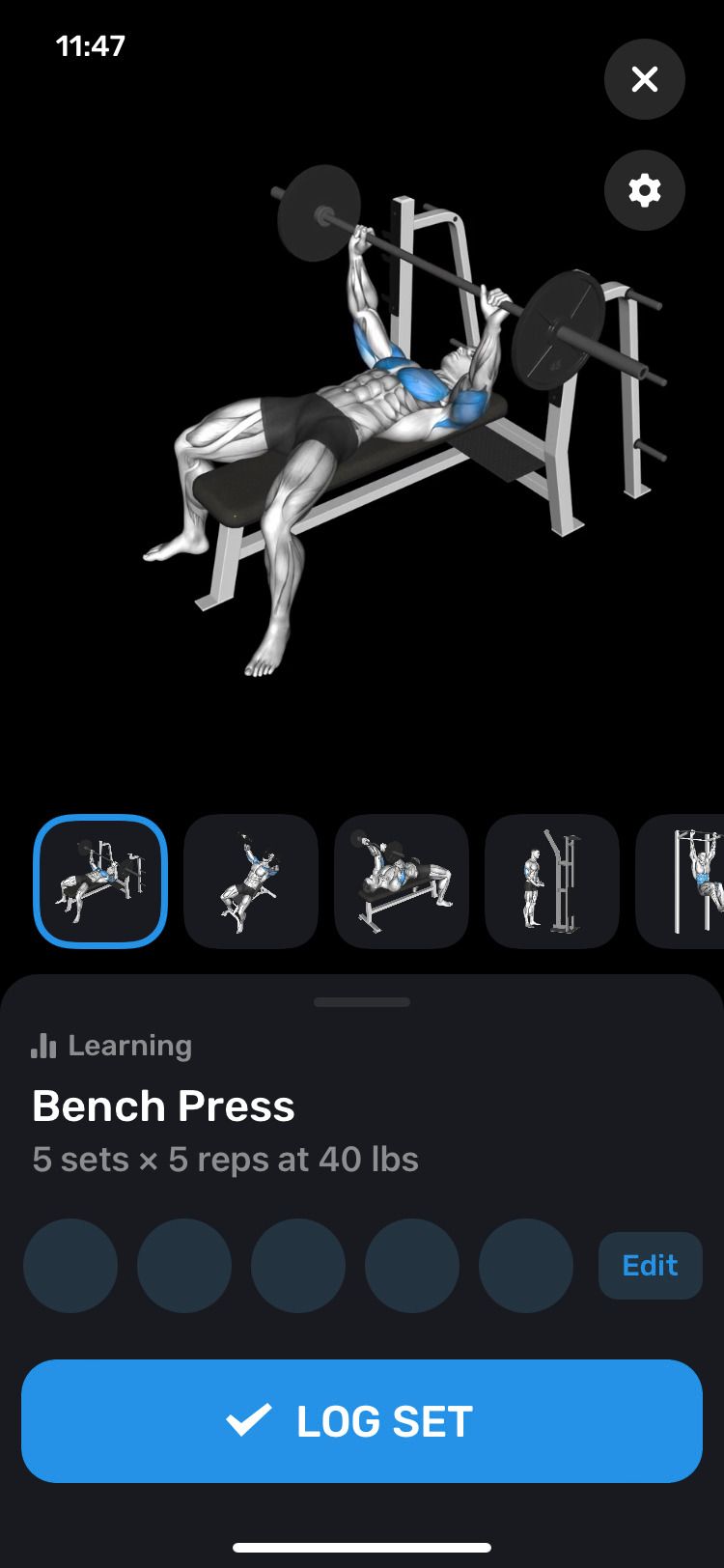
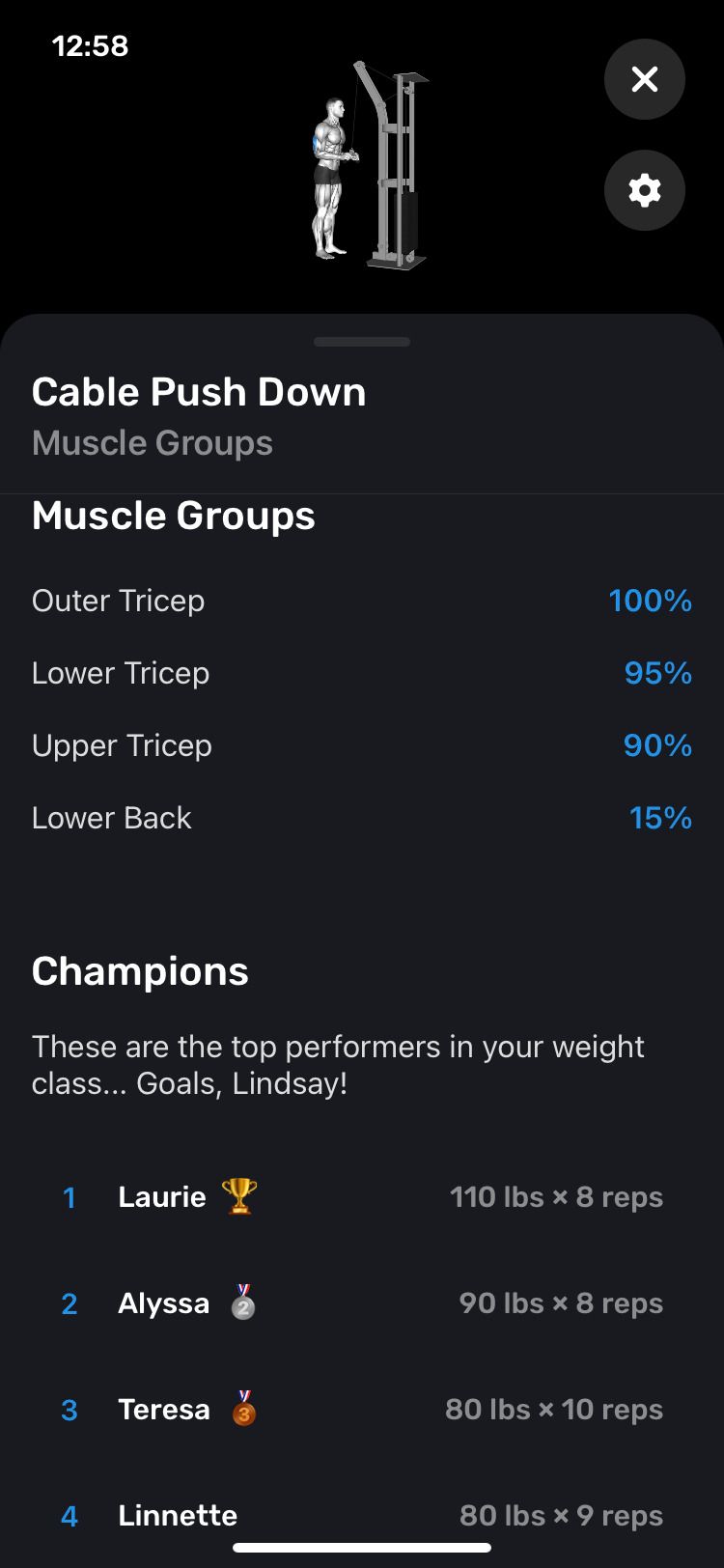
Let technology bring your workouts to the next level with the Workout Planner – FitnessAI app.
After entering a few stats about your age and height, select your experience level with weightlifting and current goals. Note the equipment you have available and how many days a week you can train.
Once the standard setup is complete, the app then generates a list of exercises. Each features a thorough set of instructions and a list of the targeted muscle groups. You can also see the weight and reps from the app's top users for each particular exercise to use as motivation. And for an extra boost of accountability, you can set up your PC to convince you to go to the gym regularly.
As this review from YouTuber Cross Driven shows, the Fitness AI app is easy to customize by adding exercises or equipment, and it keeps a detailed record of your workouts.
You'll need a subscription to access all the app's features, but a seven-day free trial lets you test it out for a bit.
Download: Personal Trainer – FitnessAI for iOS (Free, in-app purchases available)
4. Gymshark Training: Fitness App
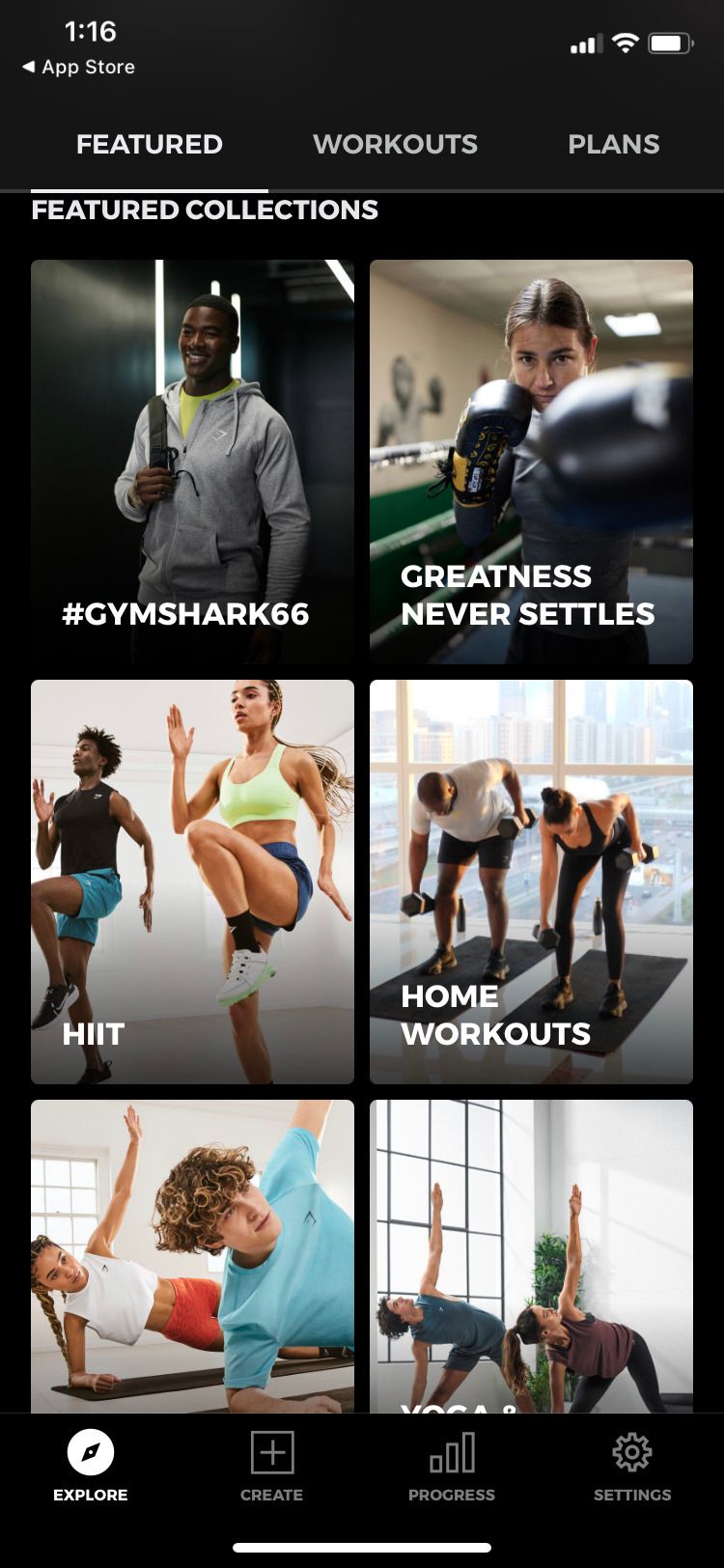
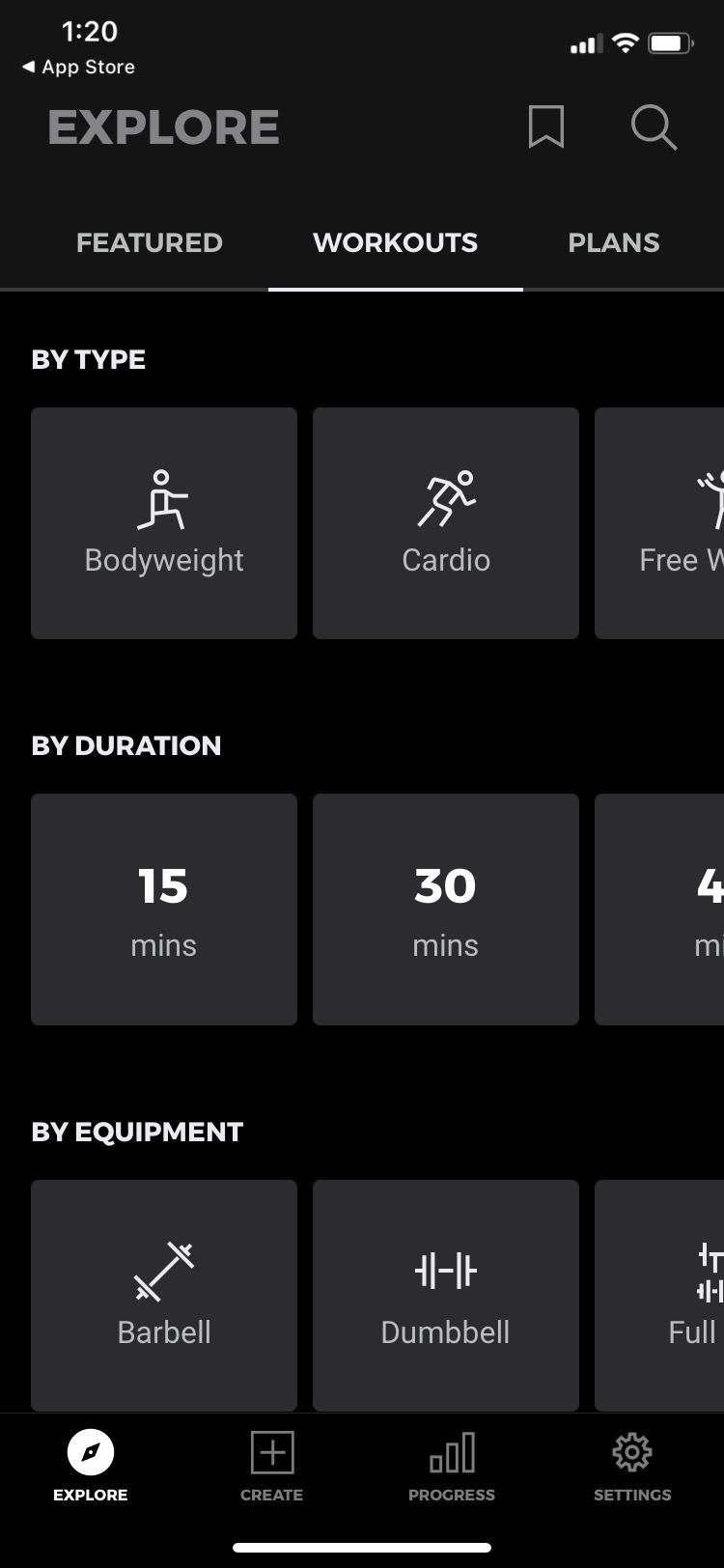
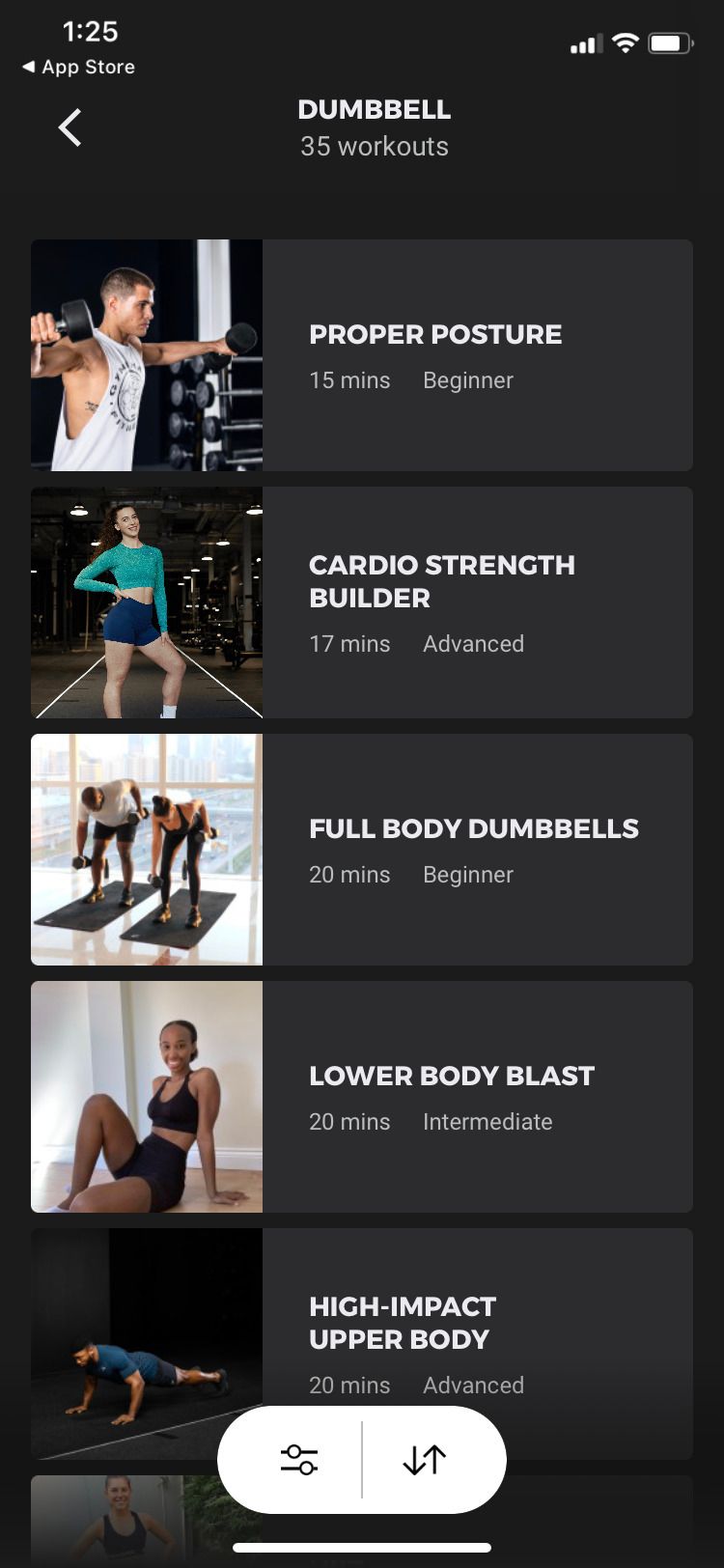
If you're in the market for a totally free app with no ads or other distractions, then the Gymshark Training: Fitness App is definitely worth checking out.
On the Featured tab, you'll see the workout of the day. In this case, it was a 25-minute dumbbell strength and power training routine. Keep scrolling the main screen to find a list of the top workouts, as well as the featured collections. The collections include routines for home workouts, HIIT, and ab and core exercises.
The Workouts tab, meanwhile, lets you browse the exercises by type, duration, and equipment. For example, the bodyweight exercises include plenty of conditioning and circuit workouts, while the full gym routines include rowing and lifting routines. For those new to weightlifting, the Proper Posture and Full Body Dumbbells routines would be good places to start.
Want to set up your own routine? Under the Create tab, you can select exercises from the app's library to make up a personalized set. The library also includes videos that demonstrate the correct form for each exercise. Set your own reps and weight, then enjoy your customized workout.
A Progress tab keeps track of your personal bests for deadlift, squat, and bench press, as well as a record of your past workouts.
For the most part, the Gymshark app offers a tremendous amount of content for free, including weightlifting and plenty of general fitness exercises.
Download: Gymshark Training: Fitness App for iOS | Android (Free)
5. SmartGym: Gym & Home Workouts
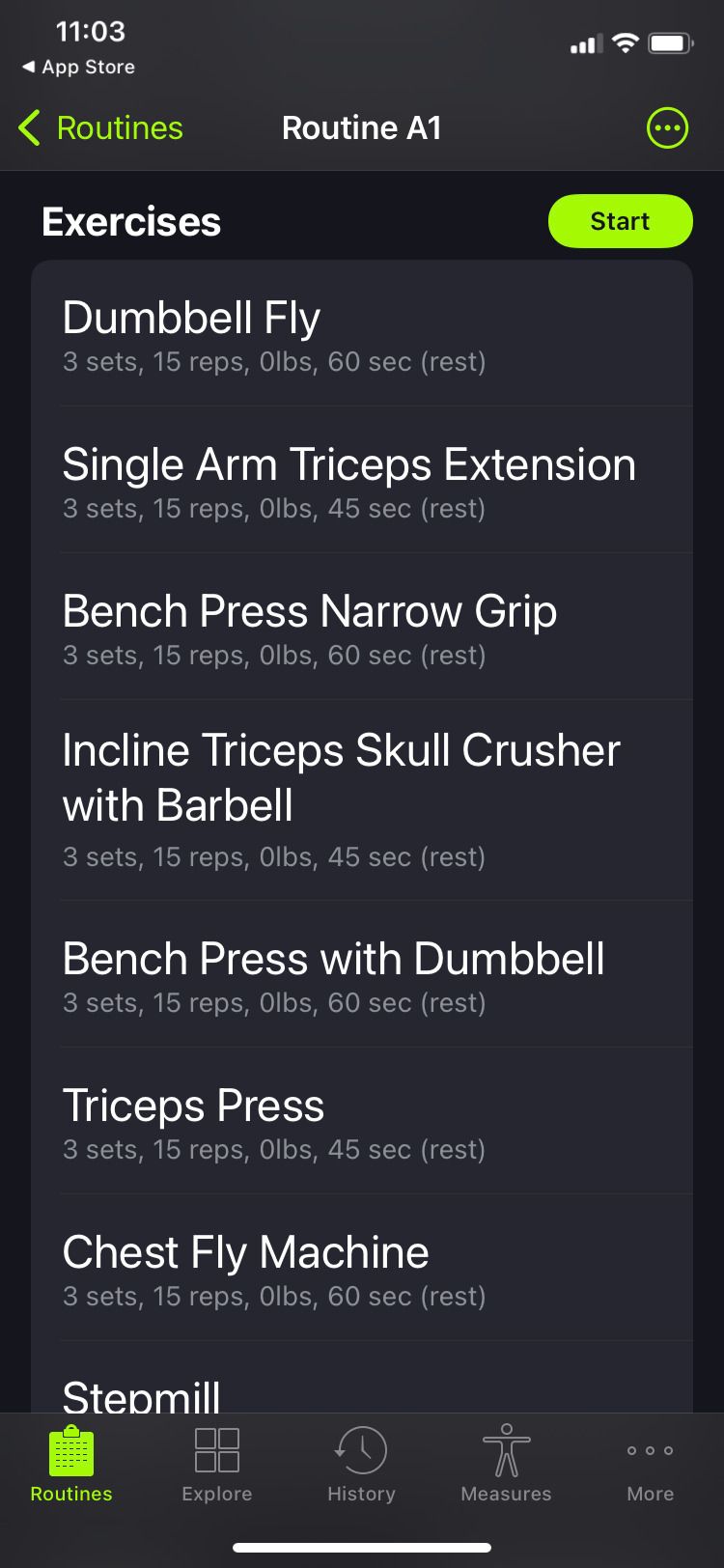
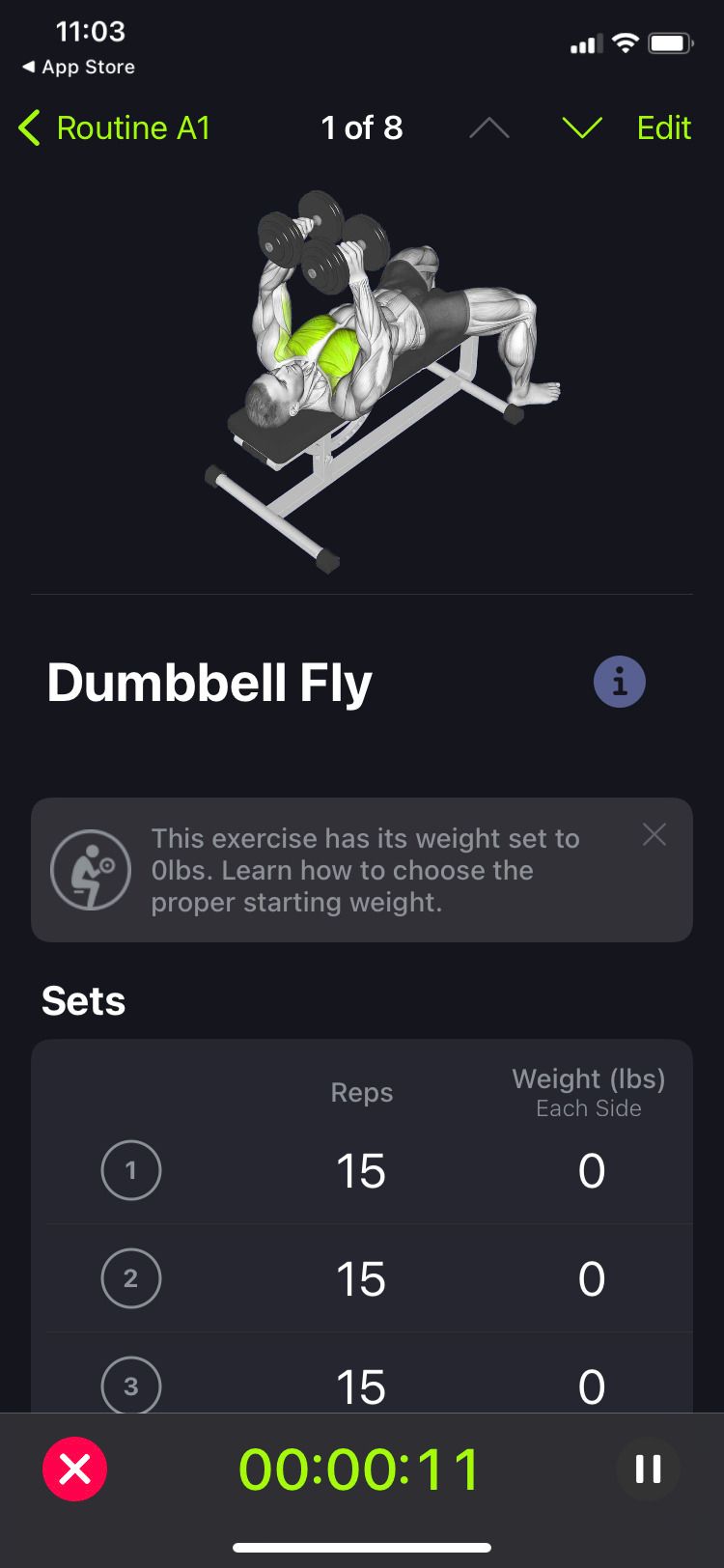
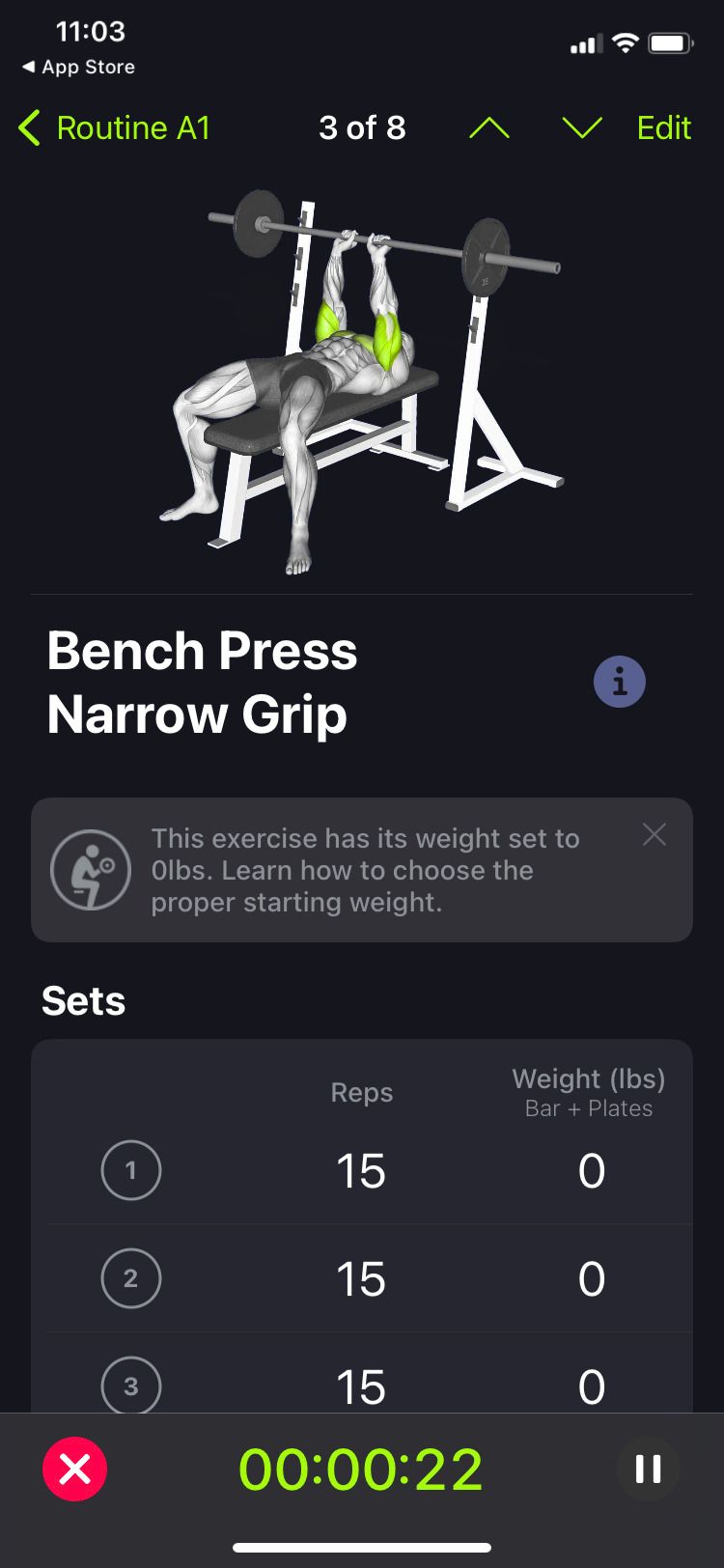
Similar to the other fitness apps, you'll start by filling out a quick survey detailing your equipment availability, experience level, and goals. In addition, you will need a subscription to access all the app's features, and a free seven-day trial lets you get a sense of the app beforehand. The app can work with Apple Health data as well.
To get started, the Routines screen displays your routines created by the app's artificial intelligence to match your preferences. It can adapt to your workouts over time as you log sets.
Once you're ready, select your first routine and start working out. Simple animations demonstrate the way to perform each movement. Plus, you can switch out any exercise by tapping the Edit button and selecting Replace Exercise.
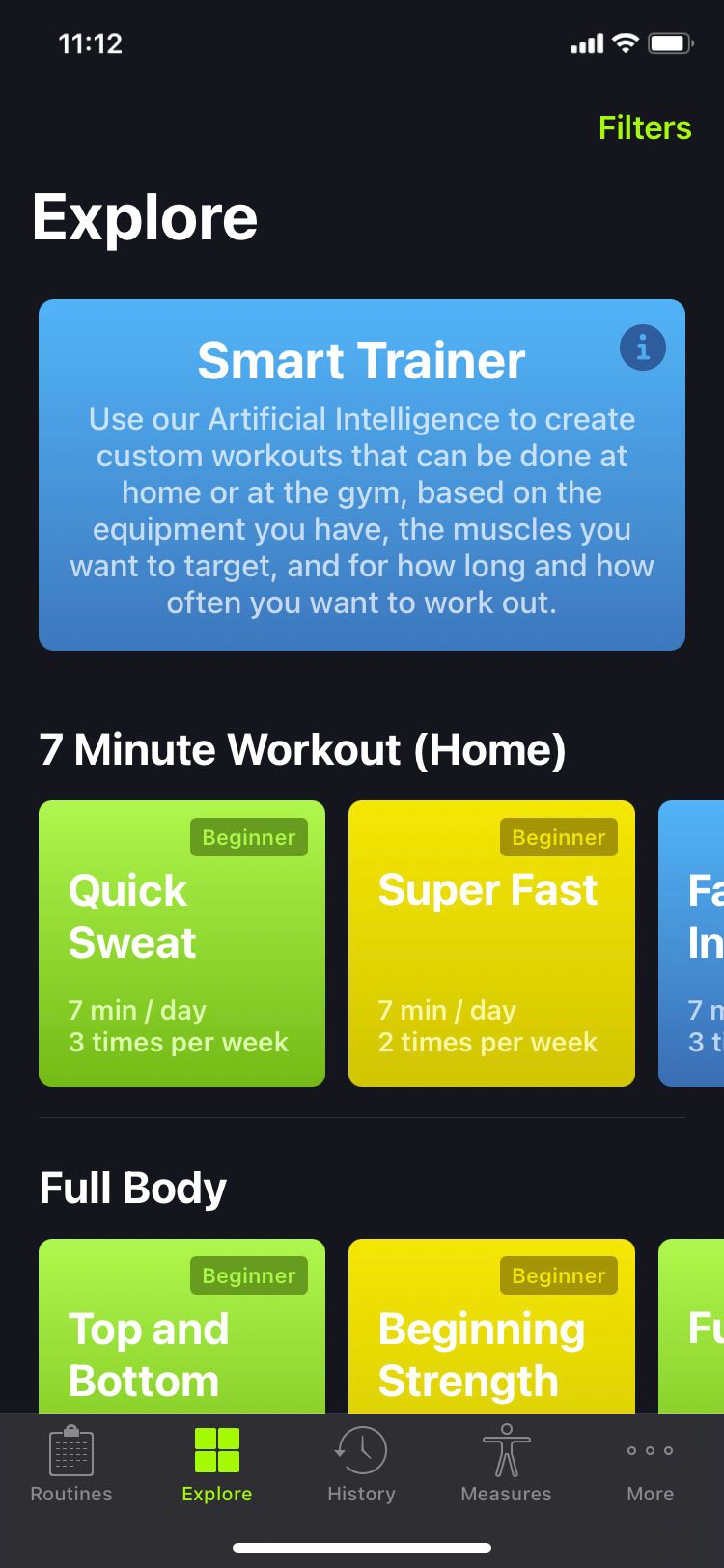
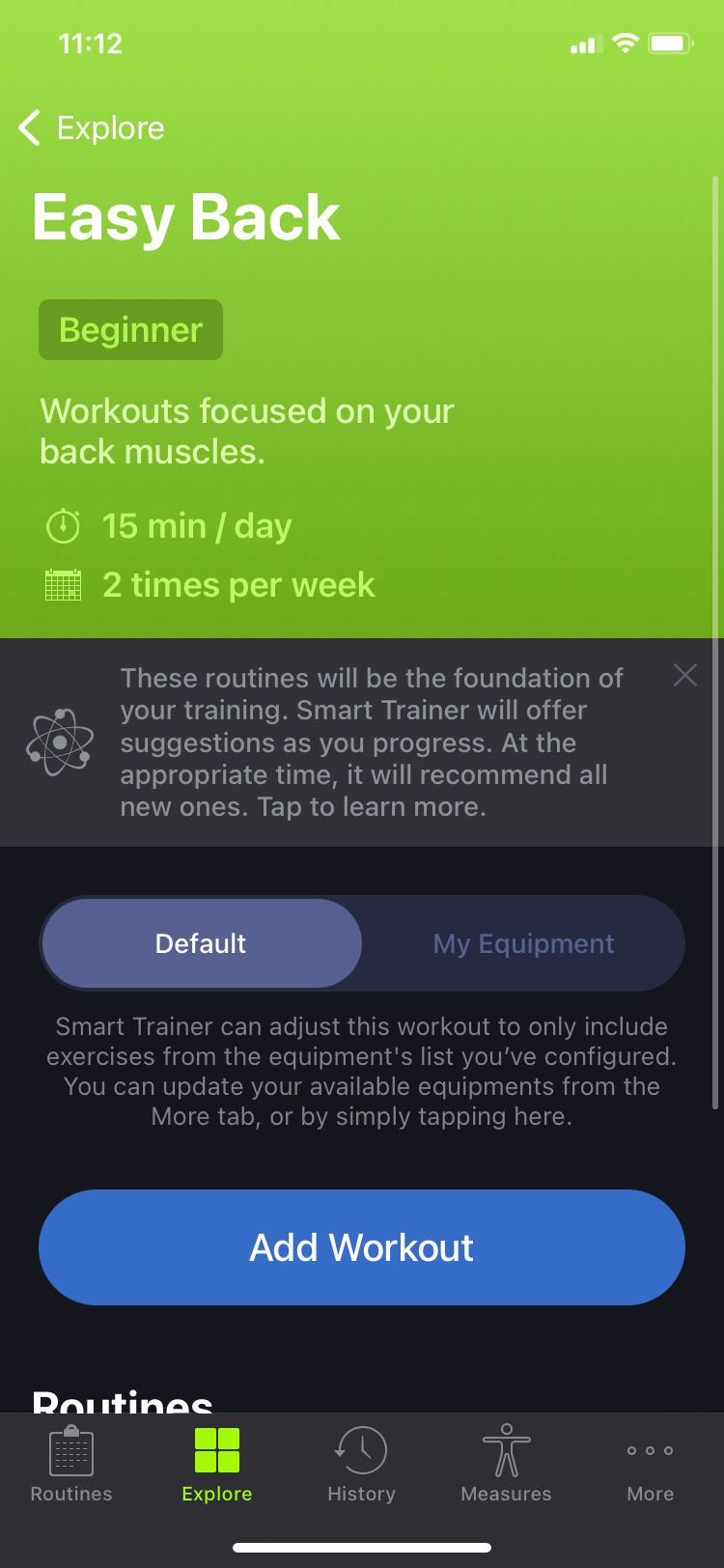
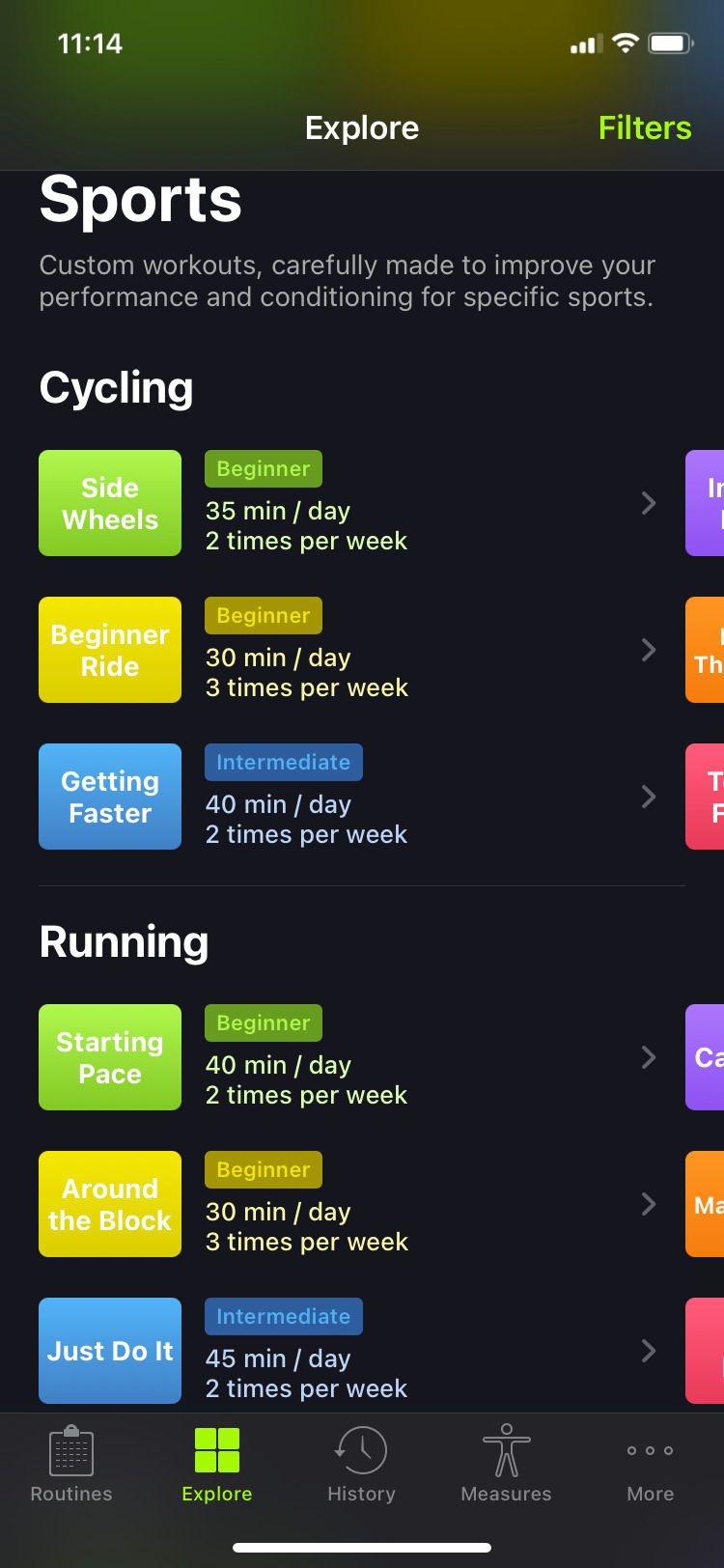
Under the Explore tab, you'll find a large selection of set workouts with a specific focus, whether that's seven-minute routines, core exercises, or upper body workouts. In addition, the Sports section includes strength workouts designed to complement specific athletic activities, including running, soccer, tennis, and basketball.
It can be tempting to try out everything all at once. Instead, remember to start slowly and consider making the most of your rest days with some restorative movement.
There's also a History tab to keep track of all your workouts, as well as a Measures section where you can enter everything from height to neck circumference.
SmartGym is a detailed, customizable app that's suitable for beginner and more experienced weightlifters alike.
Download: SmartGym: Gym & Home Workouts for iOS (Free, in-app purchases available)
Start Weightlifting With Help From These Feature-Packed Apps
Whether you're getting back to it after a long break or you're a newcomer, weightlifting can become a regular part of your workout routine with help from these strength training apps. Learn proper form, keep your workout routines fresh, and log all your progress with these weightlifting apps.

