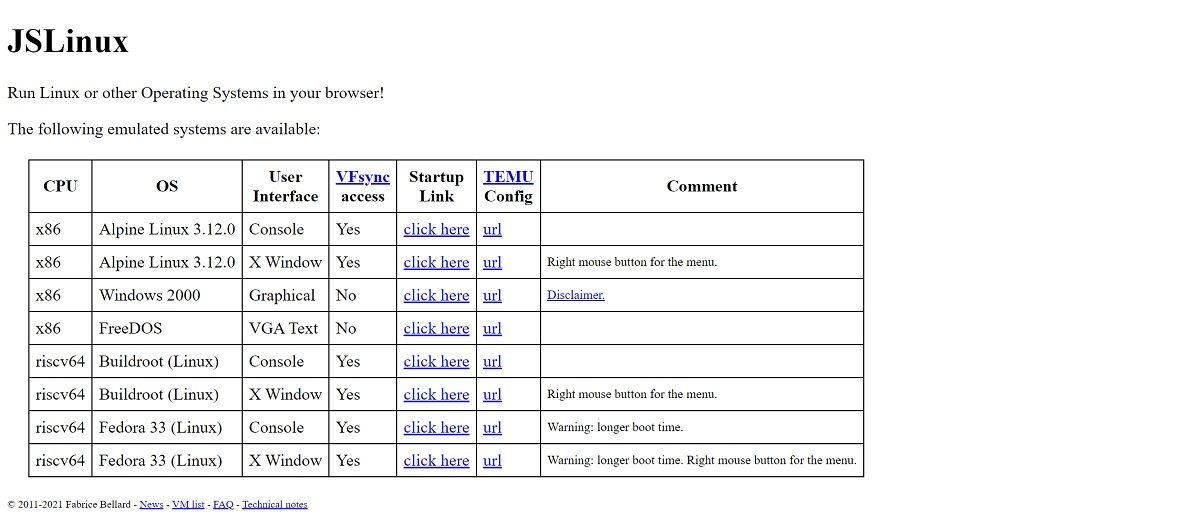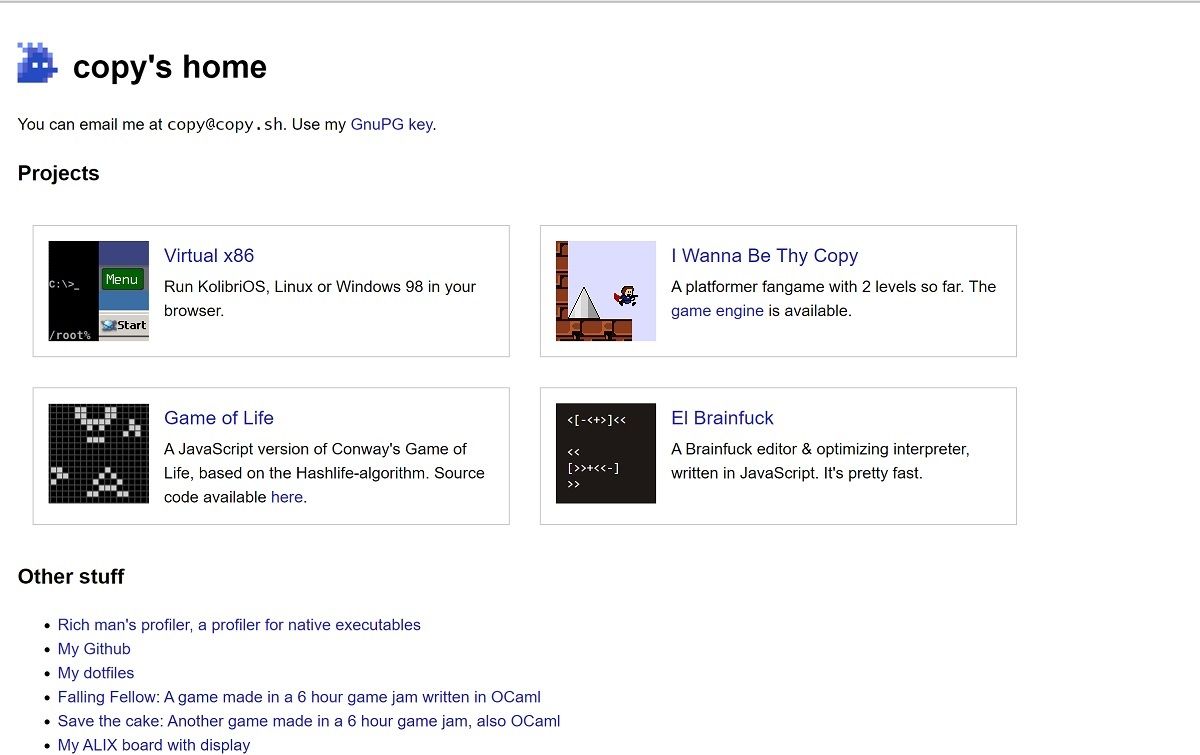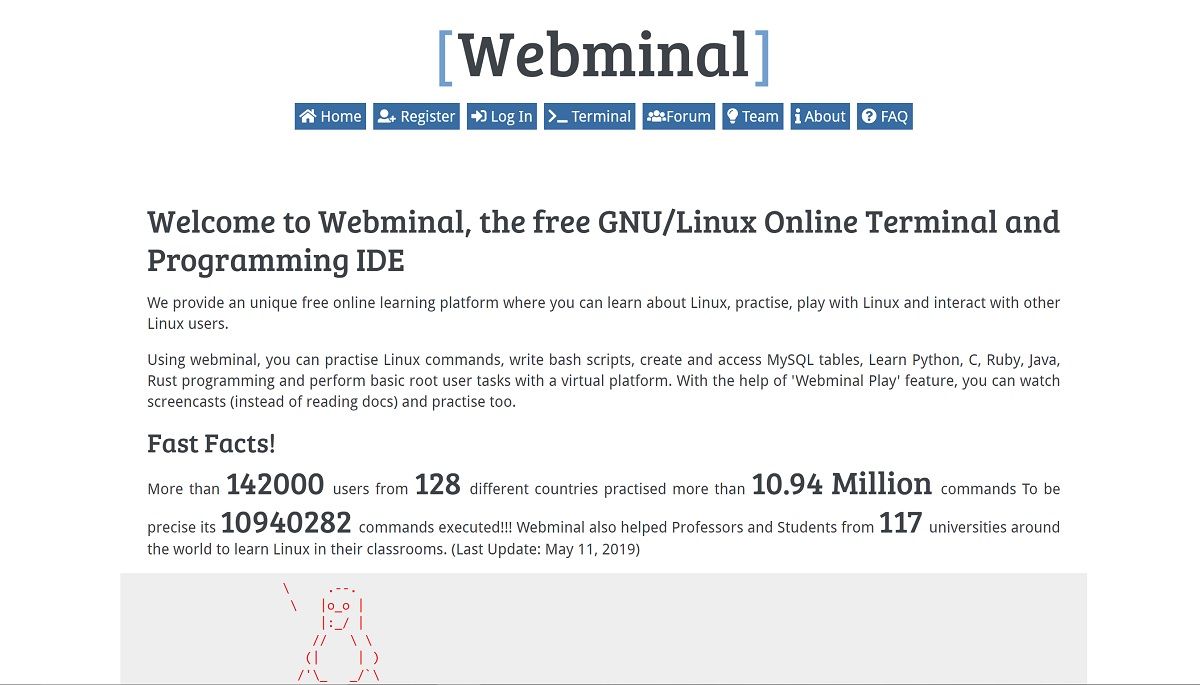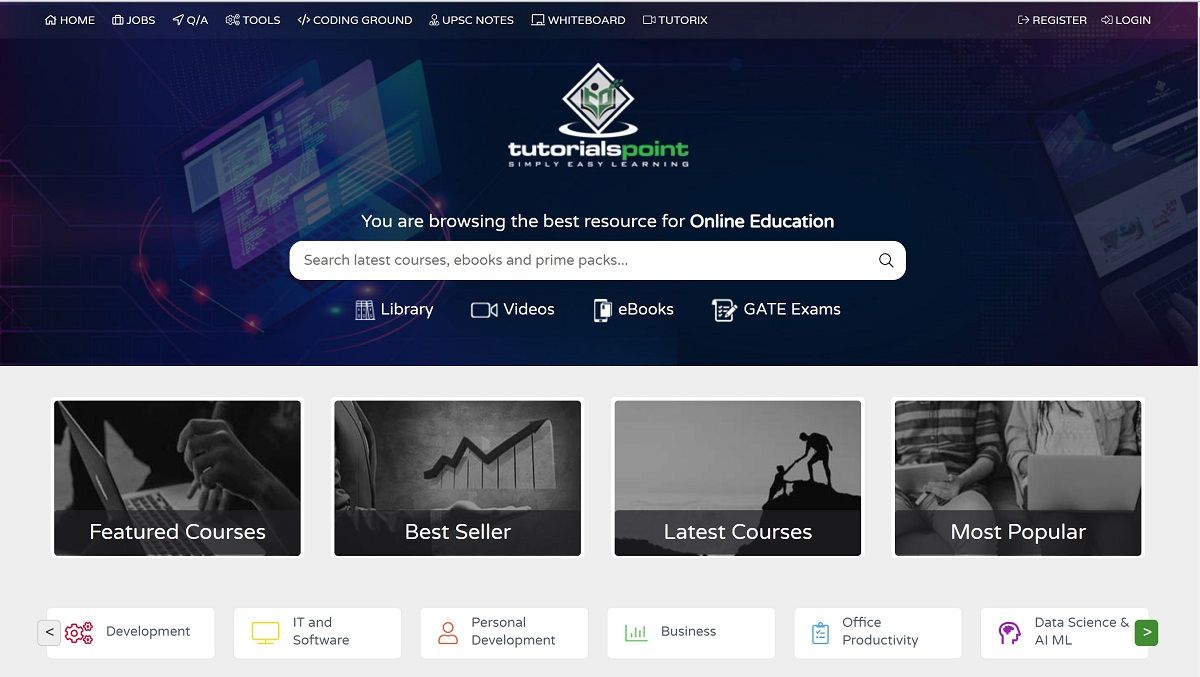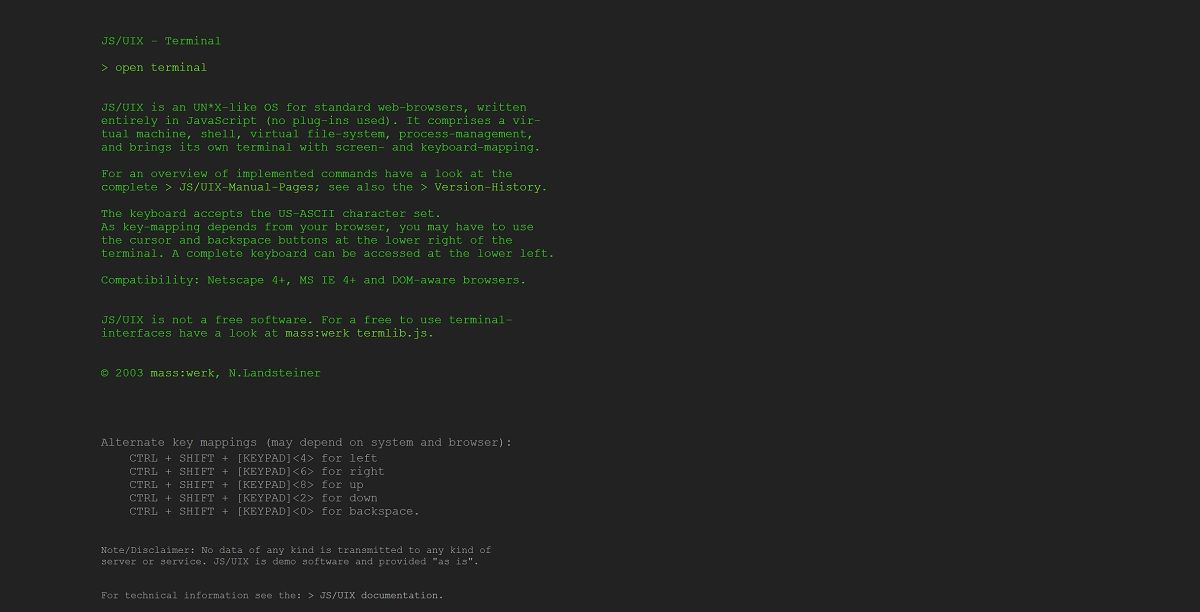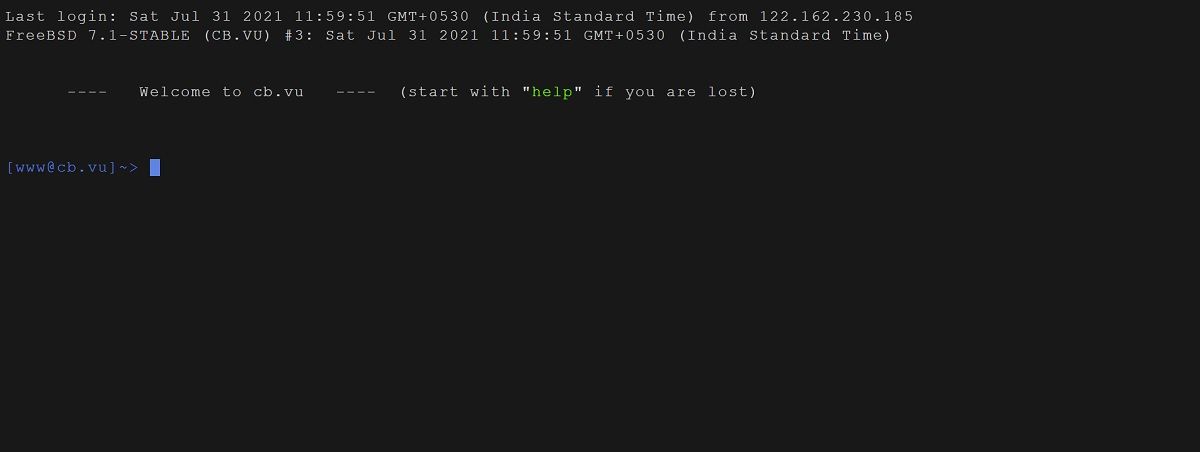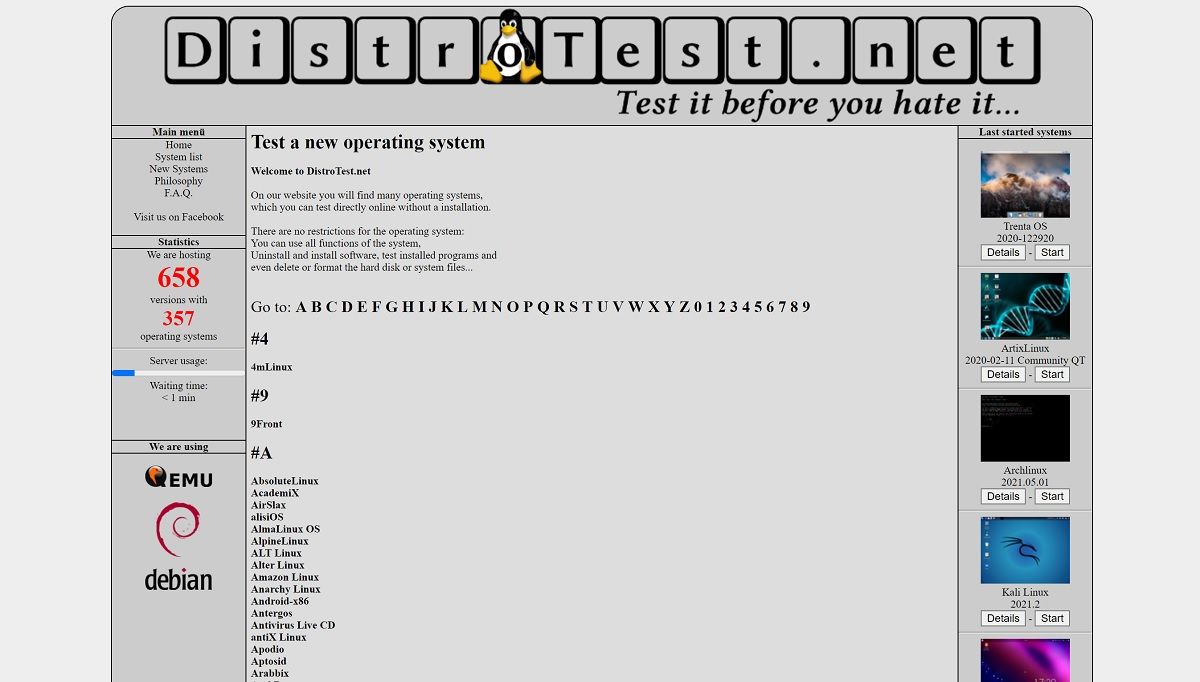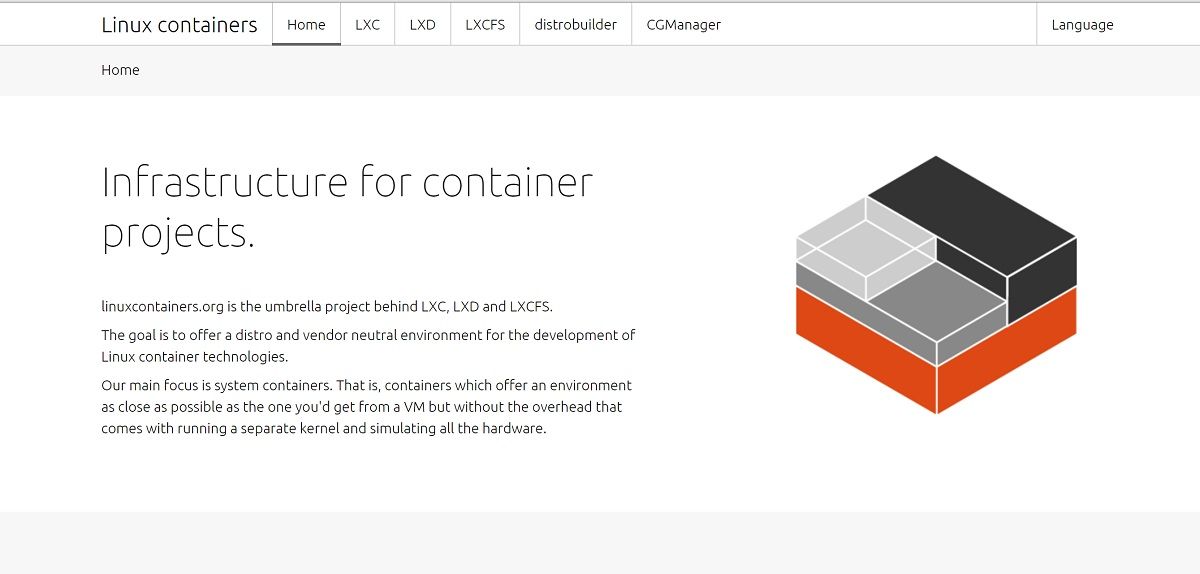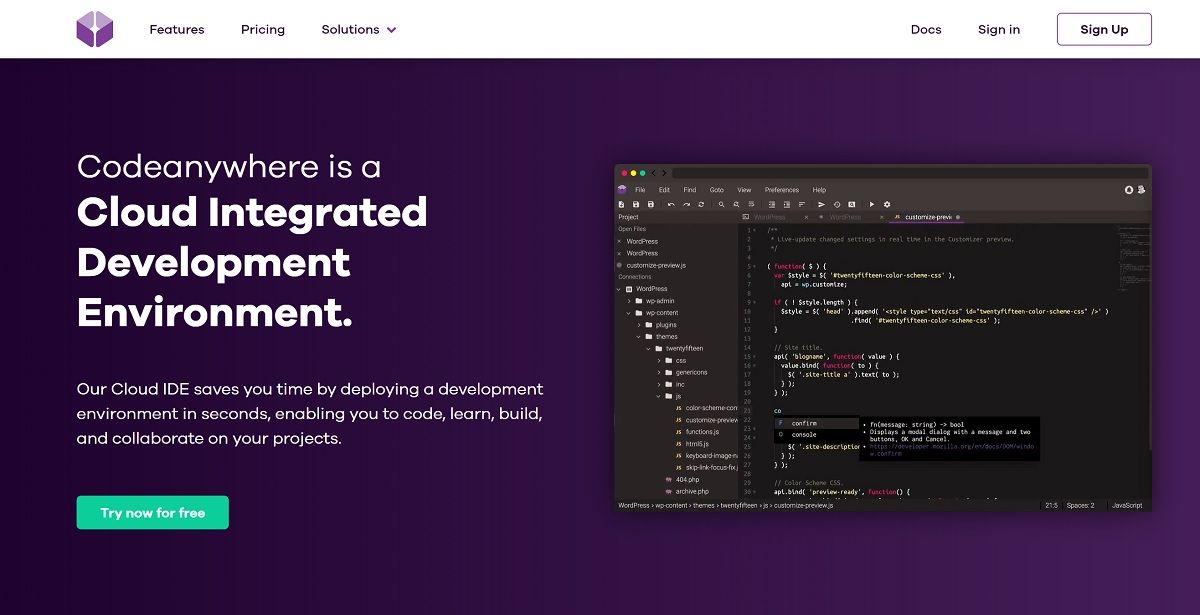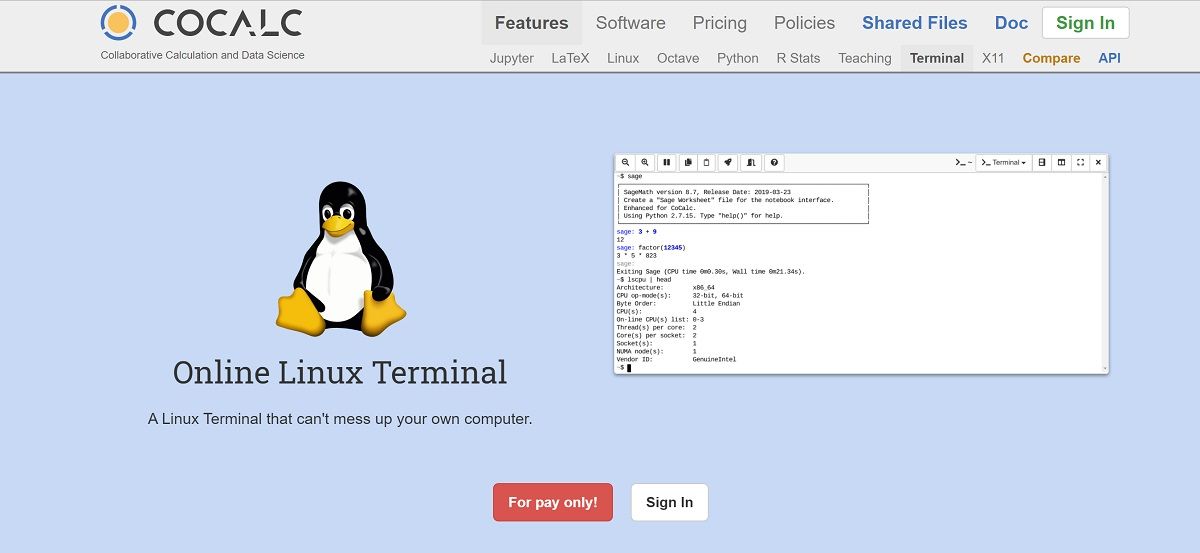Linux is not everyone’s cup of tea. But does that mean you can’t get the hang of it on your own? Definitely not. You can embark on the journey to learn Linux-based operating systems even on your Windows and Mac device.
Surprised? Well, don’t be, for the key lies in your browser. You can access Linux on your very own internet browser, right from your existing operating system.
Still can’t believe it? Why not check out these websites and test them out for yourself?
1. JSLinux
JSLinux is a complete Linux emulator package that runs on a web browser. It transforms your experience from a modern web browser to running the basic version of Linux on your system. It is indeed that simple.
JSLinux is written in JavaScript, which makes it one of the most popular and reliable emulators online. It supports web browsers like Opera, Chrome, Firefox, and Internet Explorer.
Here is a list of emulated devices that you can find on JSLinux's technical notes webpage:
- 8259 Programmable Interrupt Controller
- 8254 Programmable Interrupt Timer
- 16450 UART (for only debugging)
- Real-Time Clock
- PCI bus
- VirtIO console
- VirtIO 9P filesystem
- VirtIO network
- VirtIO block device
- VirtIO input
- Simple framebuffer
- IDE controller
- PS/2 keyboard and mouse
- Dummy VGA display
2. Copy.sh
Copy.sh is an emulator that runs on your web browser and offers a booting time of less than one minute. You can run Linux 2.6 on this emulator smoothly.
Not just Linux, users can also run the following operating systems using Copy.sh:
- Windows 98
- KolibriOS
- Windows 1.01
- FreeDOS
- OpenBSD
- Solar OS
3. Webminal
If you are looking forward to interacting with similar users while running Linux, Webminal is your go-to option. It is a GNU/Linux terminal that gives you the best environment to practice Linux commands. Simply register for a free account on Webminal, and you are all set.
This emulator has helped students and users from more than 120 countries learn 1.5 million Linux commands. In fact, Webminal also helps you practice bash scripts, create and access MySQL tables, and learn languages like Java, Rust, Ruby, Python, C, and more.
Users can watch screencasts with the Webminal Play feature and practice casts rather than reading tons of documents. The online Linux terminal does not require installation and offers 100MB free storage. As a user, you can share files with other members by creating groups on the emulator, which can be quite helpful for verifying or debugging issues on a script.
4. Tutorialspoint
Practicing Linux commands within a browser can't be easier than this. Tutorialpoint's Coding Ground offers one of the best options for running a CentOS terminal in an online interface.
The time to get to the terminal is minimal, with just about 10 seconds in the initial countdown. This platform is also one of the best solutions for practicing Node.js, PHO, NumPy, Lua, Oracle Database, Redis, Ruby, and many other online IDEs, including Linux.
5. JS/UIX Terminal
The JS/UIX terminal is quite similar to the Unix operating system that runs on web browsers; it requires no plugins to open the terminal. To practice the commands on the terminal, you can log in as a guest and simply get going.
The terminal is written entirely in JavaScript, and it includes a shell and a virtual machine, along with process management, a virtual file system, a screen, and keyboard mapping. The keyboard on this terminal accepts the US ASCII character set, which is more straightforward for users to understand.
If a user wishes to use an on-screen keyboard to type their commands, they can access it by clicking on the Show Keyboard button located on the lower-left space on the terminal.
6. CB.VU
CB.VU is a JavaScript virtual terminal that opens up as a whole window in your web browser. Users can fiddle with some Unix goodness and practice Linux commands without connecting the terminal to a server or affecting the real-time processes on your system.
CB.VU also offers an implementation of Vi, which is a command-line text editor. Users can create many exciting files and share them with other users too.
7. DistroTest
If you want to test your Linux commands without installing the OS on your computer, Distrotest has a solution for you. This website allows users to run more than 300 Linux distros right from the browser.
You can install and uninstall any software on the system assigned to you. Removing system files and installed programs is also possible as DistroTest offers full control to its users.
8. Linux Containers
With Linux Containers, you can run a 30-minute demo server, which will act as a shell for running a Linux terminal. Canonical sponsors this project itself, so you can rest assured, you will be getting a genuine website to run your Linux commands.
9. Codeanywhere
As the name aptly suggests, Codeanywhere as a service offers cross-platform cloud IDEs for end users. To run a free Linux virtual machine, you would first need to sign up on the website and then subscribe to their free plan.
Once signed up, proceed to create a new connection, and set up a container with the operating system of your choice. After completing all these procedures, you would have a reliable and free Linux console to work on.
10. CoCalc
Refer to CoCalc if you want to access a real-time, collaborative, yet fully synchronized Linux terminal from your browser. You can seamlessly maintain software without having to worry about installing it first on CoCalc.
Leverage the benefits of using one terminal so that you can share the access between multiple users at the same time. Additionally, you can also edit your shell scripts and run them effortlessly.
Subsequently, CoCalc provides a side-chat window where you can discuss your errors and commands with other users. Copy-paste your commands, codes, and other material between your online terminal and local PC, without incurring any unnecessary hassles.
Running Linux on Your Web Browser
Now that you have a list of a few websites to help you run Linux, which one would you choose? Who would have thought that running a Linux system on web browsers would be this easy?
Nevertheless, it is highly recommended that you check for any other malware or viruses on your system before opening any website on the browser. A faulty or virus-filled browser might ruin your smooth experience of learning a Linux system.