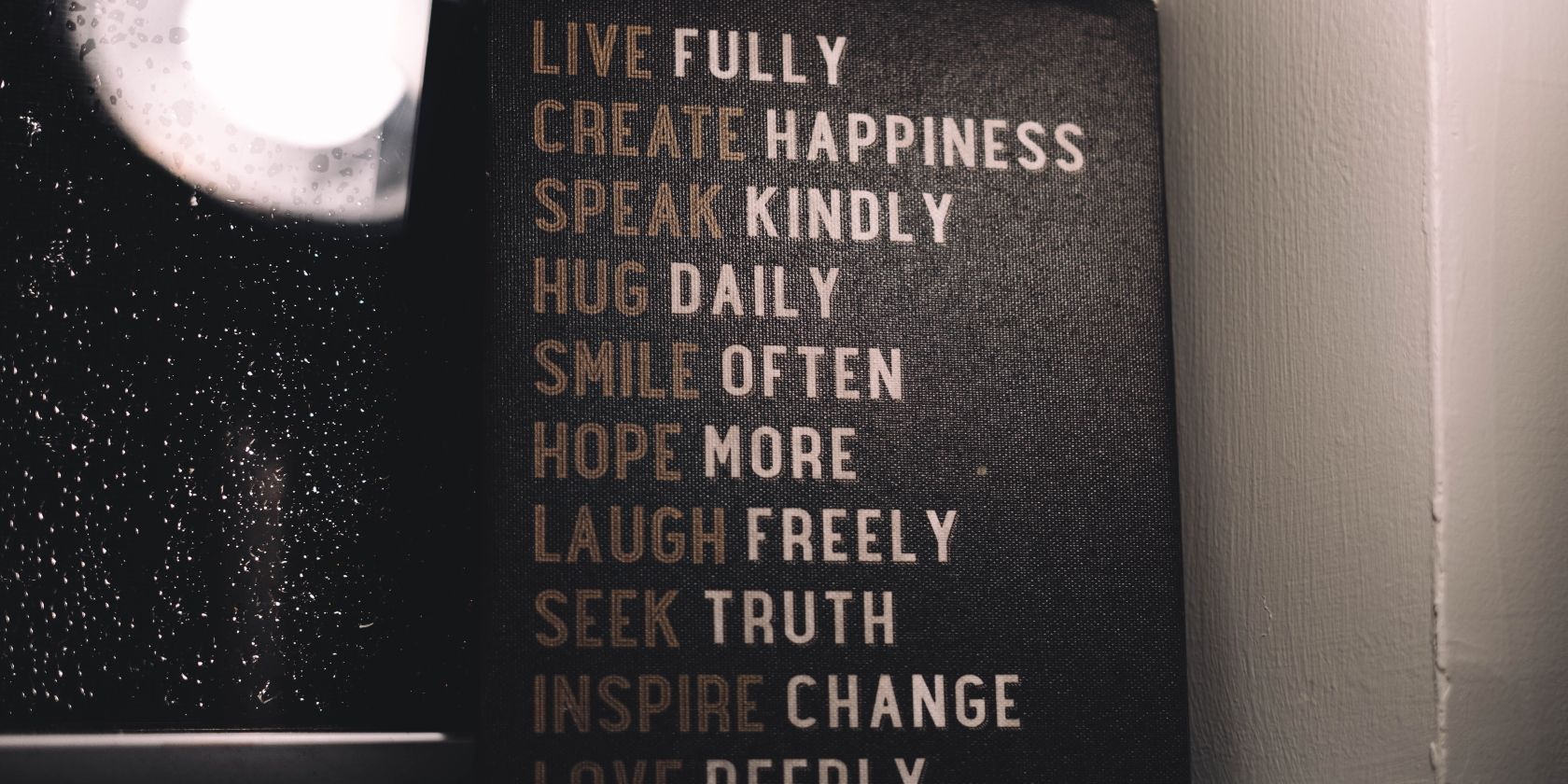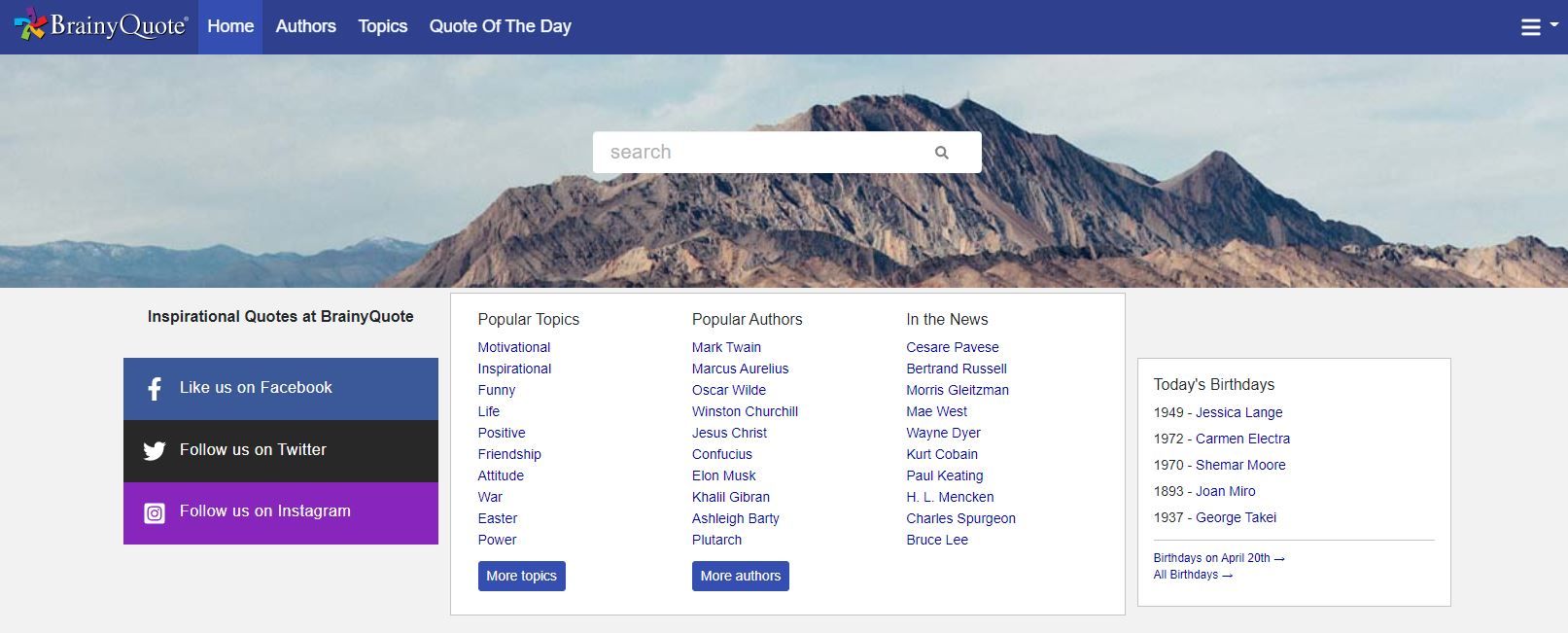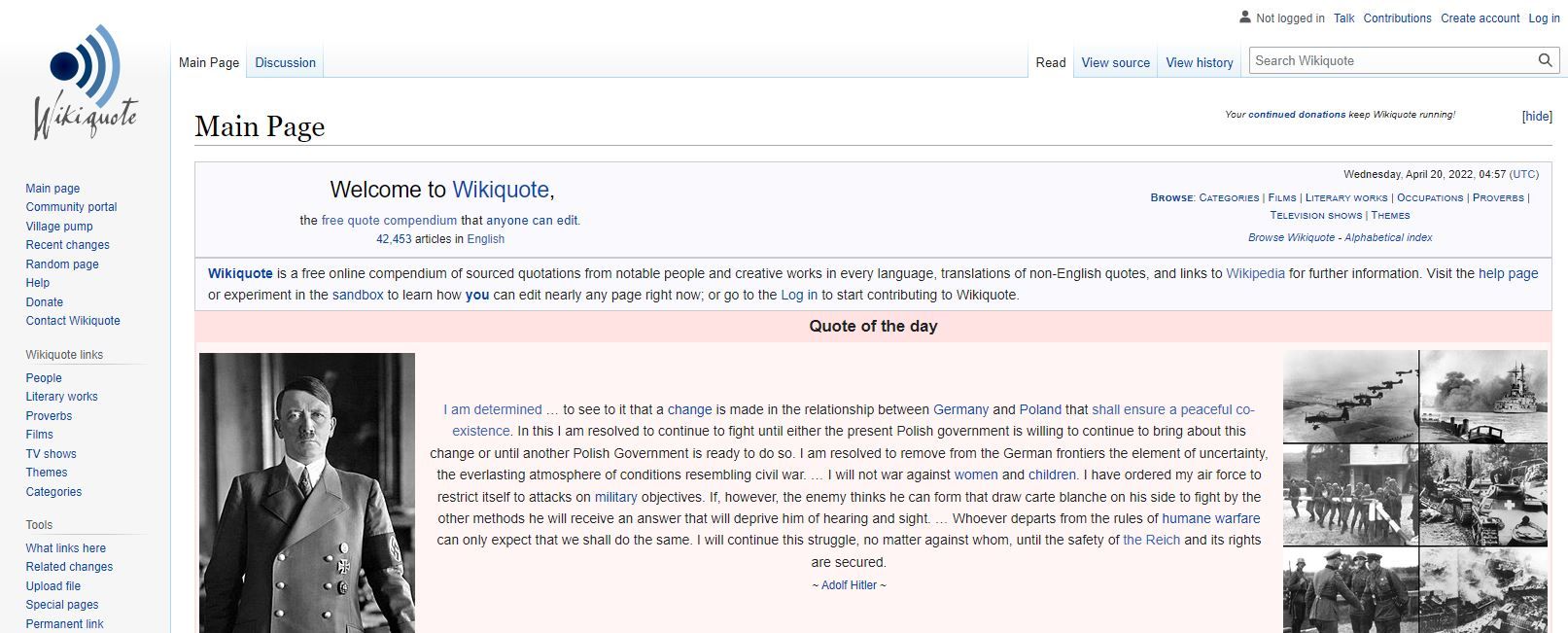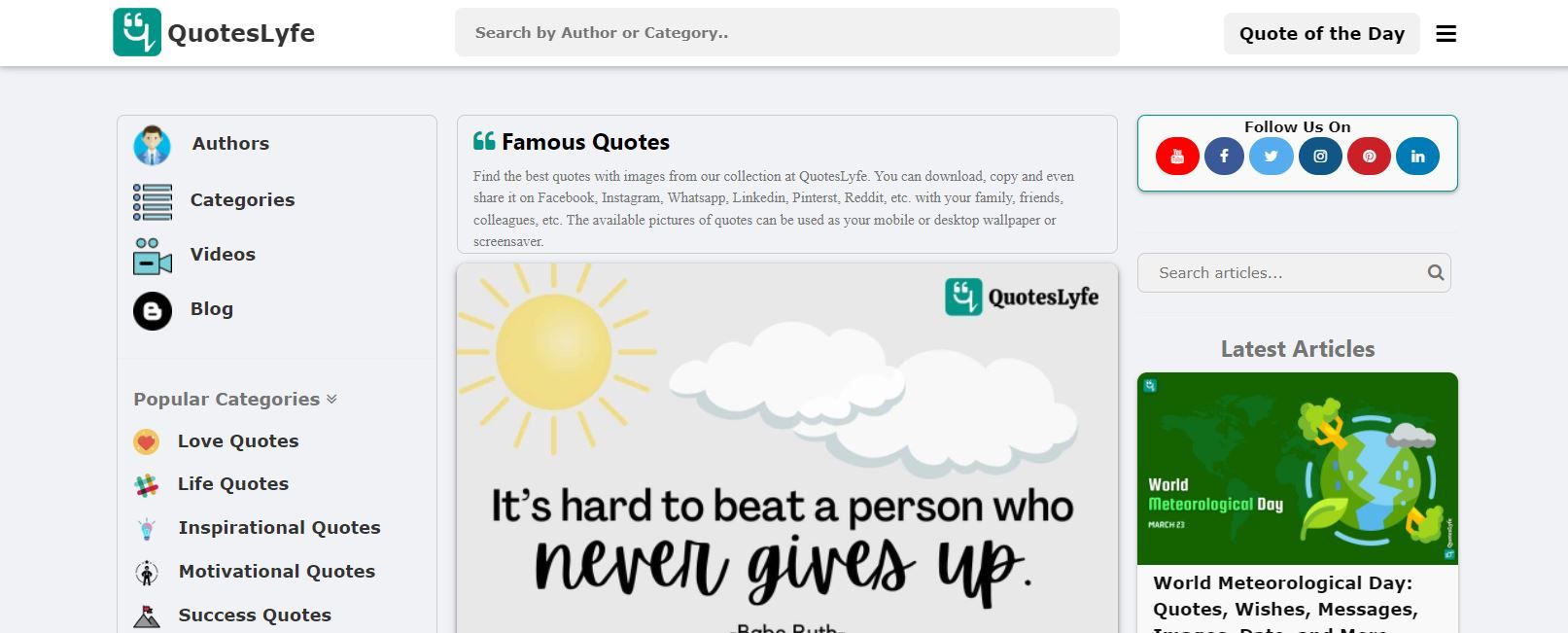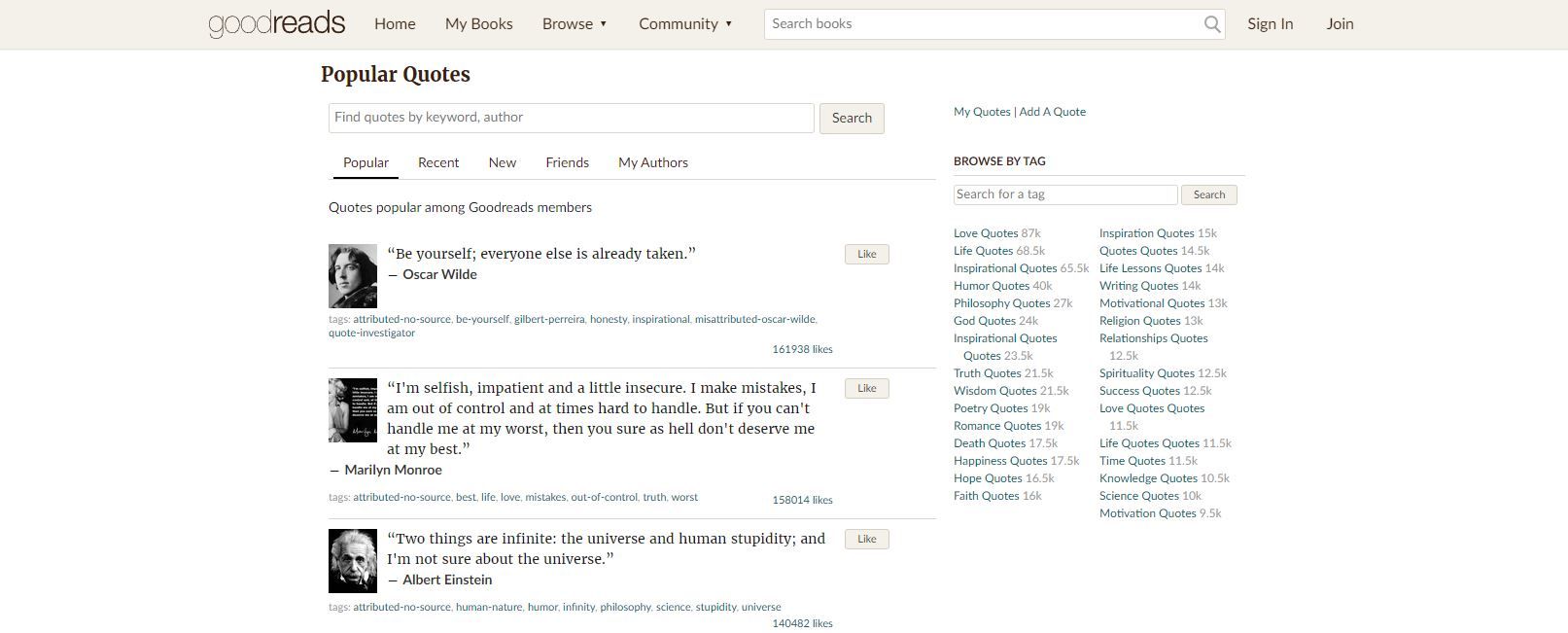There are tons of reasons that you might need to find a quote. Perhaps you’re working on a project, or just need a little pick-me-up to get you motivated.
Regardless of exactly why, getting the right quote for the right situation can be hard. Thankfully, there are a bunch of websites online that make this a problem of the past. Here are five of the best.
1. BrainyQuote
First on this list comes BrainyQuote. BrainyQuote is an online website designed to take the hassle and fuss out of finding great quotes online.
The webpage itself is intuitive and easy to understand. There’s a search bar, if you want to look for something directly, and you can see the most common categories that people look for below that.
Popular topics such as motivational and inspirational quotes are covered, as are popular authors. You can also find quotes to do with more topical events, such as based on birthdays or just what’s in the news.
What’s really cool here is that tons of the quotes that you can find on BrainyQuote come with their own backgrounds. You can even adjust these yourself, by selecting from a range of different backgrounds so that you always get what you think best suits the quote’s mood.
If you’re the type of person who frequently is searching for interesting quotes, BrainyQuote has you covered there as well. The quote of the day changes regularly, which means that you’ll always have new quotes to look at that you might not have searched for yourself. It's just one of many great ways to learn new words through dictionary and vocabulary apps.
2. Wikiquote
Next up on this list comes Wikiquote. If you’re looking for quotes for a project or assignment, potentially, then Wikiquote is a great place to come. That’s not all it’s good for, however.
As you might imagine, Wikiquote looks and feels very similar to how Wikipedia does. As a result, you have something that is full of information and is reliably up-to-date by a huge number of people online.
The range of different quotes available here is huge, and not just limited to people. Wikiquote also has categories for literary works, films, and TV shows, with the more popular entries on those lists featuring after theme.
There are even more abstract quotes available as well, such as those categorized by theme, location, and more such as proverbs, slogans, and epitaphs.
You can also use Wikiquote the same way that you would Wikipedia, by searching for whatever it is that you’re looking for. The pages are structured in much the same way as well, so you’ll have plenty of information to work off of.
3. Quotery
If you’re looking for a website that looks great and generally feels good to use, then Quotery is an incredibly sleek-looking site that will help you to find new quotes and sayings as well as it can.
Quotery has all the basics covered: a search bar so that you can look for something specific, various categories across the top of the page, and another button that will take you to some of the most popular quotes the site has to offer.
What’s cool about Quotery is how the website just flows together. If you click on a quote, for example, you’ll find yourself on a page that gives you a bit more information about it. If you scroll down, though, you end up finding more quotes in the same vein as the first.
On top of this, Quotery often has pictures for its quotes available. Unlike BrainyQuote, these pictures aren’t those that you can edit, though there are sometimes multiple options available. The backgrounds are more specific to the quote itself, though, with images that directly relate to what is being said.
4. QuotesLyfe
Next up on this list comes QuotesLyfe. QuotesLyfe may have a slightly strange interface, but overall, it’s a great website with a lot to offer once you get the hang of it.
QuotesLyfe does have both search bar and categories available for you to use to find what you’re looking for, but they’re a little tricky to work with. They get the job done, though.
Where QuotesLyfe excels, however, is in the way that it presents its quotes to you. There isn’t a single quote on the page that doesn’t have some sort of background to it, meaning that you can quickly and easily find a new wallpaper or image if you ever want one.
On top of this, QuotesLyfe even includes its Quote Maker, which lets you do the very same. Sure, there are plenty of Android apps for creating motivational quotes, but this lets you do it from your computer. All you have to do is type out a quote and its author, and QuotesLyfe will generate a matching background image to go with it.
If you disagree about that particular background, you’re free to cycle through, and you can change the fonts of your creation just as easily.
There are other features as well, such as articles on various quotes and themes, as well as a reoccurring quote of the day which will the site changes frequently for you to enjoy.
5. Goodreads
Finally, we have Goodreads. If you’re looking for one of the largest collections of quotes and authors, then Goodreads is a great place to go.
You can search through the quotes on Goodreads through a search bar if you so wish, though by default the quotes are organized by how many people have liked the quote. If you find any you’re fond of, you can do the same.
Where Goodreads really shines, however, is in the ways that you can narrow down your search. Each quote has a number of different tags allocated to it based on various factors, so you can easily find other quotes just like them.
You can also search by author, as well, and look for new quotes instead of just those that are popular among other Goodreads members.
Never Worry About Finding the Right Quote Again
As you can see, finding and even creating great quotes and sayings has never been easier. There are a whole bunch of different options available for you to look through, and if any of them aren’t quite right, then you’re completely free to try another.