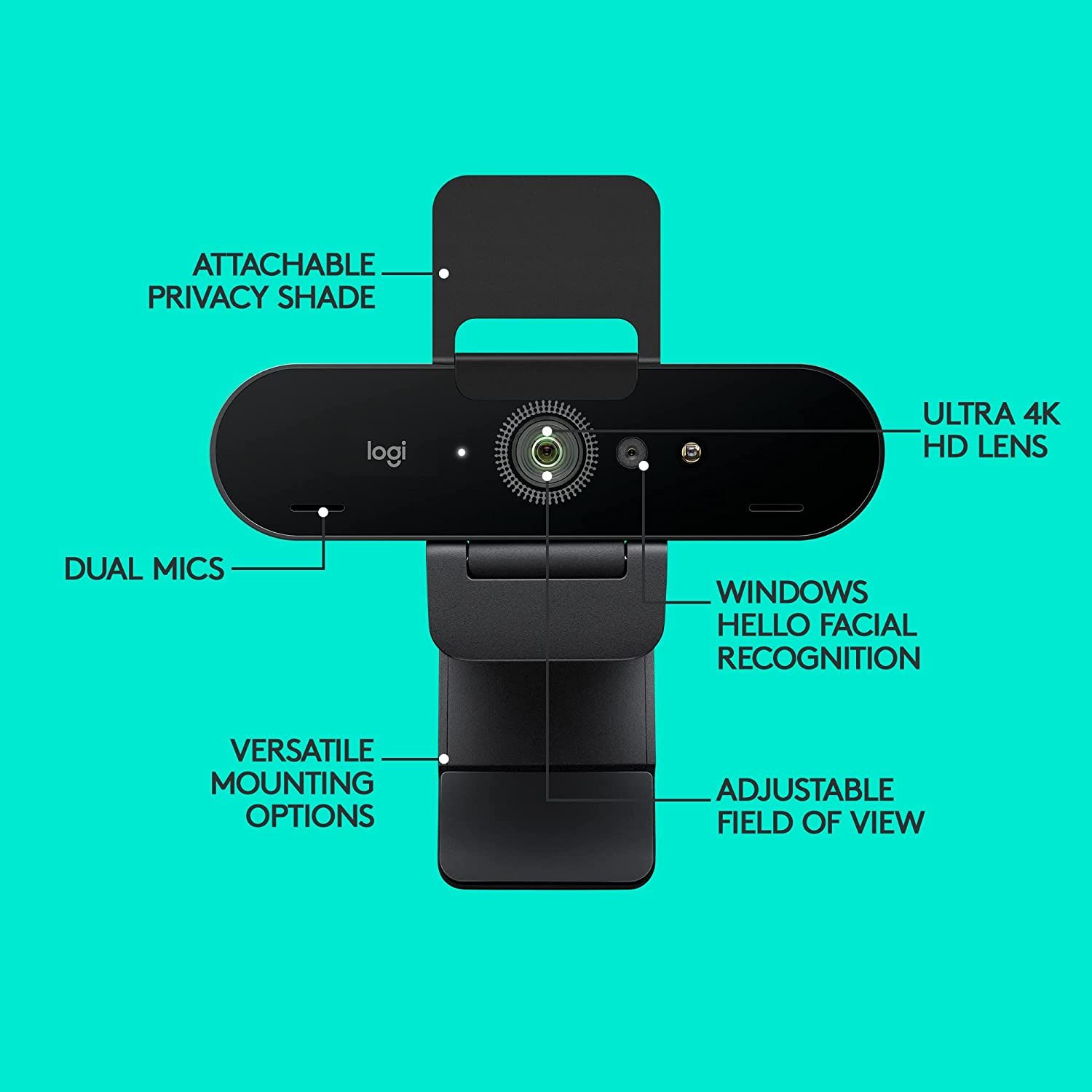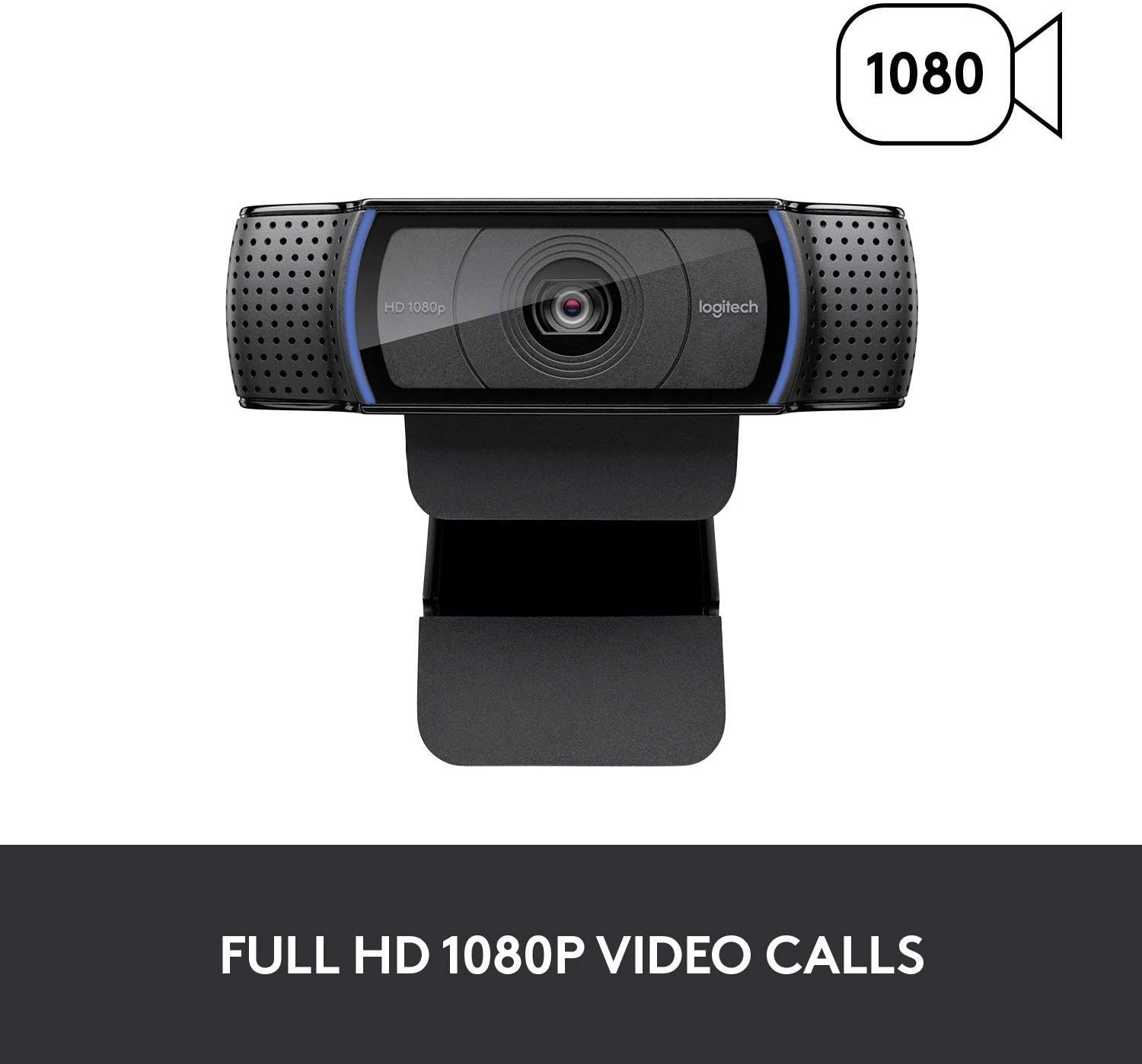Whether you're an avid streamer or a YouTube amateur, you'll need a decent web camera to get the most out of your gaming sessions, encouraging your viewers to come back for more.
But, dishing out the dollars on a premium camera doesn't always get the results you want; this is especially true if your setup is located in a poorly lit or naturally dim room. Therefore, it's important to consider what you really need from the best web cameras for streaming video games.
Here are the best web cameras for gamers and streamers available today.
The Logitech StreamCam is a stylish USB-C camera that delivers great performance at 1080p. It's perfect for gamers, streamers, and content creators who can make the most out of Logitech's Capture software. It also works seamlessly with popular programs like OBS.
While many cameras offer 30fps, the Logitech StreamCam boasts a steady 60fps, making it ideal for live streaming on platforms like YouTube and Twitch. To help you capture the finer details, this camera comes with features like Smart Auto-Focus, allowing you to focus on gaming rather than making adjustments to your camera.
For conferences, the Logitech StreamCam won't be able to be taken full advantage of. But for gamers and streamers, this camera captures high-quality video and audio and is well worth the investment.
- Full HD 1080p at 60fps
- Landscape and portrait modes
- Auto focus system
- Brand: Logitech
- Resolution: 1080p
- Connection: USB-C
- Integrated Lighting: No
- Wide Angle Lens: No
- Stylish design
- Snappy video capture
- Can be rotated vertically
- Footage isn't great in low light conditions
Since it's a streamer's job to deliver high-quality video to their viewers, they need a reliable and top-performing camera to serve up the goods. The Razer Kiyo Pro is undoubtedly one of the best cameras for gamers and streamers as it captures 1080p video at 60fps. This is a vast improvement over the standard Kiyo and other web cameras that only record 720p at 60fps.
Regardless of whether you're recording in a well-lit or dim room, the Razer Kiyo Pro can adapt to deliver definitive images regardless of the lighting. You can also adjust the field of view using this camera up to 103 degrees. If you want to adjust your camera's settings even further, Razer's Synapse software is very easy to use and offers both basic and advanced settings to cater to a wide range of users.
Although streamers will likely have a microphone set up, the Razer Kiyo Pro does include a built-in microphone and it's decent enough to use for streaming or video calls. Besides this, it's easy to position the camera optimally using the mount provided. And, when you're done streaming, you can apply the privacy cover for added security.
- Adjustable FOV
- Shutter cover included
- Adaptive light sensor
- HDR-enabled at 30fps
- Brand: Razer
- Resolution: 1080p
- Rotation: 360 degrees
- Wide Angle Lens: Yes
- Connection: USB-C
- Integrated Lighting: No
- Aperture: f/2.0
- Frames per second: 1080p@60fps
- Works in low light conditions
- Smooth video capture
- Intuitive settings
- Needs a USB 3.0 port
The CASECUBE 2K is compatible with Windows and Mac devices, offering an affordable alternative to most mainstream web cameras. Streamers and gamers who are looking for a budget-friendly option will be surprised with how well this camera can handle recording in 2K and 1080p. Even for amateurs, this camera is insanely easy to use; plug and play, and it's ready to go.
Included, you'll notice that the CASECUBE 2K boasts a ring light. It has two color modes with three levels of brightness on each, meaning you can adjust the brightness and ambiance while you're streaming to ensure you're giving your viewers the best results. If you need to adjust the angle of the camera, you can do this up to 360 degrees horizontally and 90 degrees vertically.
Outside of streaming, if you're chatting to your friends or need to make a video call, the CASECUBE 2K has built-in dual speakers for added convenience. However, you will need a separate cable to ensure the speakers work, as they won't through the standard USB connection. Despite this, if you're looking for a camera that keeps things simple, this is an affordable choice.
- Includes flexible pan tilt
- Compatibility with major apps like Twitch, YouTube, etc.
- Privacy cover
- Brand: CASECUBE
- Resolution: 1440p
- Rotation: 360 degrees
- Integrated Lighting: Yes
- Connection: USB
- Includes a ring light
- Built-in microphone
- Supports 2560x1440
- Separate cable required for built-in speakers
4. Logitech Brio
The Logitech Brio is a 4K capable web camera that's mainly marketed toward professionals who use video conferencing software. However, it also boasts many useful features for gamers and streamers, like three different fields of view presets and up to 90fps while recording.
If, like many streamers, you prefer to use a tripod mount when gaming, the Logitech Brio can be mounted to a tripod by removing the included clip. If you want to attach it to a display, you can install the clip and adjust it to your needs. However, on thinner displays, the clip can feel less secure, limiting the adjustability on laptops.
To ensure your viewers can see you in the best light, the Logitech Brio includes RightLight 3 + HDR, auto-adjusting the light to suit your environment. The camera also comes with a generous 7.2-foot USB cable, so if you have a multi-monitor set up for your gaming rig, you'll still be able to use the camera comfortably without sacrificing space.
- 5x HD zoom
- Up to 90fps
- Omni-directional microphones
- Brand: Logitech
- Resolution: 4K
- Rotation: Yes
- Wide Angle Lens: Yes
- Connection: USB-A, USB-C
- Integrated Lighting: No
- Includes a tripod screw mount
- 4K resolution
- Easy to use
- Clip can feel flimsy on thinner displays
5. Razer Kiyo Streaming Webcam
The Razer Kiyo Streaming Webcam is one of the best web cameras for streamers and gamers who already have streaming-capable peripherals like a microphone and don't want to spend hundreds on a camera. It can deliver steady 1080p video at 30fps, with high-quality images that work in both light and dark environments.
The included ring light is a real bonus; you can stream through the night without the worry that the change in brightness will affect your video. What's more, if you need to pack up and move to your laptop or you want to stream from your friend's house, the Razer Kiyo Streaming Webcam is super compact and can be folded for easy transportation.
If you're considering the Razer Kiyo Streaming Webcam, you'll need to make sure you have a decent USB microphone to pair with it since the built-in microphone is somewhat muffled. Audio and visual quality are both important factors when it comes to streaming, which is easy and affordable to achieve if you add this web camera to your setup.
- 1080p at 30fps, 720p at 60fps
- Built-in ring light
- Foldable design
- Brand: Razer
- Resolution: 1080p
- Wide Angle Lens: Yes
- Connection: USB 2.0
- Integrated Lighting: Yes
- Compatibility: OBS, XSplit, Twitch, YouTube, Zoom, Microsoft Teams, and Skype
- Compact and lightweight
- Decent image quality
- Can be used in darker environments
- Poorer video quality compared to the Pro version
6. AVerMedia PW315
The AVerMedia PW315 is a decent camera for streamers since it's one of the few web cameras that can be adjusted 360 degrees to get the perfect angle. It's compatible with Windows, Mac, and Chrome devices, so no matter where you're gaming, you'll be able to hook up your camera.
The 95-degree wide-angle field of view is especially useful when streaming. With the AVerMedia PW315, you'll be able to capture more of your space with your viewers, allowing them to get a deeper insight into your setup. This can further be enhanced with AVerMedia's CamEngine software which includes advanced settings and tools like auto-framing and noise cancellation.
To offer the best streaming experience, the AVerMedia PW315 records full HD video at 60fps. This means you'll be able to deliver exceptionally smooth videos without any stutters, moving you up the streaming ranks. When you're done creating content, you can flip the privacy shutter to cover the camera for added peace of mind.
- Privacy shutter
- Built-in microphones
- Swivel clip
- Brand: AVerMedia
- Resolution: 1080p
- Rotation: 360 degrees
- Wide Angle Lens: Yes
- Connection: USB
- Integrated Lighting: No
- Easily adjustable
- Wide field of view
- 1080p at 60fps
- Doesn't automatically adjust the lighting
7. Logitech C920x HD Pro
Despite being over a decade old, the Logitech C920x HD Pro still has its place as one of the best web cameras for gamers. It's much more affordable than other Logitech alternatives, especially when you consider it delivers 1080p at 30fps, something that some newer cameras can't even do.
If you want to get the most out of the Logitech C920x HD Pro, you'll need to adjust some of the settings and tweak them until you get it right. Once configured, however, it's a great choice for streamers who want a reliable camera. Although it does have auto light adjustment, this camera is definitely better suited to brighter rooms, since the image quality becomes worse in dimmer conditions.
The dual microphones produce decent sound quality if you're talking to your friends or family, but it's worth investing in a dedicated microphone for streaming as the stereo audio tends to pick up unwanted sounds and background noise.
- Low light correction
- Adjustable clip and tripod mounting option
- 78-degree field of view
- Brand: Logitech
- Resolution: 1080p
- Wide Angle Lens: No
- Connection: USB
- Integrated Lighting: No
- Affordable cost
- Good video quality
- 1/4-inch mounting tap
- No option to pan when clipped to a monitor
FAQ
Q: Is a 60 FPS Webcam Worth It?
In most cases, a 60fps camera is not needed. In fact, for those with lower bandwidths having a 30fps camera will actually help when using video services such as Zoom.
Some cameras will come with the ability to swap between 30 and 60fps, allowing you to choose the right resolution and frame rate for your bandwidth and requirements.
Q: How Do I Choose a Webcam for My Computer?
The main specs you should look at when buying a webcam for your computer are the resolution and frame rate, as these will be the primary factors for how good the video stream looks.
There are other features to bear in mind, such as auto-focus, low light modes, built-in lights, and microphones, but each of these depends on your own personal requirements.
If you don't need all of these features, you might be able to save so money with a cheaper option.
Q: Can You Use a Webcam as a Mic for Games?
While you can use the microphone on your webcam for games, it is better to use a dedicated gaming headset or gaming microphone, as these will offer superior sound quality over the microphone built-in to your webcam.