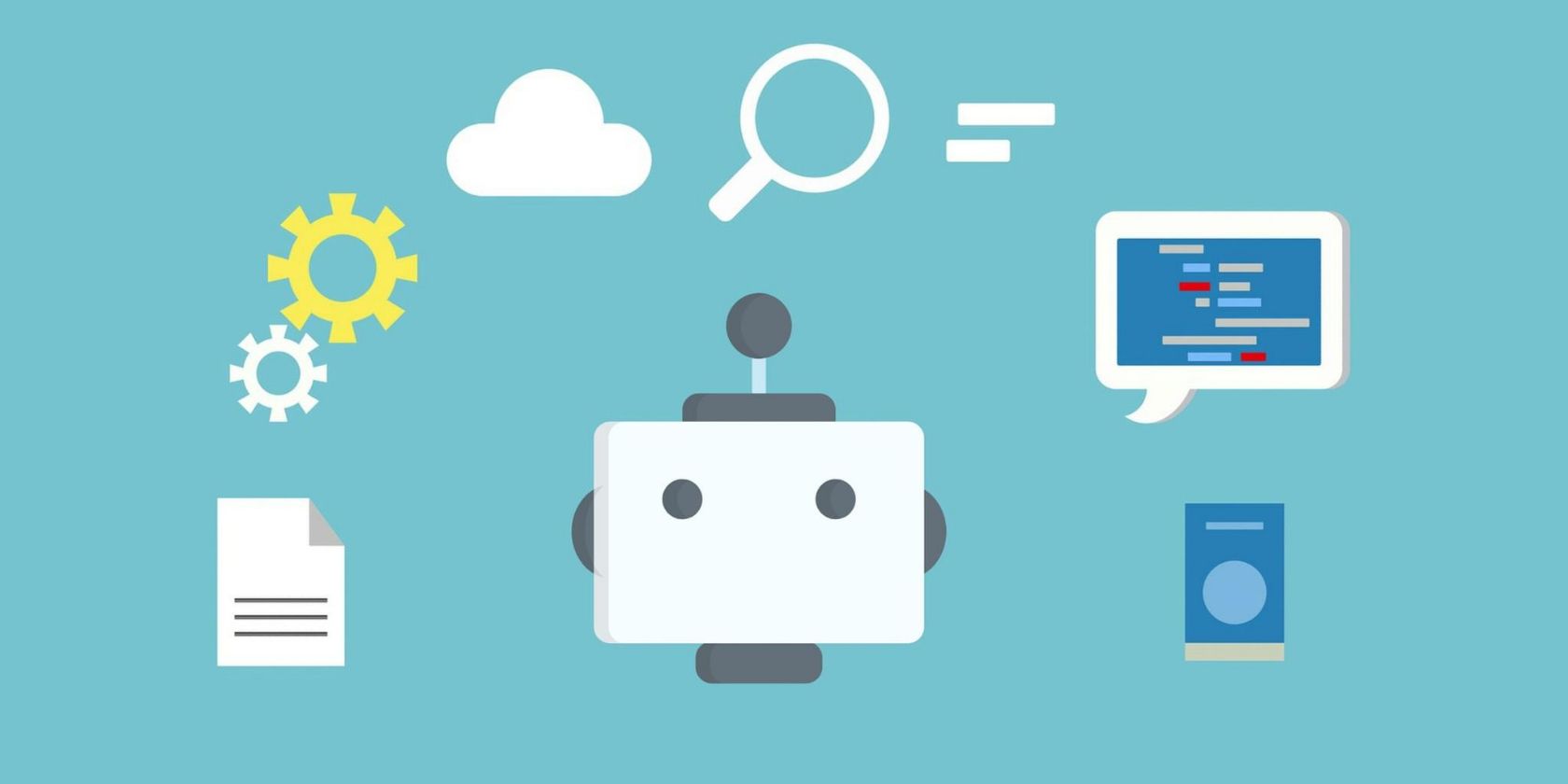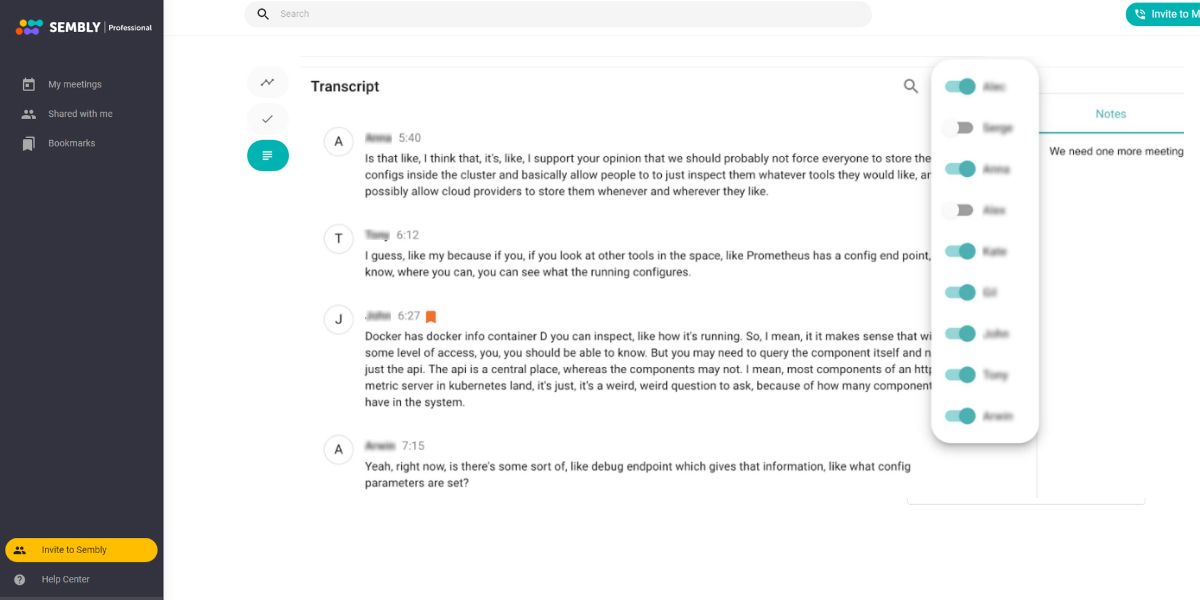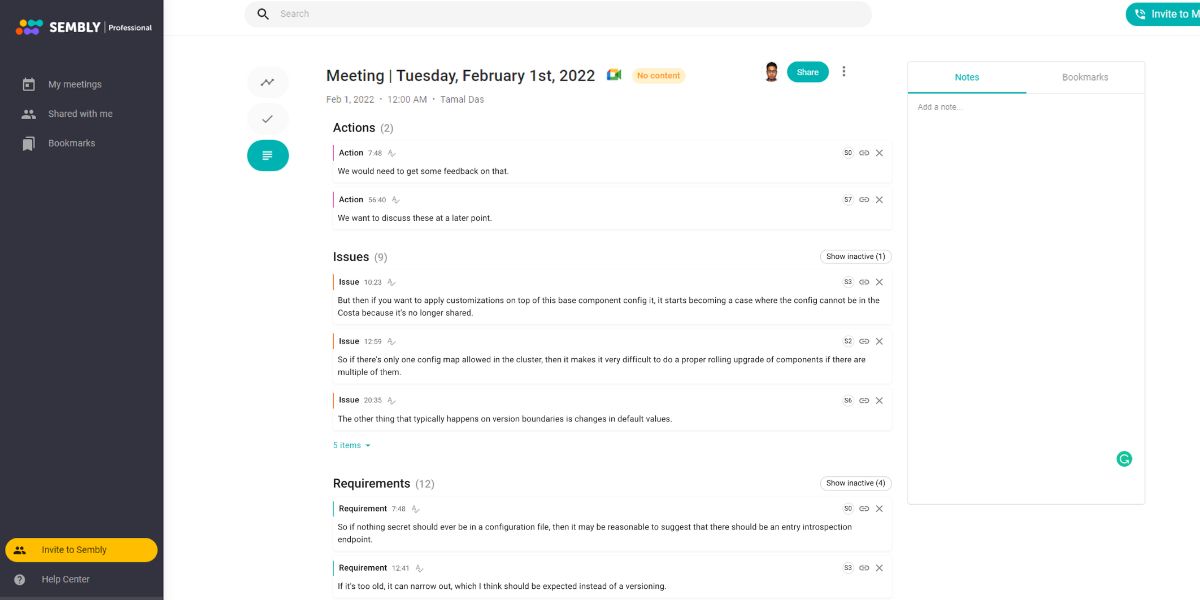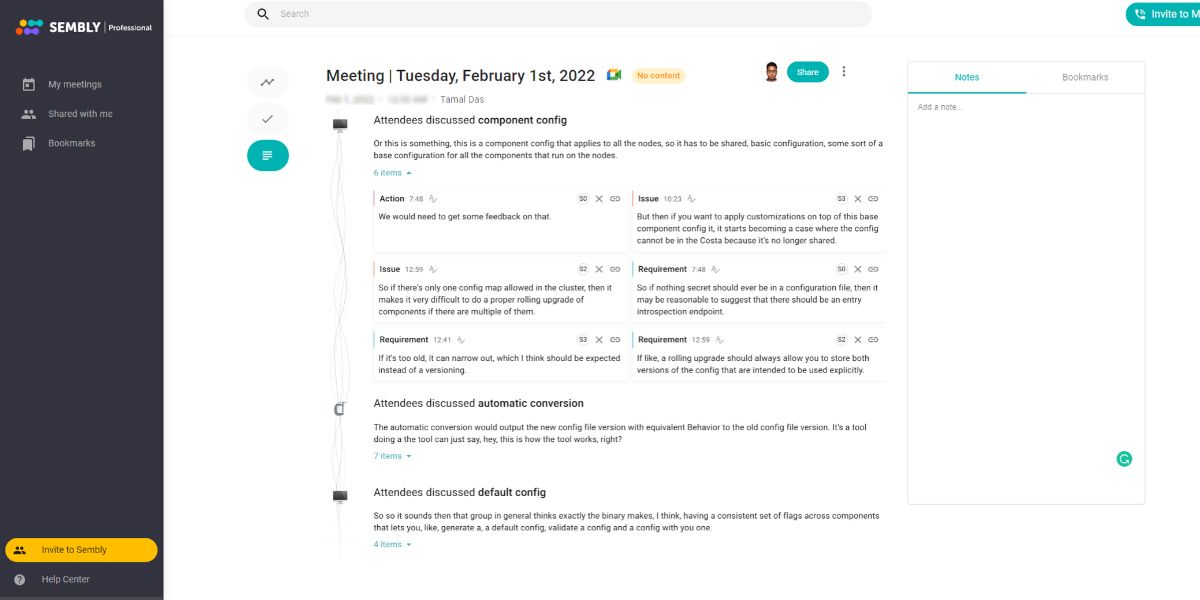It's fascinating how Artificial Intelligence (AI) has become an integral part of our daily lives without us even realizing it. AI assists us in many areas like avoiding traffic, getting music recommendations, auto-translation, voice-controlled assistants, and self-driving cars.
One high-impact area of AI application is personal digital assistants, like Siri, Alexa, and Okay Google. Nowadays, many AI-powered meeting assistant apps are available that assist you during online meetings in various ways.
1. Attending and Recording Meetings
If you’re a freelancer and need to appear in multiple meetings in a day in different apps, it can be tricky. According to a Dialpad study, even if you’re a full-timer, you’ll end up attending virtual meetings at least four hours a week.
AI meeting assistant apps come here for your resume. You’ll rarely need to install any standalone software on your computer. Just subscribe to a plan on any AI-powered assistant app like Sembly or Otter.ai and select which meetings you want the AI assistant to attend.
You can invite it to a meeting through email, with a meeting link, or through a dashboard that syncs with your calendar. Оnce connected, it records and saves your meeting audio in the cloud. So all your meeting recordings, even from different platforms, are stored in one place.
2. Collaborative Knowledge Transfer
Meeting assistant AIs can also send automatic emails or push notifications to a specific group or the entire team of any decisions or actions taken during the meeting. These notifications can include various content like meeting summaries, transcripts, or videos.
You can also integrate your meeting assistant into Slack channels. The AI will circulate meeting assets through the dedicated channels so that the participants and other members can perform discussions and acquire knowledge in collaboration.
3. Automatic Transcription of Meeting Audio
Transcription of a virtual meeting is highly crucial from various perspectives like accessibility, reach, documentation, and future reference. AI meeting monitoring apps help you with automatic and highly-accurate meeting transcription.
Most of the AI platforms also offer live transcription of multiple conversations so that the meeting moderator can make slight corrections. Adjustments are necessary since these AI apps don't have 100% accuracy when transcribing voices.
However, some AI meeting assistants like the Sembly offers 95% accuracy as per its WER (word error rate) metric. Some advanced services are complete transcription with timestamps and speaker IDs.
You can also search through it for specific keywords, edit, turn on and off speakers, see their talk time, create notes and bookmarks, download transcription in different formats, and share vital parts of it with your teammates.
4. Search/Discover Insights From Conversations
AI meeting assistants have a powerful feature of searching through recorded calls and discovering insights that help your team in any project. Let’s say that you want to find all the calls that mention the term “Due Date”.
You can enter the keyword in the search bar of your AI app. It’ll fetch all pre-recorded sessions that contain the search term. Otter and Sembly offer this meeting search feature.
With some AI meeting tools, you can automatically create a Wikipedia-style meeting knowledge base from which you can easily find all the important discussions, mentions of dates, costs, etc.
5. Extracting Key Items or Keywords
After completing the voice-to-text conversion of any recorded or live meetings, the work of the assistants does not end. The AI assistants like Fireflies, Avoma, Notiv, etc., offer in-depth analysis of the meeting session.
Initial analysis of the dialogue starts with detection and highlighting the key items that simplify the general understanding of the discussion. It includes keywords, actions, requirements, issues, questions, and so on.
The meeting moderator can easily create a meeting summary from the analyzed data and send emails to all the participants, including those who couldn’t join the meeting.
It also helps you to remember various ideas that you might have thought of during the meeting but didn't note them down. These AIs capture important texts that trigger memory recollection when you go through the transcription.
6. Identification of Meeting Topics
The next step of analysis is more comprehensive. It’s the moment when assistants really become assistants and not just stenographers. It’s about identifying the main topics of your team’s virtual conversation.
Whether you plan to share the results of a meeting with someone else, or just come back to a vital conversation after a while, this feature can save you a lot of time. AI apps deal with this by offering various visual and text-based solutions.
The approach of meeting subjects identification and presentation varies with the AI assistant. For example, Avoma shows the topics in colored groups, whereas Notiv shows the same components in a numbered phrase sheet.
7. Generating a Meeting Summary
Most of the meeting attendees want to go back to their work once a call ends, since they’ve noted down what they need to accomplish by the day end or any other target.
However, it’s also crucial that someone creates a meeting minute and circulates that within the participants for acknowledgment.
Meeting summaries offer various benefits like driving action, offering legal protection, creating a conversation structure, and defining ownership of tasks.
If you use an AI-based assistant, you can leave this task for the bot and get back to work without further ado.
Fireflies produce a meeting minute in a text conversation format with topics. On the contrary, the meeting summary of Sembly consists of speaker IDs, key action items, topics, and short descriptions.
8. Automated Note-Taking
It’s not easy to take notes when you need to focus on the ongoing meeting. Usually, while you try to write down some simple notes, the meeting goes further, and you end up losing concentration.
Online meeting assistants based on AI come with automatic note-taking. Some platforms show a live transcript of the conversation so that you can copy-paste the important dates, tasks, names, and action items into your Google Keep note.
AI Assistant Apps Make Online Meetings More Effective
Online assistants are getting more intelligent, keeping pace with the growing number of online tools. As digital secretaries, they are not just able to record and transcribe your meetings, but also analyze them with impressive, actionable outcomes.
The use of machine learning has brought real magic into post-meeting dialogue. Now that you know which tasks an AI assistant can do for you, you may never want to return to meetings without it.