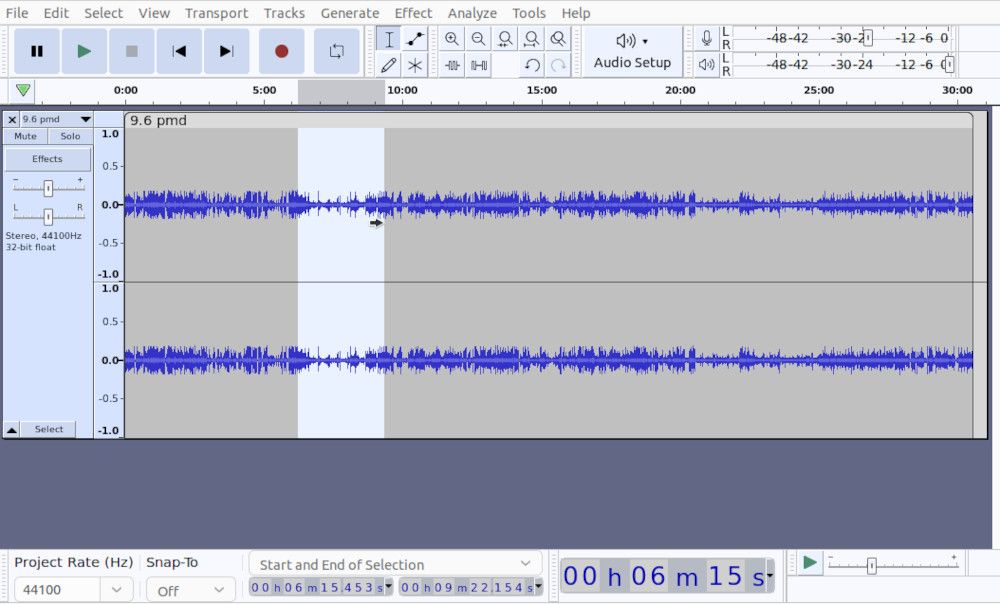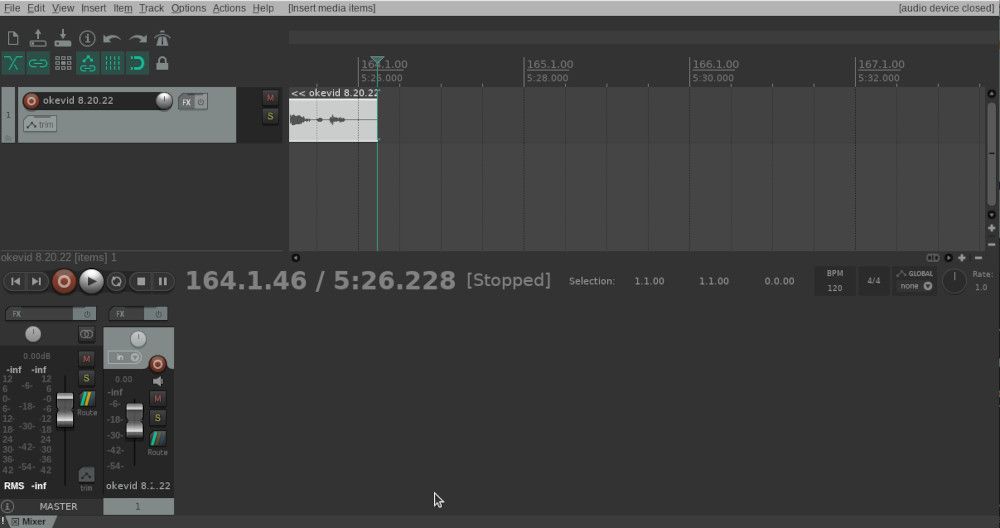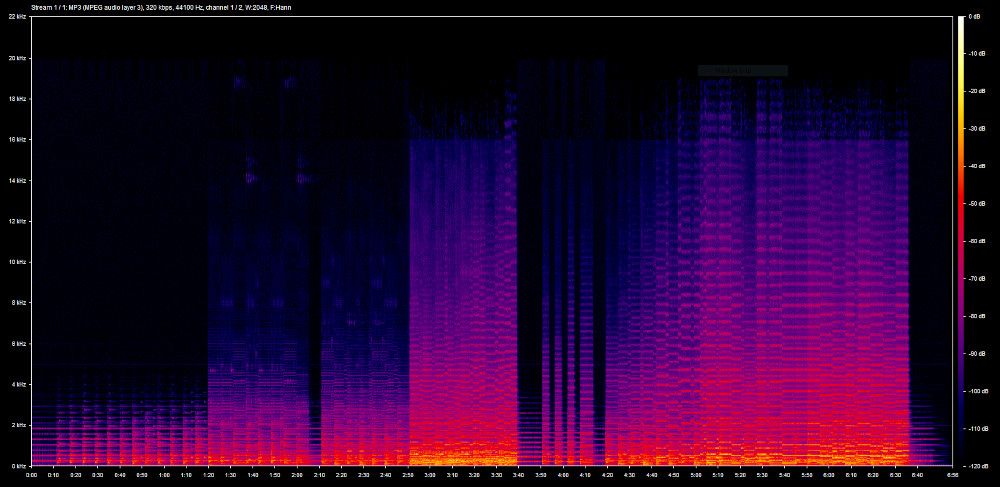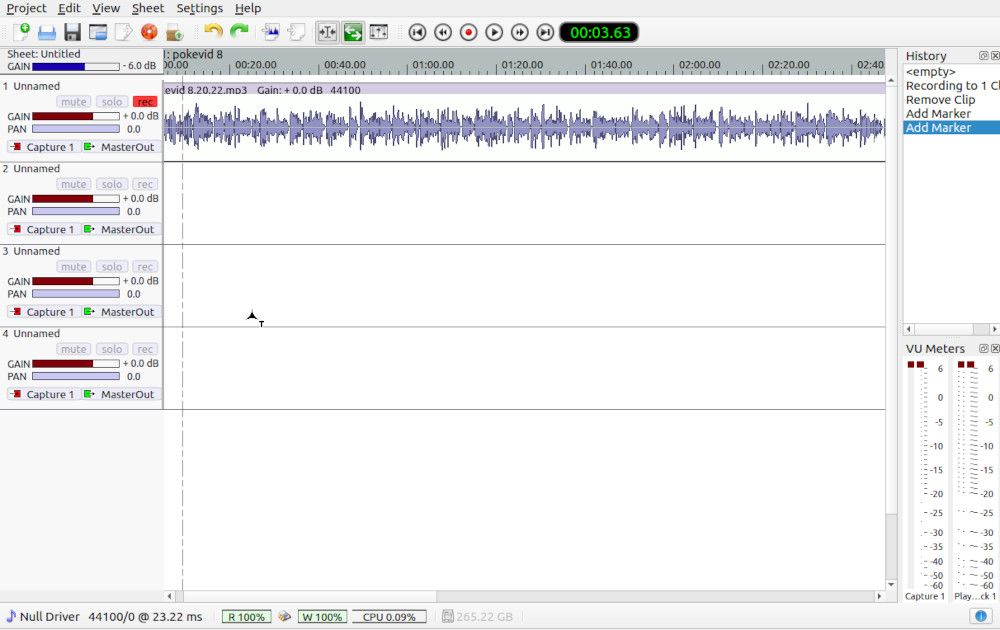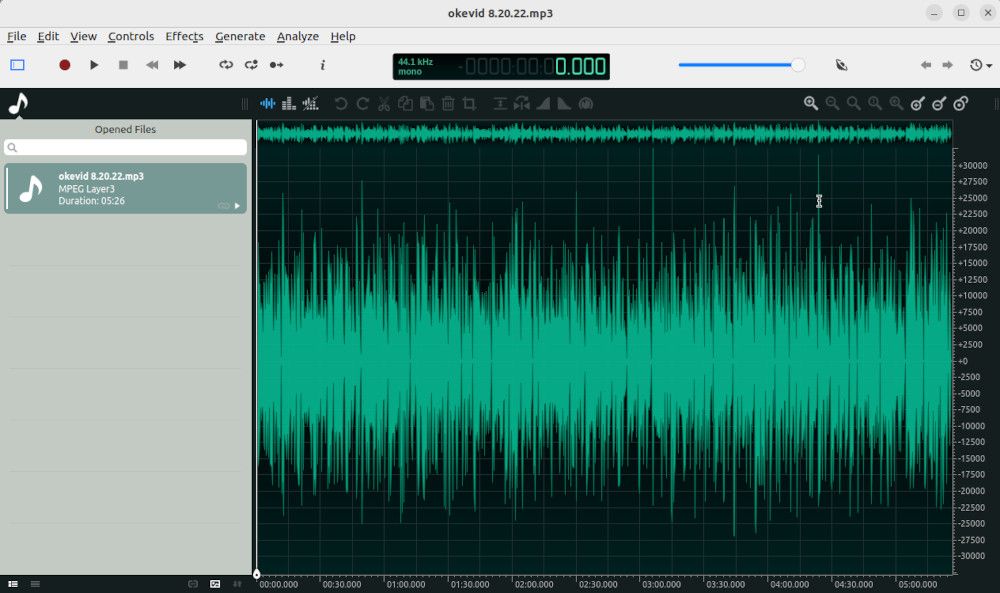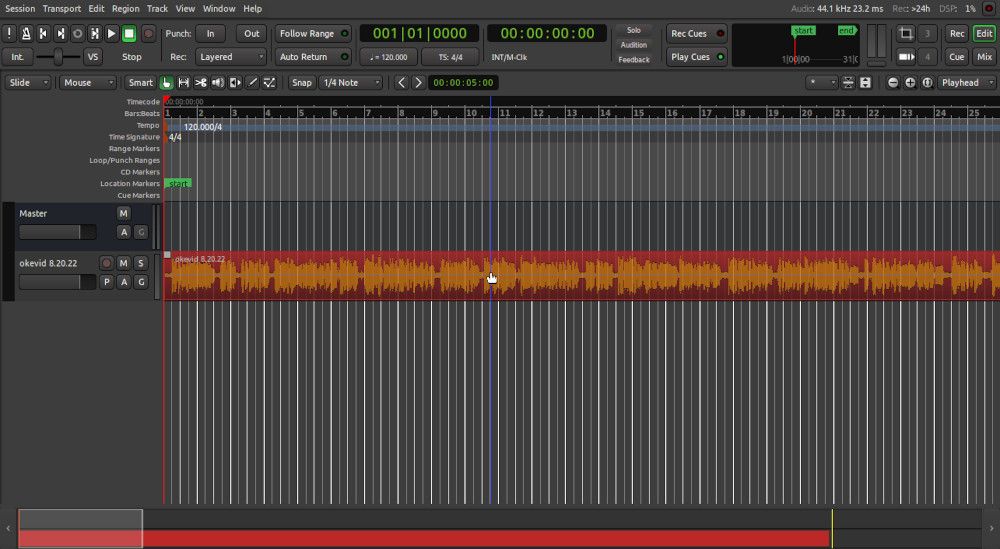The right audio workstation can make editing your voice-over clips significantly easier. While Linux doesn't have all the same applications commonly recommended for Windows and macOS users, there are many amazing and compatible tools you can use to make your work pitch-perfect.
Here are the best voice-over applications for Linux.
1. Audacity
Audacity is an all-around amazing digital audio workstation (DAW). It’s one of the most popular applications used by voice-over artists for a few reasons: it’s well-documented, completely free to use, and has a huge suite of powerful features.
Audacity is one of the best applications you can start with if you’re new to editing audio. Because so many people love to use Audacity, you can usually resolve any issues you run into by searching online or asking experienced users on a forum. Editing podcasts, creating ringtones, and recording music are some other use cases of Audacity.
There are a few features that give Audacity an advantage over other DAWs. You might enjoy how lightweight and powerful Audacity is if you’re worried about performance. It’s also very versatile, as Audacity is compatible with the most common types of audio files.
Audacity does have a few drawbacks. Its interface is much more cluttered than many other audio workstations. You can fix this by adjusting your settings in View > Toolbars, but it’s also worth considering applications that have a simpler interface if this is an issue.
Download: Audacity (Free)
2. REAPER
REAPER is one of the most powerful applications voice-over artists can use to edit their work. The application has plenty of features that appeal to beginners and experts alike. It is well known for combining an easy-to-use interface with powerful time-saving features.
REAPER offers all the standard elements of digital audio workstations, including spectral editing, a variety of useful effects, and generic clipping and editing tools.
REAPER also includes action commands. These commands are extremely well-known because they allow users to bind keyboard shortcuts to a series of actions. If you create action commands for any repetitive processes you encounter, you'll quickly find yourself able to finish complex editing with the press of a single key.
One thing to keep in mind if you're considering REAPER is that you will need to pay to use it. Users who make under $20,000 per year using REAPER can purchase the non-commercial license for $60, while anyone who makes a higher income is expected to pay $225. You can take advantage of a 60-day trial period to figure out if REAPER is right for you.
Download: REAPER ($60 - $225)
3. Spek
If you're interested in analyzing your audio files in-depth, there's no better application to use than Spek. This lightweight spectrum analyzer is compatible with most audio file formats. It offers a clear advantage over waveforms for artists who are willing to learn how to use it, too: it plots sound frequency.
You can use Spek to identify issues like sibilance (unpleasantly strong “S” sounds) in your performance. You can experiment with your set-up and mouth movements to eliminate sound issues by monitoring the frequencies in Spek or use the application's output as a point of reference through the editing process.
Learning spectrum analysis is an uphill battle, and it's something that doesn't come naturally to many voice-over artists until they've practiced for months or years. The reason that it's worthwhile is that it enables you to analyze your work with your eyes as well as your ears. You can diagnose and resolve many audio issues within seconds using spectrum analysis.
Some digital audio workstations offer built-in spectrum analysis tools, but not all do. If you need a separate spectrum analysis tool, there's no more powerful and easy-to-use option than Spek. The application is completely free to use—and it's one you won't regret downloading.
Download: Spek (Free)
4. Traverso DAW
Traverso is a simplified digital audio workstation that offers powerful multitrack recording and editing features. Many people love using Traverso because it forgoes a complex interface in favor of simple navigation and well-organized audio monitoring tools.
The application includes necessities like audio filters and basic editing and trimming tools. It also has a powerful history function that allows you to undo and redo much further than most applications will allow. Traverso is extremely lightweight and known to run well on most operating systems.
You should consider using Traverso if you want an application that incorporates all the necessities without any extra fluff.
While competing applications offer some features that are must-haves for experienced artists, Traverso offers a unique appeal to beginners because it focuses on the most important features and creates a focused learning environment.
You can install Traverso on Ubuntu and Debian-based distros with:
sudo apt-get install traverso
On Arch Linux:
yay -S traverso
5. ocenaudio
ocenaudio is a free-to-use audio workstation that has gained a dedicated set of users for its straightforward interface and cohesive set of features. While similar in many ways to Audacity, ocenaudio intentionally offers an appealing interface and improved performance.
One appealing feature of ocenaudio is its impressive preview feature. You can simultaneously listen to previews of your audio while configuring and applying new effects. It’s an excellent application to use for fine-tuned noise reduction and audio analysis.
Much like other DAWs, ocenaudio has its own unique set of drawbacks. The biggest issue with ocenaudio is the lack of documentation. In recent years, many enthusiasts have made YouTube videos and blog posts that provide more insight into using the application.
Download: ocenaudio (Free)
6. Ardour
Ardour is a professional DAW. It’s geared towards audio engineers who want to use a powerful open-source editing application. Ardour has a full suite of features that incorporates everything you need to record, edit, and master your voice-over projects.
This program has a few characteristics that make it appealing for voice-over work. Beginners and anyone keeping a budget are certain to like that Ardour is completely free. Compared to many other DAWs, Ardour is also one of the most powerful applications you can use.
Ardour has a pleasant interface and a good amount of documentation online. While it isn’t as popular as many other voice-over applications, many advanced users prefer it—so you shouldn’t have any problems finding advice if needed.
The main drawback of Ardour is that it can be very intimidating for novices. It includes a lot of features geared towards professional audio engineers and musicians, and a lot of the terminology used is industry-specific, too—so you’ll need to experiment with Ardour as you learn how to use it.
Download: Ardour (Free demo version; Paid version $45)
Consider Using Wine to Run Essential Software
There’s no shortage of incredible software available on Flatpak and across the web, but it's sometimes necessary to use a specific application to get the effect you need.
If you aren’t satisfied with the voice-over apps available on Linux, you should consider using Wine to run a Windows-compatible voice-over app.