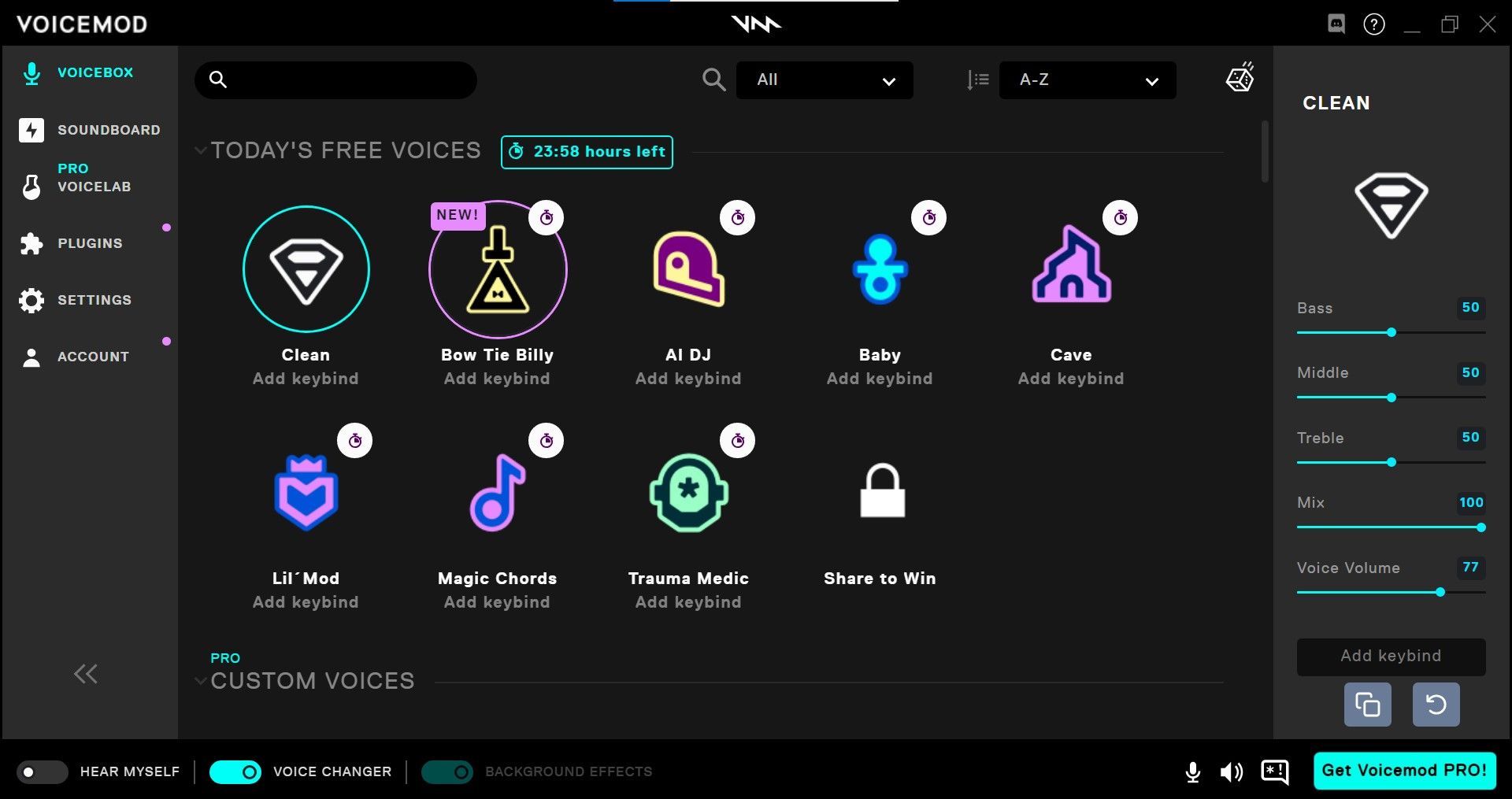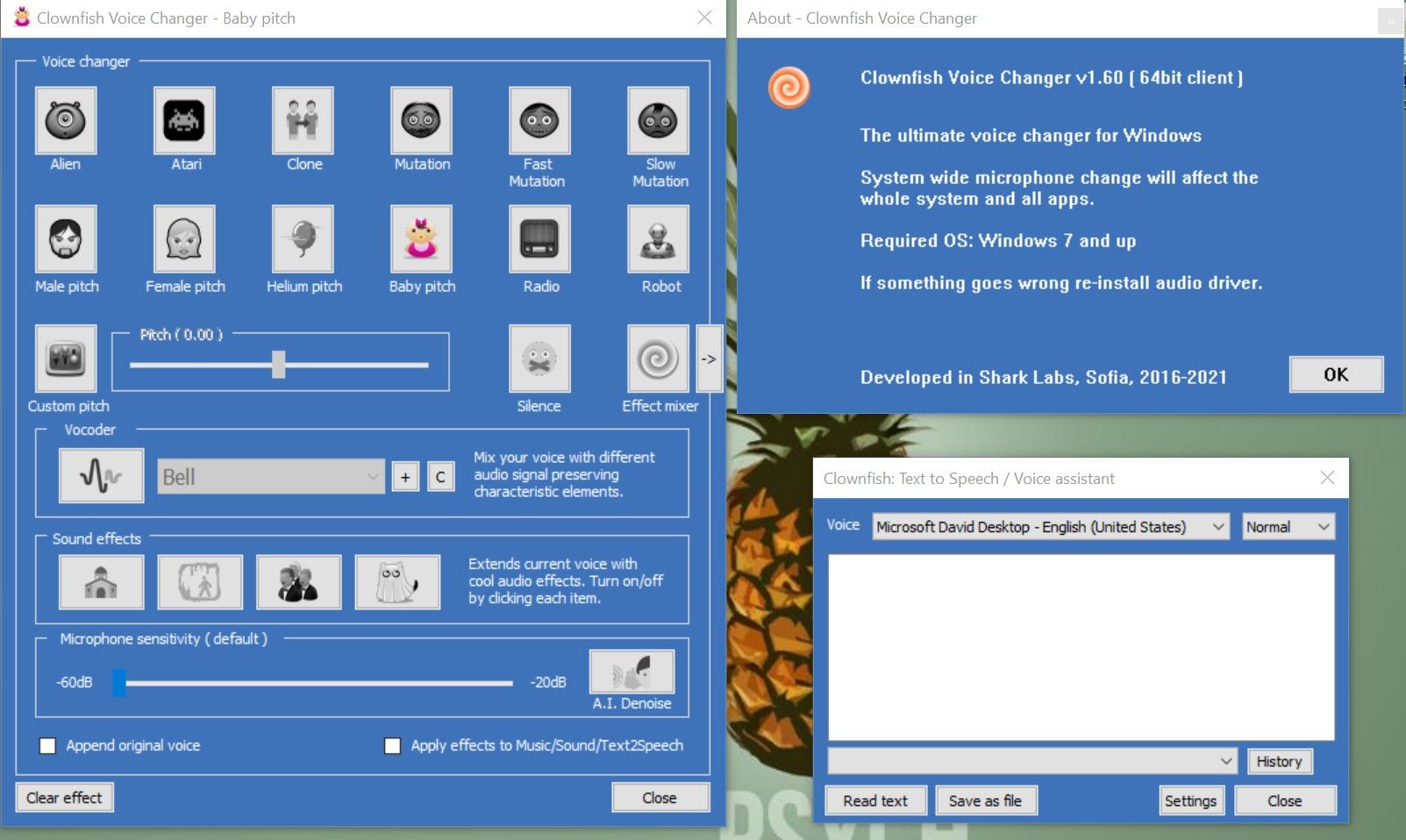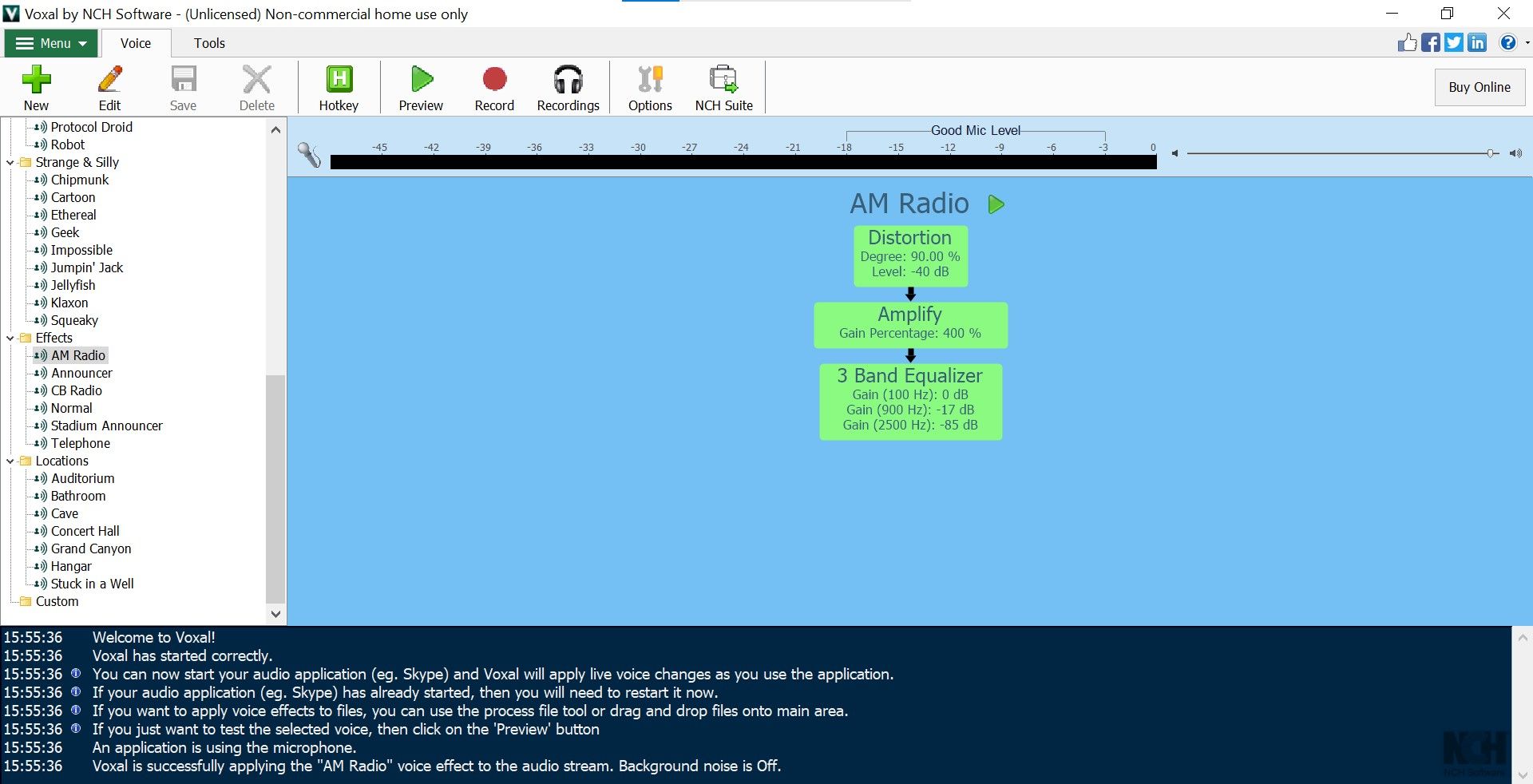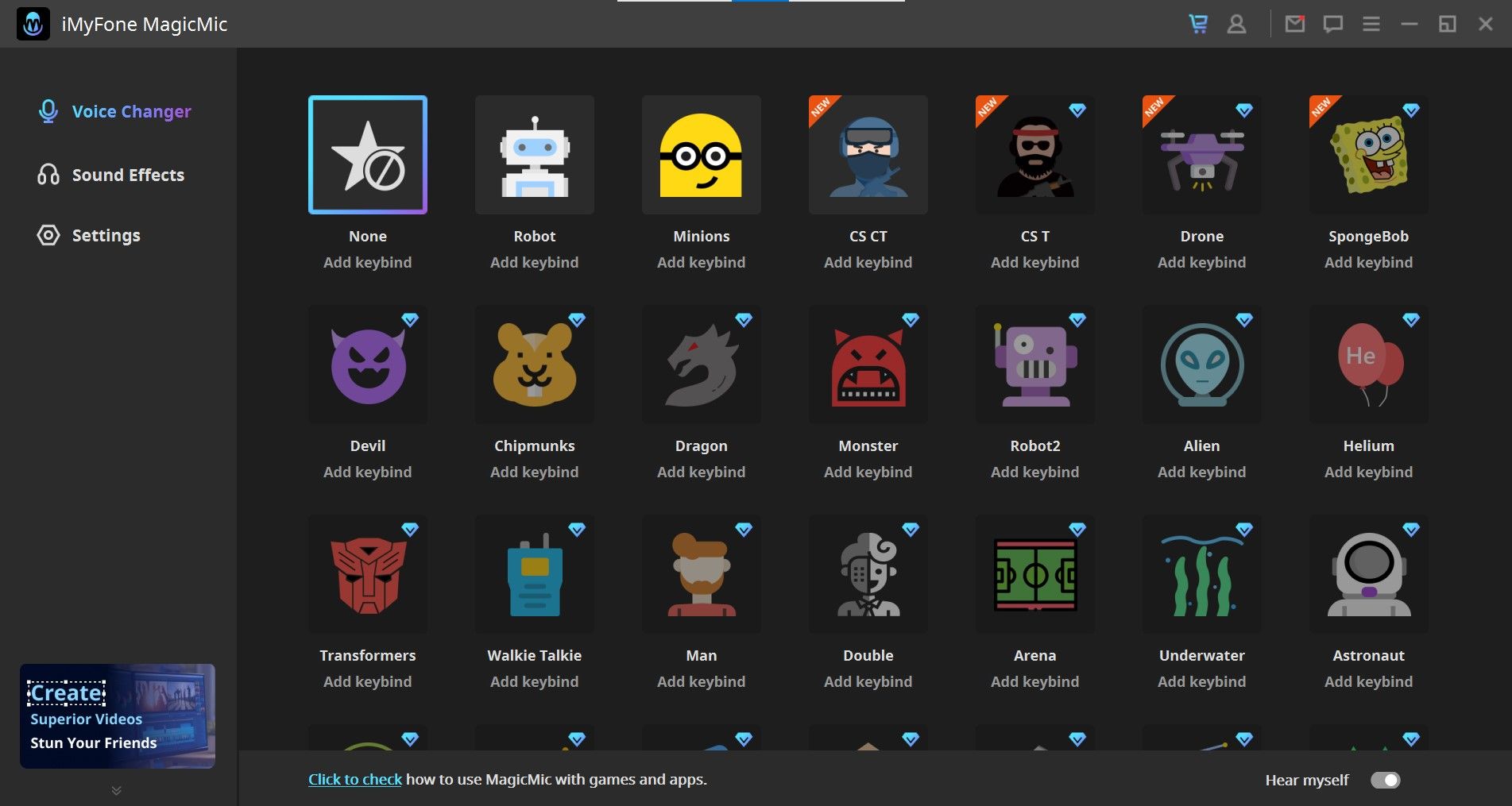If you play games with your friends, you're probably no stranger to Discord. With how much it's grown in popularity, you may even be aware of Discord even if you don't game. Put simply, Discord is a unique and handy voice and text communication platform.There are multiple ways to customize the platform to make it exactly what you need, including using voice changers that change the pitch of your voice or add other effects. But which voice changer for Discord is the best? Let's check out a handful of options.
Is There a Real-Time Voice Changing App for Discord on Smartphones?
Unfortunately, no.
There are quite a few apps that allow you to record a voice clip or take an existing voice clip or video and alter your voice there. Then, after you save the pre-recorded clips, you can share them with friends on Discord.
But if you want to alter your voice while you're on a Discord call, a smartphone app can't help you out. The only voice changing apps out there that you can download for a smartphone don't have any real-time functionality. Even mobile apps from Voicemod, the first option on our list and a big name in voice changing software, can only change your voice on pre-recorded clips.
1. Voicemod
Voicemod is a leading voice changing software, letting you change your voice in real-time while you're on a call.
There are multiple voice filters to choose from, including a high-pitched helium voice, a spooky spirit voice, or a gender-swapping filter. If you find that you like certain filters more than others, you can use keybinds to make it easier to swap between your favorites while you're gaming.
If there's a filter you like but want to change slightly, that's easy. You can use sliders to adjust the volume, mix, and intelligibility of each voice filter. Plus, you can even create a custom voice filter through Voicelab.
When you start your Voicemod download on a computer, you can create an account with Discord directly to help personalize your experience with the platform. There's also a Voicemod app for mobile devices, but it only lets you modify your voice on pre-recorded videos.
Download: Voicemod for Windows | macOS (Free)
2. Clownfish
With Clownfish Voice Changer, every application that uses your microphone will be affected by any applied voice filter. A few of the most common applications that would be affected include Discord (of course), Skype, Steam, Hangouts, and Viber.
There are quite a few fun voice effects to choose from, including:
- Alien
- Clone
- Male and female pitch
- Radio
- Fast mutation
- Robot
You can even create a custom pitch if you're not satisfied with any of the preset voice effects.
Download: Clownfish for Windows (Free)
3. Voxal Voice Changer
Voxal's real-time voice changing software is another awesome option for Discord. It's also compatible with other applications, like Steam and Skype, so you won't have to worry about downloading any other software if you need it for those applications too.
A few of the included filters Voxal offers are robot, female, male, and alien voice effects. Then, you can also create unlimited custom voice effects if you can't quite find the modifier you're looking for.
There are also some pretty cool background noises you can play too, including a busy office, a train, a forest, and more.
Download: Voxal Voice Changer for Windows | macOS (Free)
4. MorphVOX
MorphVOX Junior is the free voice changing software from the company known as Screaming Bee. During a call in Discord, the software will modify your voice to make you sound like a man, woman, or a child. And over time, the software learns from your voice for optimal sound quality and voice changing.
The free version is pretty limiting when it comes to the amount of voice changing filters and sound effects offered, but there's a Pro version you can purchase that offers a lot more. You can always give the Junior version a try and see if you like how it works before making the leap to Pro.
MorphVOX Pro costs $39.99, but provides you with a ton more voice effects and features. The Pro version gives you more available voices, sound packs, and background sounds. You'll also have access to a pretty cool Ultra-quiet background cancellation that makes your modified voice come through clearer.
Download: MorphVOX Junior for Windows | macOS (Free, premium version available)
5. iMyFone MagicMic
If you're after a voice changing software with a streamlined user interface, look no further than MagicMic from iMyFone. With icons for each voice and sound effect, it's easy to find exactly what you're looking for. Plus, if you love a certain voice or sound effect, you can bind it to a key so it's easier to switch back to it.
With the free version, you'll be able to experiment with a robot voice or a minion voice. Then, there are also a ton of sound effects to try out, including singing birds, a suspenseful atmosphere, a babbling brook, and more.
If you like the software and you want to unlock all the voices and sound effects, you'll have to pay for the premium version. There's a lifetime subscription fee for $39.95 or you can pay by month or by year.
Download: MagicMic for Windows (Free, premium version available)
Which Is the Best Voice Changer for Discord?
All of these voice changers are capable of doing what they advertise, which is to alter your natural voice and make it sound kooky and different for your Discord calls with friends. Whether you're interested in pranking your friends, disguising your voice while you stream, or just having fun hearing your altered voice, all of these tools have you covered.
That said, if you're looking for a voice changing software that'll integrate seamlessly with Discord, try out Voicemod or MorphVOX Junior first. With these two, you'll see an input option in Discord specifically for Voicemod or Screaming Bee respectively Junior. MorphVOX Junior is a bit limited by nature of being free, but if you like the way it works, you can always upgrade to the company's paid Pro version.
If a modern, clean user interface is important to you, stick with Voicemod or iMyFone MagicMic. These are incredibly intuitive, and easy to use even if you're not familiar with voice changing technology. They also have the widest range of voices to try out.