Being a DJ is fun but expensive, because of all the equipment you need and the software you have to learn. Virtual DJ apps won't replace the real thing, but they can help you create mixes, sample beats, and try out new features to make your mixes stand out.
Whether you are an amateur or want to keep creating great mixes, there are lots of quality Android DJ apps to help you get going. With these Android apps, you can use the best DJ software to create awesome music.
1. Cross DJ Free
This impressive DJ app allows you to create mixes in perfect sync with a powerful audio engine. You can create tracks using the music on your smartphone and save your playlists.
The interface offers two turntables, a 3-band EQ mixer, large buttons optimized for small screens, and separate tabs.
With the view on this app, you can scratch and see the music while accurately setting the cue. You can also sort your tracks by title, artist, album, and length. Upgrade to the premium version and you can discover and mix millions of popular songs from SoundCloud.
Download: Cross DJ Free (Free, in-app purchases available)
2. DJ Studio 5

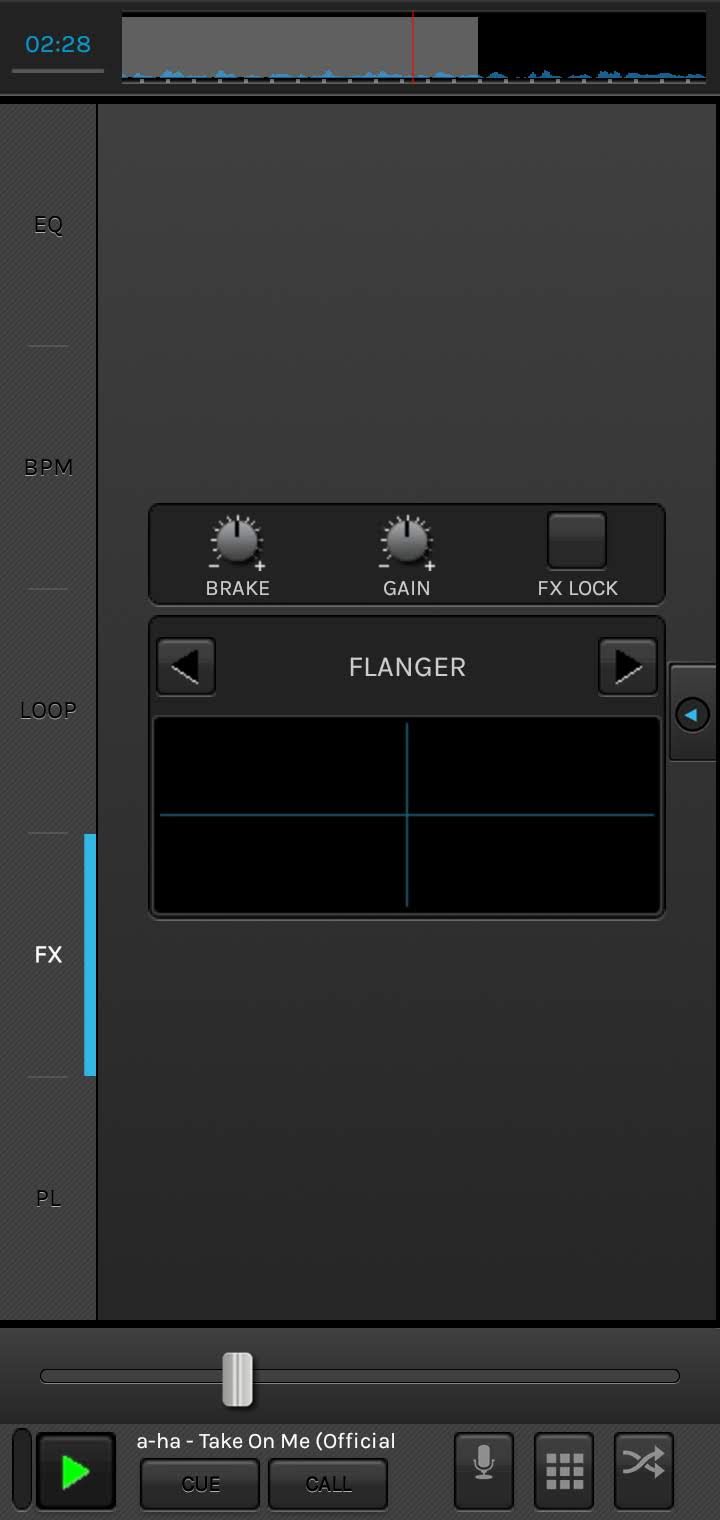

Mix away with the robust and free DJ Studio 5 app. The touchscreen interface is simple to use as a powerful virtual turntable. You can remix, scratch, and loop music to sound the way you want from the home screen.
Access music from your MP3 library, and edit and re-order your playlists to suit your music taste. There are also eight sound effects, like phaser, reverb, bit crusher, flanger, and brake to make your mixes more enjoyable for parties. You can share your mixes with your friends on social media and SoundCloud.
Change from portrait to landscape mode for better mixing and comfort. With this app, you get two virtual turntables with a crossfader, and you can also personalize the look of your turntable with the skins options available via an in-app purchase.
Download: DJ Studio 5 (Free, in-app purchases available )
3. edjing Mix
With edjing Mix, you can learn how to mix and become a DJ. You won't require any additional software to make mixes because this app gives you a complete DJ setup.
The interface is straightforward, where you can sync tracks and load music from SoundCloud or your local storage. If you know how to make a playlist on SoundCloud, you can easily have the right music to create fun mixes.
The DJ school feature helps you learn the basics of mixing while doing it practically. You can also use the sample packs with 16 samples that you can access after viewing ads. Sound samples available include air horns, laser, and fire alarms, and you can use them to spice up your mixes.
Access to all effects, sample packs, and premium skins are not free. By paying, you also get to record your mixes and share your masterpiece with your friends and music lovers worldwide.
Download: edjing Mix (Free, in-app purchases available)
4. edjing PRO LE
edjing PRO is a more pro-level DJ app, with a free feature-light version. It has a familiar DJ mixer layout with 3-band EQ and crossfades. This virtual DJ app also features real-time effects, syncing, smart looping, and beat matching to mix all your favorite songs.
You get high-quality sounding mixes that you can add to your playlists. Create and open different genre playlists to suit every occasion you perform. You can access all your sound effects, set cues, and tempo on the main screen.
It is also easy to switch from one track to another using the crossfader. The interface is simple to use when mashing up different tracks from your music gallery.
Download: edjing PRO LE (Free) | edjing PRO ($5.99)
5. Music Maker Jam
If you want to create amazing beats together with your mixes, you can do so with Music Maker Jam. This app also allows you to record your vocals and loop into your tracks to personalize your mixes instantly.
You will have fun creating your music because this app directs you on how to use each feature. You can add other instruments to your mix, like the guitar, to give it a unique sound. Change it up and mix it with another mix pack to create the music you like.
The sessions are easy to follow for beginners to create multiple tracks. It is an excellent app to record your compositions and vocals, which you can mix with real-time effects from the optional sound packs.
Download: Music Maker Jam (Free, in-app purchases available)
6. djay

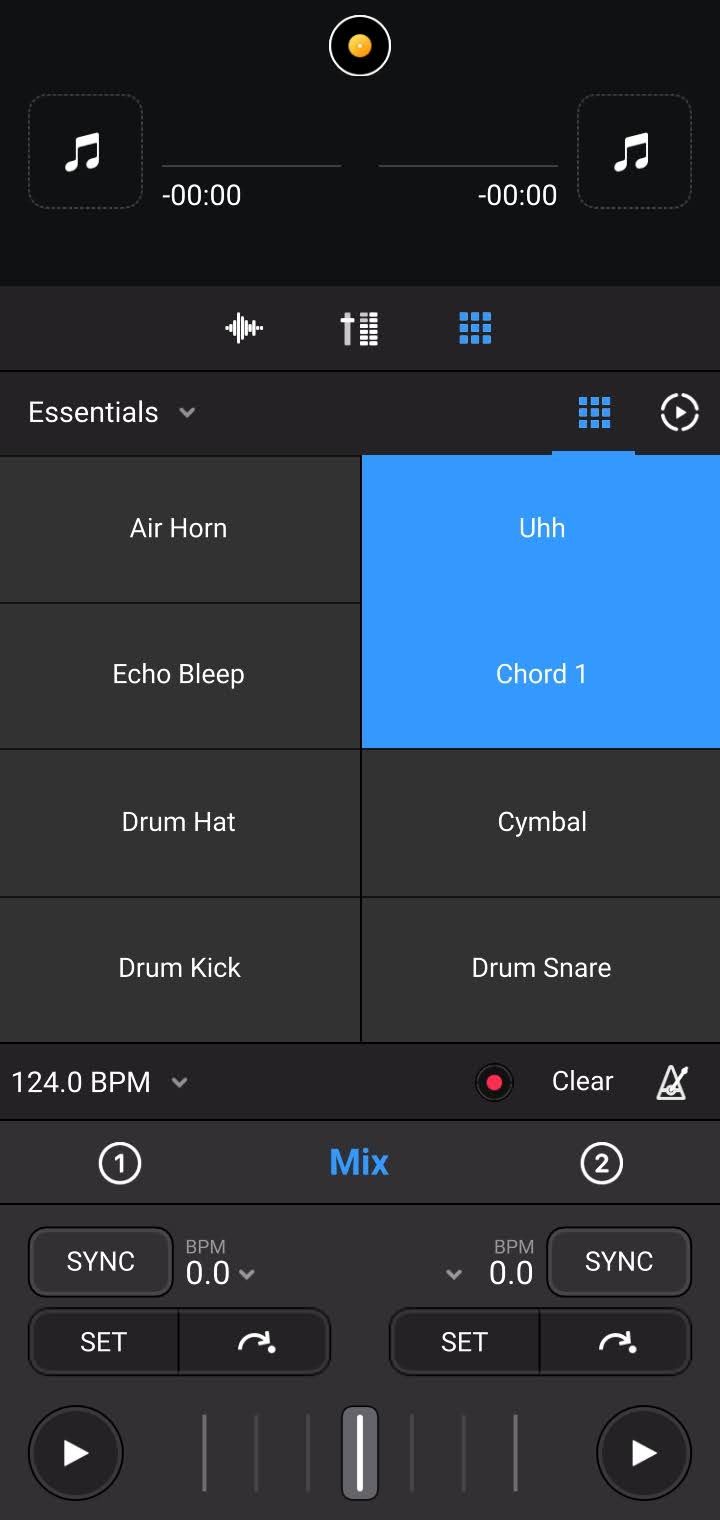
The famous djay app enables you to transform your smartphone into a virtual DJ system. With the basic interface, you can sync sounds and create upbeat mixes within minutes. The essential sounds like drum kick, air horn, and echo bleep are available to add to your mix.
You can easily access music from your media library, TIDAL, or SoundCloud. This powerful DJ app is suitable for both beginners and experienced DJs. You can create a seamless mix with tools like the looper, sequencer, and automatic beat detection.
Together with music generators, you can make your own music and songs for others to listen to.
Download: djay (Free, in-app purchases available)
7. DiscDJ 3D Music Player
DiscDj 3D includes a short start guide that walks you through the interface and all main features in this virtual DJ system.
Other features on this app include a sampler, the ability to sync tracks, and auto-fade for a seamless mix to enjoy. It is easy to play different tracks with the simple interface—the drag mode allows you to rotate and drag the turntable to be comfortable when you are mixing. You can also repeat, shuffle music, and adjust the deck volume on this deck well.
Personalize and customize this app with different themes like aqua, pink, lime, and purple colors. Beginners can learn a lot from this virtual setup and create better mixes.
Download: DiscDJ 3D Music Player (Free, in-app purchases available )
Become a Virtual DJ
If you want to try out being a DJ or are looking to make the perfect mix for a party, these apps are exactly what you need. Aside from being music players, you can create mixes with sound effects to build your own unique tunes.
Some features you can except to see in these apps include cue buttons, sound effects, shuffle and loop features, recording mixes, and creating playlists. Beginners can learn a lot with the guides on these apps, while experienced DJs can create jams and beats for any occasion.

