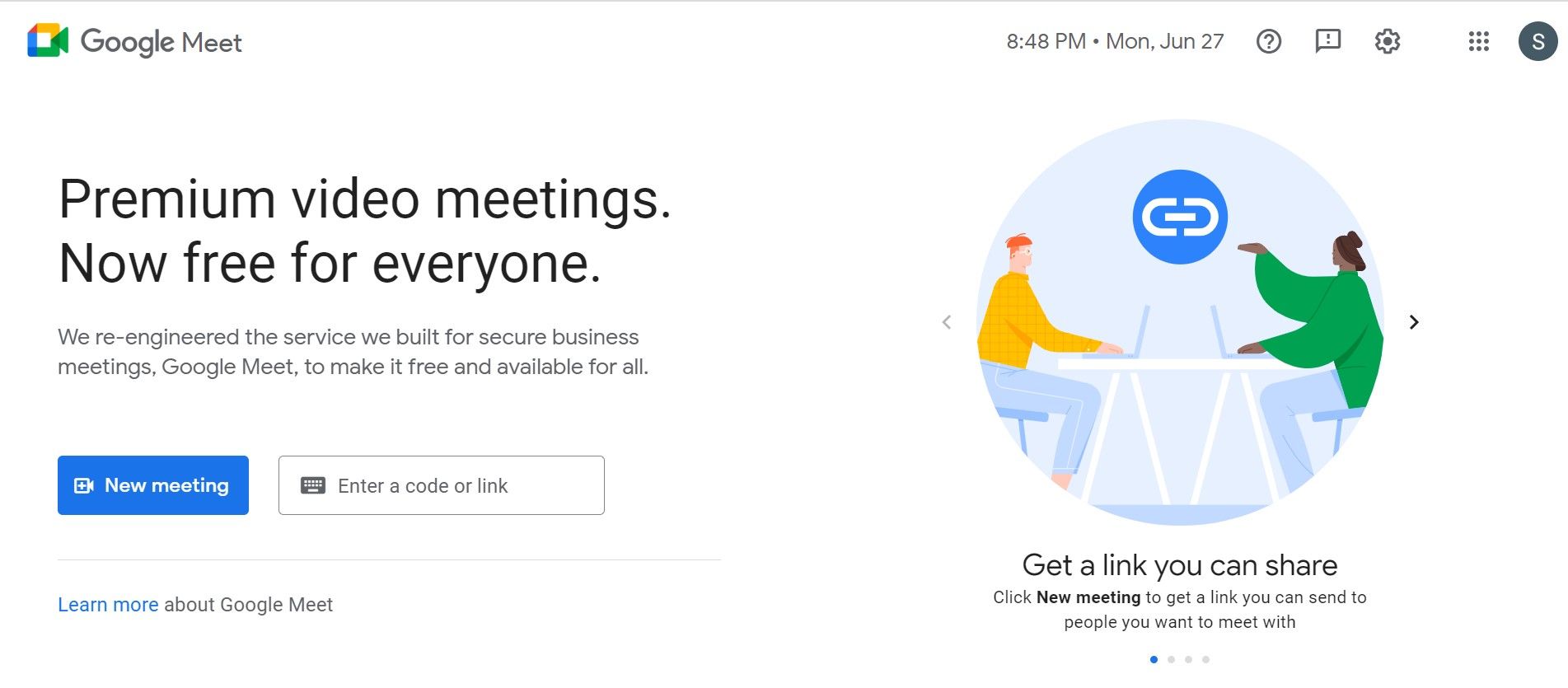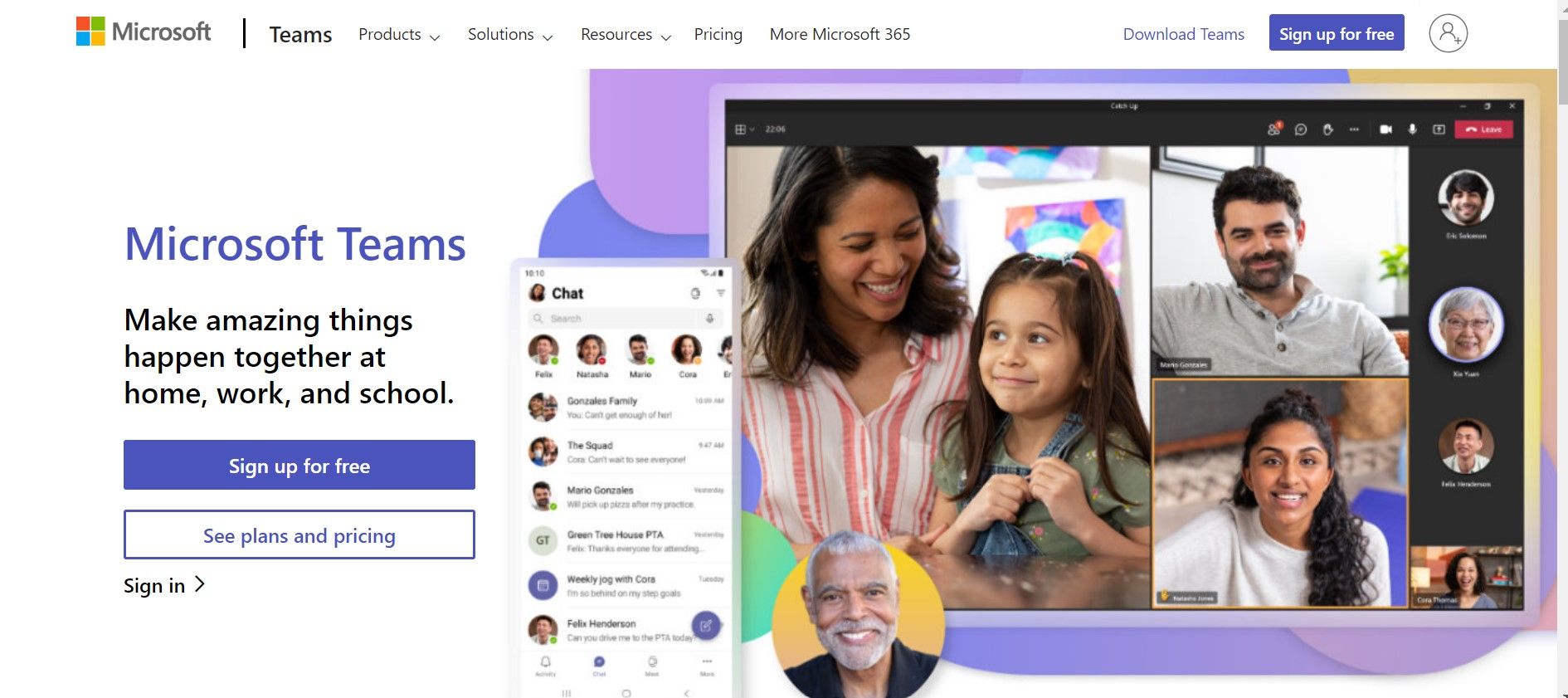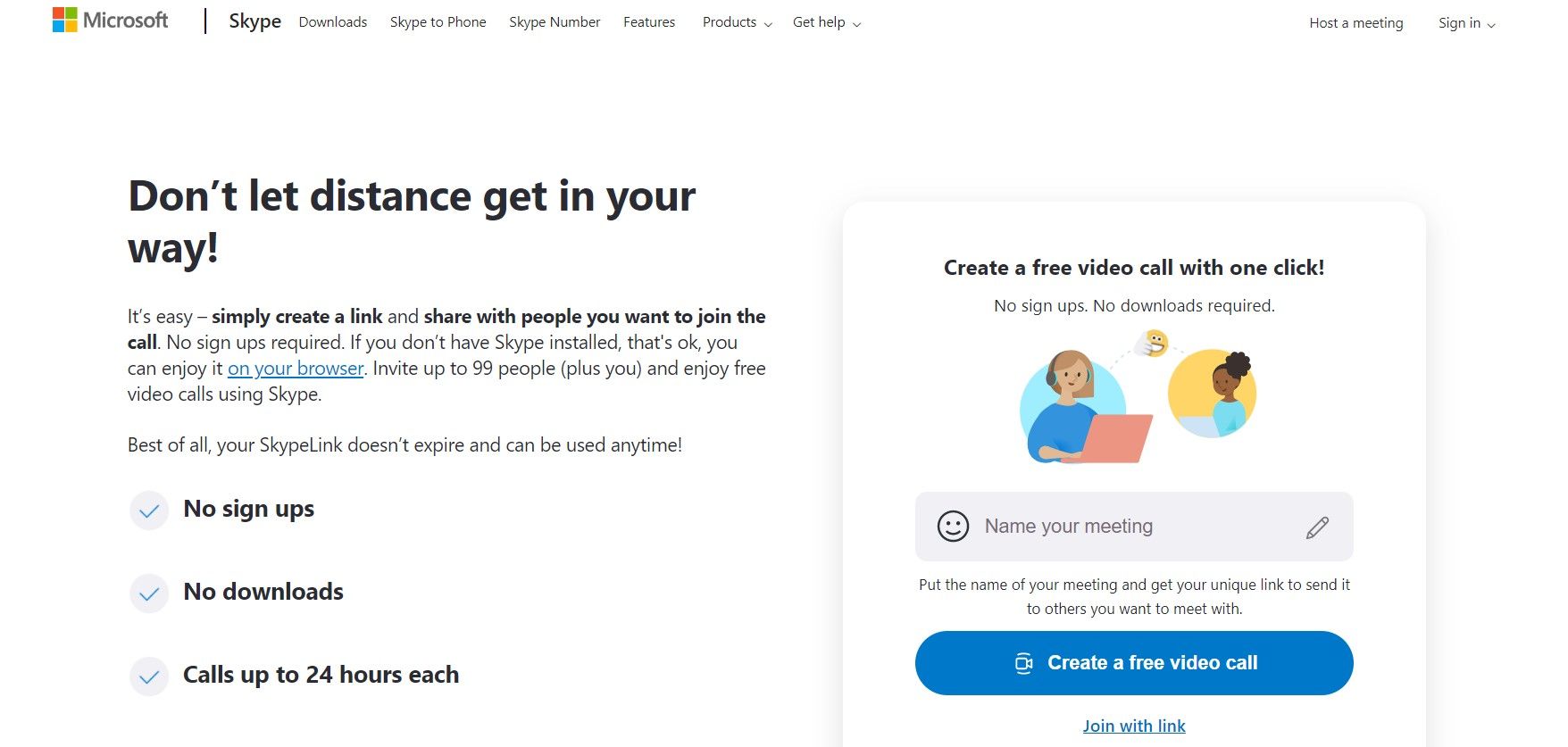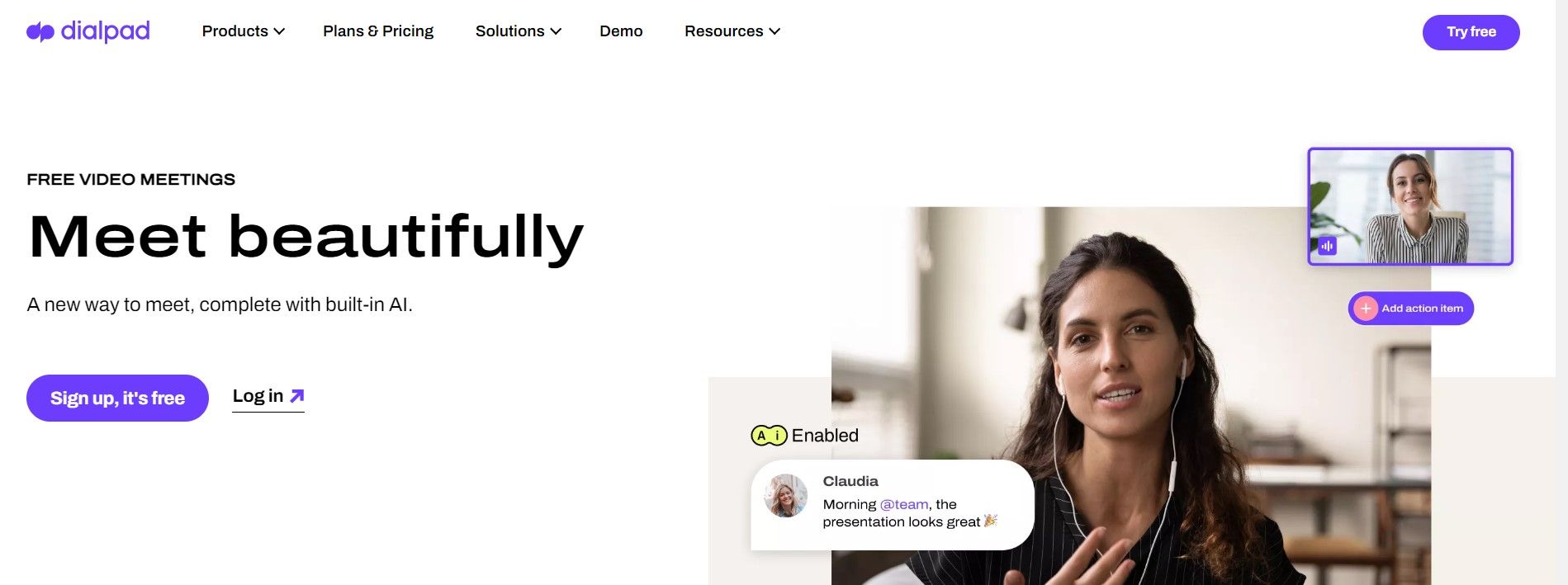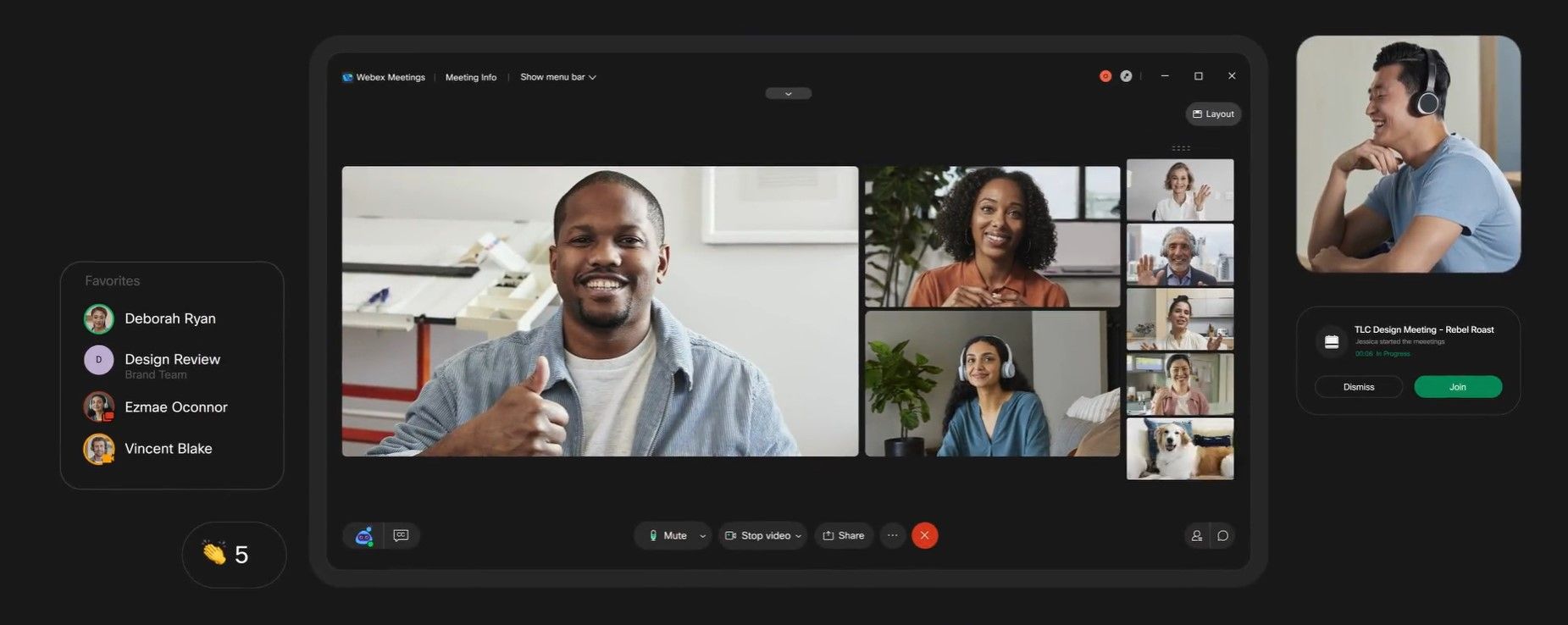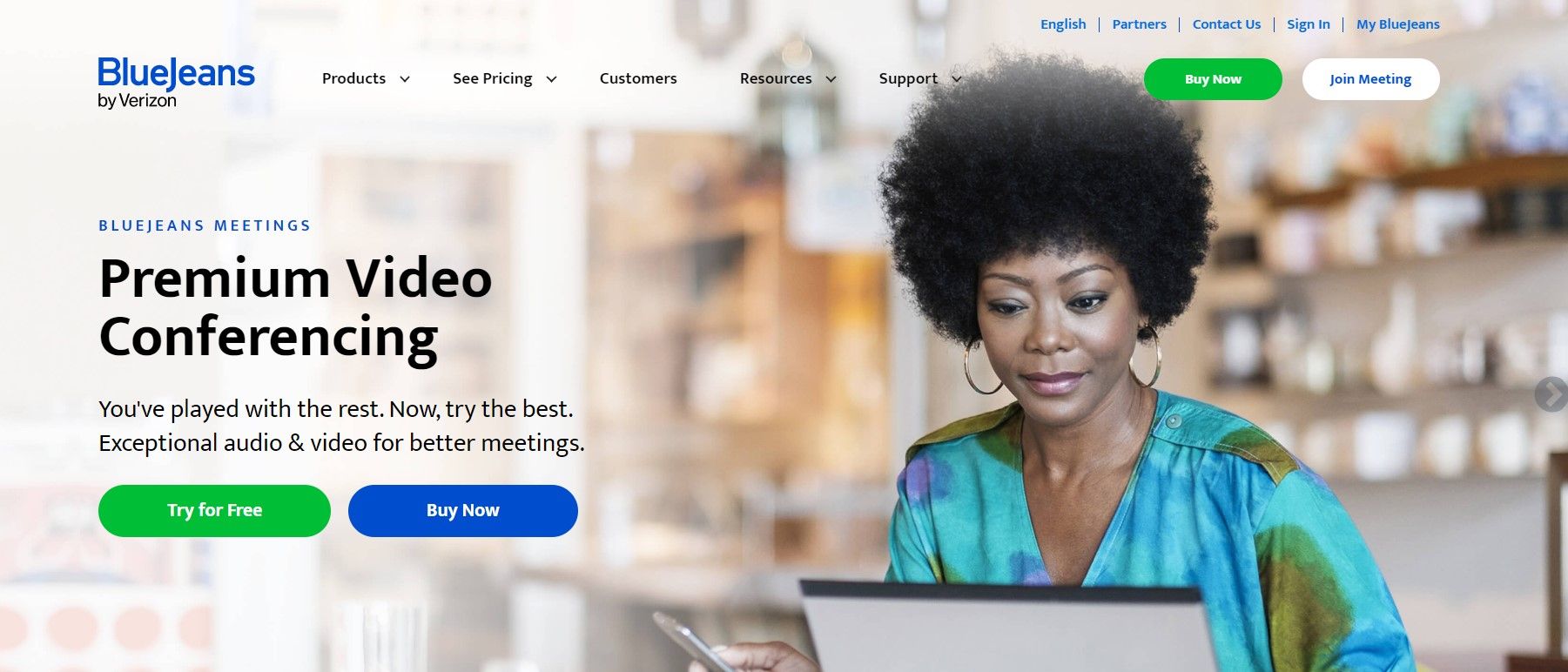If you’re working remotely, you’re probably no stranger to video conferencing. With virtual meetings here to stay for the long term, video conferencing tools become essential to effectively communicate and collaborate with your colleagues.
To help you make the right choice, here's a compiled list of some of the best video conferencing software that ensures productive communication.
1. Zoom
Zoom is one of the most popular software allowing you to host online video and audio conferencing, webinars, live chats, and more. With millions of downloads, the cloud-based platform has an easy-to-use interface and has become the platform of choice for connecting virtually for both business and personal purposes.
The video conferencing tool also provides you with various features, including Whiteboard, Breakout rooms, recording, screen-sharing, and more that make collaborating with teams easier.
Zoom comes with four pricing tiers—Basic, Pro, Business, and Enterprise. The free Basic plan offers you high-quality video and audio streaming with a limited number of 100 participants and a 40-minute duration. Meanwhile, the highest plan for $19.99 allows you to add 10,000 meetings that last up to 30 hours and more advanced features of increased cloud storage, real-time transcription, and more.
2. Google Meet
Evolved from Google Hangouts, the video-conferencing software Google Meet is a go-to online meeting platform due to its simple user interface and accessibility for everyone having a Google account.
Similar to Zoom, Google Meet provides you with collaborative features, including Whiteboard, screen-sharing, live captions, an option for recording meetings, and more to make you facilitate your remote meetings.
The platform offers a free plan of high-quality video streaming, along with paid Essentials and Enterprise plans for enhanced features. The free plan comes with a 24-hour one-on-one meeting and a 1-hour duration limit with up to 100 participants. For the higher plan, you’ll need to invest around $8 per month to get advanced features like Breakout rooms, poll and question-answer, and more.
3. Microsoft Teams
Microsoft Teams is a communication and collaboration platform for businesses and organizations. The software offers a unified workspace for chat, video conferencing, group conversations, file sharing, and more.
The platform has Teams organized in channels where you can have one-on-one and group conversations with your colleagues. In fact, the platform is a fully functional chat messaging platform with video and audio conferencing capabilities perfect for office discussions. During the meetings, you can share your screen, use a whiteboard to visualize thoughts and complex concepts, utilize breakout rooms, and more.
The platform comes in—Free, Essential, Standard, and Business plans. The free version offers you pretty much everything you need, including unlimited text conversations, one-on-one meetings for up to 30 hours, group meetings for up to 24 hours, 100 participants, 5 GB of cloud storage, and more.
You can upgrade to a monthly paid subscription ranging from $4 to $12.50 for more features like increased cloud storage up to 1 TB, increased group meeting duration, webinar hosting, integration of the Office 365 suite, and more.
4. Skype
Skype has been used for video calls for the longest time. By introducing Skype Meet Now, Microsoft has made it easier for anyone to host or join a meeting, even without an account. The platform is the best if you are looking to have a quick office call or meeting. You just have to enter the Name of your meeting and click on Create free video call to get started.
Skype is one of the best free alternatives to Zoom, with access to all the features you'll need, including recording meetings, scheduling, messaging, audio calling, screen sharing, and more. The platform even allows the participants to chat, share files, send audio or video texts, and create a poll after the meeting ends.
For premium plans, Microsoft has replaced Skype for Business with Microsoft Teams which offers a more integrated approach to messaging, video conferencing, and many collaborative features combined in one.
5. Dialpad Meetings
Formerly known as UberConference, Dialpad Meetings comes with an attractive user interface for hosting your remote team meetings. The platform allows you to chat, call, meet virtually and collaborate with your remote teammates at the same time.
The cloud-based video conferencing software offers you a secured end-to-end encrypted platform to host meetings and makes it easy for your participants to join your invitation links instantly with a click. The platform comes with a beautiful customizable interface that includes a personalized layout, background, and holds music until you wait for participants to join the meeting.
Moreover, Dialpad meetings offer you integrations including Miro, Slack, Salesforce, and Google Calendar to make your collaboration with teammates easier. The free version of the platform allows you to host meetings for up to 45 minutes with a maximum of 10 participants. The Business tier costs you around $15 and allows you to host meetings for up to 5 hours with a maximum of 150 participants, AI meeting transcriptions, post-meeting summaries and reports, customizable features, and more.
6. Webex
Webex is another cloud-based video conferencing software to connect with your remote teammates. The platform offers a combined workspace to communicate and collaborate with your remote teammates through messaging in organized channels, audio, and video meetings.
Webex offers four pricing tiers—Free, Starter, Business, and Enterprise. The free tier plan comes with a meeting length limit of 50 minutes, up to 100 participants, breakout rooms, chat, polls, and more. The monthly paid subscription ranges from $13.50 to $25, including features like 24 hours of meeting length, up to 200 or more participants, post-meeting transcriptions, closed captions, meeting highlights, hand gesture recognition, and more.
Furthermore, Webex is also one of the best alternatives to Zoom and Google Meet for hosting webinars, offering a large meeting capacity of up to 100k attendees.
7. BlueJeans
BlueJeans is an interoperable video conferencing software by Verizon to hold meetings and webinars. The platform offers premium video conferencing along with in-depth analytics to help you boost your productivity at work. BlueJeans comes with four pricing tiers—Standard, Pro, Enterprise, and Enterprise Plus.
With the standard plan at $9.99 per month, you get to host unlimited one-on-one and group meetings, up to 5 hours of meetings, Outlook and Google Calendar Integrations, and all the video conferencing features, including screen sharing, private & group chat, whiteboarding, annotation, and breakout sessions. Additionally, the plan offers some smart meeting features—meeting highlights, intelligent meeting recaps, and more.
The other plans range from $13.99 to $16.66, offering you all the standard features along with an increased meeting capacity of up to 200 participants, 25 hours of meeting duration, collaboration integrations featuring Slack and Microsoft Teams, and more.
Leverage the Best Video Conferencing Software for Seamless Communication and Collaboration
Whether you want to connect with your remote team or discuss project proposals with your client, these video conferencing tools can help you communicate better and get your message across. With the power to bring people together, you can simplify collaboration, improve the efficiency of your team, and meet your goals.