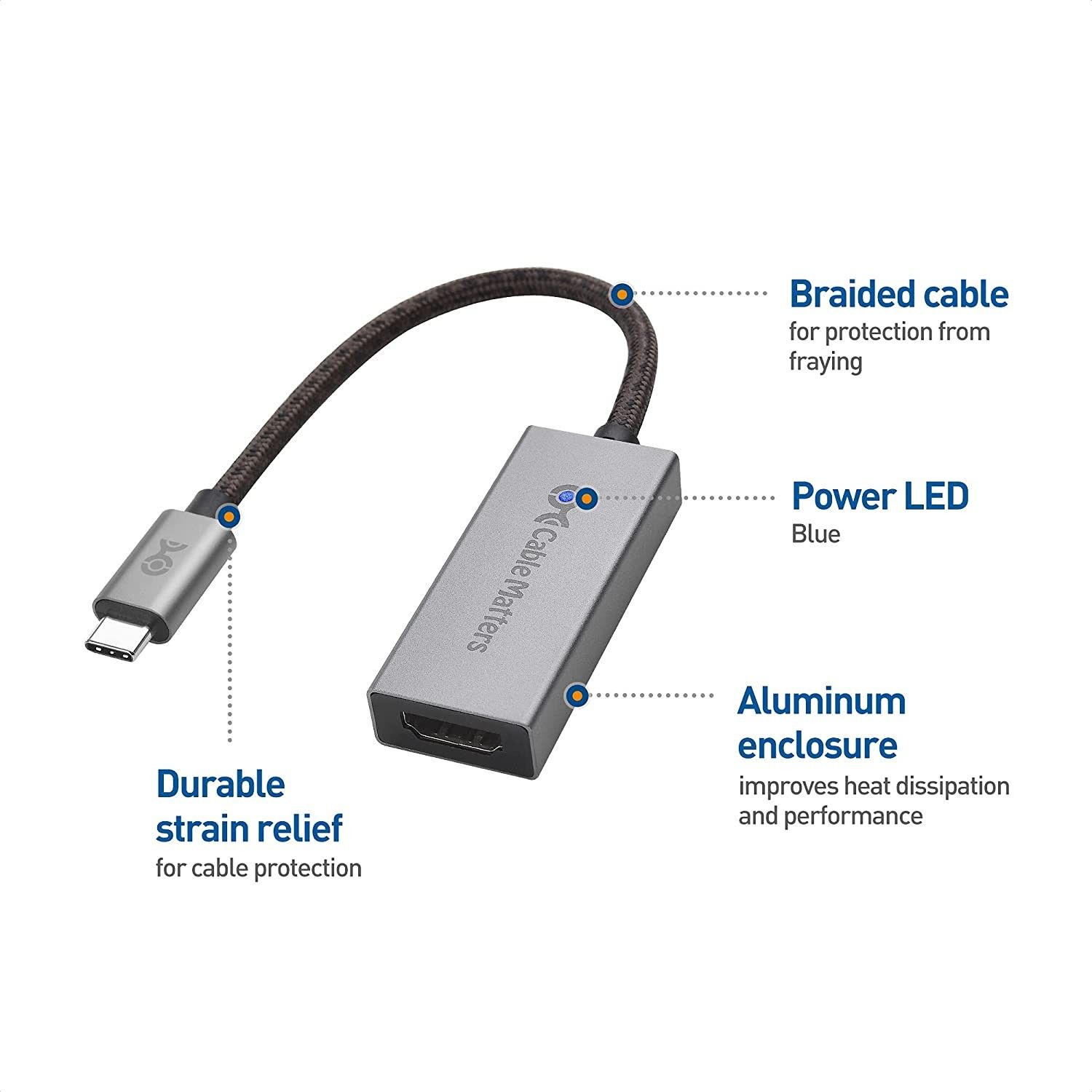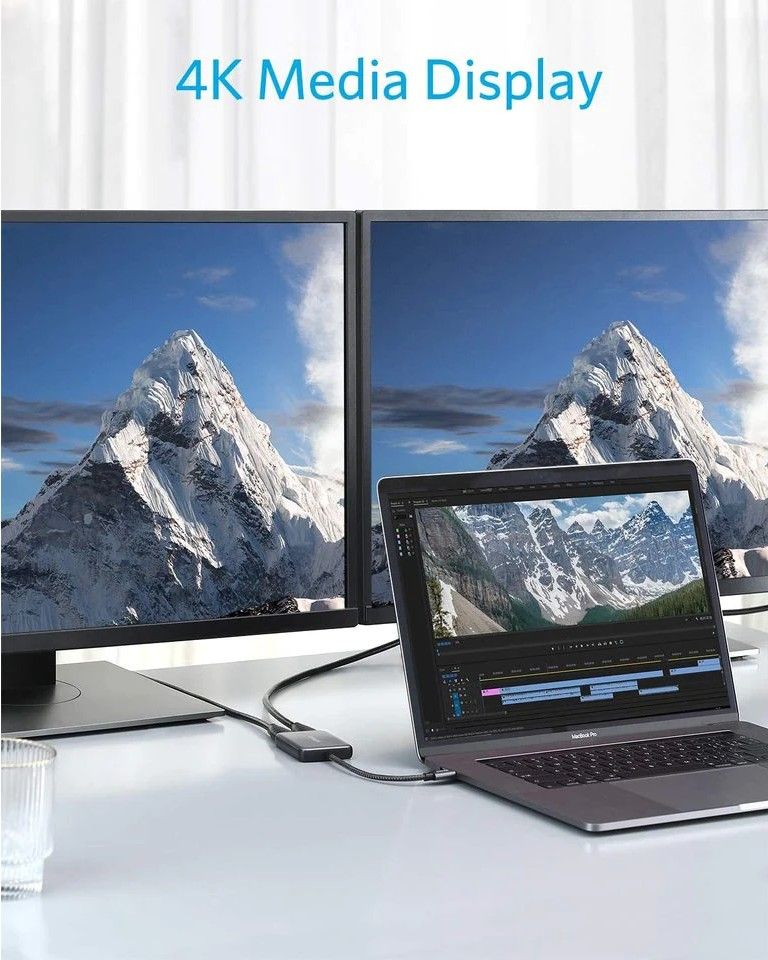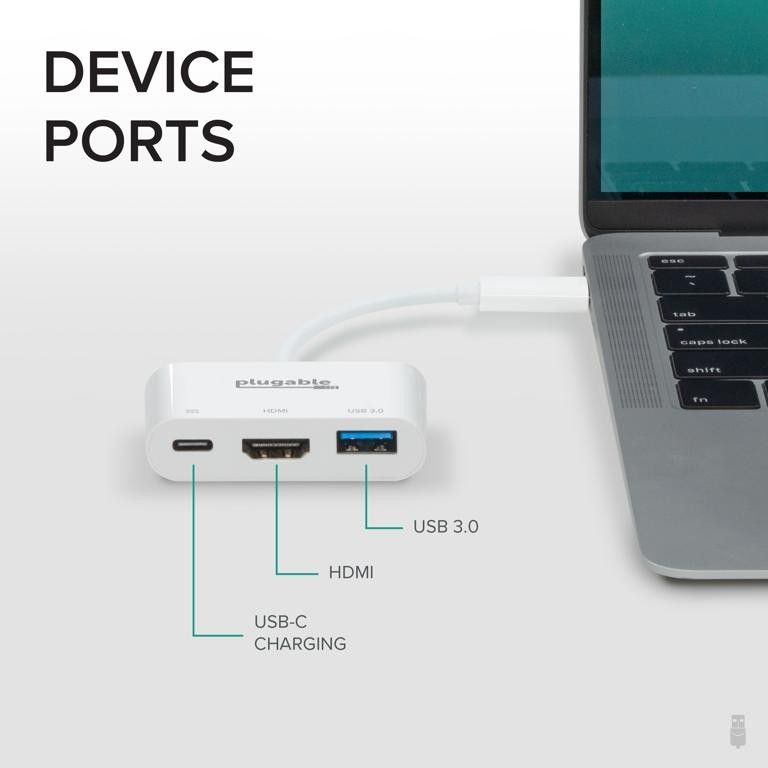- 9.40/10 1. Premium pick: Apple USB-C Digital AV Multiport Adapter
- 9.20/10 2. Editors choice: uni USB-C to HDMI Cable for Home Office
- 9.20/10 3. Best value: Anker 310 USB-C Adapter (4K HDMI)
- 8.40/10 4. Cable Matters USB-C to 8K HDMI Adapter
- 8.40/10 5. Anker PowerExpand USB-C to Dual HDMI Adapter
- 8.60/10 6. Plugable USB-C Multiport Adapter
- 9.20/10 7. Cable Matters USB-C to HDMI Cable
The best USB-C to HDMI adapters make it simple to connect the most recent phones, tablets, laptops, and PCs with USB-C connectivity to an HDMI display such as a TV, monitor, or projector.
There isn't a noticeable loss in quality when using a USB-C to HDMI adapter compared to HDMI cables, so if your laptop doesn't have full-size HDMI ports, you can use any of these adapters and cables to stream content to a bigger screen.
Here are the best USB-C to HDMI adapters and cables available right now.
The Apple USB-C Digital AV Multiport Adapter is a simple USB-C to HDMI adapter designed for Mac devices and the latest iPad models with USB-C connectivity. It comes with extra USB-C and USB-A ports, so you can connect your laptop to an HDMI TV or monitor while charging it at the same time.
The USB-A port supports data transfer and can also power your iPhone and other smaller USB devices. The build quality of this adapter is exactly what you would expect from Apple. It outputs high-quality video up to 4K at 60Hz and works with other laptops with USB-C or Thunderbolt ports.
- Up to 4K at 60Hz output
- Additional USB-C and USB-A ports for charging and data transfer
- Brand: Apple
- Input: USB-C
- Output: USB-C, HDMI, USB
- Three additional ports for your Mac
- Converts both audio and video
- High quality 4K video output
- Expensive
The Uni USB-C To HDMI Cable For Home Office is a simple way to connect a USB-C laptop to a TV, monitor, or projector with HDMI. Unlike adapters, you don't need extra cables or accessories. Just connect the USB-C end to your laptop and the HDMI end to the display, and you're golden.
The cable is available in different sizes, from three feet to a whopping 15 feet. It's well built, with a braided cable jacket and durable aluminum casings on the connectors, meaning it will last you a long time.
In terms of performance, the uni USB-C to HDMI adapter supports high-resolution output of up to 4K at 60Hz. It's fully compatible with lower resolutions such as 4K at 30Hz and 1440p at 144Hz, ideal for gamers. You can mirror or extend your external display and stream protected content from the likes of Hulu and Netflix.
- Supports 4K at 60Hz
- Braided nylon cable
- Four size options up to 15 feet
- Brand: uniAccessories
- Cable Type: USB-C to HDMI
- Length: 6 feet
- High quality video output
- No other accessories required
- Solid and durable build quality
- Only available in black
If you want something affordable and portable, this USB-C to HDMI adapter from Anker is an excellent option. Anker is known for its high-quality charging accessories, but it also makes some great HDMI cables and adapters.
The Anker 310 USB-C Adapter (4K HDMI) features an aluminum casing and a braided cable between the connectors, which allows for greater durability and heat dissipation. It's also compact and lightweight, so you can easily carry it around.
This adapter is compliant with HDMI 2.0, which means it supports all common resolutions up to 4K at 60Hz. It works with any laptop, tablet, or mobile phone with a USB-C port, allowing you to stream content on a bigger screen.
- 4K at 60Hz support
- Braided cable
- Plug and play
- Brand: Anker
- Input: USB-C
- Output: HDMI
- Crystal clear 4K video output
- Durable construction
- Compact and lightweight
- Does not support charging
The Cable Matters USB-C To 8K HDMI Adapter is an excellent option for those with the latest TVs or monitors with HDMI 2.1. It's a USB-C to HDMI 2.1 adapter that lets you enjoy 4K at 120Hz gaming or breathtaking 8K content from your laptop or PC.
It's a one-way ticket to powerful, next-gen gaming, but you'll still need an HDMI 2.1 cable to complete the setup. You can play games at even faster refresh rates up to 240Hz if you bump the resolution down to 1080p, making it ideal for competitive gamers.
This adapter requires a USB-C host device that supports DisplayPort 1.4 for full 4K at 120Hz support. It works well across laptops and desktops, but only supports 4K at up to 60Hz on Macs.
- Supports 4K at 120Hz and 8K at 30Hz
- Braided cable and aluminum enclosure
- HDR support
- Brand: Cable Matters
- Input: USB-C
- Output: HDMI 2.1
- Smooth, next-gen gaming support
- Brilliant 8K resolution output
- Solid build quality
- Does not support VRR
- Macs are limited to 4K at 60Hz
If you want to set up two monitors on a laptop, the Anker PowerExpand USB-C to Dual HDMI Adapter is the kind of adapter you need. It allows you to connect two displays via a single USB-C port, providing a more affordable solution than buying a USB hub or docking station.
In terms of quality, this adapter supports a single 4K monitor at 60Hz or dual 4K monitors at 30Hz. If your laptop has DisplayPort 1.4 or runs an 11th-generation Intel processor or later, you can enjoy the full 4K at 60Hz across all two monitors.
When using a Windows PC, you can mirror or extend the displays to increase the screen real estate. Unfortunately, Mac users can only mirror the two external displays since Macs don't support Multi-Stream Transport (MST) mode.
- Dual HDMI ports
- Tough, braided cable
- 4K at 60Hz support
- Brand: Anker
- Input: USB-C
- Output: 2x HDMI
- Supports dual 4K displays up to 60Hz
- Durable build quality
- Small and portable
- Only supports mirrored displays on Mac
The Plugable USB-C Multiport Adapter is an excellent budget alternative to Apple's USB-C Digital AV Multiport Adapter for those looking for a USB-C to HDMI adapter with charging support. It supports 4K resolution while costing half the price of the Apple adapter, but the refresh rate can only go up to 30Hz.
If you want smooth visuals at 60Hz, you'll have to dial the resolution down to 1440p or 1080p. The adapter allows USB-C charging at up to 60W, and an additional USB-A port supports data transfers at 5Gbps speeds. Overall, it's a simple adapter that adds extra ports to your laptop while allowing you to convert a USB-C port to HDMI.
- Supports up to 4K at 30Hz resolution
- USB-C charging up to 60W
- Data transfer USB-A port
- Brand: Plugable
- Input: USB-C
- Output: USB-C, HDMI, USB
- Reasonably priced
- Supports charging
- Adds extra USB-C and USB-A ports
- Does not support 4K at 60Hz
The Cable Matters USB-C to HDMI Cable is a thick but very flexible cable that can snake through tight spaces, like connecting a wall-mounted TV. It's also a much better option when it comes to cable management than the stiff braided cables.
A lot of detail went into the design of this cable. It feels well made and has gold-plated connectors, which makes it last longer than copper cables. Plus, the connector casings have a lip edge, making it easy to plug and unplug the cable without damaging it.
The performance is excellent. This cable can output 4K video at 60Hz, and you can mirror or extend your external display. It's available in three sizes, and you can choose between black or white to match your setup.
- Supports up to 4K at 60Hz
- Gold-plated connectors
- Available in 3 feet, 6 feet, and 10 feet sizes
- Brand: Cable Matters
- Cable Type: USB-C to HDMI
- Length: 6 feet
- Flexible but very durable
- Premium construction
- High quality 4K output
- Available in two colors, black and white
- Not HDMI 2.1
FAQ
Q: Do You Lose Quality With USB-C to HDMI Adapter?
You don't lose quality with a USB-C to HDMI adapter, but you have to make sure the display supports the right HDMI specification. Monitors, projectors, and TVs with HDMI 1.4 ports support 4K at 30Hz, no matter which adapter or HDMI cable you use.
But if you have a recent TV or monitor with HDMI 2.0 or later, you don't have to worry about video quality issues as they can fully display a 4K video at 60Hz. Plus, not all laptops with USB-C support external displays. Make sure the USB-C port on your device supports DisplayPort Alt Mode.
Q: Can USB-C Handle 4K 120Hz?
USB-C ports with DisplayPort 1.4 Alt Mode can handle 4K at 120Hz or even carry an 8K video. If you have a laptop or PC with an 8K capable USB-C port, you can use a USB-C to HDMI 2.1 adapter like the Cable Matters USB-C to 8K HDMI Adapter for a smooth 4K at 120Hz gaming with a compatible TV or monitor.
Q: Does USB-C to HDMI Work Well?
Converting USB-C to HDMI works well even for higher resolutions like 4K. You'll need a host device with a USB-C port that supports DisplayPort Alternate Mode to get video output.




.jpg)



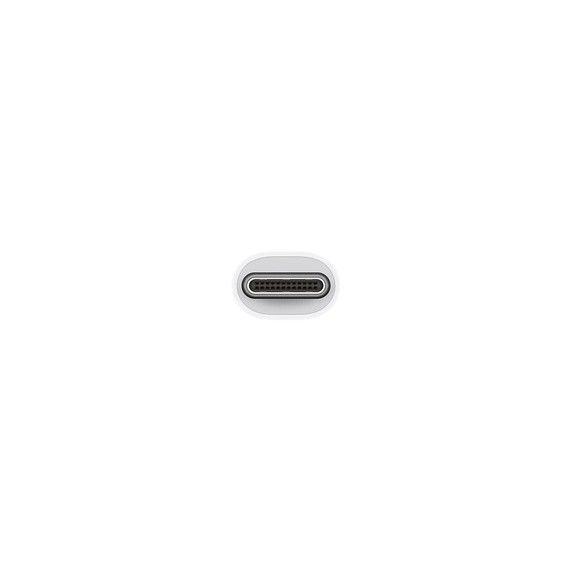

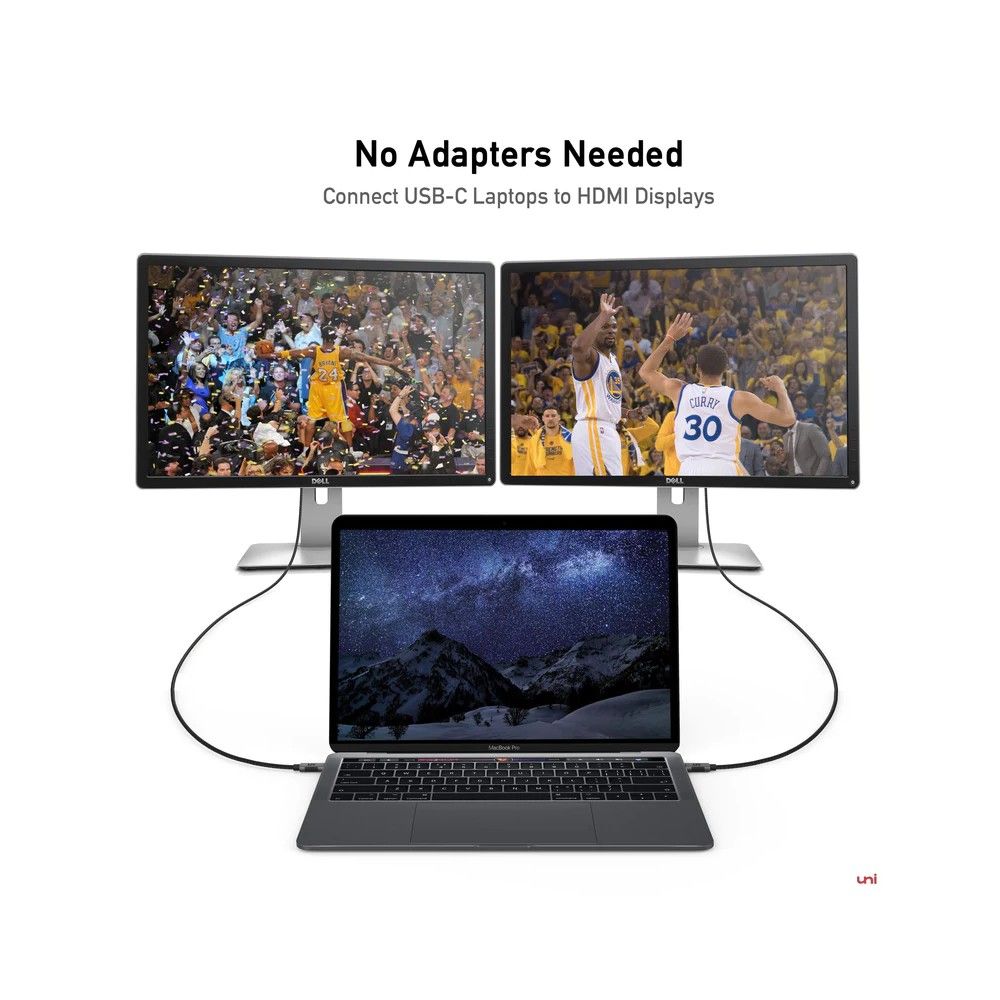
-1.jpg)
-2.jpg)