Laptops have become powerful enough for people to use them as their primary productivity machine, but they often come with a tradeoff: fewer ports. This can make it difficult to connect all of your peripherals and accessories, especially if you're working from home or in a professional environment. That's where USB-C docking stations come in, helping you turn a single USB-C port into a plethora of ports.
Best USB-C Docking Station Overall: Anker 575 USB-C Docking Station
The Anker 575 USB-C Docking Station is by far the most well-rounded USB-C dock available. It offers 13 ports of connectivity and plenty of power delivery for charging your laptop and accessories at quite a reasonable price.
The dock comes with a huge 135W power adapter that helps it deliver up to 85W of charging power to the host laptop and 18W for accessories via one of the two downstream USB-C ports. It can drive three external monitors in 1080p and a single monitor in 4K at 60Hz. Unfortunately, it only supports one extended display on Macs.
You also get two downstream 10Gbps USB-C ports, three 5Gbps USB-A ports, SD card slots, a microphone and headphone combo audio slot, and an Ethernet jack. While it's not particularly sleek or compact, it delivers everything required to turn any USB-C laptop into a powerhouse.
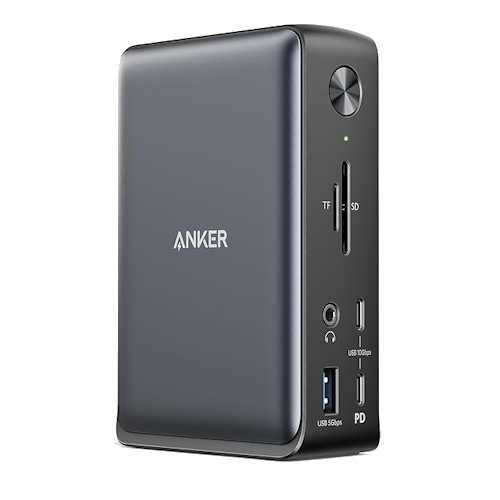
Anker 575 USB-C Docking Station (13-in-1)
The Anker 575 USB-C Docking Station (13-in-1) offers the best selection of ports of any other USB-C dock, with three USB-A, three USB-C, two SD card slots, a 3.5mm audio jack, two HDMI, a DisplayPort, and an Ethernet jack. It also supports up to three external displays and high-speed laptop charging and comes with everything in the box, including a power supply.
- Variety of ports
- Charges power-hungry laptops at full speed
- Three display ports
- Does not support dual 4K displays
Best USB-C Docking Station For Professionals: UGreen Revodok Pro 312 USB-C Docking Station
An ideal choice for professionals, the UGREEN Revodok Pro 312 USB-C Docking Station offers plenty of scope for expansion, thanks to 12 charging ports that allow you to connect just about any device. With support for three additional displays (and up to 8K, no less), this dock doesn't play around.
Catering to even the most demanding of workloads, the Revodok Pro 312 is more than effective at streamlining your setup. Boasting super-fast data transfer speeds of up to 10Gbps, a 100W charging port, and a 100W GaN charger providing up to 85W charging for your laptop, there'll be no dip in your productivity with this impressive unit.
It's expensive and not particularly portable, but if you're after an all-powerful docking station that supports a more static desktop setup, the Revodok Pro 312 is the dock you need.

UGREEN Revodok Pro 312 USB C Docking Station
With 12 ports that offer plenty of scope for expansion and support for up to three additional displays (and up to 8K), the UGREEN Revodok Pro 312 USB-C Docking Station makes an ideal choice for professionals looking to boost their productivity.
- Supports a triple display setup
- Ultra-fast data transfer speeds
- 12-in-1 versatility
- Includes 100W GaN charger
- Expensive
- A bit of a hefty unit
Best Value USB-C Docking Station: Plugable UD-6950pdh USB-C dual 4K Docking Station
The Plugable UD-6950PDH is another USB-C docking station that uses DisplayLink technology to support dual extended 4K displays at 60Hz on Windows and macOS laptops, including the latest M1 and M2 MacBooks. The dock allows you to connect two monitors via HDMI, DisplayPort, or a combination of both to add two extra screens for improved productivity.
The UD-6950PDH offers various connectivity options, including five USB-A ports for peripherals, an Ethernet port, SD and microSD card slots, and two audio slots for headphones and microphones. Additionally, the included AC adapter allows for charging the host laptop at up to 100W, making it suitable for power-hungry laptops. Overall, the UD-6950PDH offers a solid set of features for its price point.

Plugable UD-6950PDH USB-C Dual 4K Docking Station
The Plugable UD-6950PDH USB-C Dual 4K Docking Station plugs into your laptop and adds an extra 12 ports of connectivity at a much lower price. It's a great pick if you're on a budget and still need something to help you connect multiple 4K at 60Hz displays, SD cards, external speakers, and a bunch of USB-A peripherals to your laptop.
- Reasonable price
- Choice of HDMI and/or DisplayPort
- Supports dual monitors in extended mode on both Mac and Windows
- 100W laptop charging
- No downstream USB-C ports
Best portable USB-C Docking Station: OWC USB-C Travel Dock E
The USB-C Travel Dock E from OWC is suitable if you want something to carry around with you. It's a mini dock designed to be portable and versatile, allowing users to connect multiple devices to their laptops while on the go. While it's not overloaded with ports, it has just enough to expand the capabilities of any USB-C laptop.
This dock can help you be more productive while on the go by allowing you to connect to an external display with a resolution of up to 4K at 60Hz to your laptop, transfer data between devices, and connect multiple USB-A peripherals such as a keyboard and mouse. It also has an Ethernet port for connecting to high-speed wired networks.
The dock is small enough to fit in most backpacks and doesn't require external power. Even better, it has a 100W USB-C PD port that can pass through up to 92W to the host laptop when plugged in. The only downside with this dock is that the USB-C port only supports power input, not data transfer.

OWC USB-C Travel Dock E
Need a USB-C dock to use while on the go? The OWC USB-C Travel Dock E is compact enough to toss in a bag and provides two USB-A ports, an HDMI port, an SD card reader, and an Ethernet jack. It does not need external power but can charge your laptop up to 92W when plugged into a 100W adapter.
- Affordable
- Compact and portable
- Excellent variety of ports
- No external power required
- No USB-C data port
Best Multi-Display USB-C Docking Station: Plugable USB-C triple 4K Display Docking Station (UD-Ultc4k)
Plugable makes high-quality and reliable triple monitor docking stations, and its latest offering, the Plugable UD-ULTC4K, is another great choice for power users and multitaskers.
This docking station shines in the display department. With three DisplayPort and three HDMI ports, you can use either HDMI or DisplayPort or a mix of both to connect up to three 4K/60Hz monitors to your laptop. It also stands out for its ability to connect to 4K monitors at 60Hz.
There's also a power supply, so you can charge your laptop right out of the box, and an extra 10Gbps USB-C port with a power output of 20W for connecting modern accessories and charging devices such as smartphones, tablets, and other USB-C-enabled devices. There are also separate audio jacks for microphones and headphones, a Gigabit Ethernet jack, an essential SD card slot for creators, and four USB-A ports.

Plugable USB-C Triple 4K Display Docking Station (UD-ULTC4K)
The Plugable USB-C Triple 4K Display Docking Station (UD-ULTC4K) uses DisplayLink to drive up to three 4K60 monitors on Windows and Mac. It's also a more affordable alternative to similar docking stations.
- Plenty of ports, including four USB-A
- Supports three monitors up to 4K at 60Hz in Mac and Windows
- HDMI or DisplayPort option
- Charges your laptop and peripherals
- Basic design
FAQ
Q: What is a USB-C dock used for, and why do I need one?
A USB-C dock or docking station provides a handy solution for connecting multiple devices to your laptop via a single cable. With a limited number of USB ports on most laptops, there are only so many devices you can plug in at one time. Using a USB-C docking station means nothing needs to be left out, and you can comfortably connect everything you need to work productively.
Q: Why are USB-C docks so expensive?
Simply put, USB-C docking stations require great power to run your devices efficiently. Therefore, they need to house a large power adapter to cope with the strain of powering all your connected devices. And often, the power adapter will be bigger than that of the laptop it's connected to.
Q: What is the difference between Thunderbolt and USB-C docks?
Thunderbolt docks provide faster speeds than a USB-C dock, with greater power delivery and expandability. Typically, they have higher data transfer speeds and a greater variety of ports than their USB-C counterparts. On the flip side, Thunderbolt docks tend to be larger than USB-C ones and require a separate adapter in order to be compatible with some newer devices.






