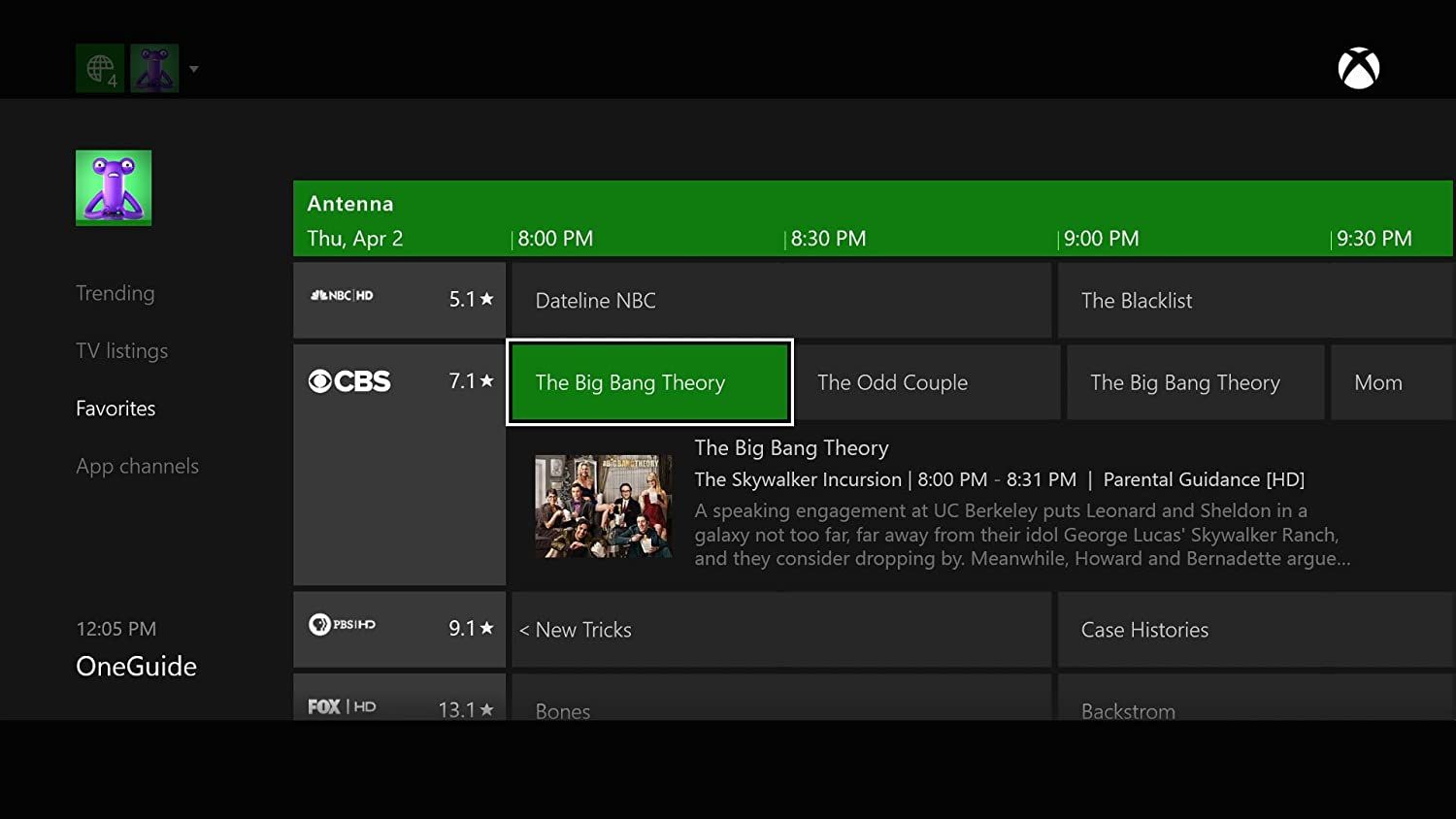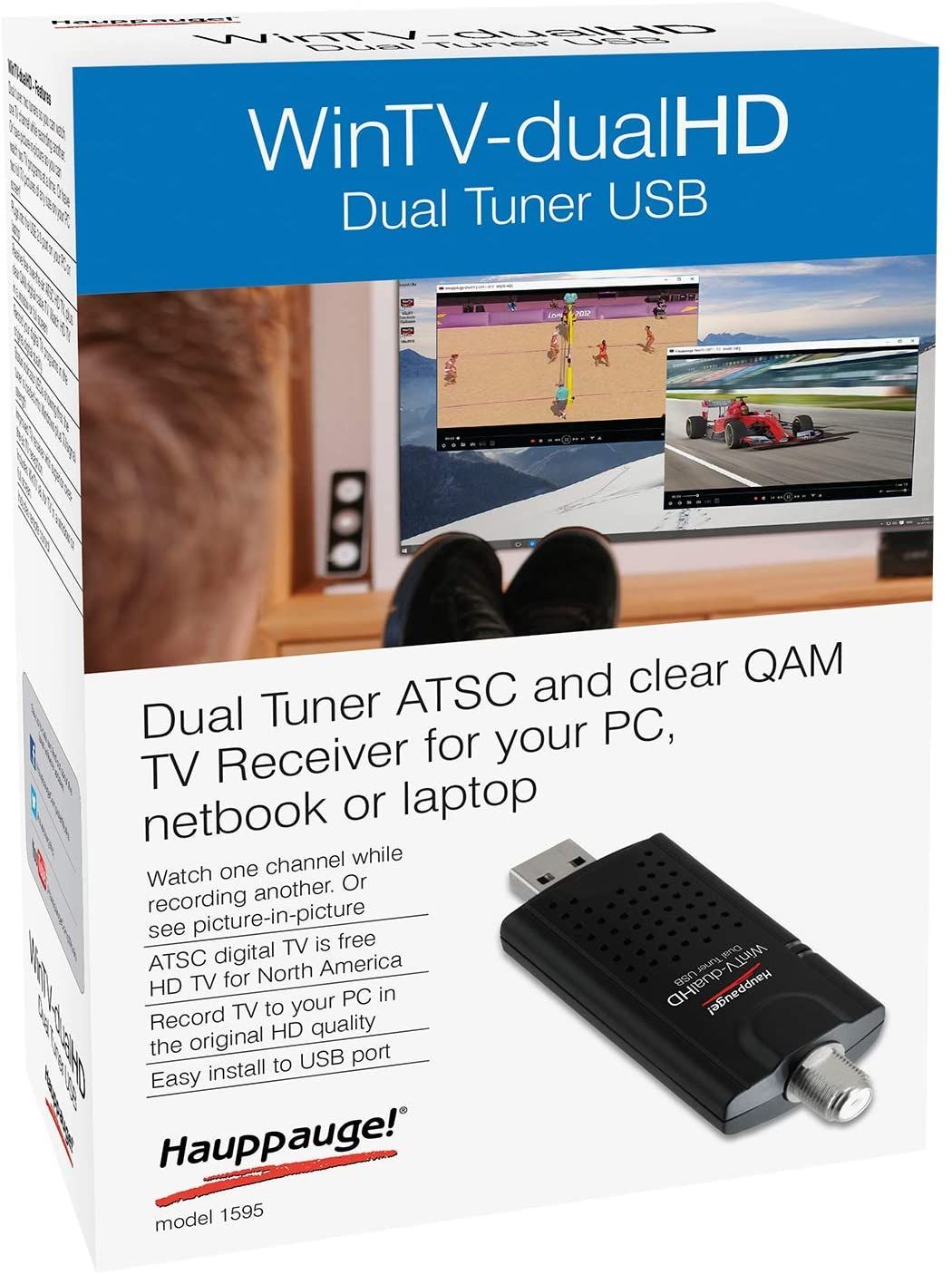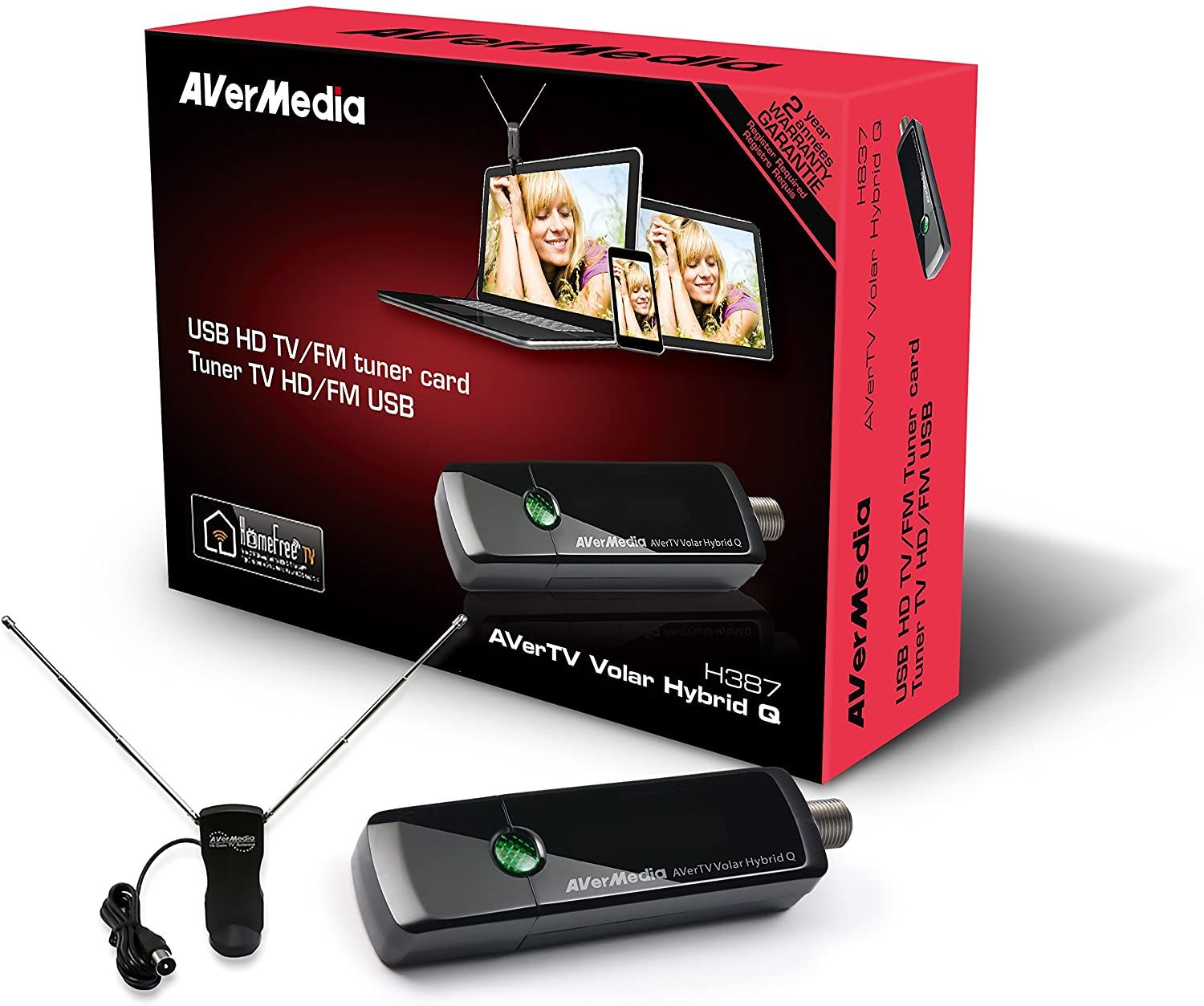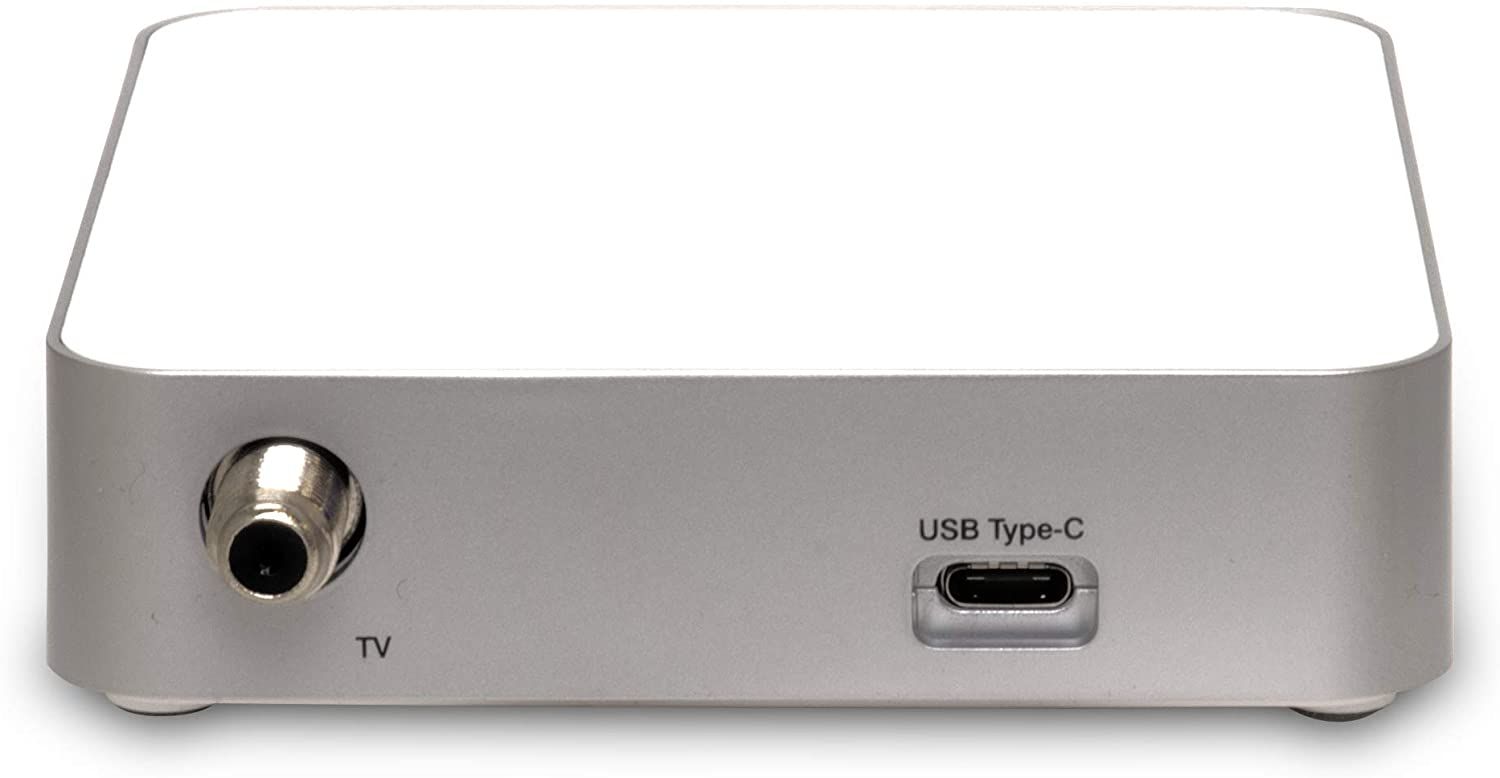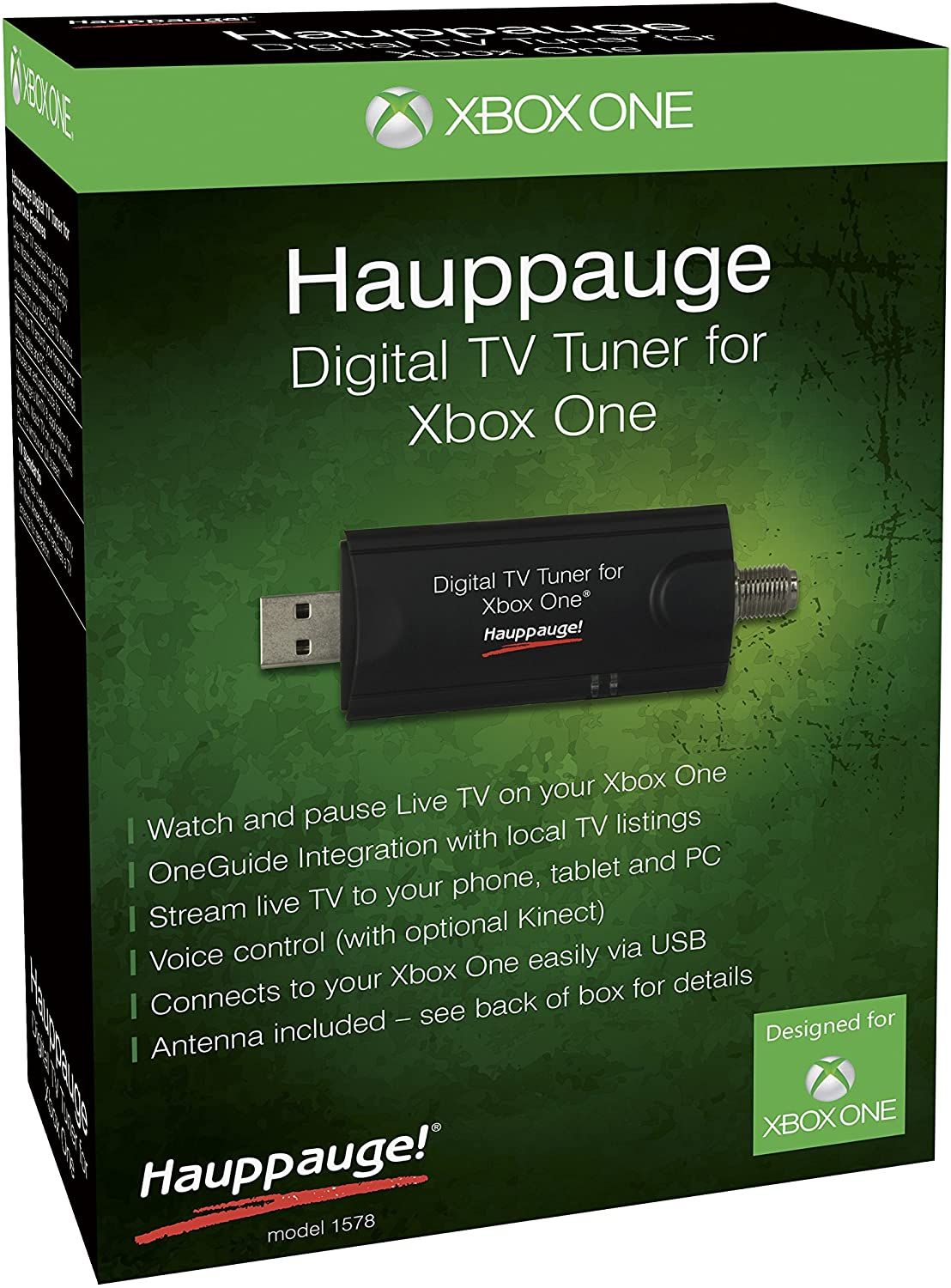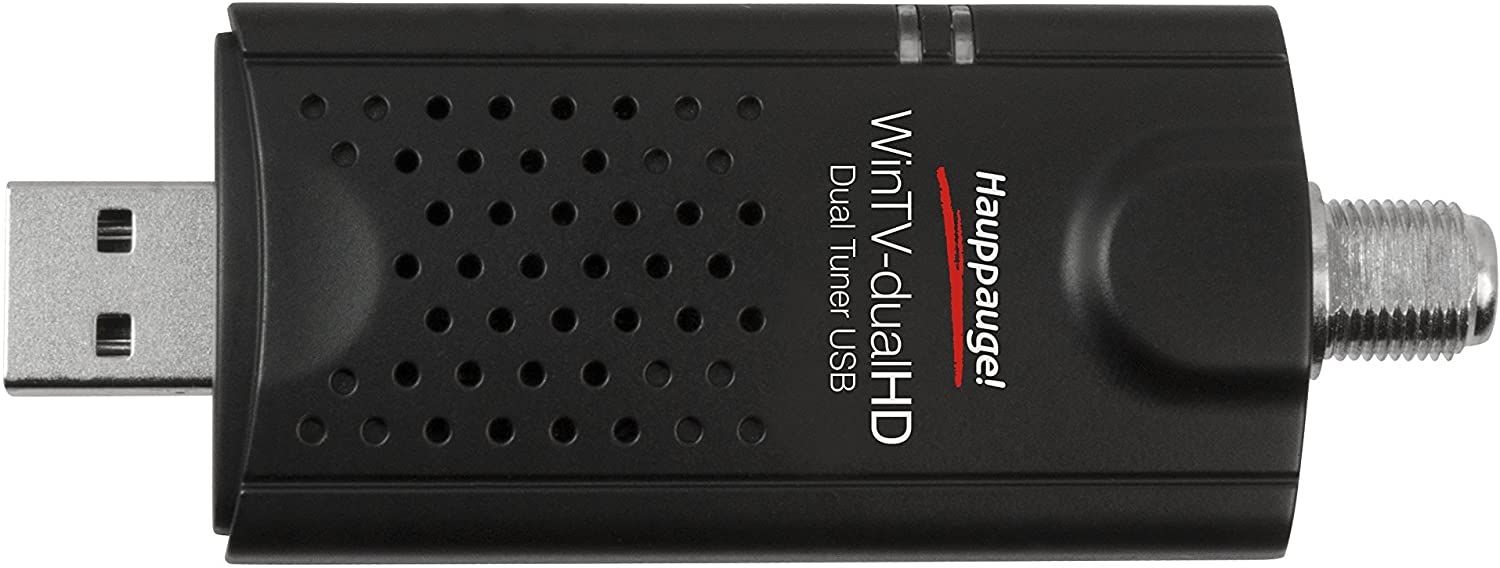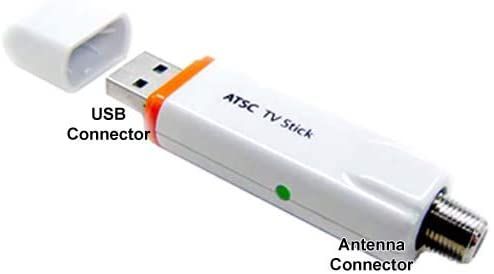- 8.40/10 1. Premium pick: HAUPPAUGE WinTV-QuadHD
- 8.40/10 2. Editors choice: HAUPPAUGE Digital TV Tuner for Xbox One
- 6.60/10 3. Best value: MyGica A681 USB ATSC TV Stick
- 8.20/10 4. HAUPPAUGE WinTV-DualHD
- 7.40/10 5. AVerTV Volar Hybrid Q
- 5.80/10 6. AllAboutAdapters Android HD Aerial TV Tuner
- 7.20/10 7. Diamond Multimedia Wireless HDMI USB Powered Extender Kit
Instead of using a TV tuner, you can use the best USB TV tuners to watch and record live TV on your computer, laptop, or mobile device.
Watching TV on-the-go means you'll never miss your favorite shows, with no subscription necessary to enjoy a wide selection of TV and radio stations from anywhere.
We've rounded up the best USB TV tuners to get you started.
The latest updates to the HAUPPAUGE WinTV-QuadHD mean that the USB version's picture quality is on par with that of this TV tuner's PCI version. HAUPPAUGE has continued to provide driver updates to their WinTV product to maximize performance and picture quality.
The product is contained in a secure white plastic case, protecting it from any potential damage. The installation is simple, and TV reception can be easily identified with a green or amber LED without having to preview a recording beforehand.
Being able to record, pause, rewind, and fast forward TV, as well as schedule TV shows, is a great feature, allowing you to turn your desktop PC or laptop into a personal DVR.
The built-in antenna splitter means you can connect to an ATSC antenna while watching and recording up to four channels. You can also adjust playback and settings using the handy remote control.
- High performance USB 3.0 connection
- Comes with remote control and built-in IR receiver
- Built-in electronic program guide
- Schedule recordings
- Brand: HAUPPAUGE
- Connection: USB 3.0
- Platform Compatibility: Windows 7, 8, and 10
- Remote Control: Yes
- Software Included: WinTV v10
- TV in-window, full screen, and two or four picture-in-picture
- WinTV v10 is easy to use and intuitive
- Great picture quality
- Doesn't support analog
The HAUPPAUGE Digital TV Tuner for Xbox One allows you to watch HDTV channels from ATSC with digital audio. You can also stream live TV to Windows PCs, iOS, or Android devices around your home.
While its name might suggest it's just for Xbox One use, the digital TV tuner comes with the new HAUPPAUGE WinTV v10 application for Windows. You can watch TV and record programs on a desktop PC or laptop.
Of course, its main feature is that you can do all of this on your Xbox One, too. The over-the-air HDTV is free in the US and Canada, and you only need the included TV antenna for reception.
To get started, simply connect your Xbox One via USB, enjoy streaming live TV, and check local TV listings with OneGuide integration.
- Watch and pause live HD TV on your Xbox One
- OneGuide integration with local TV listings
- 10-mile antenna included
- Voice control
- Brand: HAUPPAUGE
- Connection: USB
- Platform Compatibility: Windows XP and above, Xbox One
- Remote Control: No
- Software Included: WinTV v10
- Pause and fast forward live TV
- Watch TV on a Windows PC and Xbox One
- Easy setup
- Internet connection is mandatory
The MyGica A681 USB ATSC TV Stick is an affordable way to watch and record ATSC live digital TV on your PC, laptop, or Android TV device. Because it requires no internet connection, you can enjoy your favorite entertainment on the go, whenever you like.
Frustratingly though, the device does require the software installation disk to run. Many desktop PCs and laptops no longer include an optical drive, so this is a minor annoyance, but one that could stop some users from using the TV stick.
The MyGica A681 USB ATSC TV Stick picks up most channels that a regular antenna would, offering reliable picture quality and features like time-shift, all accessible from the included remote control.
If you know you're not going to be around for your favorite show, you can simply select the programs you want to record from the electronic program guide and continue enjoying your day, knowing you won't miss a trick.
- Free local HDTV channels
- Watch and record ATSC live digital TV on PC/laptop
- Scheduled recording functions and time shift
- Brand: MyGica
- Connection: USB
- Platform Compatibility: Windows XP and above, Android TV
- Remote Control: Yes
- Software Included: Yes
- Remote control for easy access
- No internet connection required
- Supports Android TV
- Requires software from the disk included
4. HAUPPAUGE WinTV-DualHD
The HAUPPAUGE WinTV-DualHD USB TV tuner turns your computer into a TV and DVR. You have the option to record in full HD if the channel allows this.
The device allows hassle-free scheduling and recordings, using a compact and sleek design to take up less space. It displays two LEDs, one for each tuner. A green light means a good signal, while yellow signifies a poor one.
The performance of this USB TV tuner entirely depends on your location and where the antenna is placed. It's recommended you invest in a more powerful antenna to get the most out of the HAUPPAUGE WinTV-DualHD.
The WinTV's output can play on most video playback software like VLC and can be copied to a USB stick to be played on a Smart TV.
- Dual tuners (watch one channel while recording another)
- No monthly fee for ATSC HD TV
- Ability to watch unencrypted HDTV stations from cable TV
- Brand: Hauppauge
- Connection: Dual USB 2.0, Portable TV Antenna, USB Extension Cable
- Platform Compatibility: Windows, Linux
- Remote Control: Yes
- Software Included: WinTV v10
- Record two TV programs at the same time
- Picture-in-picture
- Option for two complete TV windows
- USB gets hot whilst recording
5. AVerTV Volar Hybrid Q
The AVerTV Volar Hybrid Q USB TV tuner allows you to watch free OTA channels through ATSC, ClearQAM, and analog TV from your Windows PC or laptop. It also supports Android TV 7.0 and above using the LiveTV app, which you can download from the Google Play Store.
Picture-in-picture functionality means you can watch more than one piece of media at a time, as well as schedule recordings, enable time shift, and lots more.
The AVerTV Volar Hybrid Q includes the TV tuner, installation CD, and high gain antenna in the box. As with most USB TV tuners and DVRs, you can purchase a more robust antenna for increased picture quality or visit the manufacturer's website for updated drivers.
With AVerTV Volar Hybrid Q, you can enjoy a range of multimedia on your PC or Android device, including analog TV, digital and FM radio, using the intuitive AVerTV 3D interface.
- Scheduled recording and closed caption
- PC recording video formats support iOS and Android
- HD viewing
- Brand: AVerMedia
- Connection: USB, RF Cable
- Platform Compatibility: Windows, Android TV 7.0 and above
- Remote Control: No
- Software Included: AVerTV 3D
- Easy to use and setup
- Website contains latest drivers so can always be kept up to date
- Supports Android TV 7.0 and above
- Antenna could be higher quality
The AllAboutAdapters Android HD Aerial TV Tuner allows your Android device to receive free-to-air live TV channels within North America.
Once you've downloaded the free DTV app, you connect the antenna to the TV stick, and your mobile device will be ready. You can watch TV, pause, fast forward, and rewind while enjoying it all in HD.
If you want to record HD TV programs, you can do so in MPEG2 video file format so you can watch recorded TV shows on your Android device later down the line.
The USB TV tuner is compatible with Android tablets, Android smartphones, and Android TV boxes.
- Receive digital TV broadcast channels in North America
- Works with most Android-based devices
- Record TV shows instantly
- Enjoy live TV shows on-the-go
- Brand: AllAboutAdapters
- Connection: USB
- Platform Compatibility: Android 4.1 and above
- Remote Control: No
- Software Included: No
- Mini DTV antenna makes portable watching very easy
- Ability to watch, pause, fast forward, and rewind live HD channels
- Power-saving chip
- Picking up channels can be hit and miss
The Diamond Multimedia VS50 Kit is tiny, easy to set up, and supports HD quality. If you're looking for an extender kit that's portable and functional, the VS50 ticks these boxes.
While the company claims no lag, there have been reports of latency issues between specific devices, like game consoles, and streaming YouTube from a laptop to your TV. However, this isn't a dealbreaker, given what else this powerful little device offers.
The wireless receiver and sender are designed so you can wirelessly transmit video and audio to larger screens like TVs and projectors. It's a well-designed device that eliminates messy wires, suitable for home and office use.
The HDMI sender and receiver are powered by a USB to USB micro-cable, requiring no setup and no drivers to be downloaded. Simply start streaming your favorite shows, podcasts, movies, or games and enjoy them on the big screen.
- Stream content from laptop/PC, DVD, and games console
- Wirelessly transmits video and audio from any HDMI source in HD
- Plug and Play
- Brand: Diamond Multimedia
- Connection: HDMI
- Platform Compatibility: Windows, macOS
- Remote Control: No
- Software Included: No
- No setup and no PC required
- Stream content in 1080p full HD
- Up to 30-foot transmission range
- Some noticeable lag/latency on some devices
FAQ
Q: What Is a USB TV Tuner?
A USB TV Tuner allows you to watch live TV and listen to radio stations, usually picked up by a standard TV antenna, on your computer. You can simply plug a USB TV tuner into your computer, laptop, or some mobile devices and be able to watch and record free over-the-air TV.
Q: How Do I Use a USB TV Tuner?
Most USB TV Tuners are plug and play, which means you can plug the USB straight into your computer or laptop, and you can watch free live TV straight away. Some USB TV tuners include software and drivers that you can install or download to set up your TV tuner.
Q: How Can I Watch TV from My Laptop?
A USB TV tuner will allow you to plug a small USB dongle into your laptop. This unit picks up free over-the-air TV channels, allowing you to watch, record, and pause live TV on your computer.
In most cases, USB TV tuners are plug and play, so there is little setup or installation required. Some may require an internet connection, whereas others simply use an antenna included in the box.