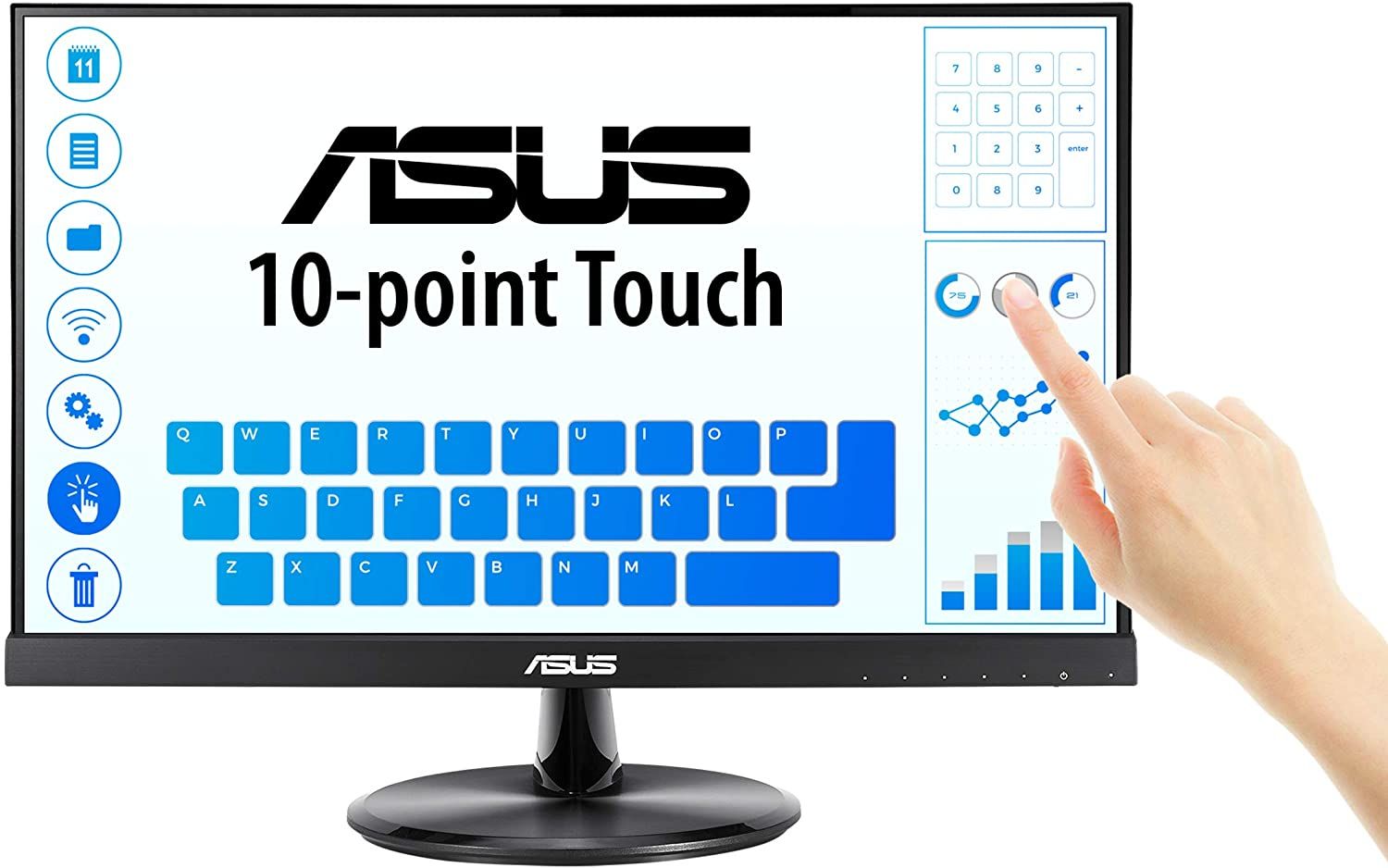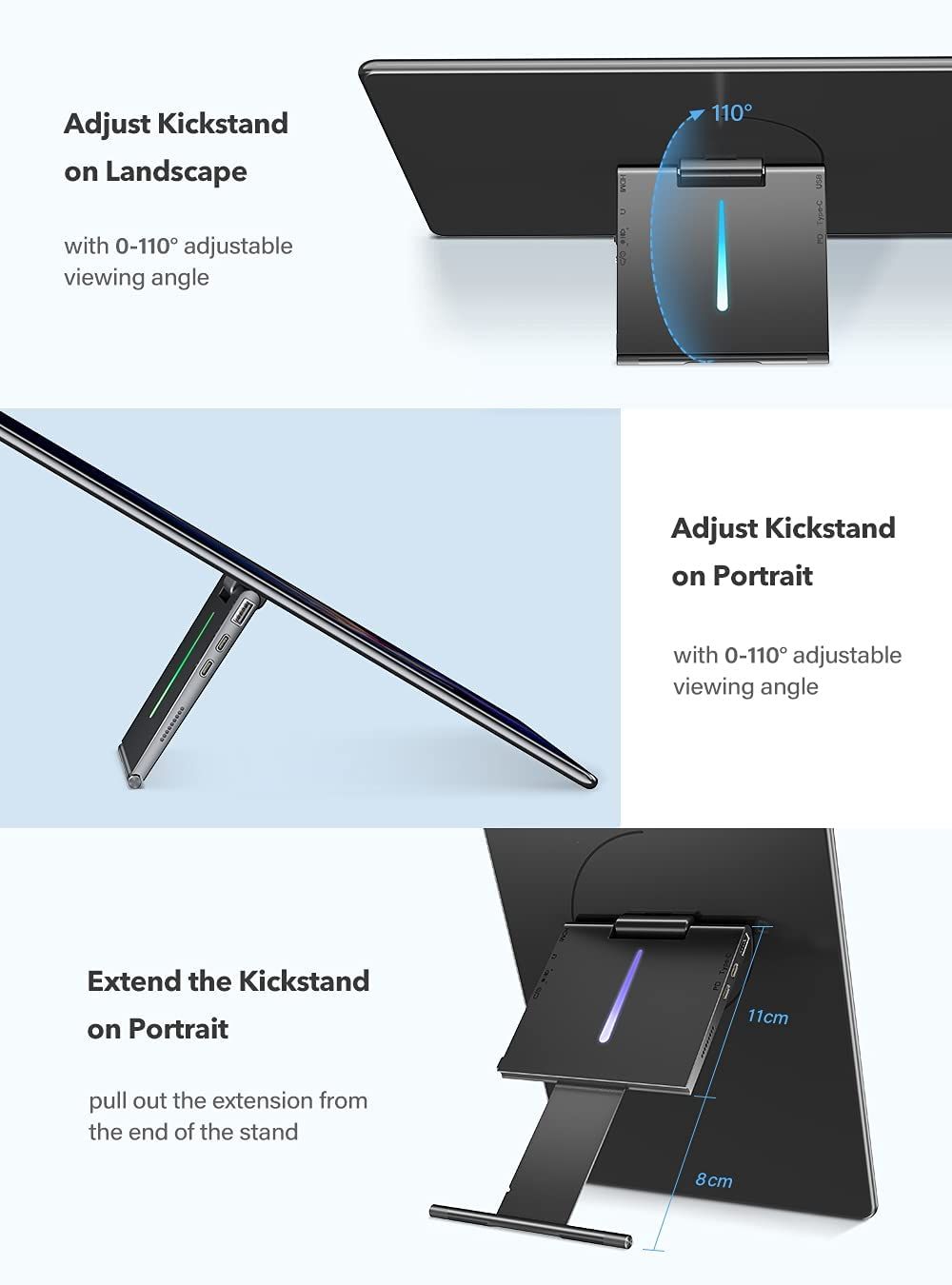The best touchscreen monitors allow a version of hybrid work where you can use your computer similarly to standard desktops or enable you to achieve a more portable and interactive session.
If your keyboard and mouse are holding you back from productivity and creativity, it’s time to get a touchscreen monitor that’ll help transform your working process.
Touchscreen monitors free you from limited gestures and bring options like swipe, tap, zoom, pinch, and many more.
Here are the best touchscreen monitors you can buy today.
The ViewSonic TD2455’s in-cell touchscreen gives you a next-gen experience of touch-enabled monitors. What this feature does is render every swipe, pinch, tap, zoom, and multi-touch efficiently. Thus, you get a lag-free drawing of content when you’re presenting to a live audience.
If you need more accuracy than your fingertips, you can make use of a stylus on this touch-enabled computer monitor. The monitor supports a wide range of styluses. Hence, choose this monitor if you don’t want to compromise on sketching, note-taking, and drawing.
Thanks to its wide array of input/output ports, this monitor is a true cross-environment-compatible device. You can seamlessly use the monitor for touch-enabled purposes on operating systems like Windows, Linux, Android, and Google Chrome.
- IPS display panel
- Optimized for fingers and styluses
- Cross-platform supportability
- Multi-touch support for macOS computers
- Ergonomic dual-hinge stand
- Brand: ViewSonic
- Screen Size: 24-inch
- Display Technology: IPS
- Resolution: 1920x1080
- Aspect Ratio: 16:9
- Refresh Rate: 60Hz
- Ports: AC In, HDMI 1.4, DisplayPort (In/Out), 2 x USB 3.2 Type A, 1 x USB 3.2 Type B, 3.5mm audio out, 1 x USB 3.2 Type C, Kensington lock slot
- Multiple display in and out ports supporting various devices
- Multi-touch feature supports multiple users simultaneously
- Anti-glare panel offers eye-soothing experience
- IPS display panel offers full HD quality at 1920x1080
- Doesn't have any cable management tool
The ASUS VT229H will add style to your everyday computing through the superb quality display of images, video, and animated content. It renders such high-quality visuals due to its built-in 178 degrees IPS wide-viewing-angle display and Full HD 1920x1080 resolution. Whether you’re working on spreadsheets or playing a video game, you always get that minute visual detail that you’re looking for.
ASUS QuickFit Virtual Scale aligns your documents accurately so that you get to know the true post-print size. Thanks to the ASUS Splendid Video Intelligence Technology, it lets you set the color gamut for your movie using up to eight preset modes. The monitor comes with 10-point multi-touch sensitivity along with durable bezels and a stand. Therefore, the monitor will last longer even if you expose it to public use.
The multi-touch sensitivity ensures complete freedom with touch gestures. Finally, you should get this touchscreen monitor as it's truly safe for your eyes. Its flicker-free display and ultra-low blue light emission ensure your eyes are protected no matter how long you binge, play, or work.
- 10-point multi-touch
- 7H bezel hardness
- QuickFit virtual scale
- ASUS Splendid Video Intelligence Technology
- Flicker-free technology
- Ultra-low blue light monitor
- Brand: ASUS
- Screen Size: 21.5-inch
- Display Technology: IPS
- Resolution: 1920x1080
- Aspect Ratio: 16:9
- Refresh Rate: 60Hz
- Ports: 1 x HDMI(v1.4), 1 x VGA, USB 2.0, 3.5mm headphone jack
- It reduces the blue light to keep eyes safe
- Flicker-free image processing reduces eye fatigue
- It supports all Windows 10 touch gestures
- It's compatible with VESA mount standard
- Doesn't have any USB Type-C ports
The AOC 16T2 is a versatile touchscreen monitor that can be your primary display or an extension for all those extra-wide graphics. That’s not all! It functions as a portable power bank for USB-C-compatible devices like smartphones or tablets, thanks to its 8000mAh battery. Its IPS display ensures that image or video colors look accurate at any angle up to 178 degrees.
IPS display also delivers a more life-like image quality than any other conventional technique. This IPS display also recognizes up 10 points of projective-capacitive touch gestures. This ultra-lite touch-enabled monitor should be the top pick because it adds convenience and clutter-free usage to your life.
Forget multiple cables making a mess on your workstation. The monitor gets power, data, video signal, and network through a single USB-C cable, and it has two such ports on both sides. Furthermore, you’ll be adding value to your investment as it also comes with an in-built speaker system by buying this device. The audio system is powerful enough for decent music on the go. Moreover, there is a dedicated port so that you can plug in your headphone if you wish.
- IPS display for vivid colors
- Lightweight, portable, and compact
- 10-points capacitive touch display
- Dual stereo speakers
- 8000mAh built-in battery functions as power bank
- Brand: AOC
- Screen Size: 15.6-inch
- Display Technology: IPS
- Resolution: 1920x1080
- Aspect Ratio: 16:9
- Refresh Rate: 60Hz
- Ports: 1x microHDMI 1.4, 2x USB-C (DP Alt mode), 3.5mm headphone jack
- In-built VESA mounting bracket
- Charge your mobile and tablet from the monitor
- Get a smart monitor cover for free
- Doesn't come with a VGA port
4. Dell P2418HT
The Dell P2418HT makes you an expert in multitasking at home, work, or school. Dell Display Manager software helps you manage several windows that you need to open during work or gaming. The Easy Arrange feature of this software lets you quickly align open windows side by side.
This touch-enabled monitor should be your first choice because it doesn’t confine you to a few devices. You can make it a cross-platform monitor by plugging it into various display sources like smartphones, Windows computers, tablets, Linux computers, etc. You can make use of connectivity ports like HDMI, VGA, DP, USB 2.0, and USB 3.0.
Its 10-point touch feature features give you freedom over touch gestures. For example, you can interact with your content via swiping, tapping, sliding, and pinching. All touch actions feel more natural and smoother. Its edge-to-edge anti-glare screen lets you navigate the software, websites, games, and big drawings easily. It processes multi-touch using a two-handed touch recognition feature.
- 10-point intuitive touchscreen experience
- Articulating stand for up to 60-degree angle orientation
- In-Cell Touch technology
- Ultrathin bezel
- Brand: Dell
- Screen Size: 24-inch
- Display Technology: IPS
- Resolution: 1920x1080
- Aspect Ratio: 16:09
- Refresh Rate: 60Hz
- Ports: 1x DisplayPort (v1.2), 1x HDMI (v1.4), 1x VGA, 3x USB 3.0, 2x USB 2.0, 3.5mm headphone jack
- Consistent color and brightness up to 178 degrees viewing angle
- Flicker-free screen for eye-safety
- Dell Display Manager organizes all open windows side by side
- Supports VESA mounts
- Doesn't come with any in-built webcam
5. The Planar Helium PCT2435
The Planar Helium PCT2435 is ideal for high-performance multi-touch use at work or home. It uses the latest projected capacitive technology that enables the monitor to register up to 10-point touches. That too, with truly fast sensitivity and sharper drawing, doesn’t let you down in front of your audience.
It comes with a dual-hinge Helium stand which boasts research and development-oriented design from the manufacturer. This design lets you tilt the monitor up to 90 degrees to align the display unit with your work posture.
Another reason for you to buy this monitor is it doesn’t expose your eyes to fatigue. Eye fatigue is unavoidable when you work for long hours on a monitor that doesn’t come with a flicker-free image processing and blue light filter. Planar Helium PCT2435's onboard technology reduces the blue light and screen flickering, thus ensuring eye safety.
- IPS LED backlit LCD display panel
- Multi-touch with 10-point touch sensitivity
- Projected capacitive technology
- Dual-hinge Helium desk stand
- Blue Light reduction and Flicker-Free image processing
- Brand: Lady house Kindpack
- Screen Size: 24-inch
- Display Technology: IPS Edge-Lit LED LCD
- Resolution: 1920x1080
- Aspect Ratio: 16:9
- Refresh Rate: 75Hz
- Ports: 1x VGA D-Sub 15-pin, 1x HDMI, 1x USB Type A, 1x USB Type B, 3.5mm headphone jack, AC Power-In, 3x USB 3.0
- Saves your money as it offers built-in speakers
- USB 3.0 hub enables you to connect compatible peripherals
- Safe for eyes even working for prolonged hours
- Device weight is higher than the competitors
6. UPERFECT Portable Monitor
UPERFECT Portable Monitor’s capacitive touchscreen technology can support up to five points of touches. It's compatible with many devices like Windows, Chromebooks, smartphones, and tablets. It also lets you use it as a display unit for gaming consoles like Xbox and PS4.
It adds value to your investment by providing a built-in audio system. Its dual speakers deliver clear and crisp sound, which is decent enough for work and entertainment. You can connect a headphone into the 3.5mm port if you need more focused sound.
Its 100 percent sRGB color processing offers a better display of images, graphic content, and videos. It covers more RGB color to deliver realistic visuals. Its 2000:1 ultra-high contrast ratio ensures an immersive visual for lifelike images. So, if you're looking for a high-quality, versatile, and portable touchscreen monitor, this is a fine choice.
- Adjustable Kickstand
- Up to 110 degrees adjustable viewing angle
- 5-point capacitive touchscreen monitor
- RGB lighting in the stand
- Brand: UPERFECT
- Screen Size: 15.6-inch
- Display Technology: IPS
- Resolution: 1920x1080
- Aspect Ratio: Not Provided
- Refresh Rate: 60Hz
- Ports: 1x HDMI, USB 3.0 Type-C, 3.5mm headphone jack
- In-built dual speakers for audio
- Compatible with Xbox, PS4, Windows, macOS, Chromebook
- Connect headphone via 3.5mm jack
- Offers less multi-touch points than competitors
7. ViewSonic TD2760
The ViewSonic TD2760 offers the latest 10-point multi-touch feature to let more than one person co-create designs on a single monitor. The monitor registers each gesture accurately whether you and your co-creator use styluses or fingers.
It also showcases a dual-hinge design-based stand that lets you adjust the monitor height and angle in various ways. You can put the monitor vertically, tilt it, or even keep it flat on the workstation.
It utilizes SuperClear MVA display panel technology to support multiple viewing angles delivered by the dual-hinge stand. This feature ensures that you get consistent color and brightness in a wide range of viewing angles. If you're searching for a touchscreen monitor that lets you collaborate with others, the ViewSonic TD2760 is a great option.
- SuperClear MVA display panel technology
- 10-point multi-touch
- Dual-hinge stand
- Multi-touch feature with vTouchTM v1.0 supports macOS Catalina and v2.0 for macOS Big Sur
- Brand: ViewSonic
- Screen Size: 27-inch
- Display Technology: MVA
- Resolution: 1920x1080
- Aspect Ratio: 16:9
- Refresh Rate: 60Hz
- Ports: 1x HDMI(1.4), 1x DisplayPort, 1x VGA, 1x RS232, 2x USB Type A, 1x USB Type B, 3.5mm headphone jack
- Utilize the RS232 port to connect external set-top boxes
- Compatibility with select Android and Linux devices
- Energy-saving Eco-mode saves on electricity bill
- Doesn't have IPS display panel technology
FAQ
Q: Are Touch Screen Monitors Useful?
Touchscreen monitors are more useful than normal computer display units. These monitors give you freedom in choosing different gestures to interact with your computer. If you’re a teacher, you can use your touch-enabled monitor to draw diagrams just like you used to do on a classroom whiteboard. Hence, online classes become more interactive and informative.
Professionals who often need to go live for presentations can also make use of a good touchscreen monitor. And then, if you’re a creative designer, artist, or game developer, you must know that touchscreens make you more productive and efficient.
Q: How Do I Choose a Touch Screen Monitor?
Buying a touchscreen monitor is a big investment. You need to get an average or big-size monitor rather than a small one. Also, it’s wise to get multi-touch monitors.
Don’t forget to look for a high-quality stand and overall build. Such features will ensure long service life.
Q: Can Touch Screens Be Repaired?
You can opt for repair should your touchscreen monitor stop working. The repair cost will vary depending on the type of fault. For example, touch activity not working issue tends to attract more cost than other faults.
First, you can find out if you’ve got any warranty service with the monitor. You can contact the manufacturer’s technical or warranty support helpline. It’s better to reach out to the manufacturer for any repair instead of local technicians. Also, as soon as you buy the monitor, contact the manufacturer’s helpline to register your product.