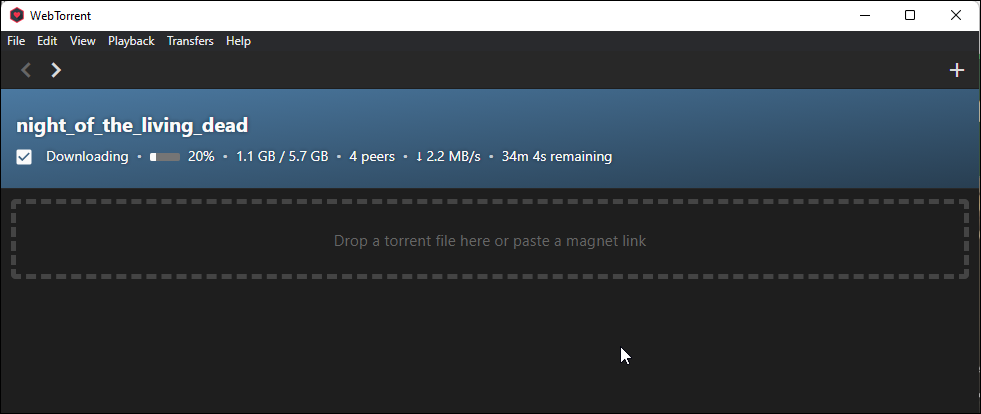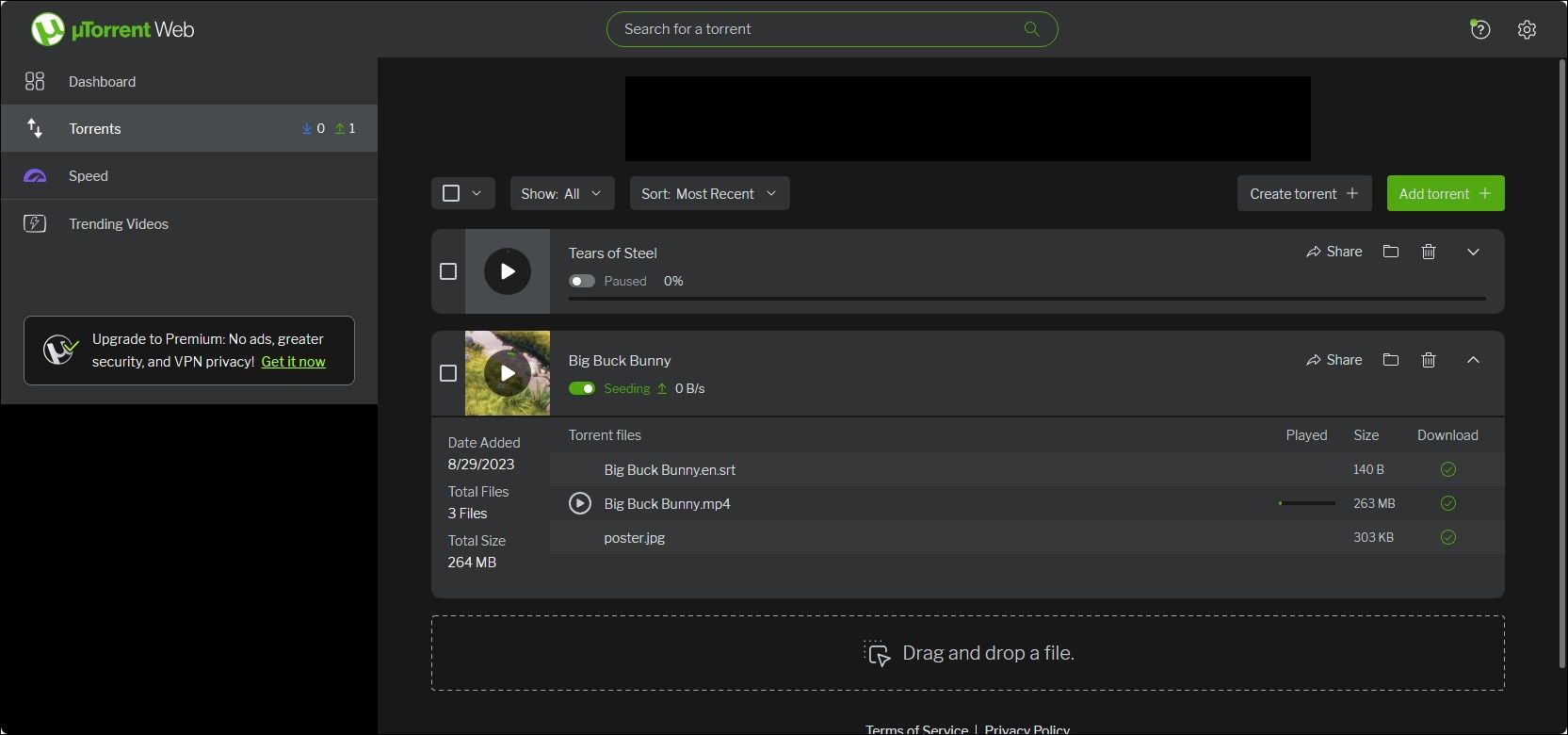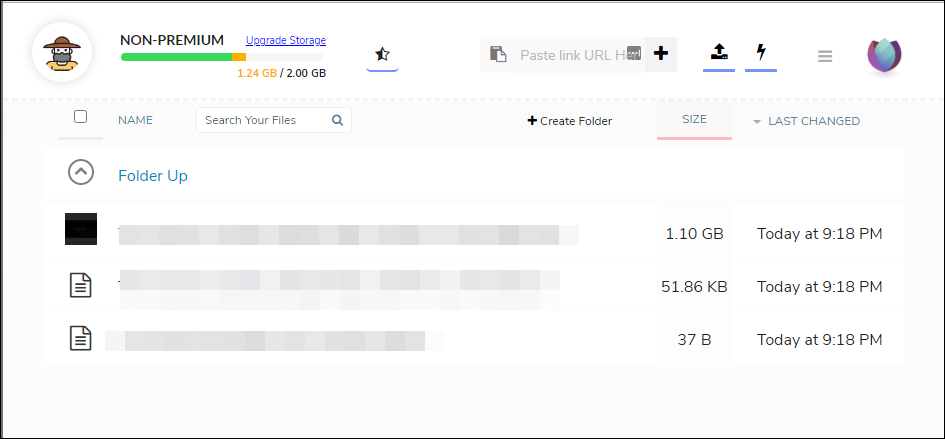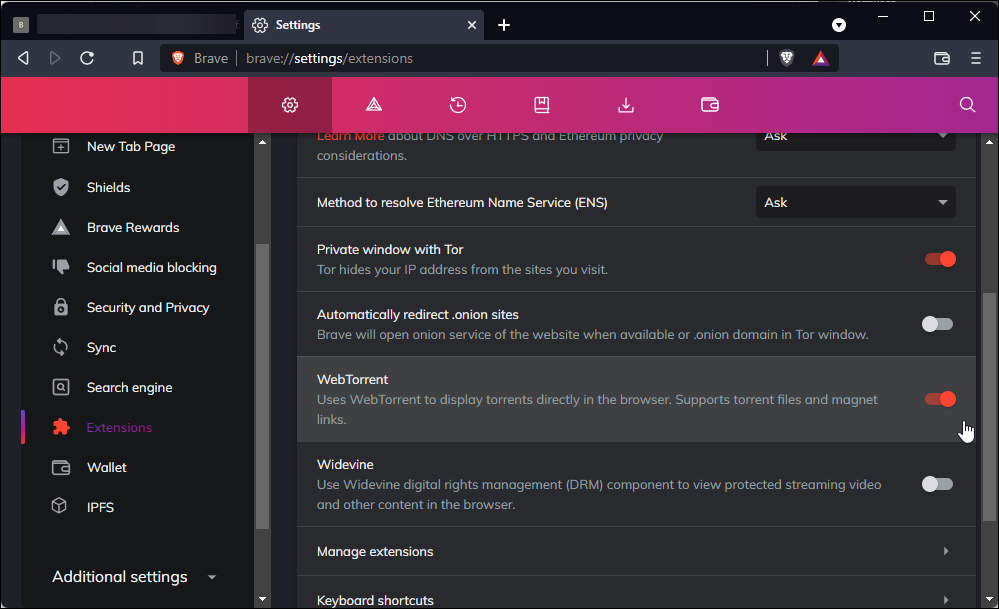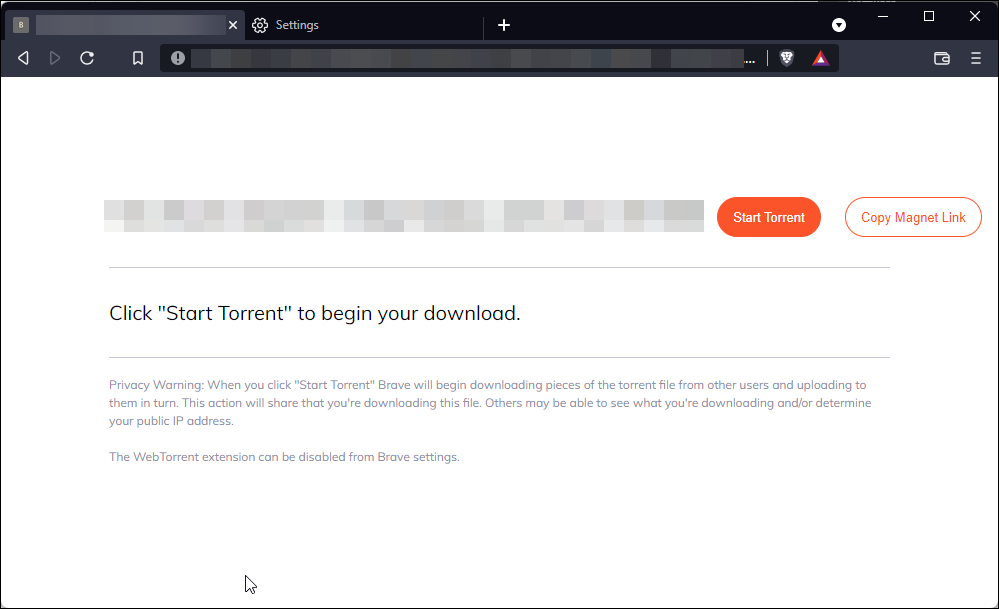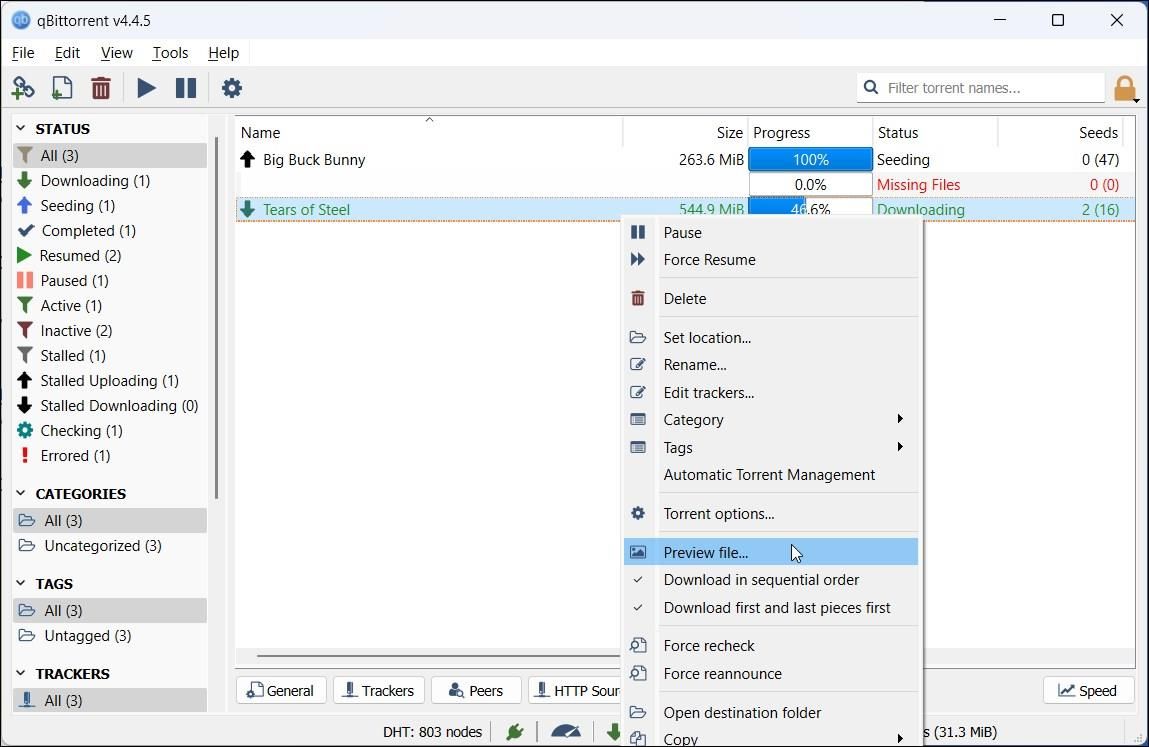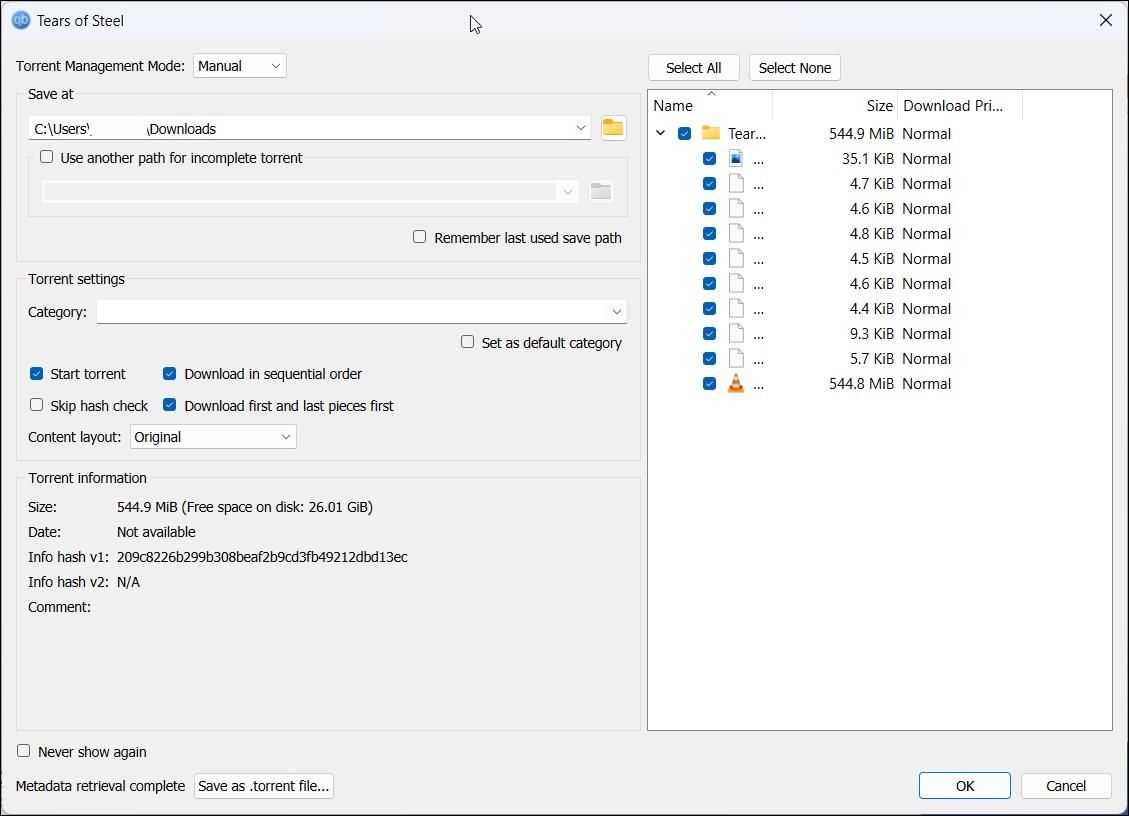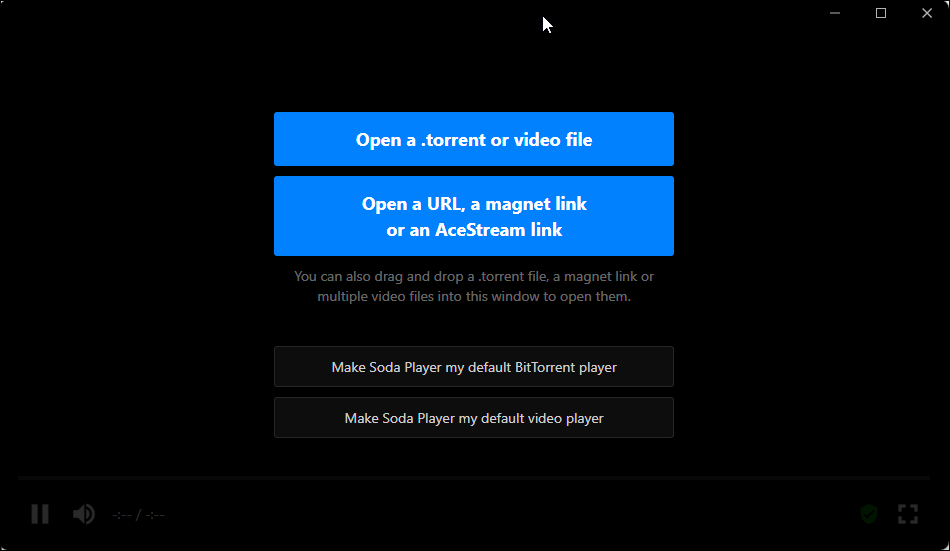Multimedia torrents such as videos often come with a hefty file size. This means you'll need to sit through the downloading hours before you can play the media.
Then there are instances where you download gigabytes of data only to realize it's a poor-quality video or the content isn't what you were expecting. Now, what if you could start streaming torrent files without downloading them?
A torrent streaming app can help you do just that. Whether you want to watch a video from Internet Archive or listen to audiobooks under Creative Commons, here’s how you can stream torrent files right away without waiting for the download to complete.
Here at MakeUseOf, we do not condone piracy. This article is for educational purposes only. We urge you to download torrents responsibly, ensuring content is not pirated.
1. WebTorrent Desktop
WebTorrent Desktop is one of the first clients to offer torrent streaming functionality. It is an open-source ad-free multi-platform app available for Windows, macOS, and Linux systems. Written completely in JavaScript, WebTorrent uses WebRTC for peer-to-peer transport and accepts WebTorrent and BitTorrent connections.
To stream a torrent, drag or drop the magnet link onto the player. Alternatively, go to File > Open Torrent Address and paste the torrent magnet link. You can use services like Public Domain Torrents and Legitimate Torrents to find legal torrents online.
Next, click on OK and wait for the torrent to load. Then, click the Play button to start streaming the video while WebTorrent downloads the file in the background.
Moreover, you can also create your own torrent to share videos with family or friends. On the flip side, WebTorrent doesn’t support all media formats just yet. So, if you try to stream an unsupported video, it will redirect you to play it in VLC Media Player by default.
Download: WebTorrent Desktop for Windows | Linux | macOS (Free)
2. Webtor
Webtor is a free online torrent web player that allows you to watch torrent content without downloading. It is an excellent alternative if you don’t want to download a separate torrent client to stream content or watch torrents on a tablet or smartphone.
It is free to use and does not require a user account. To stream a torrent, paste the magnet link in the address bar and click Open.
Webtor will take a few seconds to load the video and the supported subtitles. Webtor’s web player is nothing fancy but offers basic pause, play, subtitles, and volume control functions.
What’s worth mentioning, though, is the direct download option. You can click the Download button in the top-right corner of the web player to convert and directly download the content to your computer.
It supports AVI and MKV video and FLAC audio formats. Additionally, you can install the Chrome extension that automatically opens all magnet links in a new tab.
Visit: Webtor (Free)
3. uTorrent Web
uTorrent Web, from the makers of the popular uTorrent desktop client, lets you play torrents while the torrent downloads in the background. It features a clean and intuitive user interface with a search option to find search torrents on the internet.
You can create a torrent from the local driver or add a torrent using a magnet or torrent link. To start streaming, you'll need to download and install the uTorrent Web client. Once installed, it opens in your default web browser.
To start streaming, click Add Torrent and paste the magnet link. Click Add torrent, select a local drive to save the file, and click Add. uTorrent Web will start downloading the torrent file. Click the play button to play the file as it downloads in the background.
In addition, you can pause, force start, start, and re-check to verify your downloads. You can also share your torrents with other users using the Share option.
The Basic version of uTorrent Web is free with limited features and ads. The Ad-Free version lets you get rid of ads and offers premium support. The Pro version offers more with safe torrent detection and blocks malware and viruses.
Download: uTorrent Web for Windows, Mac, Linux (Free, Premium starts at $4.95 per year)
4. Seedr
Seedr is a torrent leaching service that offers free 2GB of cloud storage. It works much like Webtor but is more personalized for a price.
Instead of directly streaming the content, it downloads the torrent to your Seedr account and allows you to stream online or download the file to your PC. Unlike other online torrent streaming services, once downloaded, the content remains in your cloud account should you choose to pause and resume at a later interval.
It is a premium service. So, once you exhaust your 2GB quota, you'll need to subscribe to one of the three plans to get more storage. Or you can delete the old content to reclaim the used storage space. The cheapest premium plan, Basic, costs $6.95/mo for 30GB of storage, faster downloads, and HD playback.
Visit: Seedr (Free, Premium starts at $6.95)
5. Brave Browser
If you use Brave Browser, it comes with the WebTorrent extension installed. You can use it to view torrents directly in the browser.
The WebTorrent extension is enabled by default. To enable it manually, click on the Menu icon (three horizontal bars) in the top-right corner and select Settings. In the left pane, open the Extensions tab. In the right pane, scroll down and toggle the WebTorrent switch to turn it on.
To stream a torrent file via the Brave browser:
- Copy and paste the torrent magnet link in the address bar and hit enter.
-
In the torrent preview window, click on Start Torrent and wait for the download to begin.
- Click the video file with .mp4 or other media extension to play it in a new tab. You can also use the PiP (Picture-in-Picture) mode to watch the video in a floating window.
Download: Brave Browser for Windows | macOS | Linux (Free)
6. qBitTorrent
qBittorrent is a popular alternative to uTorrent due to its no-ad user interface. However, one lesser-known feature of qBittorrent is its ability to stream torrents before the download finishes.
qBittorrent features an option to download torrents in sequential order. You can also opt to download the first and last pieces of the torrent first. With these two features supported, you can stream torrents without waiting for them first to finish downloading.
To stream torrents using qBittorrent, click on File and select Add torrent link. Paste the magnet link and click Download. In the download options dialog, select Download in sequential order and Download first and last pieces first options. Click OK to start downloading.
Once the download progress bar reaches 10%, right-click on the torrent file and select Preview file. Select the media player to stream a torrent when it continues to download in the background.
Download: qBittorrent for Windows | macOS | Linux (Free)
7. Soda Player
Soda Player hasn't been updated since June 2018, per the official changelog. It also has been flagged for privacy concerns. While it works, use the player at your own risk.
If you want a torrent streaming client with better file compatibility and additional privacy features, Soda Player is a good alternative to WebTorrent.
With Soda Player, you can stream BitTorrent videos instantly, and it comes with an integrated SOCKS5 proxy for privacy and bypass your ISP restrictions. It also features Chromecast and Apple TV support, automatic subtitles matching, and native support for AceStream links.
To stream a torrent, drag and drop the magnet link onto the player or add the link manually. After a momentary loading, your video will start playing. The player will also show the bandwidth speed and an option to enable the embedded SOCKS5 proxy.
While you can use it to play saved videos, the media player interface is as minimal as it gets. So, you are better off using it for streaming torrents than as a media player.
Now You Can Steam Torrents Without Downloading Them
Torrent streaming clients work as an on-demand streaming service for torrents. You can copy and paste the magnet links and start streaming the video right away.
This removes the hassle of waiting for the download to finish before you can start watching the content. Also, you can use it to preview the torrent file to determine the quality and legitimacy of the content.