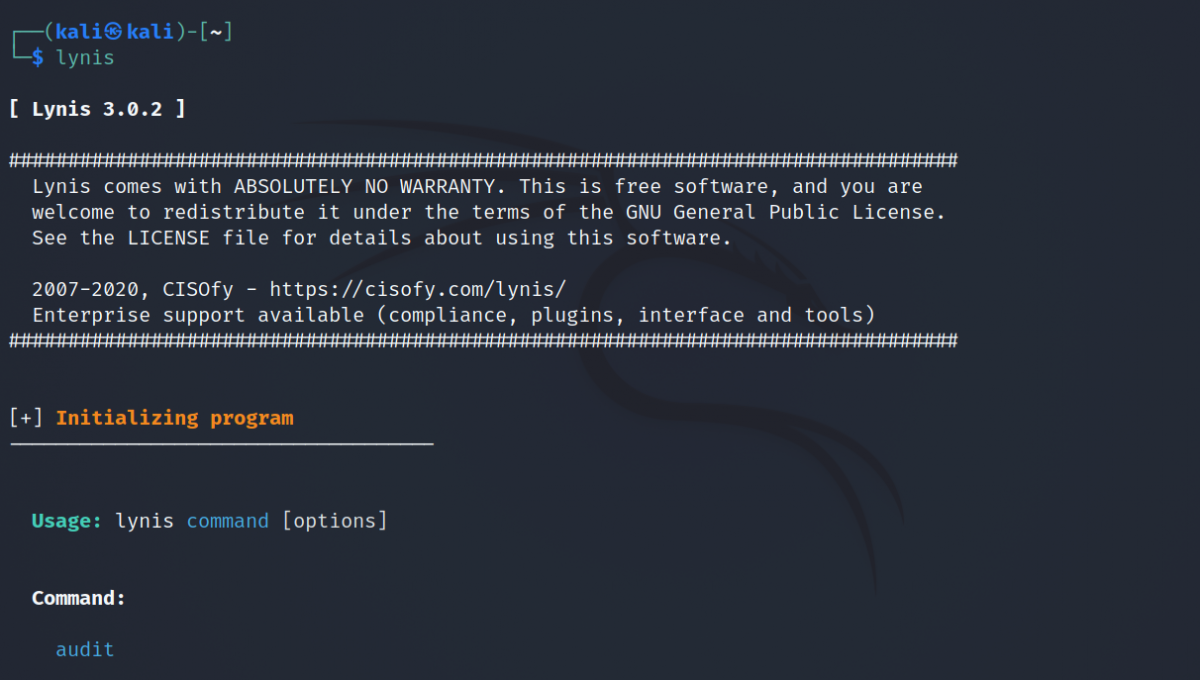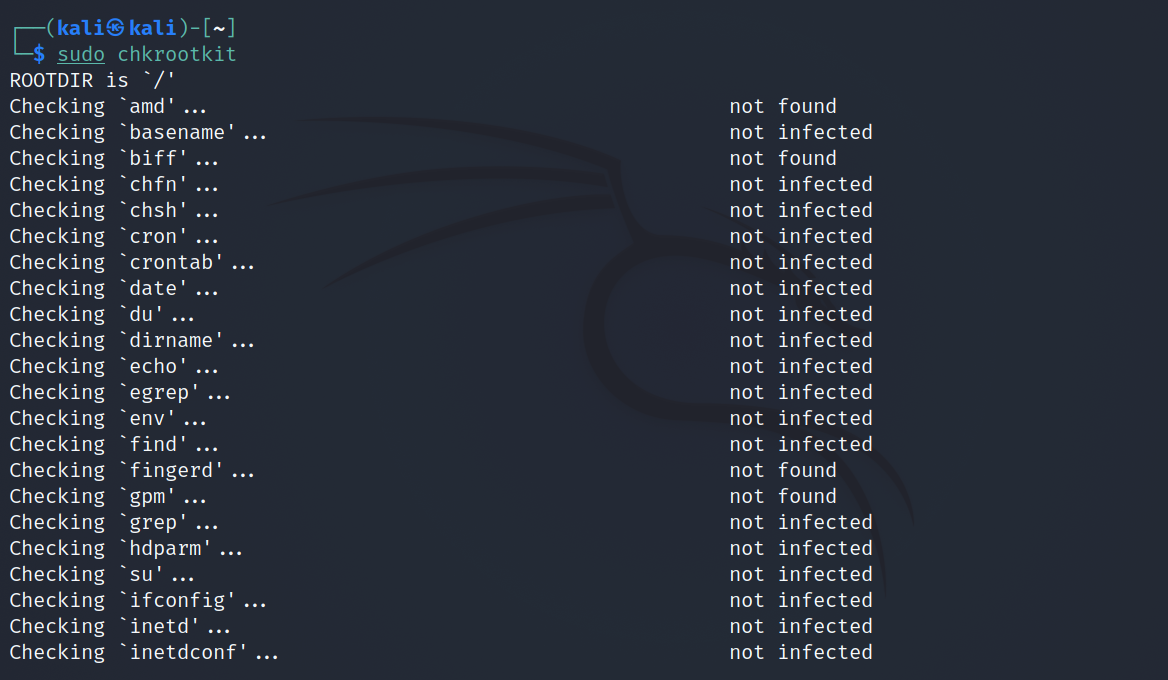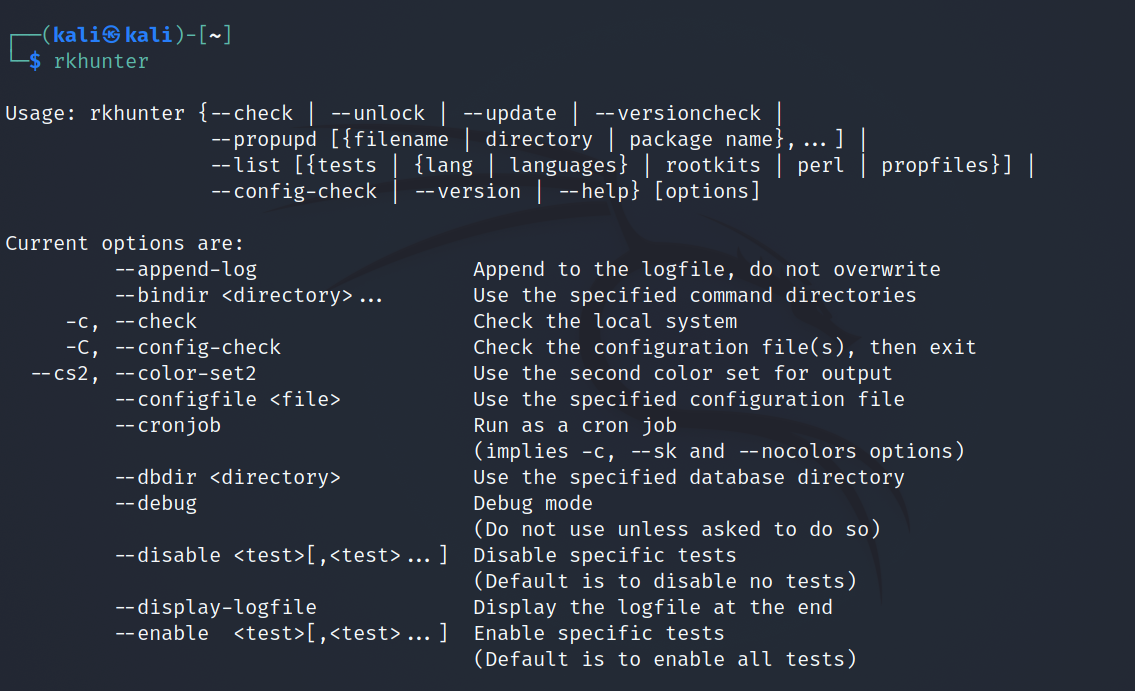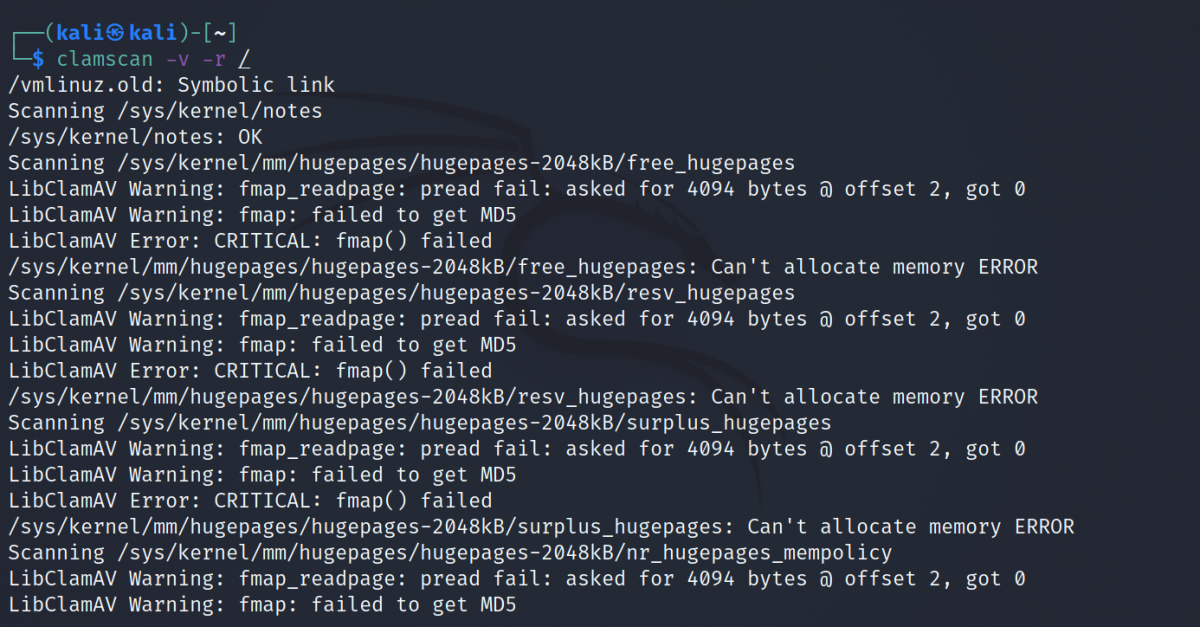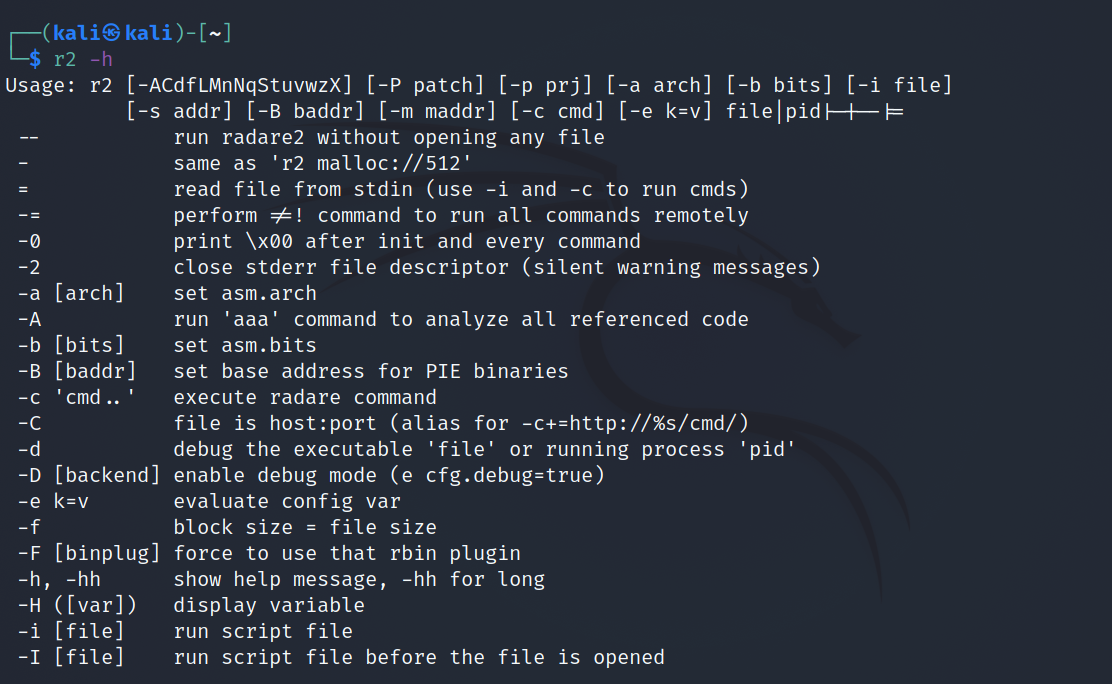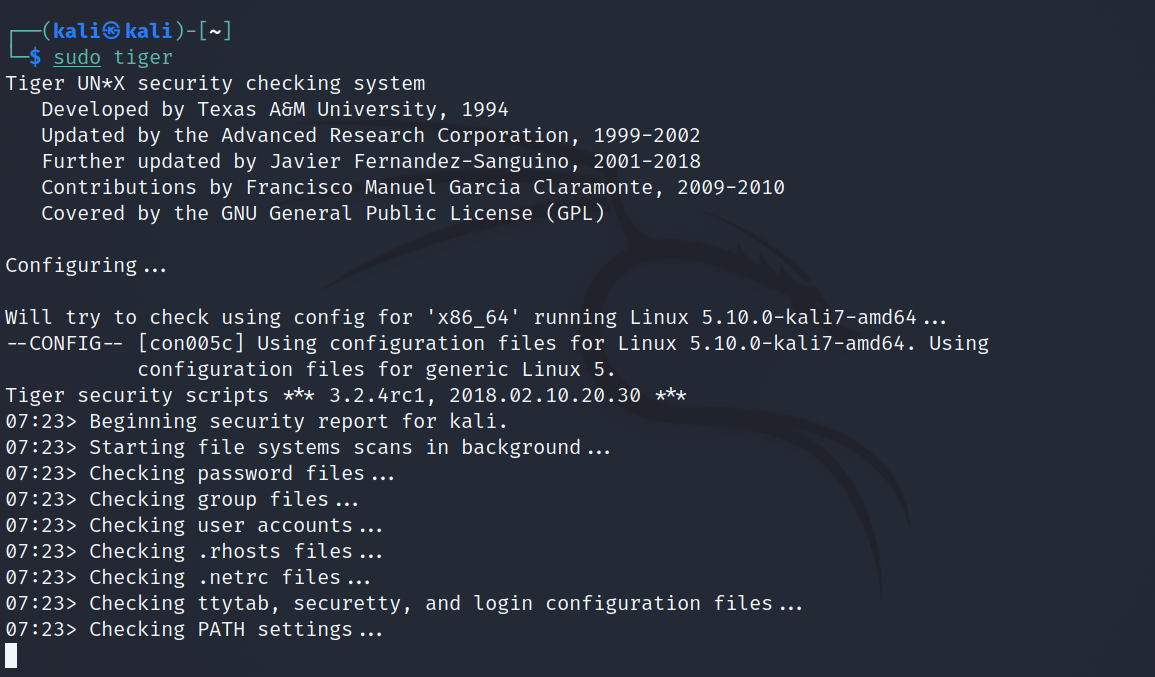Linux is downright one of the most popular and secure operating systems for large-scale servers. Despite its widespread usage, it remains vulnerable to cyberattacks. Hackers target servers to either shut them down or steal valuable information.
There is a pressing need to develop counter-hacking methods to brace security breaches and malware attacks. This is possible by hiring cybersecurity professionals; unfortunately, this can prove to be a costly affair. The next best solution is to install scanning tools that fit like a hand in glove for your Linux systems.
Here’s a list of the top ten Linux scanning tools to check your server for security flaws and malware.
1. Lynis
Lynis is an open-source security tool for Linux, which is a preferred choice for Unix-based auditing operating systems, such as macOS, Linux, and BSD. This tool is the brainchild of Michael Boelen, who has previously worked on rkhunter.
As a security tool, Lynis performs elaborate scans by going through the details of your operating system, kernel parameters, installed packages and services, network configurations, cryptography, and other malware scans. It’s used widely for compliance and audit testing purposes.
For installation on Debian-based distros, type the following command in the terminal:
sudo apt-get install -y lynis
2. chkrootkit
Chkrootkit or Check Rootkit is a common software for Unix-based systems. As the name aptly suggests, it’s an ideal software for searching rootkits and other viruses that may have found their way onto the system.
A rootkit is malware that attempts to gain access to the root files of your server. Nevertheless, these rootkits continue to present a colossal security compromise.
Chkrootkit searches the core system programs and looks for signatures while comparing the traversal of the file systems with the output yielded. If the tool finds any discrepancies, it combats them efficiently, without letting any virus harm your server.
For installation on Debian, type the following command in the terminal:
sudo apt update
sudo apt install chkrootkit
3. rkhunter
Rkhunter or Rootkit Hunter draws some similarities from chkrootkit. It searches rootkits and other backdoors/viruses on Unix systems, with Linux being a typical example. On the contrary, Rootkit Hunter works a little differently than its counterpart.
Initially, it checks SHA-1 hashes of core and critical system files. Further on, it compares the results with verified hashes that are available in its online database. This tool is well-equipped to find any rootkit directories, suspicious kernel modules, hidden files, and incorrect permissions.
For installation, type the following command in the terminal:
sudo apt-get install rkhunter -y
4. ClamAV
ClamAV or Clam Anti-Virus is a free, cross-platform, anti-virus software. It can detect a wide variety of malware and viruses. Even though it was initially made for Unix, it has an open-source code, which allows many third-party companies to develop varying versions for other operating systems such as Solaris, macOS, Windows, Linux, and AIX.
ClamAV offers a series of features, including a command-line scanner, database updater, and multi-threaded scalable daemon. This is based on an anti-virus engine that runs on a shared library of viruses and malware. Even though it is free-to-download software, the commendable fact is that the malware libraries are continuously updated.
For installation, type the following command in the terminal:
sudo apt-get install clamav clamav-daemon -y
5. Linux Malware Detect
Linux Malware Detect (LMD) or Linux MD is a software package that searches for malware on Unix-based server systems and reports all security breaches to the user.
LMD secures the system from malware by scanning system files and comparing them to the signatures of thousands of known Linux malware. Although it maintains its independent database of malware signatures, LMD draws information from ClamAV and Malware Hash Registry databases.
For installation, enter the following commands one by one in the terminal:
sudo apt-get -y install git
git clone https://github.com/rfxn/linux-malware-detect.git
cd linux-malware-detect/
sudo ./install.sh
6. Radare2
Radare2 is reverse engineering software used for static and dynamic analysis. As open-source software, it offers features like digital forensics, software exploitation, binary formats, and architectures.
The power of reverse engineering facilitates debugging problems in Linux, especially while working with programs within the terminal. The primary purpose of Radare2 is to extract or repair any broken files or programs that have fallen victim to malware attacks through reverse engineering.
For installation, type the following command in the terminal:
sudo apt-get install git
git clone https://github.com/radareorg/radare2
cd radare2 ; sys/install.sh
7. OpenVAS
Open Vulnerability Assessment System (OpenVAS) is a vulnerability scanner equipped with Greenbone Vulnerability Manager (GVM), a software framework that includes a series of security tools.
OpenVAS runs security checks on the system to search for any exploits or weaknesses on the server. It compares the identified files to signatures of any exploits or malware that exist in its database.
The tool’s purpose digresses away from finding actual malware; instead, it’s an essential tool for testing your system’s vulnerabilities against various exploits. Once you are aware of your system’s weaknesses, it becomes easier to address the concerns.
8. REMnux
REMnux is a collection of various curated free tools. As a Linux toolkit, its main uses are reverse engineering and malware analysis. Some features include static and binary file analysis, Wireshark, network analysis, and JavaScript cleanup.
All of these features together create a system that is extremely powerful for deconstructing various malware applications found throughout the scanning process. Given its open-source nature, anyone can easily download and install it within their Linux system(s).
9. Tiger
Tiger is open-source software, which includes different shell scripts to perform security audits and intrusion detection.
Tiger scans the entire system's configuration files and user files for any possible security breaches. These are then reported back to the users for analysis. All of this is made possible by the presence of multiple POSIX tools it employs in its backend.
To install Tiger, you can directly download the source code or install it from a default repository using a package manager.
For installation, type the following command in the terminal:
sudo apt-get update
sudo apt-get install tiger
10. Maltrail
Maltrail is a trendy tool for Linux security, as it is used extensively for detecting malicious traffic. It carries out detailed scans by utilizing a database of publicly available blacklisted items and then comparing the traffic to its highlighted flaws.
It’s possible to access Maltrail through the Linux command line as well as via the web interface.
To install Maltrail, first update your system's repository list and upgrade the installed packages. You also need to download some additional dependencies.
sudo apt-get update && sudo apt-get upgrade
sudo apt-get install git python-pcapy python-setuptools
Then, clone the official Maltrail Git repository:
git clone https://github.com/stamparm/maltrail.git
Change the directory and run the Python script:
cd /mailtrail
python sensor.py
Which Is the Best Security Tool for Linux?
There are various threat detection tools available in the market. However, since each tool is available for a different purpose, there are many choices available to the end-users. This way, people can pick and choose the right tool for their current use case and install it via the command line or the respective interfaces.