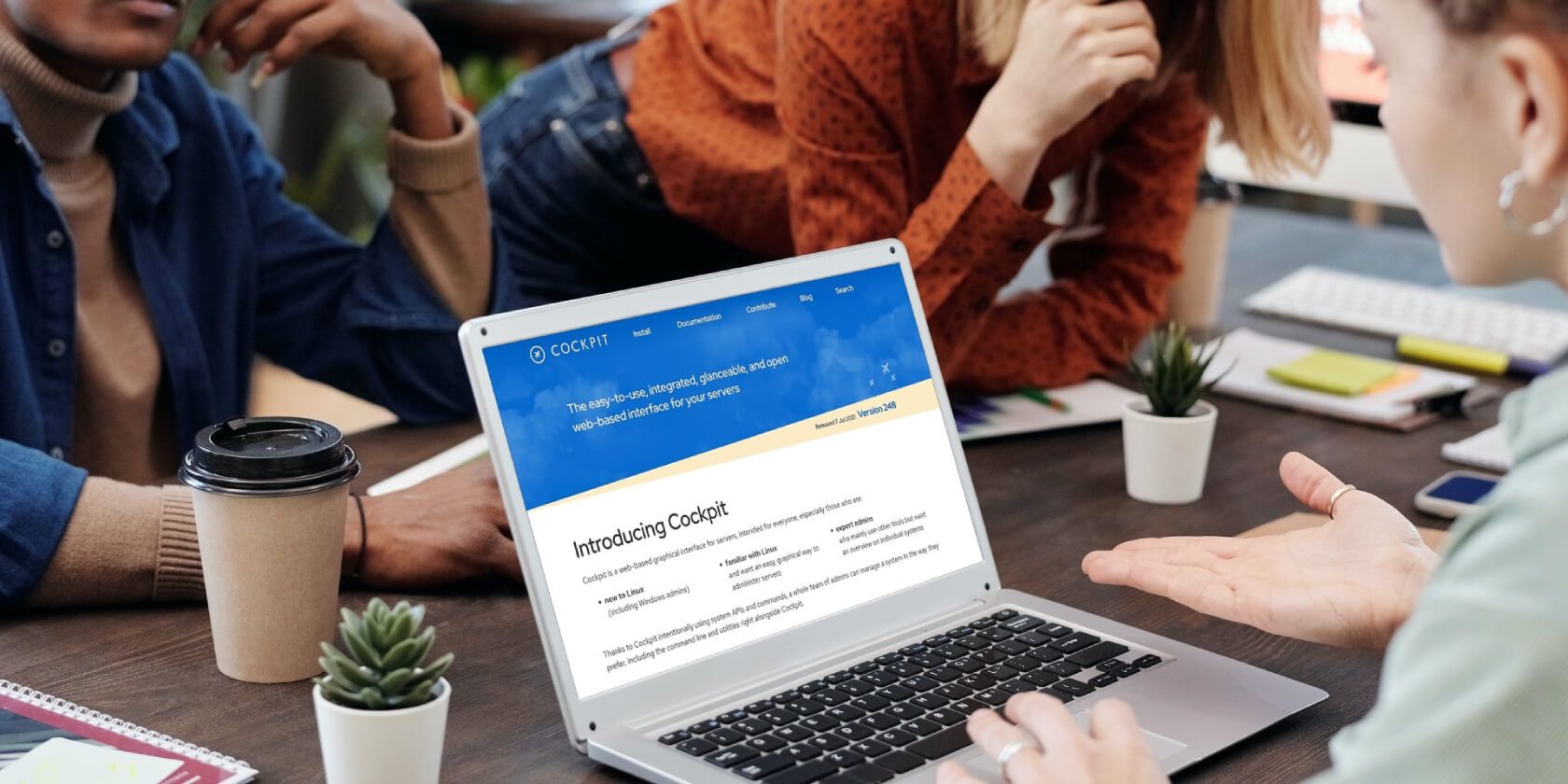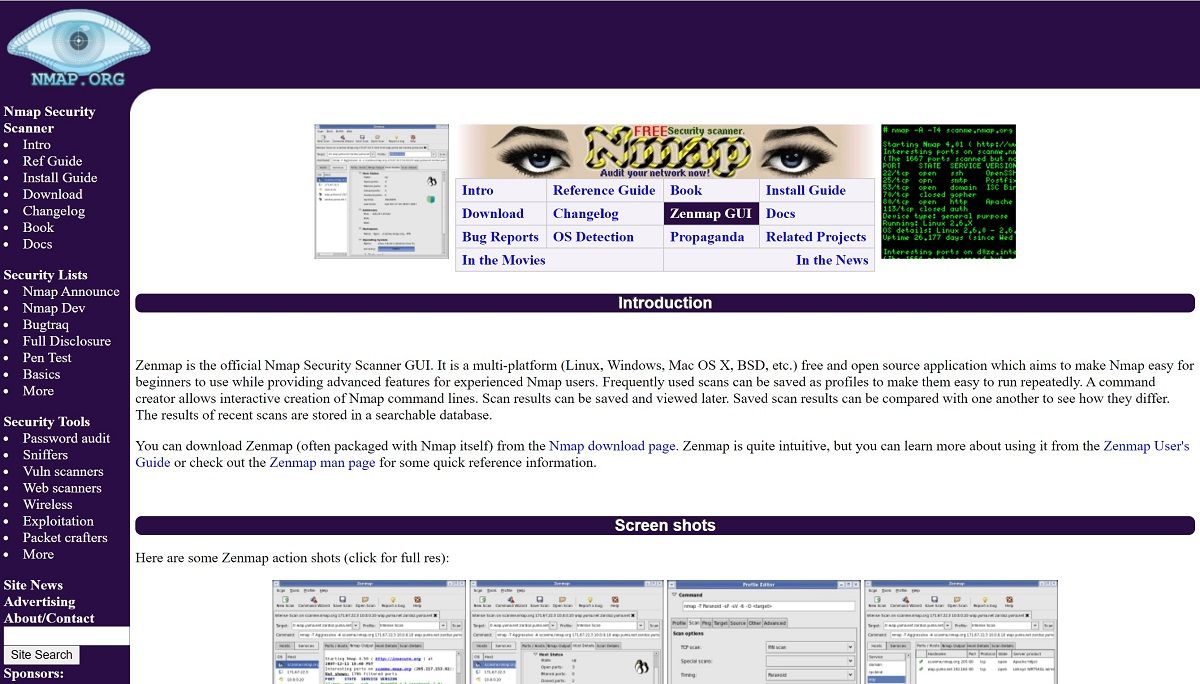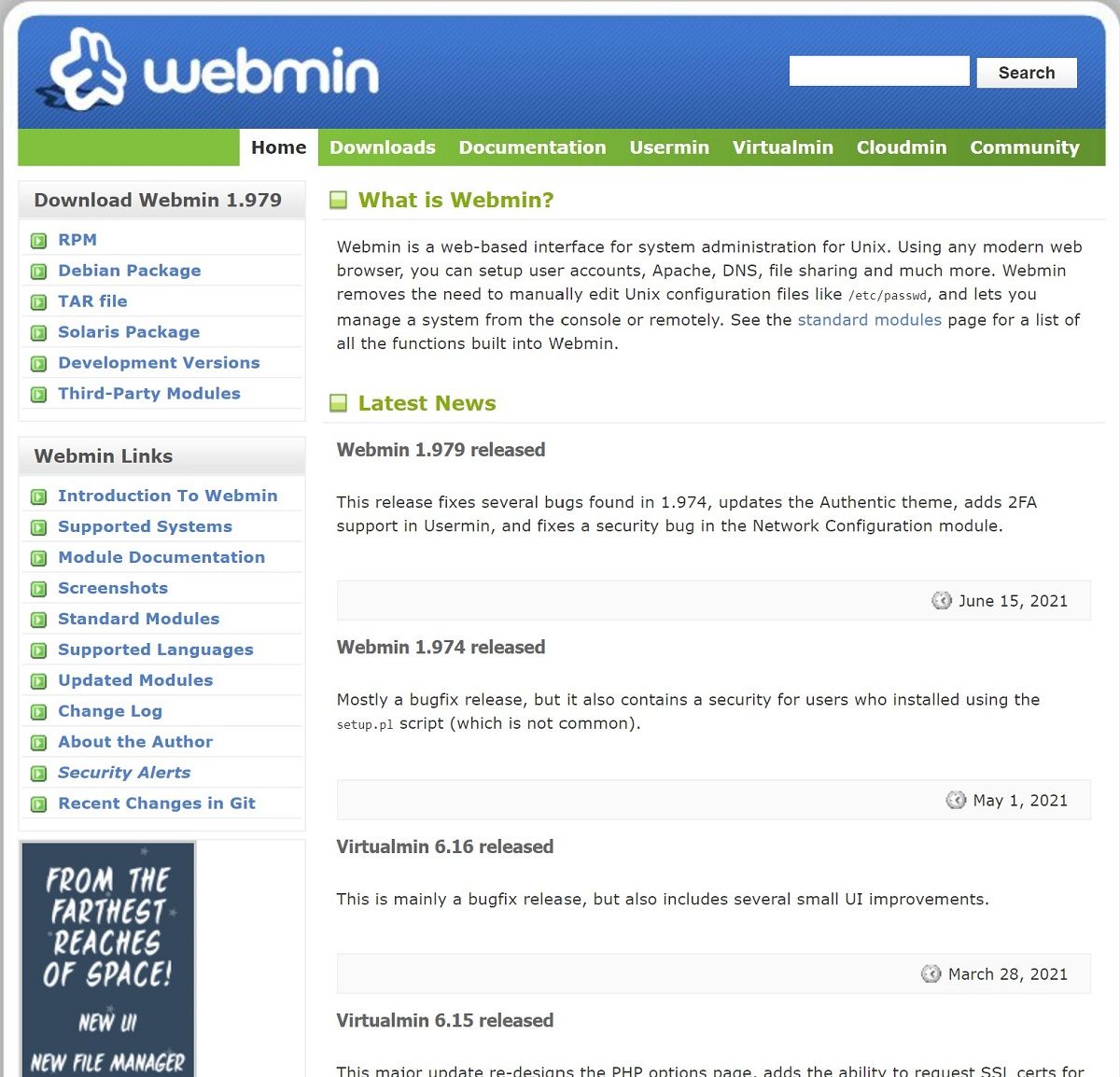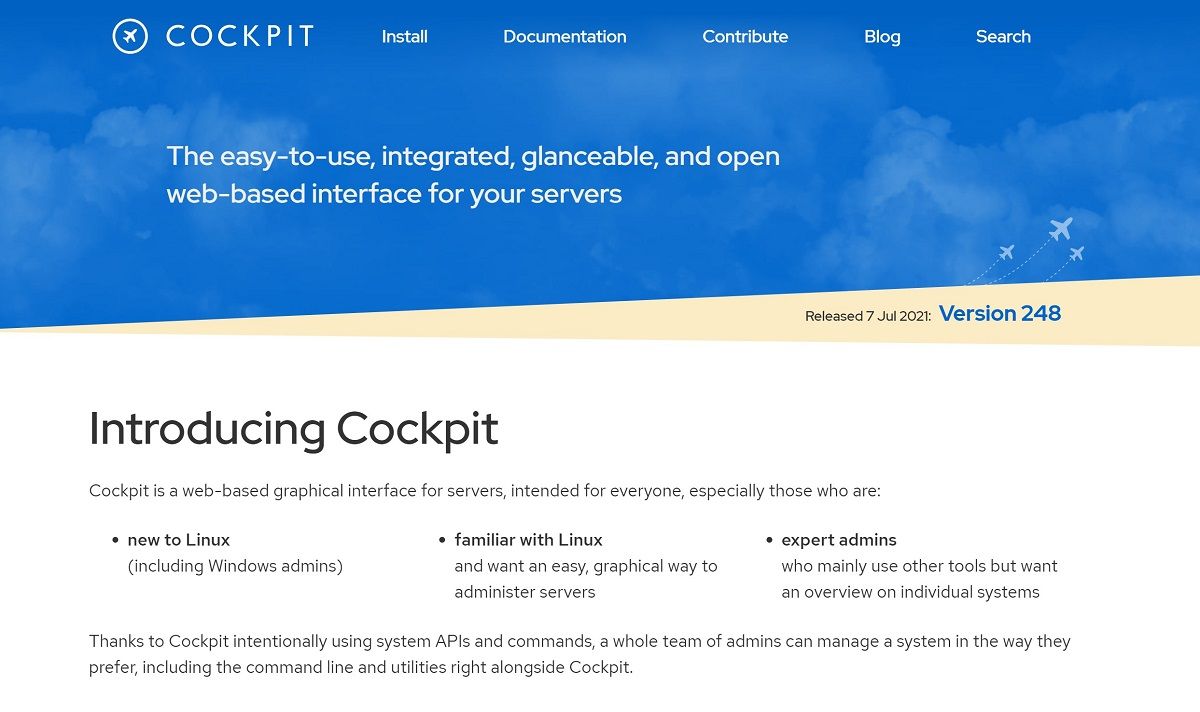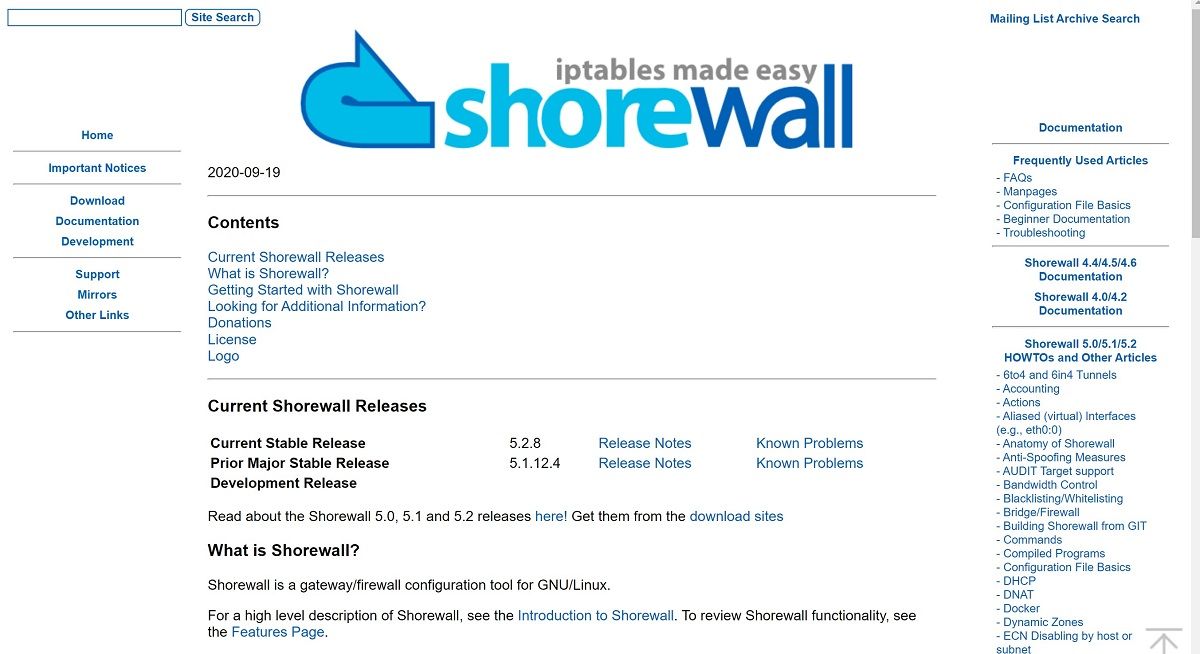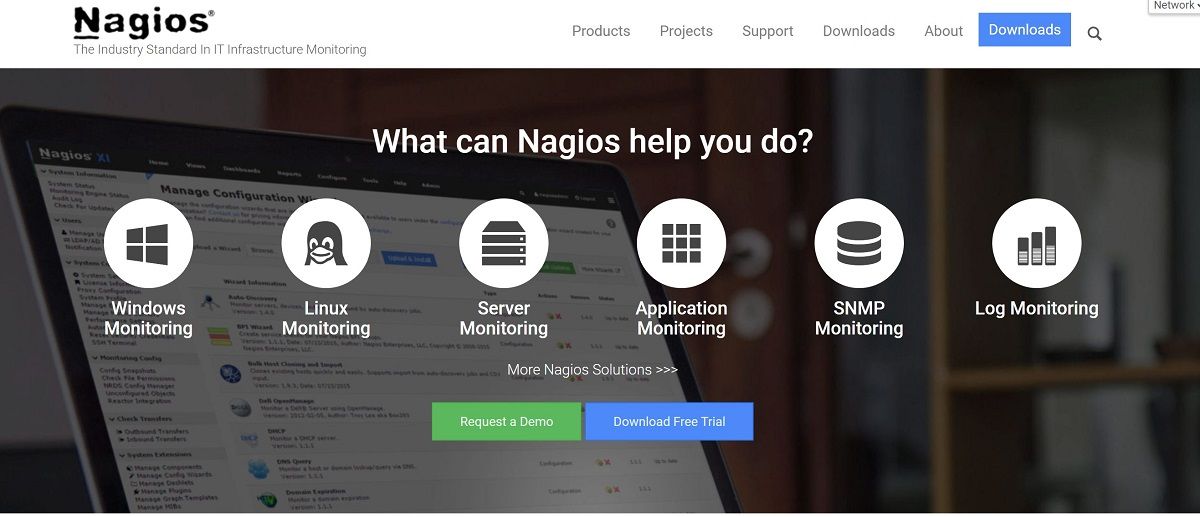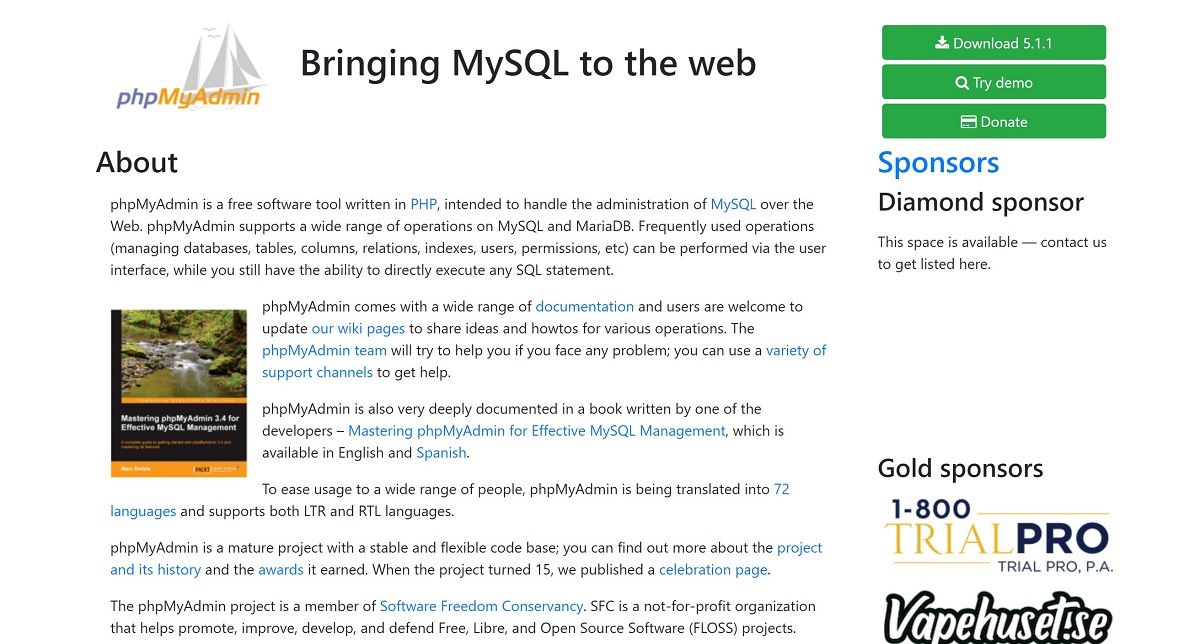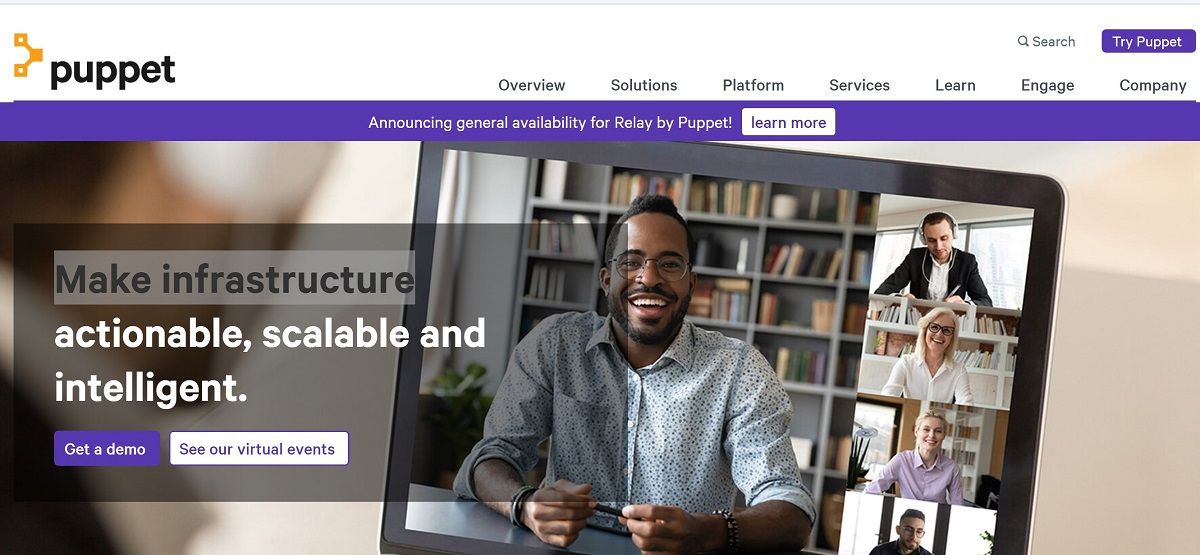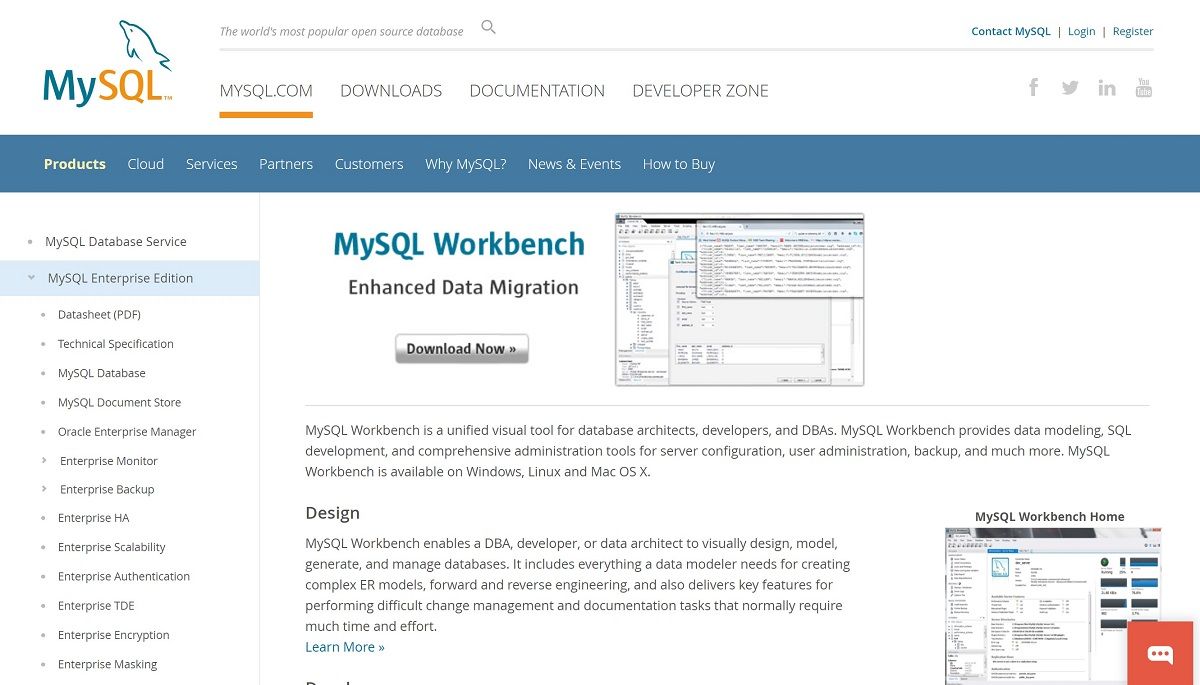A Linux system administrator’s job includes OS installation, upgrade, and monitoring system performance by constantly validating its essential software and functions. Even though every person might have their favorites, it’s necessary to have a set of tried and tested tools that enable you to manage your Linux systems as a sysadmin.
Whether you are an experienced sysadmin or have just started exploring Linux, the following tools will offer you practical solutions without incurring a steep learning curve.
1. Zenmap
Zenmap is the GUI version of the official Nmap security scanner with multi-OS (Windows, Linux, BSD, macOS) compatibility. Zenmap is free to download tool that allows a new user to understand Nmap easily while offering a host of advanced features for expert users. Its open-source, no-fuss architecture makes the tool a favorite amongst the majority of Linux system administrators.
Zenmap comes in handy when you need to identify issues related to the system network. Although it’s not something that you will need regularly, Zenmap can save your day whenever you need to perform network scanning and troubleshooting.
Not only that, but you can also use this tool for penetration testing and port scanning, which is an added advantage. It's possible to store profiles in Zenmap for future scanning needs.
2. Webmin
It’s a versatile system administration tool with an easy-to-work web-based interface for Linux and other Unix-type servers. A sysadmin can configure and modify various internals of a system. These include disk quotas, users, configuration files or services, control Apache web server, BIND DNS server, and different databases such as PHP MySQL.
There is a wide range of third-party extensions you can add to increase the functionality of this tool in case it lacks certain requisite features.
3. Cockpit
Cockpit tends to be every sysadmin’s favorite tool for regular server administration tasks, given its user-friendly features. Beginners who are still wetting their feet with Linux concepts would tend to like Cockpit’s simple, lightweight, yet compelling functionalities, each of which are delivered through an easy-to-use web GUI.
Cockpit assists in essential tasks such as starting or stopping services, journal inspection and storage, multi-server setup, and configuration management. Although this tool is best suited for Red Hat OS, nevertheless, users can run it on several other Linux server distros like Arch Linux, Fedora, CentOS, Ubuntu, and more.
4. Graphical Ping (gping)
Graphical Ping or gping is an excellent server admin tool that can generate a detailed visual graph by pinging more than one host simultaneously over a predefined period. With numerous handy options, gping proves to be an essential piece of application for both beginners and advanced network administrators.
5. Shorewall
Firewall setup and configuration in Linux servers can be daunting, especially for novices with less experience with the iptables utility. Fortunately, Shorewall comes to the rescue with its user-centric solutions.
To achieve a high-level Netfilter configuration, users can add an abstraction layer with this tool. Utilizing TC, IP, iptables, and iptables-restore commands, Shorewall can read configuration files and subsequently configure Netfilter inside the Linux kernel.
Additionally, it can divide interfaces into multiple zones and assign a different access level to each zone. Since the tool enables administrators to operate on several systems connected to the interface, they can quickly deploy individual policies for different zones.
6. Nagios
Introduced in 2002, Nagios (erstwhile NetSaint) is a potent open-source tool that has come a long way. Over the years, it has earned an excellent reputation for being one of the network staples in server monitoring.
Nagios works well when it monitors a specific environment consisting of network devices and servers with different protocols. It also offers base support with other monitoring tools like Icinga, OP5, and Naemon. The application comes with detailed documentation for beginners to get started with the basics of Nagios.
7. phpMyAdmin
When it comes to database maintenance, nobody can deny the usefulness of an old yet reliable tool like phpMyAdmin. The reason behind this tool’s sheer popularity is its portable architecture and easy-to-use features.
Since phpMyAdmin only needs a web browser to function, any system with a browser, such as smartphones, is sufficient to use this tool. Subsequently, even those who can’t write SQL queries can use phpMyAdmin to exercise all necessary functions related to database management.
8. Puppet
When a Linux system administrator is responsible for the configuration, orchestration, and management of a growing number of servers on an extensive corporate network, it’s crucial to have the best tools for the job. Puppet is a versatile yet complete tool that offers loads of modules and actions through its user-friendly interface.
Installing Puppet is pretty straightforward; it provides you with an overall picture of the Linux server. It includes all devices using different operating systems within the same network, which allows the sysadmins to get a deeper insight into the whole ecosystem.
9. MySQL Workbench
If MySQL database management is the need of the hour, but somehow you don’t like to work with a web-based GUI, then Workbench should be your tool of choice. Apart from having a beginner-friendly interface and a simple installation process, you can efficiently perform all MySQL tasks.
MySQL Workbench comes equipped with functionalities like multiple MySQL connections, unlimited undo/redo, and visual modeling of schema and data. You can also automate scripts and extend functionalities via different plugins.
However, one drawback of this tool is that you can’t use it fully without being thoroughly skilled in SQL, which is not a pre-requisite of phpMyAdmin.
10. Nmap
There are many options for monitoring apps via which a network administrator can perform basic tasks like port scanning and network mapping. Nmap has emerged as a standard amongst its competitors, as its versatile features make the tool extremely practical for real-world situations.
Most network admins choose Nmap as their default tool for network discovery and detecting vulnerability. Nmap specializes in scanning available hosts and making a comprehensive list of accessible services for the end-users.
It becomes easier to find open ports and take appropriate steps to lower security risks. With that said, Nmap isn't beginner-friendly, and only skillful users can comprehend its output accordingly.
Sysadmins Favorite Tool of Choice
There’s no denying the fact that Linux is increasingly becoming popular among enthusiasts and regular users alike. The main credit goes to its open-source design and a robust community of gifted coders/developers who have burnt the midnight oil to bring a brand new tool for the end-users.
This list is in no way conclusive since there are numerous other devices with the same or even better functionalities. Nevertheless, these tools make your life easier, by providing some groundbreaking functionalities to carry on with your daily work routine.