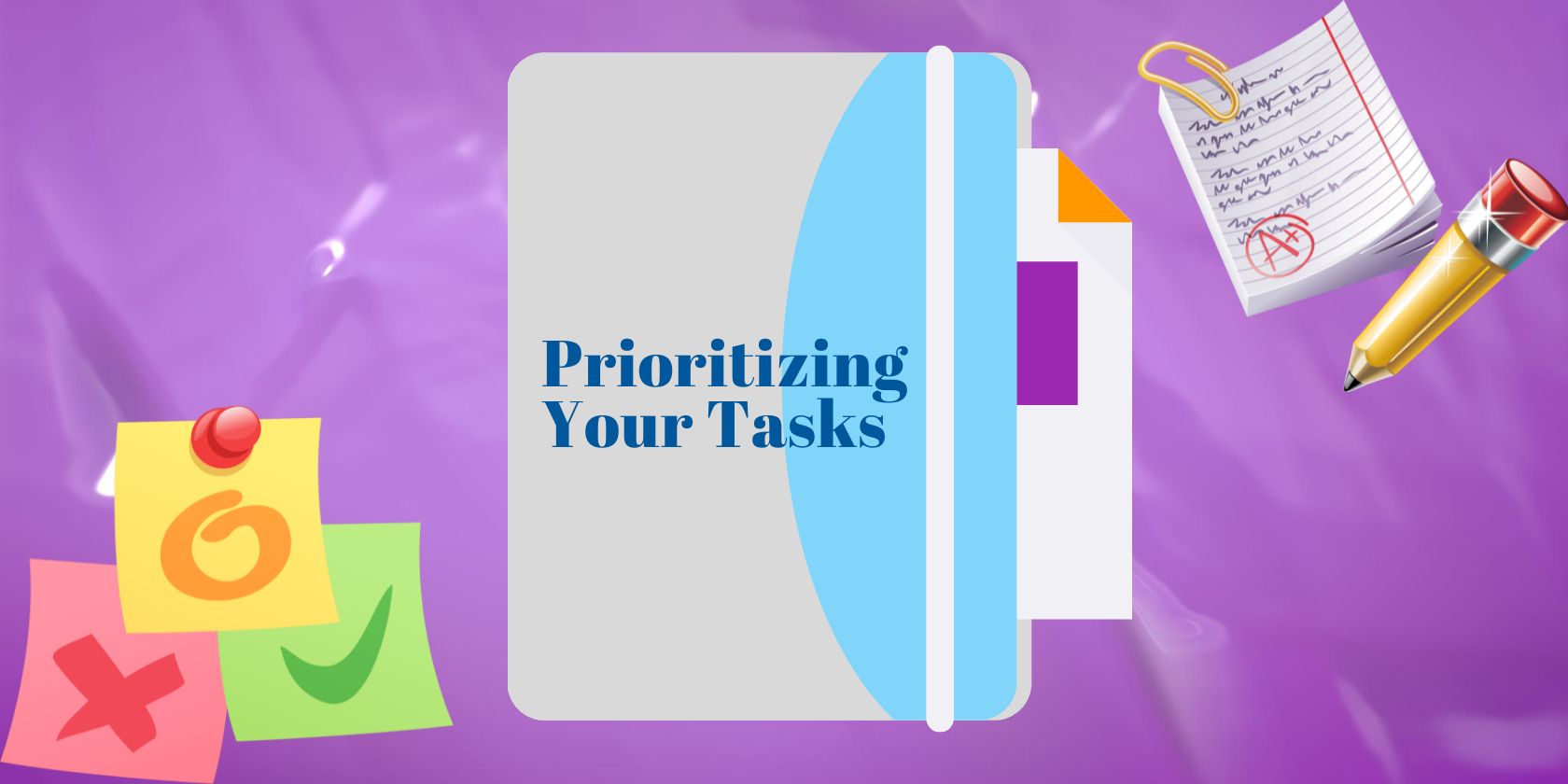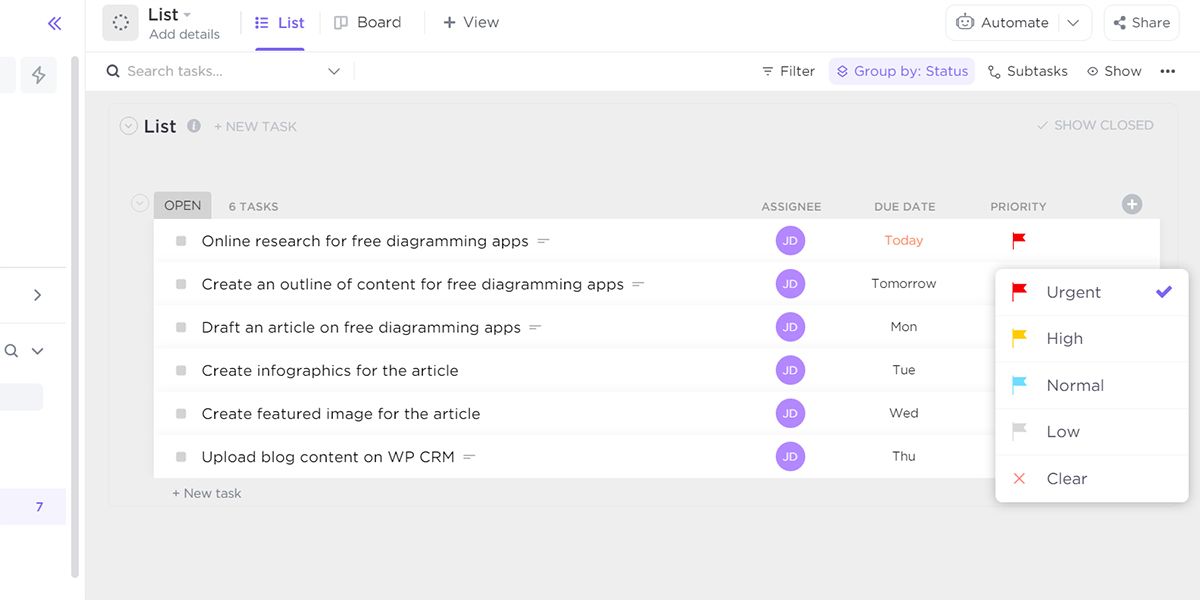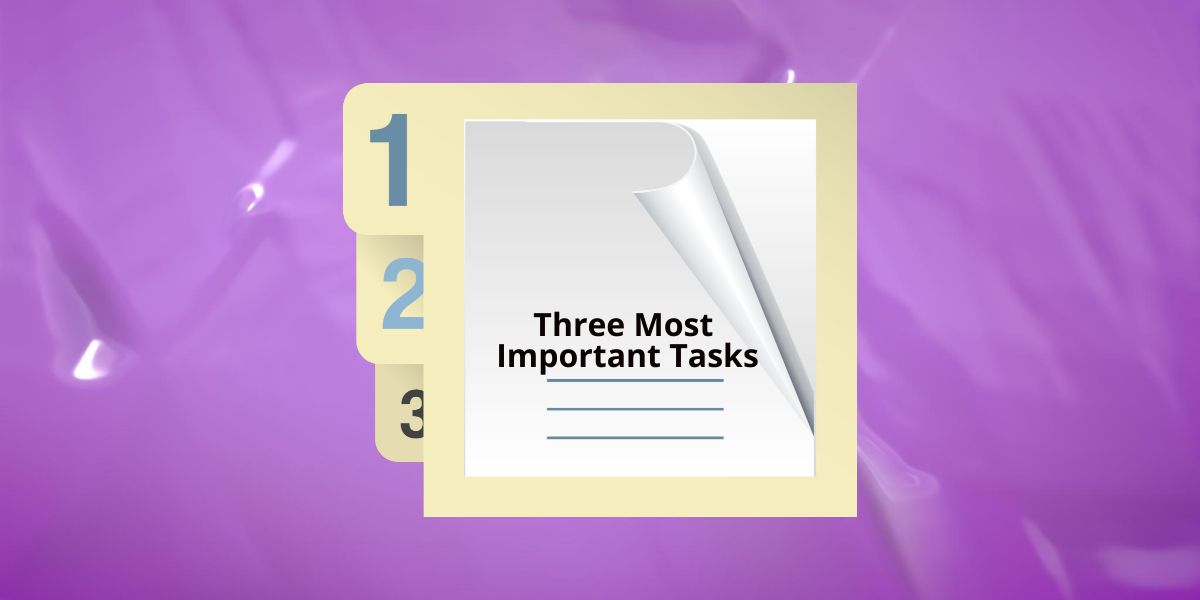As a freelancer, you may have to do hundreds of tasks every day, while still having many more tasks on the to-do list. Not all works need equal importance, and prioritizing is the best way to find out what you need to do now.
You can use any of the following techniques to prioritize your tasks and have a productive working day.
1. Create a Task Master List for Review
If you think you can prioritize among all your tasks while they only exist in your head, you’re wrong. You need to put them down on paper or add them to an app to create a master list.
Put all the tasks and subtasks in. Once you list the tasks, you can easily see which one needs more priority. You can then prioritize them by daily, weekly, and monthly goals.
You can use the task management app ClickUp to enlist the tasks and sort them based on your priority. The app also lets you add a due date for each task.
Download: ClickUp for Windows | macOS | Linux | iOS | Android (Free)
2. Start With the Toughest Task
In this method, you get to prioritize the most difficult task on your list and do that first. It may not be the most important task, but completing that’ll make the rest of the tasks a breeze.
People often tend to skip the difficult task in the morning and schedule it for the later part of the day. Doing easy and small tasks throughout the day makes you tired, while you actually need a fresh mind and complete concentration to complete the difficult task.
Do the most difficult task at first, even if it’s challenging. You can also free your mind by finishing the hardest task and can focus more on the easier ones.
3. Ivy Lee Method to Rank Tasks
This 100-year-old method lets you handle your priorities well and makes you more productive. According to this technique, you need to choose the six most important tasks you need to do tomorrow. Order the tasks depending on the importance level, and on the next day, start working on them one at a time.
This strategy eliminates decision fatigue by forcing you to prioritize your goals one day earlier. As you don't have to spend your morning prioritizing, you can make the most of the day by utilizing every minute of it. The approach also endorses mono-tasking.
Thus, you can complete a task quickly because you give complete attention to it. You can use The Ivy Lee Method app for this method. List the tasks according to your priority and mark them once complete. As you strike off one task from your to-do list after completion, you have one less task to worry about.
Download: The Ivy Lee Method for Android (Free)
4. Eisenhower Matrix for Task Grouping
During prioritization, you may get confused between doing the urgent task and doing the important task. Eisenhower Matrix is a prioritization technique that lets you separate urgent and important tasks. It also helps you understand which one to do first.
Tasks that need immediate attention will fall under the category of urgent work. It can be editing a completed work for minor mistakes, or replying to an email or text. On the other hand, tasks that contribute to your long-term goals are important.
To prioritize tasks best, make four quadrants and place the tasks where they best fit in. You can make this chart in Microsoft Excel, Google Sheets, etc.
- Urgent and Important: These tasks should be your first priority.
- Important, but not urgent: Schedule these tasks at a convenient time.
- Urgent, but not important: Try to complete these tasks in between the first two task categories.
- Neither urgent nor important: Eliminate these tasks from your list.
Ike - To-Do List, Task List app helps you to list the tasks and find out the priority tasks based on the matrix.
Download: Ike - To-Do List, Task List for Android (Free)
5. Use the MIT Method to Prioritize Tasks
MIT here stands for Most Important Things. To implement this technique, you need to list the three most important tasks for the day. Then, you have to focus on completing these tasks ASAP.
Once they’re complete, you can move on to complete the rest of the tasks on your general to-do list. While making the MIT list, include tasks of high priority that’ll contribute to what you want to achieve.
While making this list, ask yourself questions like:
- What are the most crucial tasks you have to complete today?
- Which things will make a big difference in your project or career?
- How do you want to structure your day to complete the MITs first, before the other tasks?
Compile the answers, and you can easily make the list of MIT.
6. ABCDE Method to Separate Prioritized Tasks
Are you looking for a robust priority-setting technique for everyday use? The ABCDE Method is a simple, efficient, and action-oriented method that lets you prioritize your to-do list.
You can take a paper and list down all the tasks you have to complete on it. Then you need to start categorizing the tasks with A, B, C, D, and E. Remember that you need to complete A tasks before beginning B tasks, complete B tasks before starting C tasks, and so on.
If there are multiple tasks in each category, mark them with 1, 2, 3, depending on importance, like A-1, A-2, A-3, etc. Here’s how to label the tasks with these five letters:
- A for Most Important Tasks: Mark a task that you can't skip with A. You should prioritize this task at the top of your to-do list, because failing to do so may lead to delaying the completion of a project or resulting in client loss.
- B for Tasks With Minor Consequences: Once you have marked the tasks with A, choose the tasks with mild consequences to label them with B.
- C for Tasks With No Consequences: You should label the tasks that don’t have any effect on your life with C.
- D for Delegate: You have to add this label to the tasks that you might delegate to your partner or associate. If, for example, you work alone as a freelancer, keep these tasks for free time.
- E for Eliminate: When you consider all the tasks and time, you’ll find that some tasks aren’t crucial. Eliminate them by tagging with E.
You can also use Asana and add A, B, C, D, E tags beside each task to prioritize.
Download: Asana for Windows | macOS | Android | iOS (Free)
Don’t Get Lost in the Myriad of Tasks
Freelancers need to perform a lot of administrative and communicative tasks, apart from their gigs. Now that you know various prioritization techniques, you can manage the tasks with greater efficiency.