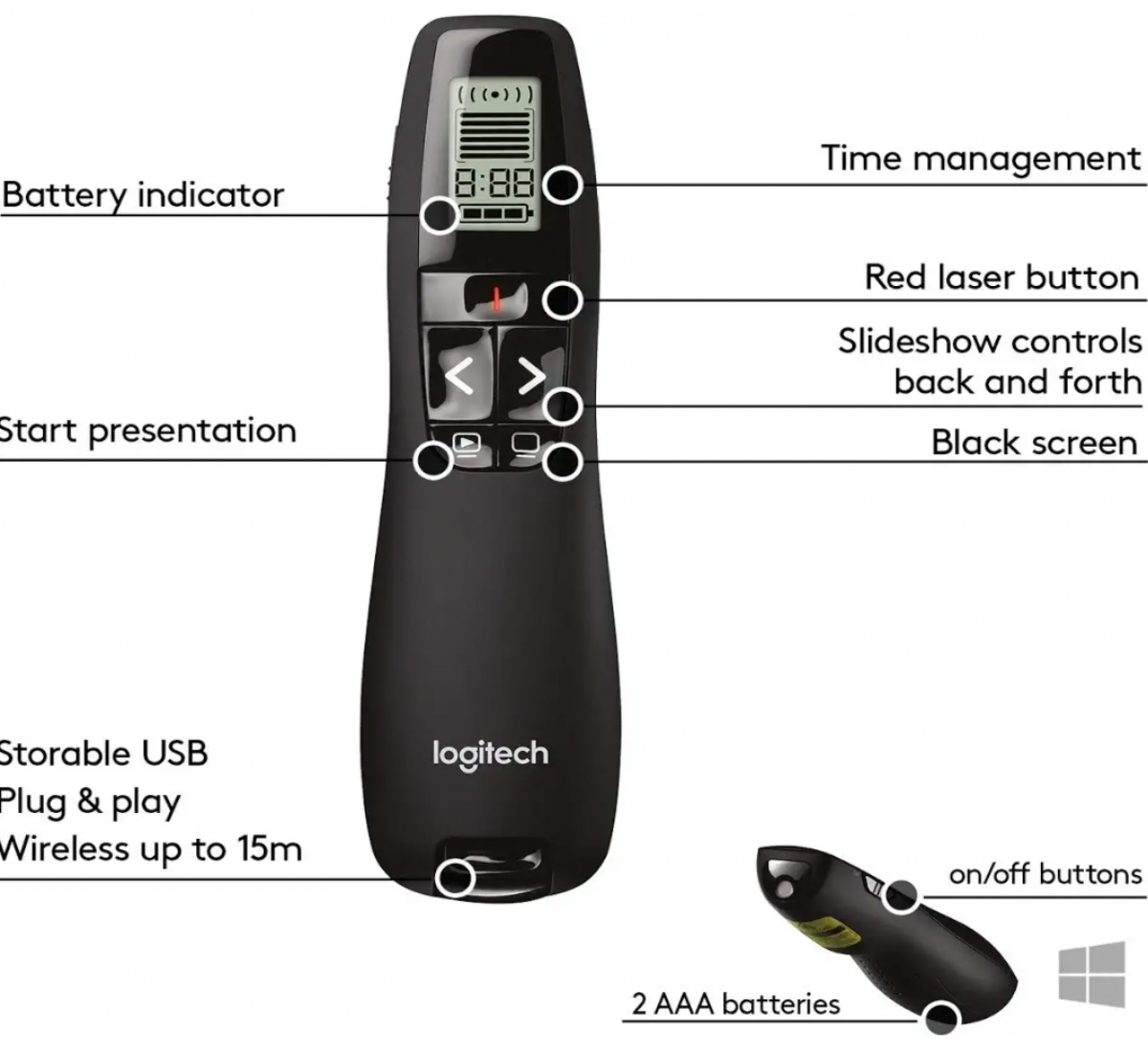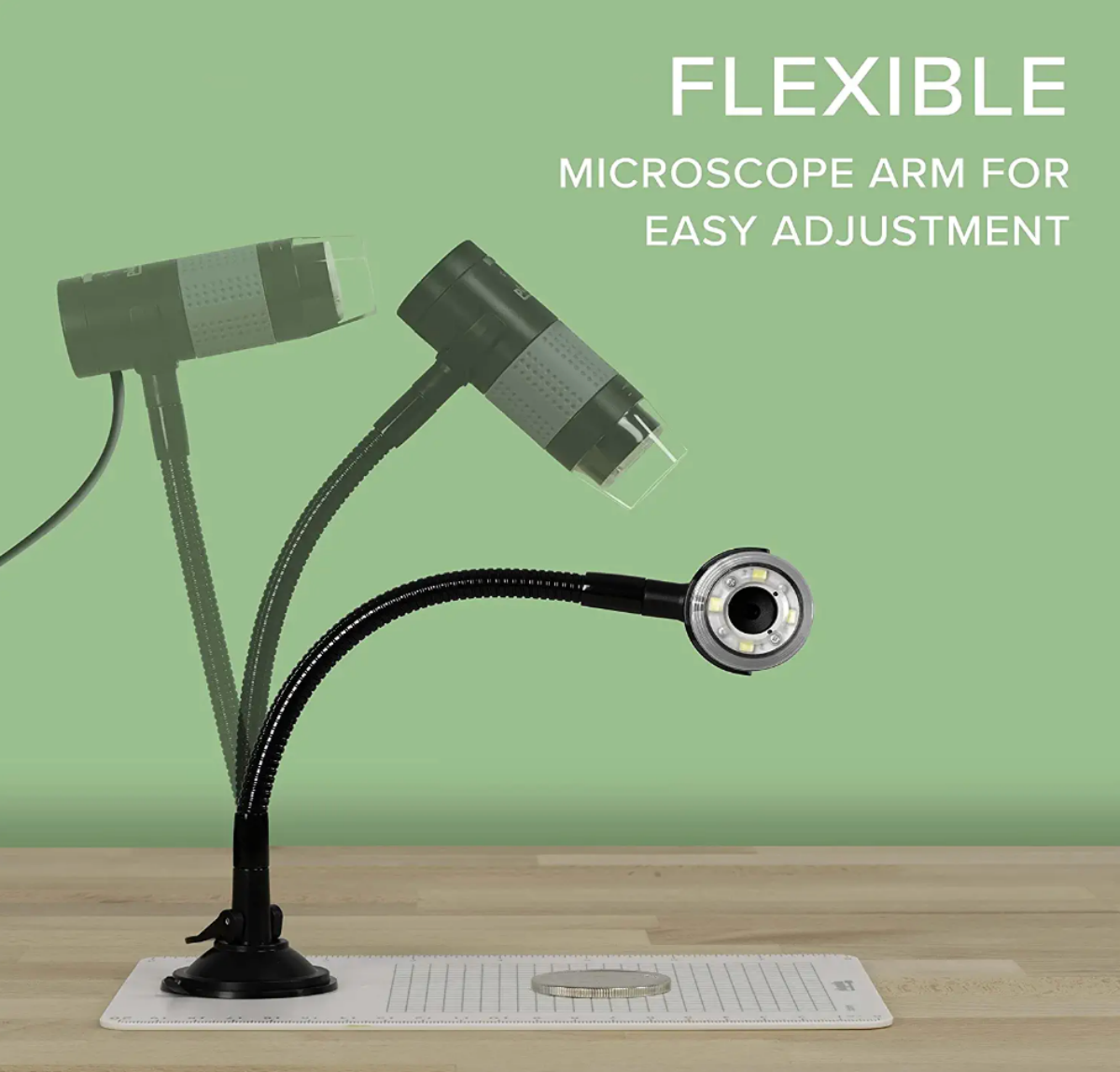- 9.00/10 1. Premium pick: Wacom One
- 9.20/10 2. Editors choice: IPEVO V4K Pro Document Camera
- 9.20/10 3. Best value: Logitech Professional Presenter R800
- 8.60/10 4. Plugable Digital USB Microscope
- 8.80/10 5. GooDee HD Movie Projector
- 9.00/10 6. Razer Kiyo Streaming Webcam
- 8.80/10 7. Ember Temperature Control Travel Mug 2
There’s no question that teaching is a difficult job. Whether you work in a kindergarten, university, or online, it is a demanding profession. The rewards, in the end, can be very satisfying, but there is no reason to think the job shouldn’t be a little easier.
With new gadgets and devices useful to educators constantly being released, technology is doing its bit to help achieve just that. Classes can be structured more efficiently, and content can be more engaging.
Here are the most useful tech gadgets for teachers today.
Walking around the classroom and interacting with students is a style that many teachers prefer instead of presenting lessons from the front. You can connect better with your students, and keeping their attention is much easier.
The Wacom One makes this style even more practical. At around 14 x 9 inches and a weight of only 2.2 pounds, teachers will feel comfortable carrying it. You can write or draw as you mingle with the tablet connected to a screen for all to see via your laptop, phone, or PC. Once tired, two small legs on the bottom enable the teacher to sit the device on the desk and continue the lesson from there.
Art teachers will find this device especially useful. The pencil has over 4,000 pressure levels with a resolution of 2540 LPI, which gives fine detail and sharpness when drawing. Additionally, it has pen-tilt support, which means it feels natural and allows you to shade using the side, just like a real pencil. Then, with the click of a button, you can switch from pencil to pen or marker to chalk, whichever tool you need.
Teachers can also create video tutorials for multiple subjects. Reviews on math equations or English grammar, videos illustrating art techniques, or even textbook and document annotations are all possible.
Finally, online educators can easily present lessons using the tablet with their smartphone, laptop, or PC, too.
- Three month free trials of various EdTech software
- Free access to various creative software
- Ergonomic pen with replacement tips
- Active Area: 11.6 x 6.5 inches
- Brand: Wacom
- Compatability: Windows, Android, Mac
- Resolution: 1920 x 1080 pixels
- Matte anti-glare film feels like natural paper
- Pen can be used as a multitude of tools
- Lightweight
- Diverse compatibility
- No Bluetooth
- Must be connected to a PC, laptop, or phone
The IPEVO V4K Pro Document Camera is an excellent choice for educators in both brick-and-mortar and online environments. It’s a sturdy, well-built device with multiple joints for capturing videos and photos from any angle.
You can use it to convert pages of books, magazines, or teaching materials into digital content to share with a classroom or an online audience. You can also make digital copies of students’ documents, such as homework assignments, reports, and test scores.
Capturing and displaying ultra-HD images is a cinch, and live Ultra-HD streaming is great for science teachers demonstrating experiments. Although not quite a microscopic camera, the 12x digital zoom allows you to enhance specific areas for closer looks.
Online educators can use it as a webcam, even in poor light. You simply press the LED button on top of the camera while shining on your subject or face and adjust the brightness using the cam control app.
Another massive plus for the online teacher is the AI-enhanced microphone. This feature will virtually eliminate any background noise and leave your voice sounding clear and natural.
- 8MP image sensor
- Quick focussing
- Built-in AI-enhanced microphone
- Functions: Video and camera
- Dimensions: 10.91 x 3.07 x 1.89 inches
- Brand: IPEVO
- Lag-free live streaming
- Portable and flexible
- Lightweight
- Doubles as a webcam
- No HDMI connectivity
This remote presentation clicker is a simple device, but one that will revolutionize your lectures and keep your students engaged. It's a plug-and-play device that is compatible with Windows only. Simply plug it into your USB port on your laptop, and you're ready to go.
The features are simple yet effective. The first feature is the laser dot that you can use in any light setting and on any screen. You can immediately draw your student's attention to the exact point on the screen you are describing.
There is also a slideshow control, allowing you to seamlessly navigate your slides as you lecture and question while you mingle around the classroom. You needn't worry about the connectivity range unless you are teaching in a warehouse, as the clicker has a range of up to 100 feet.
You will also be able to pace your lectures better than ever with the timer and LCD. When it's near time to move on, you will feel a slight vibration indicating five minutes left on your current presentation. You can set it to buzz again at two minutes and again when the time is up. This nifty little feature will ensure you won't hurry to wrap up any lecture again.
One thing to consider is the buttons and display are not backlit, which may be a problem if lecturing in a dimly lit room.
- LCD lecture timer
- Useful laser pointer
- Slideshow controller
- Brand: Logitech
- Connectivity: Wireless
- Battery: 2x AAA (included)
- Weight: 0.48 ounces
- Dimensions: 1.5 x 0.75 x 5.25 inches
- Battery Life: 20 hours
- Compatible with: Windows Vista, Windows 7, Windows 8, Windows 10, or later
- Long battery life
- Large connectivity range
- No software needed
- Only compatible with Windows
This digital microscope is another helpful tool that won't break the bank. Biology teachers can use it to demonstrate the microscopic world to students with its 2.0 megapixels and 250x magnification. You can also use it in electronics to magnify small parts, and tricky soldering is much more manageable when looking through this microscope.
It has a flexible arm and stands on a suction cup that attaches to the included observation pad. This pad also has a grid that helps your students with measuring.
The camera also has a variable LED halo light that shines through a diffuser to reduce glare. This feature is perfect for studying things with shiny surfaces, such as coins or electronic parts.
Capturing images is also made easier with the capacitive touch button to take blur-free photos at a microscopic level. Downloading the companion software from the Plugable website also allows better image capturing and videos. Time-lapses are also possible using this software and are a great way to capture changes and reactions that occur in things over a period of time.
- LED Halo with adjustable brightness
- Flexible arm
- Capacitive capture button
- Brand: Plugable
- Video Resolution: 640 x 480
- Photo Resolution: 1600 x 1200
- Size: 3.5 x 1.25 x 1.25 inches
- Weight: 2.9 ounces
- Lens: 250x magnification
- Small and lightweight
- Low cost
- HD captures
- Incompatible with iOS devices
- Magnification not as effective with small monitors
5. GooDee HD Movie Projector
A movie projector is something that teachers of any subject will need at some point in the semester. With the GooDee HD Movie Projector (YG600 model), you have a well-priced device that can project onto a display of up to 230 inches in size— that’s over 19 feet!
Your students will be captivated by such a large image, so they might have more success absorbing the educational videos you show. For sure, they’ll definitely enjoy the end-of-term movies you might sneak in!
The native resolution is 720p, but it does support 1080p movies; you just can’t view them in 1080p. However, the 3000:1 contrast ratio is excellent and gives good detail. The dual 3W speakers are unlikely to fill a classroom, so it’s advisable to use external speakers. It’s not Bluetooth compatible, but you can hook the speakers up via the audio jack.
It has a plethora of other connections, too. It sports two HDMI ports, two USB ports, an AV port, a VGA port, and an SD card slot. It’s also pretty easy to transport with a weight of just five pounds and dimensions measuring 12 x 9 x 5 inches. You could also easily take it home for backyard movies when you’re not using it at school.
- Quiet fan
- Upgraded brightness
- 3000:1 contrast ratio
- Advanced cooling tech
- Brand : GooDee
- Color: Gray
- Wattage: 3 Watts
- Brightness Rating : 8500 Lux
- Mounting Type: Tabletop mount
- Hardware Interface: VGA, USB, HDMI, 3.5mm Audio
- Built-in Speaker: Yes
- Contrast: 3000:1
- Native Resolution: 720p
- Max Screen Size : 230 inches
- Multiple connectivity
- 50,000-hour lamp life
- Lightweight and portable
- Unsuitable for bright light environments
- Poor speaker quality
6. Razer Kiyo Streaming Webcam
Razer usually manufactures products exclusively for gamers. Nowadays, however, it is releasing more gadgets and devices that others can easily use, too. The Razer Kiyo Streaming Webcam is one of them. It’s an excellent webcam for teachers, particularly work-from-home and digital-nomad educators.
Your teaching station will look clear and detailed with the camera’s video resolution of 1080p at 30FPS or 720p at 60FPS. However, the main selling point is the innovative ring light surrounding the webcam. This 5600K daylight-balanced light will give you constant and even illumination. You can easily set the optimum brightness by rotating the ring, thus enhancing your best features.
Additionally, there are various image presets in the Razer Synapse software that you can adjust. These include exposure settings and white balance. If you want to turn off the excellent autofocus for some reason, you can do that there, too.
The microphone is okay for online teaching, about the same quality as a good laptop mic. However, if you want outstanding audio quality, it is advisable to buy an external microphone to accompany this camera.
Lastly, if you are a traveling digital nomad, you will be thrilled to learn that this camera folds down and is lightweight at just over seven ounces. With dimensions of around 3 x 8 x 2 inches, it also won’t take up too much space in your luggage.
- HD video
- Innovative ring light
- Superior low-light performance
- Brand: Razer
- Resolution: 1080p
- Wide Angle Lens: Yes
- Connection: USB 2.0
- Integrated Lighting: Yes
- Compatibility: OBS, XSplit, Twitch, YouTube, Zoom, Microsoft Teams, and Skype
- Adjustable brightness
- Excellent autofocus
- Lightweight and foldable
- Doesn't work with macOS
- Average microphone quality
Of course, teaching isn't only about teaching, right? Another vital element in a day of education is coffee! The Ember Temperature Control Travel Mug 2 is a luxury item many teachers will love to have.
You will be able to keep your coffee at the perfect temperature for up to three hours. Or, if you use the charging coaster, you can have hot coffee available all day. You may not be able to use it in the classroom, but you will be able to get straight into that cup as soon as break time arrives. Online educators will find it valuable, too, especially with a full schedule of back-to-back classes where you can't get away from your teaching station.
You can choose your optimum temperature (between 120 and 145 degrees Fahrenheit), which you control from your smartphone. You can also make temperature adjustments and check the battery life by tapping on the actual mug.
The 360-degree leakproof lid is also excellent for when driving to school. You don't need to take your eyes off the road to see the sipping hole; you can swig away from any point on the mug's lip.
Finally, with dimensions of 8 x 4 inches and a weight of 15 ounces, it is easily stowed away in a bag for the on-the-go teacher.
- 360-degree drinking lid
- Charging coaster offers all-day hot coffee
- Touch display
- App controlled
- Brand: Ember
- Capacity: 12 ounces
- Material: Stainless steel
- Matte finish is comfortable to hold
- Leakproof lid
- Auto-sleeps after two hours of inactivity
- Hand wash only
FAQ
Q: How Can Technology Help Teachers?
Technology is essential in just about every industry nowadays. Education is no different. Technology provides teachers with an abundance of tools and techniques to engage students better than they could before.
Young people use technology at home, so stuffy old textbooks and outdated videos will bore them even more than they did for many students in the past. Technology makes learning much more fun than it was. Sophisticated online educational games are more entertaining than they were and can captivate students more easily. Technology allows teachers to interact better with students by walking around the class and engaging better with them, rather than standing in front without impacting the students farthest away.
Another thing to note is that technology isn't going away. It is best to embrace it and move with it. In doing so, tech-savvy teachers can open up many more opportunities and advance their careers.
Q: Can Technology Replace Teachers?
That is a million-dollar question. Technology is replacing a lot of the workforce worldwide in many industries. In China, many parents are paying a lot of money for their kids to learn English from AI teachers to various degrees of success.
However, most experts will tell you that education will always require the human touch. Let’s hope certain industries are sacred and the need to erase the human factor from schooling never comes. For now, teachers can continue enjoying the tech that makes their profession a joy.