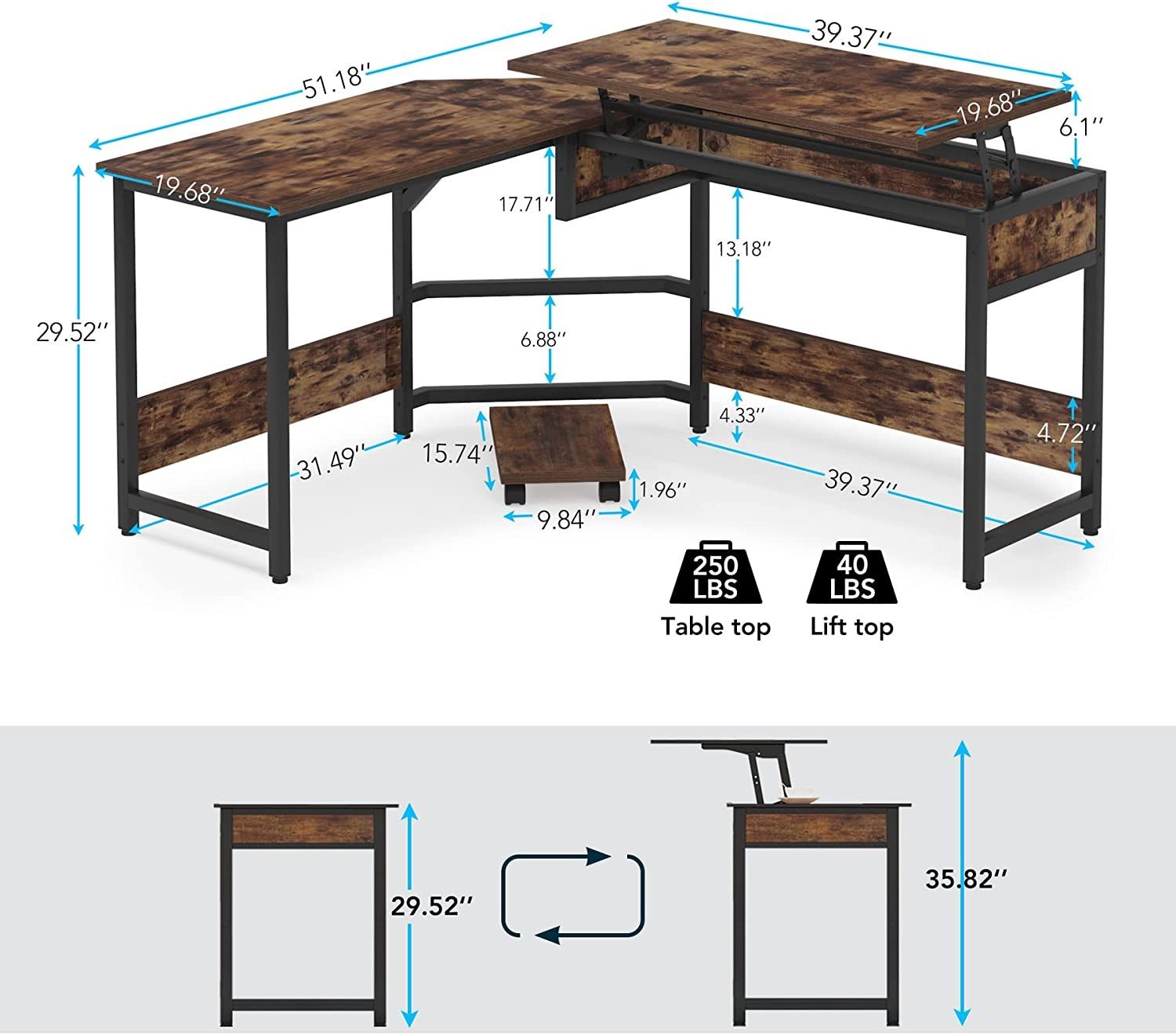- 9.00/10 1. Premium pick: BANTI Electric Standing Desk
- 9.00/10 2. Editors choice: FEZIBO Standing Desk
- 9.00/10 3. Best value: Seville Classics Airlift Laptop Cart
- 9.20/10 4. FLEXISPOT EC1 Electric Standing Desk
- 9.00/10 5. Stand Steady Joy Standing Desk
- 8.80/10 6. Tribesigns L-Shaped Desk
- 8.80/10 7. UPLIFTDesk v2 Commercial Standing Desk Frame
With how sedentary office jobs can be, it’s no wonder that standing desks took off like they did. They seem to be all the rage, promising benefits to health in more ways than one by simply getting you up and standing for a few minutes out of the day.
If you’ve been looking to replace your old, aging desk, now’s definitely the time to start investing in one that’s more than just a means to an end.
Of course, picking up the next standing desk you see isn’t the way to do it. They aren’t a one-size-fits-all kind of deal. We did the hard part for you by gathering the best standing desks for your home office available right now.
The BANTI Electric Standing Desk is as premium as you can get. It features intelligently designed storage, a spacious area to work, and it’s built to last for many years to come. Everything you want in a good desk is right here.
Starting with the desktop itself, the BANTI Electric Standing Desk comes with a great deal of space to work with. In fact, the monitor stand has no problem handling two monitors, with room to spare. To ensure none of the space is wasted, you also get two large drawers, an empty section in the middle, a hook on each side (for headphones), and a tray under the desk for easy cable management.
Then there’s the effortless operation of the BANTI Electric Standing Desk. The controller doesn’t just let you raise and lower to your chosen height, you also get three preset buttons that you can quickly and easily program. This means you can press a single button, step away for a cup of coffee, and come back to a desk repositioned to your desired height.
- Can be lowered and raised between 32.48 and 51.38 inches
- Three programmable memory preset buttons
- Collision-avoiding feature
- Brand: BANTI
- Lifting Mechanism: Electric
- Maximum Load: 150 pounds
- Colors: Black, Brown, White
- Desktop Size: 55 inches
- Materials: Steel, Engineered Wood
- Height Adjustable: Yes
- Quiet operation
- A lot of space and storage
- Beautifully made and well-built
- Would be perfect if not for the lack of USB ports
It’s tough finding a good standing desk, let alone one that’s electric and spacious enough to handle two or even three monitors. Somehow, the FEZIBO Standing Desk manages to do both while also tossing in a few features you’ll be glad you have.
First off, the FEZIBO Standing Desk is fairly easy to assemble. The directions are well-written, and you’ll have no problem doing it all yourself. When it is assembled, you’ll quickly realize just how sturdy and well-built the desk is. With a maximum load of 176 pounds, it has no qualms over handling three monitors at a time.
As spacious as the surface is, the FEZIBO Standing Desk has several built-in features to keep the desktop from getting crowded. Two cutouts at the back allow you to feed cables through, leading directly to a tray for easy cable management. That’s where you’ll also find two hooks and a large drawer that’s surprisingly deep and lined with soft fabric.
- Can be raised and lowered between 27.7 and 45.47 inches
- Three programmable preset buttons
- Detailed instructions
- Brand: FEZIBO
- Lifting Mechanism: Electric
- Maximum Load: 176 pounds
- Colors: Rustic Brown, Black, Expresso, Light Rustic, White, Vintage, Bamboo, Light Rustic w/ Gray Frame
- Desktop Size: Available in 40, 48, 55, and 63 inch options
- Materials: Wood, Alloy Steel
- Height Adjustable: Yes
- Excellent choice for dual and triple-monitor setups
- Comes in a wide variety of finishes
- Massive drawer for storage
- Anti-collision technology is sensitive at times
- Lacks USB ports
Not everyone needs an entire desk with all the works or can afford one, for that matter. If you fall in that camp and do most of your work on a laptop, then consider picking up the Seville Classics Airlife Laptop Cart. You'll still gain the benefits of a standing desk without the huge price tag.
For starters, the Seville Classics Airlift Laptop Cart is entirely manual and mobile—no electricity required. Simply twist the knob above the base to freely adjust the desk between 27 and 43 inches. Speaking of the base, it features four wheels that roll quite smoothly, two of which can lock the desk into place.
With the Seville Classics Airlift Laptop Cart, there will never be a need to designate an entire area to your desk. As long as you have three inches of clearance, the base of the stand can slip on under. You could turn your favorite chair, couch, or even your bed into a makeshift workstation.
- Can adjust the height between 27.55 and 43.31 inches
- Compact design
- Two wheels feature a locking mechanism
- Brand: Seville Classics
- Lifting Mechanism: Manual
- Maximum Load: 15 pounds
- Colors: Espresso, Faux Marble
- Desktop Size: 24 inches
- Materials: Engineered Wood, Metal
- Height Adjustable: Yes
- Has a base that can slide underneath furniture
- Wheels roll smoothly
- Assembly is easy as can be
- Limited space
There’s one universal struggle we all share: losing the charging box to our smartphones. It’s obvious they slip into some fifth dimension, only emerging when we’ve reached peak frustration. If you want to avoid that and change up your daily routine, set up the FLEXISPOT EC1 Standing Desk.
Once your FLEXISPOT EC1 Standing Desk is operational, which is incredibly easy to assemble, you’ll gain full access to the USB ports built into the height controller. It features both USB-A and USB-C, so whether you’re Team Apple or Team Android, you’ll always have a charging port at your disposal.
Of course, the EC1 is first and foremost a standing desk, and a darn stable one at that given its price. It has an enhanced lift system that, even when set to its highest height, won’t lose its stability and risk toppling over. If you’re building a dual-monitor setup, rest assured the hardware will stay in place atop the FLEXISPOT EC1 Standing Desk.
- Four programmable memory settings
- Built-in USB-A and USB-C ports (x1 each)
- Storage underneath for cable management
- Brand: FLEXISPOT
- Lifting Mechanism: Electric
- Maximum Load: 110 pounds
- Colors: Grey w/ White, Bamboo w/ White, Mahogany w/ White, Black, White w/ White
- Desktop Size: 40, 48, and 55 inches
- Materials: Engineered Wood, Metal
- Height Adjustable: 28.7 to 47.6 inches
- Superb entry-level standing desk
- Maintains stability at its highest height
- Spacious surface
- No cutouts for snaking cables through
- Top board is a bit thin at 0.6 inches
For those who only occasionally use computers, whether logging client information, taking calls, or sending emails, the Stand Steady Joy Standing Desk is the perfect workstation to keep your business running smoothly. Thanks to its roomy surface and built-in cubbies, everything you need is always within reach.
As designs go, the Stand Steady Joy Standing Desk is simple, yet efficient. The legs are made of strong steel for durability, along with stabilizing crossbars to further prevent the desk from wobbling. Given its 40-inch height, it definitely needs that extra support as you’ll be limited to standing unless you invest in a high office chair.
What’s arguably the best aspects of the Stand Steady Joy Standing Desk are the small quality-of-life features built right into the desk itself. The shelf, for example, raises your dual-monitor setup to eye level, and the cubbies underneath offer an easy solution to tidiness.
- Built-in shelf and cubbies
- Cutouts for feed cables through
- Quick and easy assembly
- Brand: Stand Steady
- Maximum Load: 60 pounds
- Colors: Maple, White
- Desktop Size: 48 inches
- Materials: Wood, Steel
- Height Adjustable: No
- Suitable option for customer service reps
- Shelf raises your monitor to eye level
- Plenty of space for a dual-monitor setup
- It cannot be lowered
- Not enough color options
6. Tribesigns L-Shaped Desk
We’ve suggested a number of desks with plenty of space to house all manner of office supplies, but what if you need something a bit more unique? In that case, meet the Tribesigns L-Shaped Desk, which combines the benefits of a standing desk and a corner desk into one luxurious workstation.
The Tribesigns L-Shaped Desk features a built-in lift top on the shorter end of the desk. You can go from sitting to standing in just a matter of seconds by simply lifting the top of the desk. It’s a welcomed alternative to electric motors and those exhausting manual hand cranks.
The crowning jewel of the Tribesigns L-Shaped Desk is its overall design. You’re getting what is essentially two desks with enough space and strength to accommodate multiple computers like, say, a laptop and desktop. In fact, you can hook up two monitors on the largest side and still have several inches to spare.
- One side features a lift top
- Has a maximum load of 250 pounds
- L-shaped design
- Material: Engineered Wood, Metal
- Product Dimensions: 51 x 59 x 29.52 inches
- Style: Modern
- Brand: Tribesigns
- Accessories: Host Stand
- Height Adjustable: Yes, via Lift Top
- Accommodates multiple computers
- You can say goodbye to wobbles
- Host stand keeps your PC tower off the floor
- Can't adjust the height of the lift top
- Instructions could be clearer
If you work with your hands, you already know how good it feels to craft something to your specifications and needs. With desks having a more universal design, the UPLIFTDesk v2 Commercial Standing Desk Frame offers the opportunity for you to piece together a standing desk that’s built just for you.
As the name suggests, the UPLIFTDesk v2 Commercial Standing Desk Frame is nothing more than a frame with the motors and electronics needed to adjust the height. While it doesn’t feature a surface, the tradeoff is that it’s immediately ready to accept a variety of accessories from UPLIFTDesk, such as tabletops, keyboard trays, even desk extensions.
Best of all, the UPLIFTDesk v2 Commercial Standing Desk Frame isn’t going to crumble after just a few accessories. With a maximum load of 355 pounds, it’s more than capable of handling a couple monitors, peripherals, and a mountain of knickknacks. If you opt for the L-shaped model, that load reaches 535 pounds.
- Supports tabletops 42 to 80 inches wide
- Height range of 21.6 inches to 47.7 inches
- Comes bundled with the frame, motor, and controller
- Brand: UPLIFTDesk
- Maximum Load: 355 pounds
- Colors: Industrial, White, Black, Grey
- Materials: Metal
- Height Adjustable: Yes
- Lets you piece together a desk suited for your needs
- Incredibly strong
- Quiet operation
- Lacks a tabletop
FAQ
Q: Are Standing Desks Better for Your Health?
Yes, but like everything in life, moderation is key!
Generally speaking, anywhere between 10 and 20 minutes for every one to two hours of sitting is what experts suggest in order to benefit from reduced neck and lower back pain. However, it's important to point out that you shouldn't be forcing yourself to stand for hours on end. Otherwise, your body will only experience more pain.
Additionally, the verdict is out on standing desks being a weight loss tool. The amount of calories you'd burn standing for an entire hour is equal to one or two baby carrots. While it won't help you shed weight, it's certainly no worse for you than prolonged periods of sitting.
Q: What's the Proper Height for a Standing Desk?
When you make adjustments to the height of your standing desks, stand up straight and bend your arms at a 90-degree angle. The tabletop should be level with your elbows. If that sounds familiar, it's because you'd use the same posture when sitting.
Q: What Are the Different Types of Standing Desks?
Standing desks are divided into two camps: electric and manual.
With a manual standing desk, as the name would suggest, you are doing the work to adjust the height of the tabletop. This is usually done by lifting the tabletop or with a hand crank.
On the other hand, electrical standing desks use a motor to raise the desk to your desired height. Due to the additional hardware, electrical standing desks are generally more expensive.