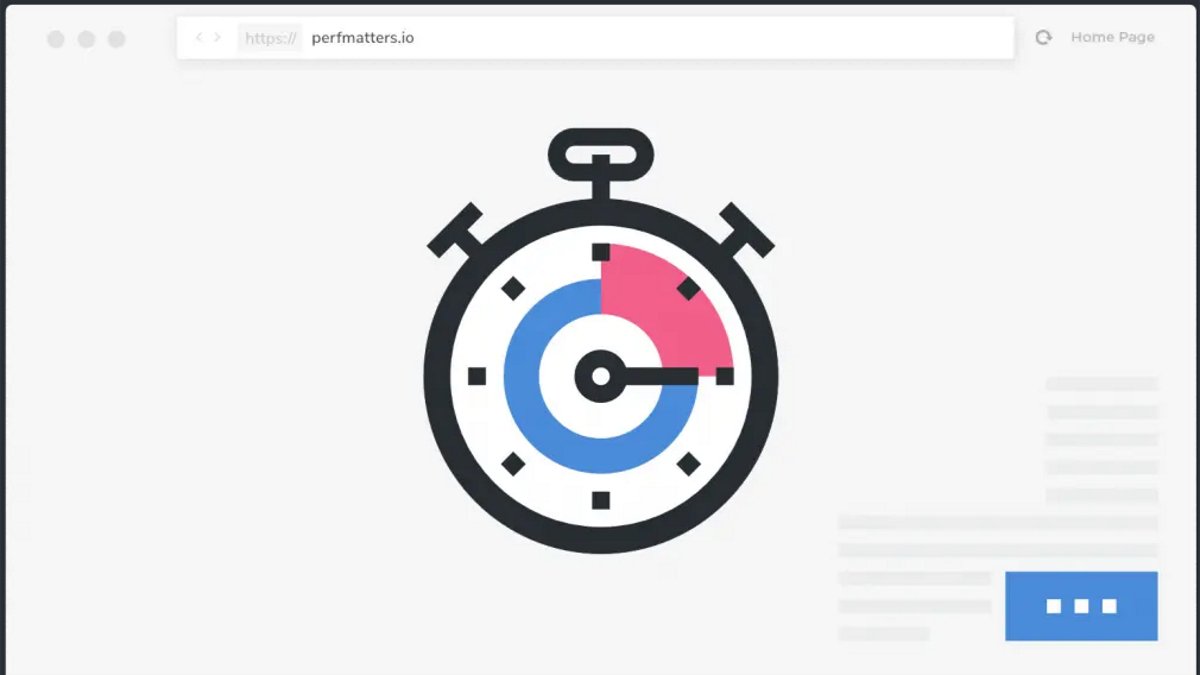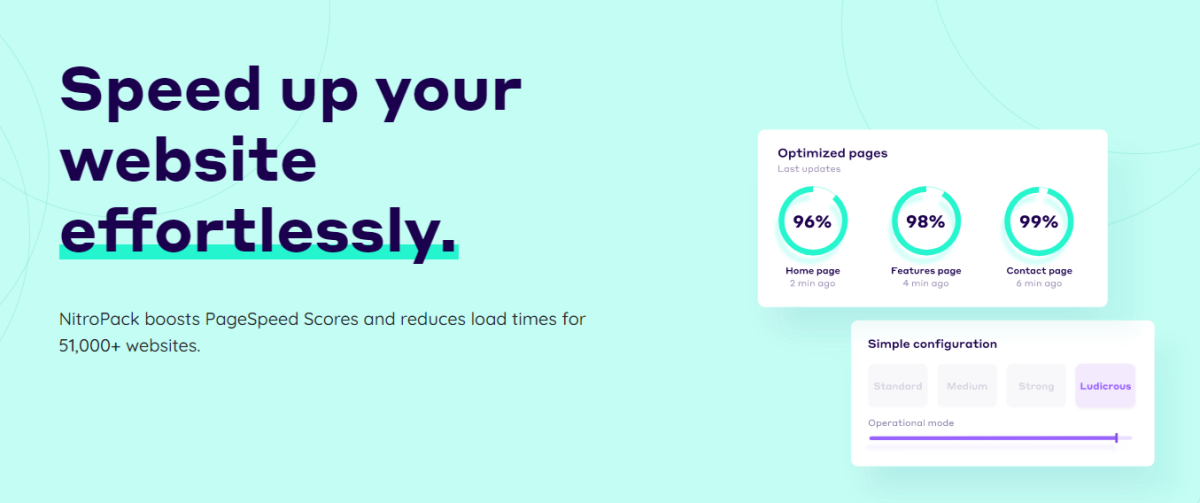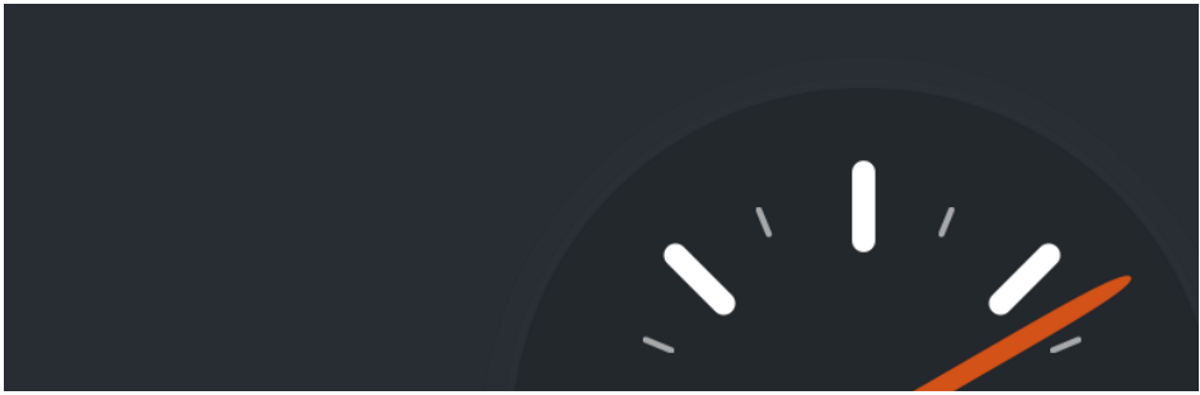A smooth web browsing experience relies on the speed and performance of the websites. If you are looking forward to offering your website visitors a great web surfing experience, you need to speed up your website. At least, you have to offer them zero lagging web pages.
Manually tweaking all over the website is seldom very tedious and time-consuming. Hence, there are WordPress plugins that optimize the speed and performance of your WordPress website. Here, all you need is to install them. Later on, the WordPress plugins will do the rest for you.
8 Best Speed Optimization Plugins For WordPress
Several WordPress Speed Optimization plugins are available, each with its own significant features. It's somewhat tricky to work out which is the most suitable WordPress Speed Optimization plugin for your WordPress website.
To help you choose, here are what we believe to be the eight best WordPress speed optimization plugins.
1. WP Rocket
WP Rocket offers some significant features like page caching, browser caching, cache preloading, Gzip compression, and many other essential speed optimization solutions.
With WP Rocket, you get CDN support, DNS prefetching, lazy image load, code minification, database optimization, host Google analytics code, and many more features to optimize your WordPress website's speed.
Most significantly, WP Rocket has a very user-friendly interface. If you are looking for a stable yet straightforward WordPress speed optimization plugin, WP Rocket is the one.
WP Rocket Key Features:
- User-friendly Interface
- Cache optimizations
- Database optimization
- Gzip compression
- Lady load images & videos
- Code minification (HTML, CSS, JavaScript)
- Heartbeat API control
2. Perfmatters
If you want to get rid of all your unused WordPress system files, reduce some unwanted load from the system, and boost the core, Perfmatters is the perfect WordPress speed optimization plugin for you.
Perfmatters dives deep into your WordPress core system and prevents WordPress features from disrupting your website's speed. (Things like query strings, post revisions, emojis, different scripts, embeds, and other unused system files.)
Besides shaping WordPress, Perfmatters offers you an advanced dedicated script manager to control scripts. It also oversees database optimization, lazy loading for images & videos, CDN integration & customization, and tweaking or disabling the heartbeat API to speed up your WordPress website.
Notably, Perfmatters does not conflict with any other WordPress cache optimization plugins. Therefore, you can use it hand in hand with other WordPress speed optimization plugins.
Perfmatters Key Features:
- Disable query strings, embeds, emojis, dashicons, etc.
- Advance script manager
- Database optimization
- Script manager
- Disable WooCommerce scripts, widgets, styles
- Lazy loading (images, videos)
- Disable self pingbacks, Google fonts & maps
3. Autoptimize
Autoptimize is a freemium WordPress speed optimization plugin that specializes in code minification. It minimizes the code load on your website, aggregating the cache scripts and styles without jeopardizing any features.
Apart from code minification, you can also optimize images, Google fonts, enable lazy image load, and many other features. It also offers a special kind of optimization for both server and client sides. Additionally, you can get a pre-report and post-report to compare the change in website speed.
Autoptimize Key Features:
- Cache script, style & code minification
- Inline critical CSS
- Async non-aggregated JavaScript
- Lazy image load & optimization
- Remove WordPress emoji
- Server-side & client-side caching
- Pre-report, post report comparison
4. W3 Total Cache
If you are looking for a widely-used and trusted WordPress speed optimization plugin, W3 Total cache is it.
W3 Total Cache comes with some essential features to speed up WordPress websites. These include database caching, browser caching, mobile caching, lazy loading, code minification, CDN services, and WordPress Rest API caching, among others.
Before using W3 Total Cache, be aware that this is a sophisticated plugin with advanced settings. In most cases you can stick to the preset defaults, and leave the advanced options for your server specialist.
W3 Total Cache Key Features:
- Multiple caching (browser, database, mobile, fragments, query strings, memory)
- Full site CDN integration and delivery
- Minification (HTML, CSS. JavaScript)
- 10x site performance improvement
- High traffic server performance
- Compatible with all kind of hostings
- Cloudflare framework extension
5. NitroPack
NitroPack is an all-in-one speed optimization plugin for your WordPress website. It has got numerous features to resolve almost every issue to speed up your WordPress website.
This plugin has a very advanced caching system that automatically enables cache invalidation, and cache warmup to handle the higher traffic loads smoothly. Once installed and configured, NitroPack automatically regulates your WordPress system.
Starting with advanced cache management, you also get all kinds of code compression & minification (HTML, CSS, JS), image optimization, lazy image load, CDN support, DNS- prefetch, eCommerce website compatibility, and more.
NitroPack Key Features:
- Automated cache invalidation
- Code compression & minification (HTML, CSS, JS)
- Cache warmup
- Amazon CloudFront CDN
- eCommerce compatibility
- Gzip & Brotli compression
- Font rendering optimization
6. WP Super Cache
The WordPress creators Automatic designed this amazing WordPress speed optimization plugin with a robust synchronization with the WordPress core system. As both of the systems originate from the same creators, the alliance between them is exceptional.
Significantly, WP Super Cache has three different caching systems Expert, Simple, and WP-Cache, to handle different traffic conditions with precise management.
Starting with advanced cache management, WP Super Cache gives you additional relevant WordPress speed optimization features such as CDN support, Gzip compression, and garbage collection.
WP Super Cache Key Features:
- Mod_rewrite caching
- Custom cache
- Cache preload
- Static HTML files
- Garbage collection
- CDN integration
- Gzip compression
7. WP Fastest Cache
WP Fastest Cache is a WordPress cache management plugin that stops rendering pages repeatedly to relieve RAM & CPU from extra usage. Hence, the page load on the system decreases, and you get a more fluid website performance.
Unlike other WordPress speed optimization plugins, WP Fastest Cache creates a static HTML page for the visitors rather than loading the same page repeatedly to save website resources. Alongside it clears all the cache files related to a published page.
With WP Fastest Cache, you also get advanced minification (HTML, CSS, JS), image optimization, CDN integration, and the master in cache management.
WP Fastest Cache Key Features:
- Preload page cache
- Widget caching
- Cache logs
- CDN support
- Database cleanup
- Image Lazy loading & Optimization
- Cloudflare support
8. WP-Optimize – Clean, Compress, Cache
WP-Optimize is a robust WordPress speed optimization plugin that maximizes the performance of your database.
This plugin delivers control over individual tables in your WordPress database. Hence you can check for the leftover files from different plugins or deleted plugins and clear them to streamline your database.
Alongside the performance and optimization, WP-Optimize includes regular WordPress speed optimization features like lazy image load, Gzip compression, image compression, cache exclusion, device-specific cache, and others to speed up other functionalities of your WordPress website.
WP-Optimize Key Features:
- Defragment MySQL
- Scheduled database cleanup
- Cleanup database tables
- Advanced cache cleaning
- Lazy load images
- Image compression
- Gzip compression
How Many WordPress Speed Optimization Plugins Should You Use?
Most WordPress speed optimization plugins deal either with caching, database performance, CDN, or overall improved performance. But to get the best out of your WordPress system, you may have to install specific plugins.
However, installing multiple speed optimization depends on your expectations, demands, and mainly on the type of your WordPress website. Be aware that not all plugins can perform side-by-side without conflicts occurring.