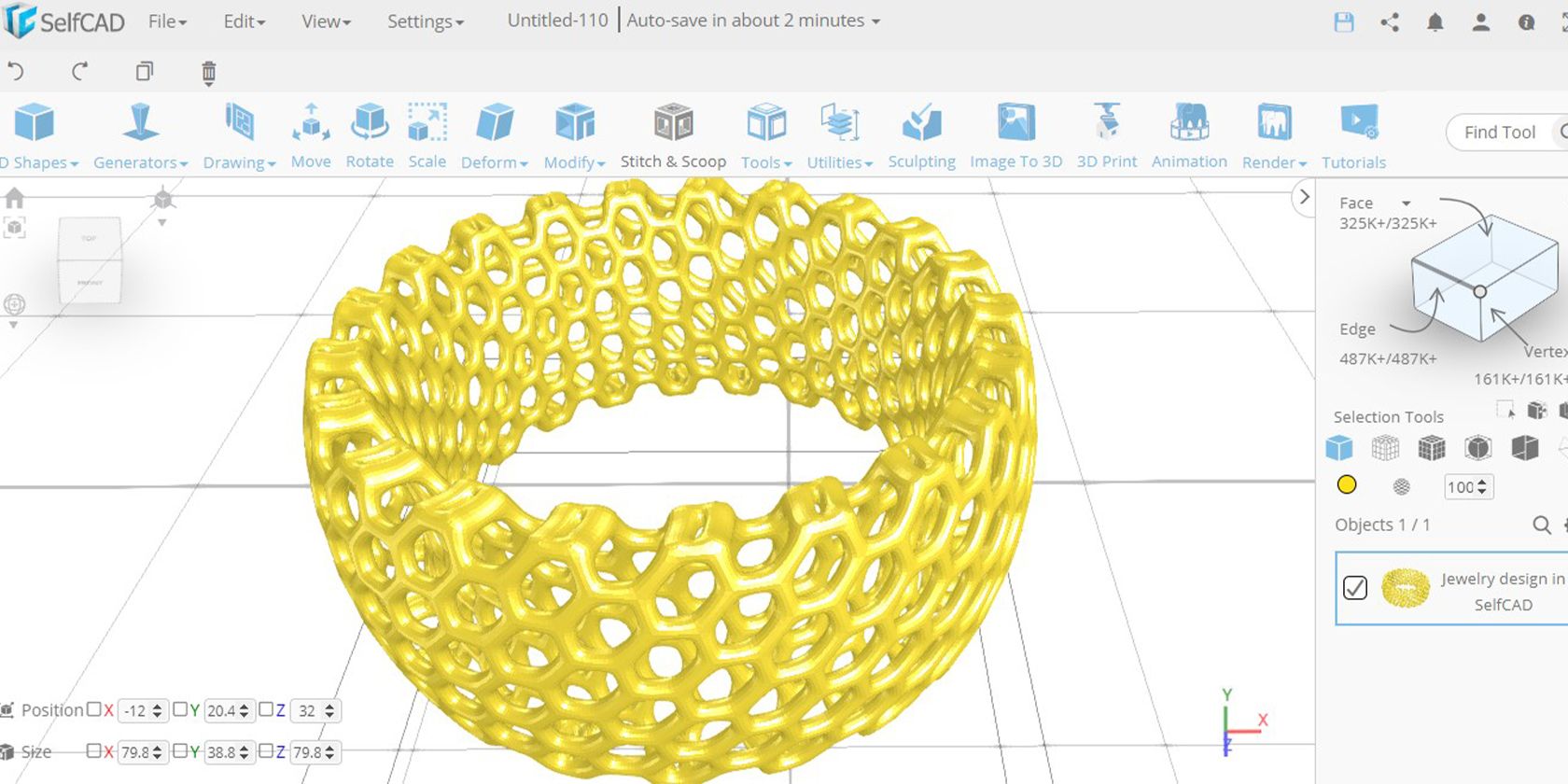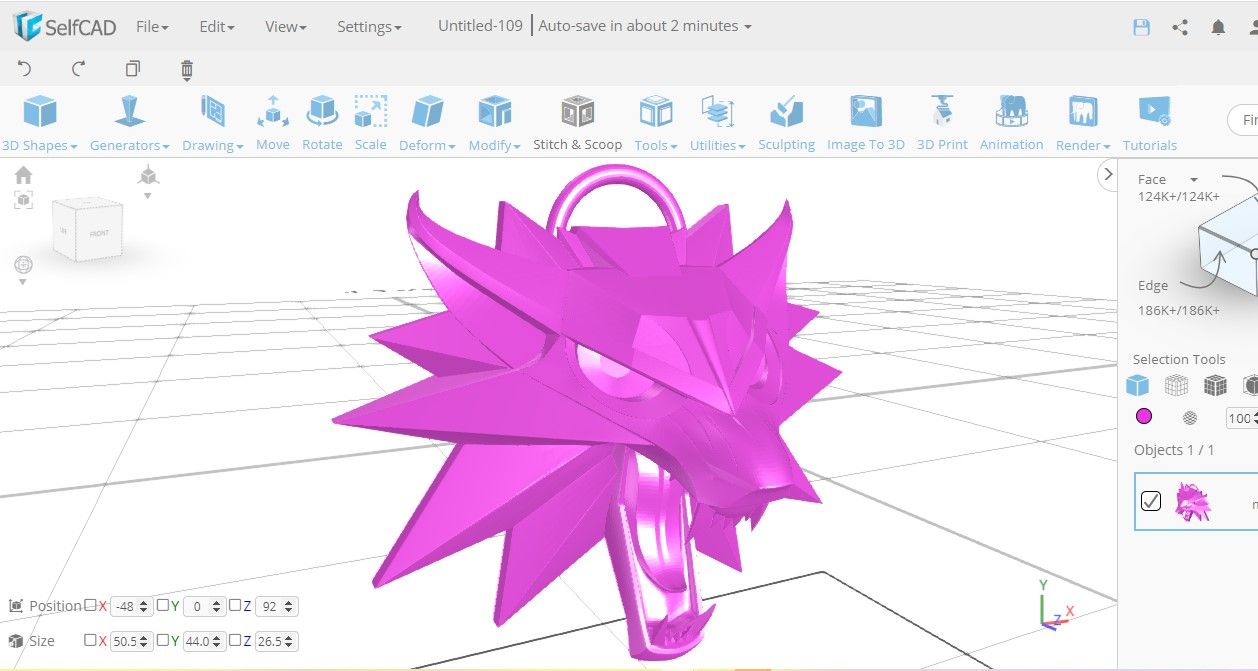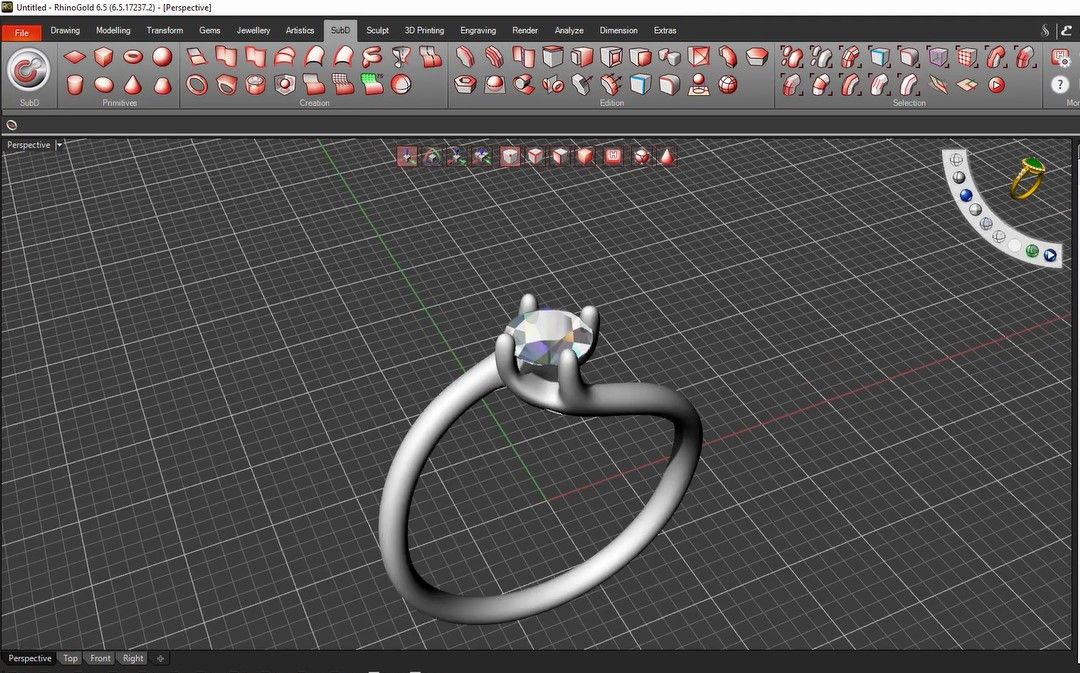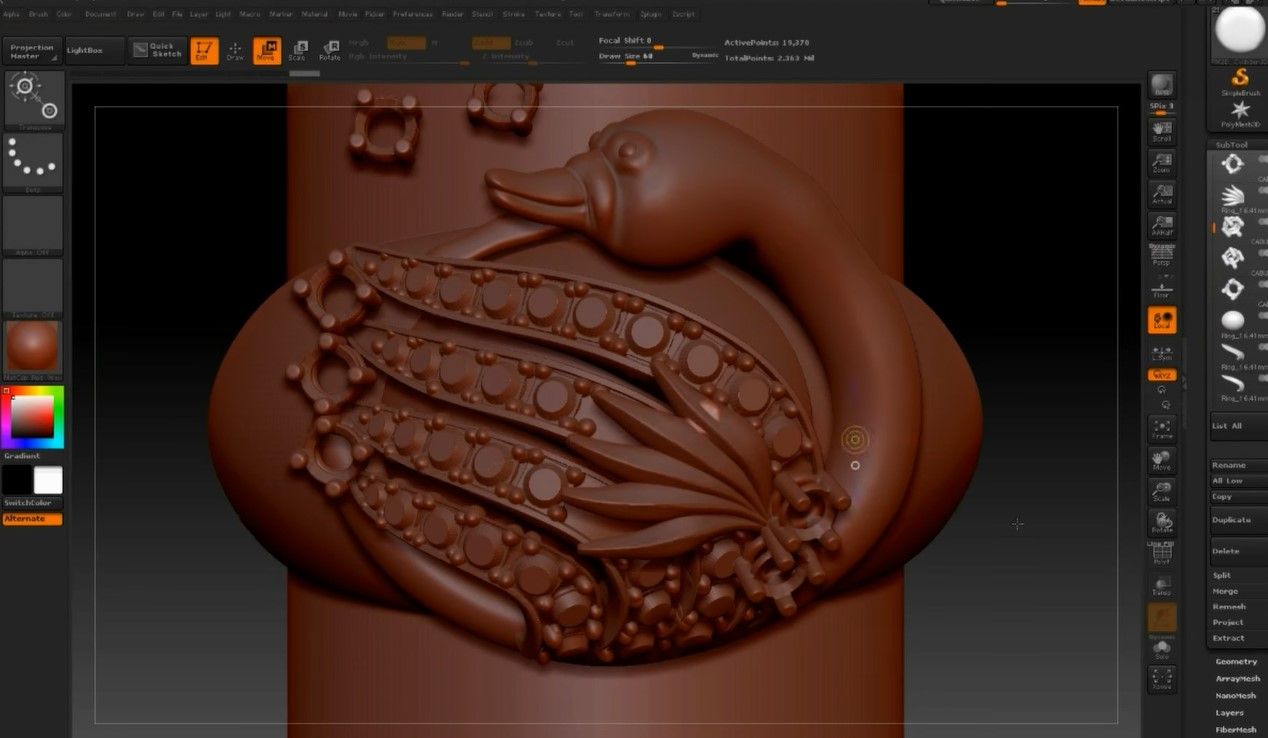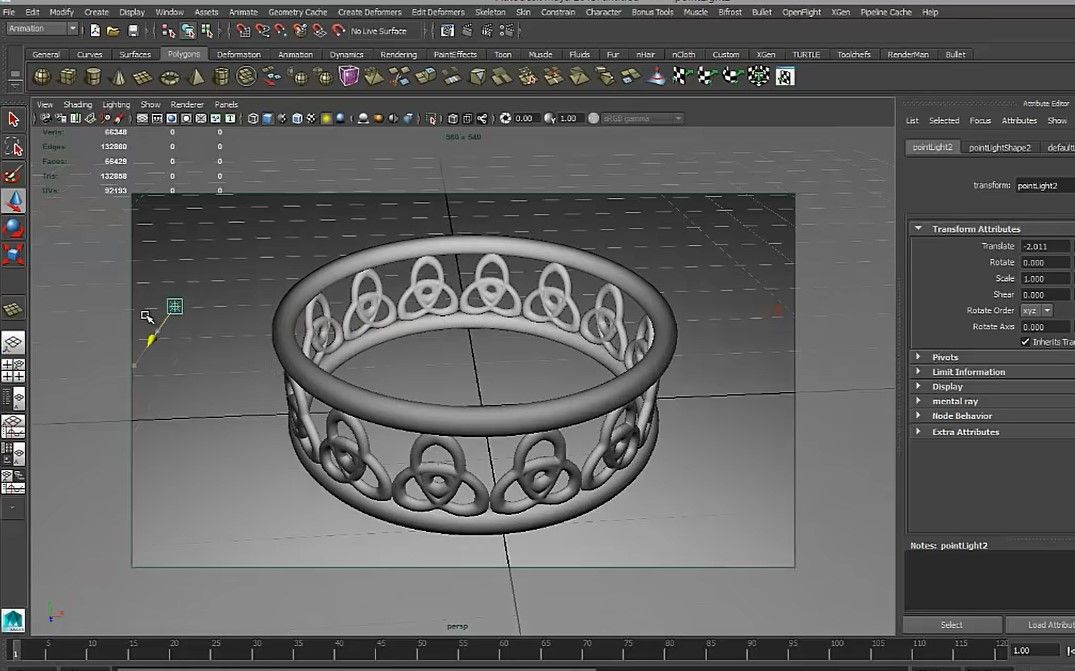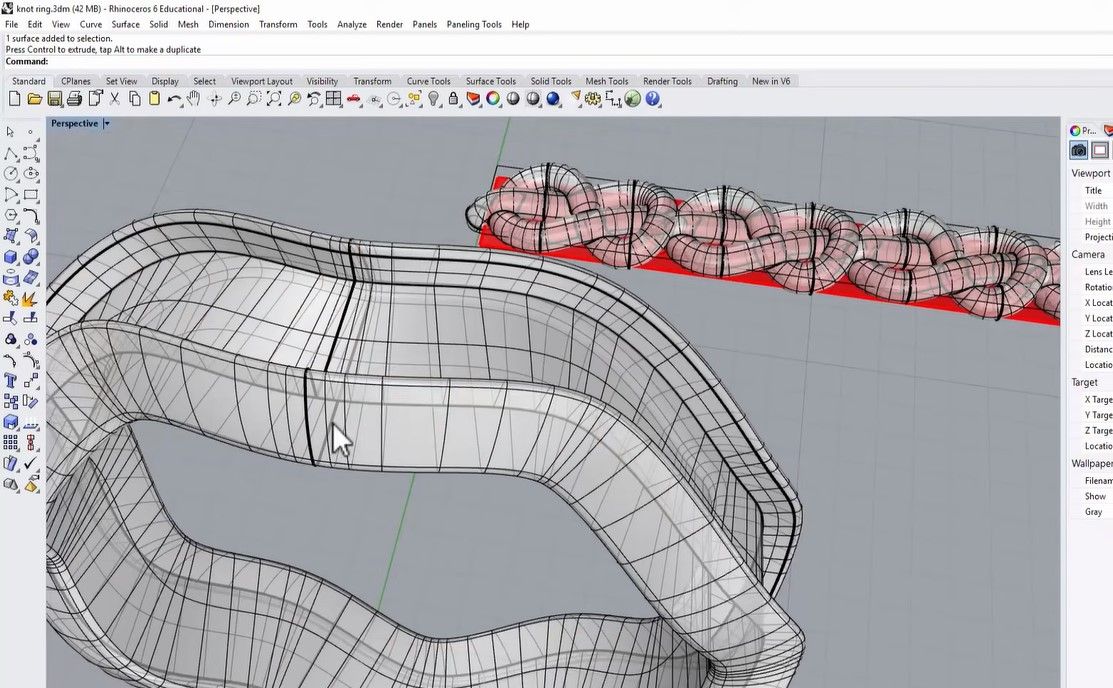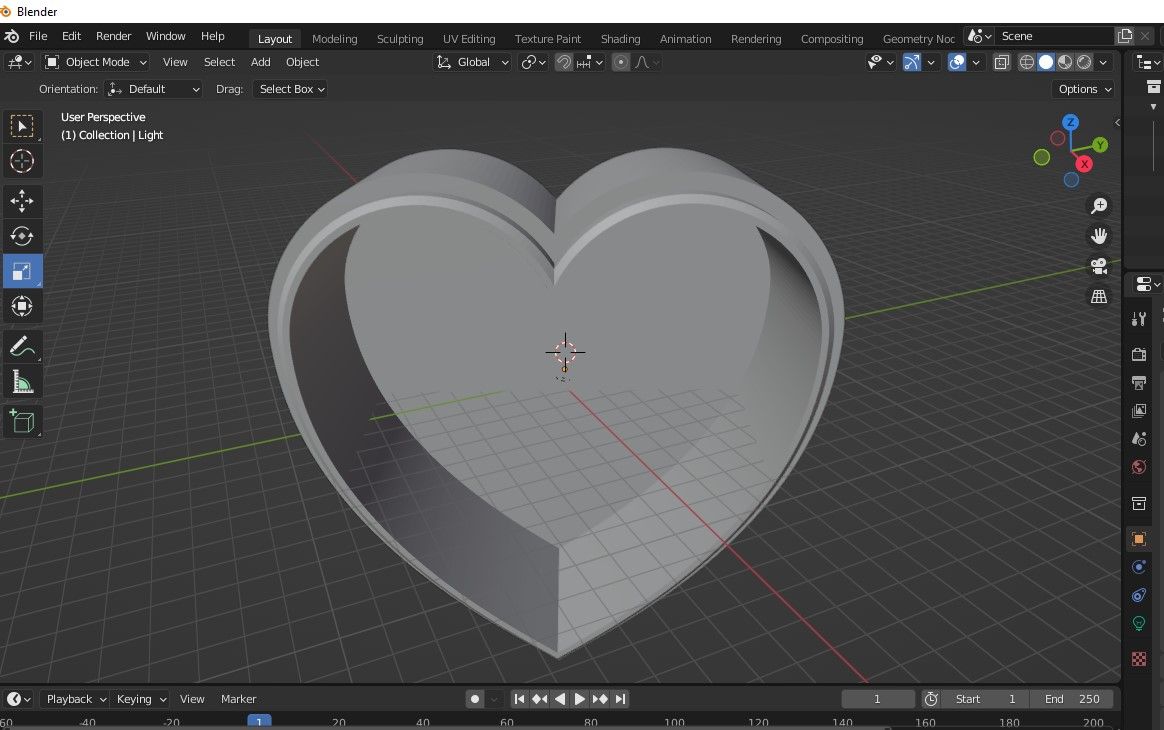Do you have a flair for design? Are you always doodling jewelry designs in your spare time? If so, you may be interested in designing and making your own pieces of jewelry.
There are many programs available that can help you create beautiful designs with ease. This article will discuss some of the best software for designing your own jewelry. Let's jump right in.
1. SelfCAD
SelfCAD is powerful and easy-to-use CAD software that lets users quickly design and prepare jewelry designs. Unlike traditional CAD software, SelfCAD is designed specifically for 3D printing, making it easy to create designs that can be printed with a 3D printer.
SelfCAD also includes a wide range of modeling tools, enabling users to create complex models easily. You can use a single tool to perform different actions. The software also has many interactive tutorials that make learning easy.
Features for Designing Jewelry
- Freehand Drawing and Sketching tools make it easier to prepare jewelry from scratch.
- The Image to 3D tool allows you to convert any image to a 3D model.
- A Rendering Engine helps generate realistic renders of your jewelry after the design process.
- The in-built Slicer makes it easy to turn your designs or STL files into G-code that can be sent to a 3D printer without switching to another program. It's also compatible with most of the common and best 3D printers.
Download: SelfCAD for Windows and Mac (Free, subscription available)
2. Shapr3D
Shapr3D allows you to bring your jewelry designs to life quickly. With its user-friendly interface, Shapr3D is an excellent tool for jewelry designers of all experience levels. The intuitive user interface and easy-to-use tools make it an excellent choice for both beginners and experienced users.
The software offers many features, including extensive tools for sculpting and shaping forms, a powerful boolean modeling system for creating complex structures, and various options for exporting and printing models.
Features for Designing Jewelry
- You don't have to rely on physical models or sketches to visualize your designs as a jeweler. With the integrated VR, you can see your creations come to life in real-time.
- You can 3D-print your designs to serve as prototypes of your final designs.
- You can determine the volume and weight of the jewel before the manufacturing process.
Download: Shapr3d for Windows | Mac | iPad (Free, subscription available)
3. RhinoGold
RhinoGold is powerful and dedicated jewelry design software that offers a wide range of features and options that professional jewelry designers and hobbyists will love. This software is best suited for those who are serious about creating jewelry, as it comes at a steep price.
RhinoGold can create anything from simple jewelry designs to complex multi-faceted pieces. The software is easy to use and comes with a wide range of tutorials and online support resources.
Features for Designing Jewelry
- A Dynamic Pattern tool to decorate your designs by creating 3D patterns. You can easily apply patterns to any surface.
- RhinoGold has a Dynamic Tiling tool for advanced texturing.
- The Azure Cutter tool for adding a professional-looking finish to your fine jewelry.
- A Library of Textures is available for adding various textures to your jewelry designs.
- The Veni Feature tool for creating twisted ropes along curves.
- The Patterned Ring tool for creating rings using a library of repeatable patterns.
- The Cathedral Ring tool helps design cathedral ring bands.
- The Basket tool is handy for creating basket settings for your gems.
- The Hinge tool helps create hinges on your jewelry.
Download: RhinoGold for Windows ($3,595)
4. ZBrush
ZBrush is a digital sculpting tool that allows users to create intricate pieces with a high level of detail. The software is particularly well-suited for creating jewelry models for 3D printing. With ZBrush, users can add depth and texture to their designs, making them more realistic and lifelike.
The software also includes a wide range of brushes and tools for sculpting, molding, and shaping jewelry designs. In addition, ZBrush allows users to create multi-color models, giving jewelry designers more options for creating unique and eye-catching pieces.
Features for Designing Jewelry
- Powerful sculpting brushes for bringing your artistic ideas to life. Each brush has a unique property that allows it to do something the other brushes cannot.
- PolyPaint lets you paint directly onto the surface of your designs.
Download: ZBrush for Windows (From $39.95 per month, free trial available)
5. Maya
Autodesk's Maya is popular 3D design software that allows jewelry designers to create stunning, realistic jewelry designs. With Maya, designers can experiment with different materials, shapes, and colors to create unique jewelry pieces.
In addition, Maya has premade jewelry designs in its library that designers can use as a starting point for their creations. With its robust design tools and extensive library of jewelry designs, Maya is another perfect software for anyone interested in jewelry design.
Features for Designing Jewelry
- Polygon and NURBS modeling features for complex and intricate creations.
- A vast library with premade jewelry designs.
Download: Maya for Windows, Mac, and Linux (From $225 per month, free trial available)
6. Rhinoceros
Rhinoceros is powerful design software that helps jewelry designers create pieces with intricate detail and precise measurements. Thanks to its intuitive interface, it won't take forever to create what you want.
Rhinoceros is also an excellent jewelry marketing tool, as it allows jewelers to create realistic images of their jewelry designs for advertisements and online stores. Like RhinoGold, this software is also for more serious designers, as it comes with a hefty price tag.
Features for Designing Jewelry
- Both Organic and Parametric modeling tools are available to create your jewelry.
- It comes with industry-standard plugins like Panther3D, 2Shapes, and Stuller, that make the design process smooth.
- Develop virtual reality experiences for their jewelry designs.
- Output accurate 2D drawings and renders of your jewelry designs.
- Export your designs in STL file format for 3D printing.
- Prepare files for CNC machining inside Rhino with the help of the CNC plugins like RhinoCAM.
- Visualize your design changes in real-time.
Download: Rhinoceros for Windows and Mac ($995, free trial available)
7. Blender
Blender is one of the most popular 3D modeling software that offers a wide range of features and tools to help you create beautiful jewelry pieces. With Blender, you can create detailed designs, add textured materials, and even animate your jewelry creations.
Features for Designing Jewelry
- There is the JewelCraft add-on that makes creating jewelry easier.
- Sculpting tools that provide you with flexibility and power in every stage of your design process.
- Powerful simulation tools and libraries like MantaFlow and Bullet.
- You can customize your tools and shortcuts, streamlining your workflow.
Download: Blender for Windows, Mac, and Linux (Free)
Design Your Own Jewelry With the Right Tools
While we can't cover every software option on the market, the tools above will help you get started. Some are more general design software that includes features specifically for jewelry designers, while others are dedicated jewelry design software with all the bells and whistles.
Experiment with each of them to find the one that works best for you.