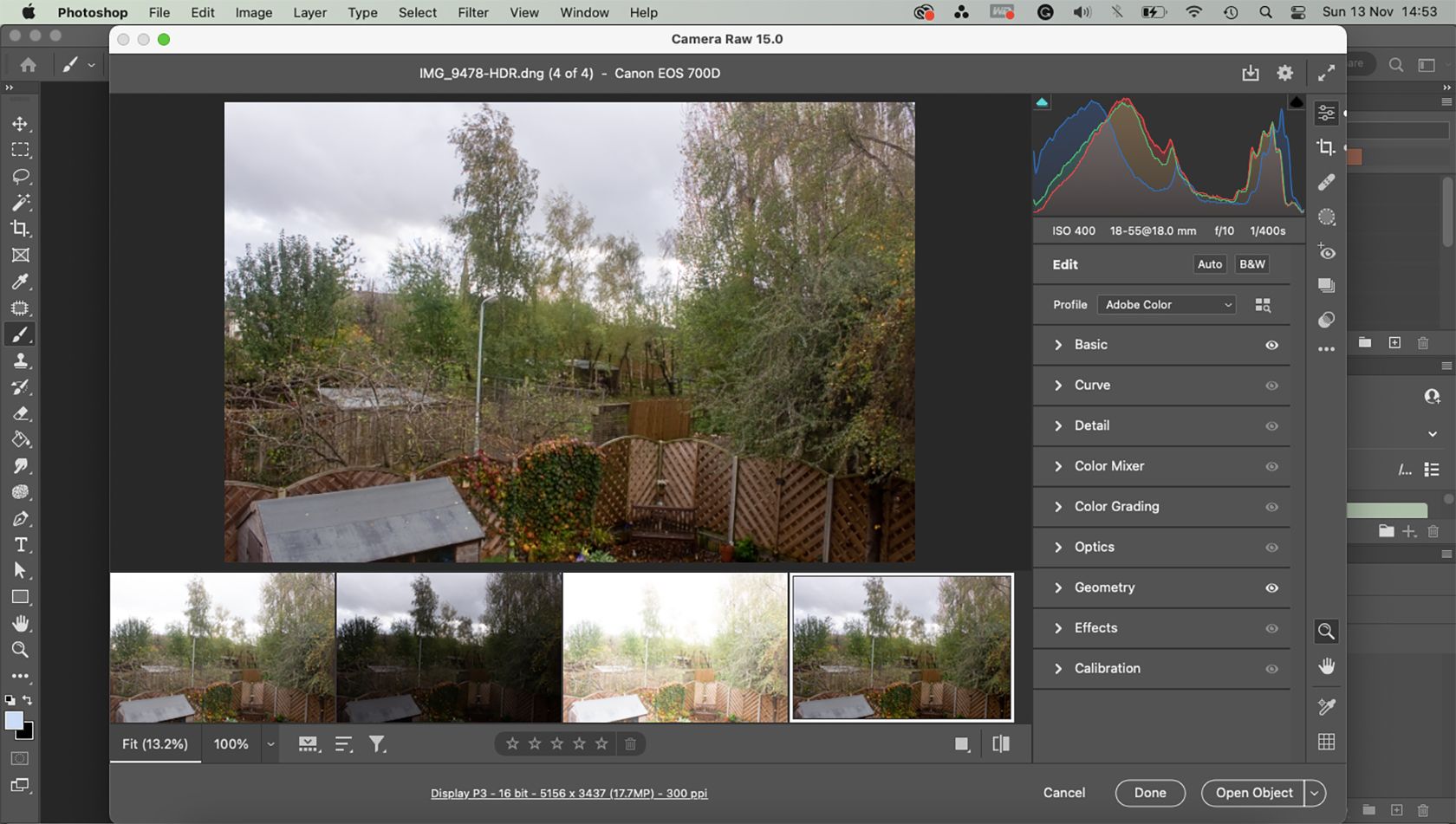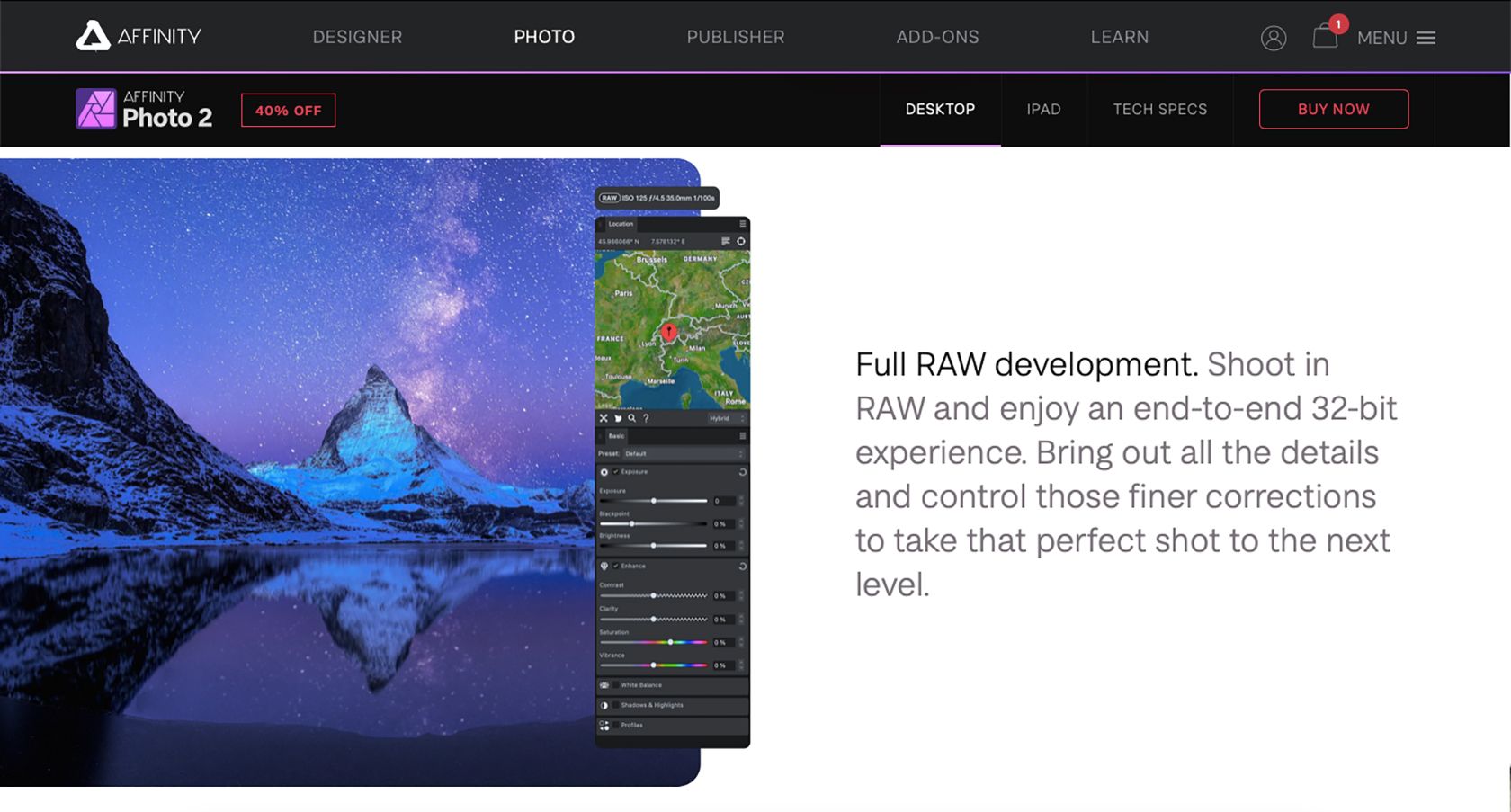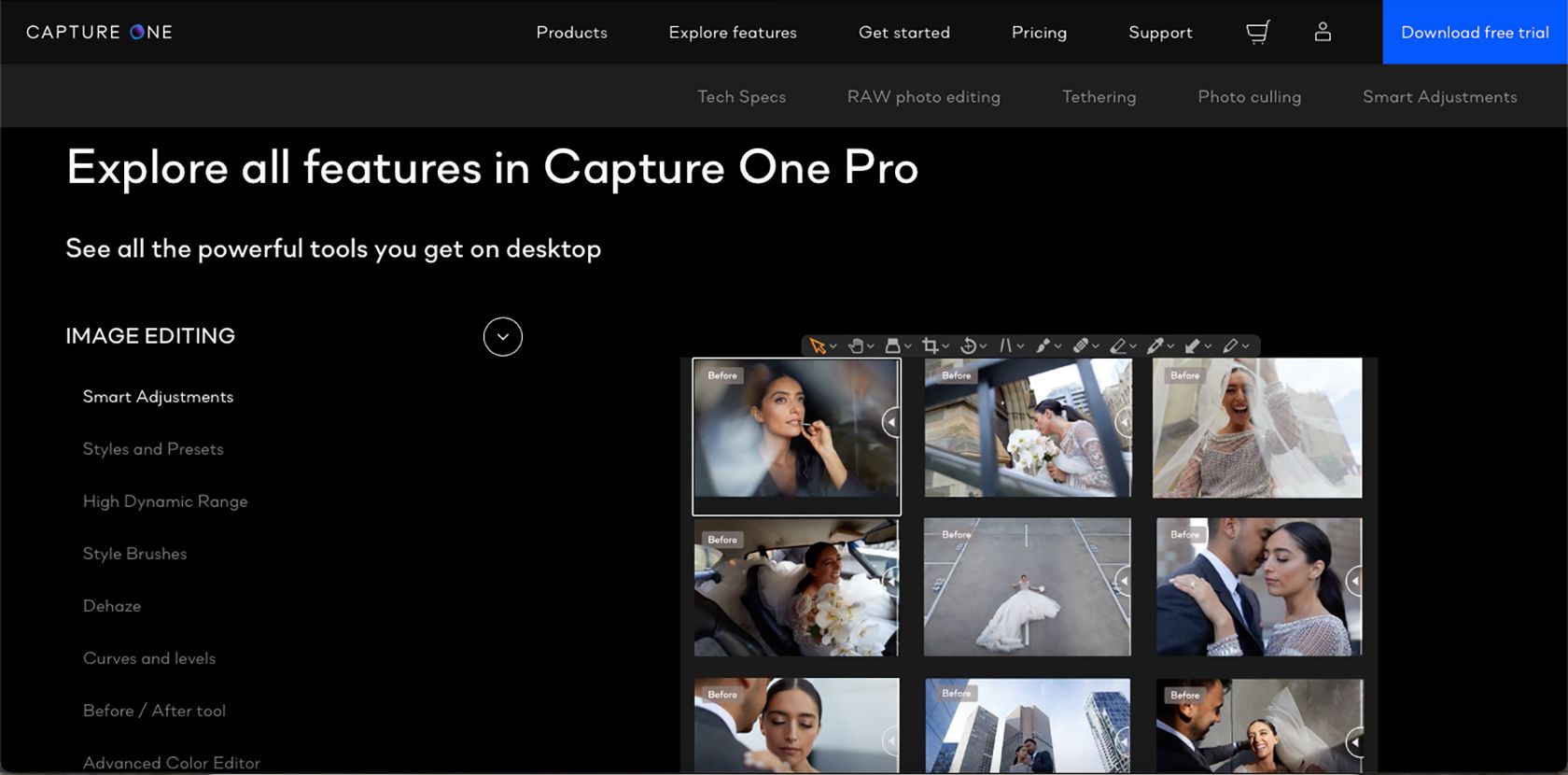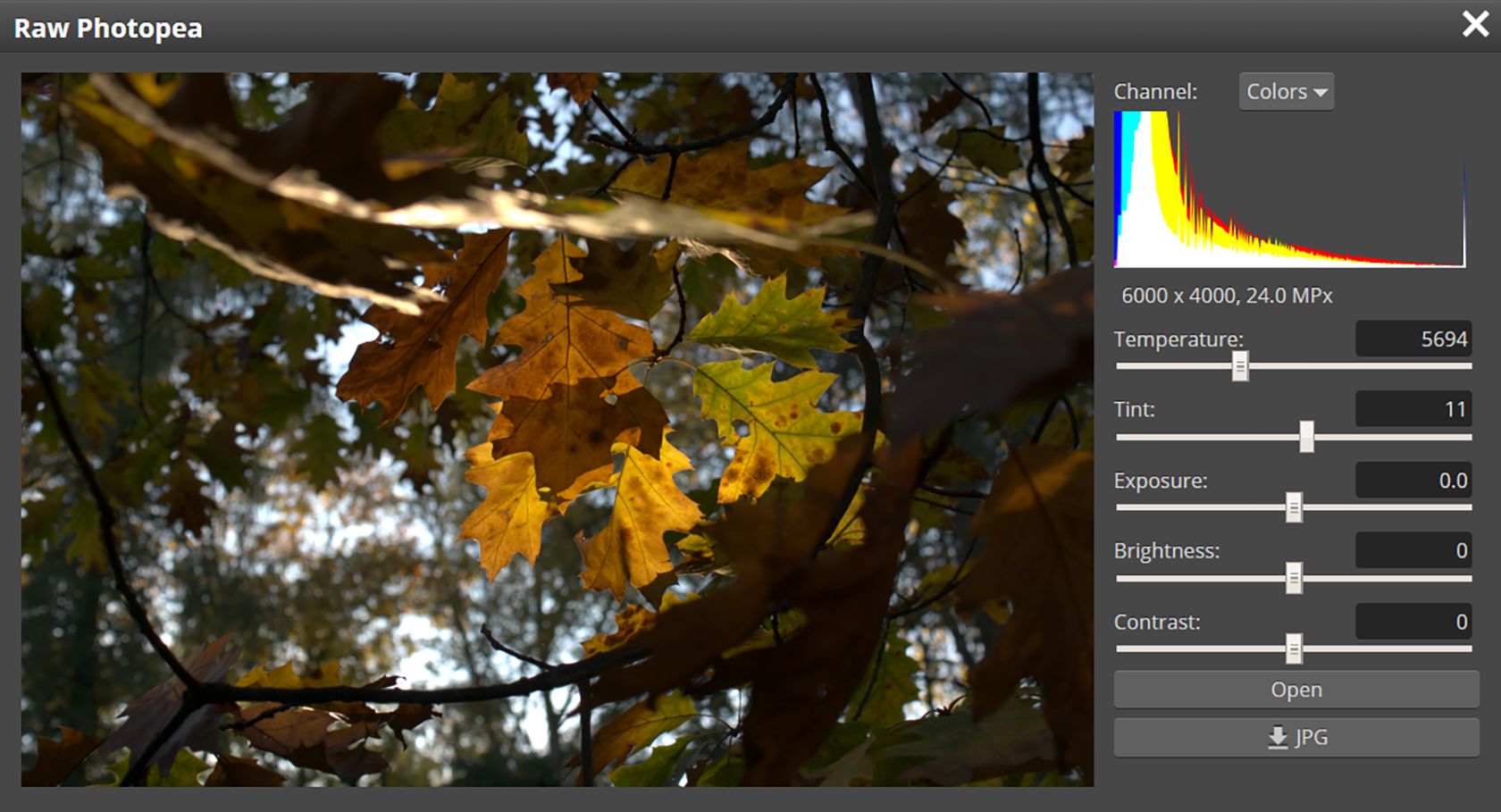Experienced photographers know RAW is the best format to retain quality and detail in your shots. If you’ve shot RAW, you’ll know it can be more difficult to find suitable RAW editors than if you’re just editing a simple JPEG.
Some RAW editors are costly or complex, but we’ve hunted down the best editing software to edit your beautiful RAW photos. This list ranges from free options to lifetime licenses.
1. Adobe Photoshop With the Camera RAW Plugin
Adobe Photoshop is arguably the king of image editing. But Photoshop alone cannot process RAW images. Luckily, as part of the Adobe Creative Cloud, you can get the Camera RAW plugin. Camera RAW is a RAW photo editor you can use within Photoshop.
Camera RAW itself isn’t a standalone product, but it can be used to edit RAW images within Photoshop, Adobe After Effects, and Adobe Bridge. If you’re already an Adobe user, there’s no hindrance in installing Camera RAW and using it within your Adobe workspace.
Although Photoshop and Lightroom are similar, you can open and edit Lightroom photos in Photoshop with Camera RAW when there are features Photoshop offers that Lightroom cannot. Camera RAW works as a great middle-ground software between the two. It is included in any Adobe plan that includes Photoshop with it.
Download: Adobe Photoshop (From $20.99/month, free trial available)
2. Adobe Lightroom
Whereas Photoshop’s focus is on graphics of all kinds, Lightroom focuses on photo editing specifically. If you’ve never used Lightroom before, but you’ve checked out Photoshop’s Camera RAW already, you’ll be shocked to see the similarities. Camera RAW is inspired heavily by the editing options found natively in Adobe Lightroom. This means there’s hardly any learning curve between the two.
Lightroom is a fantastic software for editing your RAW photos. Whether you’re using Lightroom CC or Lightroom Classic, as an Adobe user, you won’t find much better for RAW editing. You can easily convert RAW photos to JPEG using Lightroom and edit your RAW photos with all the color information and depth the format offers you.
Download: Adobe Lightroom (From $9.99/month, free trial available)
3. Corel PHOTO-PAINT
Corel PHOTO-PAINT is the forgotten sibling of CorelDRAW. Although overlooked, when purchasing the Corel Graphics Suite, PHOTO-PAINT is included in the bundle. For photo editing, the CorelDRAW Graphics Suite may be better than Adobe Creative Cloud, so if you’ve never heard of Corel PHOTO-PAINT, now is the time to learn about it.
Corel PHOTO-PAINT allows you to edit and process RAW photos and images in PHOTO-PAINT’s Camera RAW Lab. Along with this native feature, the CorelDRAW Graphics Suite also provides AfterShot HDR for editing and processing RAW images non-destructively. So this lesser-known software provides two ways to edit your RAW photos. Worth a shot, don’t you think?
Download: CorelDRAW Graphics Suite (From $39.99/month, free trial available)
4. Affinity Photo 2
Affinity Photo 2 offers RAW editing features under the Develop persona. While Affinity Photo 1 is no longer available to purchase, if you already own it, that too can be used for editing RAW photos. Read about the Affinity V2 upgrades of Photo, Designer, and Publisher.
Affinity’s one-time purchase model offers an affordable way to edit RAW photos, as well as providing other photo editing features. Delve deep into the finer details of your images with SerifLabs RAW libraries, Split View editing to see real-time changes, and a choice of RAW processing engines for your workflow.
Download: Affinity Photo 2 for macOS and Windows ($40.99, free trial available)
Download: Affinity Photo 2 for iPad ($11.99, free trial available)
5. Capture One Pro
Capture One Pro is an extensive photo editing software similar to Adobe Lightroom. It needs no external plugin to edit RAW files natively and allows you to export in many formats, as well as preview the result before applying the export action.
This powerful software can open and edit a plethora of RAW formats from all the major camera types. It allows you to edit white balance, colors, shadows, highlights, curves, and clarity—all the expected image features you’d want to improve in your RAW photos. Edit in RAW and export your photos to JPEG, PSD, or TIFF to share with your undying audience of fans.
Download: Capture One Pro (From $27.60/month, free trial available)
Download: Capture One for iPad (From $4.99/month, free trial available)
6. Luminar Neo
Luminar Neo is an AI-based photo editor available as a standalone application or a plugin. You can edit a large array of RAW format photos using any of the available Neo AI features, such as sky replacement, portrait bokeh background, skin smoothers or shaders, and many other dynamic features.
While Luminar Neo’s business model focuses heavily on AI-based editing, it's best to in conjunction with more traditional photo editors rather than instead of. Learn more about Luminar Neo and all the ways you can take your RAW photos from great to incredible.
Download: Luminar Neo (From $9.49/month)
7. Photopea
Photopea is a great free alternative to Photoshop found right in your browser. While Photopea has its pros and cons, it offers some helpful features without you having to pay a cent.
Upon opening the Photopea browser-based software, you’ll notice a RAW format icon in the bottom list of acceptable formats. You can drag any RAW image into the image uploader to begin editing it. Photopea may convert your RAW format into a PSD for you to edit it depending on the RAW format your image starts in.
While it’s rare to find a free RAW image editor, Photopea is limited in how you can edit your RAW files. You don’t have all the fine details that most RAW editors provide, but you can at least edit the temperature, color tint, exposure, contrast, vibrance, and saturation of your RAW images.
Unfortunately, Photopea only supports limited RAW formats, such as .DNG, .NEF, CR2, and .ARW. Overall, for a free RAW editor, we can’t complain.
8. Pixelmater Photo
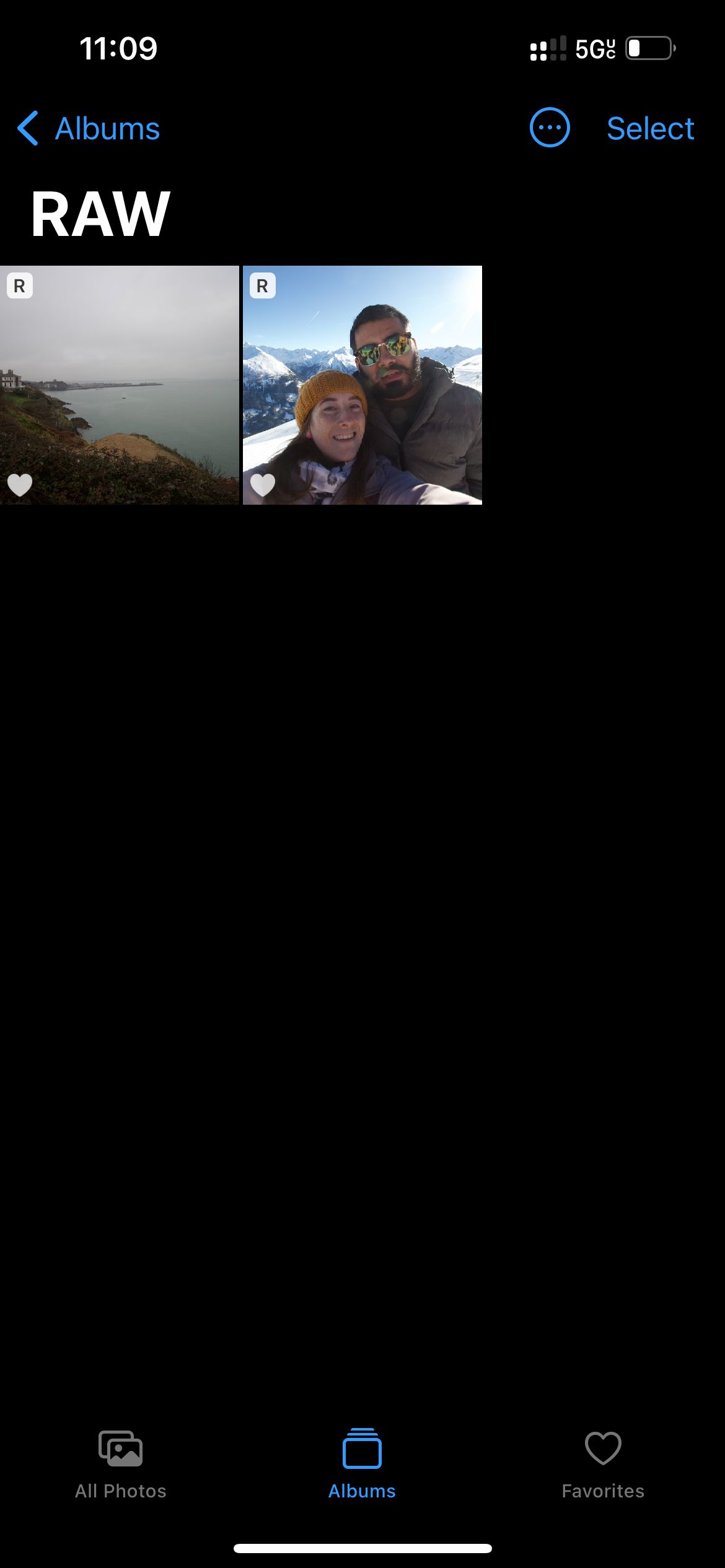

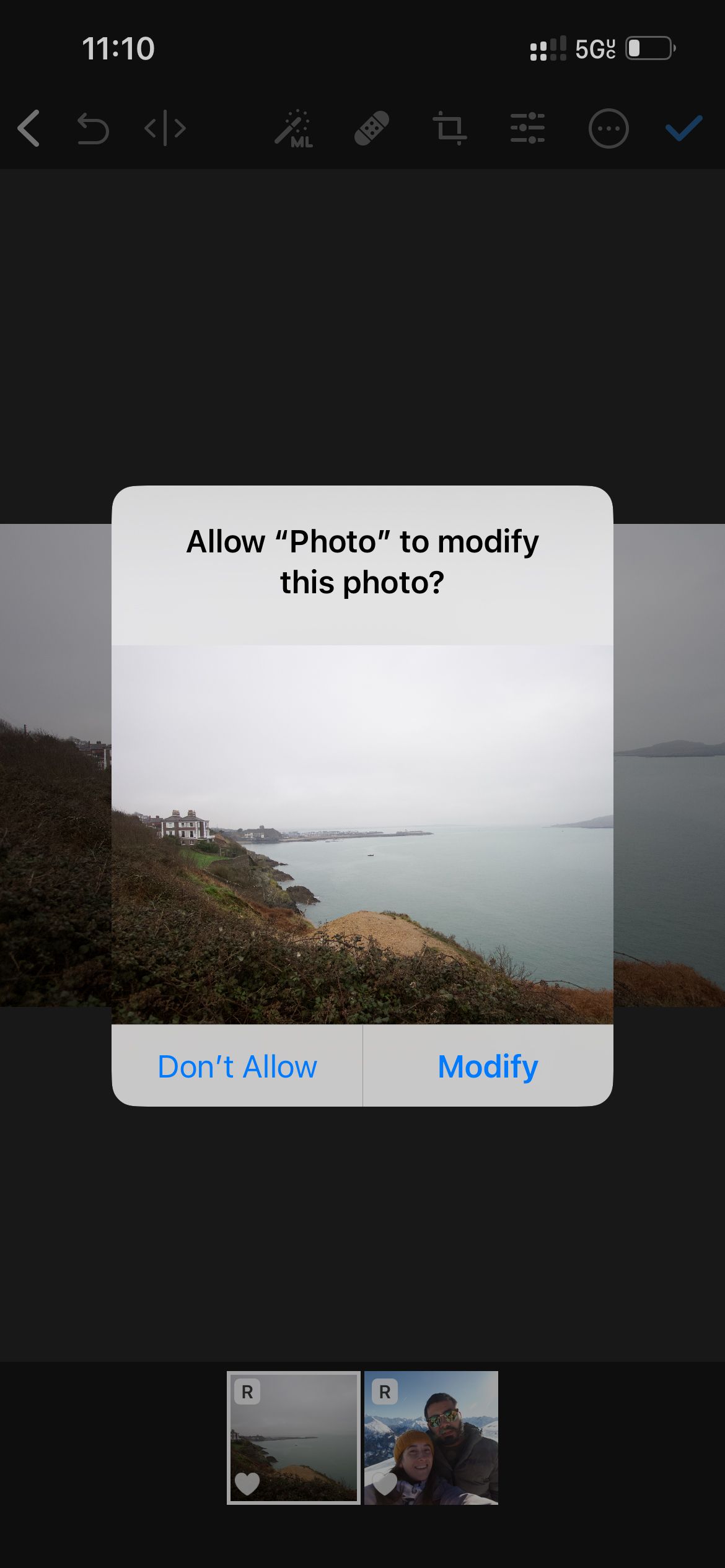
Pixelmater Photo is an iOS and iPadOS photo editing software. Harnessing the power of desktop editors, Pixelmater Photo lets you edit RAW photos natively on your iPhone or iPad.
Pixelmater Photo offers dynamic RAW editing options. This pocket-based RAW editing software features artifact-free editing, with RAW support for over 600 camera types, including the Apple ProRAW format.
Download: Pixelmater Photo for iOS (From $4.99/month, free trial available)
Find the Best Place to Edit Your RAW Photos
After this extensive list of RAW editing software, you’ll never have to second guess where and how you can edit your RAW format photos. With Adobe options being convenient to most photographers, Capture One Pro and Luminar Neo bring in great technology to keep your workflow diverse.
Photopea’s free model works in a pinch and Pixelmater Photo is a great option for on-the-go RAW editing. Corel and Affinity both offer affordable options to compete against Adobe. This list has likely connected you with your new favorite RAW editor.