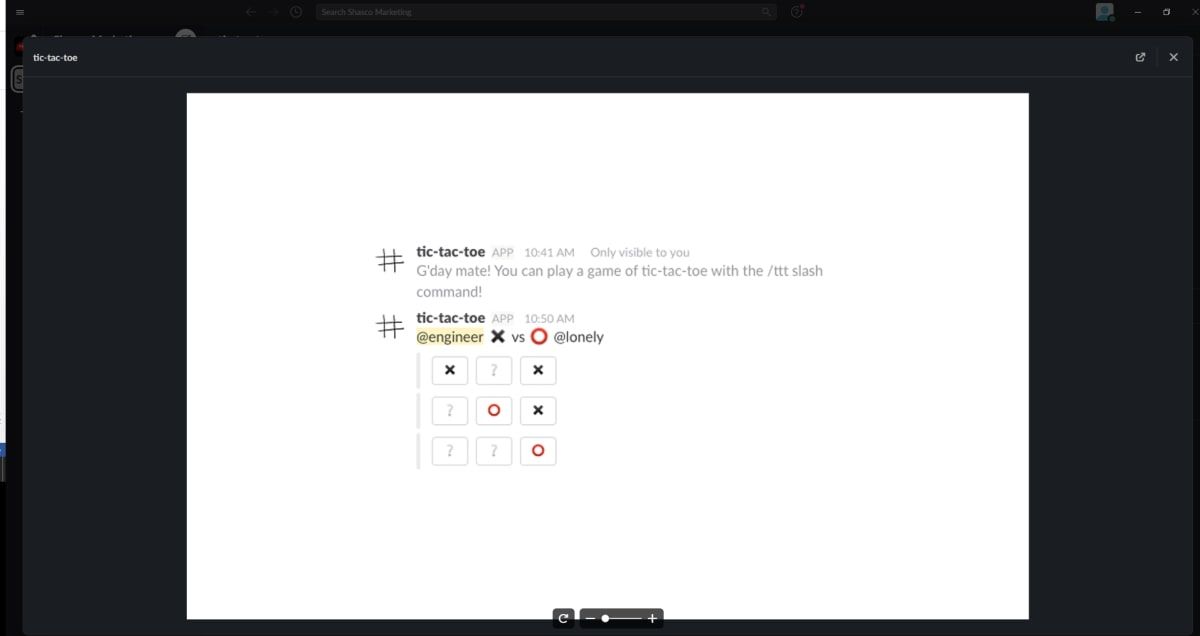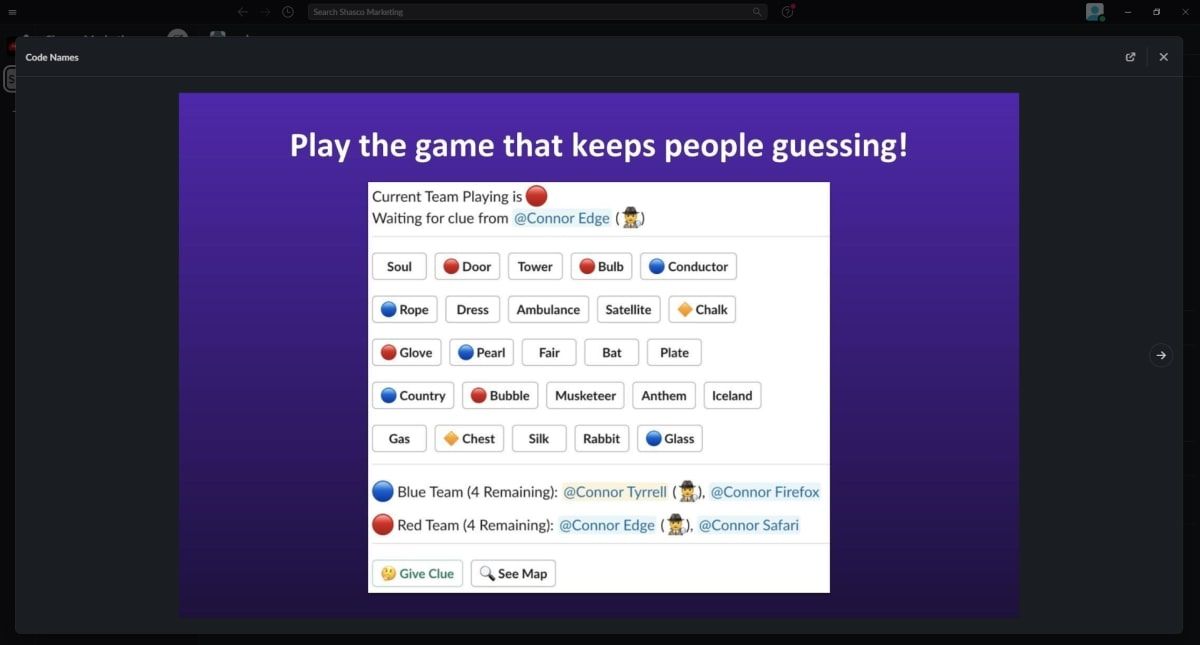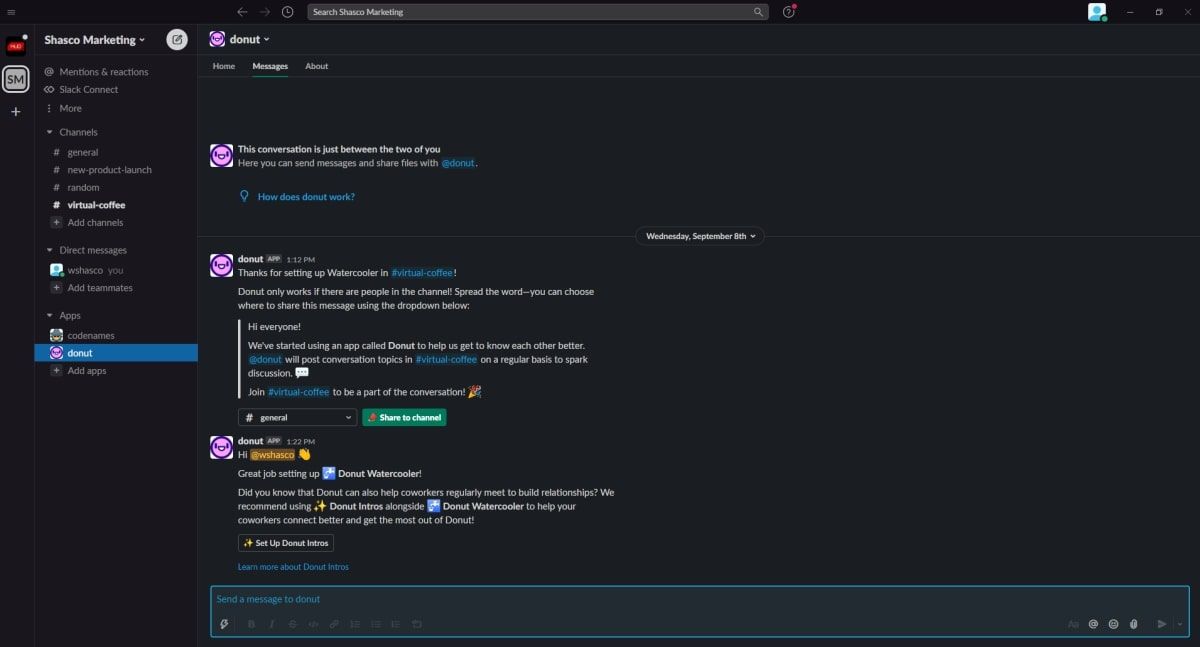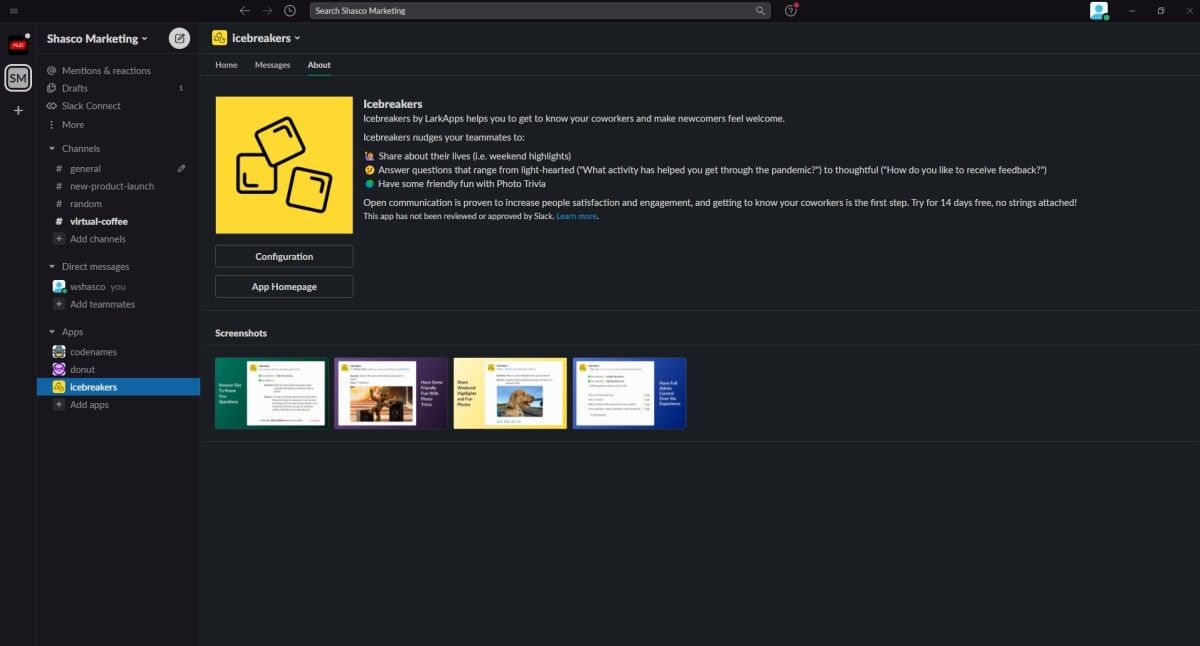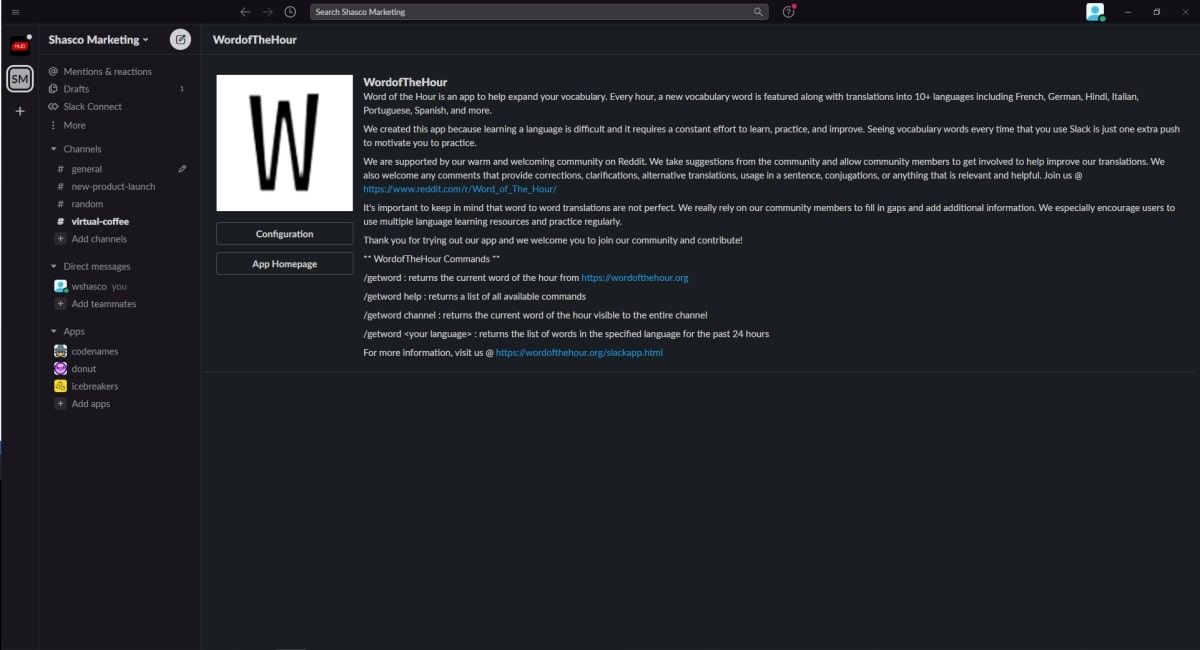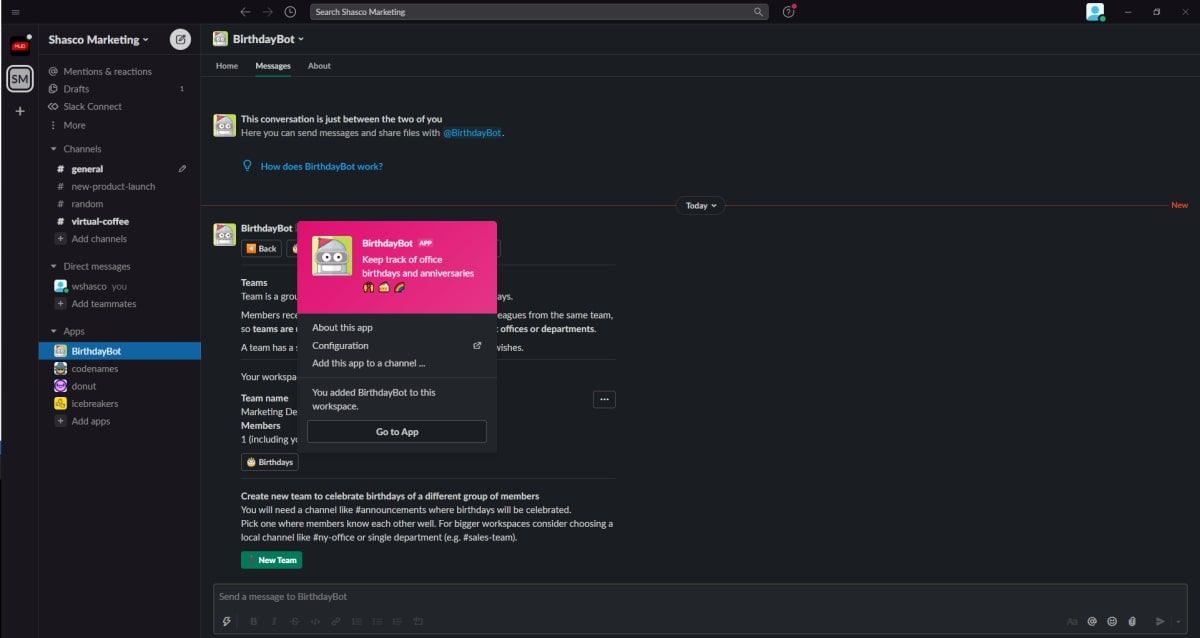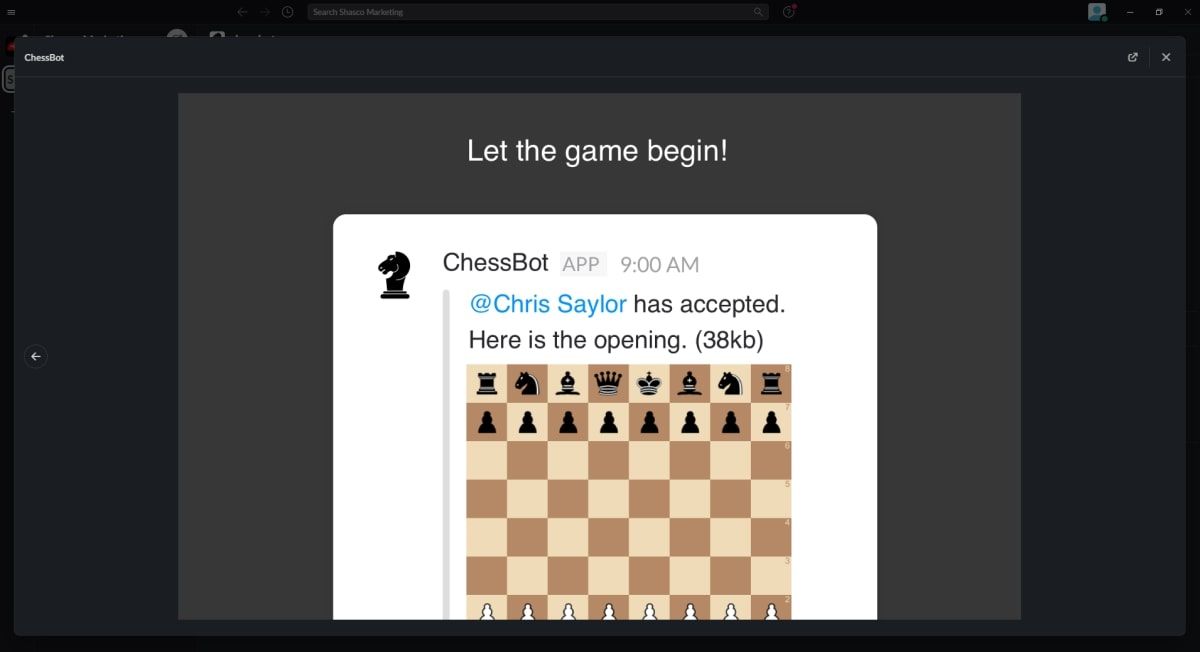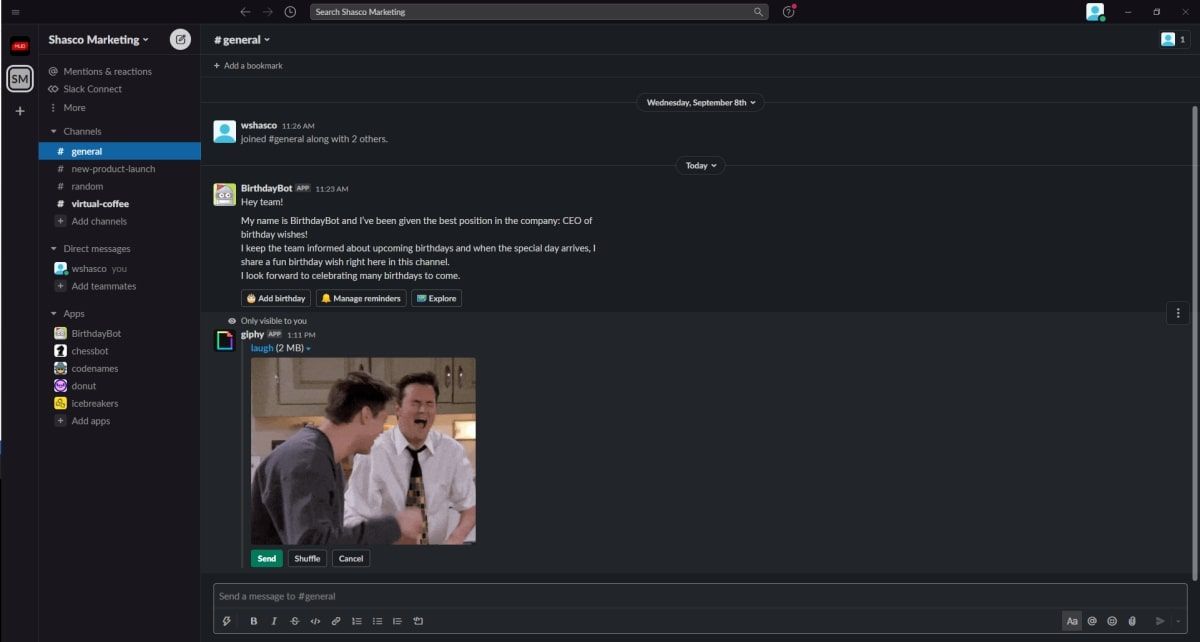In recent years, the rise of remote and hybrid work models meant that organizations needed to find solutions for communication and collaboration.
Slack is one of the work communication platforms that was ready for the challenge. However, staring at your screen all day during working hours without social activities can take a toll on your productivity.
Did we not say Slack was up for the challenge? Here are some fun integrations for your distributed teams:
1. Tic-Tac-Toe
You have probably played this game back in the days on pen and paper, and you can now do so digitally through Slack in your workplace. Just be careful because you can easily spend an entire day playing this game, especially since sessions are not subject to time limits.
To start playing, you will need to install the game from your Slack App directory. You can slide into a channel of your choice and hit /ttt to populate the board. Next, you can tag any of your colleagues on the channel using the @mention command to start playing.
The rules of the game are simple. Each participant takes turns placing an “x” or an “o” on the board until one person gets the same three letters in a column, row, or diagonal.
2. Code Names
Here’s another timeless classic you will enjoy playing with your colleagues on Slack. You only need to install the game from the Slack App Directory, then type /codenames to run the game and start playing. Jump right into the action if you are familiar with the rules of the game.
After running the game in a channel, you will need to have at least two players join the red and the blue teams, then hit the Start Game button. If you are not familiar with the game, you can quickly learn how to play it.
3. Donut
We bet you have been missing those random conversations around the water cooler. Those spontaneous social activities contributed to helping you know your colleagues better and improve collaboration.
So, if you have been wondering how to create a virtual water cooler at your workplace, you can do it right here on Slack with Donut. Just add it to your Slack workspace, and it will invite members and break the ice with conversation starters. This tool can pair people across different departments to ensure that everyone gets their chance to communicate with each other.
Donut can also help to introduce new hires to onboarding colleagues to facilitate the transition.
4. Icebreakers
Answering Slack icebreaker questions is an effective and fun way to know your colleagues better and welcome new hires. But, you do not need to stress about coming with questions on your own. You can just install Icebreakers in your Slack workspace, add it to a channel, and it will generate fun questions for you and your co-workers to answer.
To add to the fun and make it more competitive, you can award points for creative answers, depending on the questions’ difficulty. This is not just for entertainment purposes. Learning to know your colleagues will boost employee engagement and productivity.
5. Word of the Hour
Are you a language lover? You can add Word of the Hour to your Slack workspace to expand your vocabulary with your co-workers. This Slack app generates a new word every hour and its translation in multiple languages, including German, Italian, French, and Spanish.
After installing Word of the Hour, you can use the following commands to start:
- /getword to display the word of the hour
- /getword help to show you all the commands
- /getword<language> to display the word of the hour in the specified language
- /getword channel to send the current word to a channel
This Slack app might come in handy for your next vacation abroad.
6. BirthdayBot
Celebrating your colleagues on their birthdays is a great way to show them how much you value them, and it allows you to share a positive experience or cherish a memory you had with them. The problem is you might not always remember everyone’s birthday.
You can add BirthdayBot to your Slack workspace to inform everyone about upcoming birthdays. To start, add BirthdayBot to your workspace and create a channel where you’d like to wish your colleagues a happy birthday. If there are too many people in your workspace, you can create separate channels for different departments.
People who prefer to keep their birthday's private can opt-out at any time.
7. ChessBot
Chess is one of the oldest and most popular games out there. Those well-loved checkered boards bring together people from different cultures and backgrounds for a fun and intense intellectual challenge.
You can use ChessBot in Slack for a good mental workout and challenge. Once you have installed ChessBot and challenged a colleague, it will present a playing board once your invitation has been accepted.
Move the pieces when ChessBot announces your turn until there’s a winner, or make your moves anytime you have a short break and return to work. ChessBot also provides you with computer analysis at the end of the game to learn from your mistakes and improve your playing strategy.
8. Giphy
If you are looking for a tool to make your internal communication more fun, you won’t go wrong with Giphy. This integration grants you access to a vast pool of animated GIFs to express yourself more entertainingly.
After installing Giphy in your workspace, you can adjust its integration settings based on the audience to determine the type of GIFs you can post. From there, you can type /giphy <subject>, and you will get a corresponding GIF. For example, /giphy dog to display a dog GIF. You can also shuffle for more options.
Boost Team Building and Productivity With These Slack Apps
Working from home can be stressful and feel lonely. Creating a virtual water cooler and playing games is an effective way to help your remote teams bond and de-stress.
Thankfully, Slack is not only a digital tool for internal communication. Typing a few commands gives you access to some fun integrations that can help you have a relaxing break, know your colleagues better, and level up productivity.