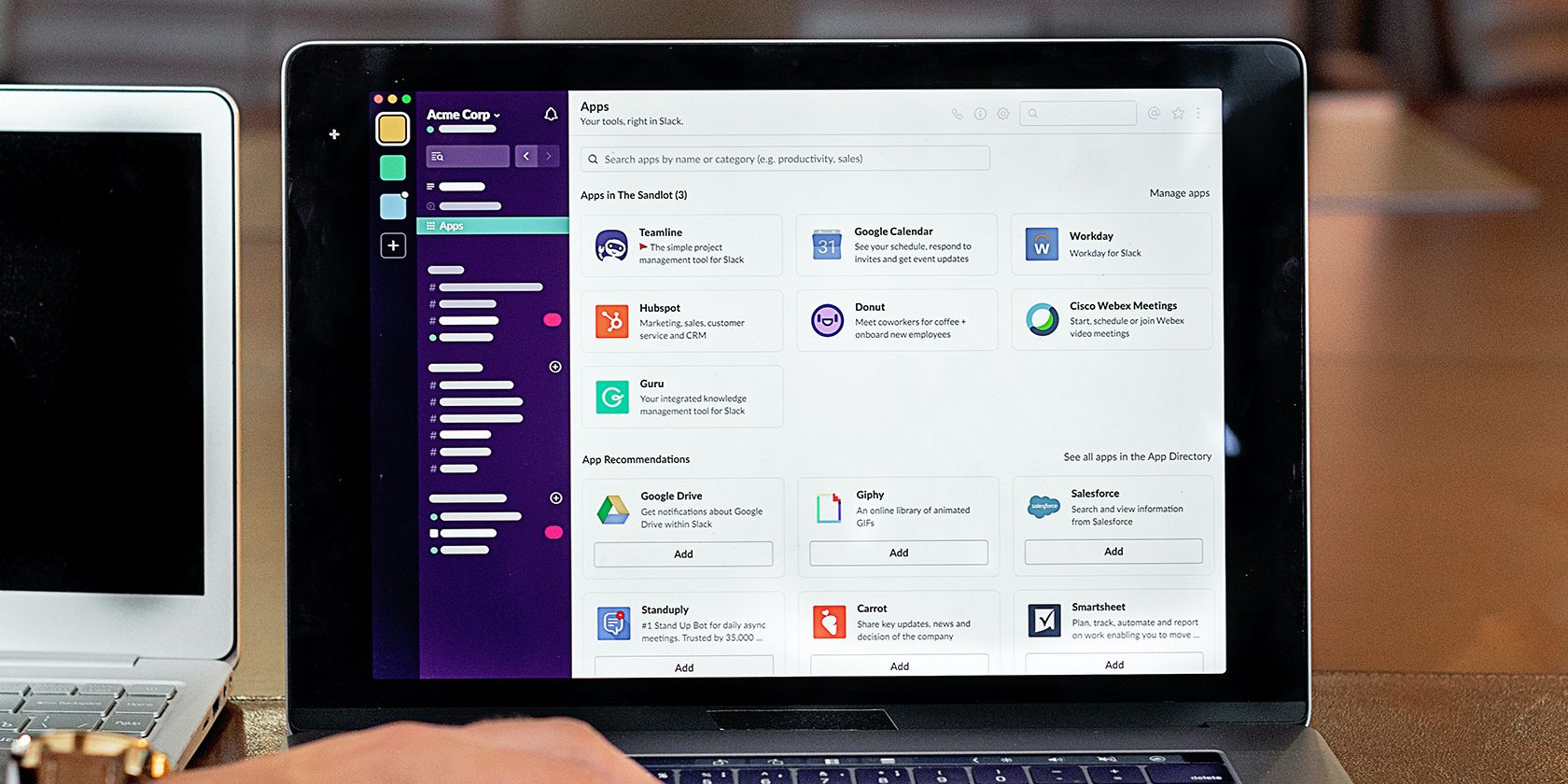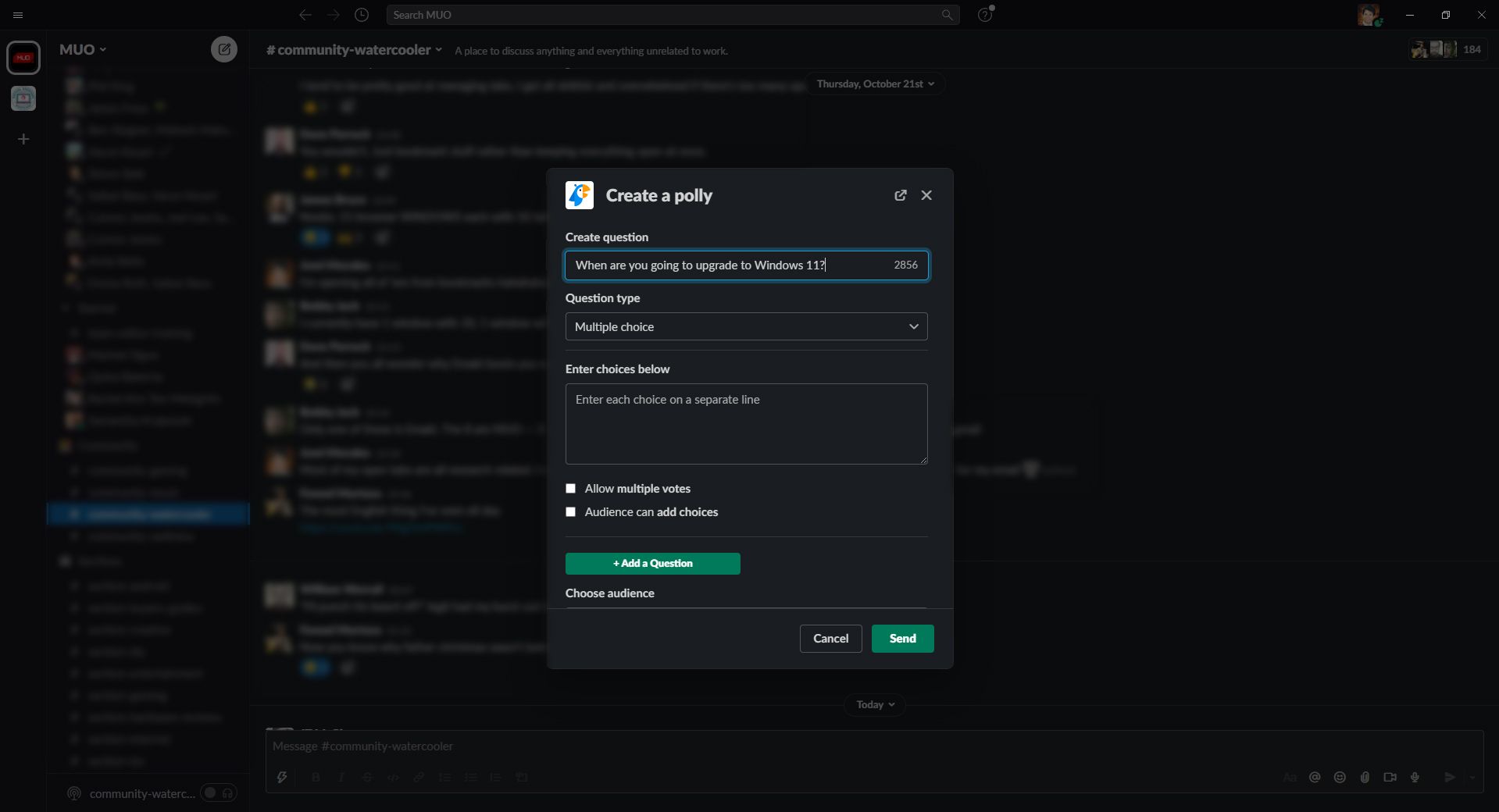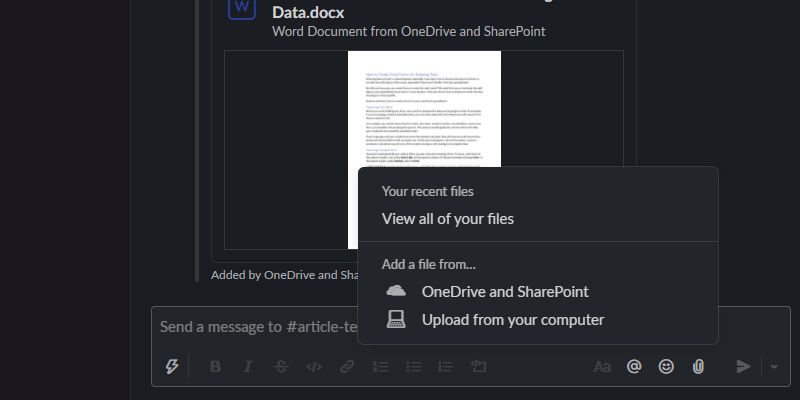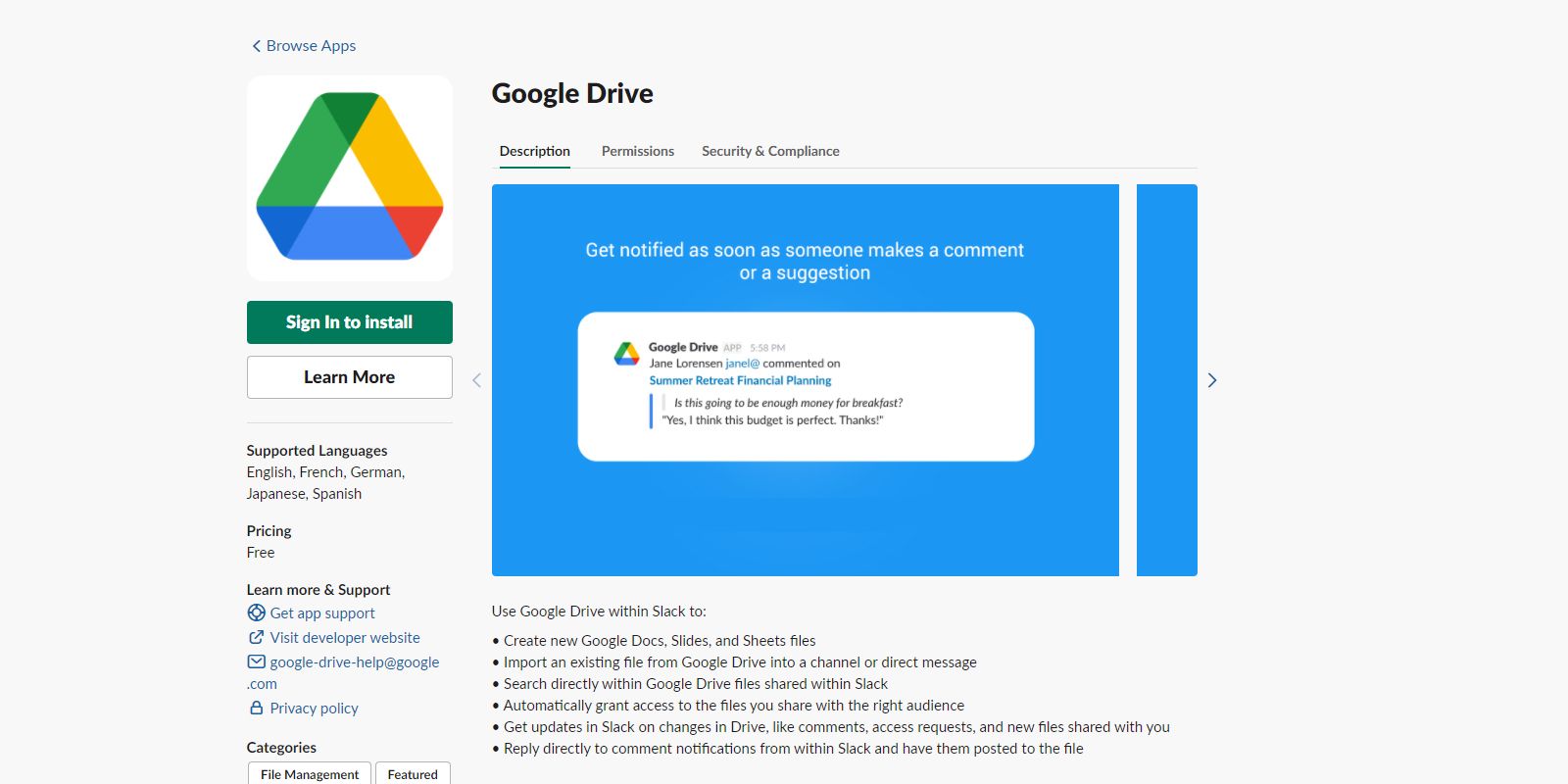Slack is a popular communication app. Its custom channels and threads make working with different people and teams a smooth process. And while a lot of work can be done through this app, you can do even more by integrating your most-used office tools and more.
So if you want to up your team's productivity, consider adding these six apps to your Slack workspace.
1. Polly
If you're working with a small team of two or three people, it's easy to make decisions based on your colleague's preferences. But as soon as you add more members, finding their responses can get more challenging.
So instead of creating a question and reading a super long thread of their varied responses, or even setting a meeting to ask everyone a couple of questions, why not launch a poll instead? Polly lets you get feedback straight from your team in your Slack channel.
You also get multiple poll options—like keeping responses anonymous, showing results in real-time, after voting, or once the poll is complete, and even allowing voters to add their own answers. You even have the option to send your query as a DM, keeping your channel clean or your query a semi-secret affair.
2. Marker.io
Website development is a complicated and time-consuming job. And once you've delivered your final output to your client, they're usually bound to give some feedback, request changes, or even encounter some errors.
Since many clients aren't familiar with the information required to work on their issues, you need to have several back and forth messages to get to the root of the problem. For example, you'll have to ask them, “What browser were you using? Are you on a Mac or Windows? What was the exact URL of the page with the error?”
To avoid this long and tenuous process, you can install the Marker.io widget on the websites you build. When the client views it and sees an error, they can then use this tool to screenshot the page and annotate the image to highlight their concern.
The tool will then automatically send the client's feedback to your Slack feed, along with pertinent information like who reported the issue, the source URL of the problem, the client's technical details, and even a console report.
Once you've resolved the issue, Marker.io will then automatically inform your client, ensuring they're in the loop and keeping them satisfied with your services.
3. Tettra Wiki
When you're working with a team, you're bound to come across questions that need answering repeatedly. So to save time for the inquirer and effort for you, Tettra lets you build a knowledge base and integrate it directly into Slack.
You can then access your company's knowledge directly in your Slack channels and DMs via the /tettra find command. It will then pull up the top three results related to your search query. You can click the link the app will show to access it. You can also click the Share with channel button to show the results to everyone in the section.
Aside from answering your questions, you can also use the Slack app to ask a specific colleague questions and have them answer directly on Tettra. And if you want to help out someone looking for information, you can go to the More actions menu and click on Answer question to launch the Tettra app. You can then pick between Answer with existing page or Create new answer to help them out.
4. Trello
Trello is one of the most popular project management tools out there. It's easy to set up and use, meaning anyone can get it up and running in as little as an hour. Best of all, it's free to use for the first ten boards.
Integrating your Slack collaboration and Trello project management app will save time and effort. You can quickly refer to any card in your boards without ever leaving Slack. You can even assign teammates, add comments, and even change the due date on a project.
With the Trello integration, you can focus on managing your team. And if something comes up in any of your projects that need immediate attention, you can quickly note it on the respective card without ever leaving Slack.
5. OneDrive and SharePoint
As most teams now use cloud storage for their networked files, you may find that the documents you want to share are not physically available on your hard drive. So to share it via Slack, you have to go to your preferred cloud service first and download the pertinent file to your computer.
But by integrating Slack and Microsoft's cloud services, you can directly upload files from the cloud. You can bypass downloading whatever file you want to share and just send a link directly to the item.
Furthermore, the app automatically checks the file to ensure that everyone in the channel can access it. If the shared document's permissions aren't updated, the OneDrive and SharePoint app will offer to do it for you. This way, you no longer waste time-sharing documents that your teammates can't access.
6. Google Drive
Of course, no app integration would be complete without one of the most popular cloud services on the internet—Google Drive. Giving Google access to your Slack workspace allows you the same features as the OneDrive Slack integration and more.
Aside from file sharing and permissions management, you can also use the Google Drive Slack app to create new Google Suite files, search directly from Slack any files shared via the Google Drive integration, get updates on file changes, and even reply to file comment notifications on Slack and have it transmitted directly to the Google document.
With this integration, you no longer have to check your Gmail account whenever your Google Drive files are changed. You can always stay updated on changes just by checking your Slack app.
Power Up Your Collaboration
Slack is an excellent team communication and collaboration tool, but you still need other apps and services to get things done. By integrating all the software you're using into your company's message board, you can directly act on anything you've discussed with the team without ever leaving the platform.
So instead of spending time switching between apps or going through tons of information just to find what you need, use the Slack integrations above to make yourself more efficient. And even if the tools you use aren't included in this list, browse the Slack app directory, and you'll probably find what you need.