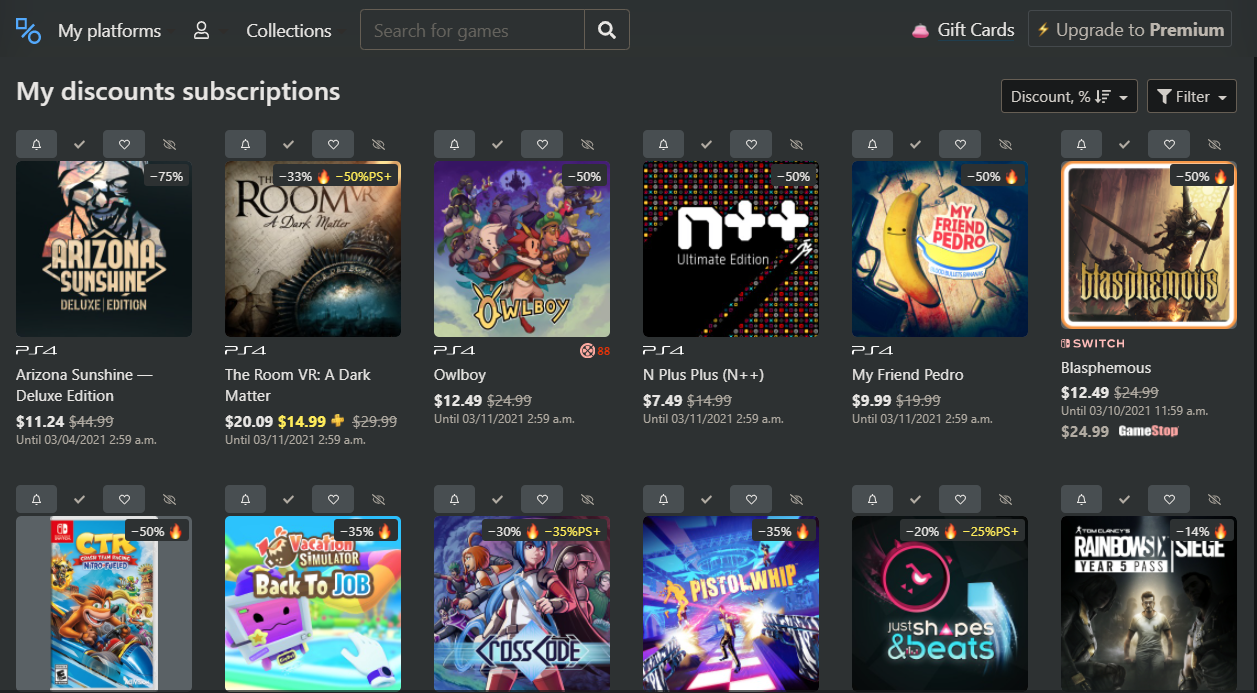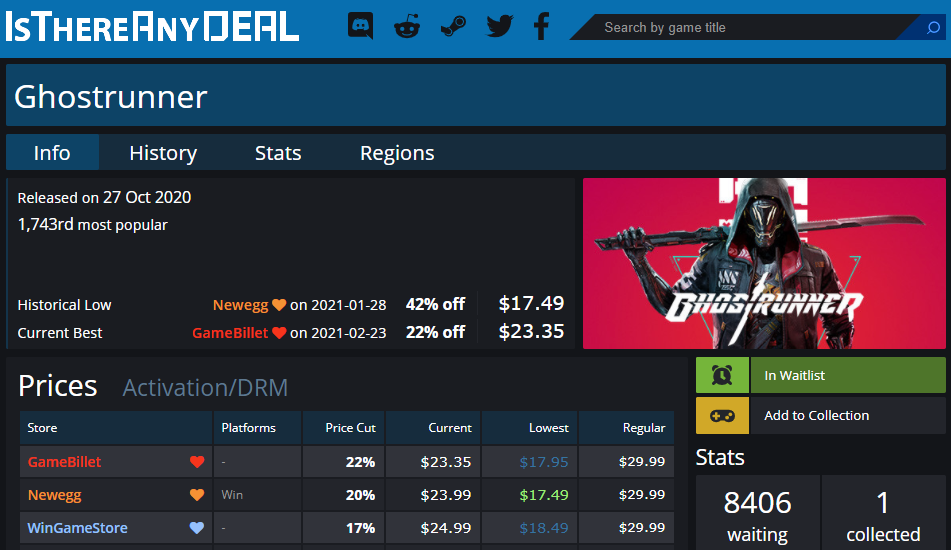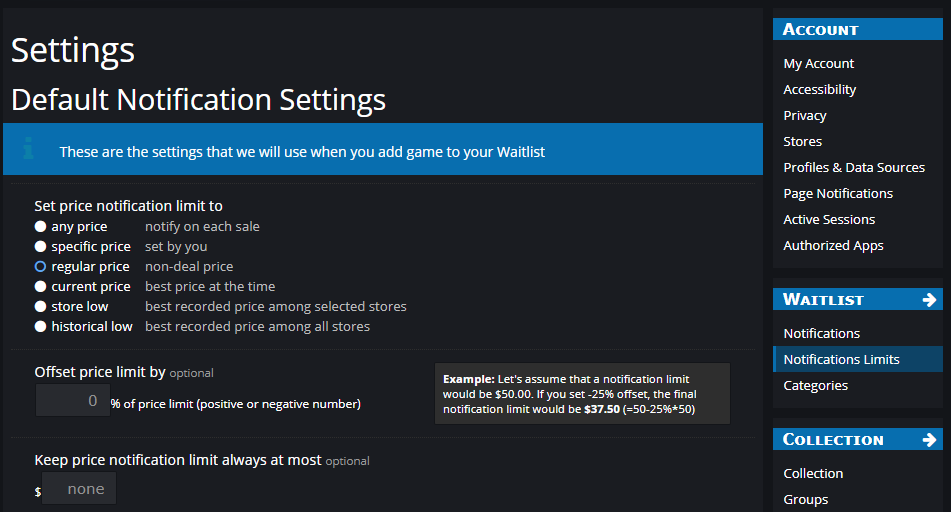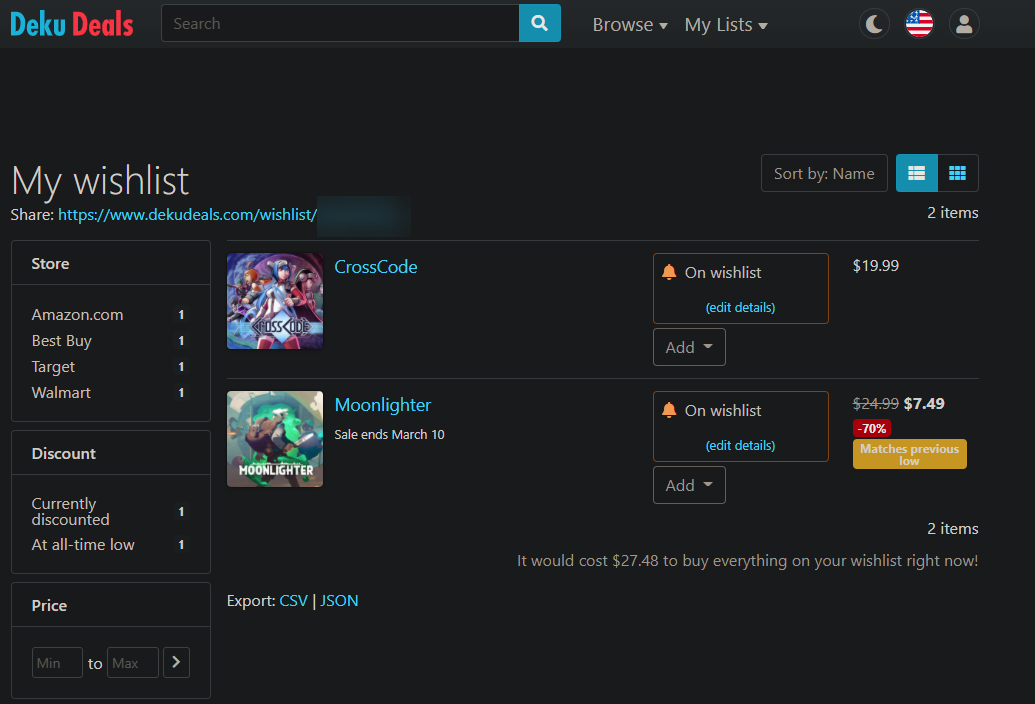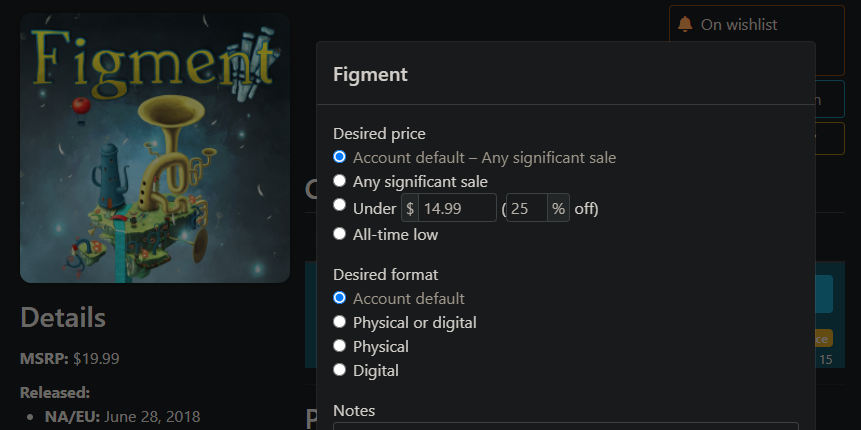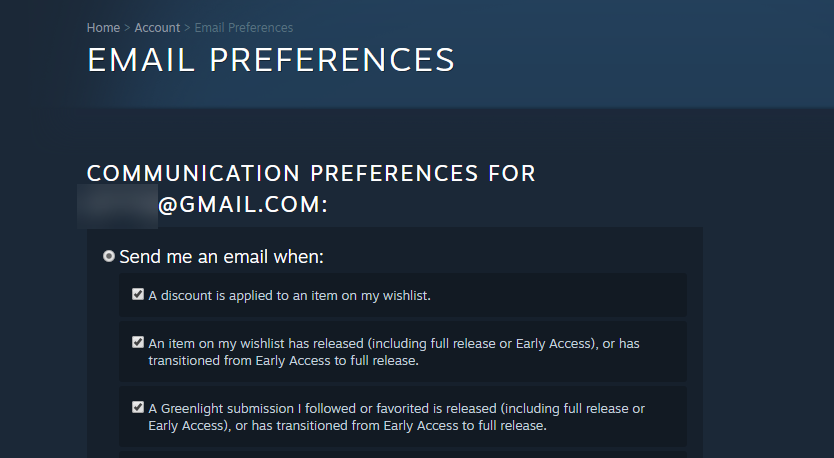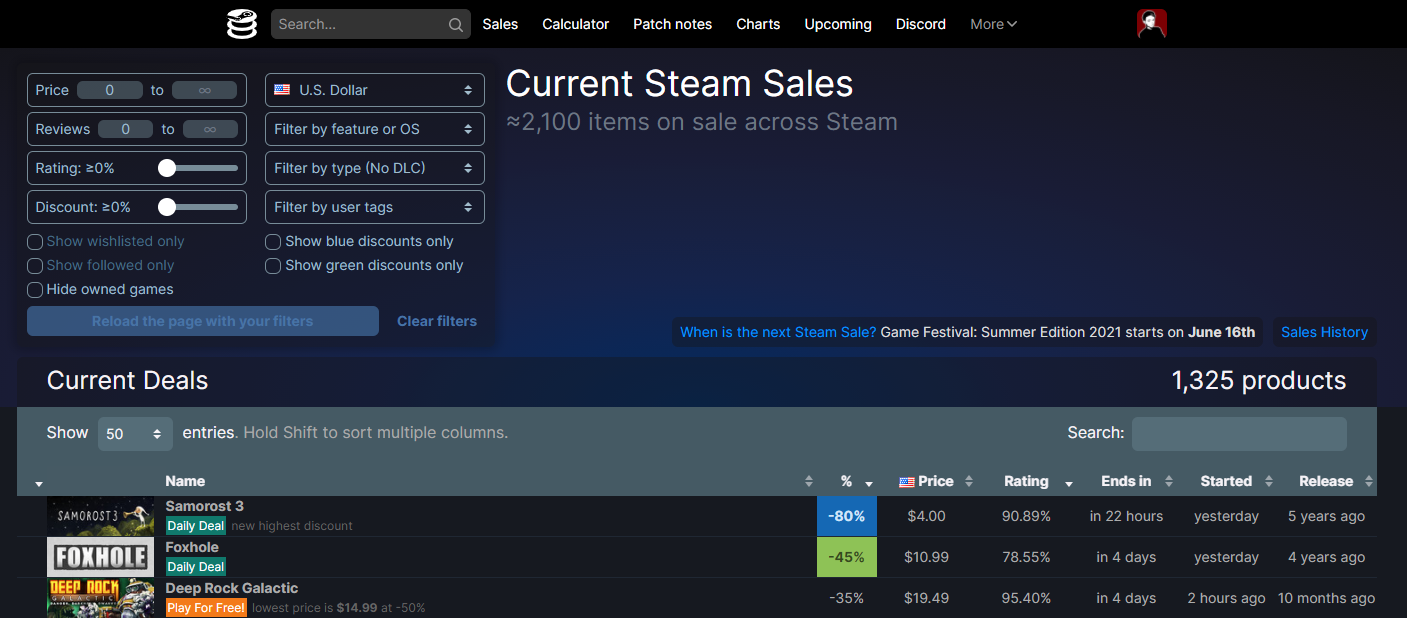Have video games on your wishlist, but don't want to buy them at full price? It's tough to keep track of game prices on your own; you should set up video game deal alerts and let them do the work for you instead.
Here are the best video game price alert websites that let you know when a game goes on sale.
1. PSPrices
If you primarily play on consoles, PSPrices is a great all-around price tracker. The homepage shows some handy categories like New deals today and All-time lowest prices, but the real power of the site comes when you make an account.
After signing up, you can check the platforms that you use. These include modern consoles like the Switch, PS5, and Xbox Series S|X, as well as older systems like the Nintendo 3DS and PS3. The site will hide deals for any platforms that you don't use, reducing clutter when you search for cross-platform titles.
Search for a game, and you can see its price history on the digital store, as well as the current price for a physical copy at retailers like GameStop and Amazon. Click Email me when the price drops and you'll get an alert when the price goes any lower.
Click the Person silhouette at the top of the page, followed by Discount Subscriptions, to see everything you're tracking. You can click the bell icon to disable future alerts, or the checkmark to mark the game as owned (which will also disable alerts).
PSPrices is a great resource for tracking price drops on multiple platforms, especially if you don't care which system you buy a game on and just want to get the first available discount. Its main drawback is that the only PC option is the Epic Games Store.
There's also a premium subscription that lets you set desired game prices, compare prices in other regions, and more.
2. IsThereAnyDeal
If you're a PC player, IsThereAnyDeal (ITAD) is the best service for getting game price alerts. You can sign in with your Steam account or make a fresh login with your email address. Once you do, search for a game that you want to get price alerts for and click the Wait for better price button on its page.
You'll have a wealth of options when adding a title to your waitlist, including how low the price must go for it to alert you, which stores you want alerts for, and if you need activation on a specific platform like Steam or Origin.
Once you've added some games to your waitlist, you should click your username at the top-right and choose Settings to change how the notifications work. Make sure your email address is entered in the My Account tab; you should also check the Stores tab to hide any marketplaces that you aren't interested in.
Next, select Notifications under Waitlist on the right sidebar. Here, you can choose how often alert emails are sent, among other options. Also look through Notifications Limits, where you can choose the price threshold for alerts, the stores you want to see alerts for, and similar.
To see what's on your list, click your username at the top-right again and choose Waitlist. There you can filter the list and check the latest deals.
3. Deku Deals
Deku Deals is similar to PSPrices; the main different is that it only tracks prices for Nintendo Switch titles. It also has various categories of games like Most Wanted and Deepest Discounts, but is most useful when you make an account to add games to your wishlist.
On each game's page, you'll see a wealth of info like its price at the eShop and various retailers, how many players it supports, how long the game takes to beat, and its price history. You can add titles to your collection if you've already played them, and rate games to help other users find the best ones to try.
After you click Add to wishlist on a game's page, choose edit details to set additional options. There you can choose your Desired price by percentage or an exact number, set your preferred format, and keep notes about the game. If you like, you can set up additional lists too.
Deku Deals offers a lot of options for sorting your wishlist, making it manageable even if you have a lot of titles. It also offers a Recommendations page based on your wishlist and ratings.
If you're primarily a Switch player, Deku Deals is worth using. It offers features for free that PSPrices charges for, plus it's more robust.
4. Steam Wishlist and SteamDB
For PC players who primarily use Steam, we have a hybrid recommendation. By simply adding a game to your wishlist on Steam, you'll get an email whenever any games you've wished for go on sale.
To confirm you have this enabled, click your username in the top-right of Steam and choose Account details, then go to Manage Email Preferences and make sure you have A discount is applied to an item on my wishlist enabled.
That's enough functionality to get alerts, but if you want more info, you should turn to SteamDB. This site has a ton to offer for heavy Steam users. It tracks a lot of information about Steam games, such as what's popular and even changelogs.
To monitor games you're interested in, you'll need to sign into SteamDB using your Steam account. This is a legitimate process, as it redirects you to the Steam login page and then pulls information from your account once logged in.
Once you've done this, you can add games to your watch list to easily keep track of them. The site doesn't offer email updates for price drops, but you can open a game's info page on SteamDB to check price history and even see how the price compares in other regions.
Finally, give the Price Tracking page a try to see the latest price changes across Steam. This makes it easy to see what games have just been discounted, and you can search to find any specific titles you're looking for.
Between Steam's basic alert emails and SteamDB's wealth of information, you'll have plenty of info on the games you want.
Get Alerts About the Best Game Deals
With these sites, you don't have to check your wishlist manually all the time to take advantage of the latest game sales. Add the games that you're interested in to your wishlist, then just wait for the emails to roll in.
It's a great way to save money on the games you want, if you're patient.
Image Credit: stavklem/Shutterstock