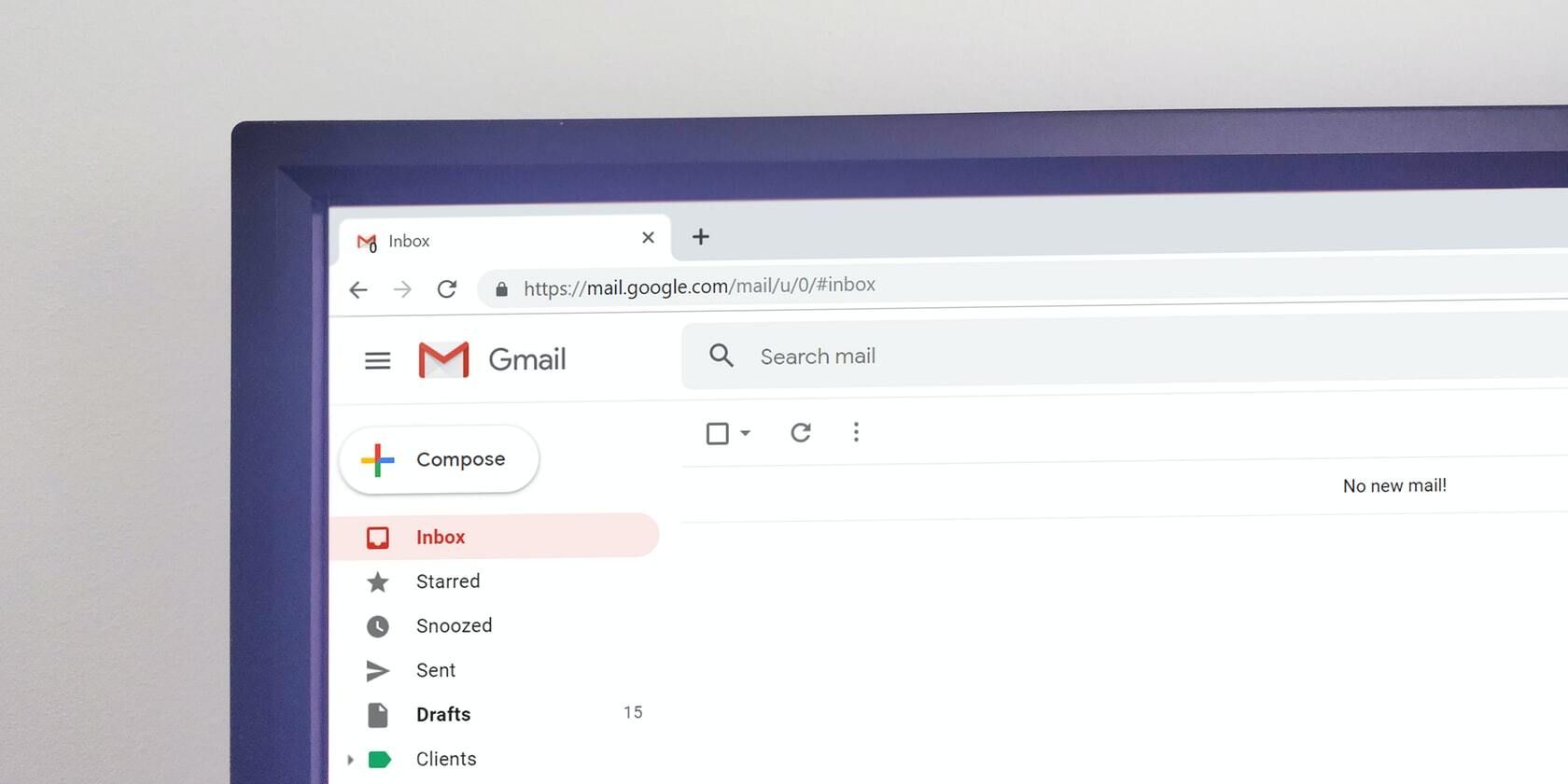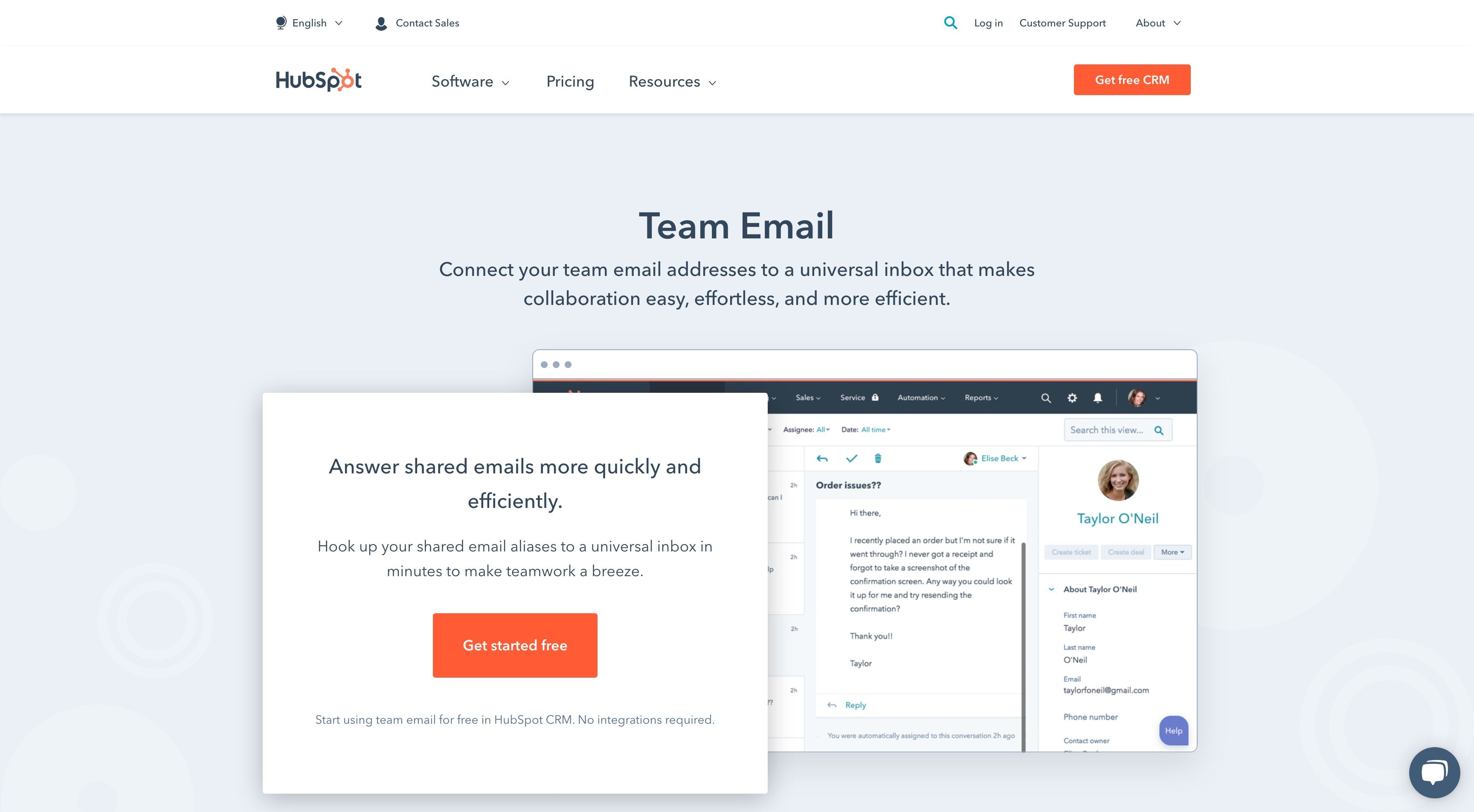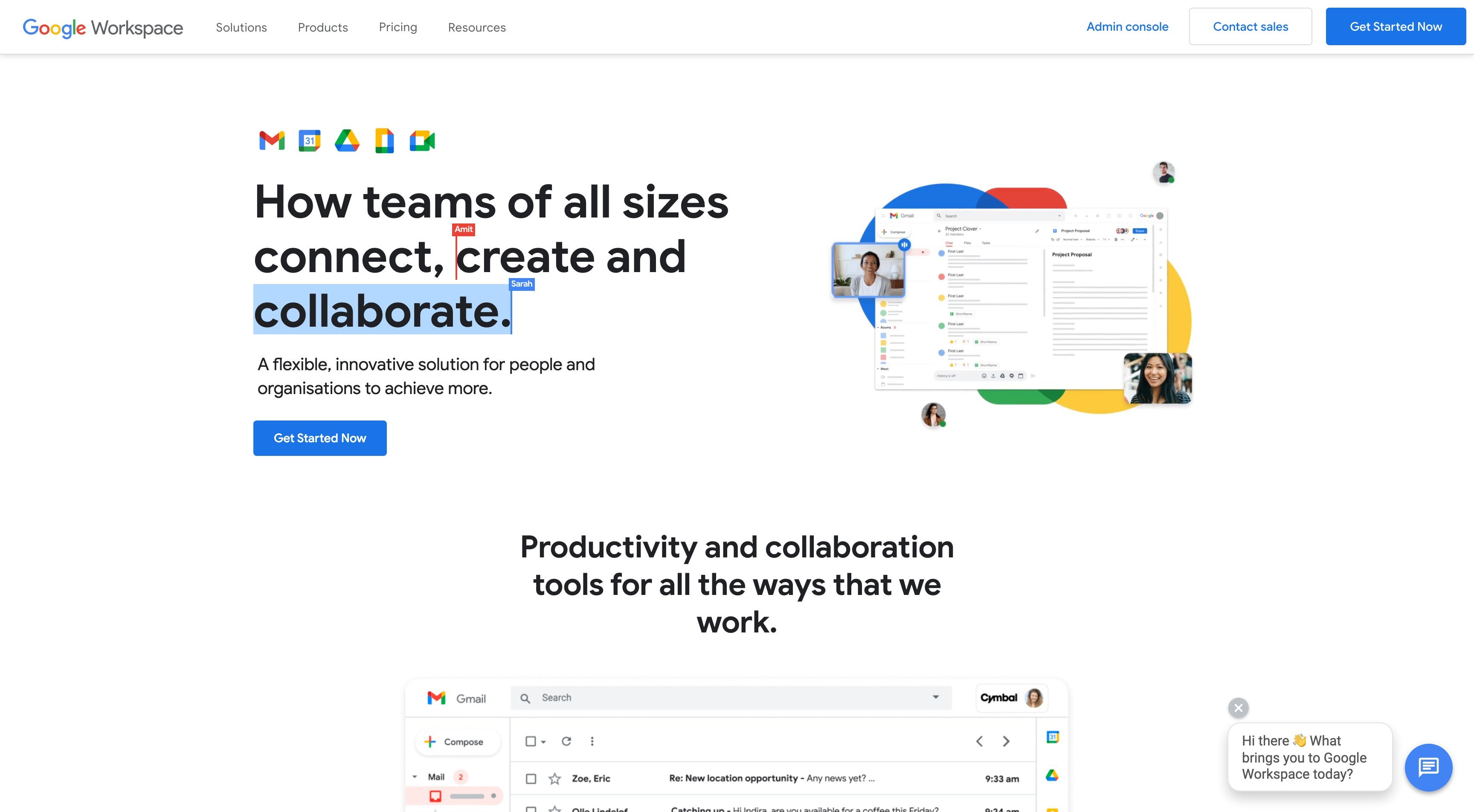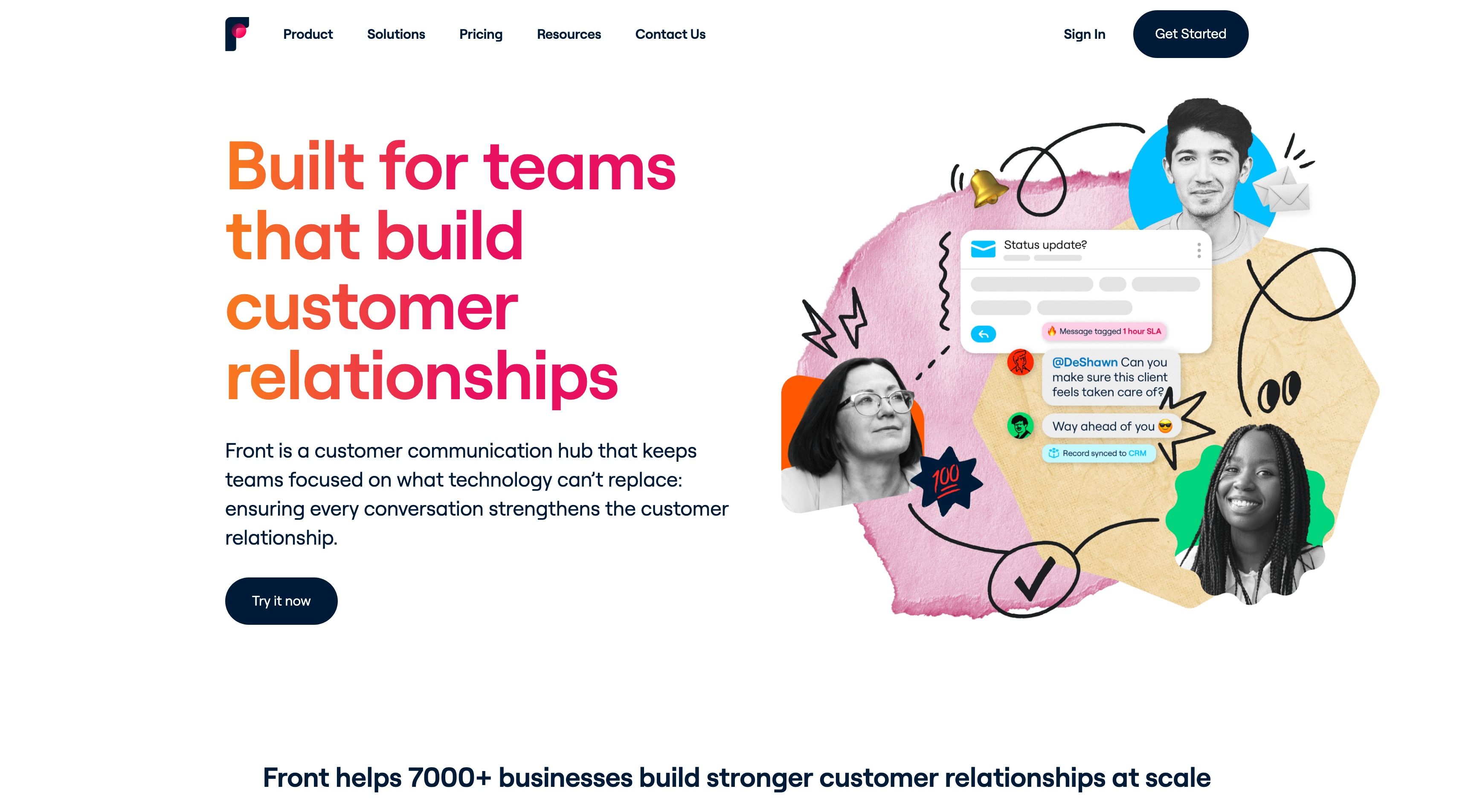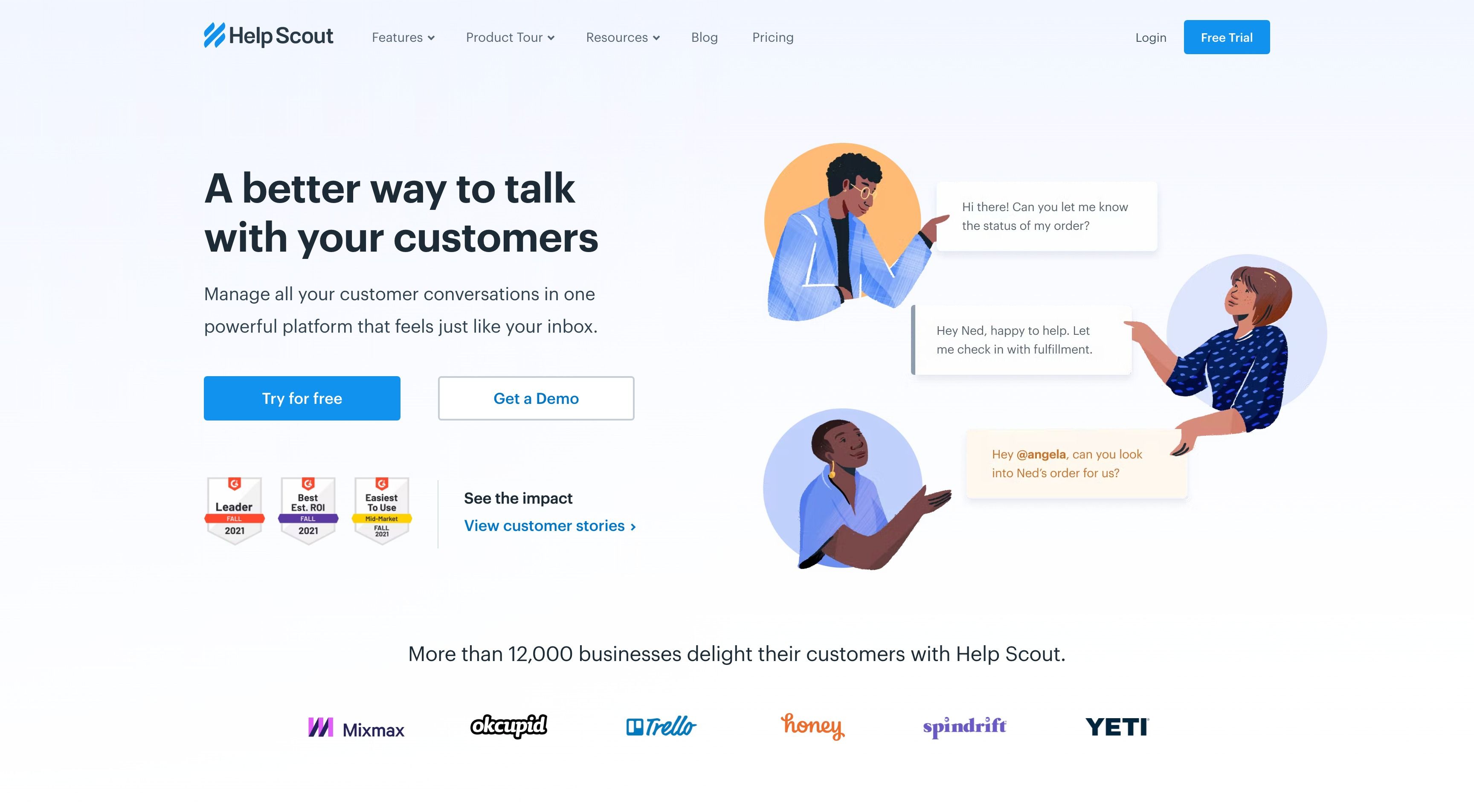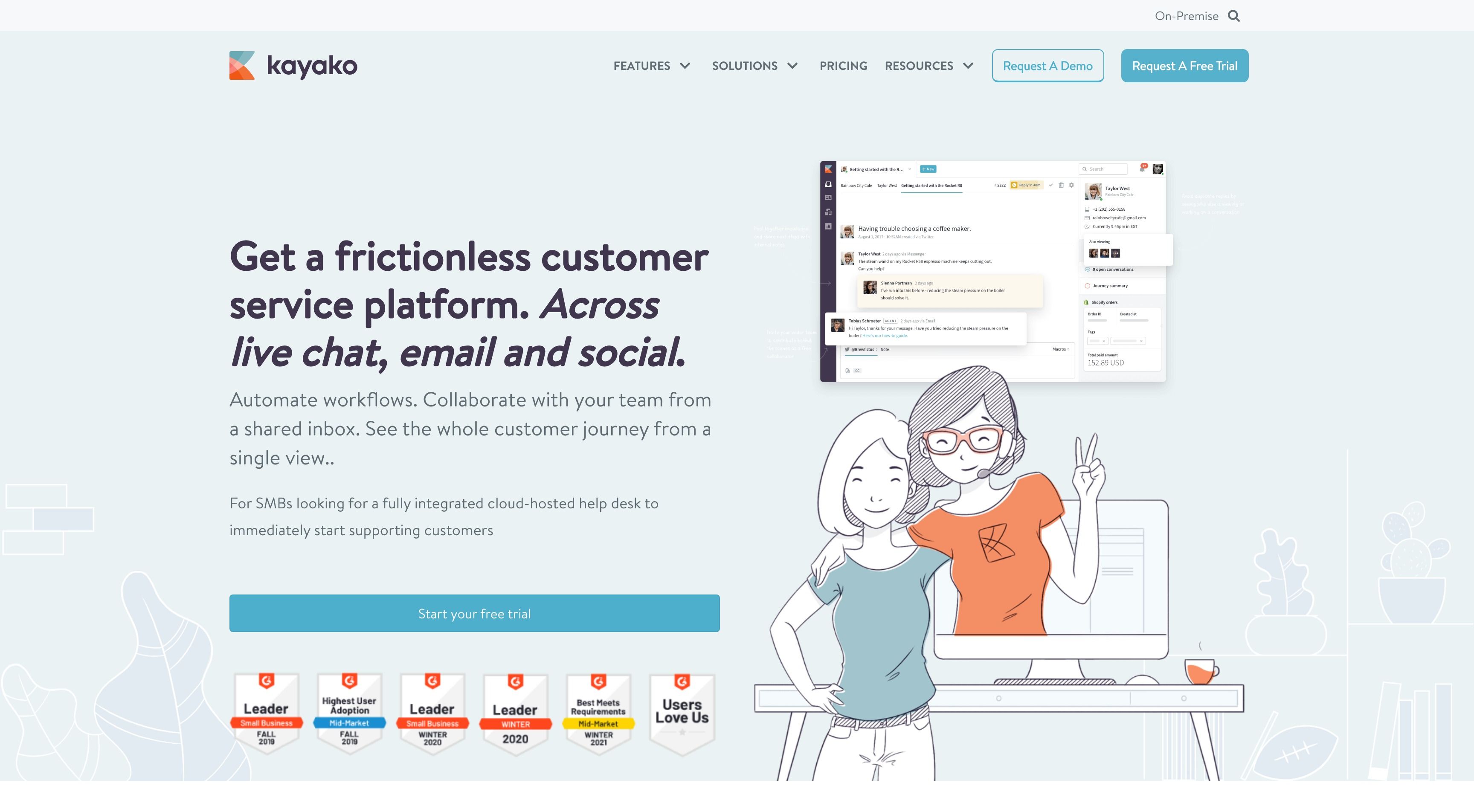Most businesses generally use a shared inbox to allow customer support to answer queries faster. If you see an email address that uses a centralized email address, like info@businesssupport.com, it's probable that the company is using a shared inbox.
That's because a shared inbox allows businesses to centralize all communications, instead of sending queries separately into each support agent's inbox. With a shared inbox, any member of the support team can answer queries quickly.
If you're looking for a suitable tool to use, here are five of the best shared inbox apps that your team can consider.
1. HubSpot
HubSpot is more than just CRM software; it allows businesses to integrate an extensive range of support solutions and improve query management. It also offers many benefits for people looking to improve their marketing career.
HubSpot's shared CRM integrates seamlessly with their customer service software, making it easy for support agents to track chats and repeat queries. You can also create templates for common queries, thus giving prompt replies to customers whenever they raise a query.
Best Features
There are several amazing features that HubSpot offers, such as:
- A strong ecosystem of apps that allows businesses to improve support offerings.
- Easily groups all email aliases into one collaborative inbox.
- Seamlessly integrates with the HubSpot CRM to further improve customer flows.
- Offers plenty of templates to offer quicker responses to audiences.
Pricing
HubSpot's pricing starts from $45 per month for the Starter package, which lets you capture 1,000 marketing contacts. The Professional costs $800 per month, while the most expensive variant, Enterprise, costs $3,200 per month.
2. Google Workspace
Google Workspace is Google's shared inbox offering. While it's relatively basic, it's also one of the most affordable solutions out there. If you are already using a Google Workspace account with your company, you can easily create a Google Group.
This lets all members of the Google Group easily share access to incoming emails within the shared inbox, making it easy to assign different threads and conversations. Since team members won't have to pay an additional fee to access the shared inbox features, it's an affordable solution for smaller businesses.
However, the user interface is relatively clunky, primarily because it's not purpose-built to be used as a shared inbox. However, if you need a simple solution, this one does the job just as well. There are also plenty of Google Workspace add-ons for task management that you can use to further improve support performance.
Best Features
Some of its best features include:
- Doesn't require linking to any external tool; you can use it directly with your Google Workspace account.
- Simple email functionality and thread management.
- Very shallow learning curve.
Pricing
If you're already using Google Workspace, this is free. Otherwise, you just need to pay for a Google Workspace account, with prices starting from $6 per user, per month.
3. Front
Another excellent shared inbox app that you can use is Front. Front is a shared email inbox app that does a lot more than simply let you assign queries. It also offers load balancing features and allows businesses to create custom workflows and automated rules.
This lets you route queries to different team members based on identified keywords, and even lets you create SLA rules or create custom tags. You can also create shared drafts and allow team members to leave comments on different queries.
Best Features
Front offers several intuitive features, such as:
- Creating custom message templates.
- Tagging specific posts and queries.
- Lets you integrate different inboxes through Front.
- Plenty of additional integrations available for popular apps like Asana, HubSpot, Salesforce, and more.
Pricing
The Starter package costs $19 per person, per month, while the Growth package costs $49. The Scale package is the most expensive, costing $99 per person, per month.
4. Help Scout
For businesses that need a suitable solution for managing large volumes of conversations, Help Scout offers a viable solution. The interface is carefully designed to offer all important functions at a user's fingertips, ranging from tagging to built-in contextual menus.
Help Scout also offers other features, such as saved replies, private notes, and collaborative features to allow team members to connect with each other. Help Scout brings all conversations in a single inbox, and lets you quickly switch between your email or your chats.
For growing teams that need a scalable solution that offers a knowledge base software, live chat, and a shared inbox, Help Scout is an excellent choice. For distributed teams, Help Scout also allows you to create a knowledge base and makes it easy for teams to work productively across multiple time zones.
Best Features
Here are some of Help Scout's best features:
- Allows you to seamlessly manage communication across multiple channels.
- Native mobile apps available for both iOS and Android.
- Lets you collect satisfaction ratings to evaluate your CSAT scores.
- Offers additional security measures like multifactor authentication.
Pricing
The Standard package costs $20 per user, per month, which offers access to two mailboxes. The Plus costs $65 per user, per month, offering access to five mailboxes instead of two, and then there's the Company package, which offers unlimited mailboxes for $60 per user, per month.
5. Kayako
Kayako is full-service help desk software that lets you quickly automate workflows, from assigning tickets to different support staff to managing a shared inbox conveniently.
It's an excellent platform for businesses that want to improve customer satisfaction and offer prompt replies to customers. It also offers a host of integrations with other apps to allow businesses to quickly manage conversations and customize workflows, especially using different project management apps.
Best Features
Kayako offers plenty of excellent features, including:
- Offers an excellent view into customer activity, which helps support agents understand and track their latest actions.
- Integrations are available for all popular apps like Stripe, Recurly, Chargebee, Slack, and more.
- A 14-day free trial.
- Quickly view updated results, including any steps taken by other team members.
Pricing
Kayako offers two distinct packages: the Growth plan costs $30 per user, per month, while the Scale plan costs $60 per user, per month, but does allow businesses to invite any collaborators for free.
Using a Suitable Email Service Provider Is Equally Important
Once you have selected a shared inbox app for your business, it's also important that you choose a suitable email provider. If you don't want to stick with Gmail or Outlook, there are several other options available to you.
All of these apps allow you to sync with your Gmail, Outlook, or another email service. Make sure your entire support team is well aware of the different functions of the shared inbox app that you use so that they can use it to maximum effect!