Smartphone cameras have greatly improved over the past few years. But despite that, taking the best selfie requires more than just fantastic front-facing camera hardware. To level up your selfie game, you also need to use the best selfie apps on the market. Thanks to this need, developers have availed many selfie apps available on the Google Play Store.
With lots of options to pick from, it can be tough to separate the wheat from the chaff. So here are the six best selfie apps for Android.
1. Snapchat

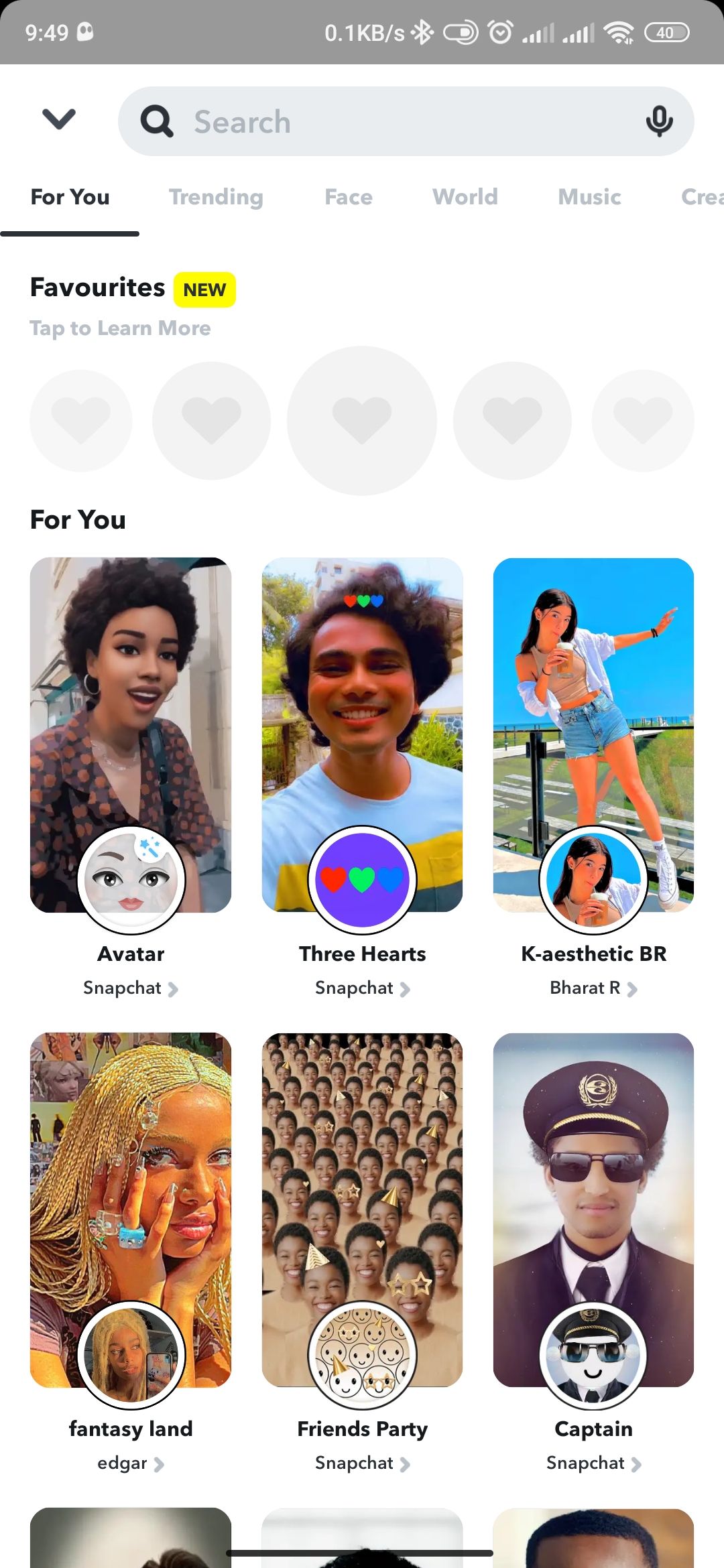
Although Snapchat is a social media app, it has lots of features baked in that can aid in taking the best selfies. The app has an ever-increasing portfolio of lenses and face filters, making the whole process a cinch.
Being one of the most popular apps on Android, Snapchat has a vibrant community of users and creators who also make new lenses and filters that are free to use. If you prefer to get your hands dirty, the app allows you to create your own filters. Because Snapchat is also a social media app, you get to share your images instantly with your friends.
Download: Snapchat (Free, in-app purchases available)
2. AirBrush
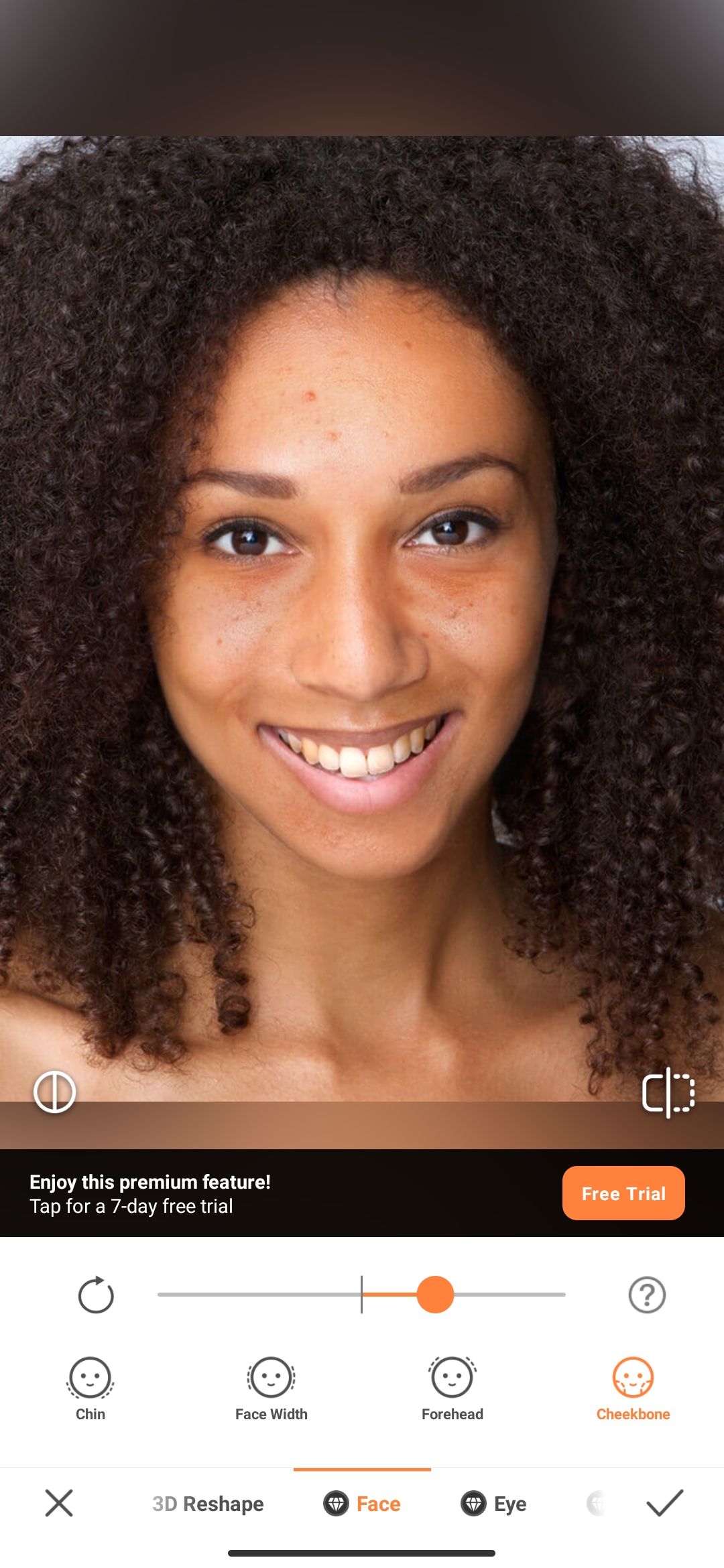
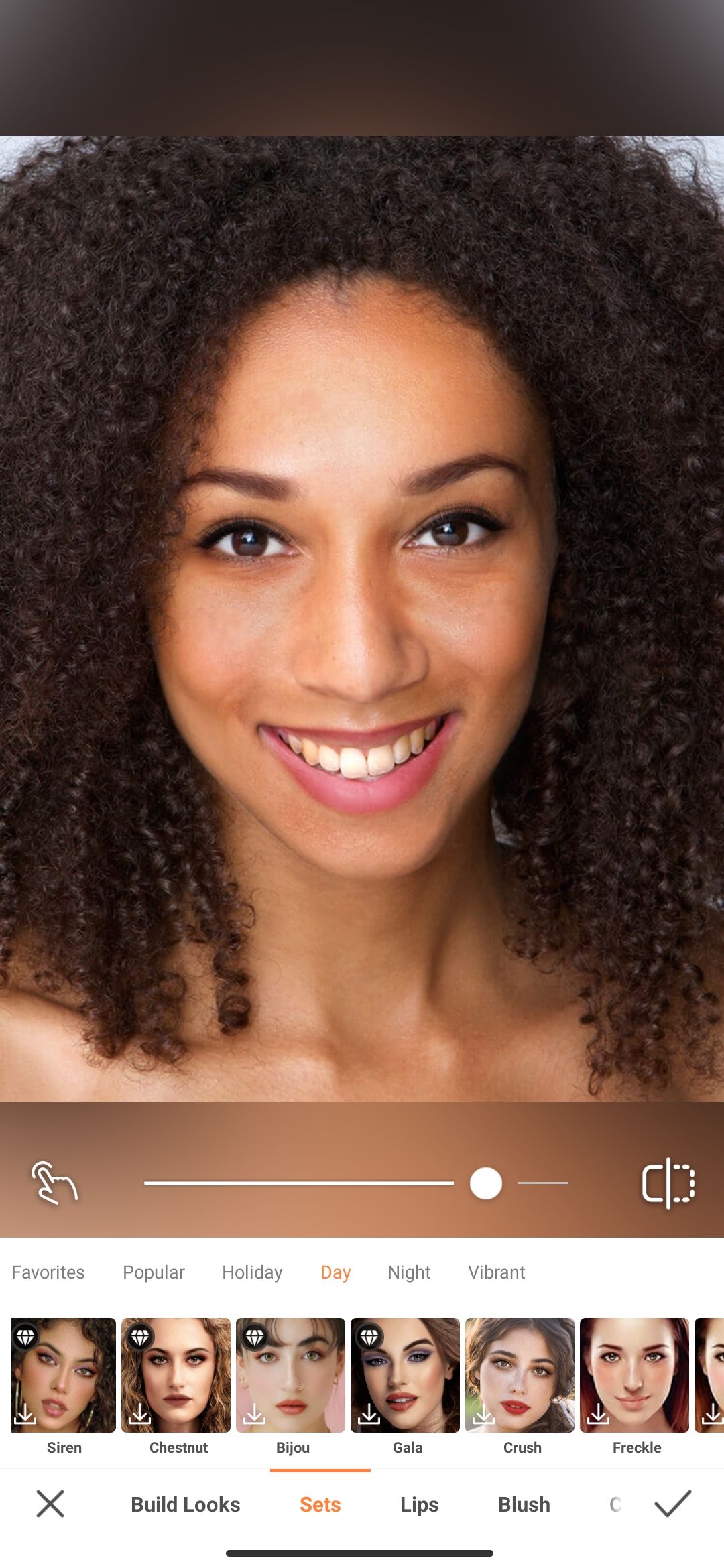
If you have blemishes or any skin imperfections on your face, Airbrush is one of the best selfie apps for the job. Airbrush is an all-in-one photo editing app with various tools to elevate your selfie game in an instant.
First, the app allows you to remove blemishes and pimples easily using its blemish remover tool. It also goes an extra mile allowing you to whiten your teeth, brighten eyes, add blur, and reshape your selfie, among other things.
Like Snapchat, it also has real-time editing, so you can take care of everything before hitting the capture button. This way, every selfie you take is always ready for sharing.
Download: AirBrush (Free, in-app purchases available)
3. Camera360
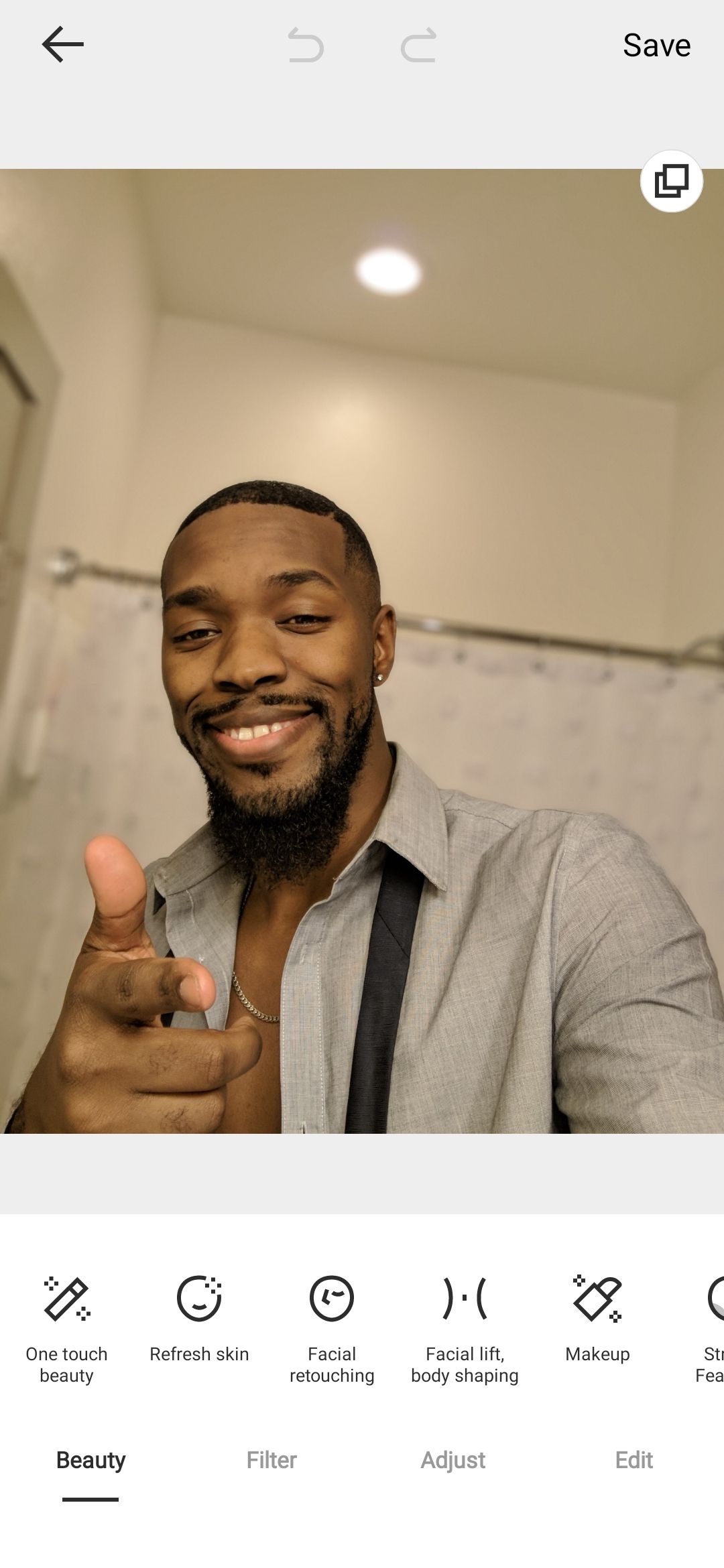

Camera360 is, no doubt, one of the best photo editing apps for selfies. Camera360 is the go-to app if you're looking for fun filters and photo editing tricks without heavy lifting.
It includes over 100 funny stickers that are placed in different categories for easier discovery. Besides that, the app has beauty and makeup filters, and the camera does add beauty automatically, so you don't have to.
The app also supports real-time editing with its beauty and makeup filters available at your disposal to ensure you take the perfect selfie. In addition to the funny stickers, beauty, and makeup filters, it also packs over 100 classic image filters that enable you to change how your photos look in a single tap.
You also get the basic photo editing features like cropping, color adjustment, and blur, as well as a built-in collage feature for combining photos on your Android phone.
Download: Camera360 (Free, in-app purchases available)
4. HD Camera
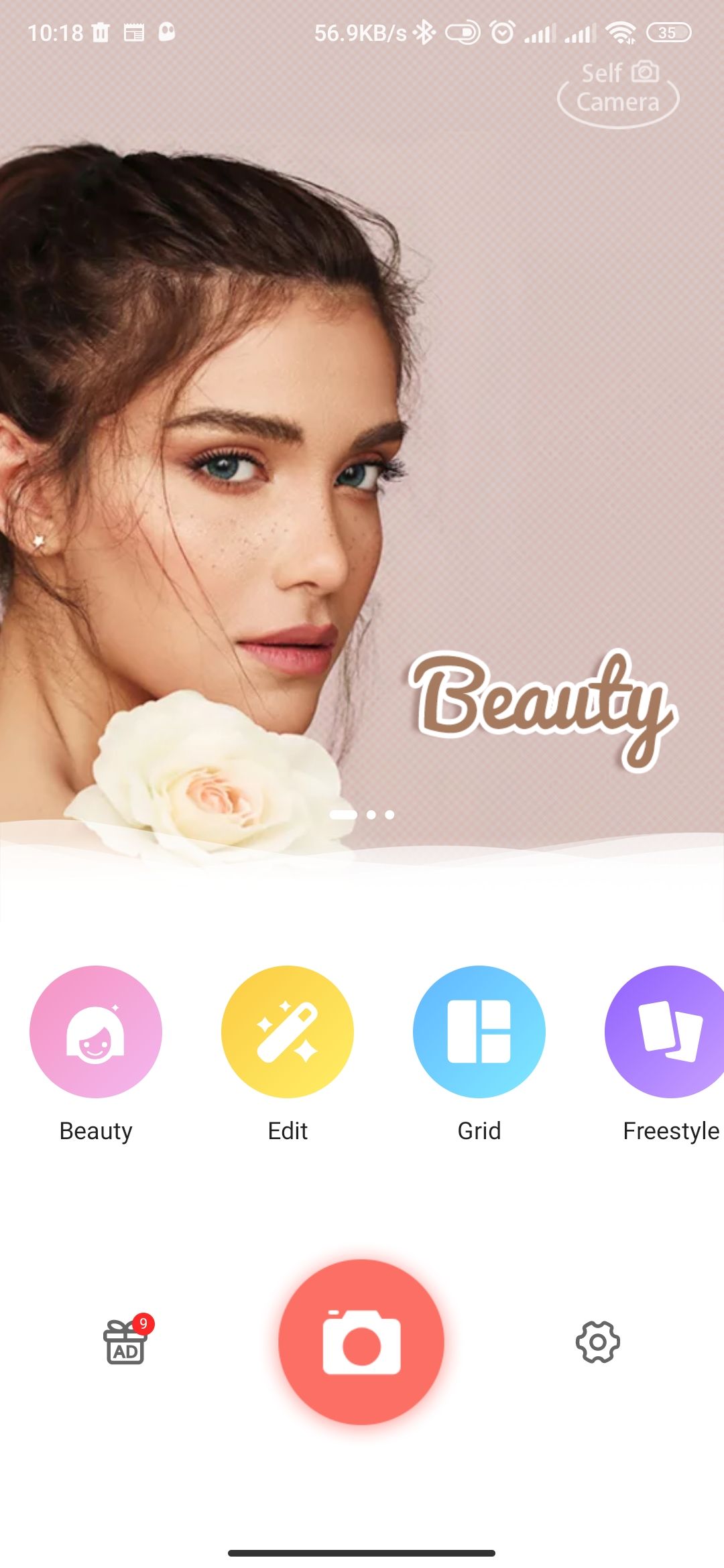


One thing that makes HD Camera easier to recommend is its easy-to-use user interface. Once you have the app installed, simply open it and tap the camera icon to launch your selfie camera.
HD Camera saves you from the trouble of switching between the front and back cameras like most of the other apps in this list. The camera has a variety of real-time filters, too, but you can still edit your selfies after taking them.
Before snapping a selfie, you can play with the built-in filters to ensure perfect images. A built-in collage creator allows you to combine multiple photos.
Plus, the app features an editor with basic manual editing features like a cutout, mirror, blur, frames, and more. The app has a variety of settings allowing you to change where your selfies are saved, add face detection, and remove location information (for the privacy-conscious), to name a few.
Download: HD Camera (Free)
5. BeautyPlus
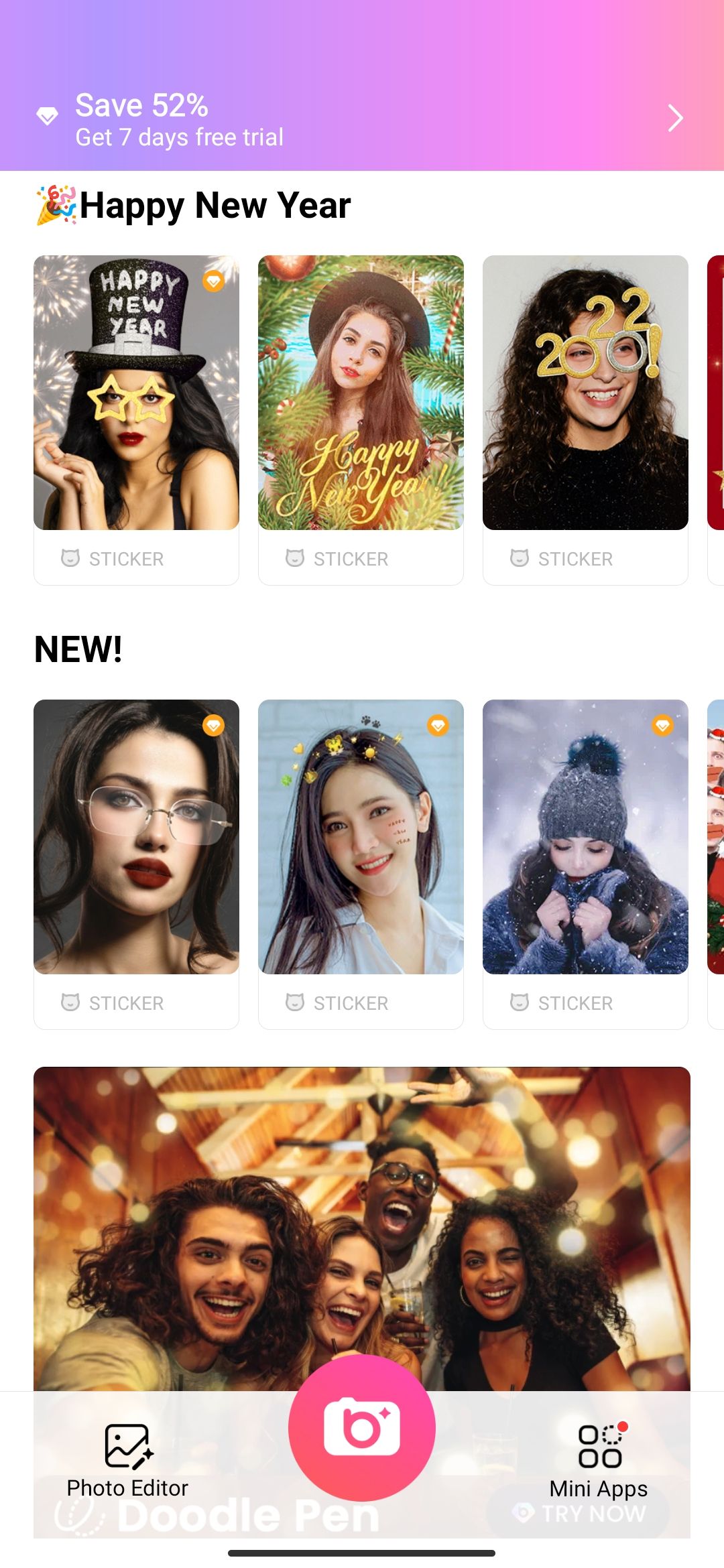

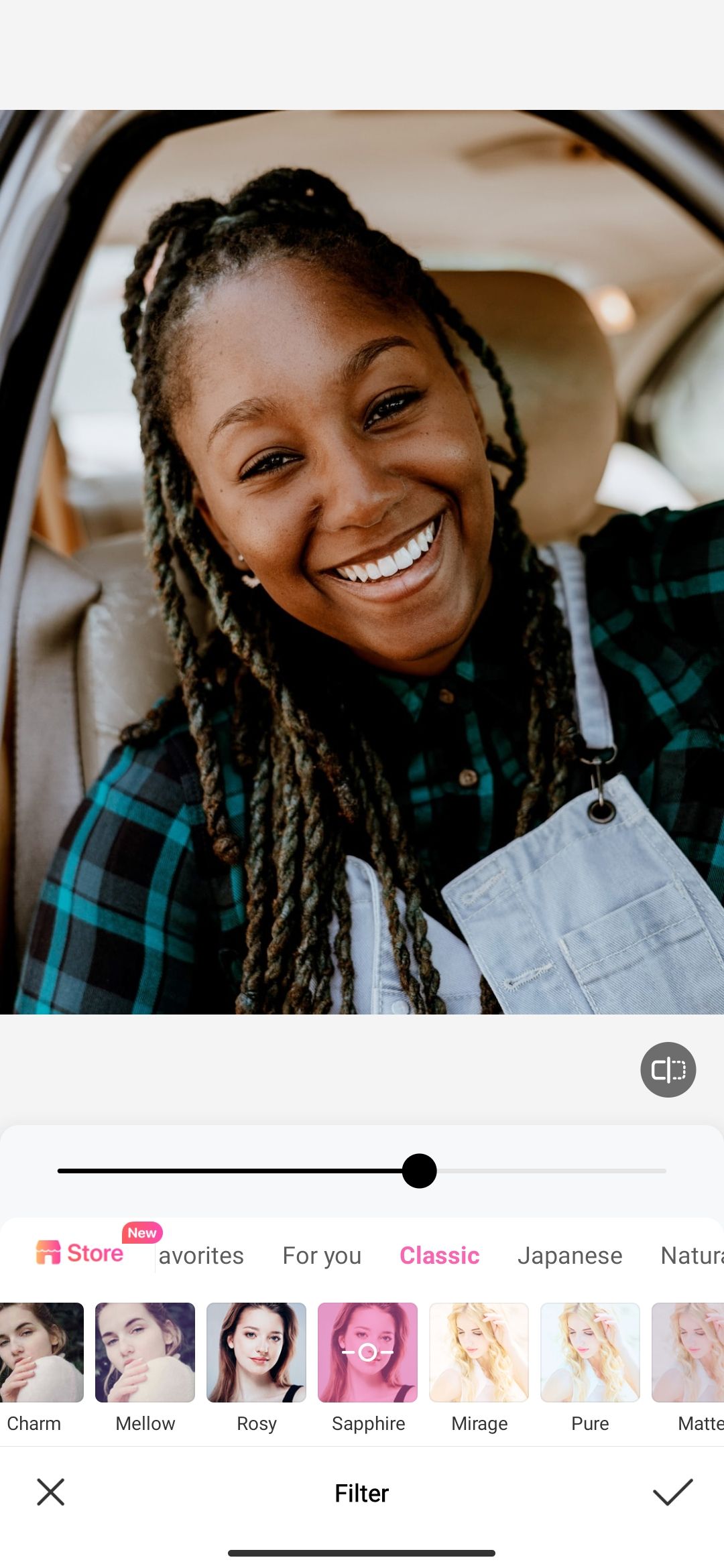
BeautyPlus has a wide array of filters to help you take the perfect selfie. It packs lots of stickers with real-time editing support, and new categories are always added depending on the season. There's also an easily accessible camera button that you can tap to take a selfie.
The editor has a rich selection of options, from ready-made templates to filters and stickers. And if you prefer extreme editing options to alter how your face looks, BeautyPlus has your back with its retouching functionality.
The makeup option allows you to add or change lipstick and adjust your eyebrows, eyelashes, eyeshadow, and more. There's also a built-in concealer that lets you instantly hide those blemishes and pimples for flawless skin.
Heck, you can even slim your face, whiten teeth, and play with additional editing tools to up your selfie game. These tools come in handy because not everyone can afford to master Photoshop.
Download: BeautyPlus (Free, in-app purchases available)
6. Sweet Selfie

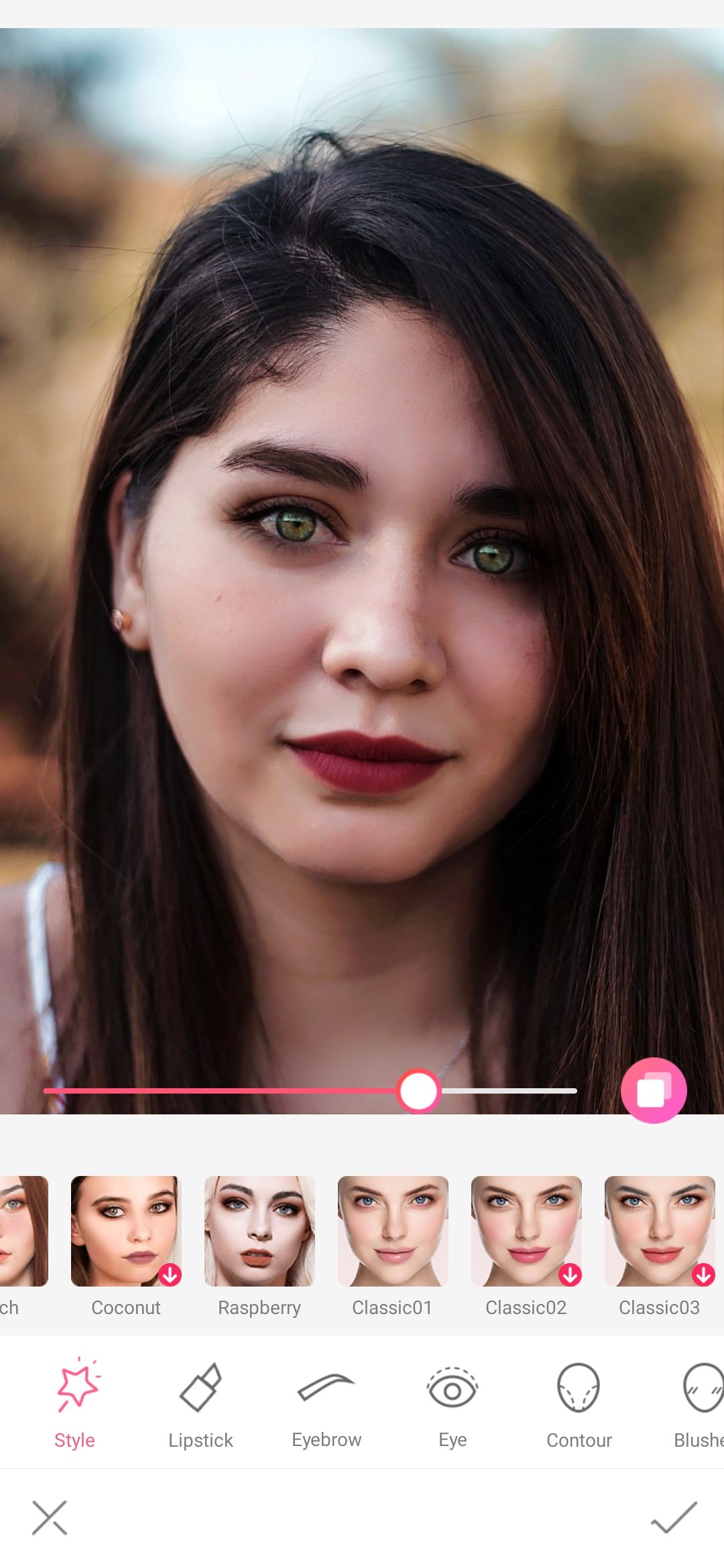
Sweet Selfie is a camera app that boasts lots of built-in filters. You'll have an easily accessible shutter button that instantly opens your selfie camera when you launch the app.
What makes Sweet Selfie easy to use is the real-time effects that allow you to beautify your selfies. You can, for instance, add makeup and decorate your face with a variety of retouching options at your disposal.
You can also add filters to your images before taking a picture, just as you would on your stock camera app, although Sweet Selfie goes a mile further with a richer selection of options.
Download: Sweet Selfie (Free, in-app purchases available)
Supplement Your Selfie Camera With the Best Selfie Apps on Android
Given that selfies are not always taken in perfect conditions, you should ensure that you get perfect results by supplementing your camera hardware with at least one or two of the best selfie apps mentioned above.
Depending on what you want, we've provided some of the best apps to help you take your selfie game next level. Snapchat is one of the best due to its wide array of lenses and filters. Sweet Selfie, AirBrush, and BeautyPlus include real-time effects for correcting different aspects of your face if you want powerful editing capabilities.
Camera360 has a rich collection of beauty and makeup filters, and HD Camera is also a strong contender with its easy-to-use interface.

