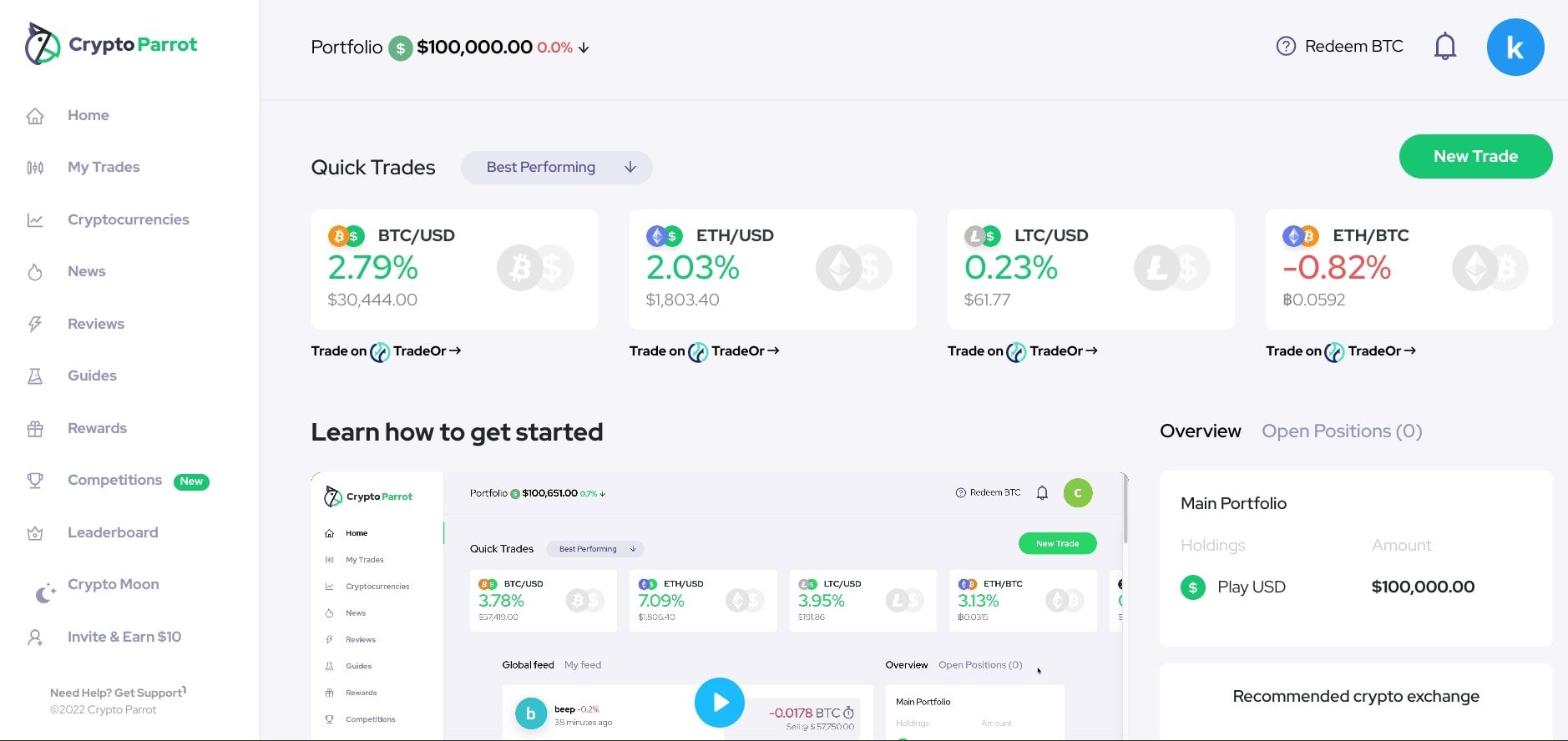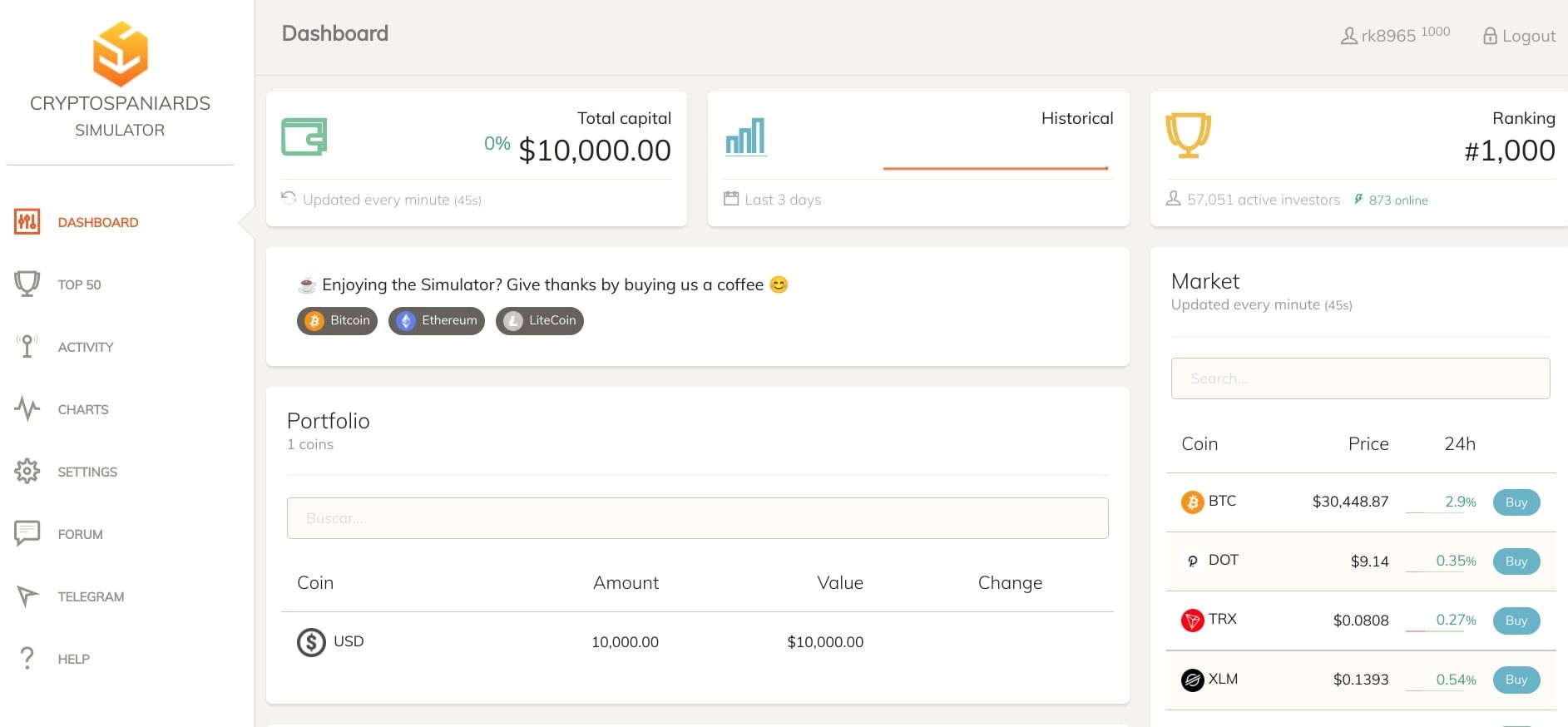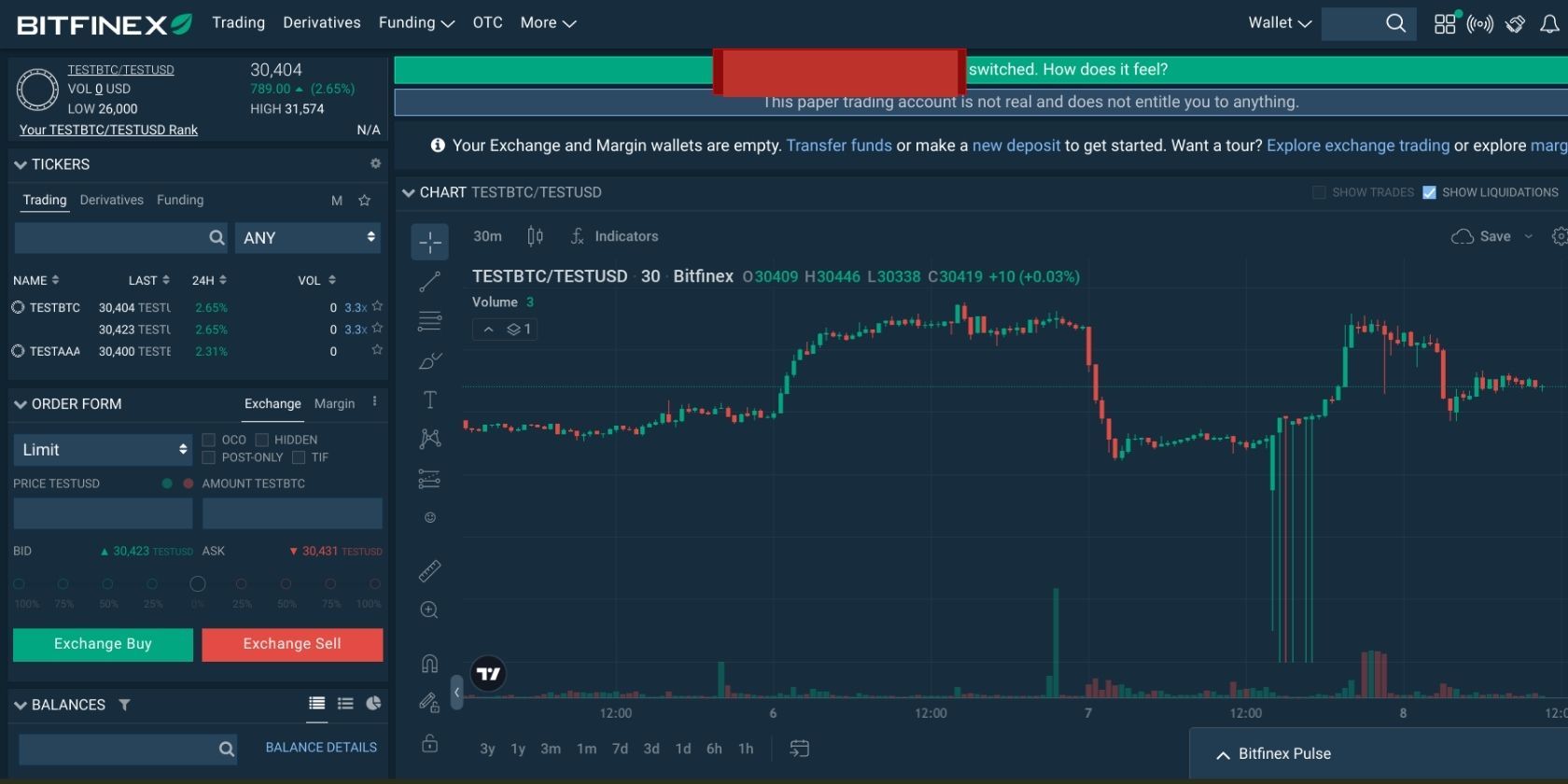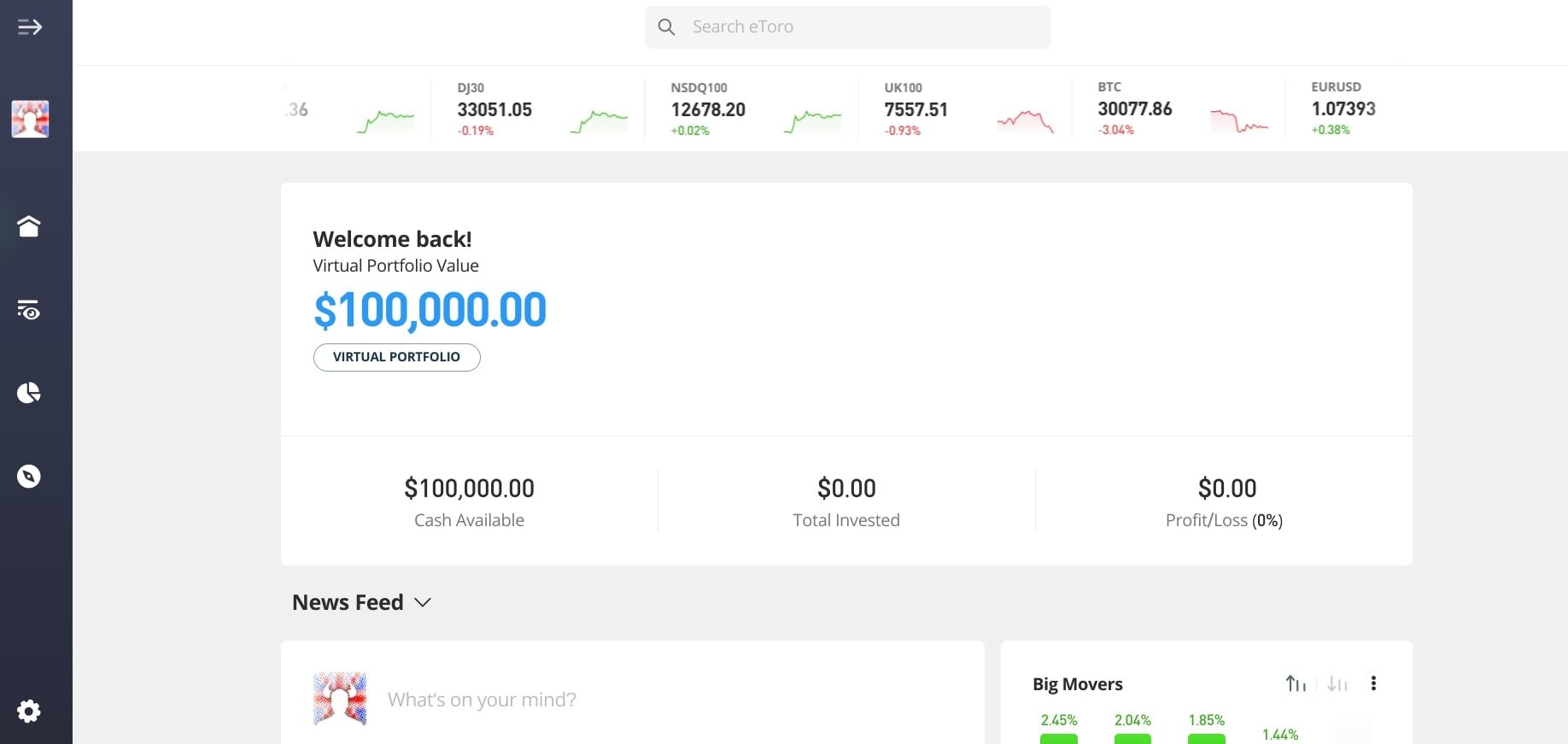Crypto trading is a notoriously risky venture as the state of the market is always changing, with assets being worth nothing one day and hundreds of dollars the next. On top of this, there are now thousands of coins and tokens out there that you can invest in, which can easily make you feel overwhelmed. But don't worry. There are ways that you can practice crypto trading before investing a single cent: through crypto trading simulators.
So, which crypto trading simulator is best?
1. Crypto Parrot
CryptoParrot allows you to trade using mock funds so that you can learn more about the mechanics of exchanges and the pitfalls to avoid. When you create a CryptoParrot account, you're given 100,000 PlayUSD, a fake virtual asset you can use within the simulation.
CryptoParrot allows you to view the prices of cryptocurrencies, as well as their recent growth statistics, so that you can understand the current trajectory of a given asset. In addition, you can choose to view the best performing cryptos or the worst performing on your homepage, so you're aware of which to avoid or invest in.
If you want to buy crypto on CryptoParrot, you just need to click on an asset and enter how much you'd like to purchase. You can view your previous trades using the sidebar (granted that you verify your email address), and even check out CryptoParrot's trading guides.
2. CryptoSpaniards
CryptoSpaniards is another great option for prospective crypto traders who want to become more accustomed to the market before investing their funds. When you create an account with CryptoSpaniards, you can choose how much you want to start with, which are presented as mock U.S. dollars. Then, you can view the top cryptos in the market (along with their recent growth), as well as the most successful simulation traders on the site right now.
It's super simple to buy or sell assets using CryptoSpaniards' simulator, and you can view your activity to reflect on your trading habits and behaviors. There's also a handy forum that you can post in to connect with other individuals using CryptoSpaniards. Who knows, you may learn something invaluable about the market!
3. Bitsgap
Bitsgap provides users with useful bots that allow trading to be executed automatically and without human intervention. However, Bitsgap also offers a demo mode, wherein you can trade without risk, using fake assets.
The Bitsgap demo mode looks very similar to a typical exchange page, with a central Bitcoin candle stick price chart and a live order book. However, if you're very, very new to crypto trading, this can be a little overwhelming, as there are many elements present that you may not yet understand. So, Bitsgap's demo trader might be better suited to slightly more experienced traders.
But you can still buy and sell assets using the Bitsgap demo trader. The process is just a little more finicky.
4. Bitcoin Hero
Bitcoin Hero is a super straightforward way to simulate a basic trading situation. Using Bitcoin Hero, you can trade in Bitcoin, Litecoin, Ethereum, and Dash, with live price charts on offer for all four assets. When you buy a certain amount of a given coin, you can see how the price changes in relation to the asset's price upon purchase. Additionally, as the price changes, you can view how much you're gaining or losing at the top of the page.
You can also sell one of the available mock assets using Bitcoin Hero and see whether you would have made a profit or suffered a loss if you'd waited longer.
5. Bitcoin Flip
Like Bitcoin Hero, Bitcoin Flip offers a basic trading interface well suited to crypto novices. But Bitcoin Flip offers a much larger selection of mock assets, including those offered by Bitcoin Hero, and many others, such as Monero, Cardano, Neo, and XRP. Once you've selected which asset you'd like to buy, you can then see how you'll gain or lose funds from your purchase in real-time.
Additionally, you can choose to sell a chosen amount of an asset to see whether you sold at the right time. You can calculate your overall losses or gains by checking your total amount at the top left of the page.
6. Bitfinex's Paper Trading
Bitfinex is a popular decentralized exchange that offers a "Paper Trading" feature for those who want to practice their trading techniques. The process of setting up a Bitfinex mock trading account takes 5-10 minutes and involves the following steps:
- Create a regular Bitfinex exchange account
- Create a sub-account by heading to the Sub Accounts section on your account dropdown list in the top right corner of the page. Here, you'll be able to set up a sub-account, which you'll need to verify via email and either Google Authenticator or Fido. Make sure you tick the Paper Trading account box before creating your account.
- After you've accepted the terms of service, you'll need to set up two-factor authentication on your sub-account using the Google Authenticator or Fido app. You can find the steps for this at the bottom of your sub-account homepage. This will allow you to access the mock trading page.
Bitfinex's Paper Trading feature looks very similar to a legitimate trading page. You've got candlestick price charts, order forms, tickers, and, of course, the option to buy or sell mock assets. The mock assets used by Bitfinex have the word "TEST" in front of the typical asset name, such as TESTBTC or TESTUSDT. Using Bitfinex's Paper Trading simulator, you can only trade in Bitcoin, U.S. dollars, or Tether.
This kind of trading simulator is pretty complex and requires some knowledge of how exchanges work, similar to Bitsap's simulator.
7. eToro's Demo Account
eToro provides a trading exchange for both traditional and decentralized assets, along with a demo account for crypto traders who want to learn the ropes a little before getting started. You're given $100,000 in mock money to start with, which you can use to buy a range of different cryptos. You can then sell your assets in a simulated exchange setting to learn the tricks of the trade.
You can also post from your account and connect with other eToro traders to share your experiences and learn more about different markets.
The one downside with eToro's demo mode is that you have to sign up for an eToro account and provide a lot of information to do so successfully, such as your home address and phone number. So, if you're not looking to divulge private information, try one of the other simulators listed here that do not require any kind of sign-in.
Learn How to Trade Crypto With Practice Money
If you want to start crypto trading, you don't need to spend money to gain experience. Using the trading simulators listed above, you can buy and sell mock assets in a risk-free environment, allowing you to understand how the market works and figure out what you should avoid doing. There's no harm in learning a little before investing!