If you've ever written a paper at college level or above, you'll know how big a part referencing plays. Correctly referencing your sources is so important, that not doing so can even take you down a grade, making it a daunting process to perfect.
Here are four Android apps that can help you with your referencing needs.
1. Reference Generator
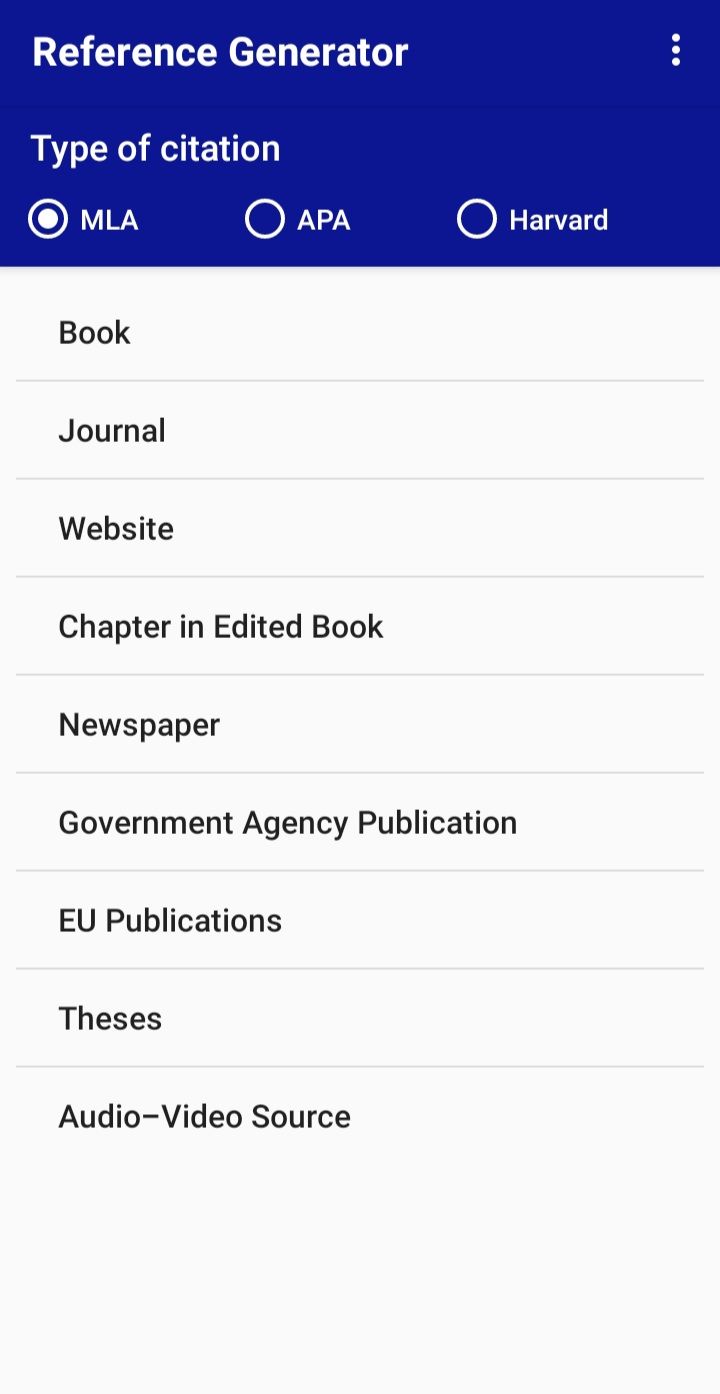
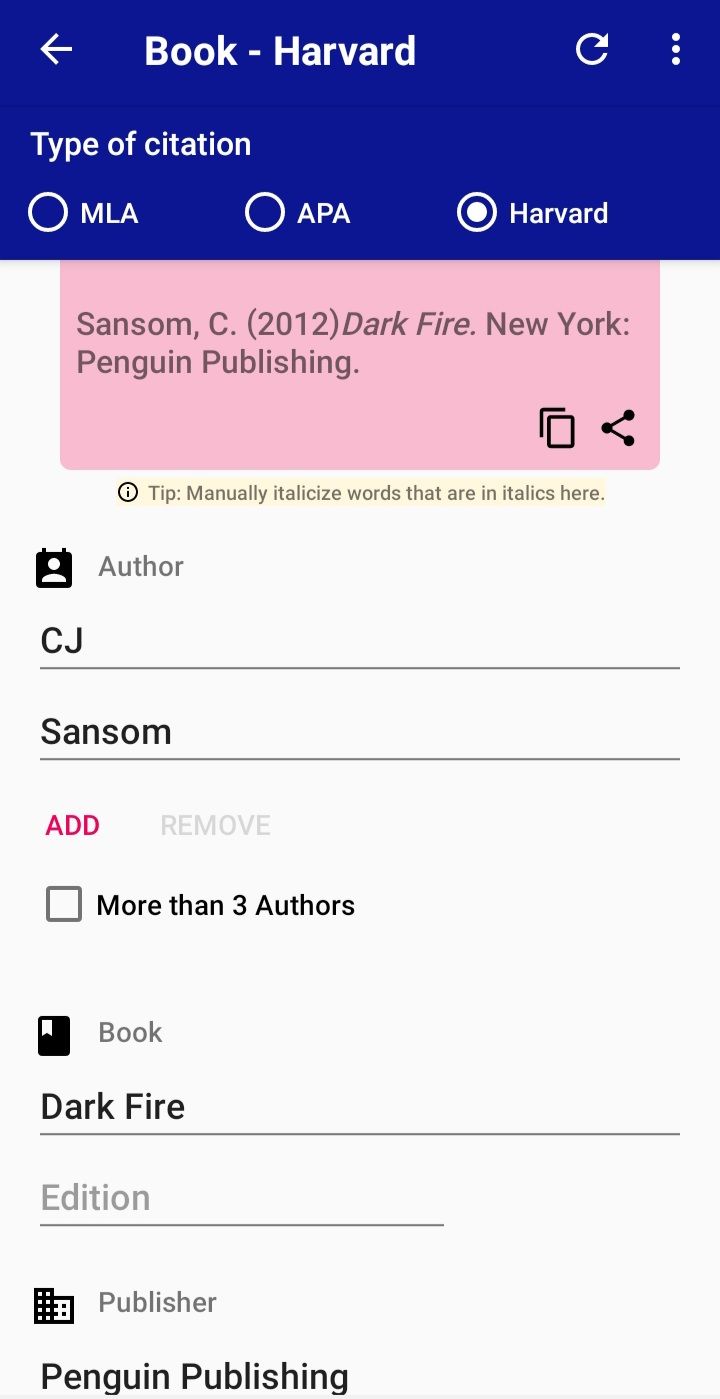
The Reference Generator app allows you to create references in three different formats: APA, MLA, and Harvard. So, keep this in mind if you want to use Chicago or AMS, for example, as other apps may be more suitable for you instead.
You can choose from a number of different source types to reference, including books, audio, websites, journals, and more. The app will then quickly generate your reference using the info given, and you're good to go.
You can then share this reference, allowing you to send it to a more convenient location, or simply copy and paste it.
Download: Reference Generator (Free, in-app purchases available)
2. Citation Maker
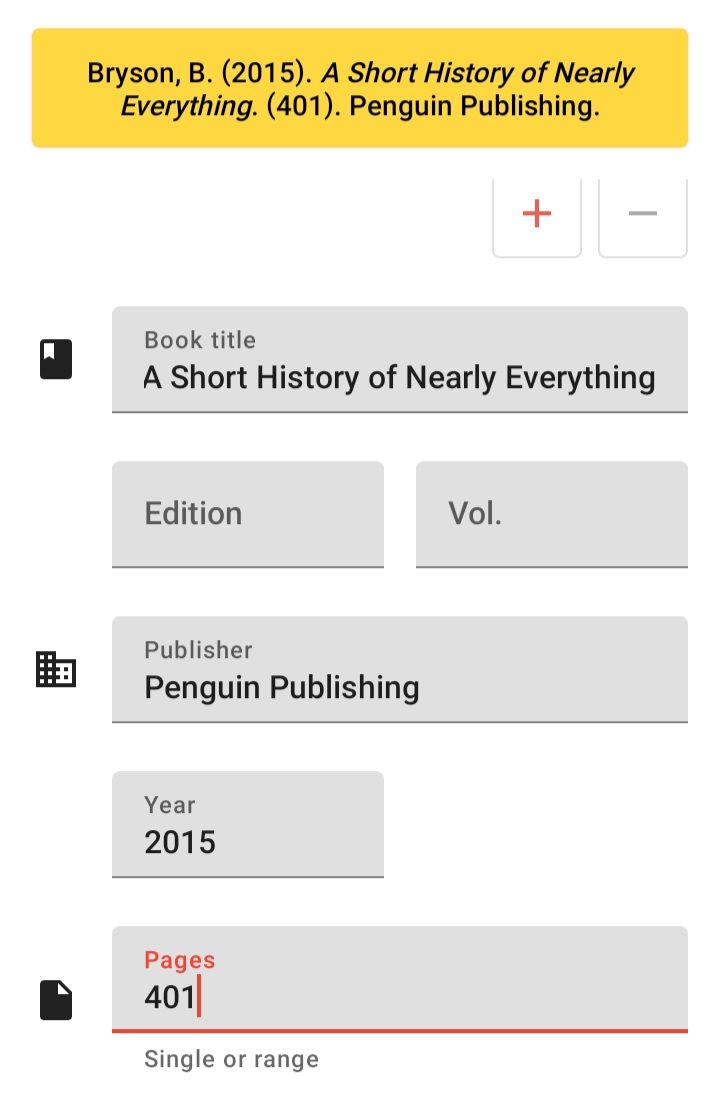
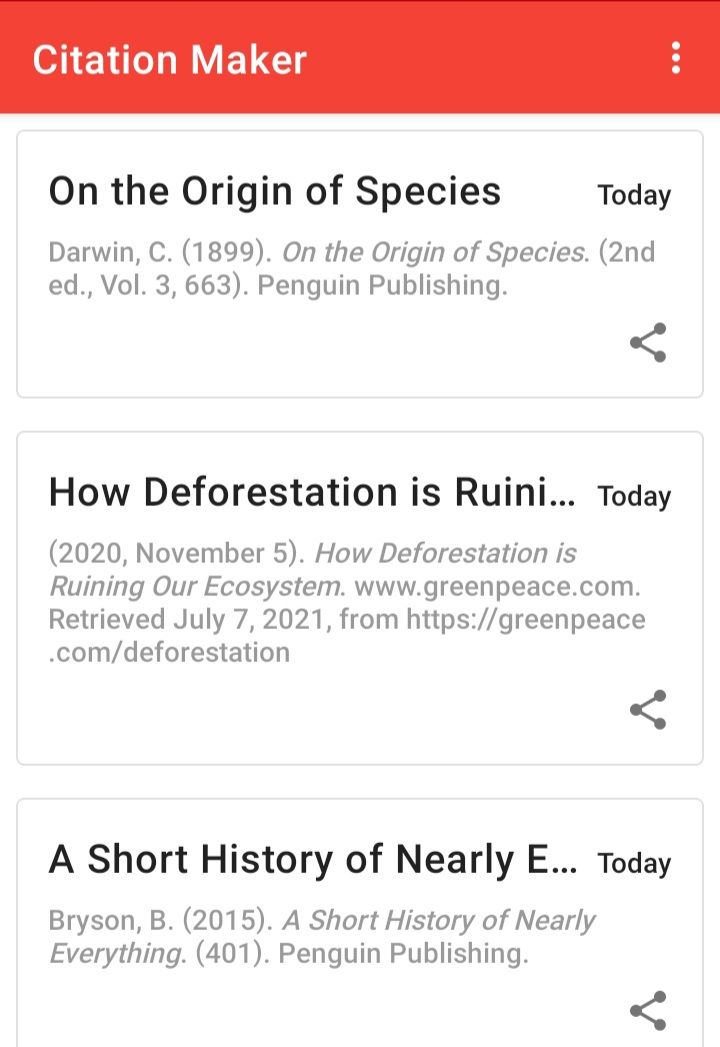
Citation Maker offers MLA, APA, and Chicago referencing styles, so be mindful that you cannot generate Harvard references using this app.
With Citation Maker, you cannot only generate references quickly and easily, but the app will save said references for you to go back to later. This saves you having to re-enter information again and again whenever you need a specific reference. This feature is unique to the Citation Maker app, and isn't offered by any of the other apps listed here.
You're also a little more limited for source choices using this app. You are only able to reference books, journals, websites, or videos. So, newspaper articles, poetry collections, or audio files are off-limits.
Download: Citation Maker (Free)
3. References and Citations APA
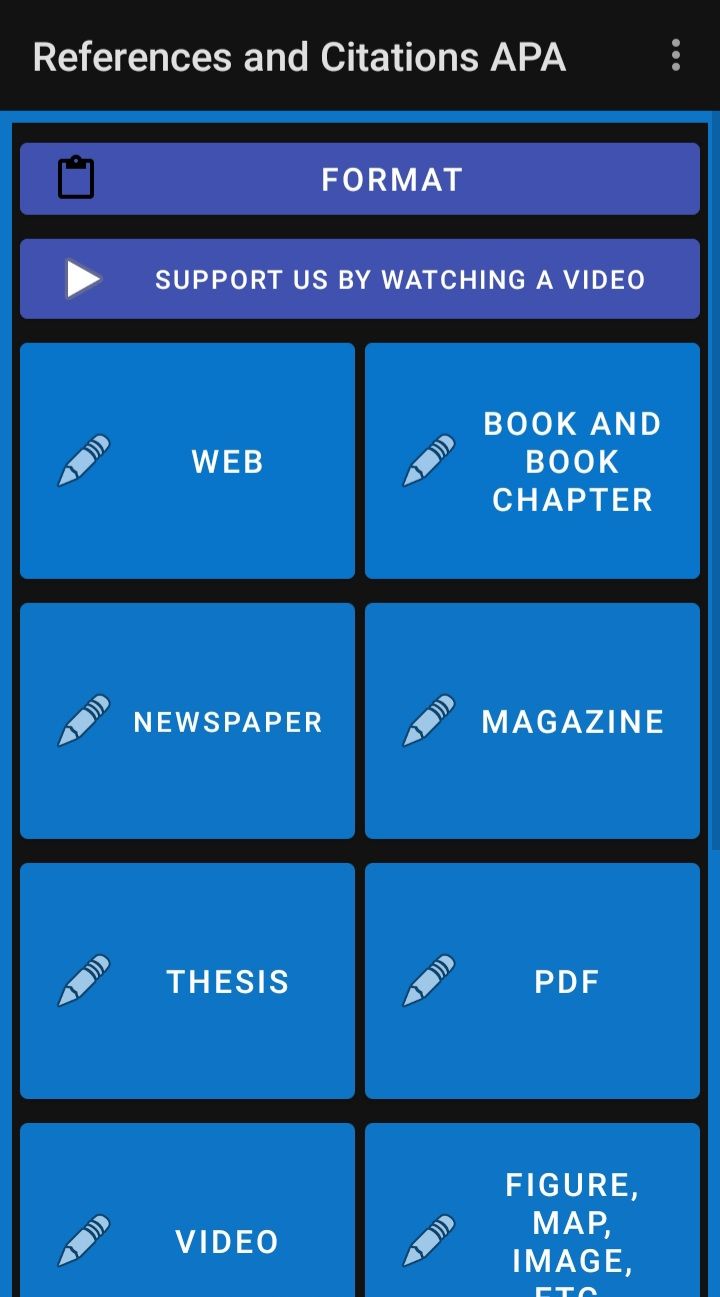
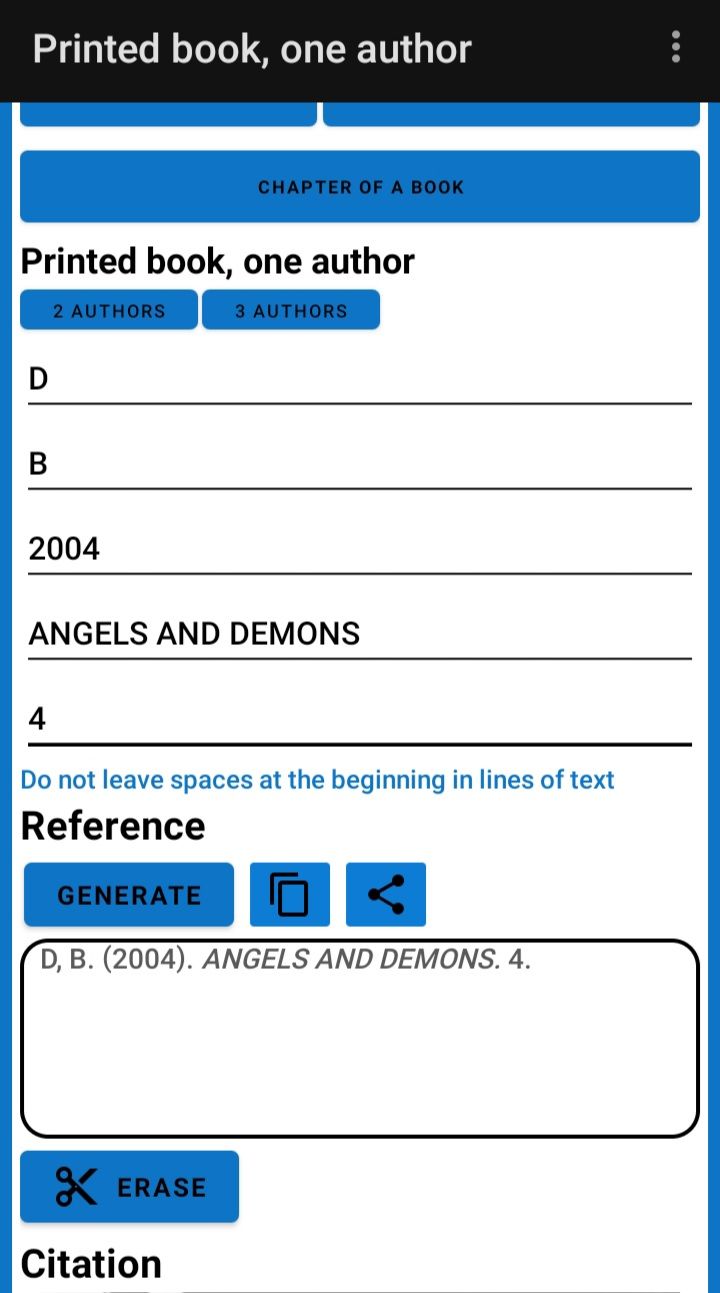
As the name suggests, this app is designed solely for APA referencing. However, if APA is the style you're looking for, this app can help you reference from a wide range of sources, including more obscure ones like maps, PDF files, and magazines.
Once you've generated a reference, you're able to share it, so that you can easily send it to a more convenient location, such as your laptop, for quick access. Alternatively, you can just use the app's copy and paste option if you'd rather store it elsewhere.
Download: References and Citations APA (Free)
4. Harvard Reference Style Guide
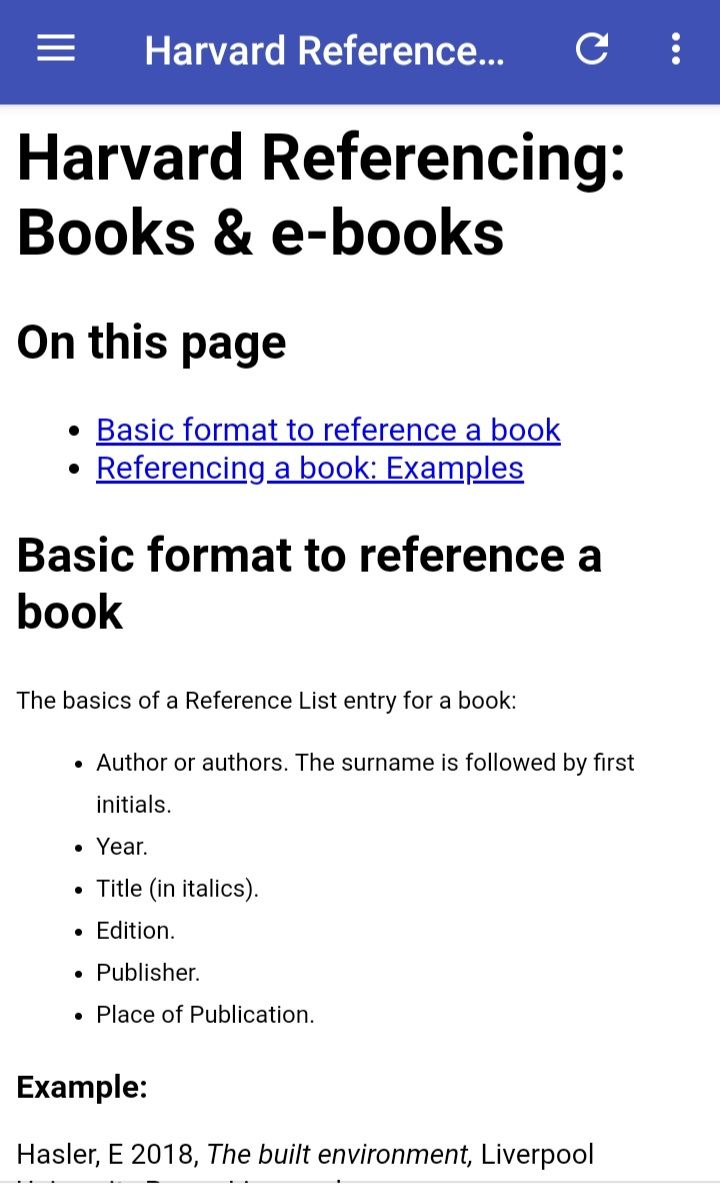
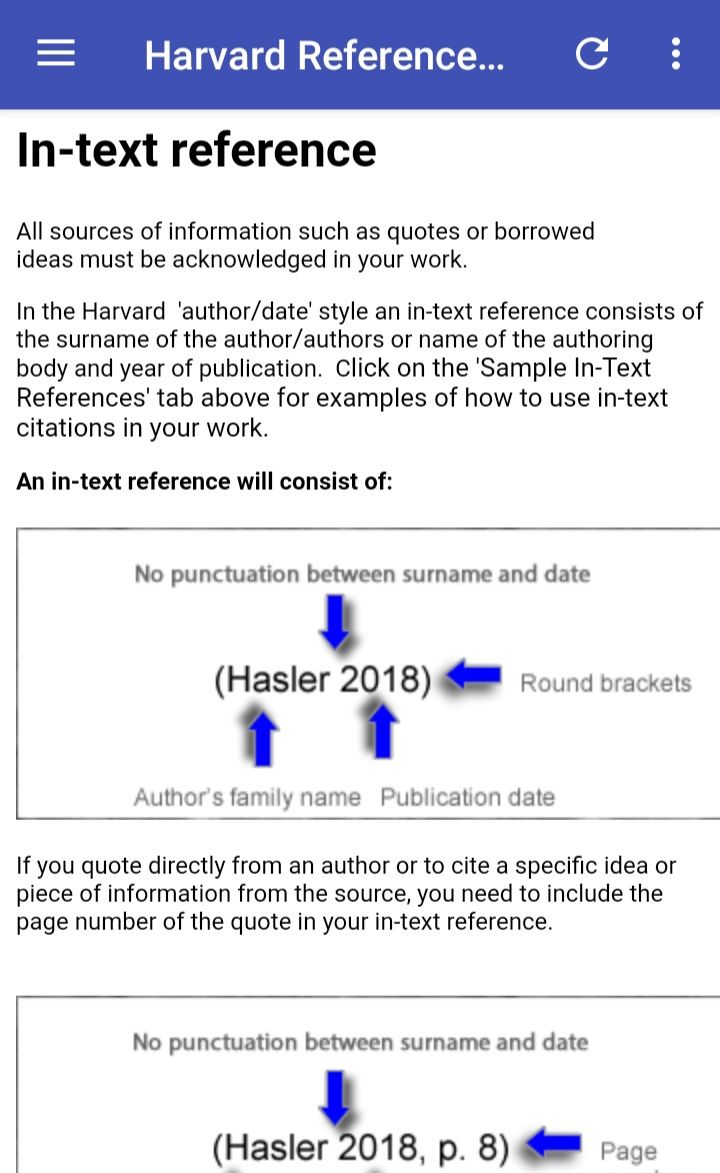
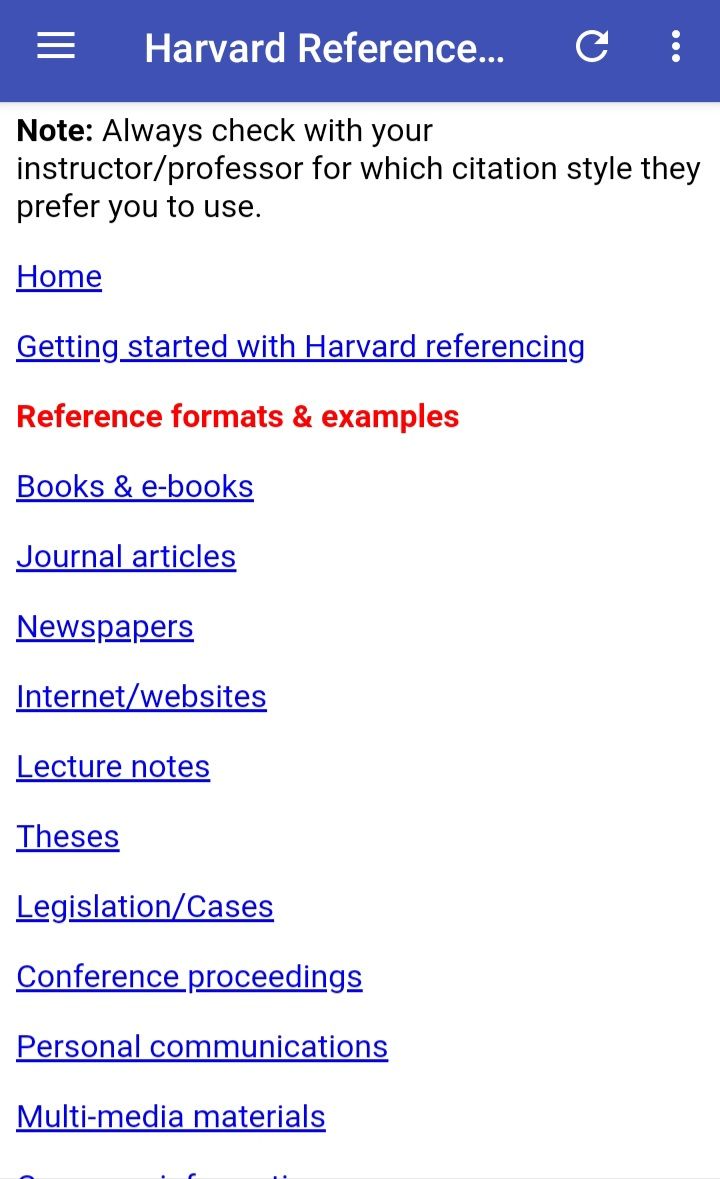
This app differs to the others mentioned in this list, in that it isn't made for just generating references, but for teaching you how to reference, specifically in the popular Harvard style.
This app has a huge range of information and tips that can help you become a Harvard referencing pro. You can select from a long list of different types of sources, and the app will tell you how to reference that source specifically.
The app uses a range of different diagrams and tables to break down and simplify the process of Harvard referencing, and makes it a far less daunting concept. You can even learn how to correctly reference encyclopedias, case studies, patents, and artworks!
So, if you want to actually learn how to reference in Harvard style, instead of just using a generator, this app will be super helpful for you.
Download: Harvard Reference Style Guide (Free)
Referencing No Longer Needs to Be Boring and Never Ending
With these apps, the whole process of referencing can be massively simplified. No more do you need to have a number of different browser pages open, trying to monotonously find the correct way to reference each source. These apps make referencing quick and easy, and you could even learn a thing or two.

