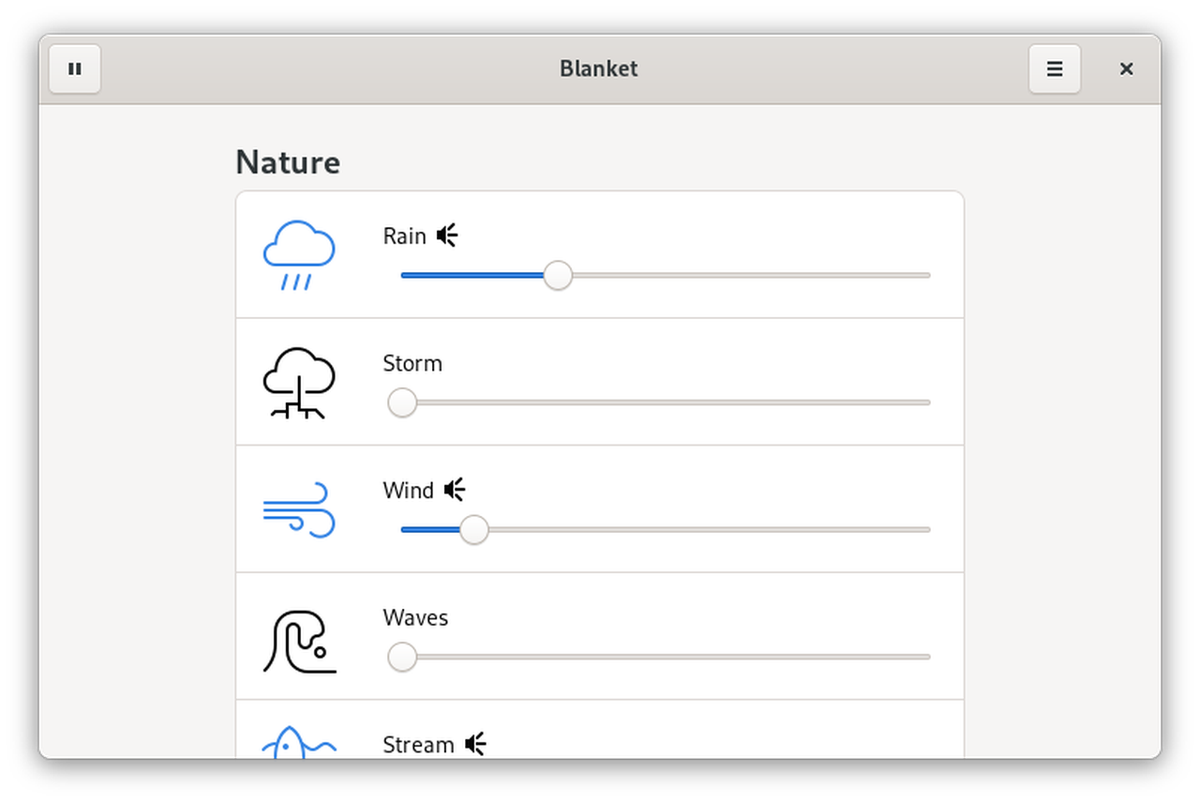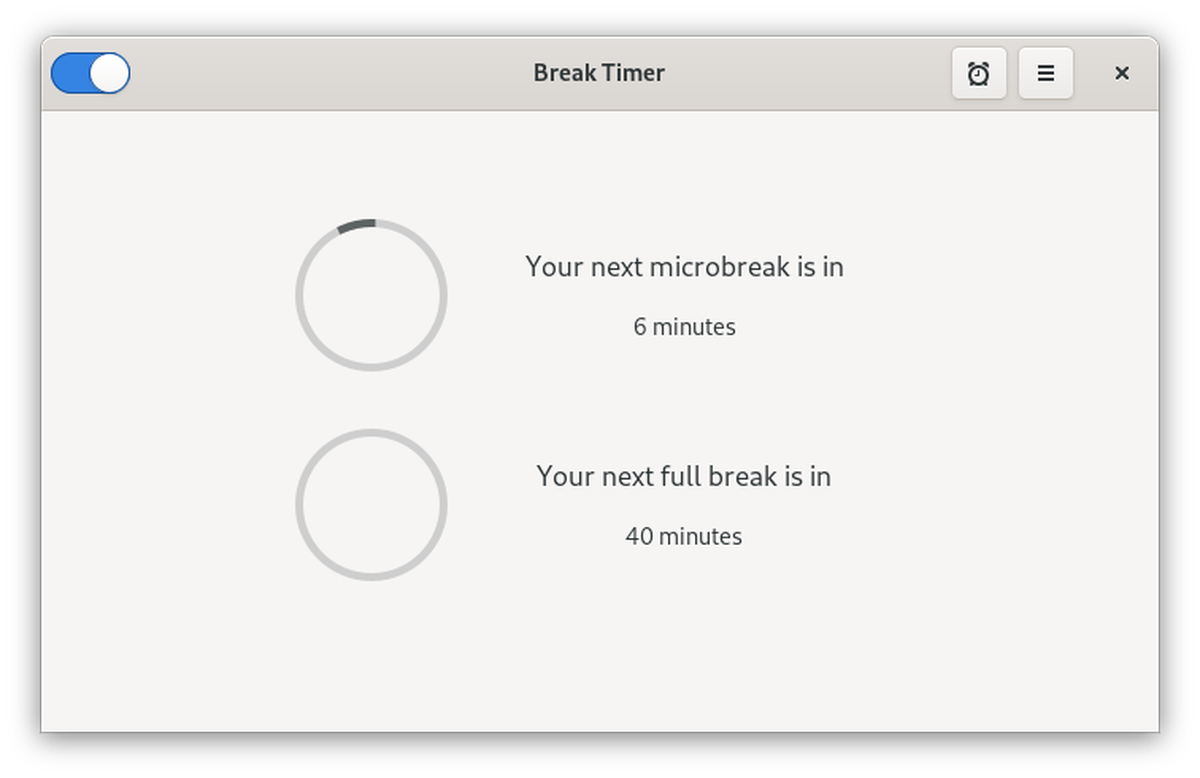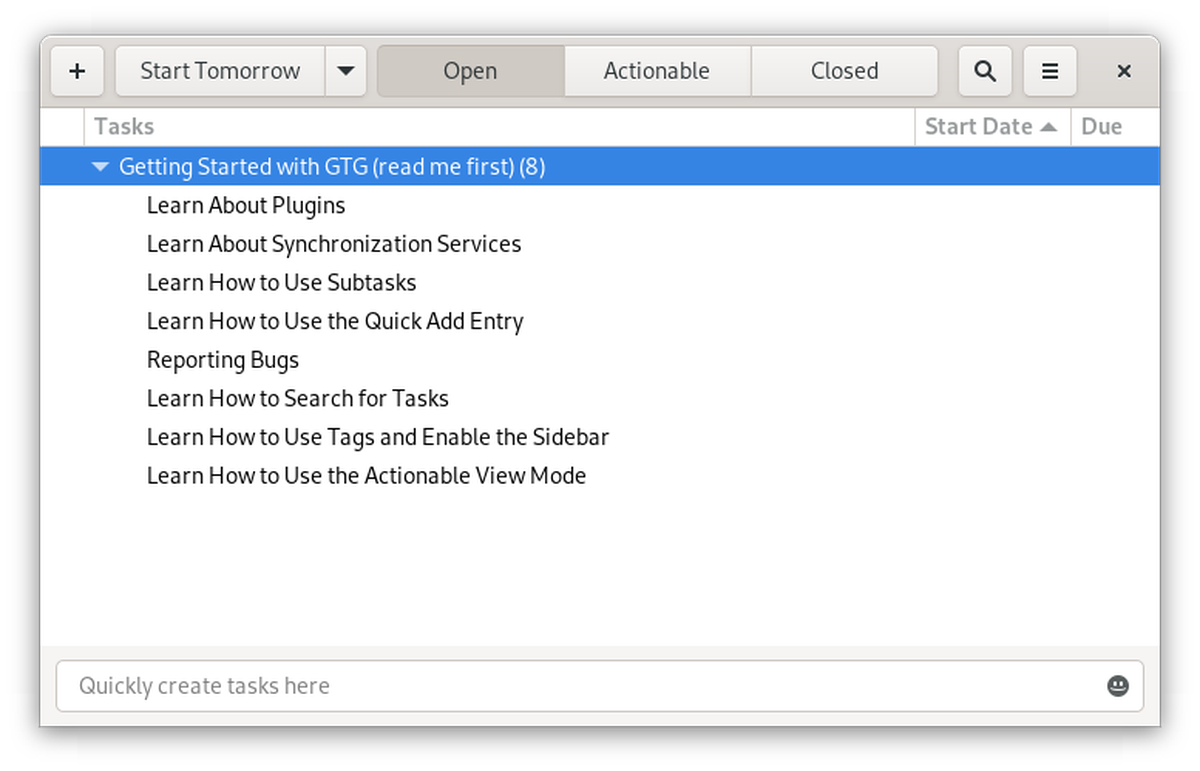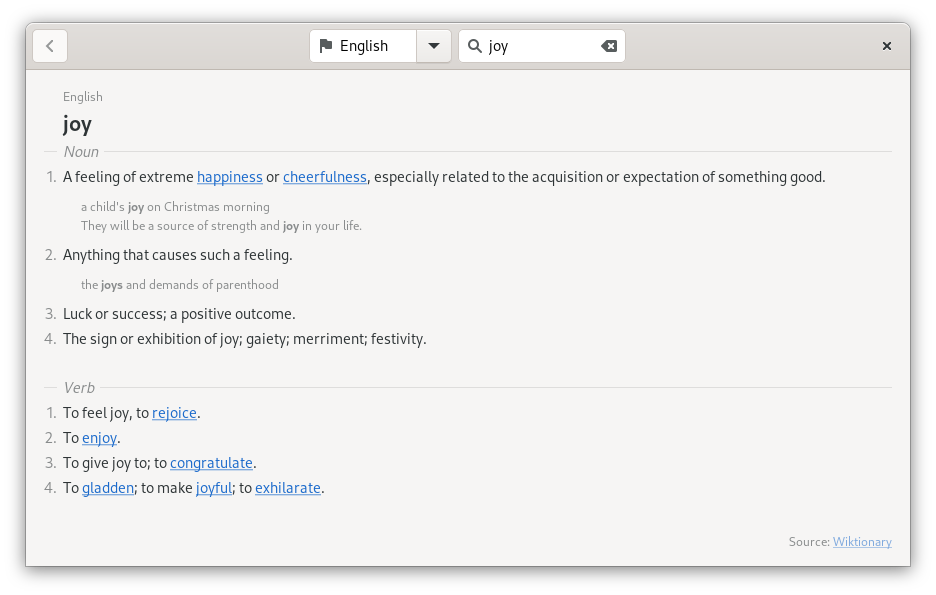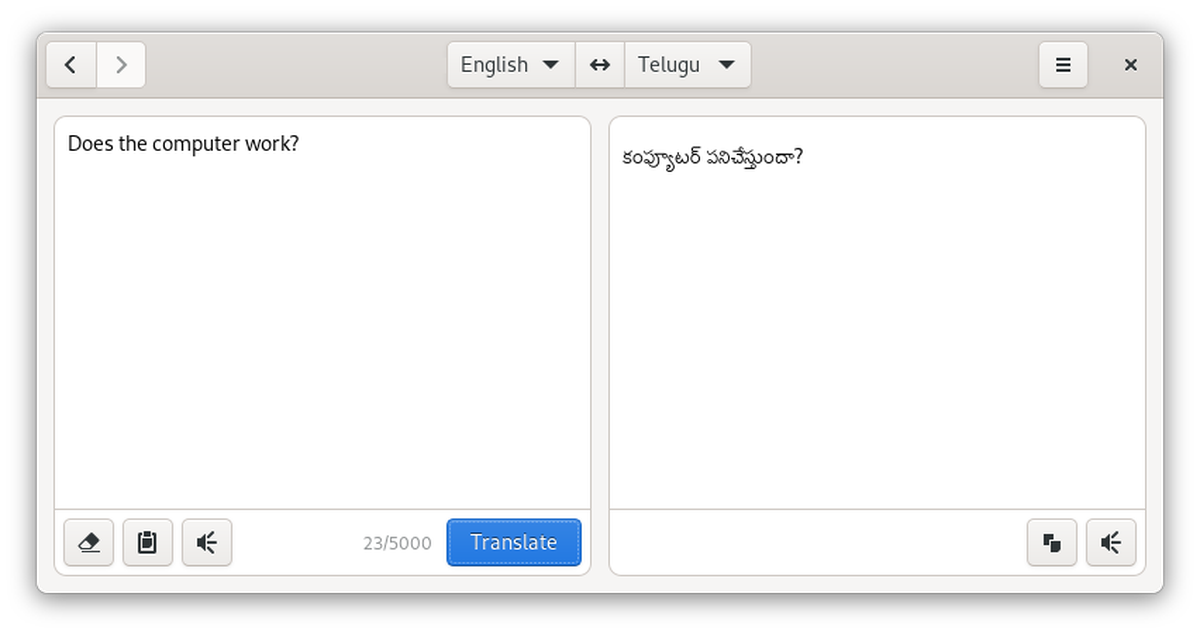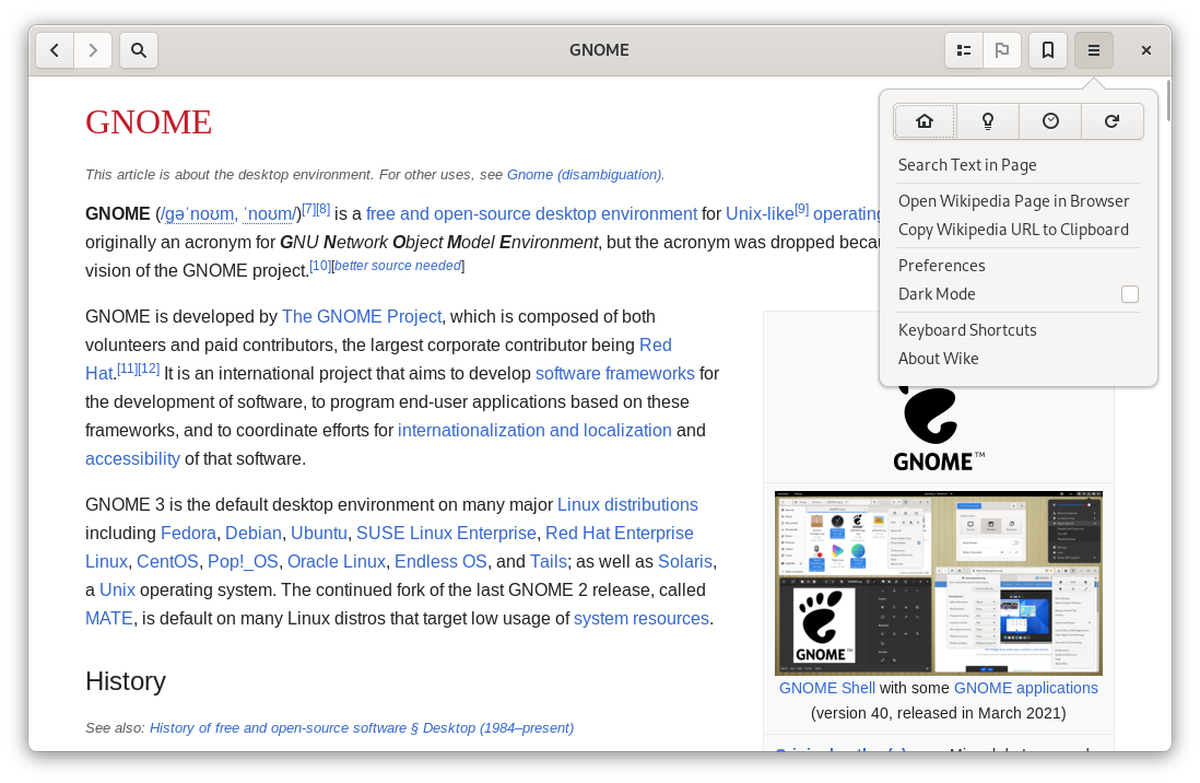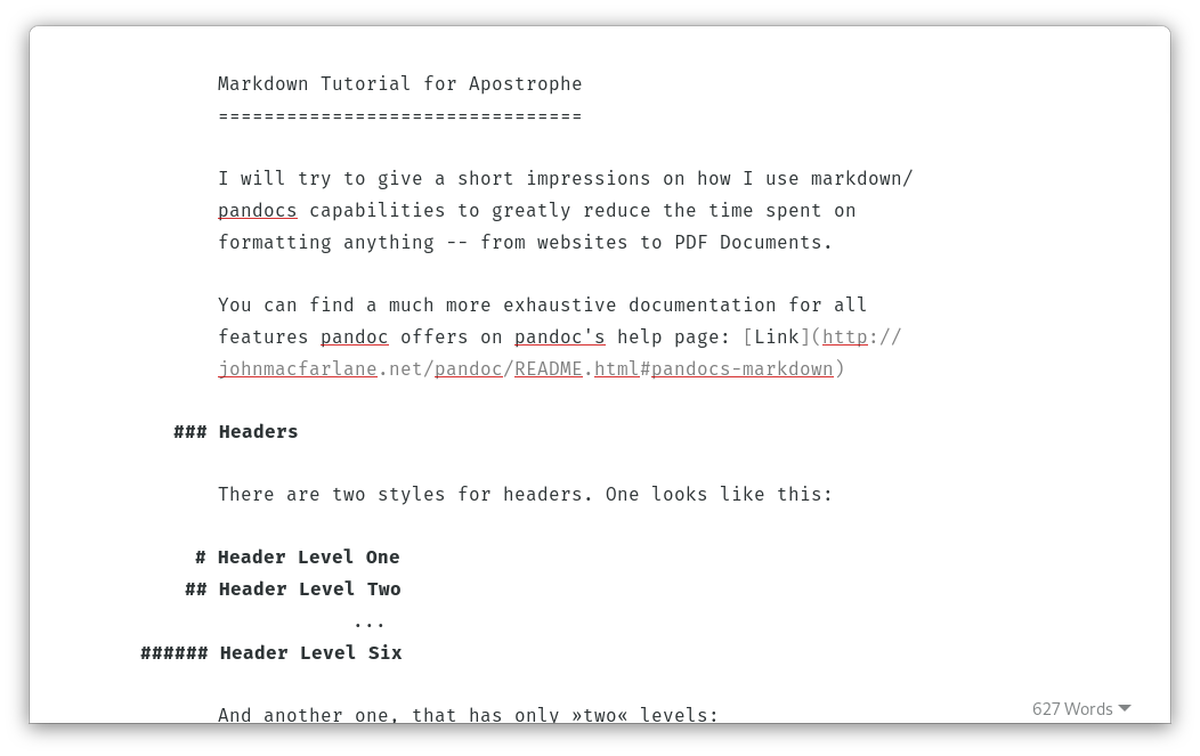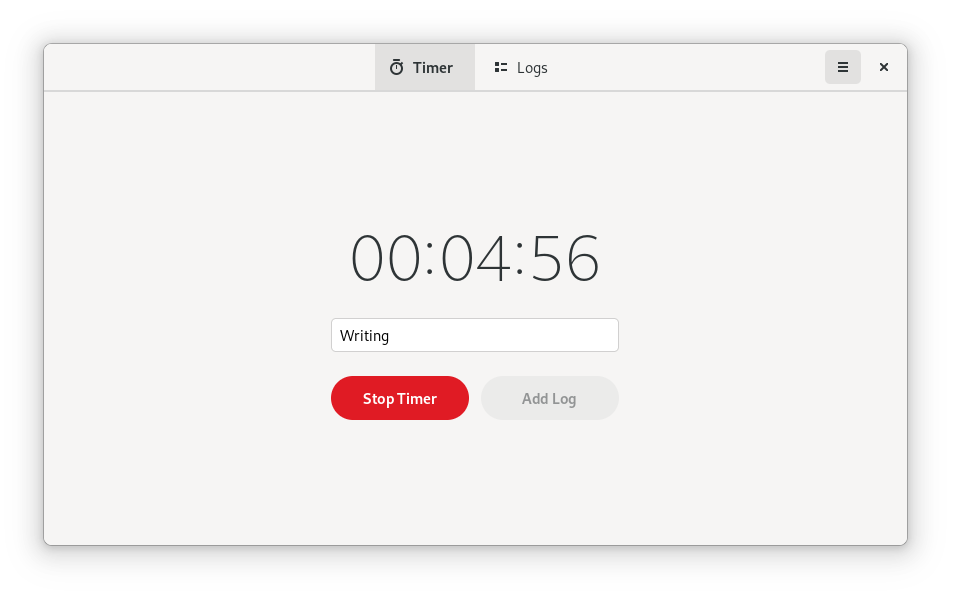The computer has become the center of many of our working lives. If you’ve come to adopt Linux as your digital workplace, there’s a good chance you’re using the GNOME desktop interface.
In recent years a number of handy apps have popped up to help you be more productive at whatever professional or creative task you’re hard at work on. Here are eight options worth taking a look at.
1. Blanket
Do you like working in silence? Some people do, and some don't. Many find it easier to concentrate when there’s a bit of ambient background noise. Going to a library or coffee shop isn’t always an option, but with Blanket, you can simulate the feel.
Blanket is an ambient noise app that comes with different types of background sounds that you can mix and match, saving you from opening your browser or music app in search of a chill and non-distracting playlist. That’s great because opening a browser when you don’t need to is one of the easiest ways to lose track of what you’re doing.
Download: Blanket (Free)
2. Break Timer
Contrary to what seems intuitive, hunkering down and staring at the screen until a project is done isn’t actually the best way for the said project to actually get done. It helps to take breaks, whether that's walking around, drinking water, or stepping outside. But even if you set the intention, it’s so easy to lose track of time and still stare at the screen for hours.
Break Timer keeps track of time for you. The app differentiates between short breaks, intended for your eyes and wrists, and long breaks, where you get up and move the rest of your body. You can stick with the defaults or change how long you want your work periods and breaks to be.
Download: Break Timer (Free)
3. Getting Things GNOME
Getting Things GNOME is a to-do list app based on the Getting Things Done method of creating and managing to-do lists. While Getting Things GNOME is not the only to-do list app for the GNOME desktop, it is by far the most powerful. It also provides an example of how to pack an app full of features without adding to its visual complexity.
Getting Things GNOME is far from a new app, with the original version being older than the GNOME 3 era itself. But the app stagnated for the better part of a decade, sticking to the old GNOME 2 design language. Fortunately, the app has received a complete redesign.
Download: Getting Things GNOME (Free)
4. Quick Lookup
Years ago it wasn’t uncommon to regard a dictionary as an essential part of your workspace or study area. Now it’s probably more common to simply look up the word online. But whether you turn to an online website or a search engine, you’re still faced with the same threat to your focus—opening a web browser.
With Quick Lookup, you have a small app that launches quickly and does one job. So even if you’re working in a program that doesn’t have dictionary functionality baked in, you have a fallback that still presents far less chance of getting side-tracked.
Download: Quick Lookup (Free)
5. Dialect
Sometimes it’s not a word’s definition you’re looking for, but how to say or write the word in another language. In times like those, check out Dialect. You get all the benefits of Quick Lookup, but for translating words instead.
Dialect is capable enough to handle full sentences, paragraphs, and other blocks of text. Like many modern GNOME apps, it scales down to smaller screen sizes. This means if you have a Linux phone such as the PinePhone or Librem 5, you can translate the text you encounter while traveling.
Download: Dialect (Free)
6. Wike
Wikipedia is an immensely valuable resource. Sure, it’s not the best citation for a paper, and some inaccuracies do slip in, but in general, it’s a free and informative way to learn about so many things. But let’s be honest, getting side-tracked on Wikipedia is so easy to do that falling down the wiki-hole is a thing.
Whether Wiki prevents or encourages that from happening is kind of a mixed bag. On the one hand, having Wikipedia presented in such a slick package may encourage you to spend more time with it. On the other, you can save pages and keep the information you need readily accessible. At the very least, you again save yourself from opening up a web browser and ending up on a separate website entirely.
Download: Wike (Free)
7. Apostrophe
Apostrophe is, technically speaking, a Markdown editor. If you’re not familiar with Markdown, it’s one of the quickest and simplest ways to apply formatting to your writing without being dependent on using a particular app or format.
But Apostrophe’s not getting a mention here because it’s a Markdown editor. Apostrophe is worth considering because it’s simply a fast way to start writing without distractions. Most of the interface disappears out of your way when you start typing, and the word count in the bottom right keeps track of your progress. When you’re done, you can export the file to PDF, HTML, or ODT.
Download: Apostrophe (Free)
8. Khronos
There are many reasons to keep track of how much time you spend on a task. Maybe you need to know how long you worked in order to accurately bill a client. Maybe you have an employer that requires time logs. Or maybe you’re feeling unproductive and want to keep tabs on what you’re actually spending time on.
Khronos does this for you, without you having to skip back and forth between a clock app and an open document. Do all of the tracking in Khronos and record the data somewhere else when you’re ready.
Download: Khronos (Free)
Improving Productivity in Linux
Most Linux distros come with the GNOME interface, so all of the apps above fit right in. But if GNOME is not your jam, these apps will still work in your desktop environment of choice, and there are many other productivity apps where these came from.
Many apps that work on Windows do run on Linux as well. Not only that, for those who have recently migrated from Windows to Linux, several alternatives for Windows-only applications are also available for free.