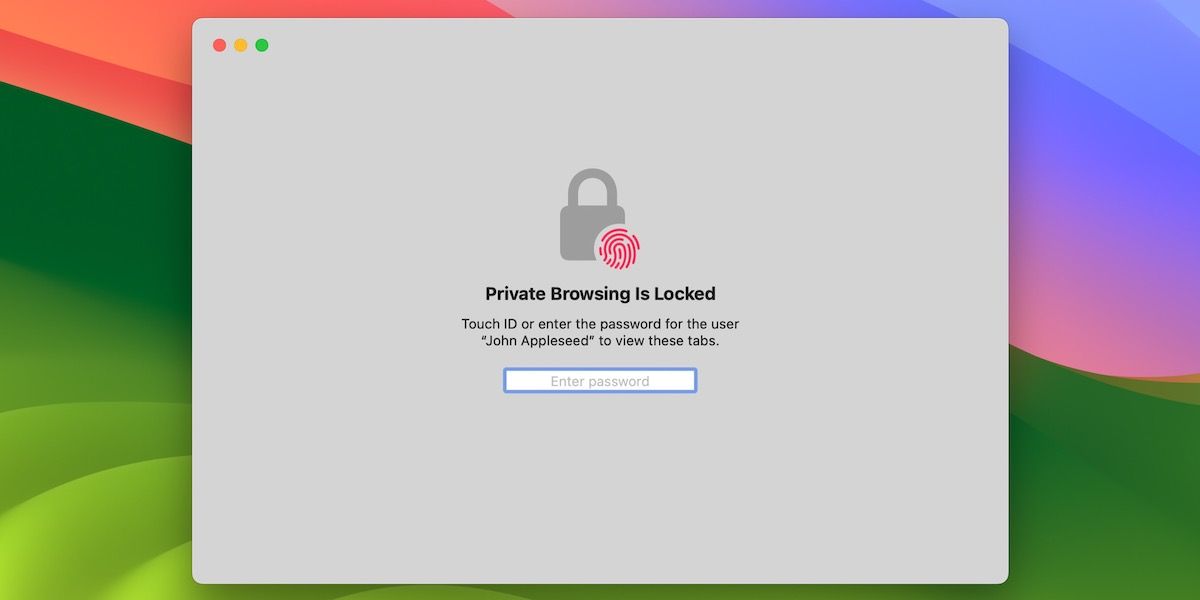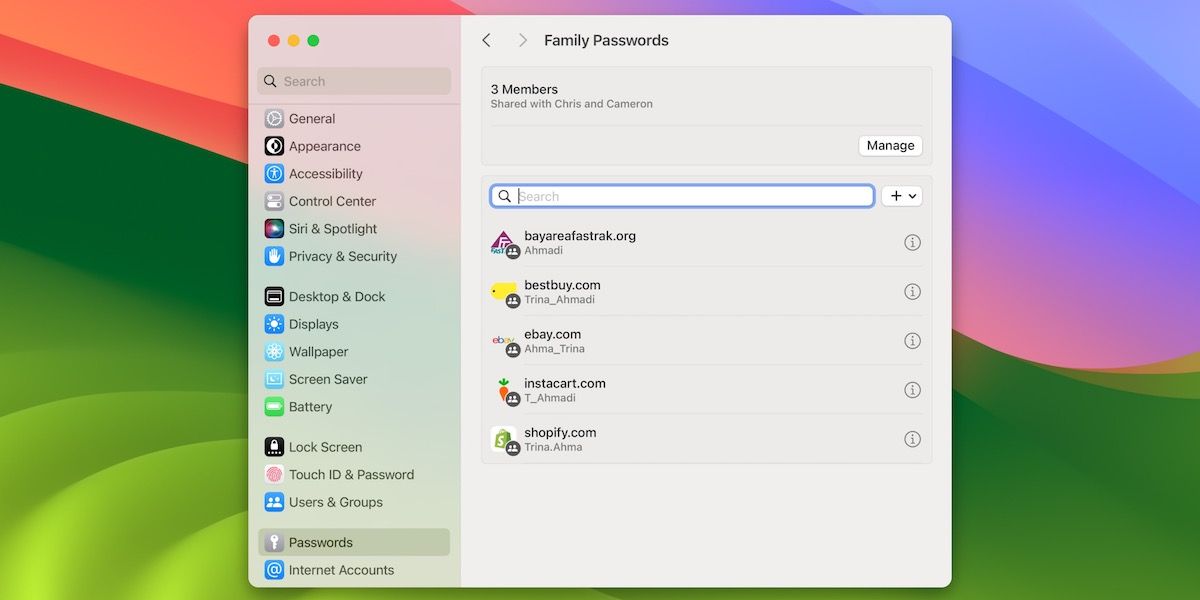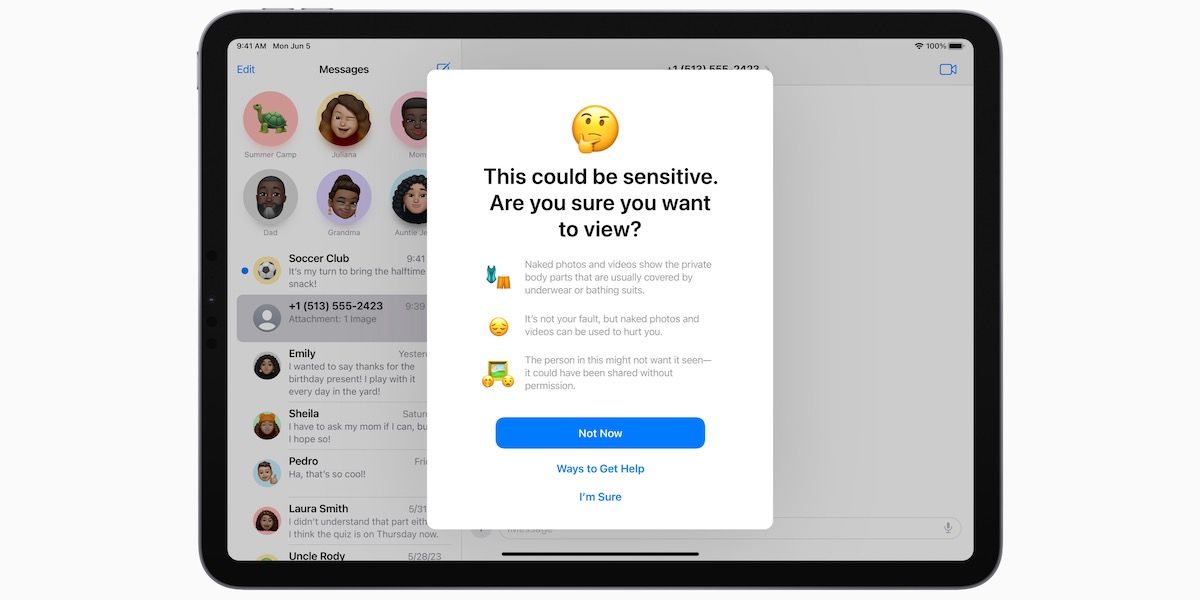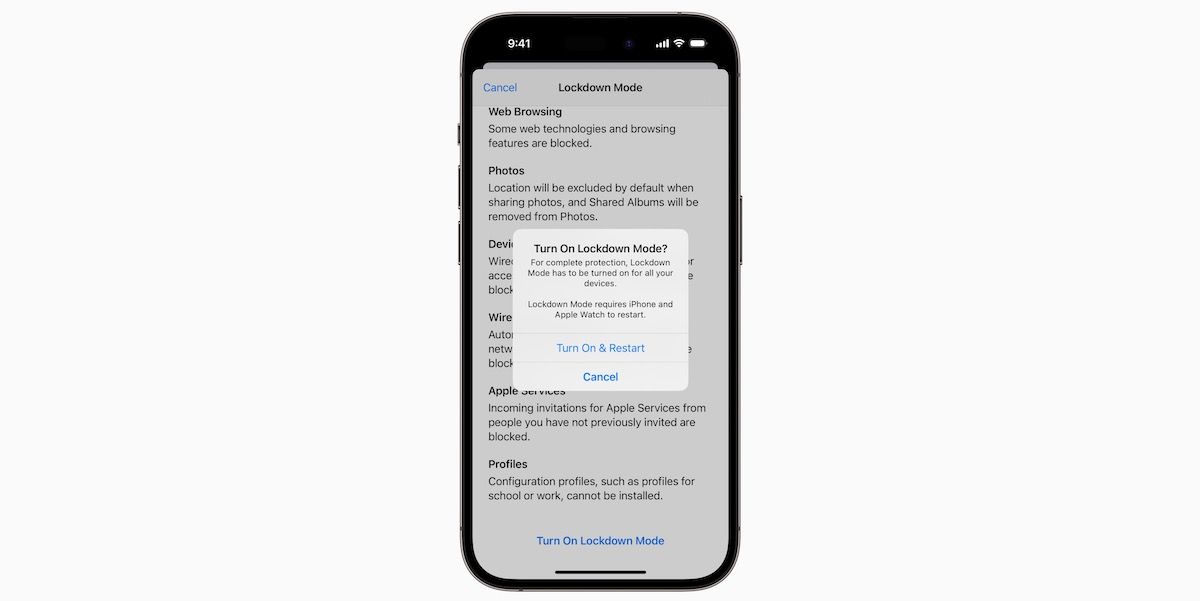It is no surprise that Apple spent a considerable amount of time during its WWDC keynote talking about privacy-oriented features. Apple has always taken pride in offering best-in-class privacy and security for its customers.
The additions to macOS Sonoma and iOS 17, as announced at WWDC 2023, are no exception. Here is a quick overview of the best privacy and security features you can expect in your Mac and iPhone later in 2023.
1. Private Browsing Locks Windows While Inactive
Safari has had Private Browsing for years, and it is a good way to browse the web without leaving any traces behind. To enhance the practical benefits of Private Browsing, Apple has added a new feature to Safari: Private Browsing tabs on Safari will automatically lock themselves when left idle for a long time.
You can unlock the tab using Touch ID, Face ID, or your device passcode when you return to resume browsing. For those invested in the Apple ecosystem, this feature will be another reason to use Safari over other browsers.
2. Password Sharing Within Groups
With macOS Sonoma, you won't need third-party password managers to share passwords with your friends or family. Users can create a group where participants create and use a set of passwords together. All these passwords stay in sync, and group members can add new passwords to the group.
As expected, all these password-sharing transactions happen through iCloud Keychain, which ensures end-to-end encryption. A one-time verification system also makes it easy to auto-fill these passwords in Safari. And thanks to the Apple ecosystem integration, it's one of the best features of macOS Sonoma.
3. Sensitive Content Warning on Messages and AirDrop
These days, people have a higher chance of receiving sensitive content via messages or AirDrop. Starting from macOS Sonoma and iOS 17, you have the option not to view it. Whenever you receive something sensitive, you will receive a notification asking whether you want to view the content.
This feature is optional, and Apple states that content detection occurs on the device. This means that the content you receive is not shared with anyone. It's part of the Communications Safety feature set that Apple has introduced. The sensitive content detection system also prevents kids from sending sensitive content.
4. Live Voicemail to Stay Away From Unknown Numbers
Unknown numbers and spam calls make many of us anxious and annoyed at times. However, the Live Voicemail feature on iOS 17 brings an upgrade to the voicemail system on iPhone. Live Voicemail works by automatically transcribing what the speaker says. So, if it sounds important, you can pick up the call or let it go to voicemail.
Live Voicemail works on top of the spam protection already built into iOS. So, numbers recognized as spam will not come up in Live Voicemail. Similarly, you have the option to silence unknown callers; Live Voicemail will take care of those calls, avoiding ringing in the first place.
5. Check In for Effortless Location Sharing
Apple also introduced a feature called Check In, which helps users inform their loved ones when they reach their intended destination. For example, if you go for a run, you can set up Check In to let your parents know you have arrived back home. More importantly, Check In can share some essential information about the user in case of an emergency.
For instance, if the user has not reached the intended destination on time, a select group of contacts will receive some information, such as the iPhone battery level, cellular signal status, and the last time the person used their iPhone. Therefore, in case of emergencies, Check In can assist you in getting help.
6. Lockdown Mode Protects Users From Mercenary Spyware
Spyware attacks targeting Apple devices have become increasingly common. In response, Apple has improved Lockdown Mode on iPhone, iPad, and Mac. This enhanced Lockdown Mode takes better care of wireless communication defaults and content-sharing preferences.
In addition to these updates, Apple is bringing Lockdown Mode to watchOS. It's important to note, however, that enabling Lockdown Mode will significantly limit device functionality. Therefore, you should only turn on Lockdown Mode if you are certain that you are under attack.
Apple Further Bolsters Privacy and Security for Its Users
The privacy features introduced in macOS Sonoma and iOS 17 are practical and beneficial, as you can see. These features also integrate well with other devices like the Apple Watch.
Furthermore, iOS 17 includes many features that improve productivity and performance. So, you can expect great things from your iPhone when it gets the software update in the fall of 2023.