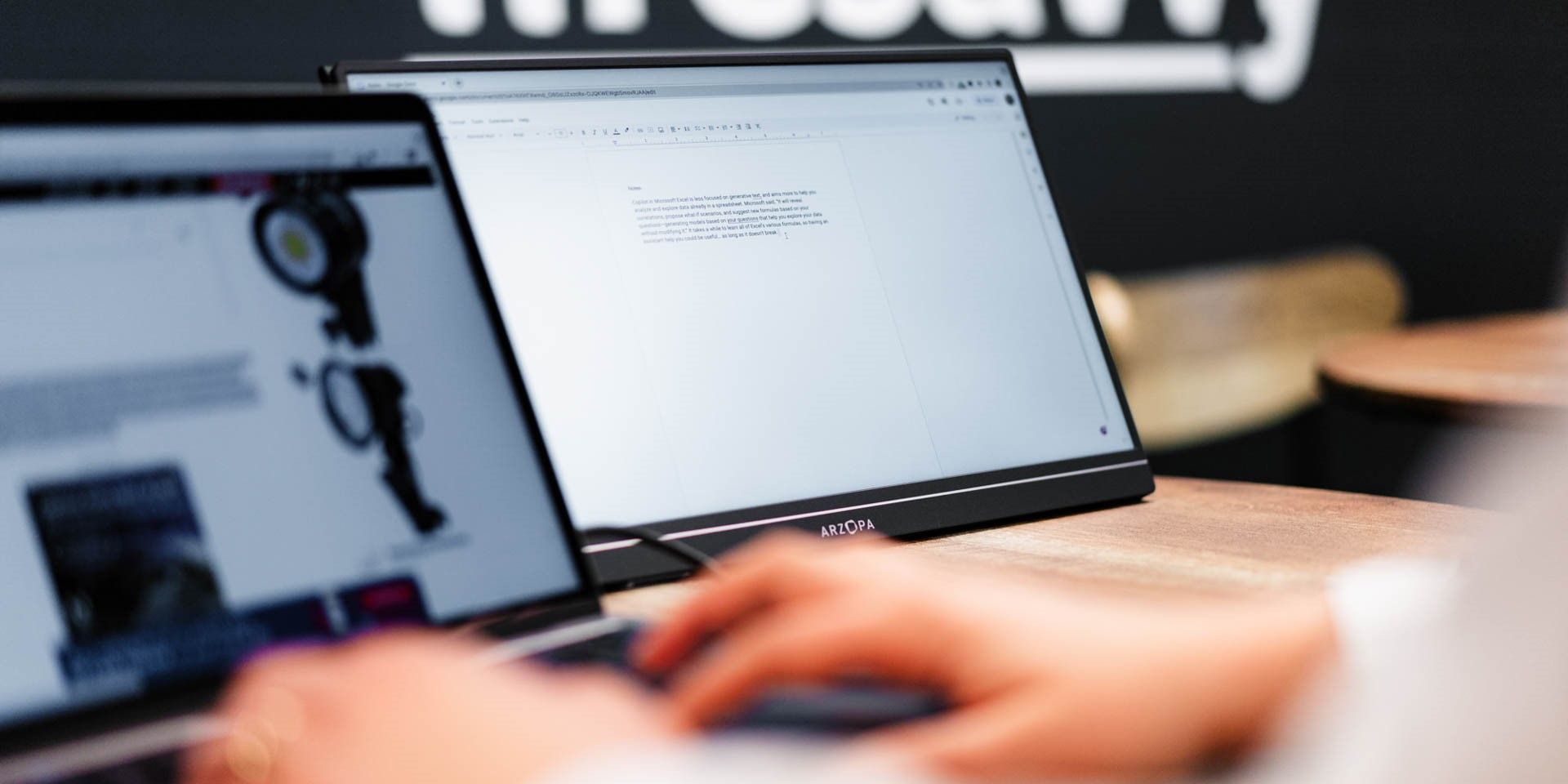Laptops are portable and convenient, but the lack of screen space can be a real pain. If you're used to working across two screens or just don't want to be forever switching between windows, you might want to consider investing in a portable monitor. Portable monitors are a great way to increase your available screen space, work more efficiently, and improve your productivity while you're on the move.
Best Portable Monitor Overall: INNOCN 15.6-Inch OLED 1080P FHD Portable Monitor
Thanks to its stunning 15.6-inch FHD OLED, you're guaranteed to enjoy exceptional visual clarity with this INNOCN portable monitor. A 100000:1 color contrast and 400 nits of brightness mean vivid images, crisp colors, and perfect blacks. It offers USB-C and Mini HDMI connectivity, making it compatible with a wide variety of PCs, laptops, smartphones, and game consoles.
For an OLED screen of this size, it's priced competitively. It boasts some nice features, such as an eye care mode for extended comfort and an impressive 1ms response time, ideal for low-latency gaming. On the downside, the built-in speakers are passable but unlikely to blow you away.
For added convenience, it comes complete with a detachable magnetic stand and can be easily propped up anywhere. Pair this with its incredible HDR performance, and there's plenty to love about this lightweight and portable monitor.

INNOCN Portable Monitor 15.6 inch OLED 1080P FHD USB C Laptop Monitor
The INNOCN Portable Monitor 15.6-inch OLED 1080p FHD USB-C Laptop Monitor offers exceptional visual clarity and versatile functionality, making it an ideal choice for work or play on the go.
- Full HD OLED monitor
- Competitively priced
- Fast 1ms response time
- Super slim and lightweight design
- Built-in speakers are a bit lackluster
Best Budget Portable Monitor Overall: AOC I1601FWUX 15.6-Inch USB-C Powered Portable Monitor
Some portable monitors may prove too costly, but there are some great lower-priced options out there. For those on a budget, the AOC I1601FWUX 15.6-inch USB-C Powered Portable Monitor is one of them.
It offers a Full HD resolution with a 60Hz refresh rate, and its IPS screen provides a 5ms response time. There’s no HDMI input, so connectivity is via a single USB-C input only. It works in portrait or landscape mode, and its auto-tilt feature makes it easy to rotate your display. Built-in blue light filters and a flicker-free display make this screen comfortable to use, too.
It may not provide all the bells and whistles that some other portable monitors do, but if you’re simply looking for an additional screen that provides high-quality images, then this is it.

AOC I1601FWUX 15.6-Inch USB-C powered portable monitor
The AOC I1601FWUX 15.6-inch USB-C powered portable monitor is one of the best available options for buyers on a budget.
- Affordable
- Lightweight and portable
- image quality is good
- Not the most durable
Best Portable Monitor for Gaming: NexiGo 300Hz 17.3-Inch Portable Monitor
The NexiGo NG17FGQ 17.3-inch Portable Monitor is an impressive piece of kit to satisfy on-the-go gamers. Compatible with PlayStation 5, Xbox Series X/S, Switch, laptop, and PC, it’s suitable for all your portable gaming needs. Its large 17.3-inch screen offers a 1080p resolution, an impressive 300Hz refresh rate (via USB-C), and full IPS coverage.
A 3ms response time means this portable monitor can reliably offer lag-free visuals to keep pace with your game. G-SYNC compatibility through USB-C provides super-smooth movement without tearing, making it ideal for high-octane action. Built-in eye care technology protects against eye strain while you play.
However, this monitor does not have a built-in battery, meaning it is powered by the device it's plugged into. Dual stereo speakers deliver pretty decent audio, and a 3.5mm wired headphones port is on the exterior. A foldable cover is also included, which doubles as a handy monitor stand.

NexiGo NG17FGQ 300Hz 17.3-Inch Portable Monitor
With its large screen display and high refresh rate, the NexiGo NG17FGQ 300Hz 17.3-inch Portable Monitor is the perfect choice for gaming on the go.
- High 300Hz refresh rate
- Compatible with most gaming platforms
- Large screen for gaming
- Provides wide 178-degree viewing angle
- No built-in battery
Best 4K Portable Monitor: UPERFECT True 4K Portable Monitor
With stunning 2160p visuals, the UPERFECT True 4K Portable Monitor is an excellent choice for anybody looking for a 4K portable monitor. True 4K IPS panel technology provides exceptional visual clarity from any angle, making it an ideal candidate for graphic design, or photo and video editing.
A wide 178-degree viewing angle means you can enjoy a crystal-clear display, and an eye-care and flicker-free matte screen means you’re well protected against eye strain. Featuring 100% Adobe RGB, 600 Nits brightness, and a 1500:1 contrast ratio, colors pop on this screen. With a slim 0.15-inch profile and a weight of just 1.5 pounds, you can easily take this 4K monitor wherever you need to go.

UPERFECT True 4K Portable Monitor
The UPERFECT True 4K Portable Monitor delivers exceptional visuals in a lightweight, compact, and portable package.
- Incredible visuals
- Ideal for graphic designers and photo editors
- Frameless screen for enhanced view
- The speaker quality doesn't match the visual quality
Best Touchscreen Portable Monitor: ASUS ZenScreen MB16AMT 15.6-Inch Full HD Portable Monitor
Anybody used to their laptop touchscreen should check out the ASUS ZenScreen MB16AMT 15.6-inch Full HD Portable Monitor. This lightweight IPS touchscreen monitor offers a super-responsive 20-point touch functionality that provides smooth and accurate finger swipes.
It can be used in both landscape and portrait orientations and offers a 1080p resolution with a 16:9 aspect ratio and a 178-degree wide viewing angle. It’s ideal for on-screen document editing, annotating, and drawing. A 7,800mAh battery provides around four hours of battery life on a single charge, and it supports USB-C and micro-HDMI connection with your other devices.
The ASUS ZenScreen comes with a stylus and a foldable Smart Case for propping it upright. When not in use, the former can be used as a makeshift prop as well, thanks to a smart pen hole in the bottom corner of the monitor.

ASUS ZenScreen MB16AMT 15.6-Inch Full HD Portable Monitor
With its 20-point touch functionality, the ASUS ZenScreen MB16AMT 15.6-inch Full HD Portable Monitor is the ideal choice for anybody who loves hands-on interaction with their monitor.
- Super-responsive touchscreen
- Good battery life
- Ideal for editing documents
- Monitor stand feels a little flimsy
FAQ
Q: How does a portable monitor connect to a laptop?
Connecting a portable monitor to a laptop is simple. The correct cable to join the two devices together is either a USB, HDMI, or Thunderbolt cable (for MacBooks). Once connected, you will need to access the display settings on your laptop to configure the second screen as an extended display or a duplicated display.
Q: Does a portable monitor need a power source?
Although some portable monitors have built-in batteries, the vast majority require a power supply from an external source, drawing power from the connected device.
Q: Can I use a portable monitor with a desktop?
Yes. Portable monitors are designed for use with PCs, laptops, game consoles, and many other devices. Using one with your desktop simply requires checking that the available ports are compatible with one another.
Q: Can I use an iPad or tablet as a portable monitor?
You can connect your iPad or tablet as a second display using a USB or Bluetooth connection. With an iPad, you will need to be logged into the same Apple ID on both devices and will need to use Sidecar (for Mac or iPad) or an equivalent to link up the devices. For Windows or Android users, there are alternative third-party apps that can be used to turn your tablet into a second monitor.