There are many ways to transform ordinary photos into breathtaking shots, but using a photo blending app is one of the easiest.
With a photo blender app, you can merge multiple photos on your Android device in a few clicks. Combining two images into one—a double exposure—can make them emotional, surreal, or humorous.
Some photo merging apps have editing functions, allowing you to crop your pictures or tweak the brightness. Here are the best photo blender apps for Android.
1. Photo blender

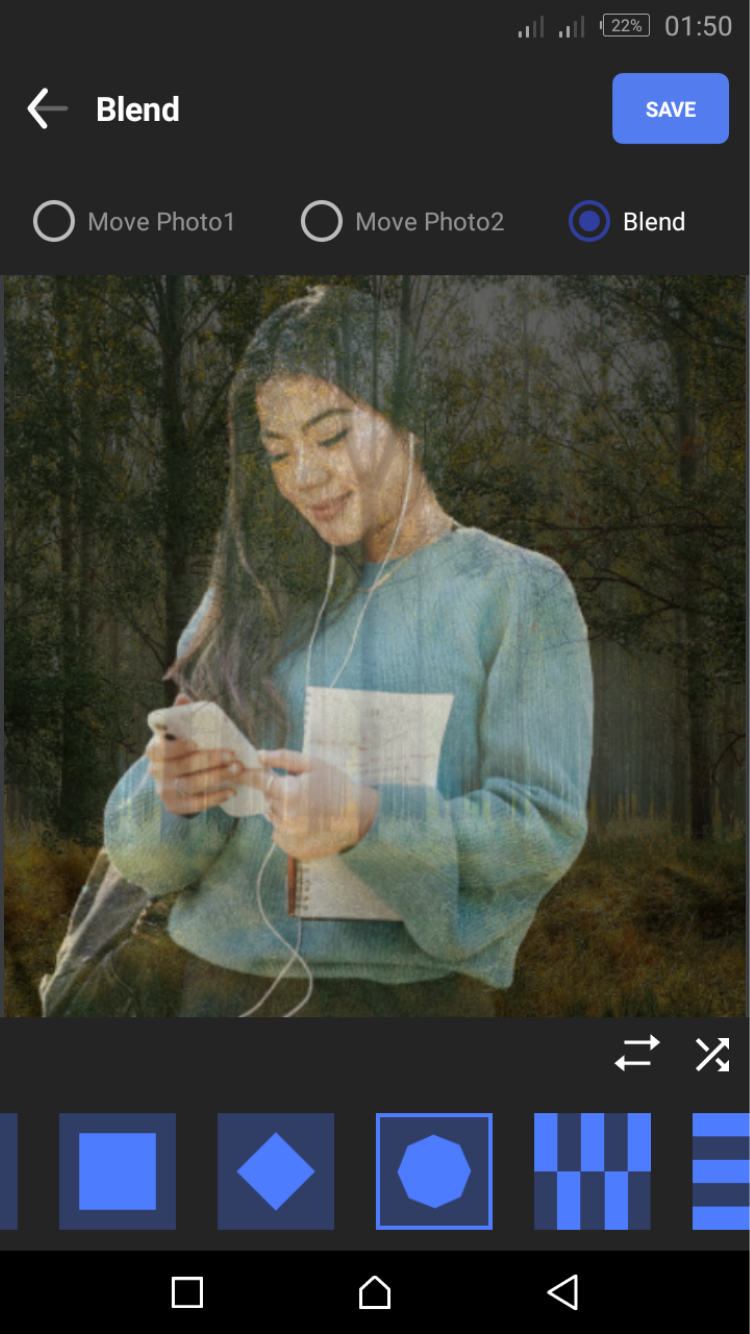
Photo blender is a blender-effect tool with powerful photo editing capabilities. The app lets you add shadow effects, blur, texts, emojis, and funny stickers to photos.
You can change or blur the background, rotate or drag and drop photos, mirror images, and combine up to nine pictures together in a collage. Use the app to crop and add filters to images, and combine several shots with different layouts and photo grids.
Download: Photo blender (Free)
2. Ultimate Photo Blender
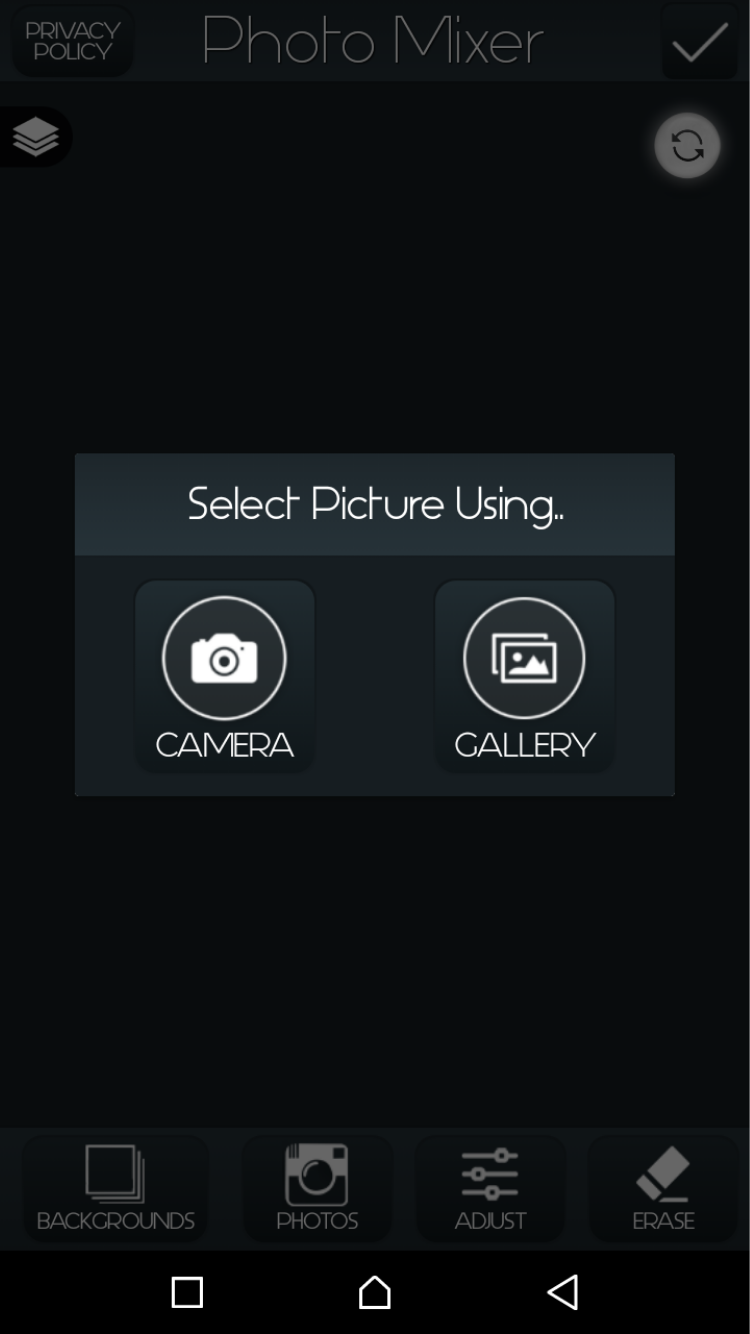
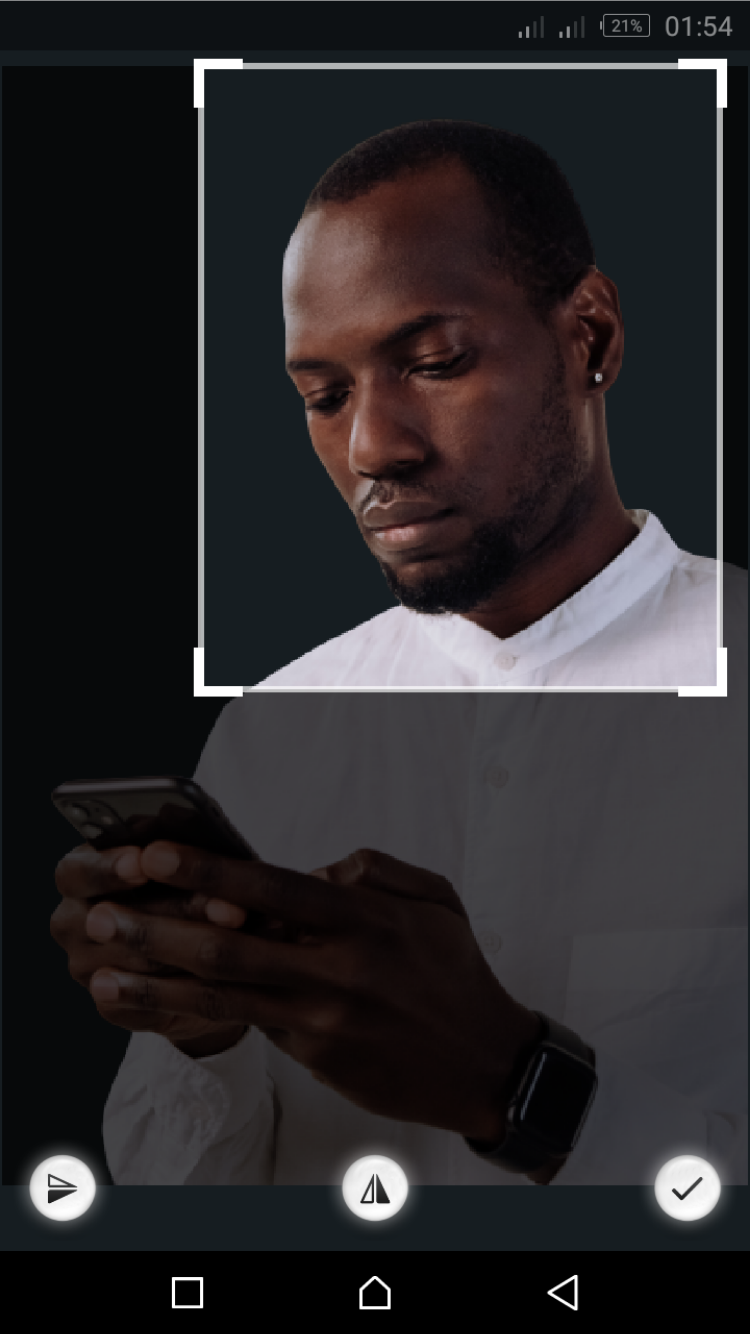
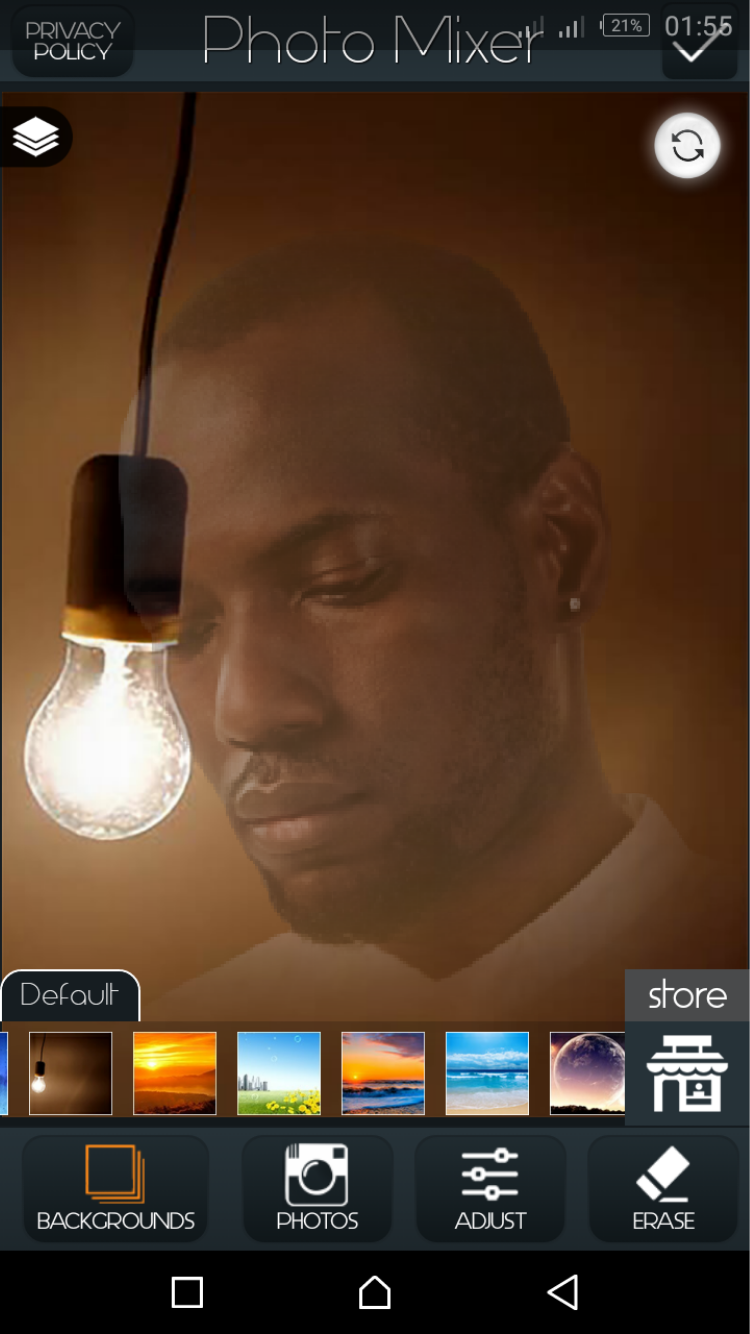
Ultimate Photo Blender allows you to mix, overlay, and blend multiple photos. You can make your images more impressive with tools like double exposure, multi-exposure, mixing, and effects. The app also provides options like adding frames, stickers, text, and cool backgrounds.
Download: Ultimate Photo Blender (Free, in-app purchases available)
3. Blend Me Photo Editor
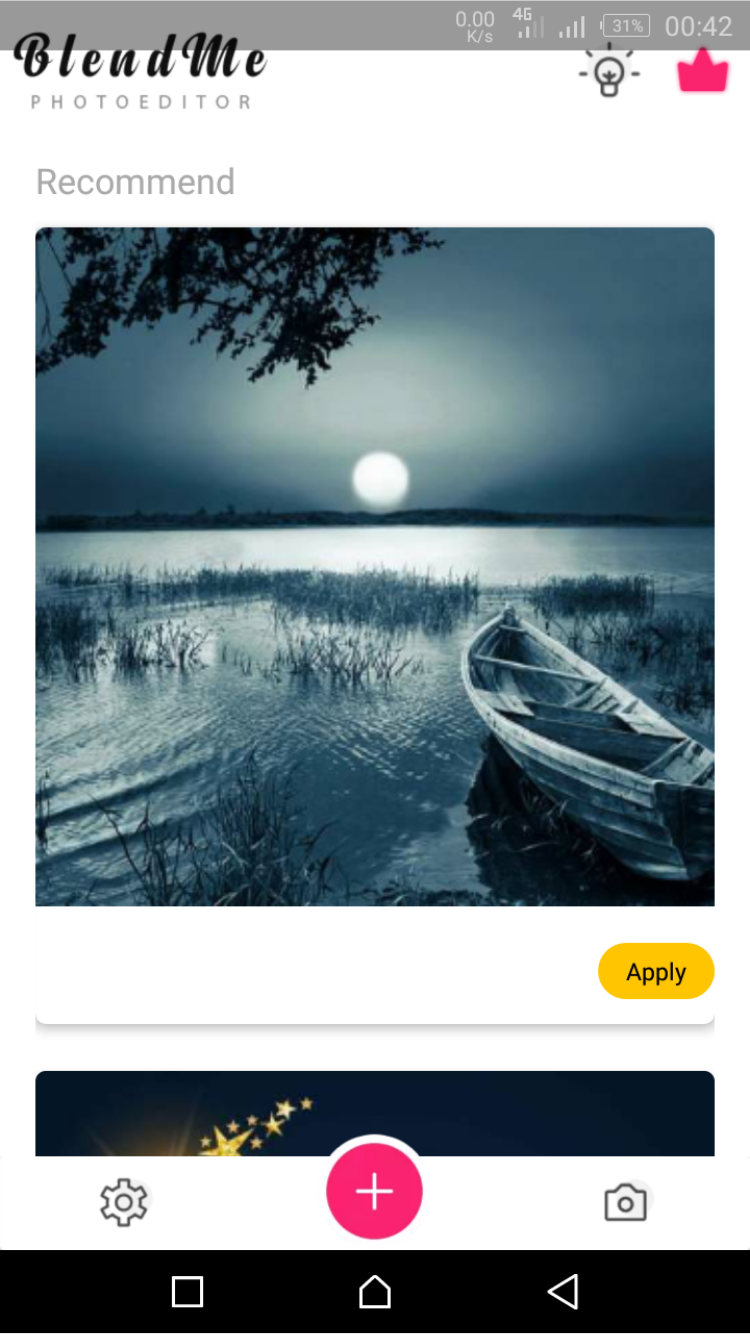
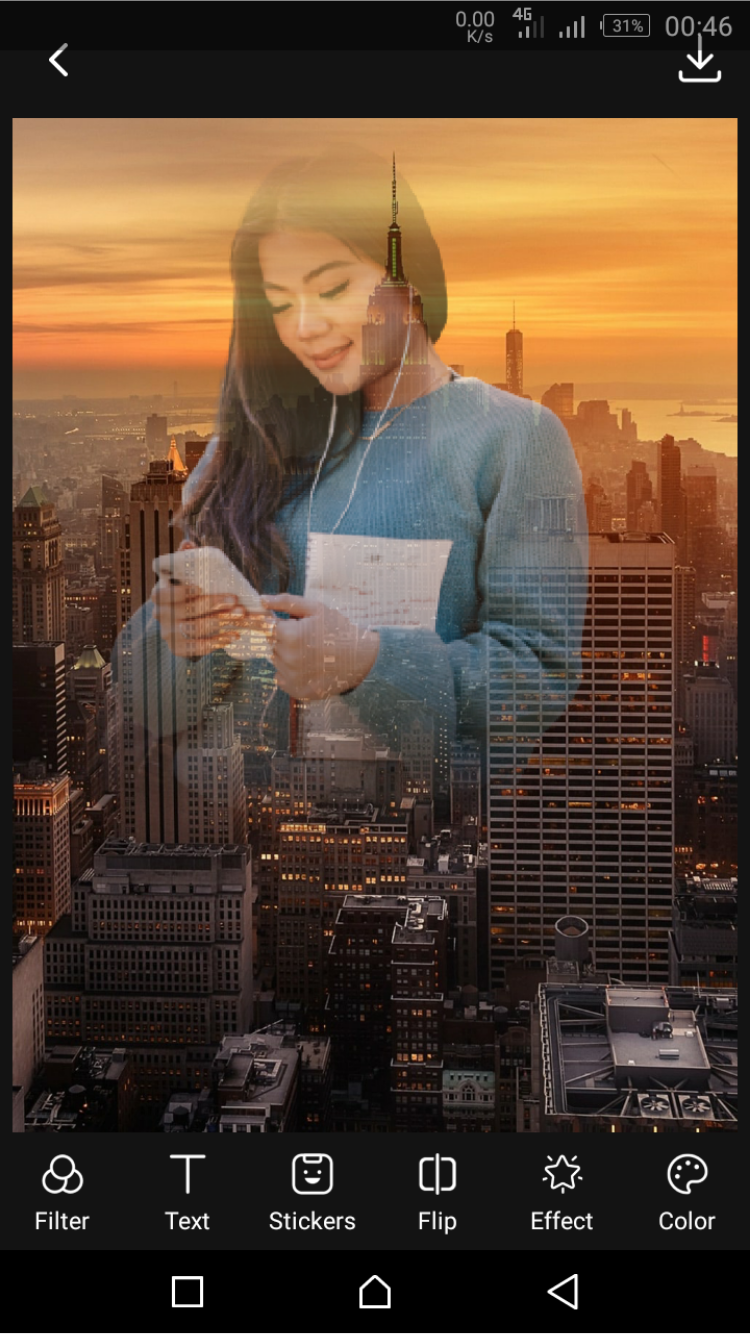
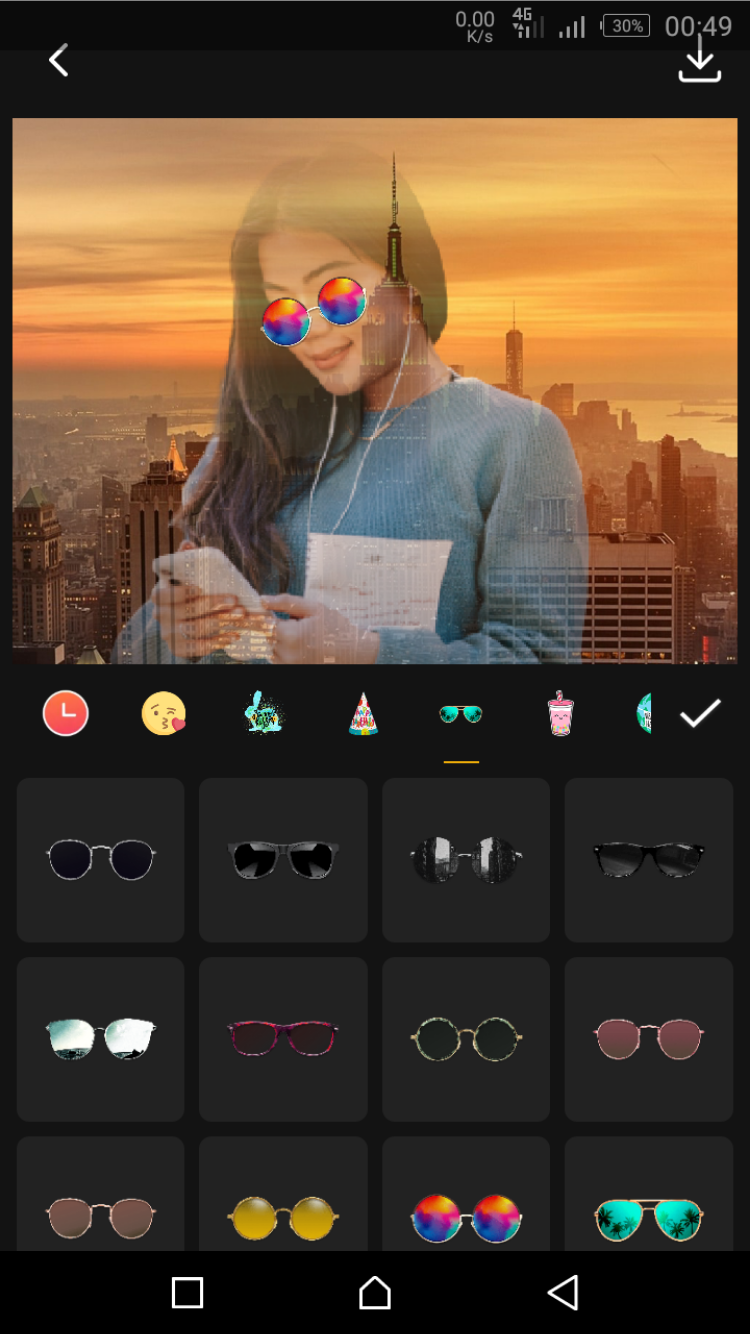
Blend Me Photo Editor lets you combine two or more photos and add a blending effect to them. An auto-blend feature allows you to merge photos quickly; you still can adjust the opacity to your liking.
Add filters to your blended photo and shape-overlay it with a triangle, circle, rectangle, and heart. Use the app’s AI cutout tool to remove and change the background.
You can replace the original background with one of the app’s backgrounds. The app supports different categories of portrait and landscape backgrounds, like beach, waterfall, sunset, and night.
Download: Blend Me Photo Editor (Free, in-app purchases available)
4. Photo blender by Tool Apps


Photo blender is a photo editor, collage maker, and blender-effect app. The app allows you to add text or stickers to an image.
The app has tools like crop and resize, a face changer, support for dragging and dropping images, and the ability to add filters to photos. You can also rotate, mirror images with a 3D effect, blur the photo background, and save blended pictures in HD.
Sometimes, all you want is to put images side by side. Here’s how to combine photos on Android.
Download: Photo blender (Free)
5. Blend Collage Free
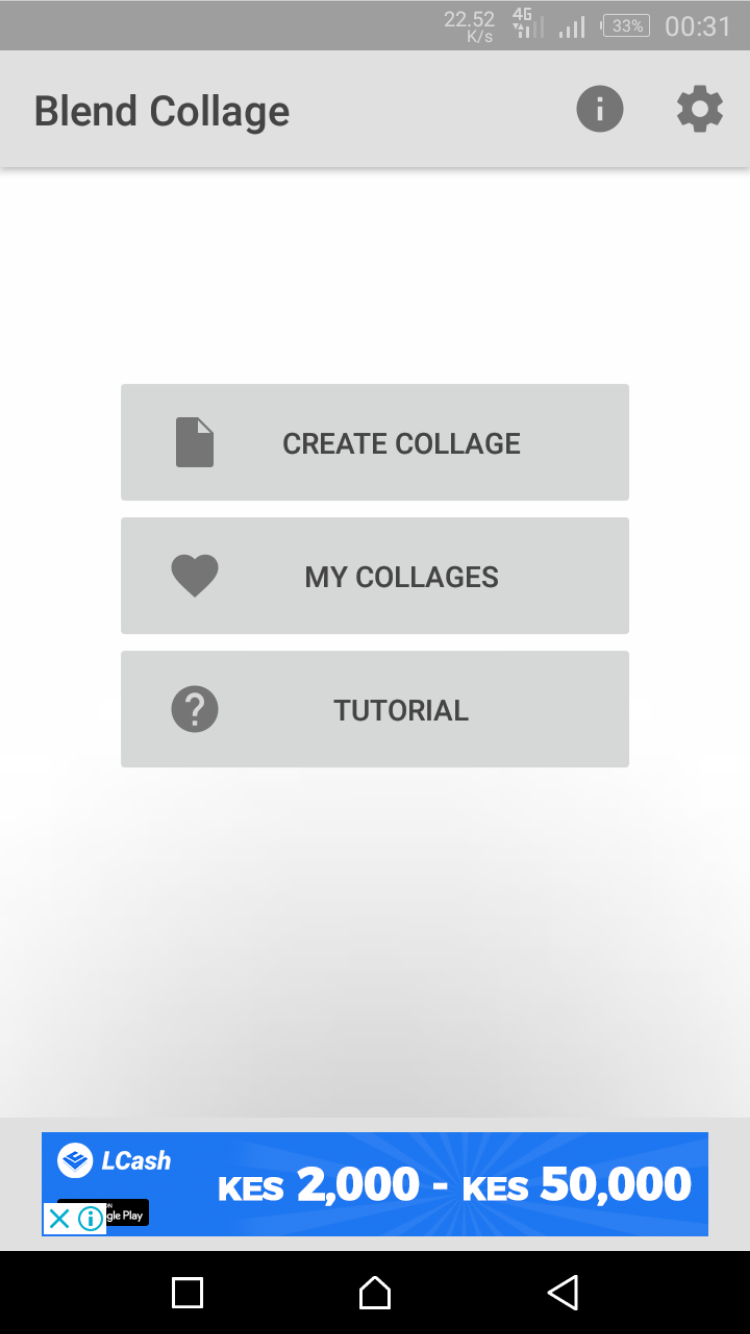
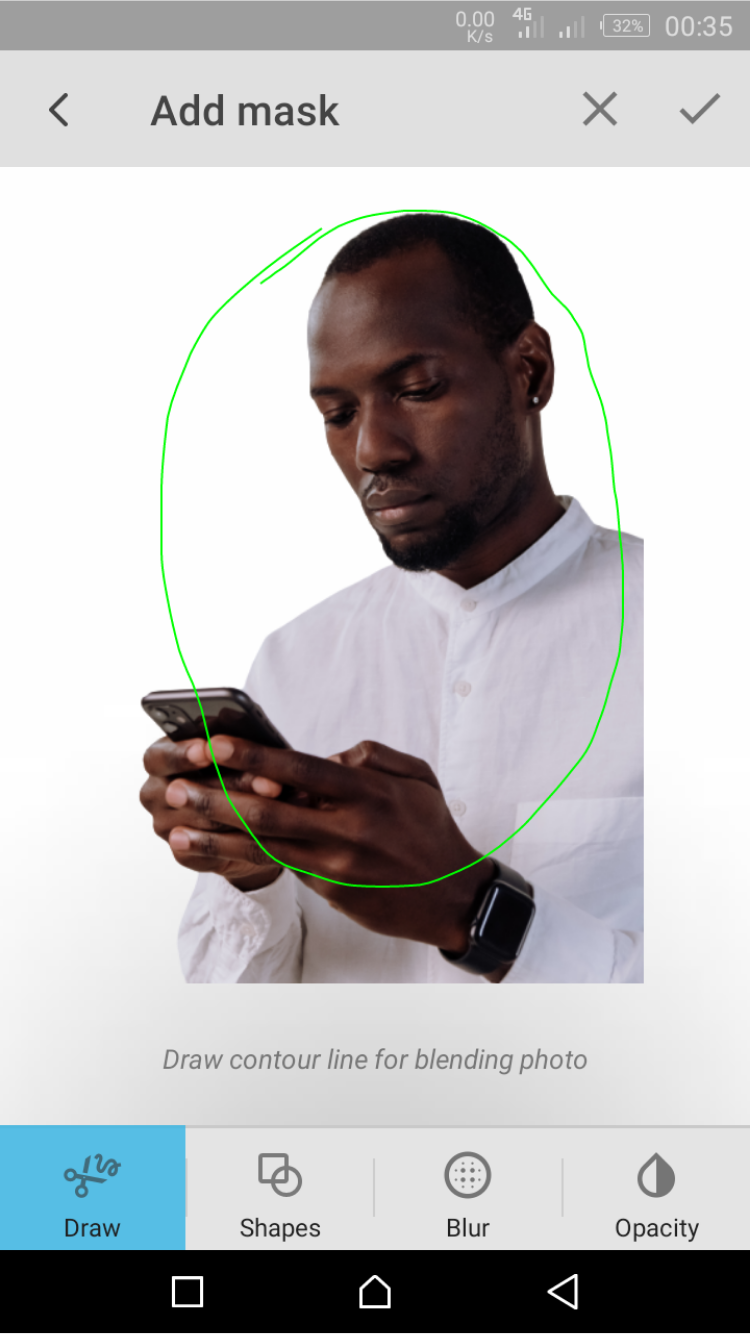
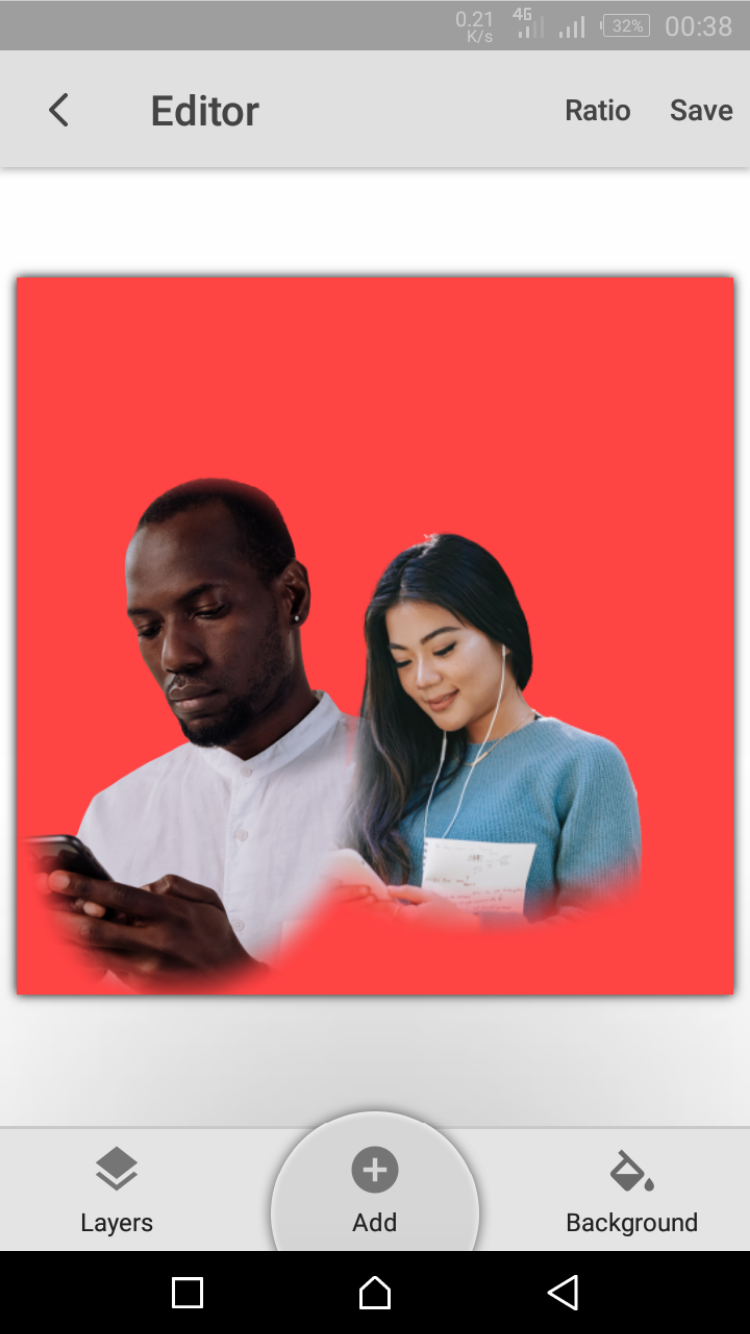
With this app, you can create breathtaking collages with photos from fun and special events. Having said that, if you intend to use collages only, check out these best photo collage apps for Android and iOS.
Blend Collage Free gives you an option to add multiple photos on the canvas. You can take a picture, or use the ones provided by the app, then edit the app’s images and text. So, get creative adjusting the position of colors and letters to make beautiful collages.
Download: Blend Collage Free (Free)
6. Auto Photo Mixer
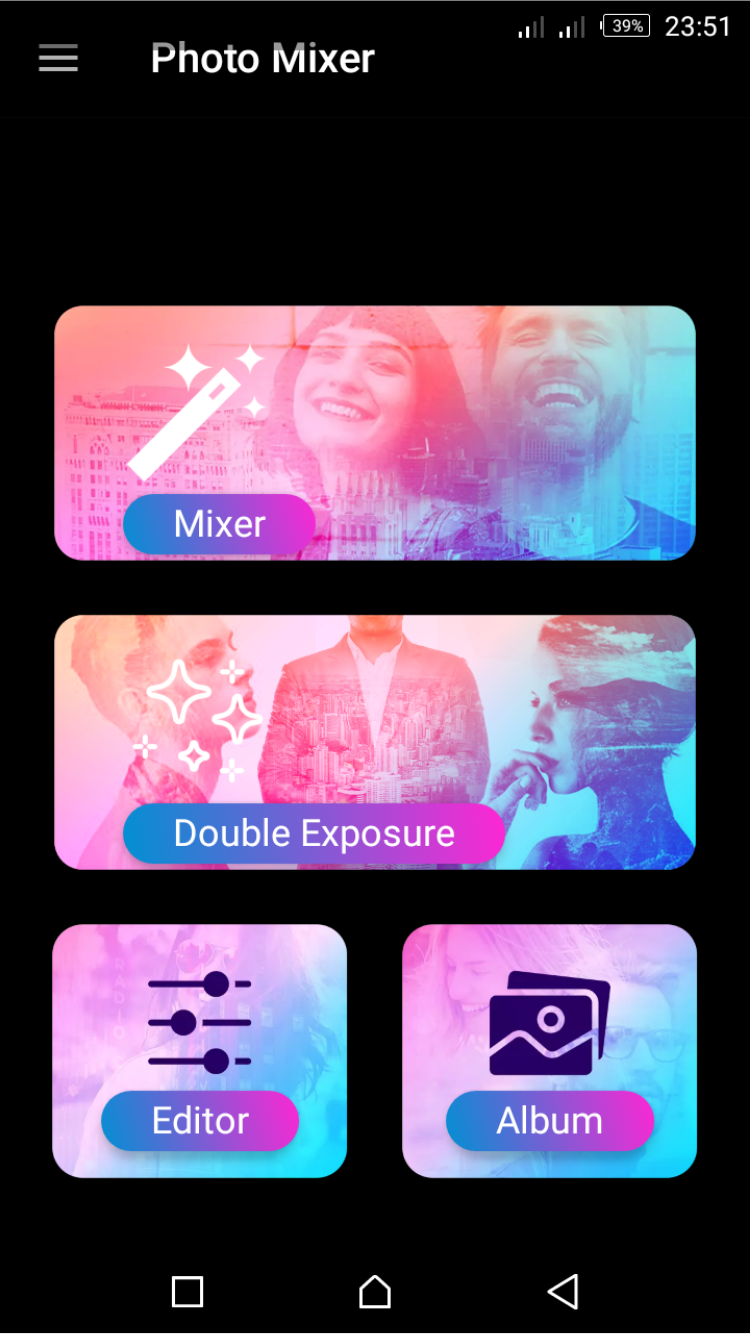
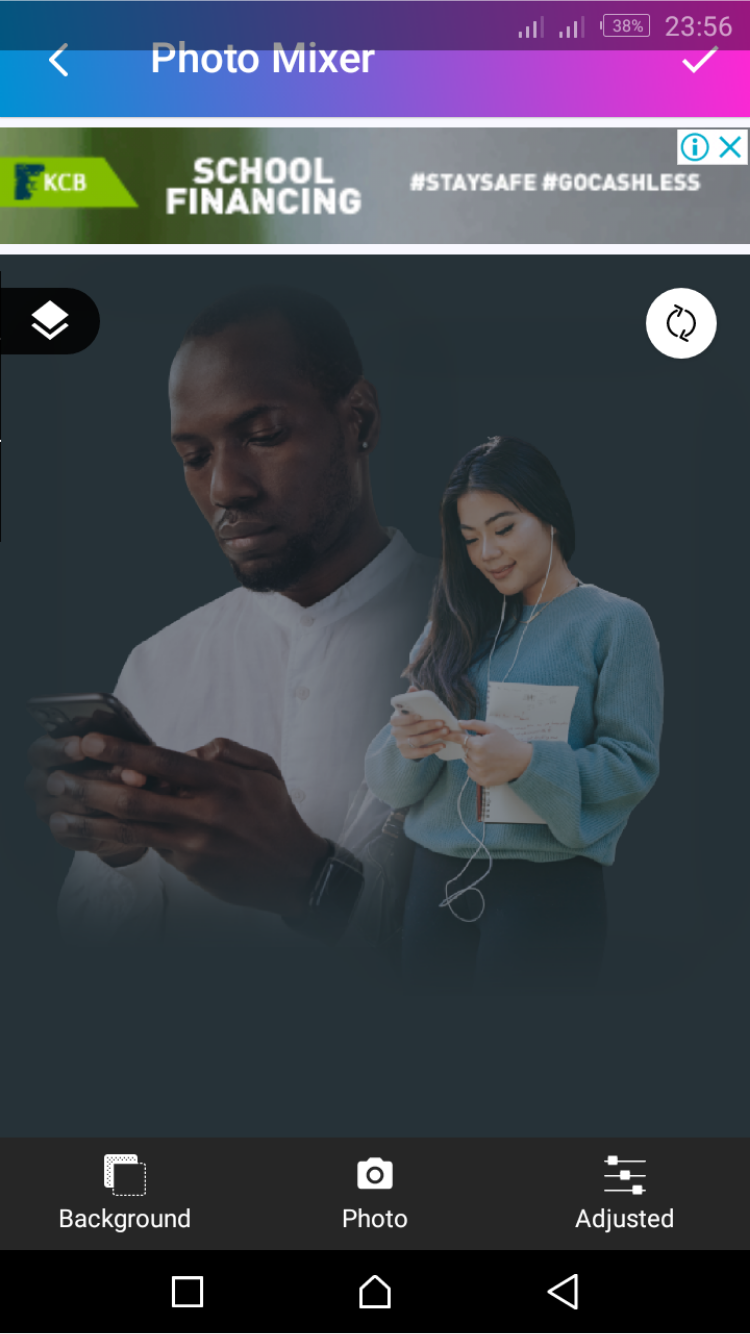
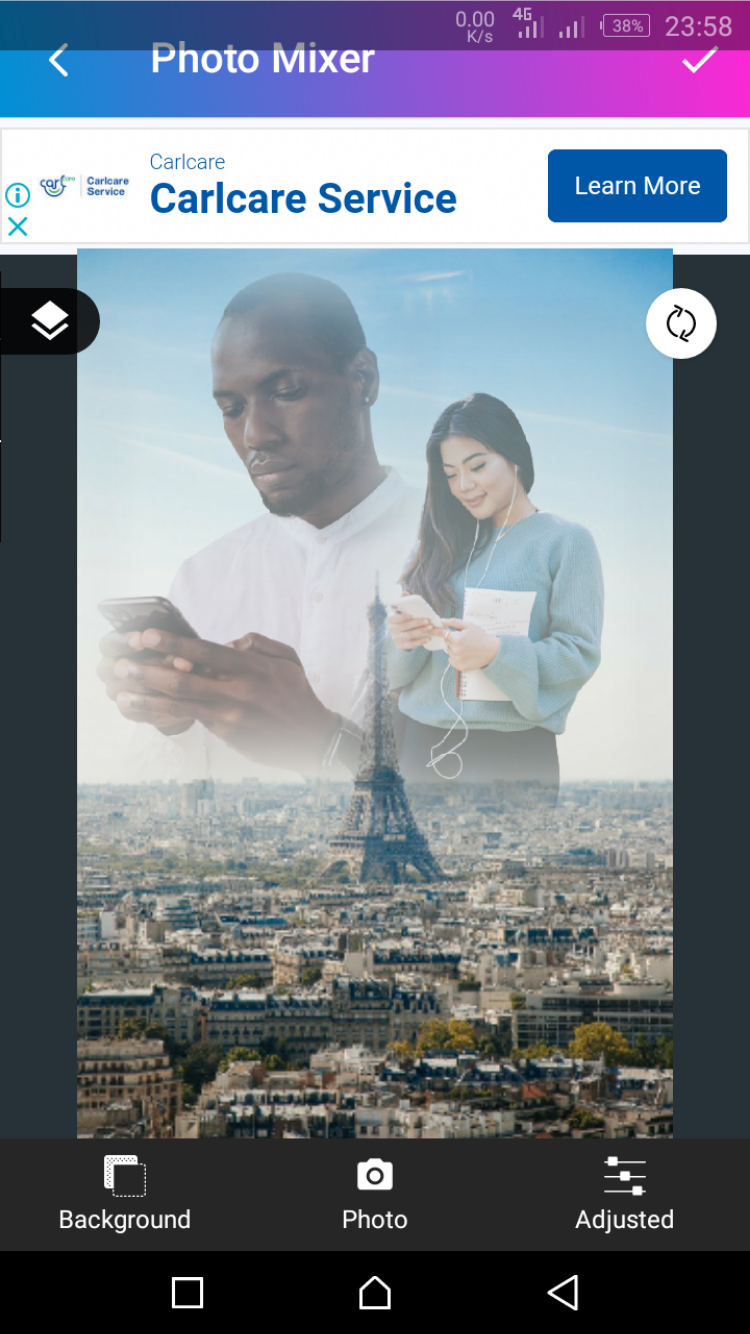
Auto Photo Mixer is a photo blender and photo editing app you can use to make freestyle and grid-style collages. The app lets you add text and stickers to photos and apply an overlay for double exposure.
Use the app’s blending tools to combine two or more photos. You can zoom, resize and rotate images to fit perfectly. Plus, there’s an option to change the font and text style.
Download: Auto Photo Mixer (Free)
7. photo PIP, photo editor
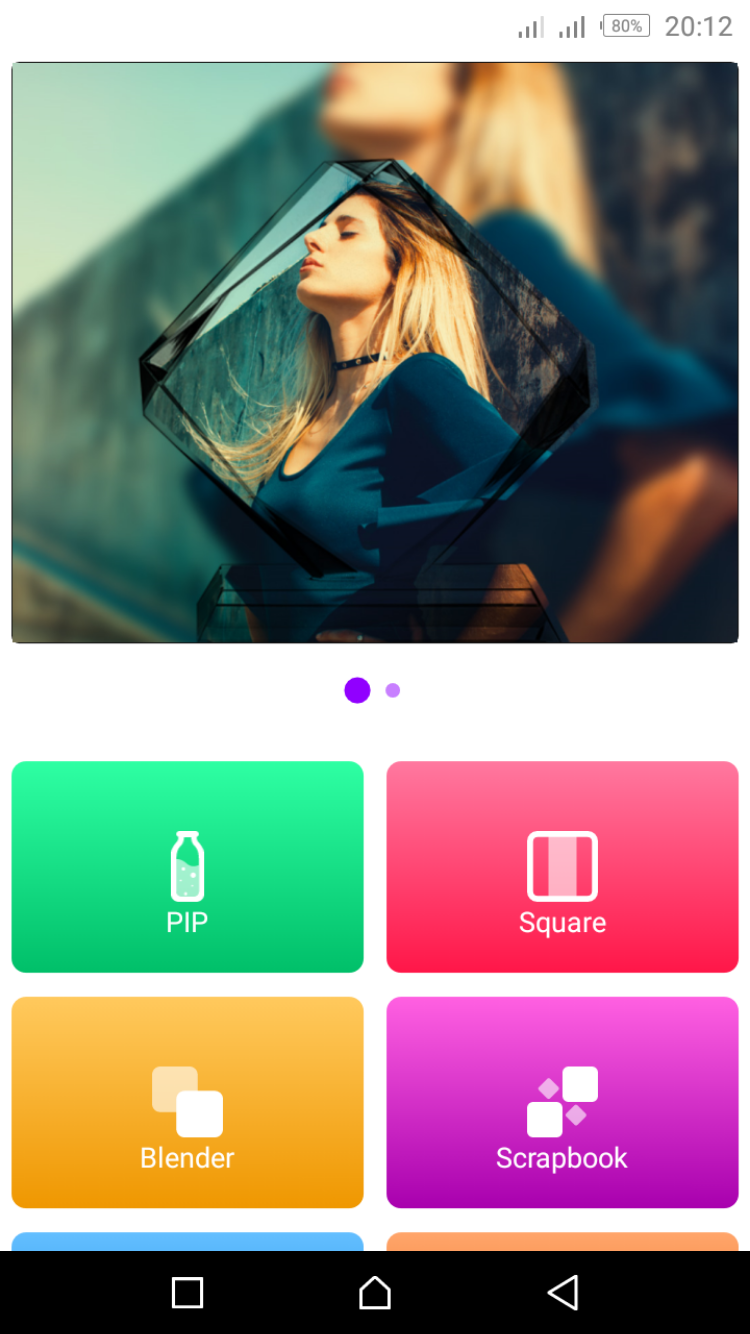
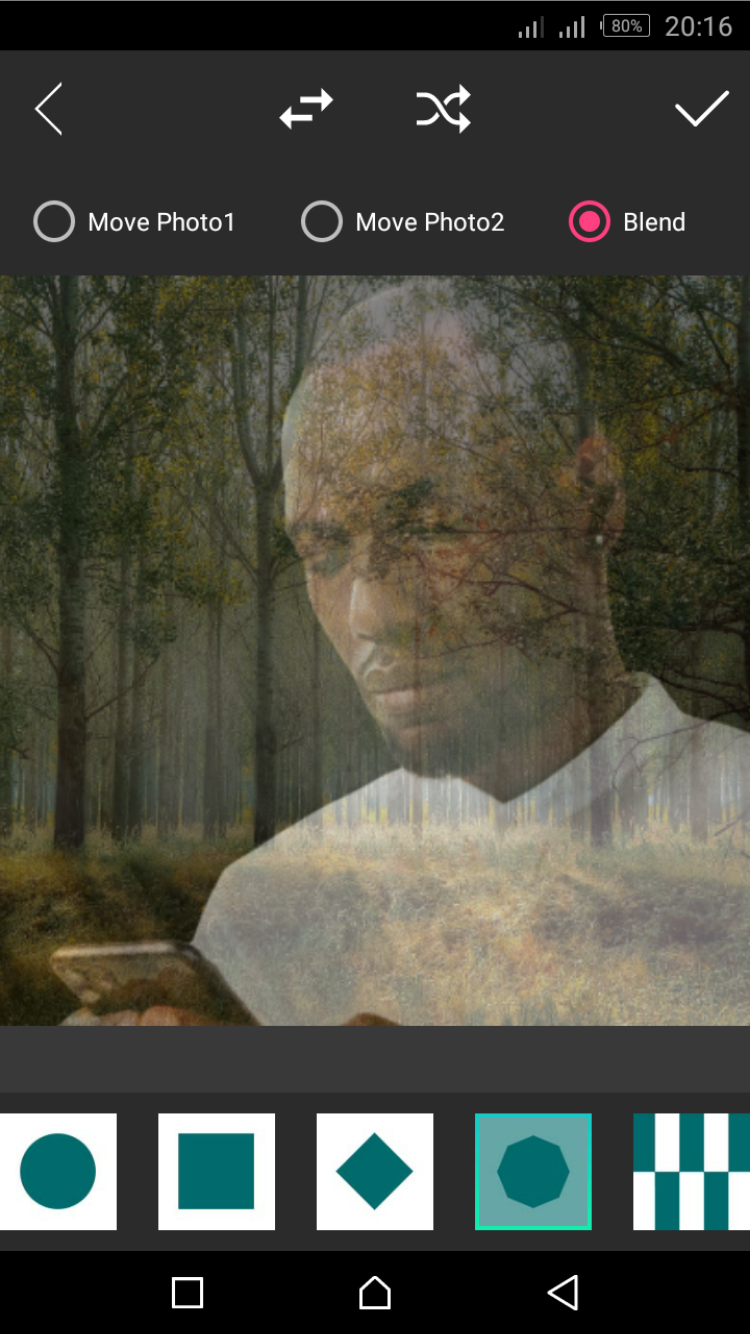
With photo PIP, you can mix photos to create fantastic collages; you can combine up to nine images together. Use the picture-in-picture camera app to add focus on particular areas of your photos.
Some of the app functions include photo blending, a mirror image effect, photo blurring, and a scrapbook feature you can use to create an album. You can rotate, crop, and resize photos, and add filters, text, and emojis on them as well.
Download: photo PIP, photo editor (Free)
8. Blend Me Photo Mixture
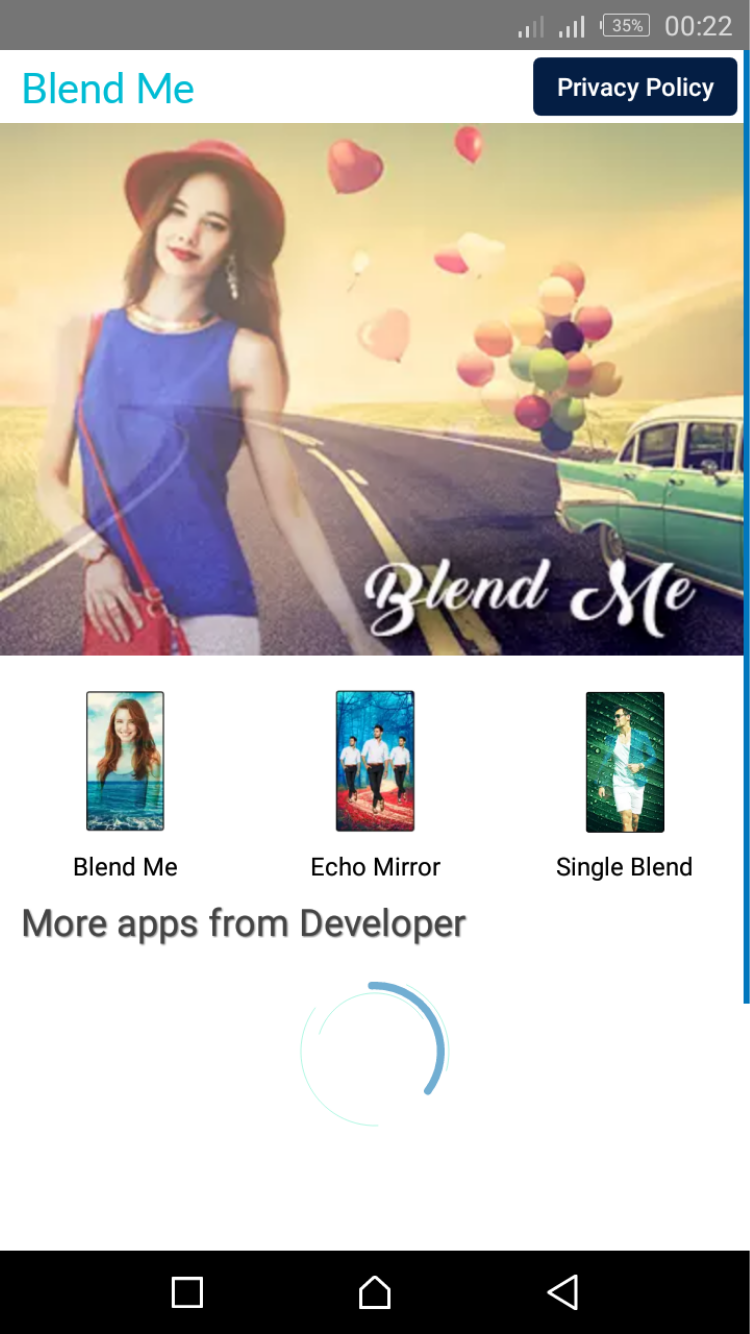


Blend Me Photo Mixture provides a simple way to combine multiple images to create beautiful designs. You can rotate images, erase parts of an image, resize photos, and adjust the fade of blended pictures. The results are better than Instagram filters.
The app allows you to add text and stickers to photos, and use the echo mirror feature to apply all sorts of clever magic mirror effects. You may also use one of the app’s HD backgrounds, or use your photos as background.
Download: Blend Me Photo Mixture (Free)
9. Photo Overlays

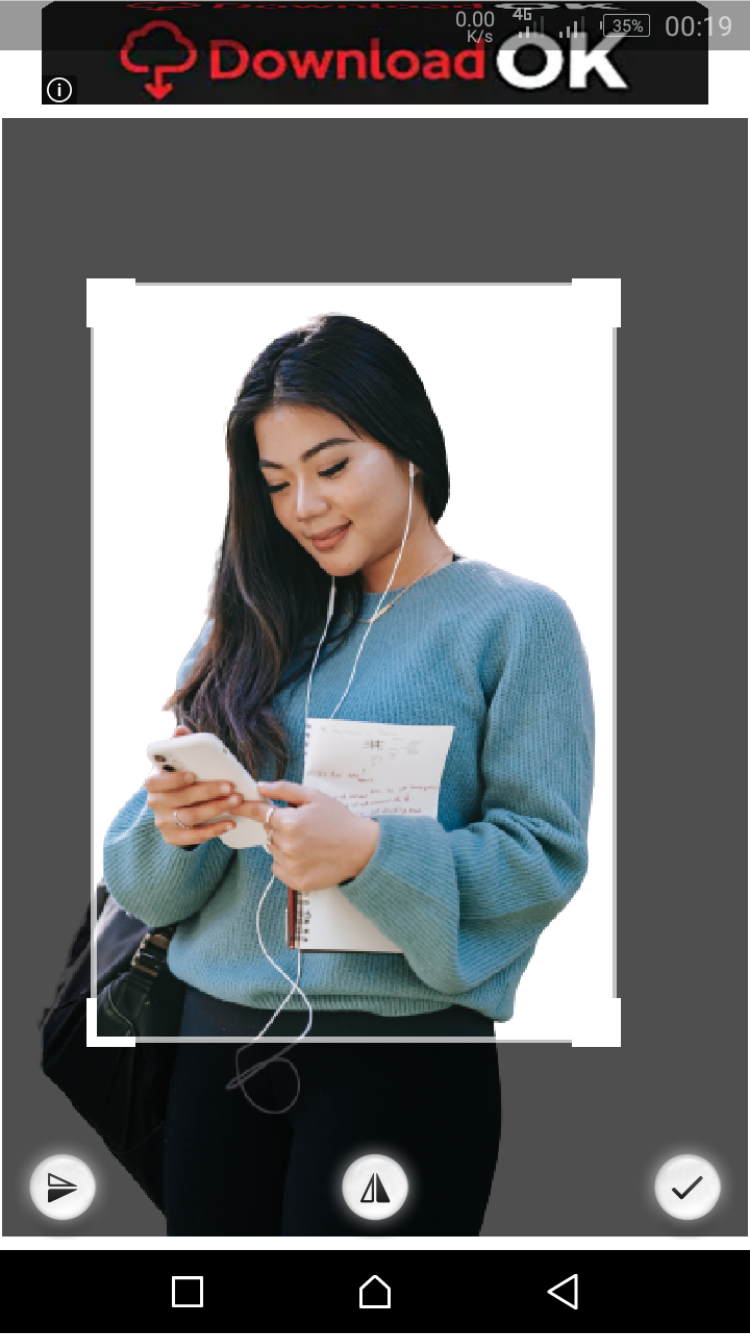
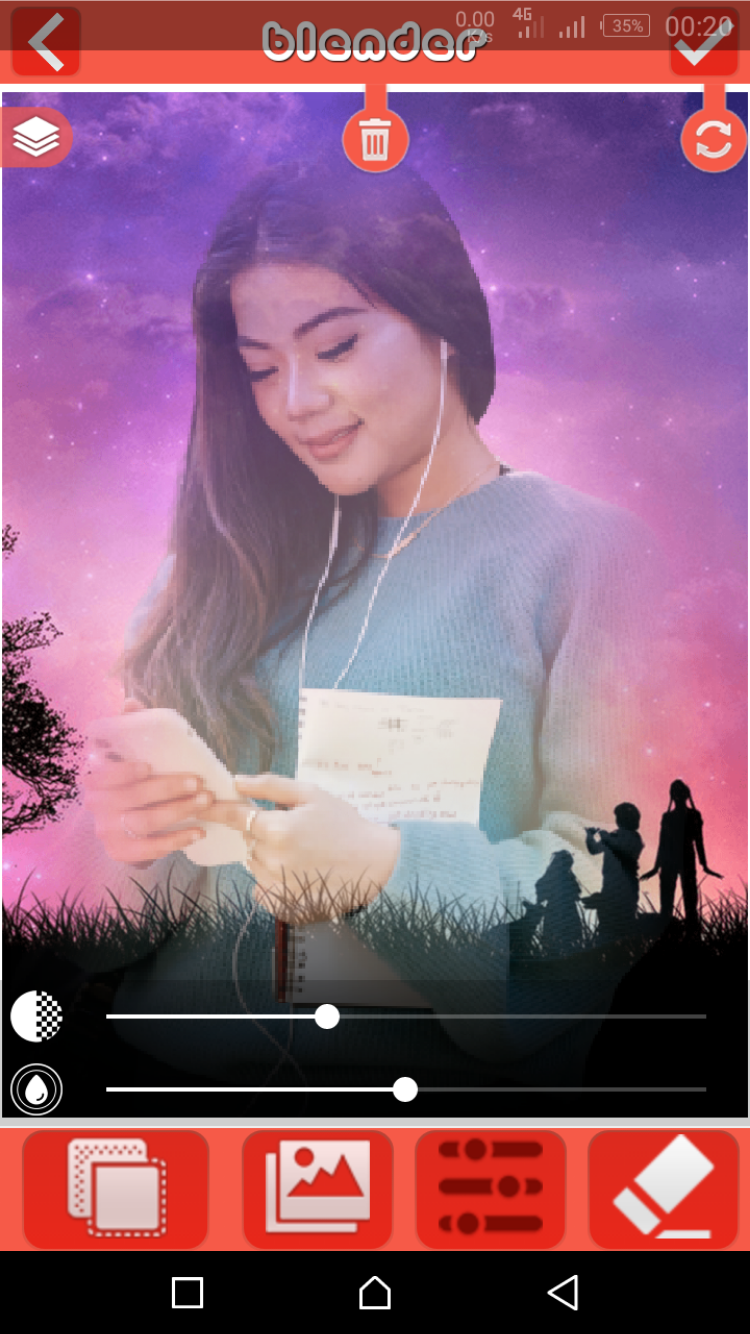
Photo Overlays is an easy-to-use editing app that lets you blend multiple pictures. You can combine two or more photos to create double or multi-exposure images.
You can add photos and backgrounds directly from Pixabay, and you can use the app to make the photos more beautiful by applying effects and overlays.
Photo Overlays lets you add text, stickers, and borders to photos to give them a personal touch. You may also crop and adjust the orientation to get a better view of the photos.
Download: Photo Overlays (Free)
10. Artful Photo Blend
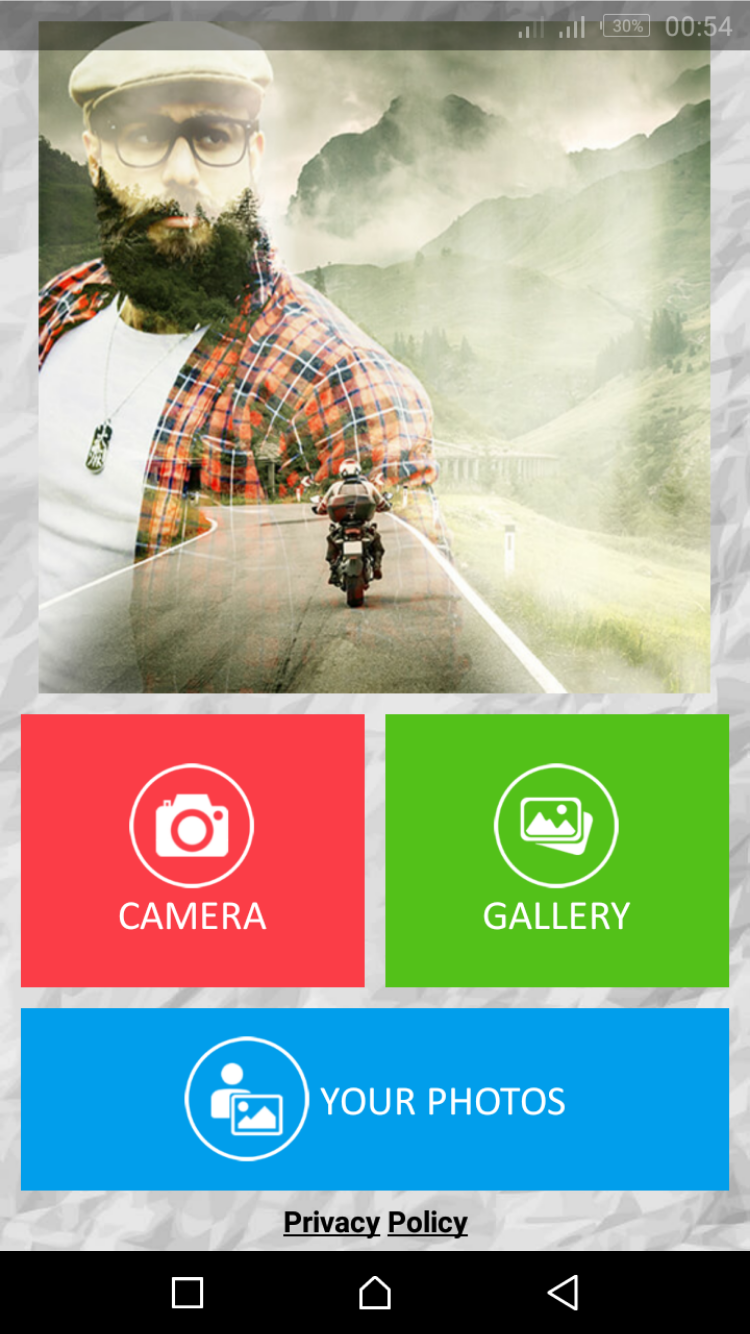
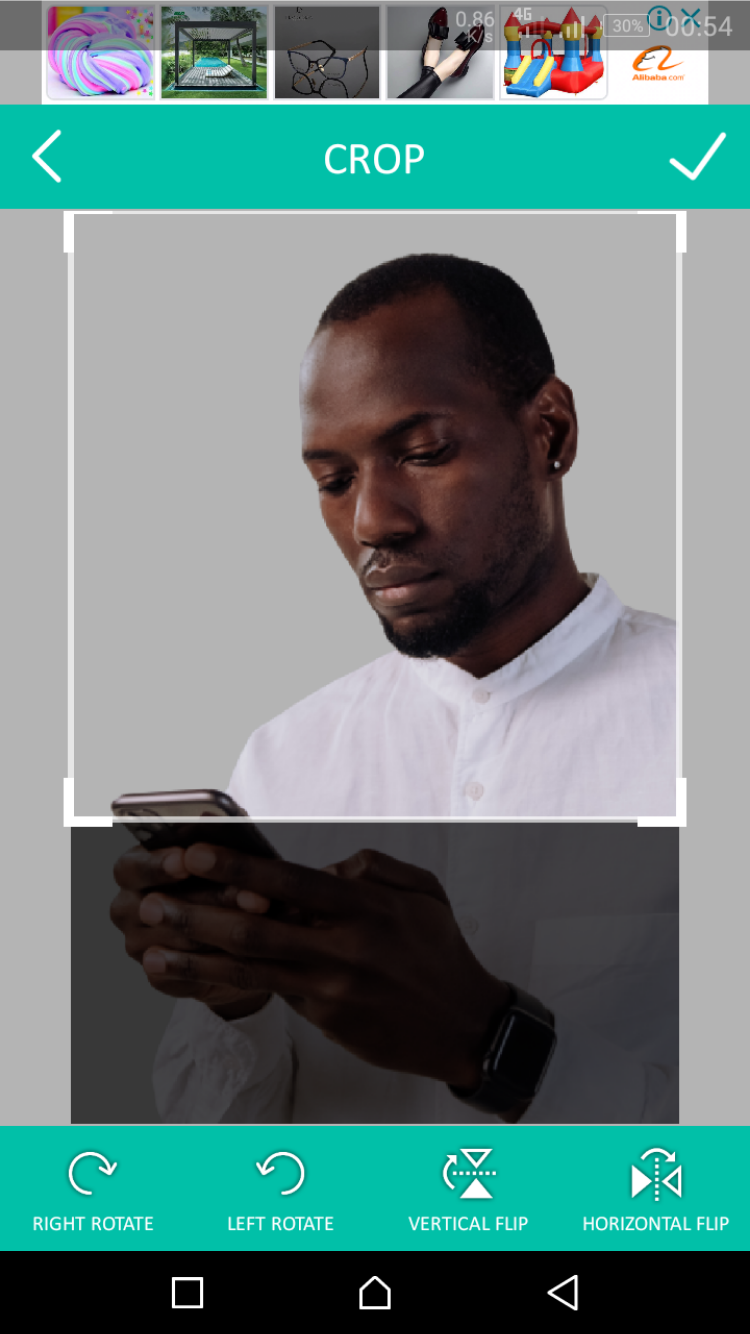
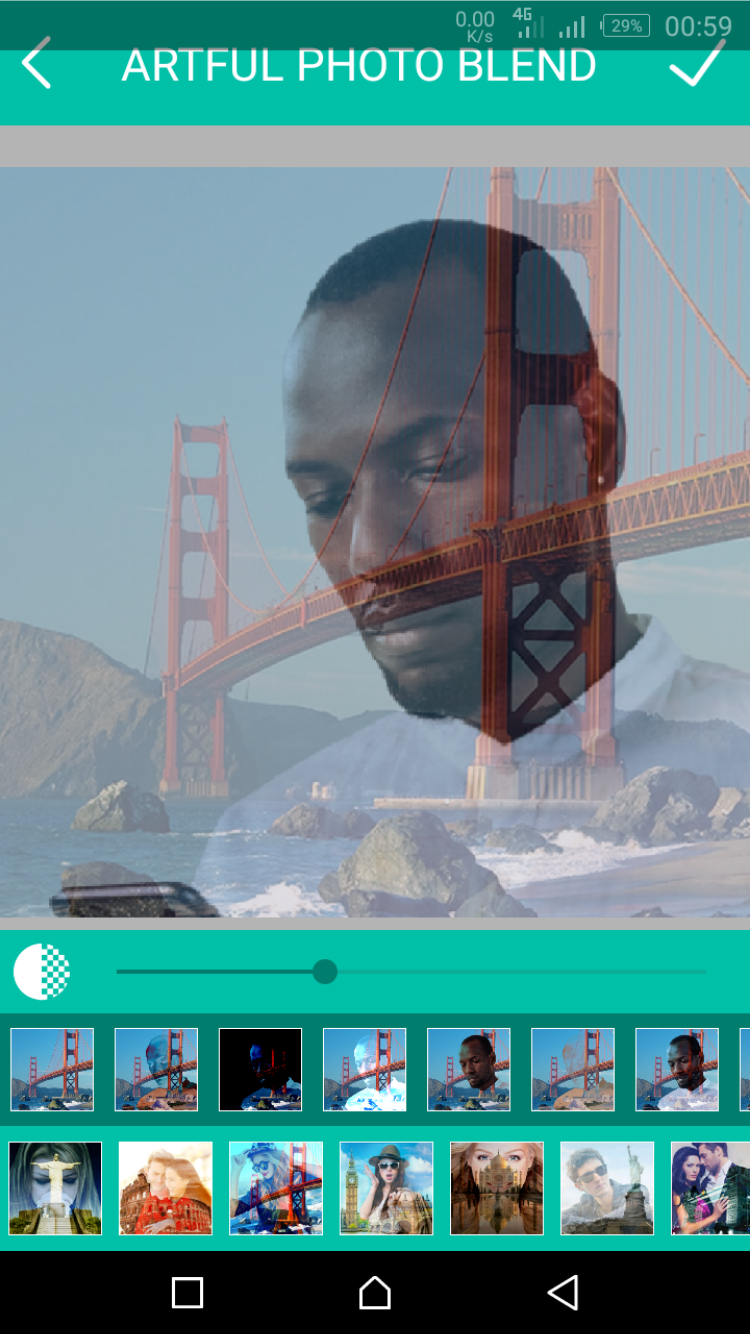
Use Artful Photo Blend to combine two photos into one to create an amazing double exposure effect. Add beauty to your pictures using blend effects like nature, city, or sunset. You can preview the pre-created effects before saving your blended photo on your gallery or SD card.
Download: Artful Photo Blend (Free)
11. Photo Blender by Momentic Apps

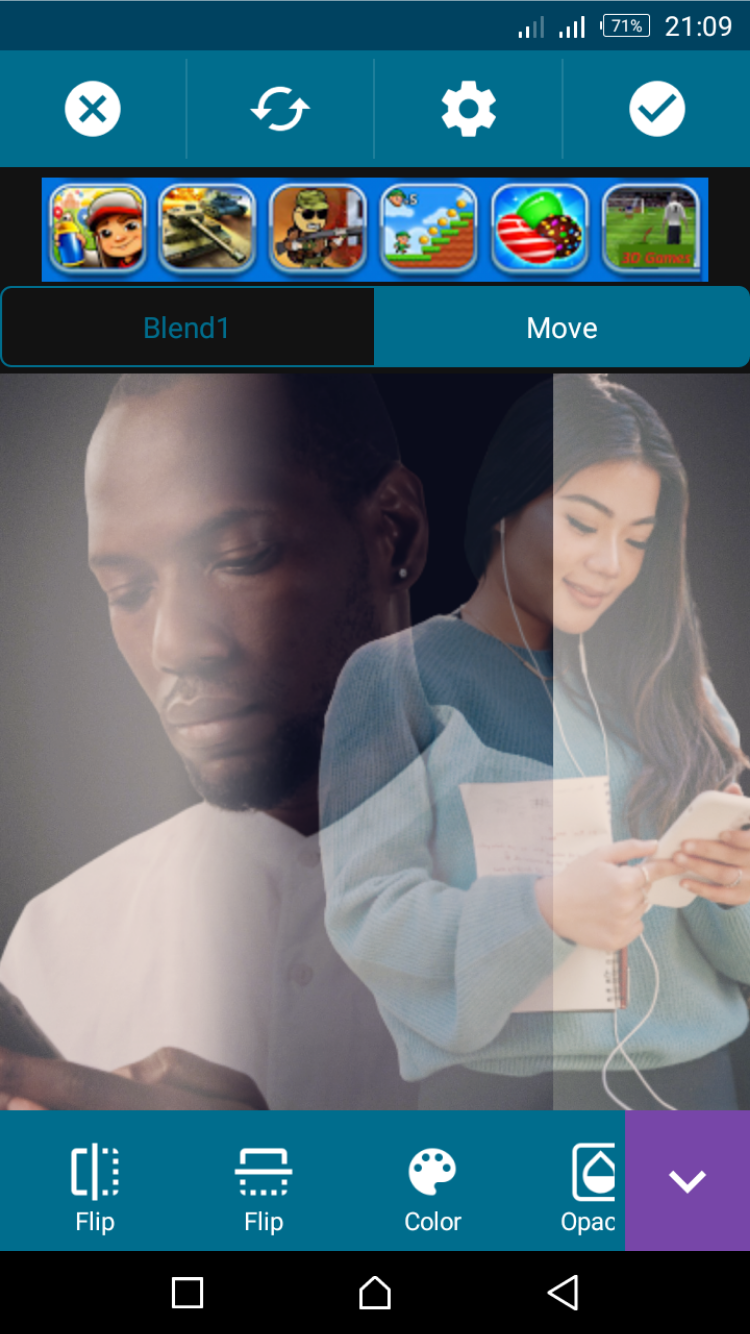
Create stunning photos by combining two images in more than 50 different styles. You can move photos to an ideal position and adjust the blending level as needed. The apps offers many collage templates for you to use to create the shapes you like.
Download: Photo Blender (Free, in-app purchases available)
Merge Photos on the Go With Photo Blender Apps
There you have it! The 11 best photo blender apps for Android. If you’re looking for an easy way to blend your images, this list is for you. These apps allow you to combine multiple images to create great-looking results without needing any real design skills.
Blender apps can help you create memories of that vacation, party, or event. Besides, most of them allow you to share your blended photos on social media directly from the app.

