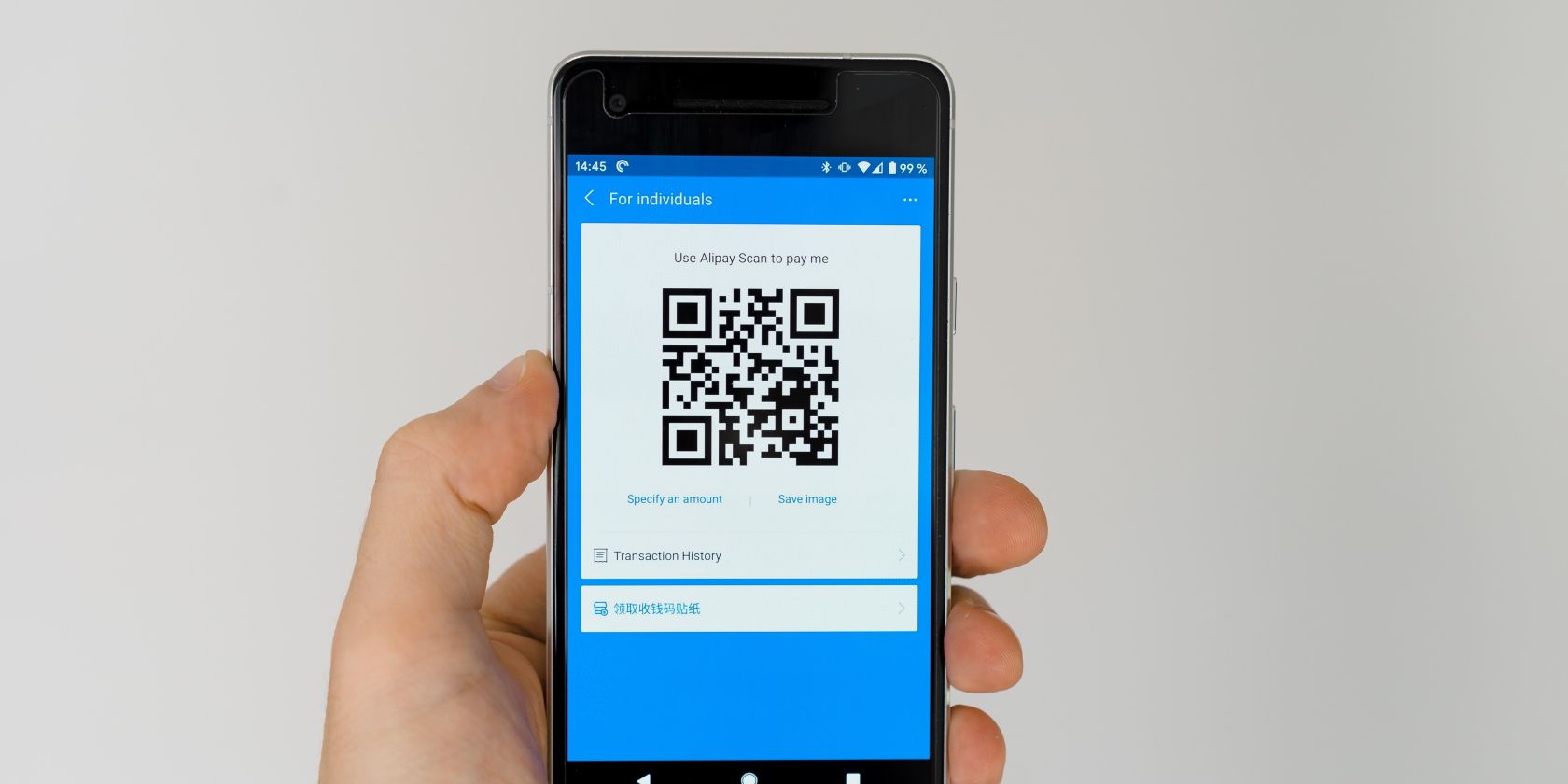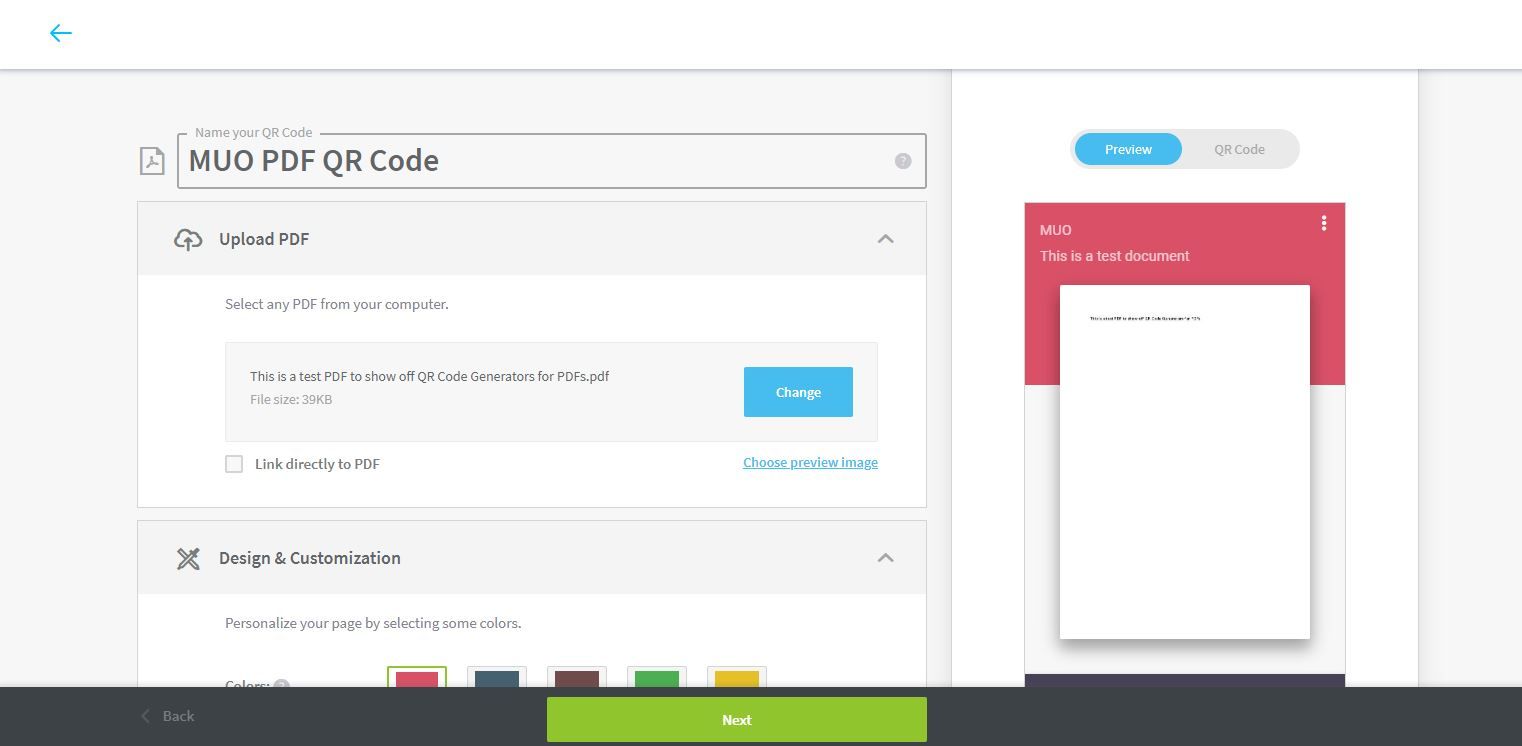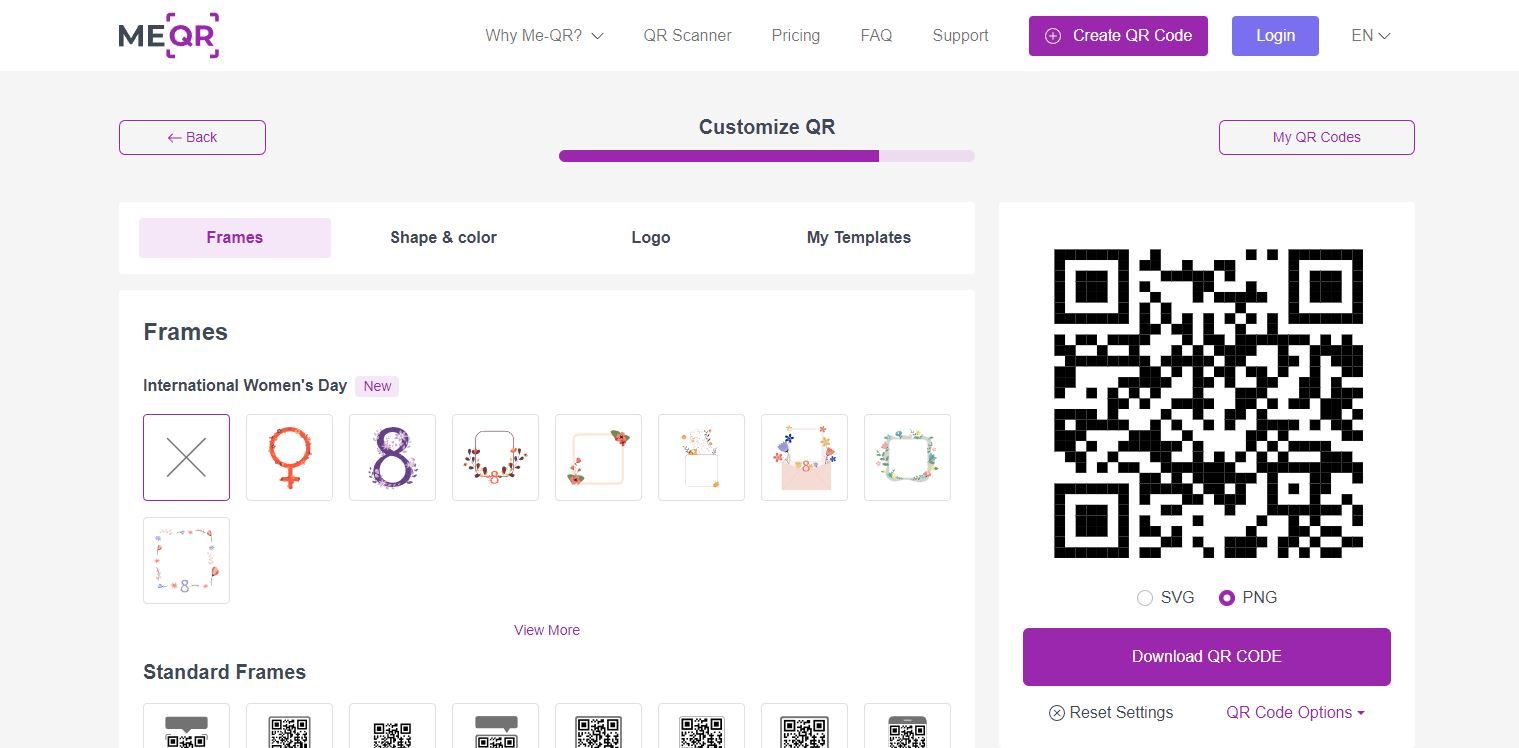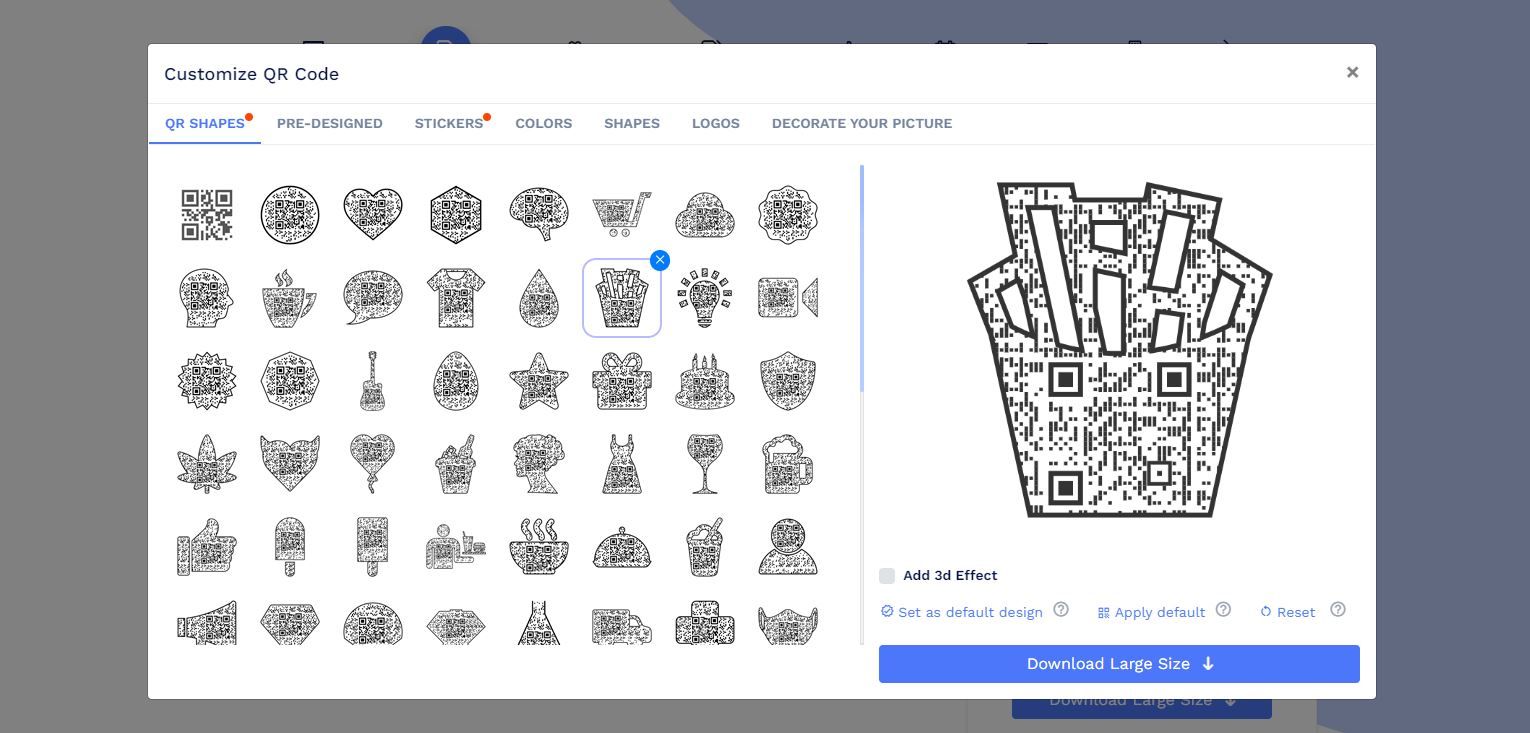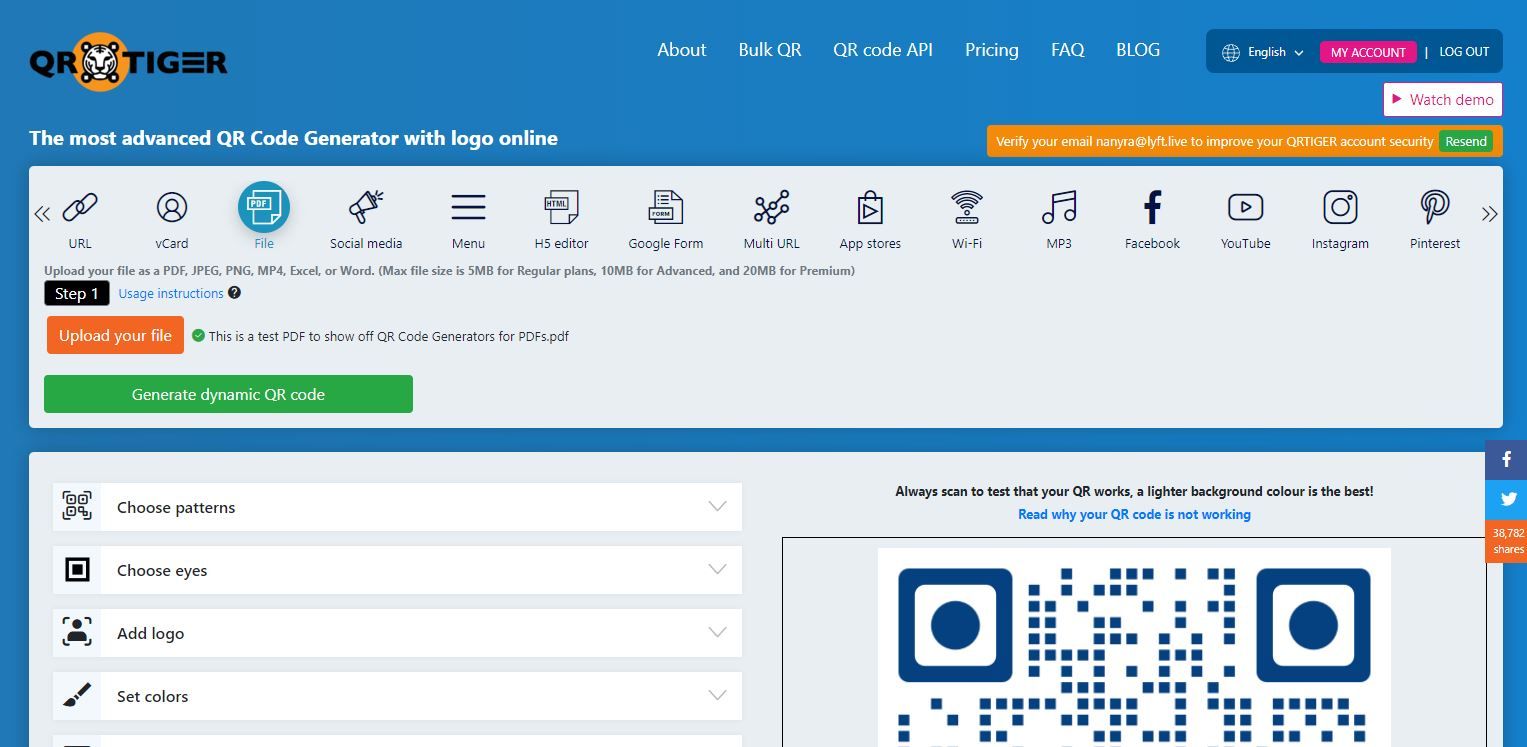If you’re trying to share a document but preserve any images, formatting, fonts, or more, then a PDF is the best way to do it. But did you know that you can also share entire PDFs from a single QR code?
This lets you share information in your QR codes with the peace of mind that it will be received exactly as you created it. Better yet, there are a wide variety of different online services out there that let you create them quickly and easily. Here are four of the best.
1. QR Code Generator for PDF
First up on this list, we have QR Code Generator for PDF. If you’re looking for a surprisingly robust set of features that you can use to transform your PDF into QR code format, then this is a great place to start.
To get started with this QR code creator, you’ll need to first register for an account. If you’re worried about privacy or simply don’t have an email, there are plenty of ways to instantly create a new email address for yourself that you can use. Creating an account will give you a little over 13-day free trial of all the features mentioned, and after that, your codes will expire.
With your account created, you can get into the nitty-gritty. QR Code Generator for PDF lets you get a lot more out of your QR codes. You can upload your PDF so that your QR code runs directly to the file, or you can make a little landing page to help explain the file.
For example, you can give the page a title that explains that you’re sharing a catalog with a brief description of what’s inside. If you go with this route, you can adjust the colors used for this landing page, and even upload a logo to display while the page is loading, which is pretty impressive.
Once you’ve chosen how you want to have your PDF display, you can also adjust the features of your QR code itself. This includes frames that tell users to scan the QR code, the colors of the code, the way it displays, and even a logo that you can add to the center of the code.
There’s a lot of customizability here to choose from, which is great for getting your QR code to work exactly how you want it to.
2. Me-QR
Next up on this list comes Me-QR. If you’re looking for a way to convert your PDFs to QR codes with a wide variety of different frame and QR code options, then this is a good option to go with.
There aren’t many options when it comes to choosing how your PDF will display with Me-QR. All you can really do is upload your PDF, and Me-QR will create a QR code that will open it up directly for anyone who scans it.
Where Me-QR really shines, however, is when you begin to adjust the way that your QR code displays. There are options here for a wide variety of different frames, frame colors, additional text, QR code patterns, QR code colors, shapes, logos, and more.
If you want to make a QR code that looks truly unique, then this is an excellent way to go about doing just that. Best of all, you get access to all of these features, plus analytics and statistics such as how many unique people have visited your QR code when you sign up for an account.
The only downside here is that Me-QR injects ads into your QR codes unless you pay for a premium subscription. Not bad, considering what you’re getting access to for free, but it is worth keeping in mind.
3. QRcode Chimp
For something with some more unique QR code designs, QRcode Chimp has a variety of customization options that look truly different from what many other QR code generators are offering.
To get started with QRcode Chimp, you’ll need to first sign up in order to upload your PDF, but once you’ve done so, you’ll be ready to customize your QR to your heart’s content.
There are plenty of great simple online tools to create QR codes available out there, but the options here are truly different from what you may typically think of when you think of a QR code, though they work just the same.
There are options for clothing, speech bubbles, animals, plants, food, and many more. On top of this, you can add additional aspects such as changing the colors of the QR code, adding in borders, adjusting the QR code shapes, and adding logos as well.
There are plenty of options and sliders here that you can fiddle with in order to adjust what your end result looks like, so if you have something particular in mind, then this is a great way to get it.
With QRcode Chimp, you can do all of this for free, though it’s worth mentioning that you can only have so many dynamic QR codes on one free account. For larger files, more dynamic QR codes, more scans per month, and more, you may want to consider upgrading to a premium account.
4. QRTiger
Finally, we have QRTiger. If you’re looking for a solid little QR code generator for your PDFs, then QRTiger might just be what you’re looking for.
QRTiger lets you easily create a QR code for your PDF online. All you have to do is upload your PDF and create an account, and you’ll be good to go.
The QR customization options here are pretty solid, with a nice mix of variety without being too overwhelming. You can adjust the pattern the QR code uses, how the eyes display, add logos, and adjust colors, among other features.
With a free QRTiger account, you’ll have access to three dynamic QR codes, which means that you can edit them after they’re put out into the world, as well as view analytics about how they’re performing. This also includes a QRTiger logo popup, which you can avoid by upgrading to a premium plan.
Creating QR Codes for Your PDFs Doesn’t Have to Be Difficult
As you can see, there are a wide variety of different QR code generation services out there that you can choose from. Each offers something a little different, but together they provide a lot of different options for you to choose from and find something that works for you.
For basic applications or more complicated ones, you can create a QR code for just about anything. You can even create QR codes to easily share online documents.