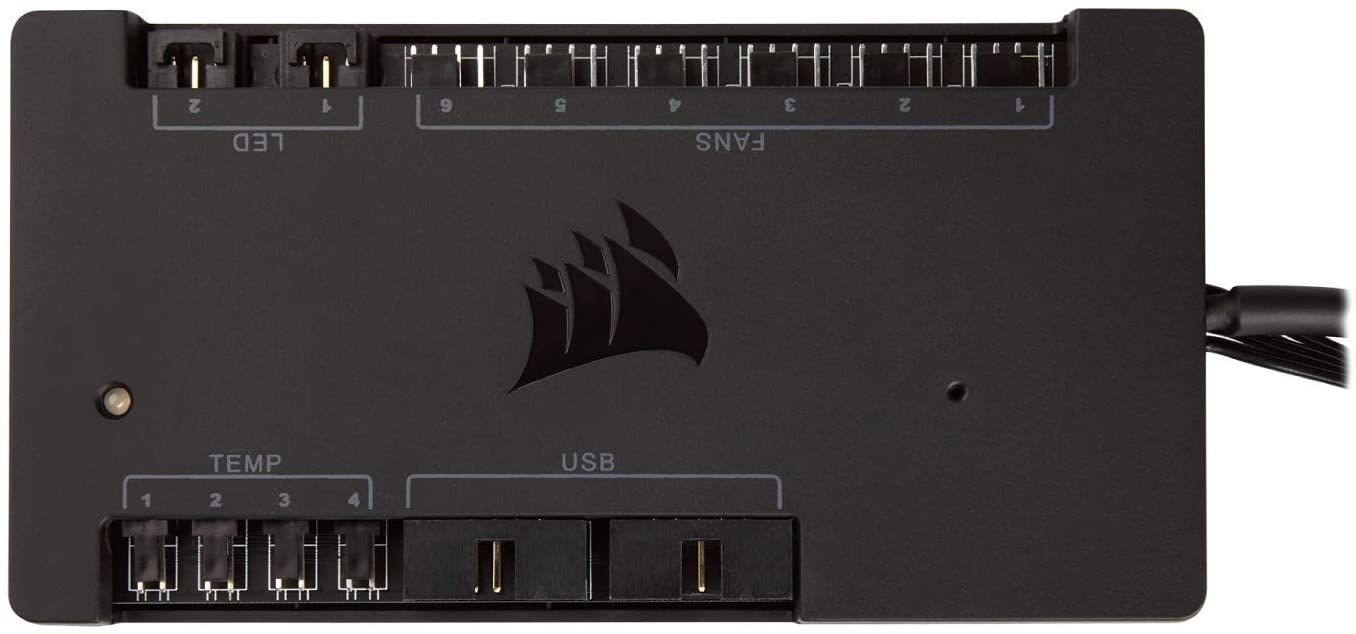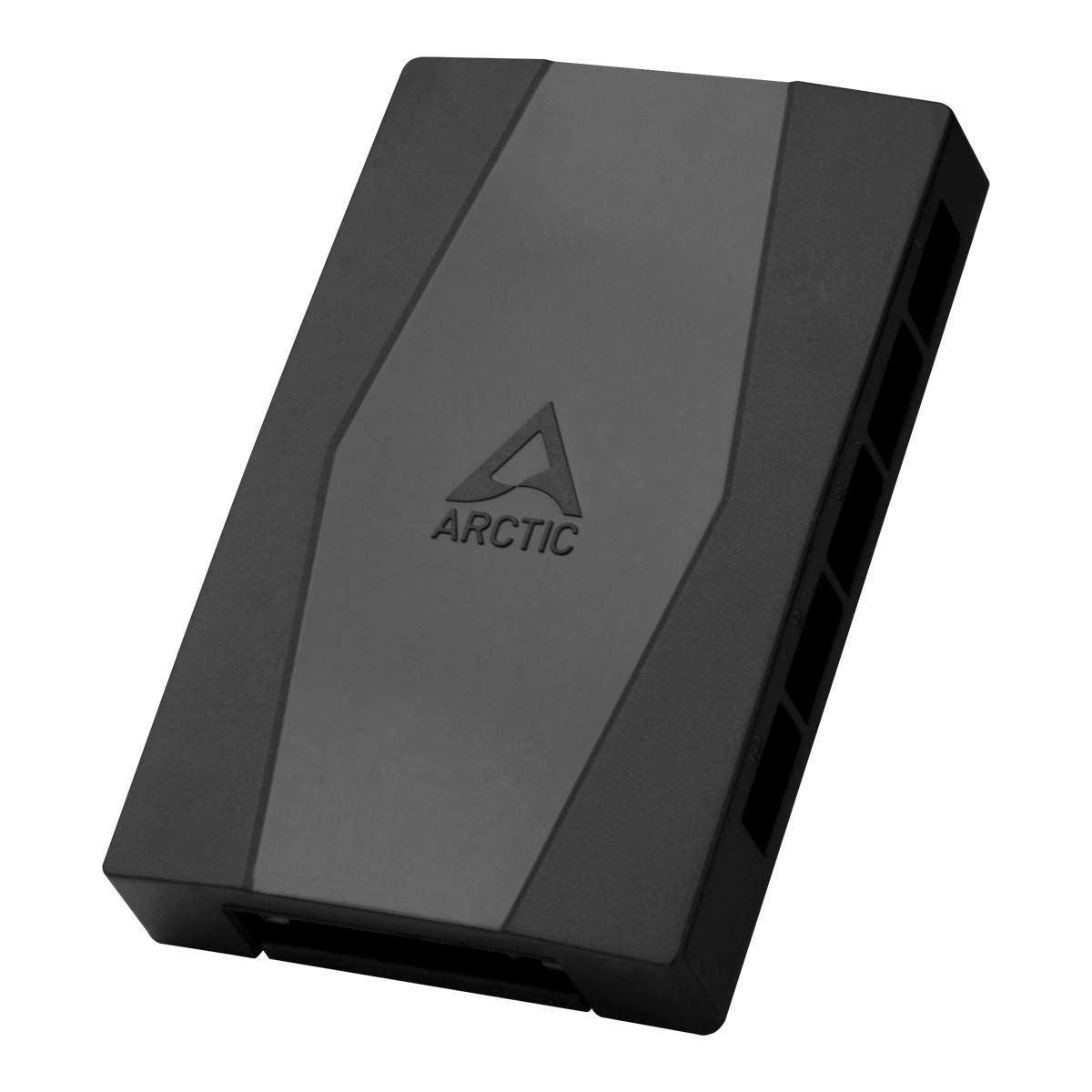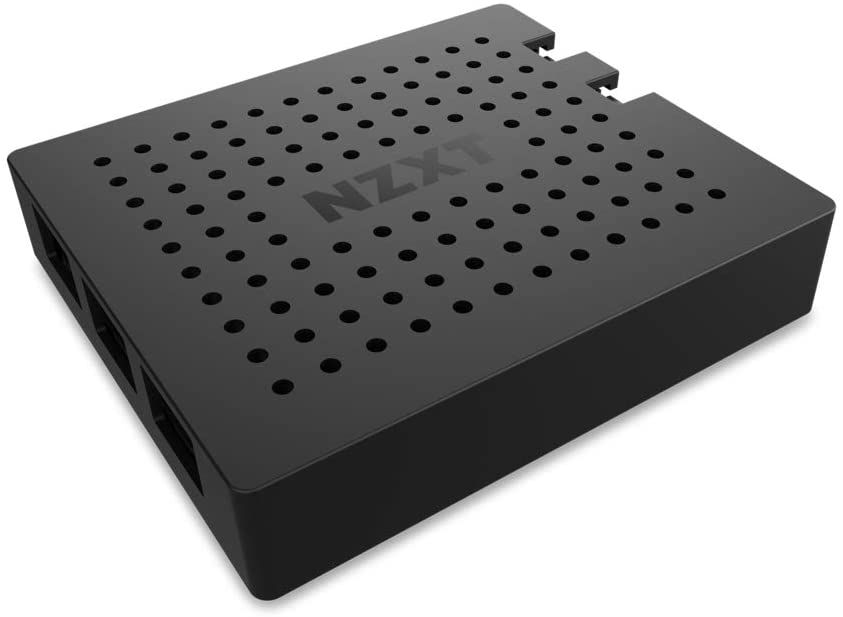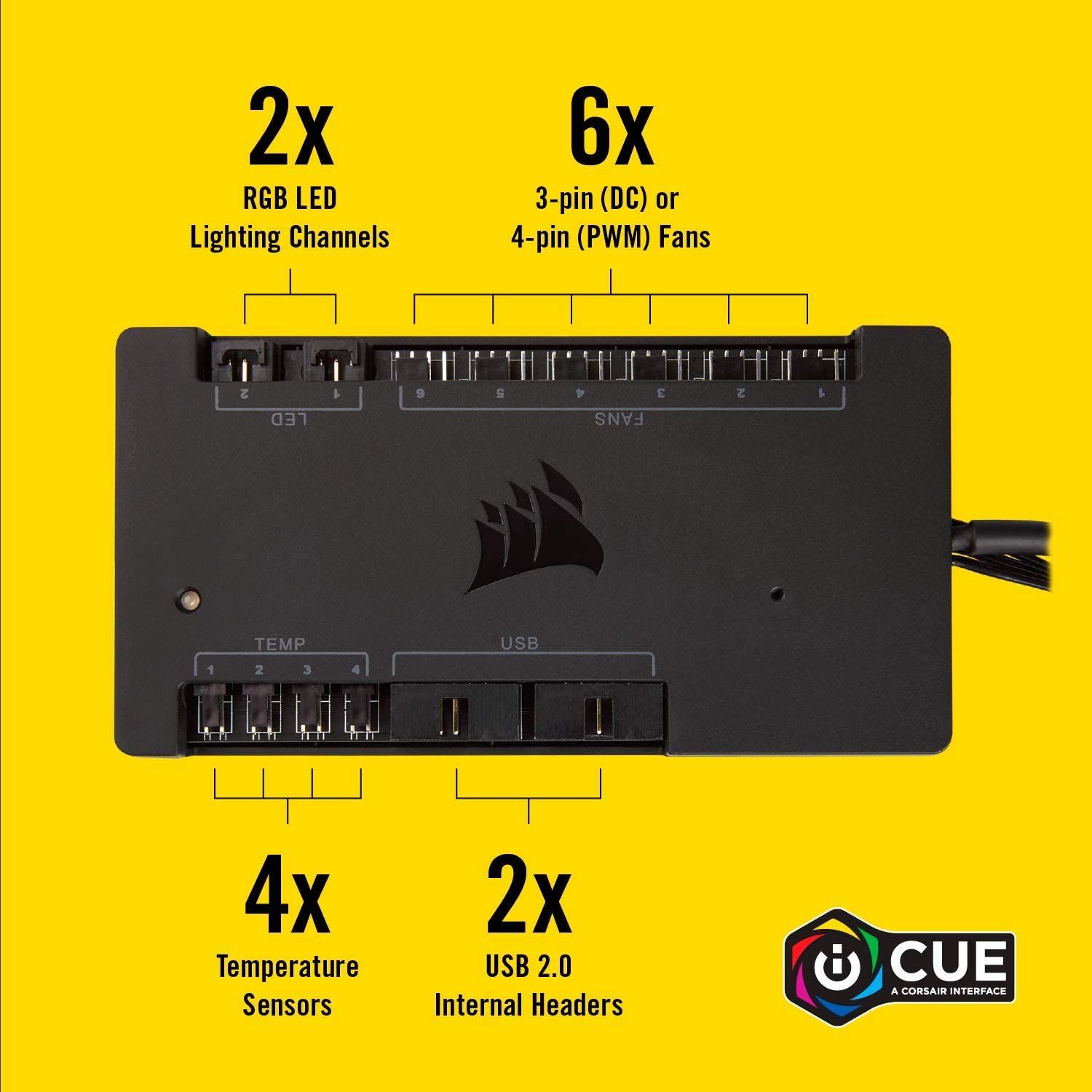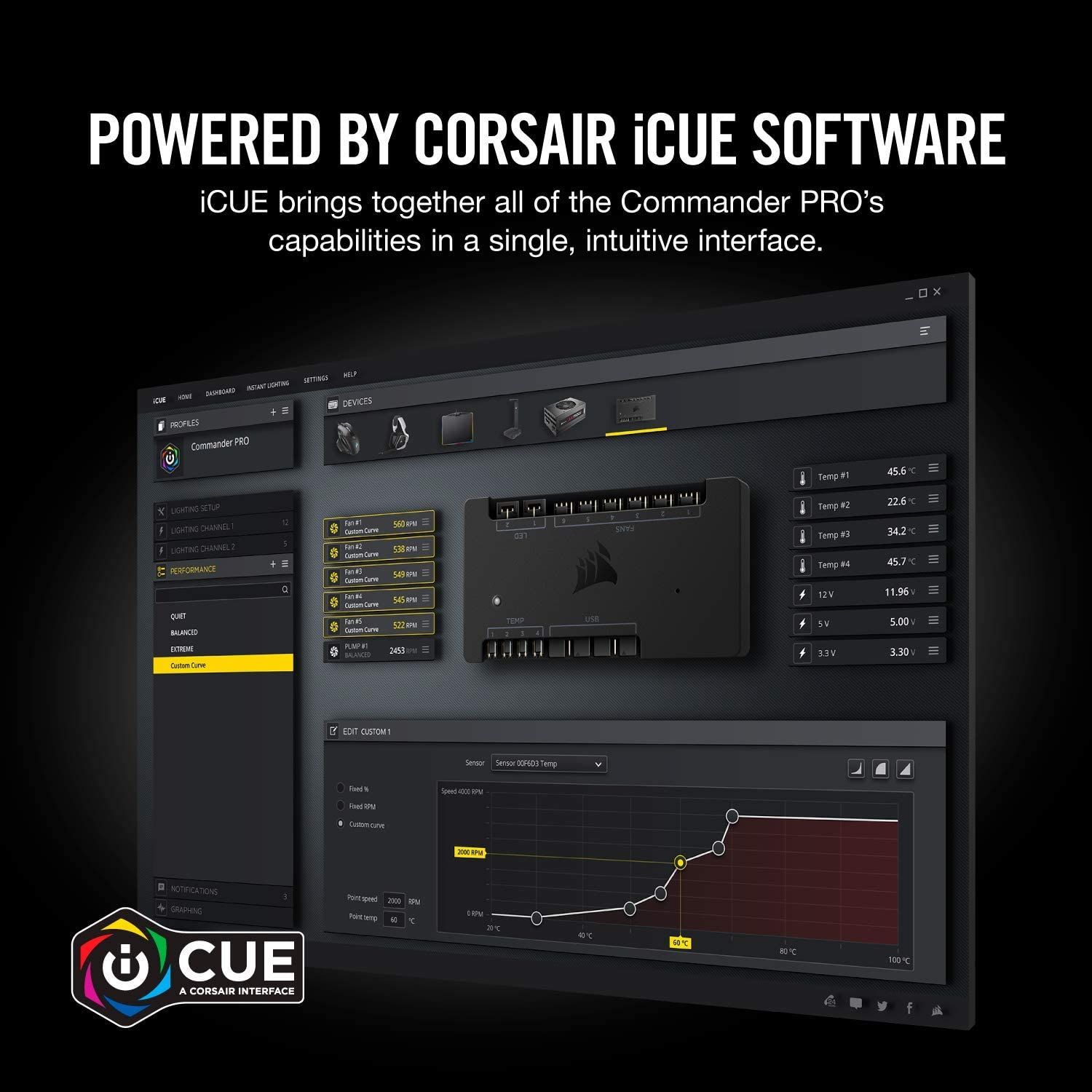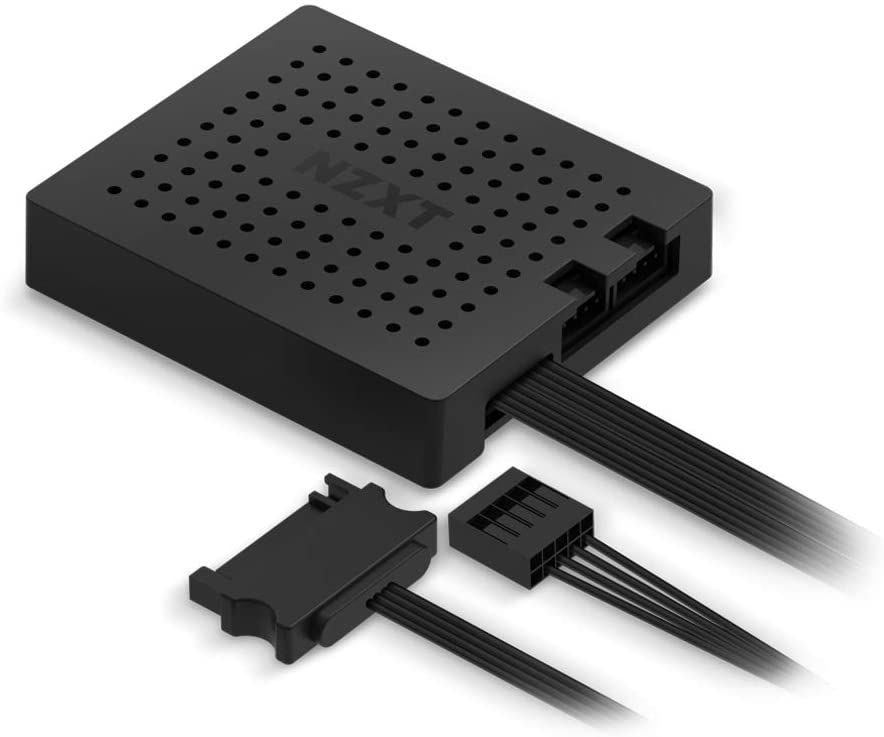PC cooling can extend the longevity of your system as long as you can keep it running smoothly.
When purchasing or building a PC, most computer cases will house a number of internal fans, many of which run on their own. PC fan controllers allow you to customize your fans and run them the way you want.
Here are the best PC fan controllers to enhance your cooling system.
The Corsair iCUE Commander PRO is a low profile fan controller that's easy to install. Using Corsair iCUE software, you can accurately monitor temperatures within your PC case, including CPU, graphics card, and motherboard using the four repositionable temperature sensors. This PC fan controller has two USB 2.0 internal headers meaning you can quickly connect internal USB devices without having to buy extra hardware.
The Corsair iCUE Commander PRO powers up to six case fans and has the ability to run at zero RPM, achieving total silence. There are two RGB lighting channels that leverages iCUE software to allow you to fully customize your PC case, including RGB LED strips and RGB fans.
Despite being a lot more expensive than other PC fan controllers, the Corsair iCUE Commander PRO gives you ultimate control over your PC case fans and RGB lighting and includes PWM support.
- Controls up to 6x 3-pin DC or 4-pin PWM fans
- Two RGB lighting channels
- Two USB 2.0 internal headers
- Brand: Corsair
- Fan Control: Software
- Weight: 1.8oz
- PWM Support: Yes
- RGB Channels: 2
- Ports: 4
- Includes plenty of cables
- Preset fan speed profiles
- Control RGB functions
- Expensive
The Kingwin FPX-007 fan controller is a 5.25-inch drive bay mounted device. It's simple to connect to your motherboard and provides a clear and easy-to-read LCD display, allowing you to control the fans in your PC case. You can easily switch between Celsius and Fahrenheit by pressing and holding the temperature switch.
On the LCD panel you'll find a temperature range display, silent mode switch, and performance mode switch. Here you can control your fan speeds for minimal noise or the best cooling performance. The Kingwin FPX-007 controls up to five fans which you can select by tapping the relevant number on the LCD.
In addition to monitoring your fans, the Kingwin FPX-007 will trigger an alarm if any fan connected to the fan controller fails. The failed fan will display on the LCD allowing you to easily locate the issue. You can also set a temperature alarm too, activating when the temperature exceeds or drops below the set temperature.
- Fan temperature display
- Switch between 5 fans
- Fail detection alarm
- Brand: Kingwin
- Fan Control: LCD
- Weight: 9.6oz
- PWM Support: Yes
- RGB Channels: N/A
- Ports: 4
- Clear LCD display
- Multiple functions
- Easy to use
- Only USB 2.0
The ARCTIC Case Fan Hub is a 10-fold PWM fan distrubutor that draws power from your PC's PSU via a SATA cable. The hub is easy to install and tucks away neatly to save space. This PC fan controller is compatible with three and four-pin fans, and if you don't have enough fan headers on your motherboard, the fan hub can expand this by up to nine more.
The RPM of the first fan connected to the fan slot is read and returned to the system, setting PWM signal synchronously to all fans. Included in the box you'll get two adhesive EVA pads, two adhesive magnet pads, and a SATA cable. When your system needs cooling, all of the fans will work at the same time, however, if you only want some of your fans to spin, you'll need to disconnect them.
While the setup of the ARCTIC Case Fan Hub is simple, controlling your fans is achieved through your PC's BIOS. For novice users, this may not be a suitable option due to the added complexity of the controls, however, for entry-level PC professionals, the prcoess is simple and doesn't require much maintenance.
- Expands case fan slots up to 9
- No voltage loss
- Synchronous fan control
- Brand: ARCTIC
- Fan Control: Software
- Weight: 2.4oz
- PWM Support: Yes
- RGB Channels: N/A
- Ports: 10
- Controls up to 10 fans
- Slim
- PWM control
- Requires a SATA power cable
4. NZXT RGB & Fan Controller
The NZXT RGB & Fan Controller features three 10W fan ports and two addressable RGB channels. Although this is an external PC fan controller, it's small in size and lightweight enough to be discreet. To power the hub, you'll jsut need a single SATA cable. However, if you want to control your fans and RGBs via Windows software, you'll need to connect the hub via USB to your motherboard.
Design with NZXT products in mind, setup is simple if your PC is using NZXT products. However, things can get a little tricky when using standard RGB accessories as you'll need to use separate lighting connection cables. Unfortunately these don't come included as standard. The NZXT RGB & Fan Controller is well built and includes plenty of fan splitters, ideal for any PC enthusiast.
Once installed, you can control your cooling and lighting effects in your PC using NZXT CAM software. If you're rocking a full NZXT set up, the NZXT RGB & Fan Controller is a convenient, compact, and easy-to-use fan controller, allowing complete control over your fans and RGBs.
- Up to 40 addressable LEDs per channel
- Built-in noise detection module
- NZXT CAM application
- Brand: NZXT
- Fan Control: Software
- Weight: 3.21oz
- PWM Support: Yes
- RGB Channels: 2
- Ports: 3
- Sleek build
- SATA and USB connections
- Compact design
- Designed with NZXT RGB products in mind
5. SilverStone PWM Fan Hub
The SilverStone PWM Fan Hub is a compact solution to cooling your entire PC at once. Featuring reliable speed-detection sensors, this PC fan controller boasts PWM support for cooling your system on autiopilot. There's a built-in 2200μF capacitor to maintain stable voltage across your PC, keeping it safe from overheating regardless of the task at hand.
In the box you'll find a convenient 3M adhesive to attach the SilverStone PWM Fan Hub to your case. The slim profile means this fan controller won't take up much room and connects directly to your motherboard. Affordably priced and easy to install, this fan hub is ideal for entry-level PCs and enthusiasts alike.
As all fans remain in sync, it isn't possible to individually control the speed of your fans. However, if you want to maintain efficient cooling and prevent overheating, the SilverStone PWM Fan Hub is powerful enough to support up to eight 4-pin fans, controlled by PC software to make the process a breeze.
- Speed detection
- Supports up to 8 fans
- Includes adhesives
- Brand: SilverStone
- Fan Control: Software
- Weight: 1.6oz
- PWM Support: Yes
- RGB Channels: N/A
- Ports: 8
- Slim profile
- Doesn't draw power from motherboard
- Easy installation
- Feels cheap
6. Noctua NA-FC1
The Noctua NA-FC1 is a tiny fan controller that makes building a small-form-factor PC incredibly easy. It's simple to install and can be hidden away anywhere inside the chassis. It features one output connector that leverages a splitter cable to control up to three fans simultaneously. At a budget price, this fan controller also comes with a generous six year warranty.
The Noctua NA-FC1 can deliver up to 3A maximum current, so having multiple high-RPM or RGB-lit fans won't be an issue. Users can choose between two modes, manual or automatic. This means PC builders can use PWM-based controls without having to use the motherboard's fan control software. On top of this, there's a No Stop mode which enables fine-tuning of fan speeds for near-silent operation.
However, one of the biggest challenges of the Noctua NA-FC1 is that it's installed inside the chassis. Accessing the control knob is impossible without opening the chassis, limiting the manual operation somewhat. On the other hand, this is an ideal solution for building a SFF PC.
- Works with 4-pin PWM fans
- Manual speed or automatic motherboard control
- No stop mode
- Brand: Noctua
- Fan Control: Dial
- Weight: 1.76oz
- PWM Support: Yes
- RGB Channels: N/A
- Ports: 3
- Clear status LED
- Extremely small
- Uses fan control software
- Interior installation only
7. AeroCool Touch-1000
The AeroCool Touch-1000 functions as a fan controller and temperature display, allowing you to use the intuitive touchscreen LCD to control and monitor your PC. This fan controller fits into a single 5.25-inch drive bay, so as long as you have one available, it won't take up any room inside the chassis or externally.
The panel is easy to use and has a lock button should you want to make sure none of your settings or controls are accidentally touched. You can set alarm temperatures to alert you if your PC is getting too hot, monitoring up to four fans at once. As it only supports 3-pin fans, you'll have complete control over each individual connection.
Using the LCD display, you can scroll through fan and temperature readings, even when the panel is locked. The only major downfall of the AeroCool Touch-1000 is that it has to be viewed straight-on for the best viewing angle, which in most cases won't be possible, depending on where your PC is located.
- Touchscreen LCD panel
- Switch between Celsius and Fahrenheit
- Overheating alarm temperature warning
- Brand: AeroCool
- Fan Control: LCD
- Weight: 7.8oz
- PWM Support: No
- RGB Channels: N/A
- Ports: 4
- Easy to use
- Sleek design
- Controls up to 4 fans
- Best viewing angle is straight-on
FAQ
Q: What Is The Point Of A Fan Controller?
Having a fan controller, internally or externally, allows you to monitor your PC's temperature and control your fans. Most fan controllers come with included software or an LCD panel that allows you to adjust the fan speeds to ensure the perfect balance.
Q: Do You Need A Fan Controller For Fans?
Although you don't need a fan controller for your PC, it does make monitoring your PC's cooling much easier. Fan controllers allow you to fine-tune your fans, giving you a visual overview of your fans and temperature.
Q: Do I Need A PWM Fan Controller?
You don't need a PWM for case fans, however, it is usually a personal preference. PWM offers more functionality, but is only available for 4-pin fans. You'll need to check your fans before deciding on a PWM-supported fan controller.