It is such a joy to give your child an iPhone. However, this decision comes with an added responsibility. If you're a responsible parent, it's your job to keep your child safe as they become exposed to the dangers of the internet.
One effective thing you can do is install some of the best parental control apps for iPhones. Here's a list of the eight best parental monitoring apps for iPhone to help you compare the different options available.
1. FamiSafe
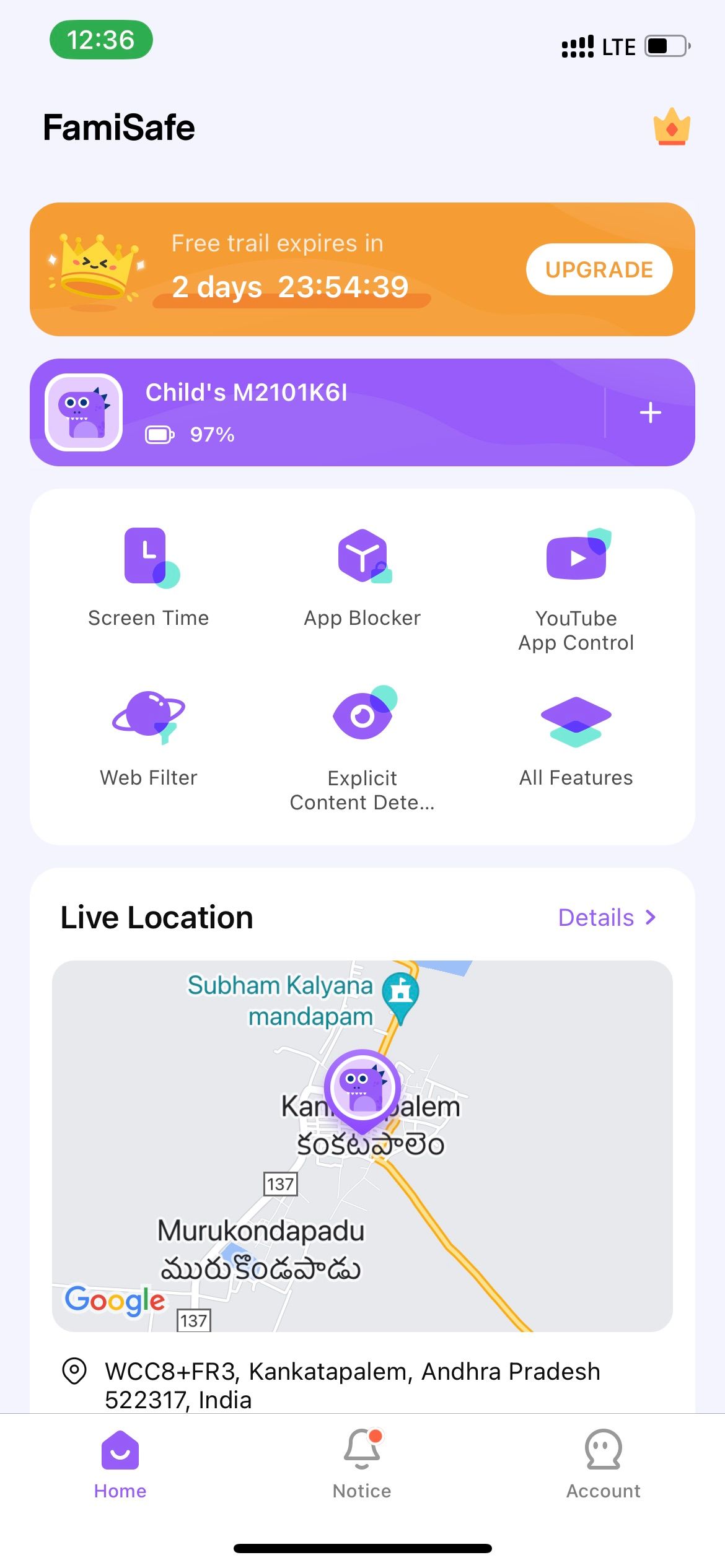
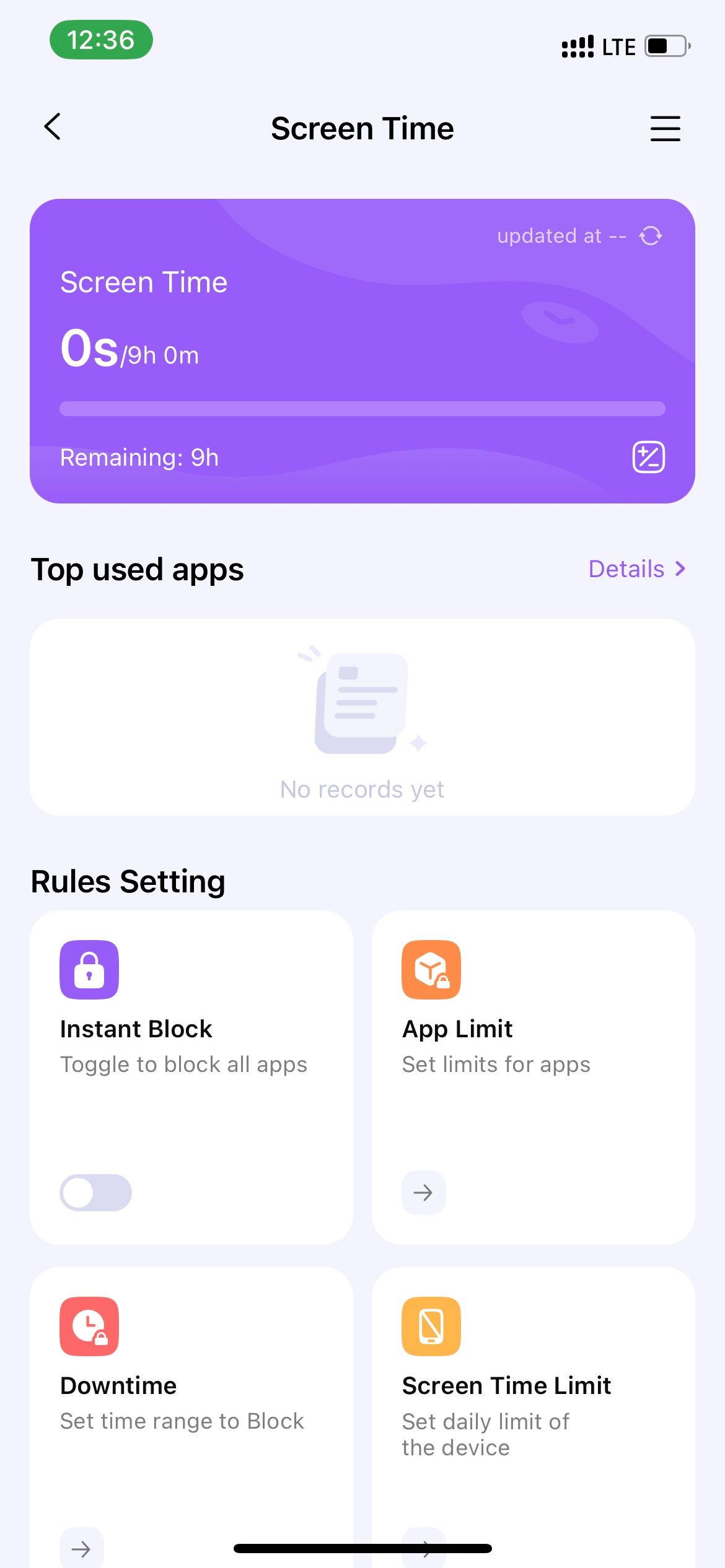
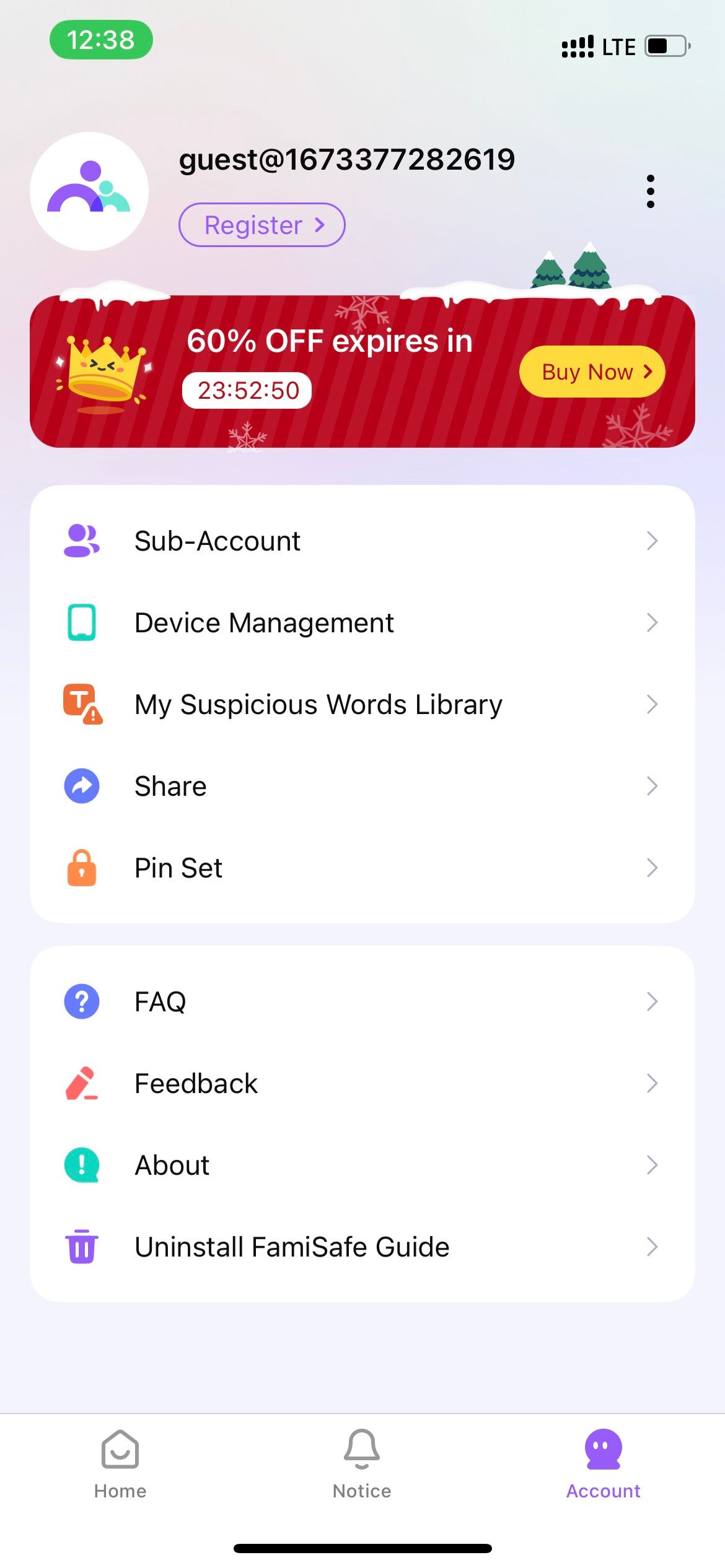
FamiSafe comes with different monitoring features—such as real-time GPS location and history—that can assist parents in tracking their kids' smartphone activities and protect them from any potential harm.
FamiSafe can also monitor a specific device's screen usage, letting you set a usage limit. It has a Smart Schedule feature that can set up various phone usage plans for particular places or occasions.
The FamiSafe parental control app can block apps according to age range, and this can prevent kids from accessing inappropriate apps. It can also filter websites and block them via categories or by specifically adding target website addresses.
Download: FamiSafe (Subscription required, free trial available)
2. Kidslox
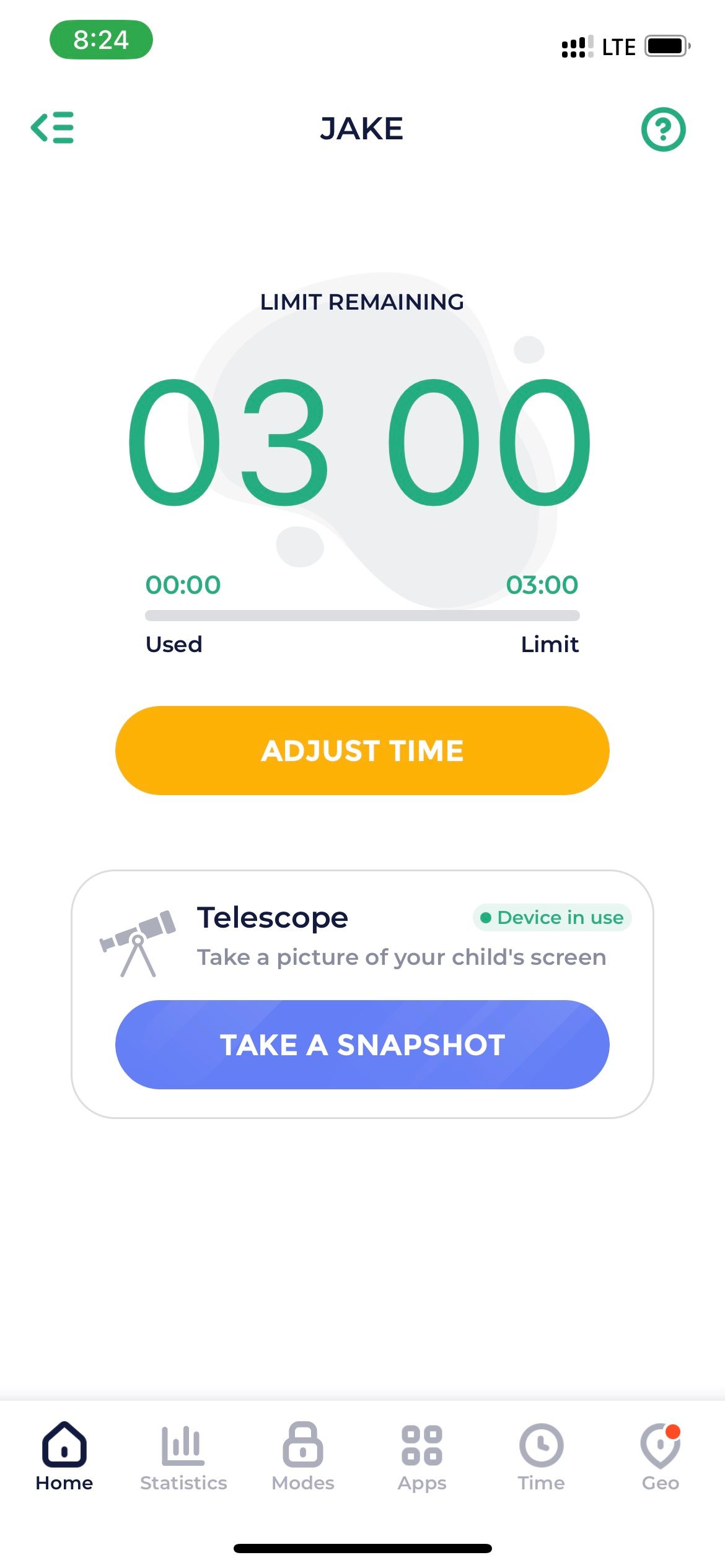
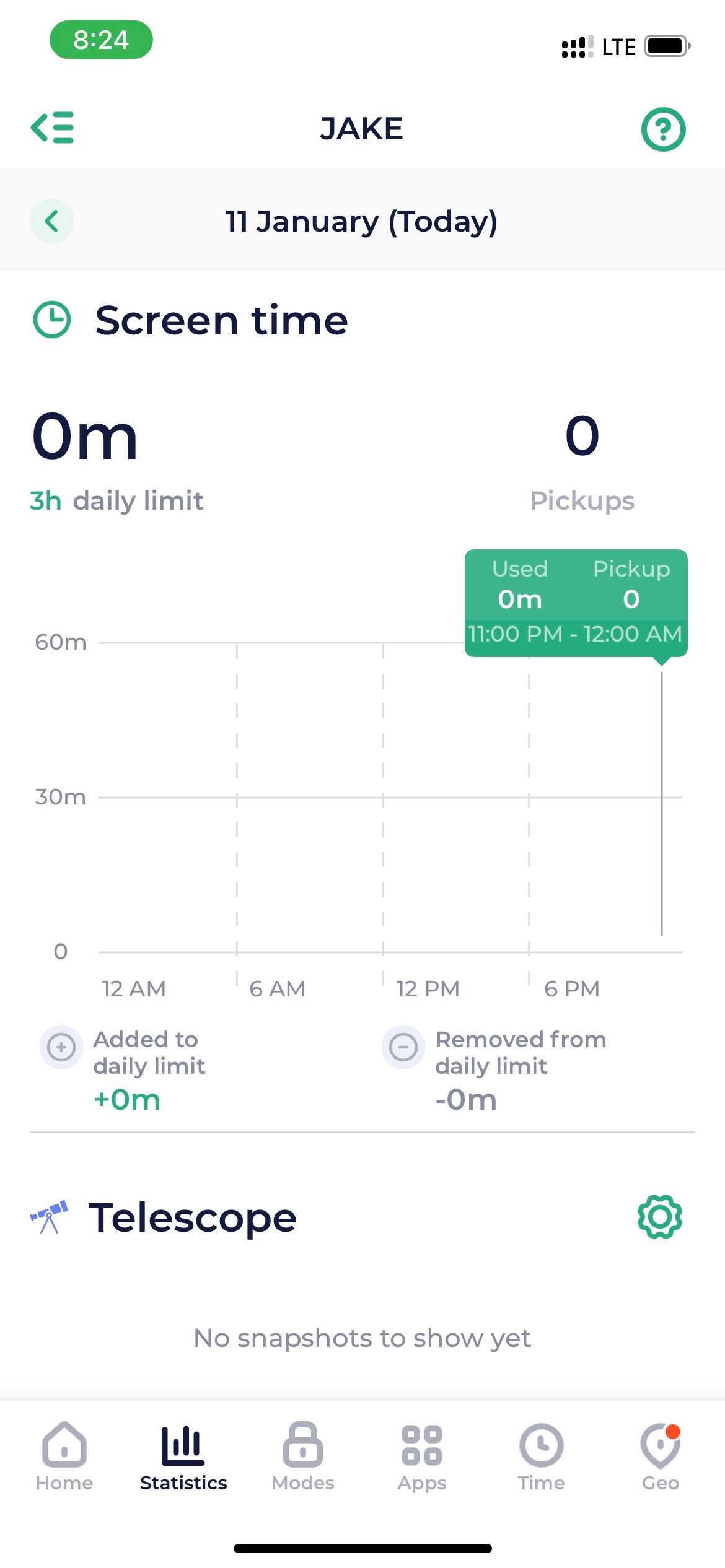
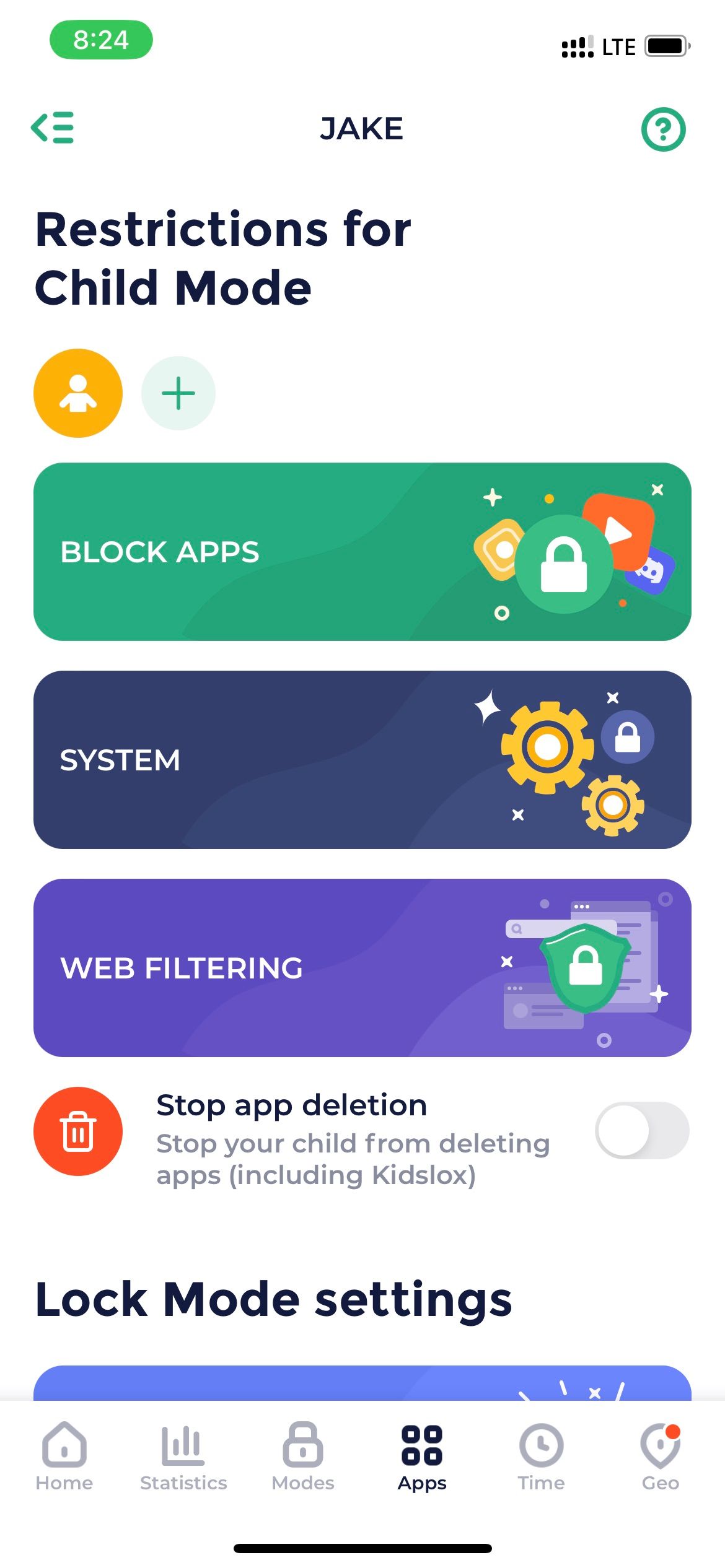
Kidslox is an excellent choice if you want a simple yet feature-rich parental control app. You'll find the user interface of this app straightforward the moment you start navigating through it.
You can limit the screen time on your child's phone and later reward them for completing their homework or household chores. Moreover, you can monitor your child's location and activity and even switch restriction levels.
It has an excellent content blocker that lets you block apps, harmful sites, social networks, and games. There are ways your child might bypass parental control software, so you can stop them from changing the restrictions with a secure PIN.
Download: Kidslox (Free, subscription available)
3. Qustodio
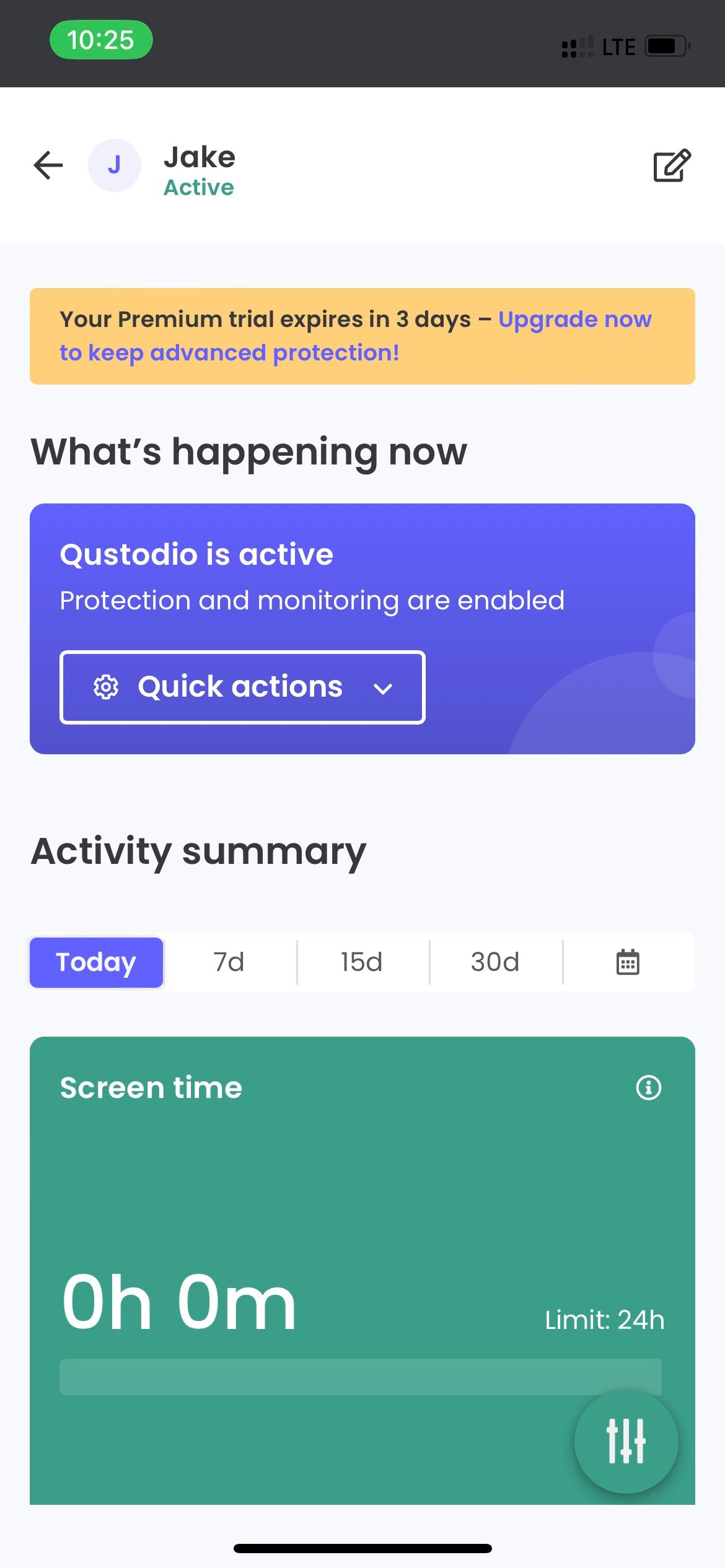
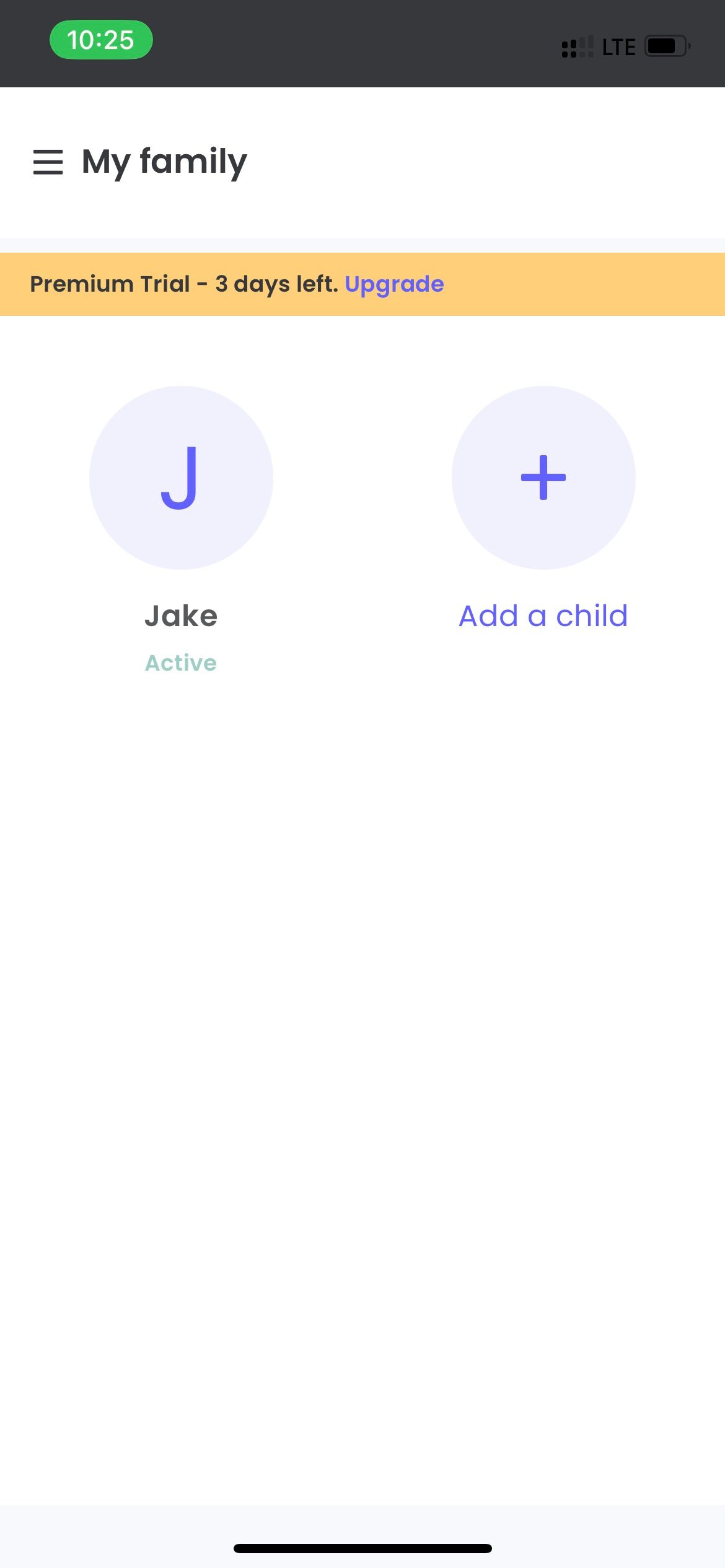
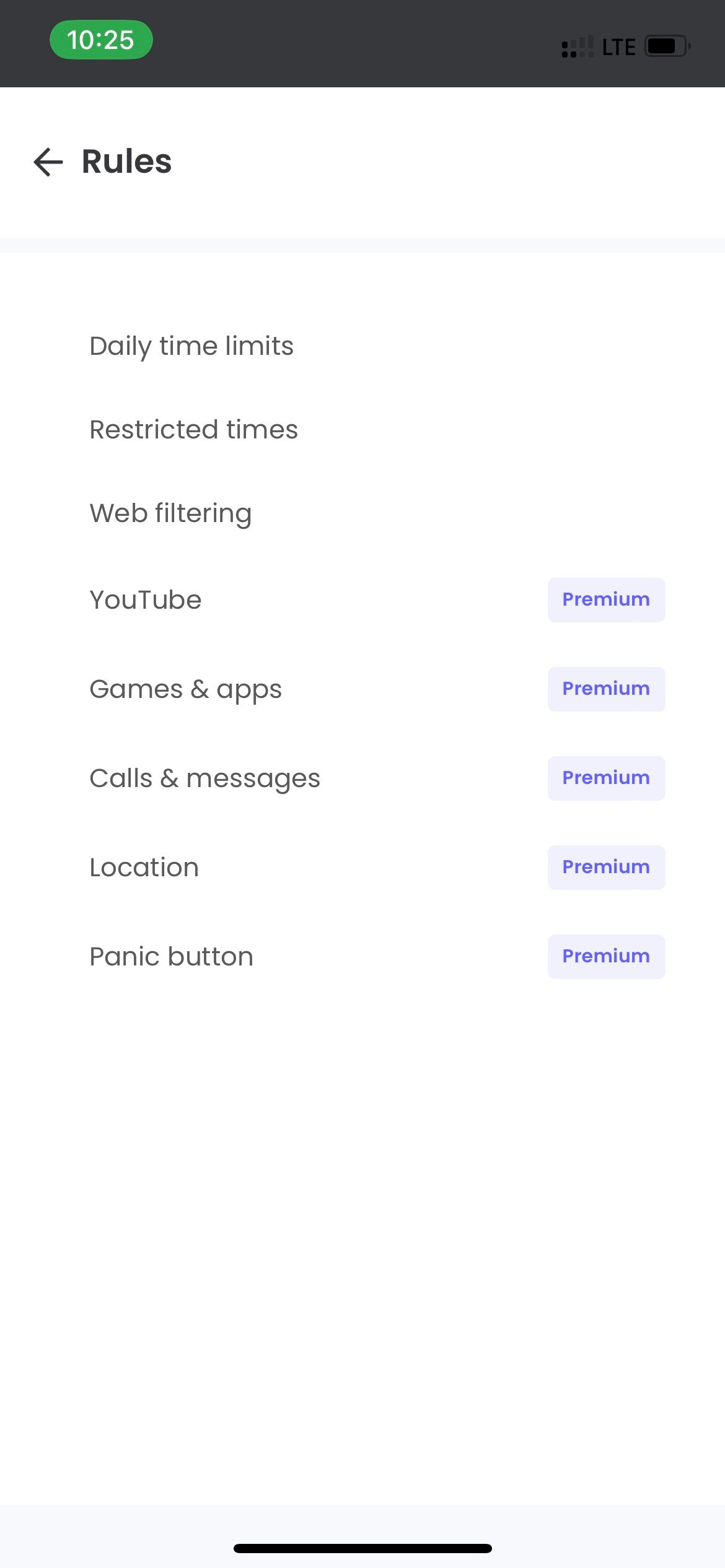
Qustodio is an app that supports all major operating systems so that you can control your child's phone and even computer. You can set it up to block inappropriate apps, games, and websites automatically.
Furthermore, you can set a time limit for individual apps or block them at a scheduled time. Moreover, you can track location, set up geofencing, and monitor calls and messages.
Your child's activity updates in real time, and you can access all the information through the app's dashboard. Apart from that, you get timely emails that list all your child's activities. While the app is free to download, you'll need a subscription plan to add devices.
Download: Qustodio (Free, subscription available)
4. Kaspersky Safe Kids
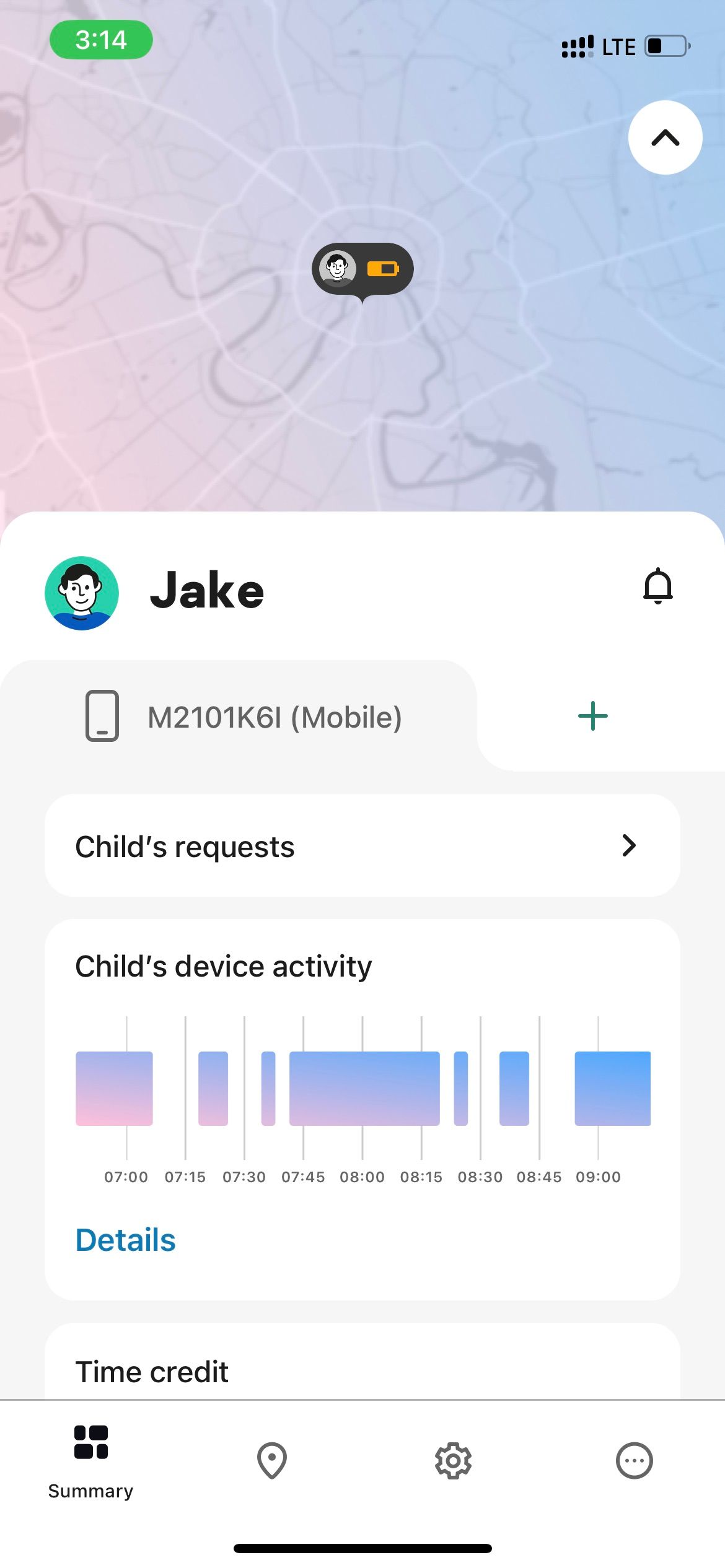
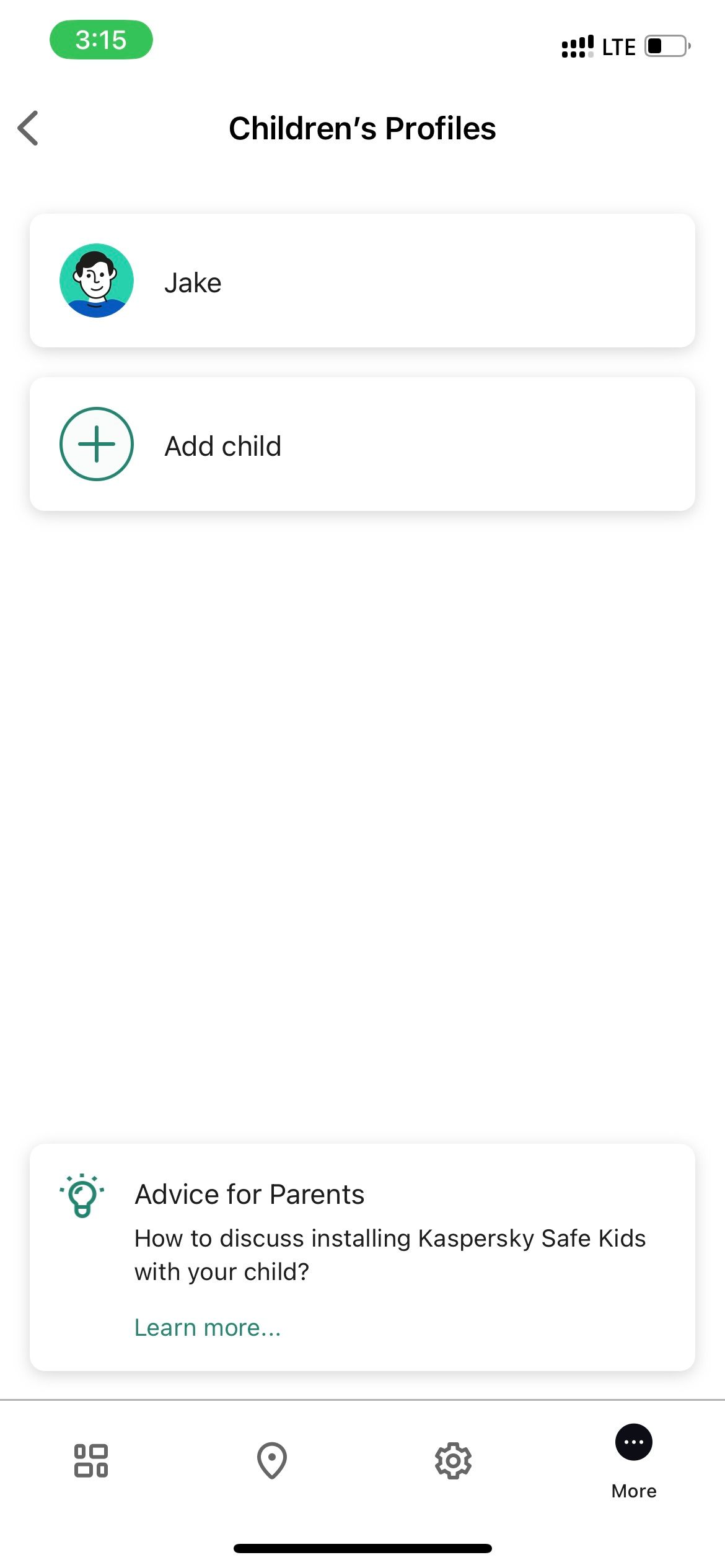
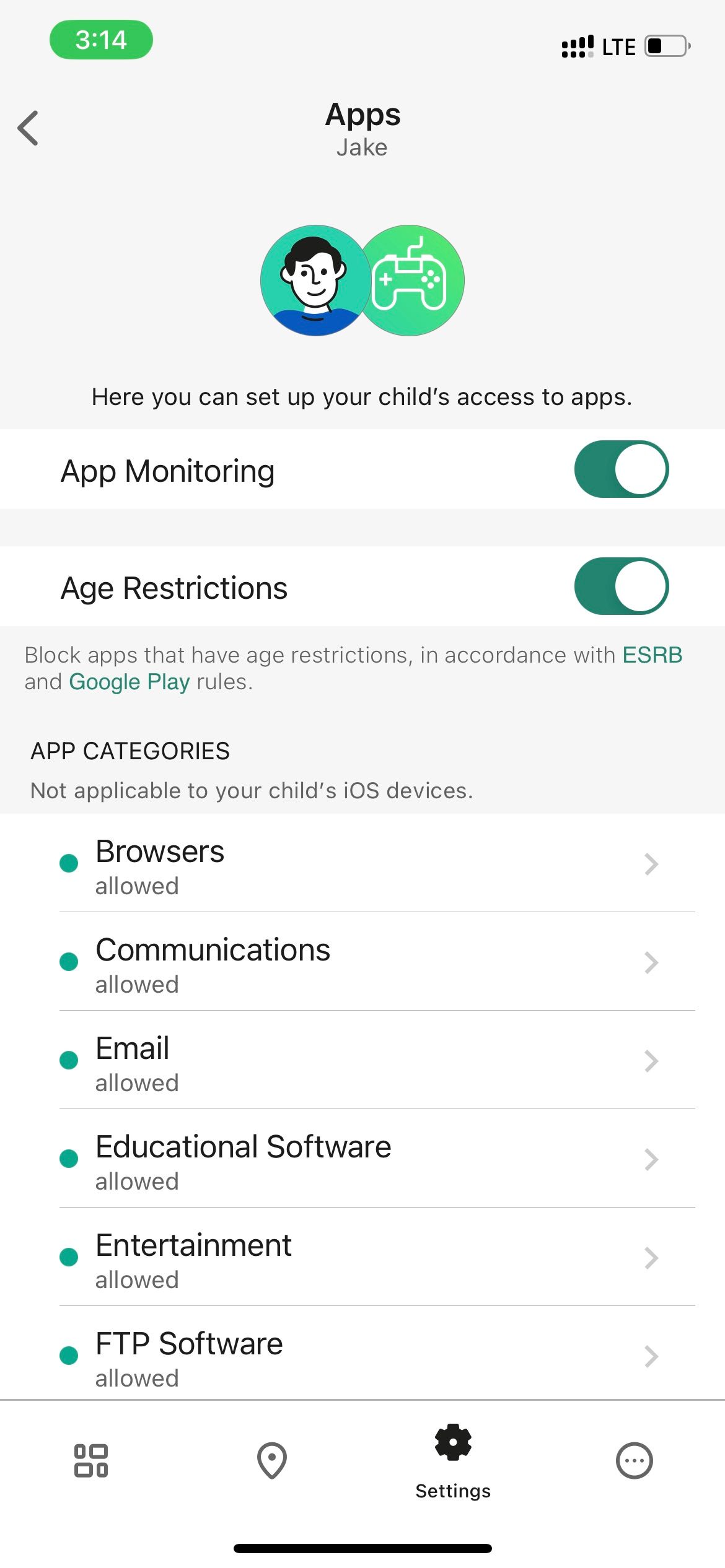
This app comes from Kaspersky, the company famed for its antivirus software. It offers a more focused solution than other options on this list as it primarily features screen time management. You can also hide and restrict apps on your iPhone if your child uses them for long periods.
With Kaspersky Safe Kids, parents can keep track of their child's public Facebook activity. It also offers YouTube SafeSearch to help monitor the safe browsing of videos while on YouTube. This app can also block games and other apps that compromise a child's exposure to inappropriate content.
Download: Kaspersky Safe Kids (Free, subscription available)
5. Net Nanny
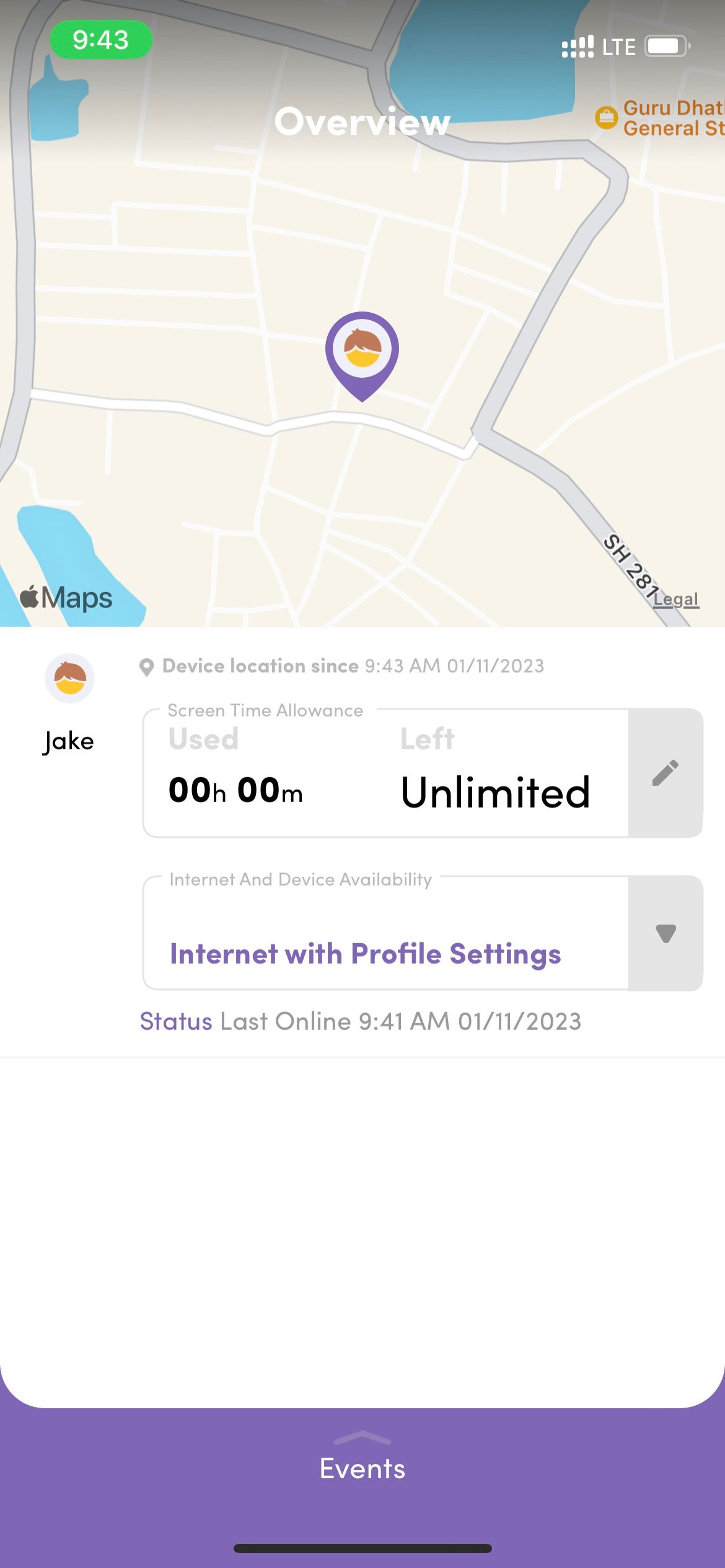
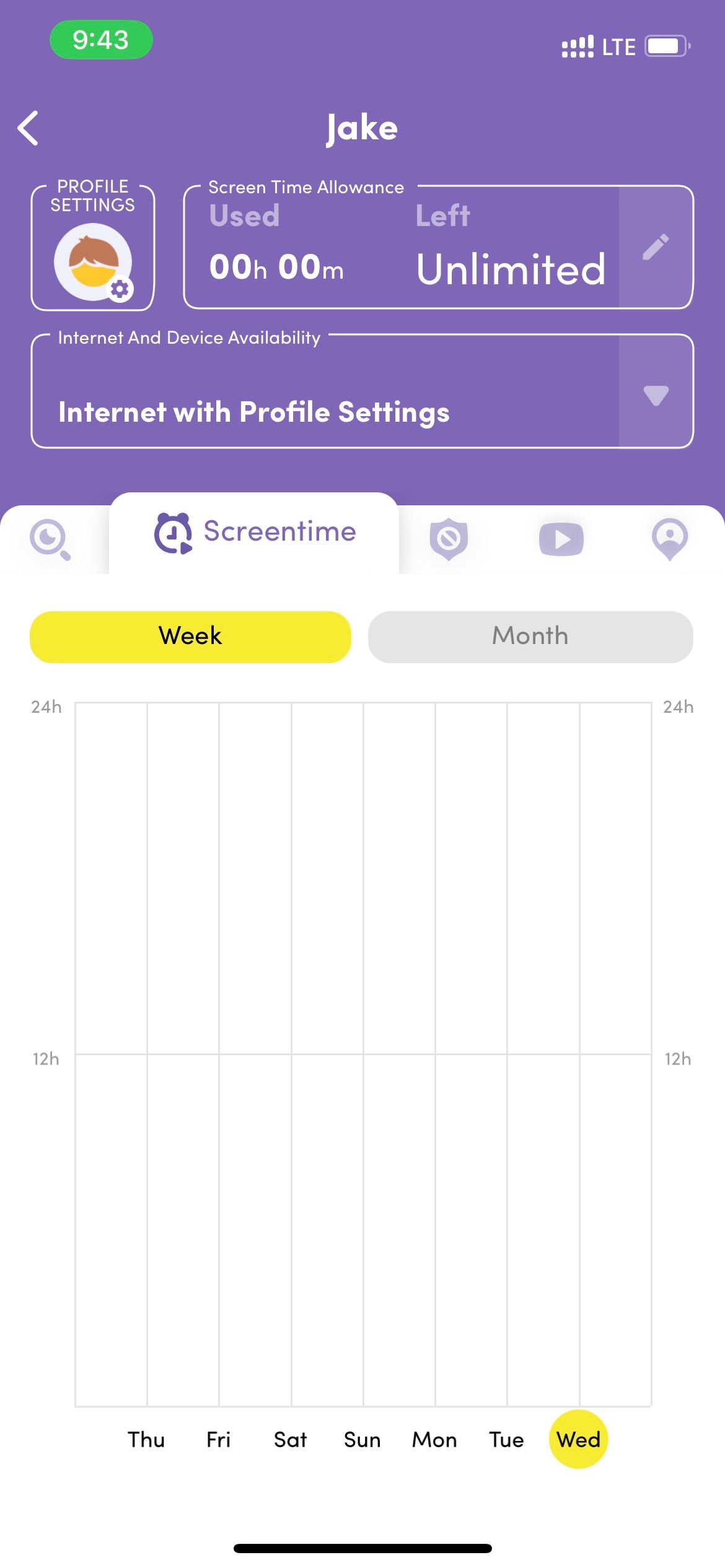
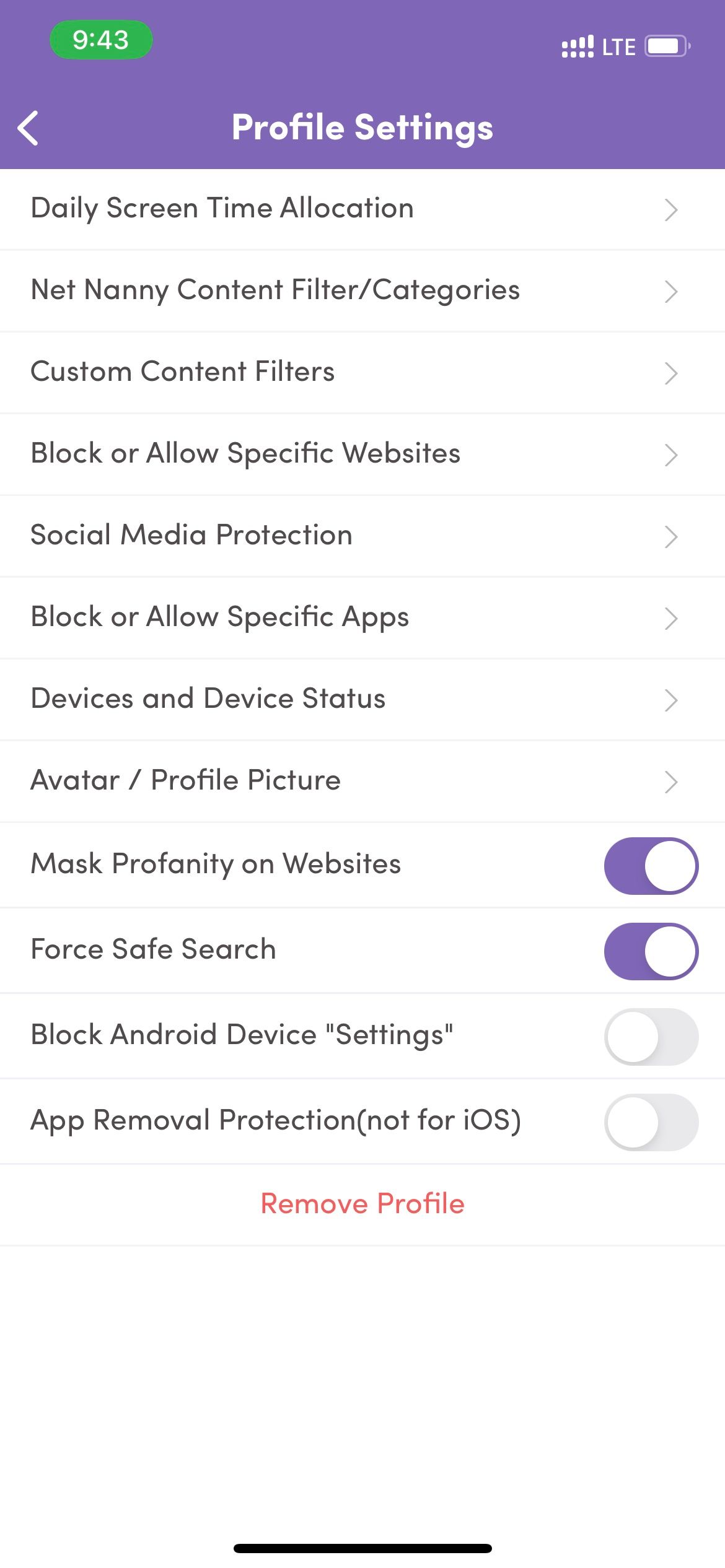
Net Nanny is among the most popular parental control apps for both iPhone and Android devices. Recent reviews have regarded this app as one of the best parental control apps that work smoothly on iPhones.
The most highly regarded features of Net Nanny are app and web content filtering. With this, parents can receive alerts for websites or apps that showcase provocative content inappropriate for their kids. You can also choose which sites to block or let the real-time scan of Net Nanny specify which websites are inappropriate manually.
Net Nanny extends to social media sites as it can cover Instagram, Facebook, Tumblr, Pinterest, YouTube, TikTok, and Twitter. It also offers a 30-day log of web history, screen time, and location history.
Download: Net Nanny ($54.99/year)
6. Mobicip
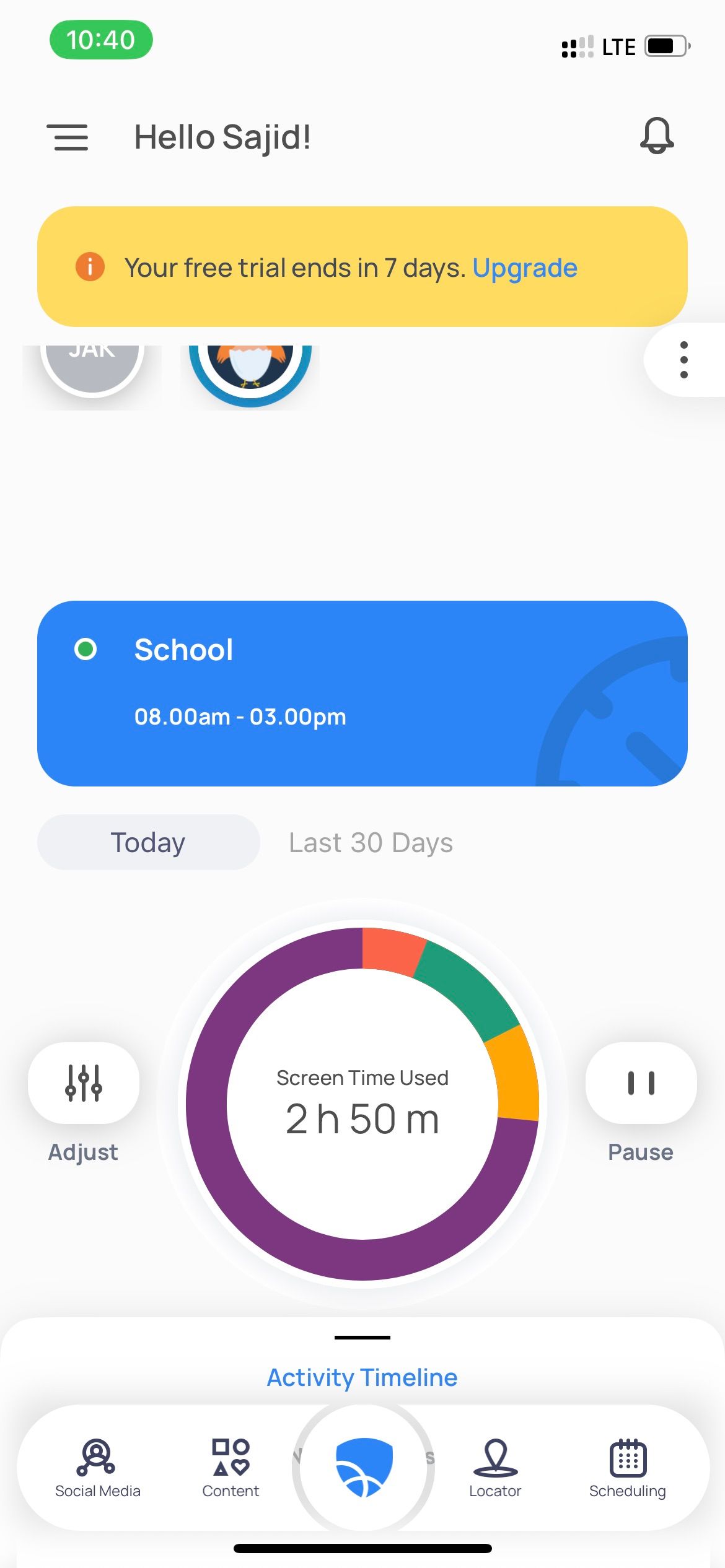
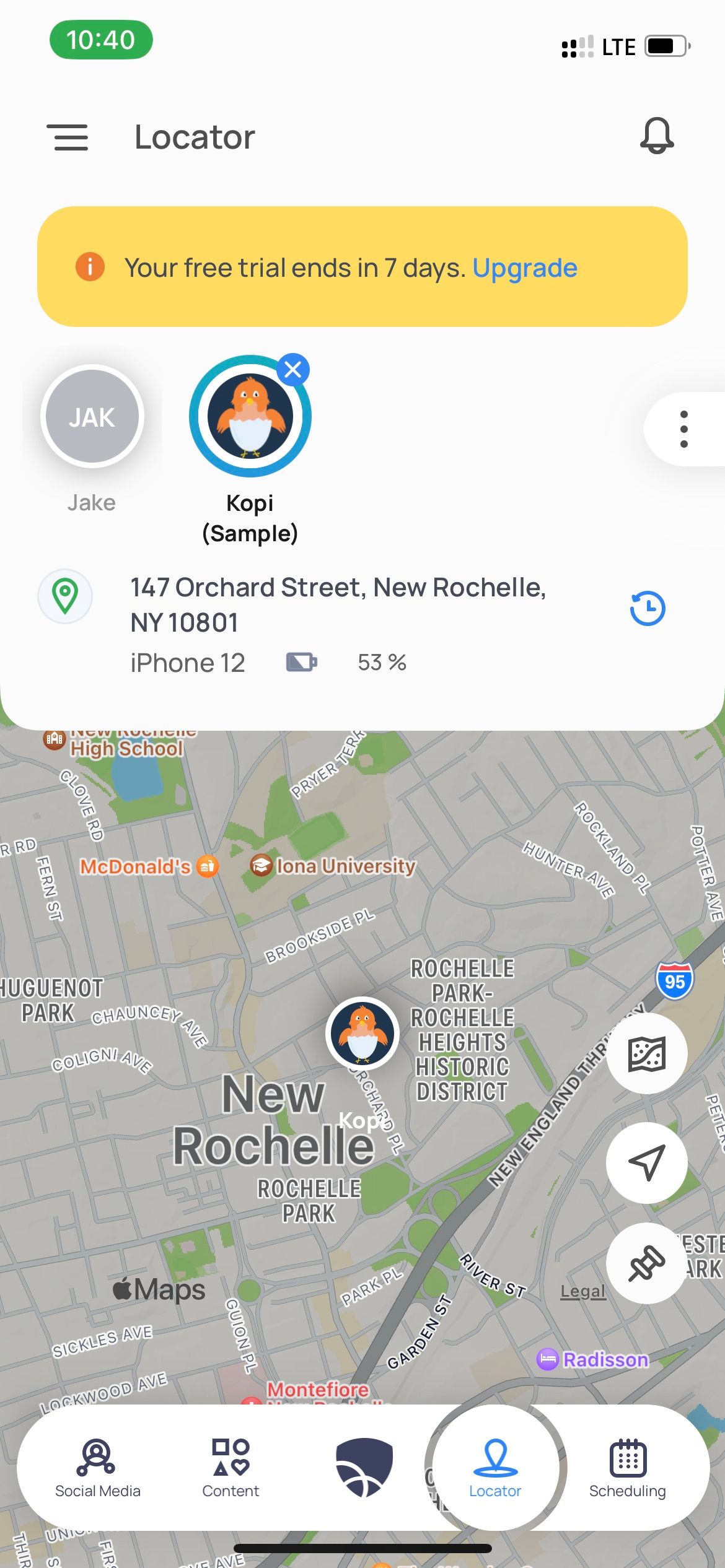

Mobicip is one of the best parental control apps for iPhones, as it allows parents to track their kids' smartphone usage conveniently and effortlessly.
It can block websites according to the category for your kids' protection. It can also provide four weeks of online history so that any parent can review their child's online preferences.
Furthermore, the app allows you to create a schedule for your child to limit their device usage. The app requires a subscription, but you take advantage of the 7-day trial period to make the decision.
Download: Mobicip (Subscription required, free trial available)
7. OurPact


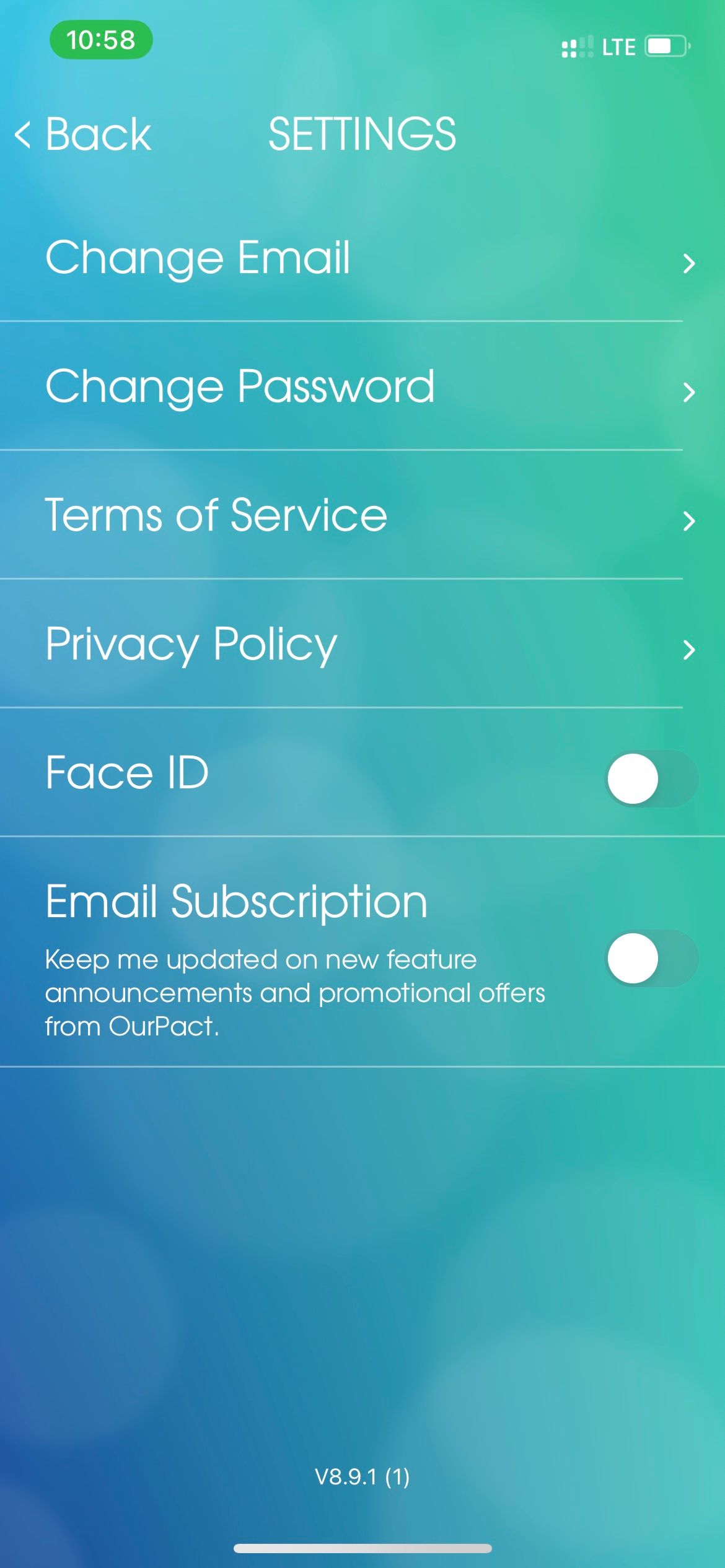
OurPact is arguably the easiest parental control app to use. Like the other apps on this list, parents can use OurPact to track their children and limit their smartphone usage.
One of the coolest features of this app is that parents can block messages on a particular device, which is a welcome addition to your child's protection. You can also block apps on your child's phone for a specific period.
However, OurPact requires a computer if your child has a device other than an iPhone. However, if it's an iPhone, you can easily set it up through Safari.
Download: OurPact (Free, subscription available)
8. AirDroid Parental Control
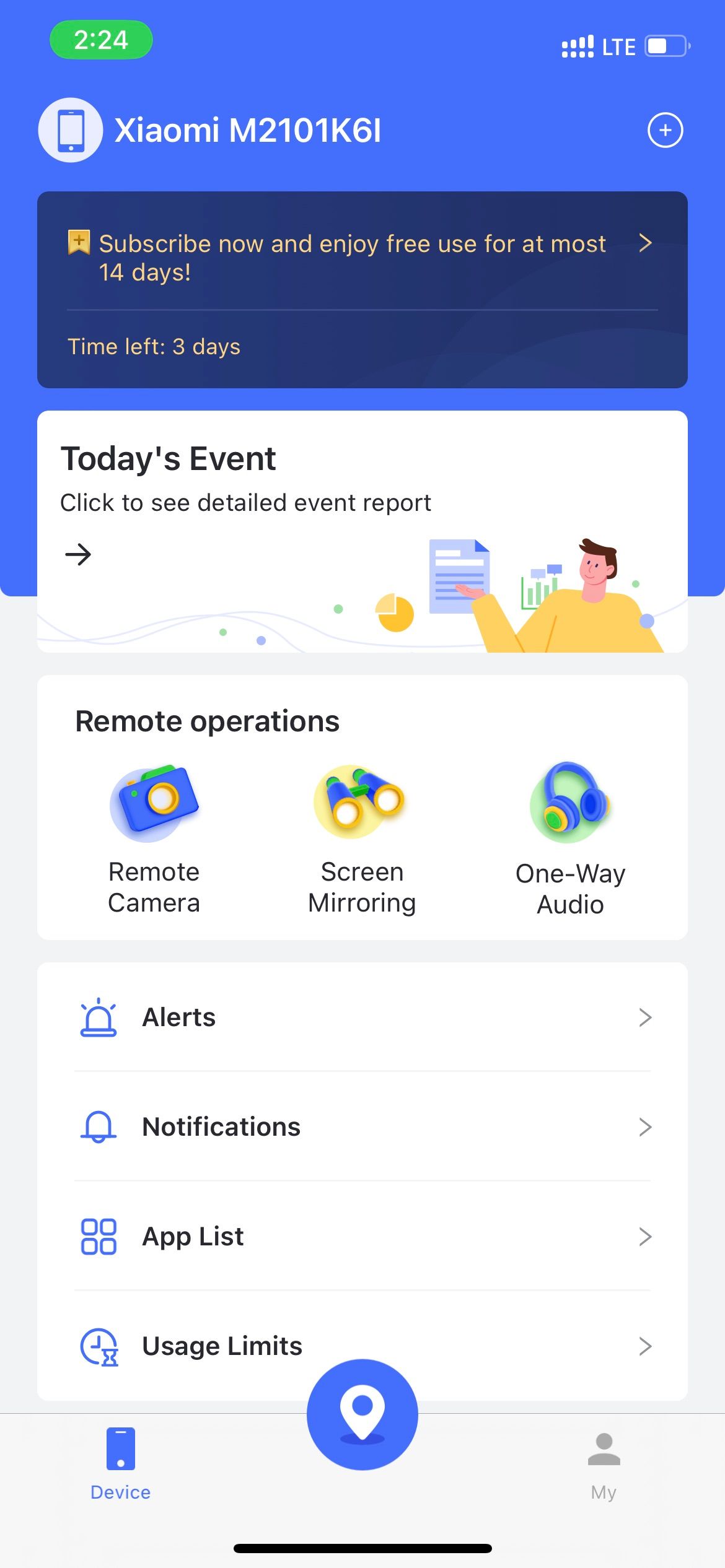
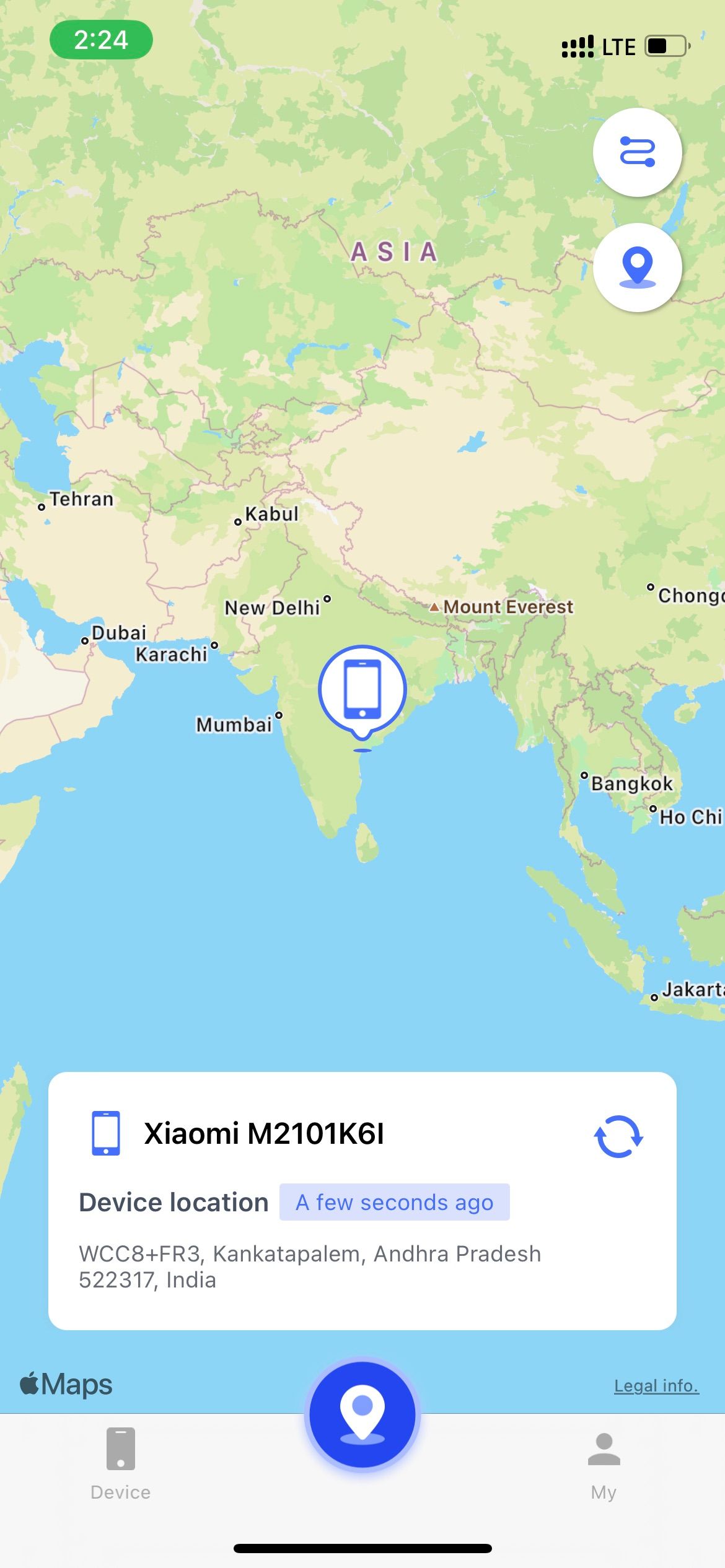
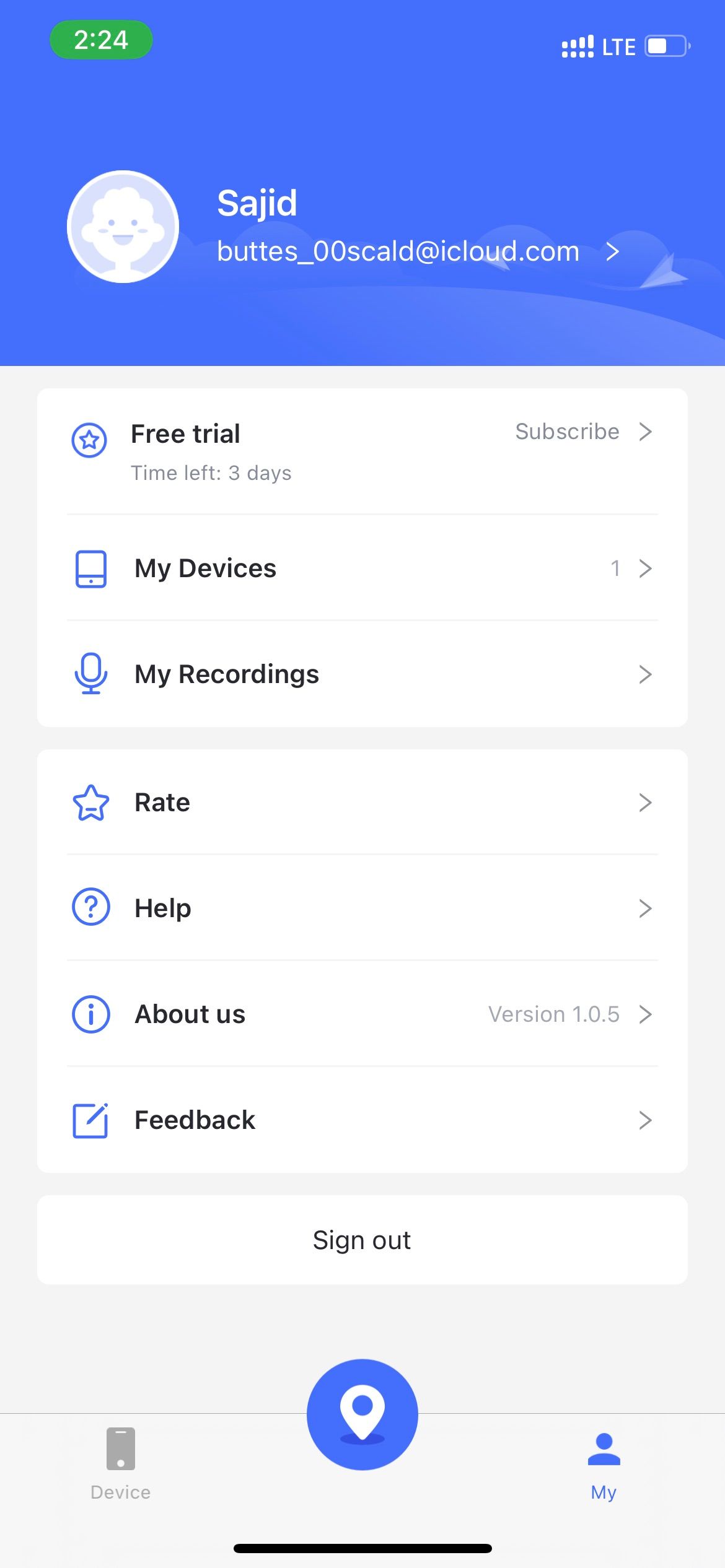
If you plan to monitor your child's screen remotely, AirDroid Parental Control is the perfect app. You can set screen limits for your child's devices and create schedules for them when they use the internet.
The best part about this app is that it can mirror your child's screen to your device. Moreover, you can access the camera and mic of your child's device to see and hear their surroundings. Furthermore, you can set location alerts when your child arrives or leaves a particular location.
You can also filter out specific websites or a category of websites to keep your child away from inappropriate sites. You'll get real-time alerts and daily usage reports for monitoring your child better.
Download: AirDroid Parental Control (Free, subscription available)
Choose the Best Parental Control App for Your iPhone
The apps mentioned above offer the best features for parental control. Upon choosing one from the list, you should consider how strict you want to get. Some apps provide strict features, such as blocking messages, while others only feature basic monitoring options. Parents should decide based on their preferences and specific situation with their kids.
Nevertheless, safety should always be the top priority, especially for your kids. Therefore, if you plan to give your child an iPhone, it should be a necessity to install the best parental control app on that device. Protect your kids from the wrong side of the internet by being a prolific advocate of parental control.

