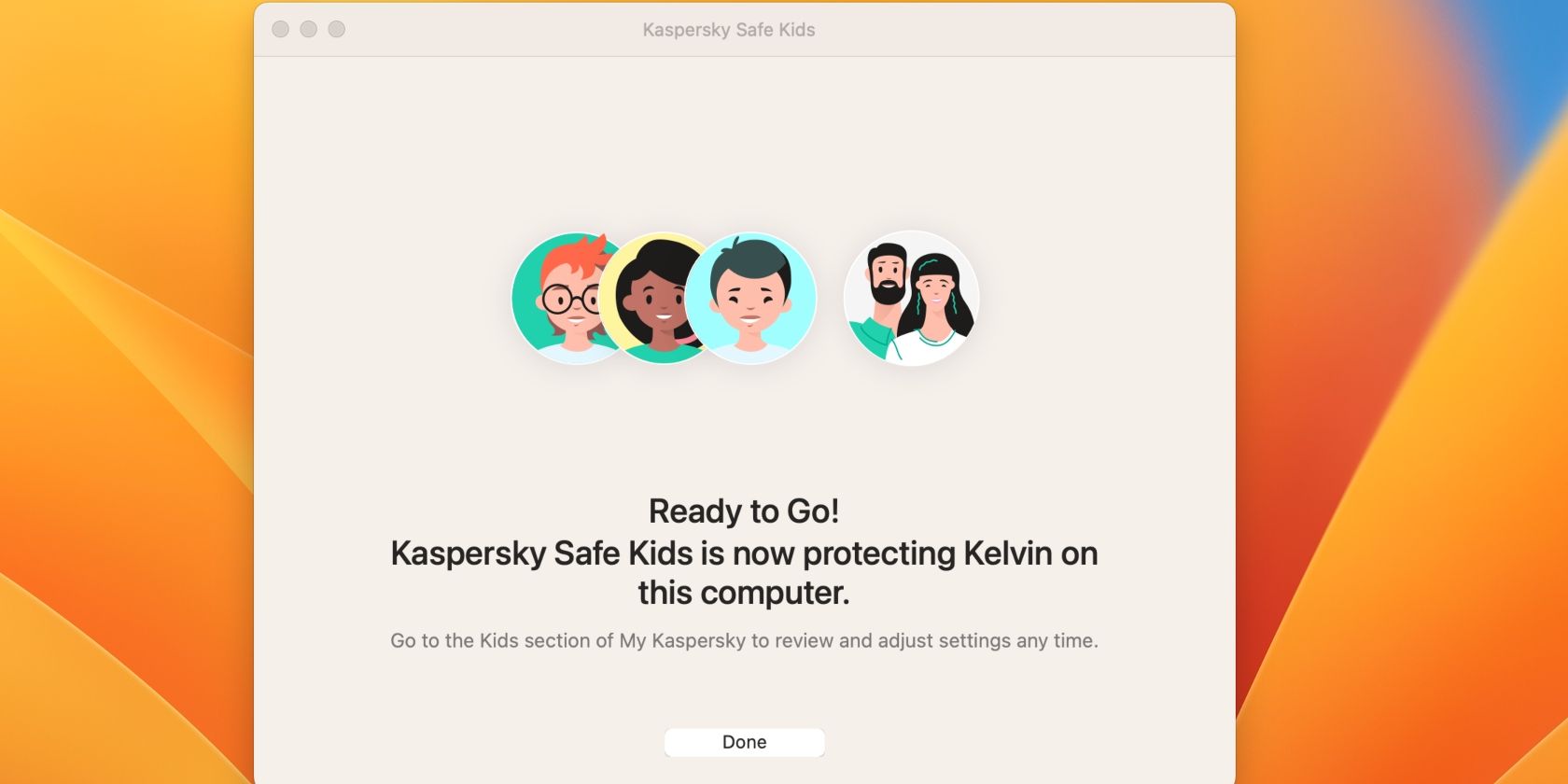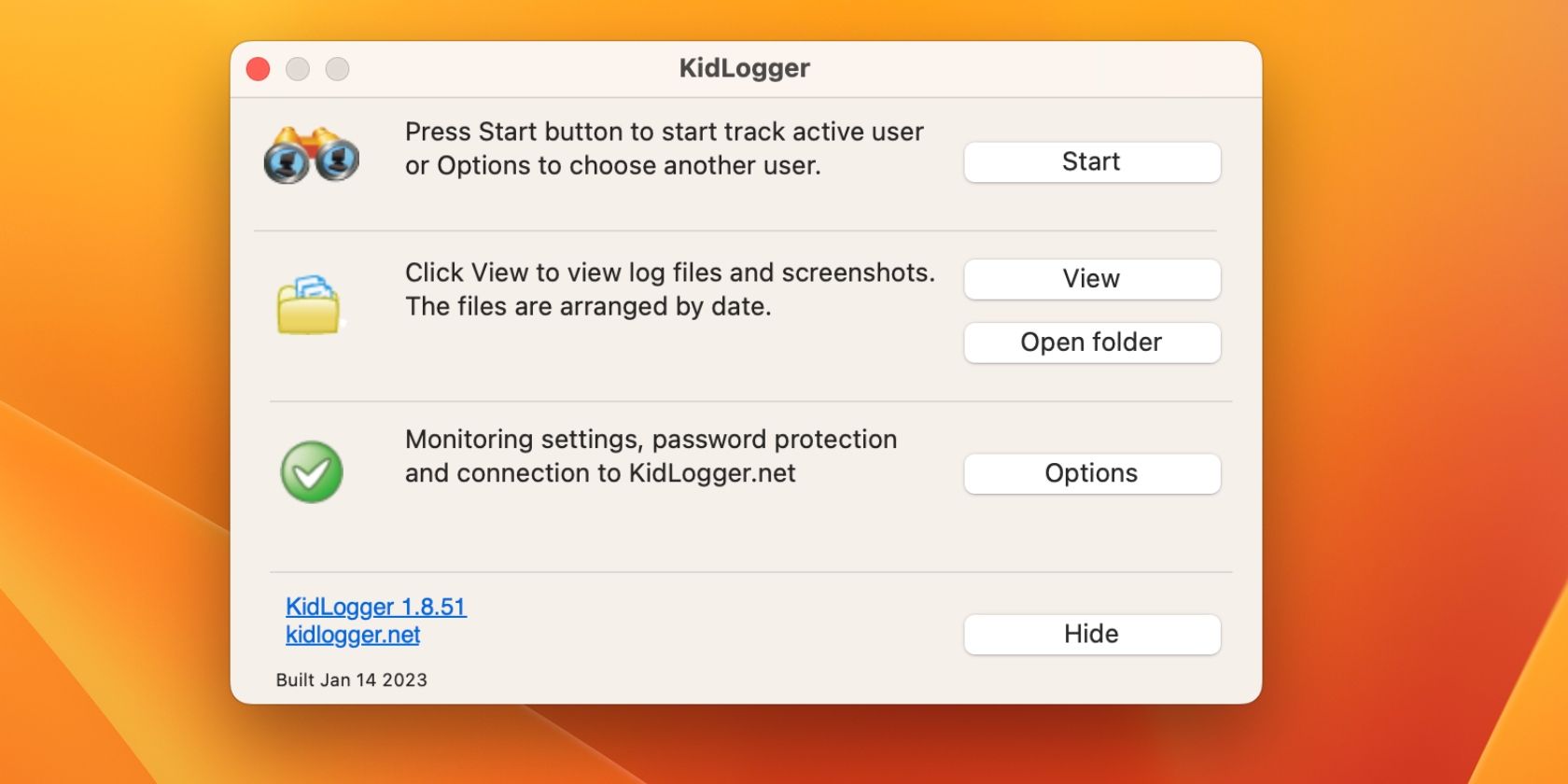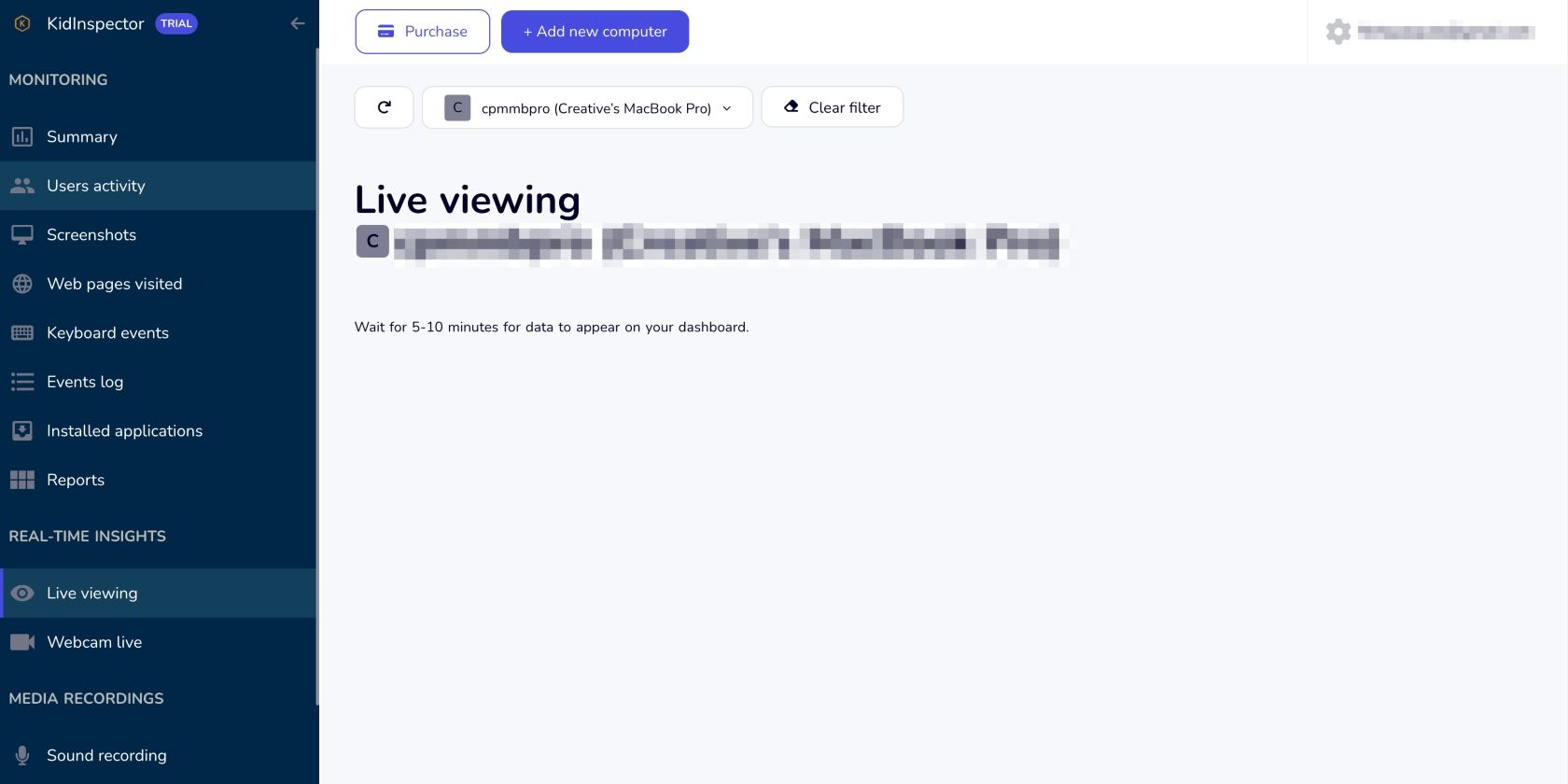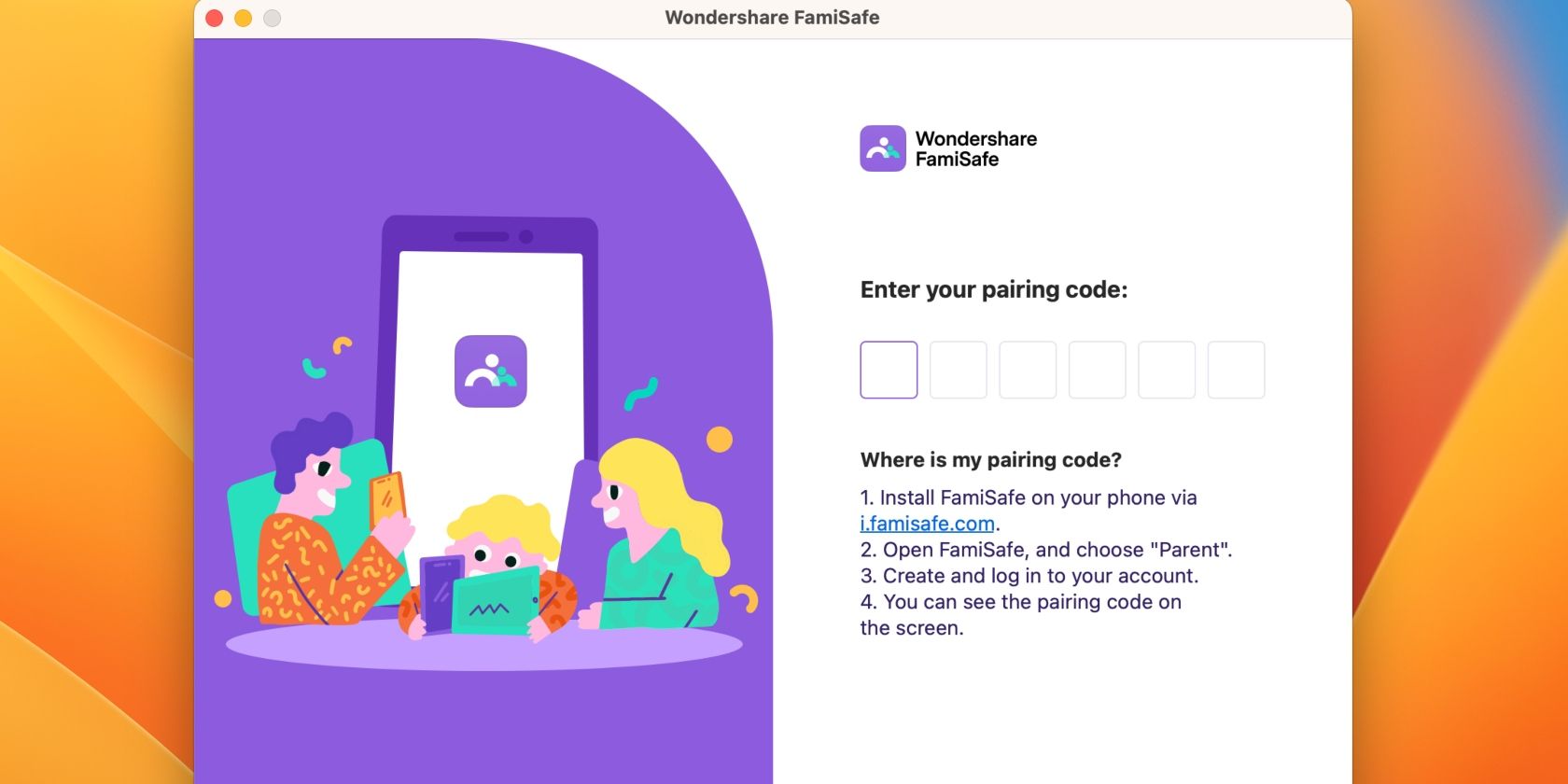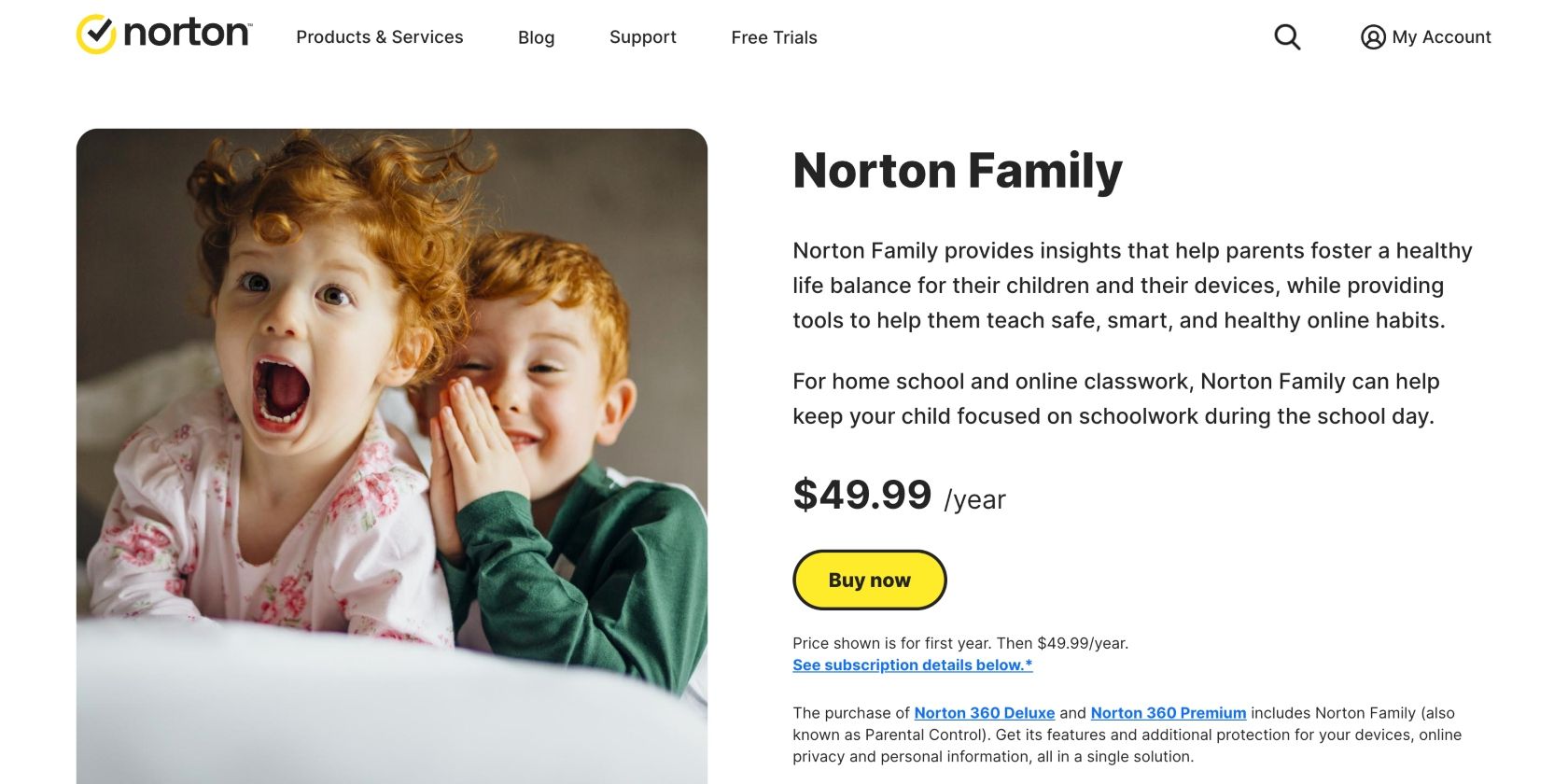The increasing use of technology in today's world makes it impossible for parents to restrict children from using devices and staying connected to the internet. However, through technology, children are exposed to online threats. We can keep them safe by monitoring their online activities and how they use devices.
Luckily, multiple parental control apps help parents keep children safe. These apps limit screen time, block apps, and filter website results. We'll walk you through the best free parental control apps available for Mac users to help parents choose according to their needs.
1. Kaspersky Safe Kids
Kaspersky has an excellent track record of creating cybersecurity software and apps. Kaspersky Safe Kids is set up to protect your child from online threats and keep them safe in the real world.
With features like GPS tracking for different devices, you can know your child's location at all times. In addition, you also get reports on your child's devices, like battery level, so you can remind them to plug in when necessary.
You can also limit each child's time on a Mac by setting up screen time controls. Also, if you have multiple children, you can set up screen time for all of them individually on their Macs. Kaspersky allows you to use one parent account to manage more than one child and multiple devices.
Even though you can block websites on any browser, Kaspersky allows you to set up website filters while enjoying all the other features. Although you can start on a free plan, you may need to upgrade your plan to enjoy all that the app has to offer.
After downloading and installing the Kaspersky Safe Kids on your Mac, you will need to update security permissions in System Settings to complete the app setup.
Download: Kaspersky Safe Kids (Free, subscription available)
2. KidLogger
Rather than an app to be used for controlling your child's activities online, KidLogger instead tracks their activities and delivers a detailed report. It's a monitoring app that parents can use to follow their children's activities while using a Mac. It can be hidden on your Mac without detection.
KidLogger tracks activities like websites and apps used, screen time, makes periodic screenshots, takes photos of your child while using the Mac, and can also keep a record of all that they typed. You can access these features with a paid subscription, but there is also a free plan.
Since it is a spying app, you may have to disable any antivirus installed on your Mac before installing KidLogger. After setting up the app, click Start and follow the on-screen prompts to choose what you want to monitor on your child's Mac.
Download: KidLogger (Free, subscription available)
3. KidInspector
KidInspector is the parental control app you need if your child needs constant monitoring. These monitoring apps work very similarly to spyware, the difference being that you permit these apps to spy on your children's activities. It is another spying tool you can use to check every action your child makes on their Mac in real-time.
You can monitor your child's activities across social networks, internet messaging platforms, applications, and websites, view them through a webcam, and take screenshots of your child's screen—all of this remote monitoring from a secure account.
Parents can set up KidInspector on their child's Mac by registering a personal account. Then, download the app from your account and install it on the targeted devices. You can then view the monitoring results as texts, graphs, and screenshots and uninstall the app remotely and unnoticed from the targeted Macs.
After downloading and installing the application, sign into your account and follow the prompts to set up your monitoring account. After setup, the app is hidden on the Mac, but you can log into your KidInspector account to view the logs of your child's activities.
Download: KidInspector (Free trial, subscription required)
4. FamiSafe
Wondershare FamiSafe offers all the necessary features to keep your children safe online, reduce and limit the time spent on devices, and keep track of their location.
This parental control software features all the standard tools for keeping your kids safe, such as setting time limits and blocking inappropriate content. It can also recognize and filter out potentially inappropriate images and text messages.
Further, you can monitor your child's whereabouts using GPS and geofencing. Block any apps and games you don't want your kid playing, and use the Smart Schedule feature to set up different access plans. It's an excellent choice for managing your child's screen time and content consumption.
Download: FamiSafe (Free trial, subscription required)
5. Norton Family
Last on our list, but definitely not the least, is Norton Family. Even though it is not a free app, it's worth mentioning because Norton takes a considerable load off parents and helps you make the internet a safer place for your children.
Norton family is designed to safeguard the little ones, with features that help you monitor and restrict websites they visit, balance time spent on devices, delivers reports of time spent online, including activities and search queries, and helps reduce distraction from school work.
Norton Family keeps you in the loop with the mobile app and instantly sends you an email notification each time your child tries to visit a restricted website. With Norton Family, you can open or restrict access to your children and help them learn healthy online habits.
Download: Norton Family (Free trial, subscription required)
Keep Your Kids Safe With Parental Control Apps
In conclusion, parental control apps are essential for safeguarding your children's online activity and ensuring their safety on the internet. The above list of the best free parental control apps for Mac offers a range of features such as web filtering, app and time management, and monitoring of online activity.
Whether you want to protect your kids from online dangers or simply monitor their usage, these apps provide a cost-effective solution for keeping your family safe while using the Mac. So, choose the app that best fits your needs and falls within your budget.