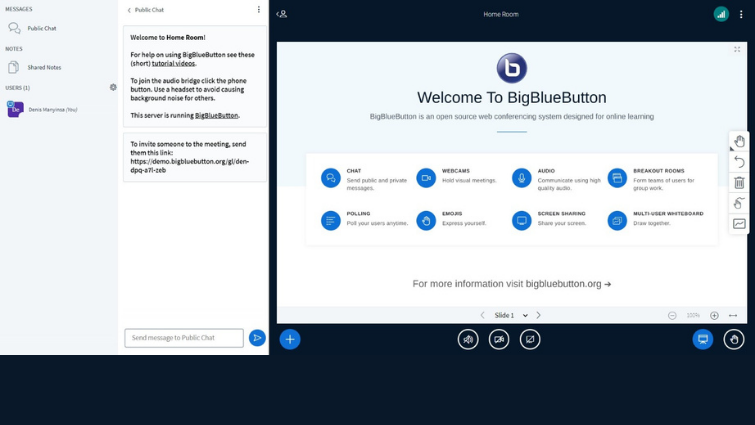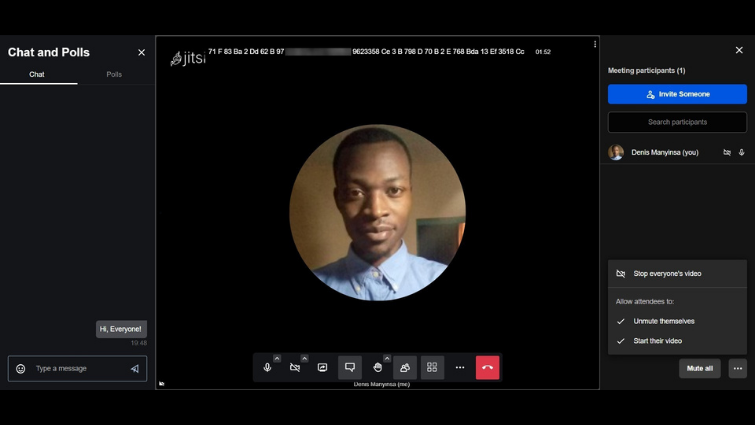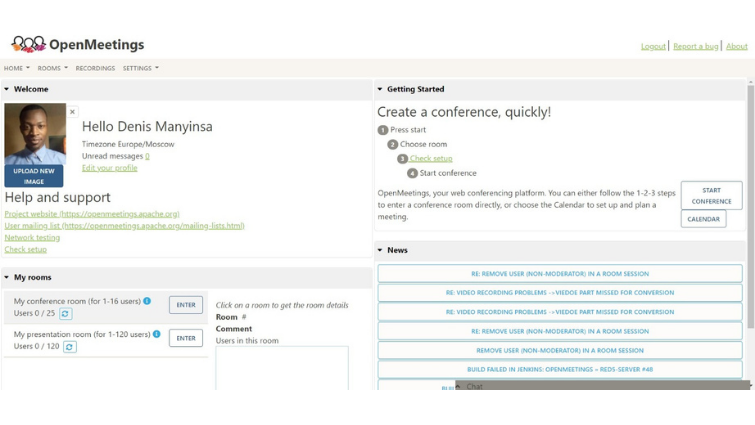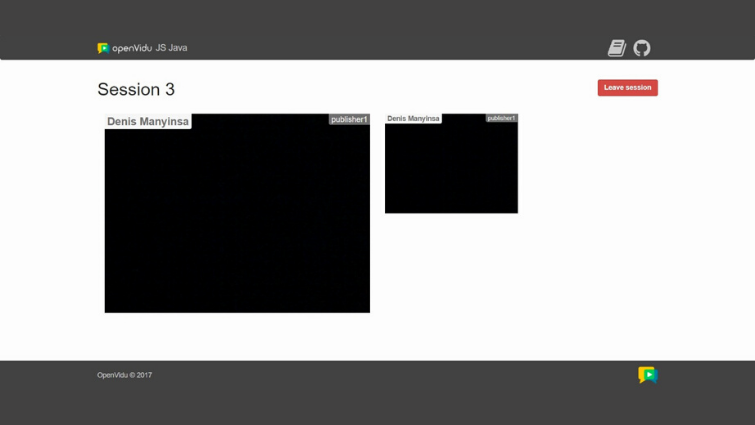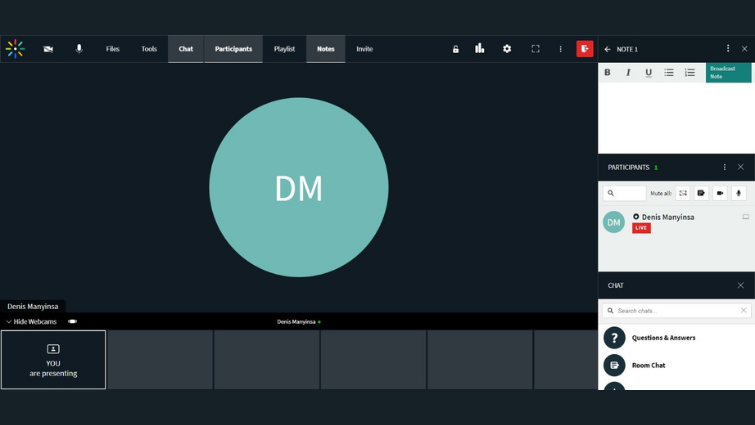Webinar software allows you to host online events from anywhere in the world. These online seminars are often organized to share knowledge, ideas, and updates around specific topics.
To work remotely with your team, train employees, teach a course, demonstrate a product, a webinar software will be instrumental for you. Here’s a list of open-source webinar software you can use.
1. BigBlueButton
BigBlueButton is an open-source webinar software designed with teachers’ needs in mind. The online meeting platform supports two types of users: moderator and viewer.
The software is widely used by schools and private teachers to run virtual classrooms and video conferences. You can use it to share audio, video, chat, slides, and screen in real-time.
To turn BlueButton into a webinar software, you may need to restrict attendees from sharing microphones and webcams and allow them to join as viewers only. You can run webinars with up to 150 users.
Moderators can engage remote learners with chat (private and public), breakout rooms (group and individual), multi-user whiteboard, randomly selecting a student, polling, and emojis. You can also record sessions for later playback.
BigBlueButton has a simple application programming interface (API), making it easy to integrate with your own products. It integrates with all major Learning Management Systems (LMS), including Schoology, Moodle, and Sakai.
2. Jitsi Meet
Jitsi Meet is a completely free and easy-to-use webinar software. The virtual meeting platform is one of the best and secure alternatives to Zoom.
The open-source software provides multiple features that compete directly with paid video conferencing tools. For example, it allows you to stay online for as long as is necessary and supports tile view.
In addition, it allows you to invite up to 50 participants, making it an ideal option for startups. You also don’t need to create an account or download anything to start a webinar.
Inviting team members to a meeting is easy; just create a custom URL and share it with your guests. With Jitsi Meet, you can host video meetings, conduct online training, demonstrate a product, and live stream video on YouTube.
The software lets you record calls, mute speakers, share your screen, blur background, and manage call quality. Jitsi Meet supports high-quality audio and video in meetings.
Moderators can decide on other parameters. For example, you can decide that anyone that joins the webinar is automatically muted.
Security is also a core value of Jitsi Meet. It offers end-to-end encryption and allows you to create meeting passwords. Developers can also set up their servers with their own Jitsi access control rules.
3. Apache OpenMeetings
OpenMeetings is a free and browser-based webinar platform renowned for providing features most big players have. You can use this software for video conferencing, instant messaging, and collaborative video editing.
You can also create and plan webinars using an integrated calendar. Other key offerings include multi-whiteboard and chat, screen sharing, interactive polls, and a moderation feature that lets you tailor permissions for each user.
OpenMeetings is suitable for anyone (students, teachers, and businesses) looking for a single, powerful video communication tool without marketing features. OpenMeetings integrates into lots of other platforms via downloadable plugins. These plugins include Sakai, Moodle, JIRA, Confluence, Drupal, and Redmine, to mention a few.
The software allows you to choose which input devices to use, change camera resolution, and control your webinar’s video and audio quality. You can also record sessions, organize them using file explorer and download them in FLV and AVI formats.
The program supports four audio/visuals: audio only, video only, audio-video, and picture only. Plus, it’s available as a hosted service or a downloadable package you can install on your server without limits on usage or users.
4. OpenVidu
OpenVidu is a multiplatform and open-source video call tool. You can use it to host video and audioconferences, record meetings, share your screen, and chat with team members in real-time.
The software allows you to limit user capabilities with predefined roles. You can choose which users join meetings, contribute videos, and how the videos are displayed.
With OpenVidu, you can create different types of videoconferences, like a basic webinar, an OpenVidu classroom, and get a room. You can as well add real-time communications to your apps very fast.
The platform offers predefined layouts and is highly customizable. Besides, it’s one of the few WebRTC technologies that let you apply real-time audio and video filters. It also offers multiple call combinations, like one-to-one, one-to-many, and many-to-many.
The system supports self-hosting and deployment on servers. You can even publish IP cameras from your server by consuming OpenVidu Server REST API.
5. Kaltura
Kaltura is a popular open-source Video Platform as a Service (VPaaS) software on the market. It features powerful collaboration tools like a whiteboard, playlists, notes, and screen sharing.
It also includes automatic transcription, editing, and session analytics. The webinar solution is used by organizations like Deloitte, Stanford University, and HBO.
Kaltura includes a Large Room Mode (formerly known as Webinar mode) that allows you to deliver a meeting or training. You can use it for sessions of up to 300 participants.
The software particularly focuses on four markets: video services for educational institutions, enterprises, media companies, and Over The Top (OTT) video services.
With Kaltura, you can record a lecture and publish it immediately within your favorite LMS. Some LMS that integrate with Kaltura include Canvas, Brightspace, Sakai, Moodle, and Blackboard.
It also supports advanced moderation controls and has collaborative tools like screen share, whiteboard, interactive live quizzing, and breakout rooms. In addition, you can use it to convert just about any video into a web-playable format.
Webinar Software Benefit Individuals and Organizations in Many Ways
Seminars are a great way to engage and educate a wide range of audiences. However, constraints such as cost to host an event and time spent traveling can make seminars less effective.
A cheaper option is hosting events and online meetings using webinar software. These software improve communication by allowing users to discuss issues in real-time via chat and video calling.
They also support teamwork by allowing sharing of screens and files. Also, team members don’t have to wait for in-person meetings to discuss issues or ask questions, saving time and reducing travel expenses.