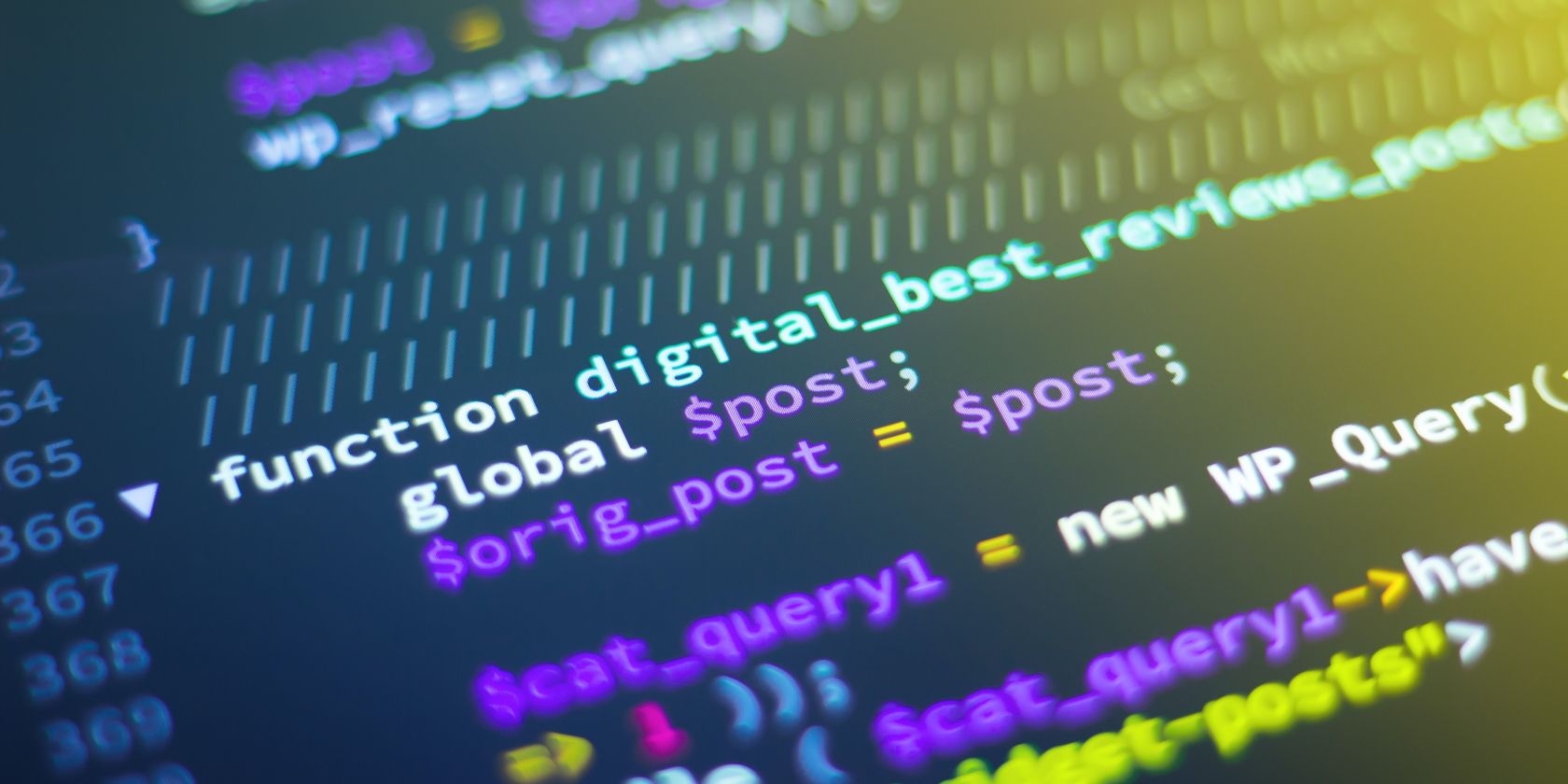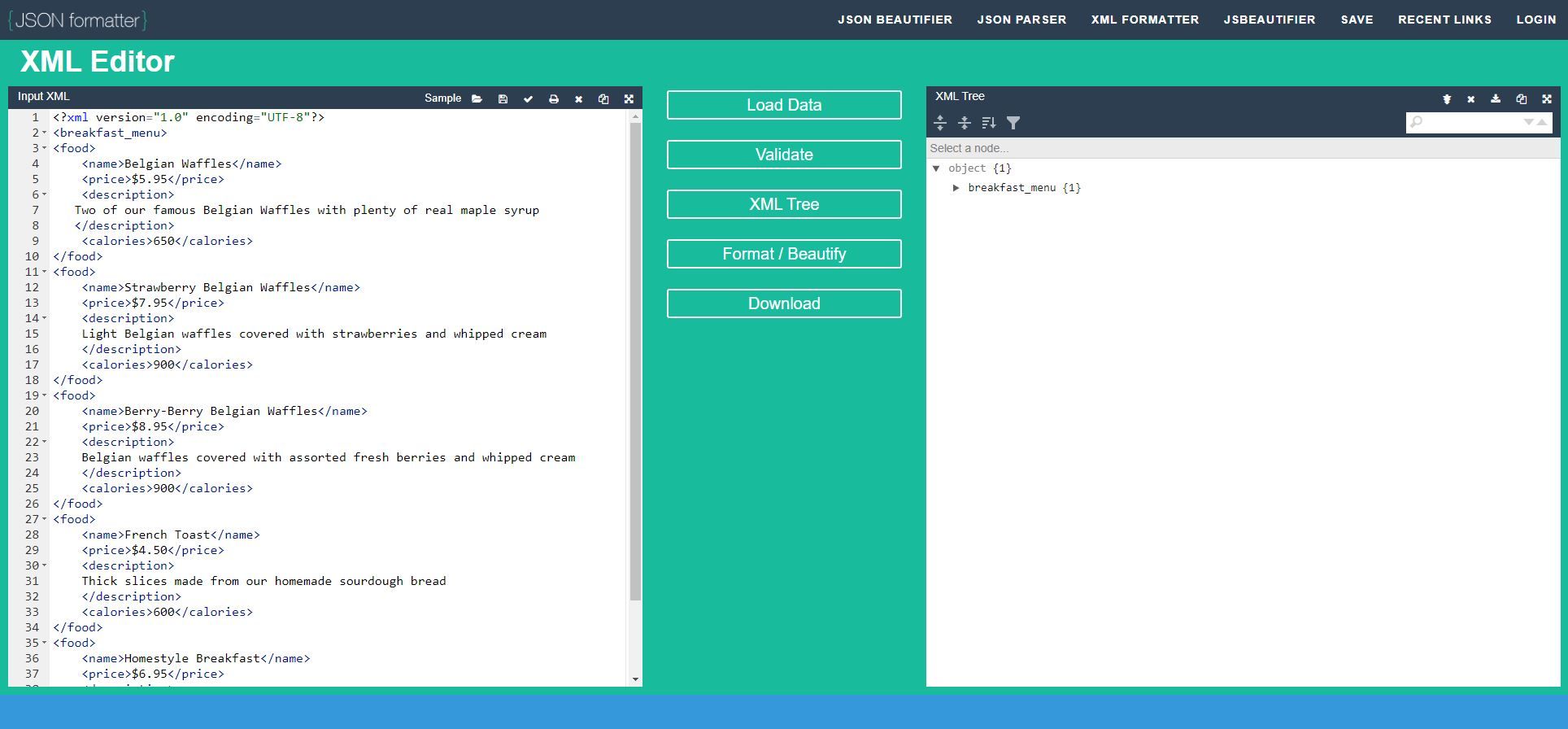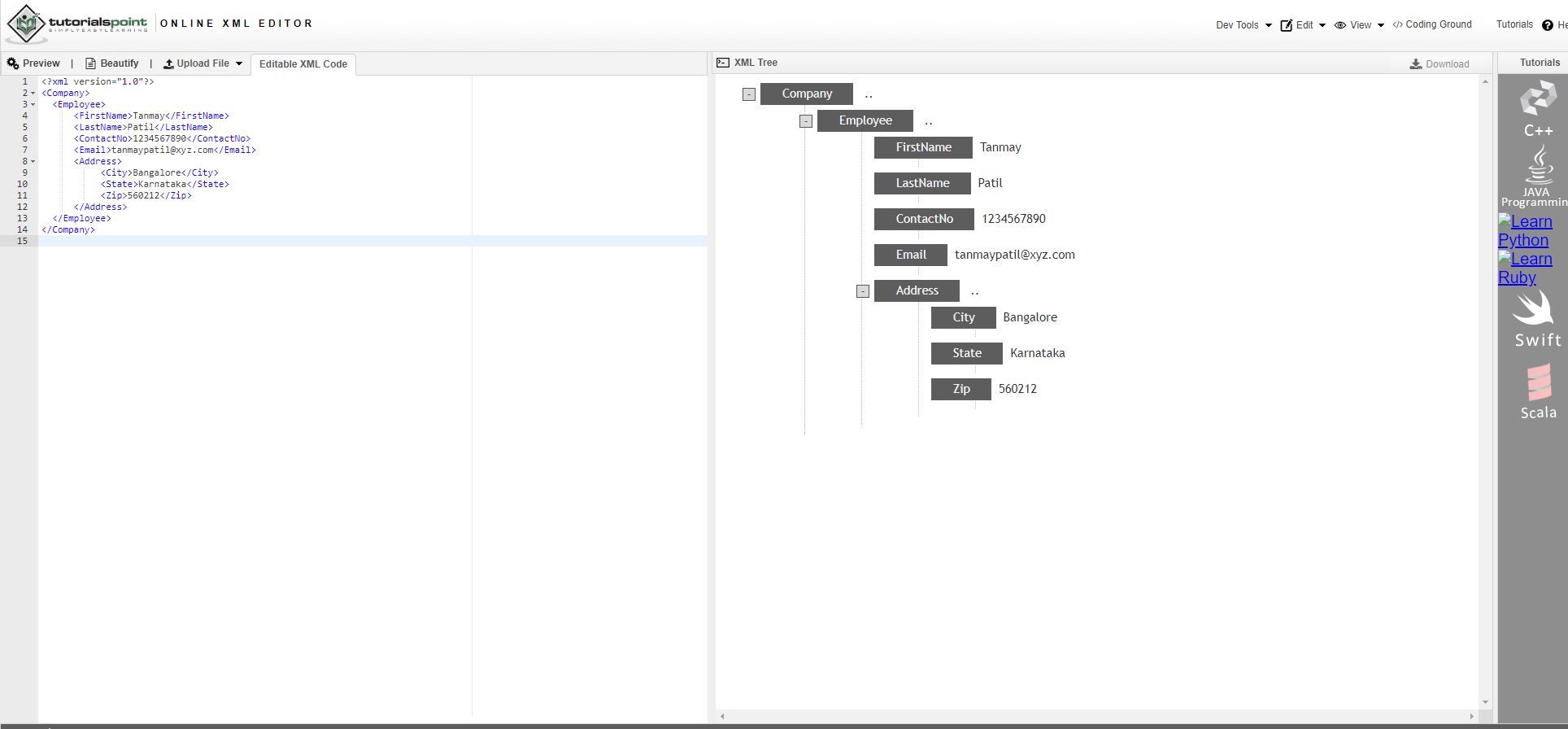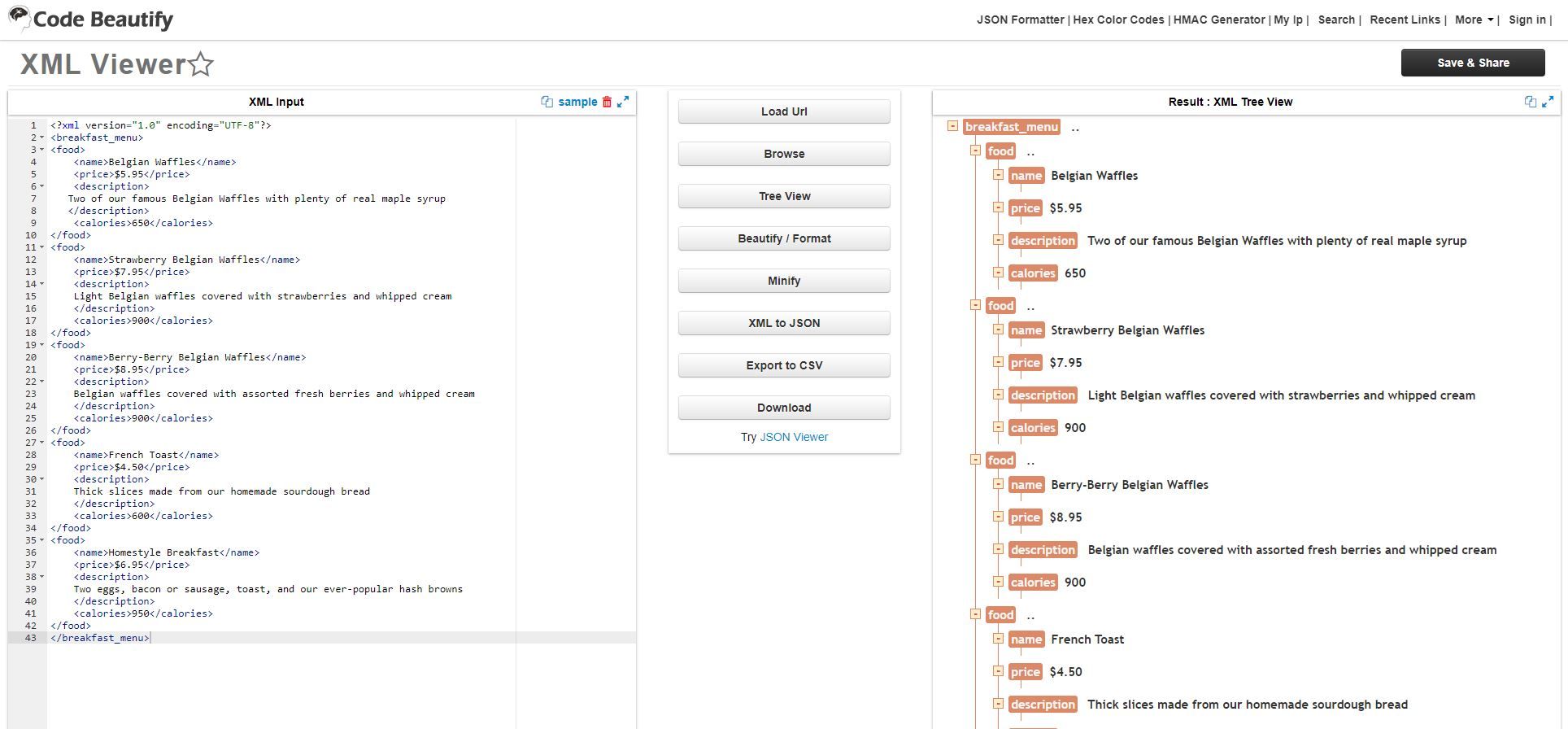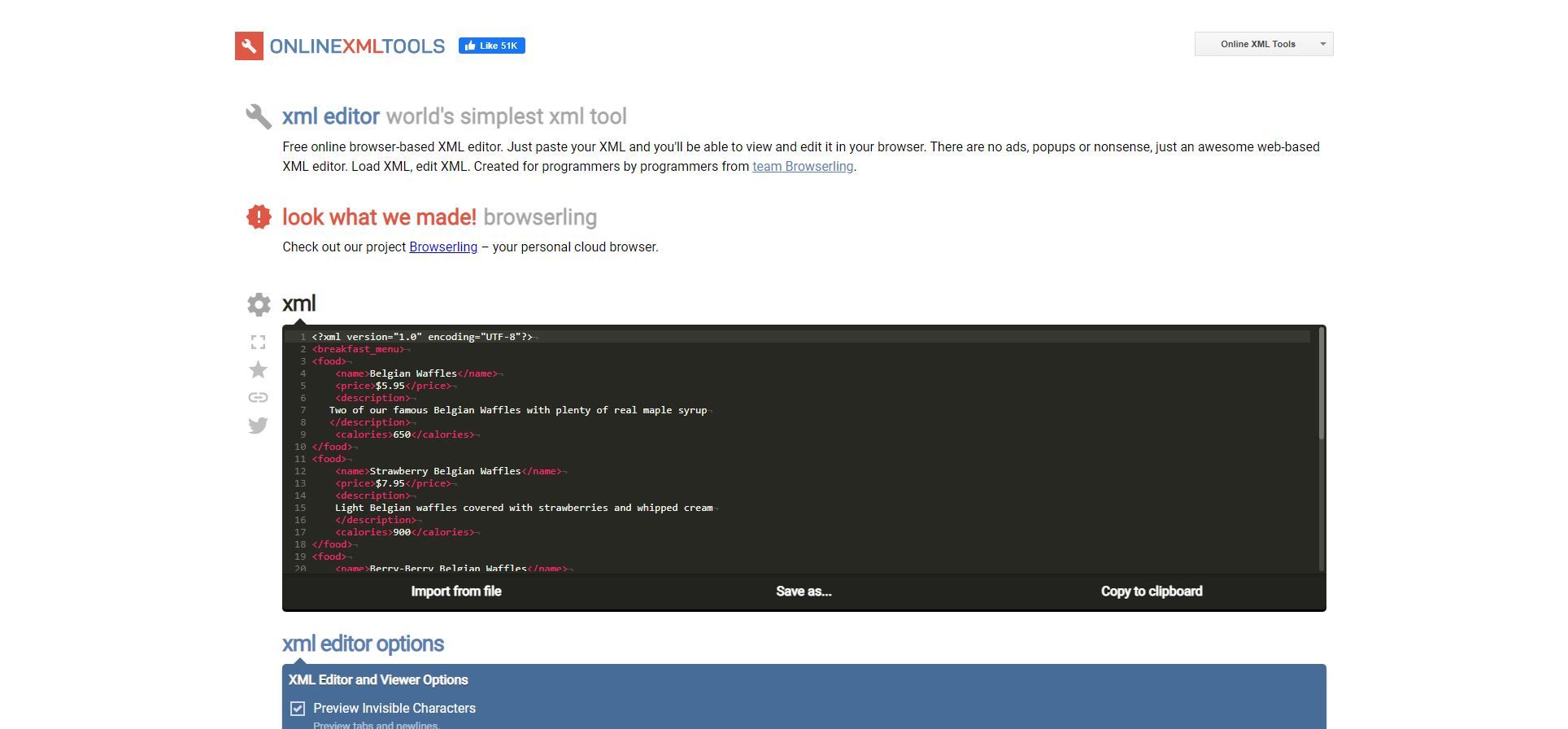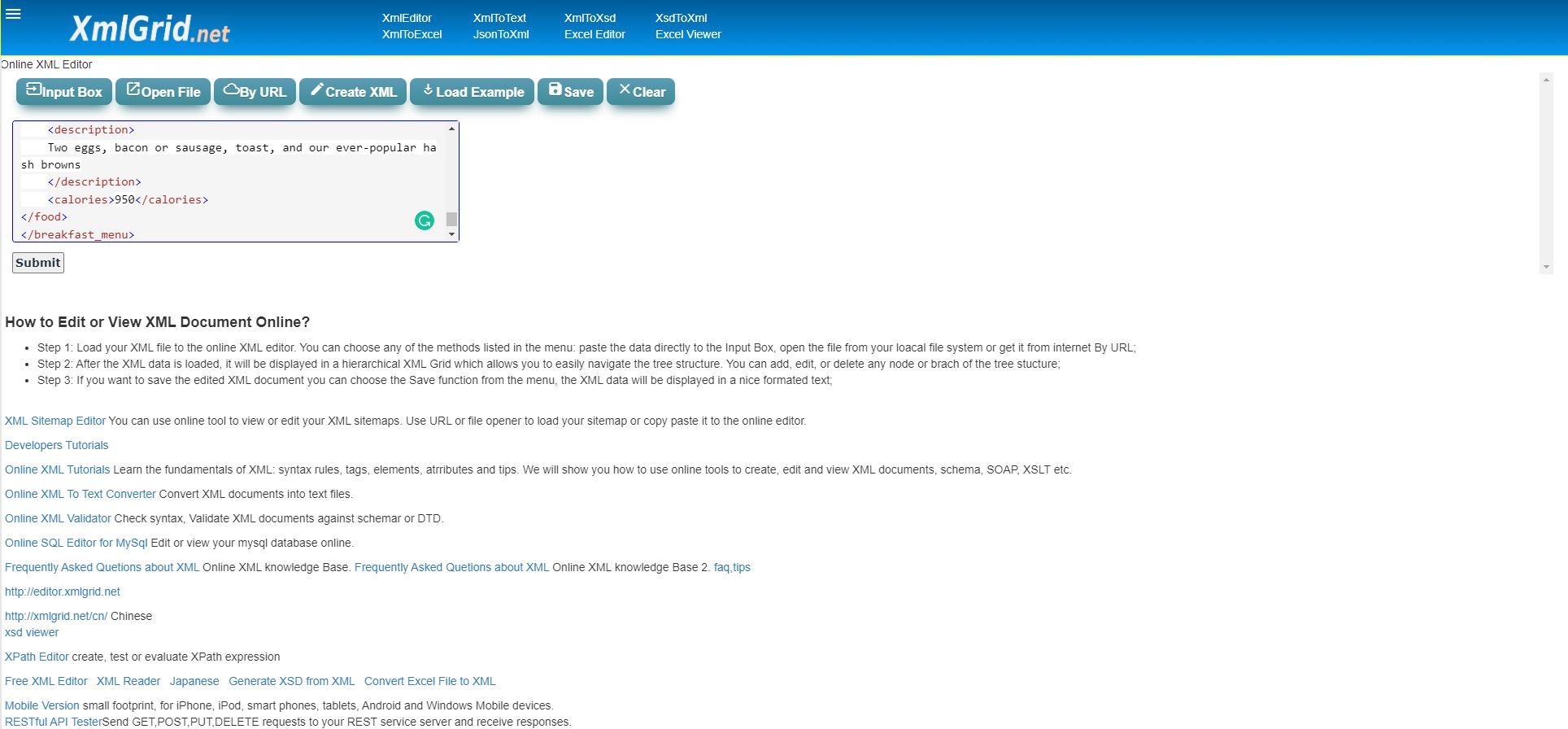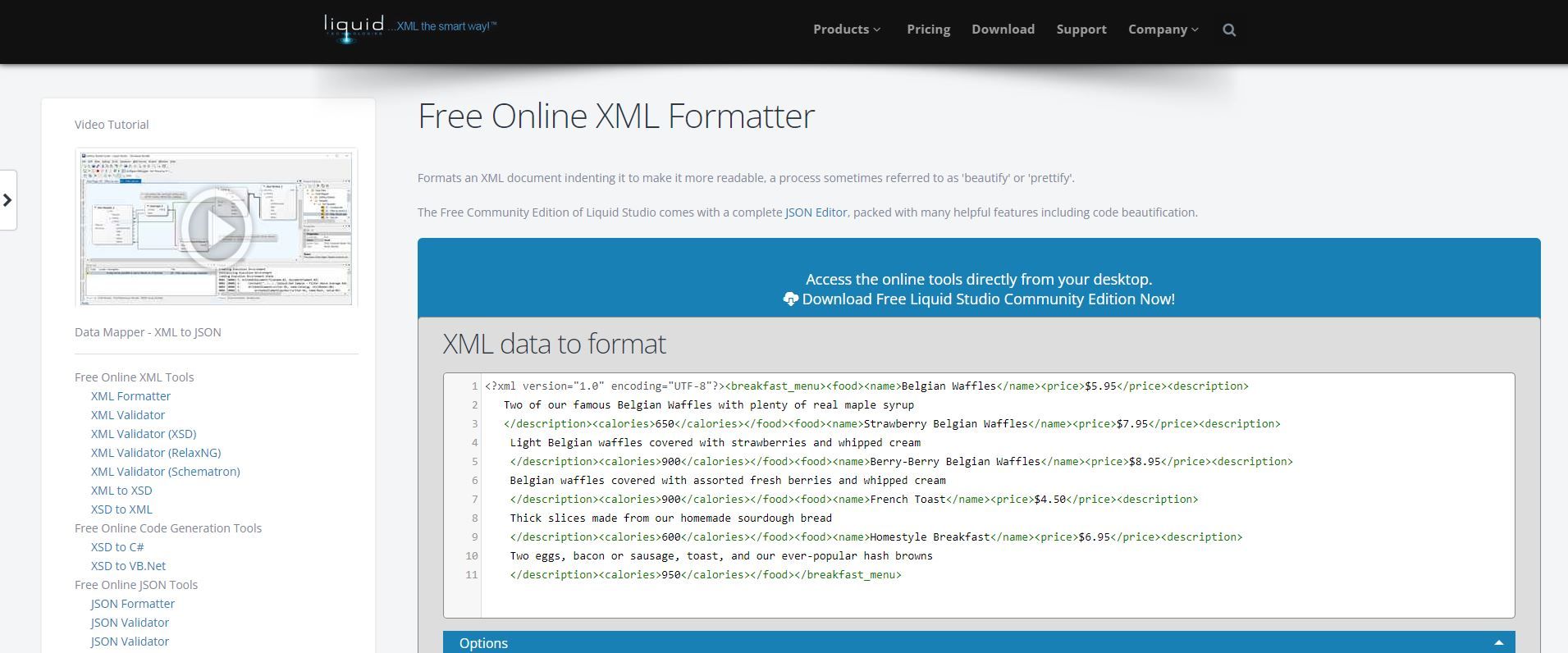Whether you’re new to writing in XML and wanting to make sure that you haven’t produced any errors, or are an old hat with the language and want some tools to quickly clean up your code, there are a variety of online tools that can help.
So, no matter why it is that you’re looking for an XML editor, know that there’s a free online XML editor that will work perfectly for you. Here are six of the very best to consider.
1. JSON Formatter XML Editor
First up on this list, we have the free online XML editor from JSON Formatter. Whether you’re only just learning what an XML file is and how you can use it or you’re a veteran, this XML editor is a great place to start.
To use JSON Formatter’s XML editor, all you have to do is paste or write your XML code directly into the leftmost box presented to you. You can also load your data in directly, which lets you take XML from a URL or by uploading a file.
From there, you’ll find a host of useful functions that you can use to work with your XML. The validate function will tell you if what you’ve written is valid XML, and the beautify option will make your code more presentable by adding in appropriate tabs and new lines.
You can also view your XML as a tree, which can be really handy to make sure that everything is working the way that you intended it to. You can even sort, filter, and transform this view as well.
2. Tutorials Point Online XML Editor
Next up, we have the online XML editor from Tutorials Point. If you’re looking for a straightforward XML viewer without much else in the way of bells and whistles, then this is a good option to go with.
The interface for Tutorials Point’s online XML editor is pretty easy to understand. The window on the left is where your code will appear once you upload it, and on the right is the XML represented as a tree.
There are some minor visual issues such as text occasionally clipping into boxes, but for the most part, it’s easy to read. There are also options to beautify your code, which is a handy thing to have.
3. Code Beautify XML Viewer
If you’re looking for something that is a little more feature-rich, then the Code Beautify XML viewer is an excellent choice for exactly that. This XML viewer comes with all the tools that you might expect it to at this point.
You’ll find ways to upload your files or read them from a URL, as well as to paste them directly into the menu on the left. There’s an XML tree viewing option, which is quite easy to read due to its visual design, but has no expanded features with regard to viewing or sorting.
Where the Code Beautify XML viewer excels, however, is that it comes with some options you’ll be hard-pressed to find elsewhere. This XML editor includes an option to minify your code, making it as small as possible at the expense of readability.
You can also convert the code in its entirety into JSON, which can be a pretty easy way to get a JSON file up and running if you aren’t particularly familiar with the format but already know your way around XML. Great if you’re trying to get Python and JavaScript to communicate using JSON.
4. Online XML Tools
Next up on this list comes Online XML Tools. If you’re looking for one of the most robust sets of XML editing features available for free online, then Online XML Tools might just have what you’re looking for.
Online XML Tools features a relatively basic editor that will automatically detect if your XML is valid or not. You can adjust some options here, such as line numbers and viewing invisible characters, but nothing overly complex.
If you scroll further down on the page, however, you’ll find a wide variety of different XML tools that you can give a try. There are options here to prettify, minify, and convert XML to a wide range of different formats.
As far as online tools and editing options go, this is perhaps the most robust on this list, so if you’re looking for something out of the ordinary, this might just be your best bet.
5. XmlGrid.net
Next up, we have XmlGrid.net. XmlGrid.net is a free online XML document viewer and validator that’s great if you’re just trying to quickly make sure that your XML is good to go.
You can paste your code in directly, or instead choose to load your file from your computer or a URL. If there are any problems with your XML, XmlGrid.net will let you know where exactly and what potential error could be causing it.
If your XML is in a valid format, you’ll also be able to see a tree view of the code. This can be handy for a quick once-over to make sure that everything is where it should be.
6. Liquid Free Online XML Formatter
Finally, we have the free online XML formatter from Liquid. If you’re looking to format your XML but find beautifying options too restrictive, then this might be what you’re looking for.
Liquid’s free online XML formatter allows you to adjust a variety of characteristics with your XML formatting such as what indent character to use, what indent depth, and any indent attributes.
If you’re trying to quickly adjust the way that an XML document looks, using a tool dedicated to doing just that might just be the best way to go.
Get More Out of XML Online
As you can see, there are a variety of different free online XML viewers and editors available for you to give a try. Since there’s no cost involved, there’s no reason not to give them each a try and see which works best for you.
XML is an important and surprisingly common language, after all, and the more that you can get out of it, the more you can accomplish.