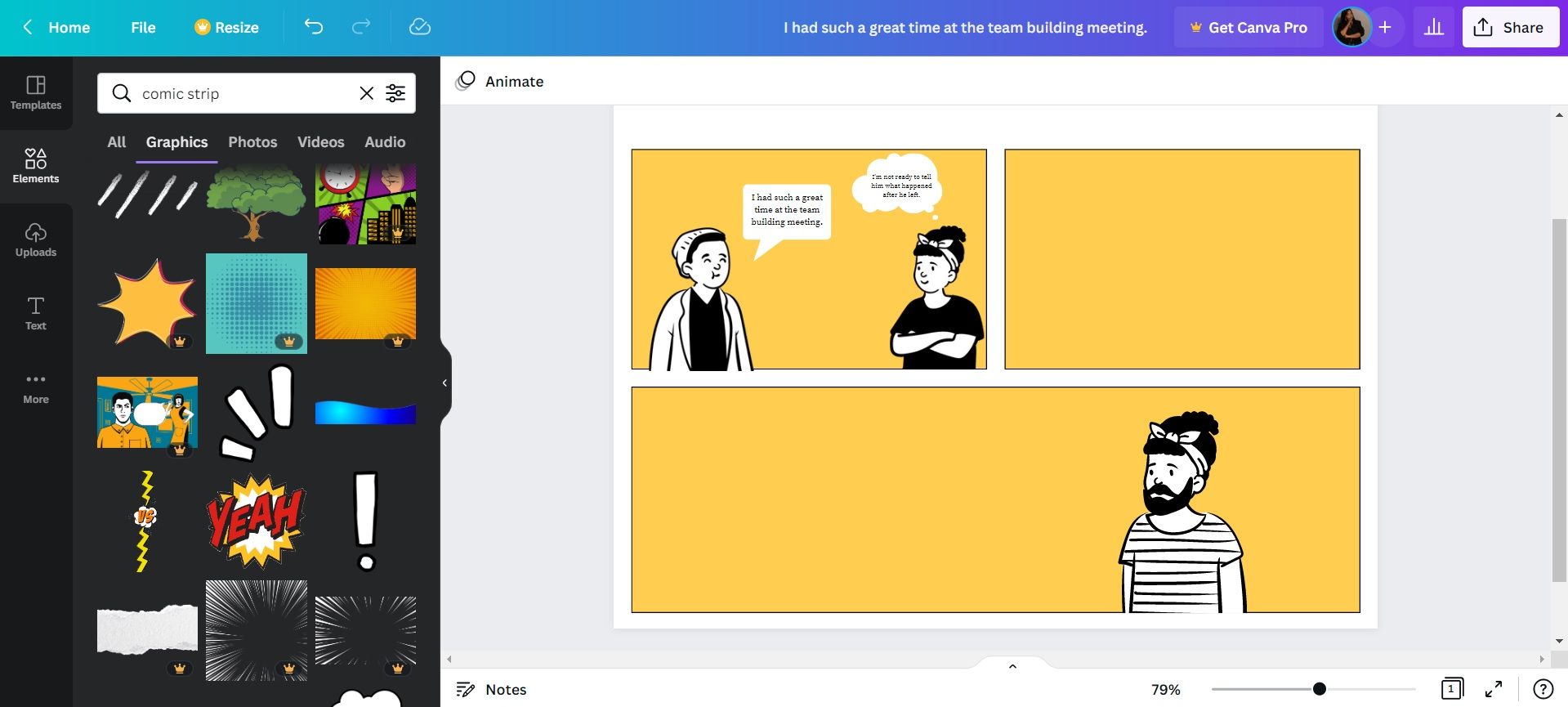Comics are one of the most entertaining and creative ways to tell a story. From appearing in books and newspapers to moving into the digital space, the world of comics has certainly evolved.
Creating comics might seem like a complex skill or talent that is out of reach. But, it doesn’t have to be complicated.
If you’re a comic fan and would love to get into the craft yourself, you can create comics online without any professional skills. In this article, you’ll find four of the best online comic generators.
1. Comicgen
Comicgen is a free comic generator that allows you to customize comics into your own characters. Comicgen has an old version and a newer version, both available on the site. When you visit the website, you’ll find a red box prompting you to try the new version.
On the newer version, you’ll notice that there are a few more features than the older version. Your characters can be customized in a variety of ways, including their hairstyle, facial expressions, skin tone, clothing, poses, and gestures.
Once you’re done creating your comic character, you're able to save it from the website. If you'd like to create a comic strip with your comics from Comicgen, the best way to go about it is to use a platform such as PowerPoint, Photoshop or any other illustrating platform you can access.
2. StoryboardThat
StoryboardThat is a platform that makes use of drag-and-drop features to let you create comics. This website provides many interesting features such as background scenes that you can drag into your comic strip.
Whether you need your background to have a building, a park, or even futuristic scenes like outer space, you’ll most likely find a background graphic to fit any story. Once you’ve selected your scene, you can search for suitable characters, objects, and speech bubbles for your comic strip.
StoryboardThat has a free version and a paid version for more advanced features, but the free version does have quite a large variety of options.
3. Canva
Canva is a creative platform that is used for many things, but it isn't typically known for being a comic generator. Well, creating comic strips is one of the many ways you can get the most out of designing on Canva.
To create comic strips in Canva, all you have to do is make sure you have signed in to your account, search “Comic Strip” in the search bar, then you can choose from the wide variety of templates provided. You can also visit Canva's Comic Strip Maker link and hit Start Designing a Comic Strip for quicker access to the templates.
If you're not keen on using a template, you can create a comic strip from scratch by simply opening a blank project and using the Elements section and the text variations provided on Canva.
You can browse through speech bubbles and various graphics to bring your comic strip to life. However, some templates and elements in Canva aren't free and would require you to have a premium account.
4. MakeBeliefsComix
If you're looking for an easy comic generator, this is it. MakeBeliefsComix is a platform that provides tools for people of all ages to explore the world of comics. It also works as a great way to keep your kids entertained.
When you're creating a comic strip on MakeBeliefsComix, you don't even have to have a solid idea because the website provides a range of comic prompts to give you a kick-start in making your comic strip.
Once you've chosen the prompt, you can choose characters and play with different objects, colors, words, and other tools.
Create Comics With Ease
Comics can be intimidating for those without drawing skills, but thanks to technology, many complex techniques are now achievable in a few clicks.
The above-mentioned tools prove that creating comics isn't a skill that is strictly reserved for professionals, and anyone with a desire to tap into the world of comics can simply do just that.