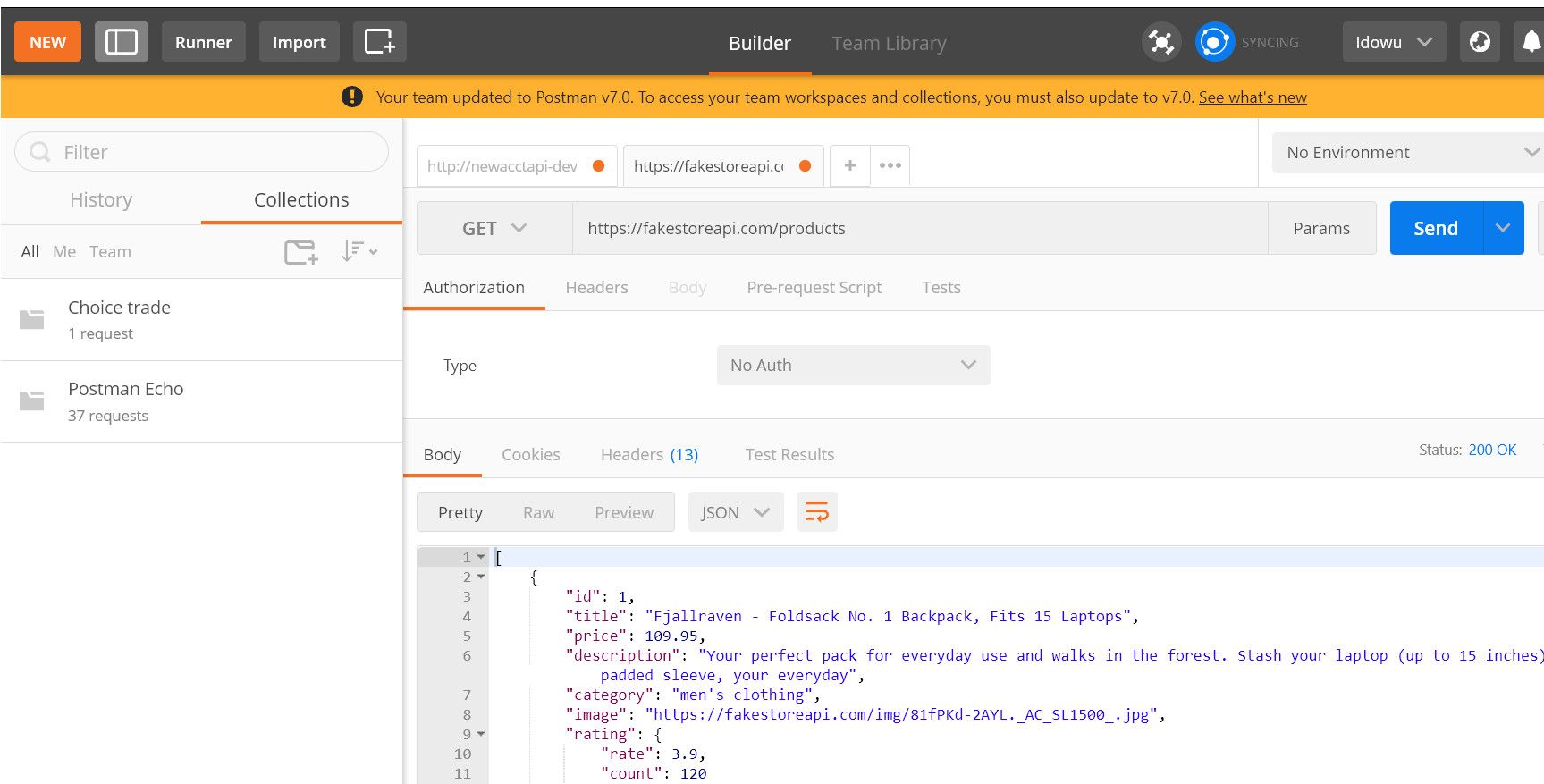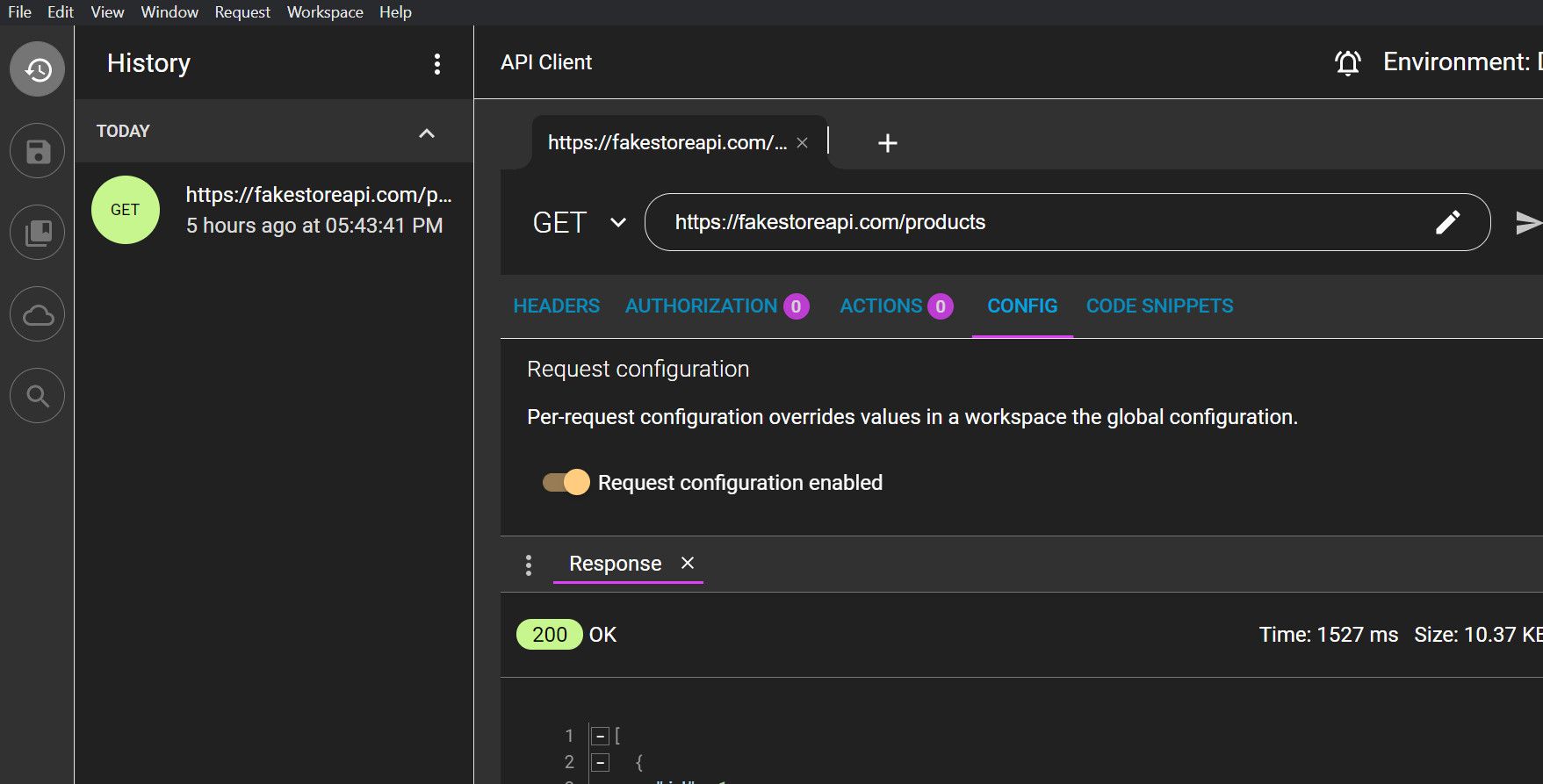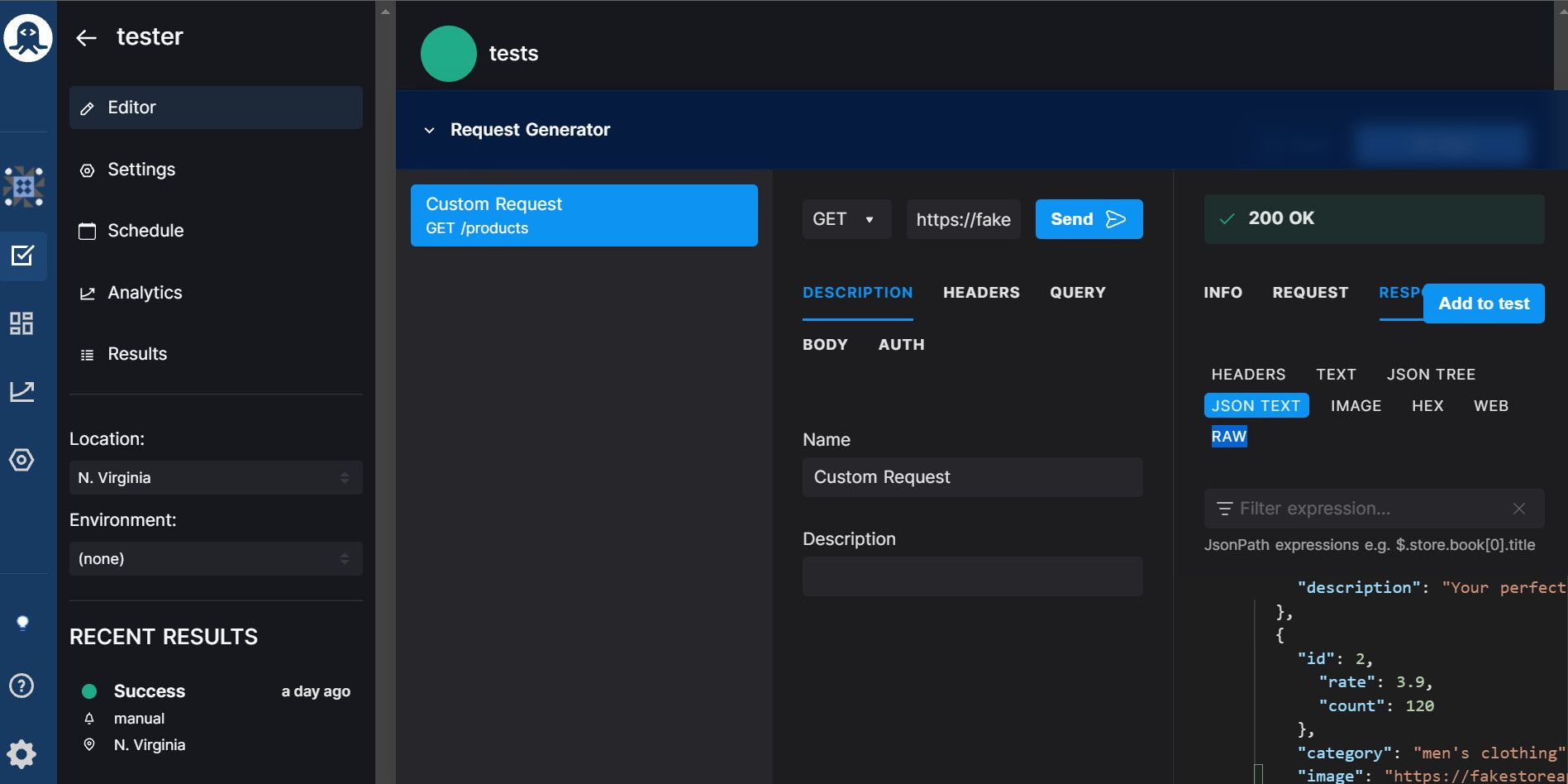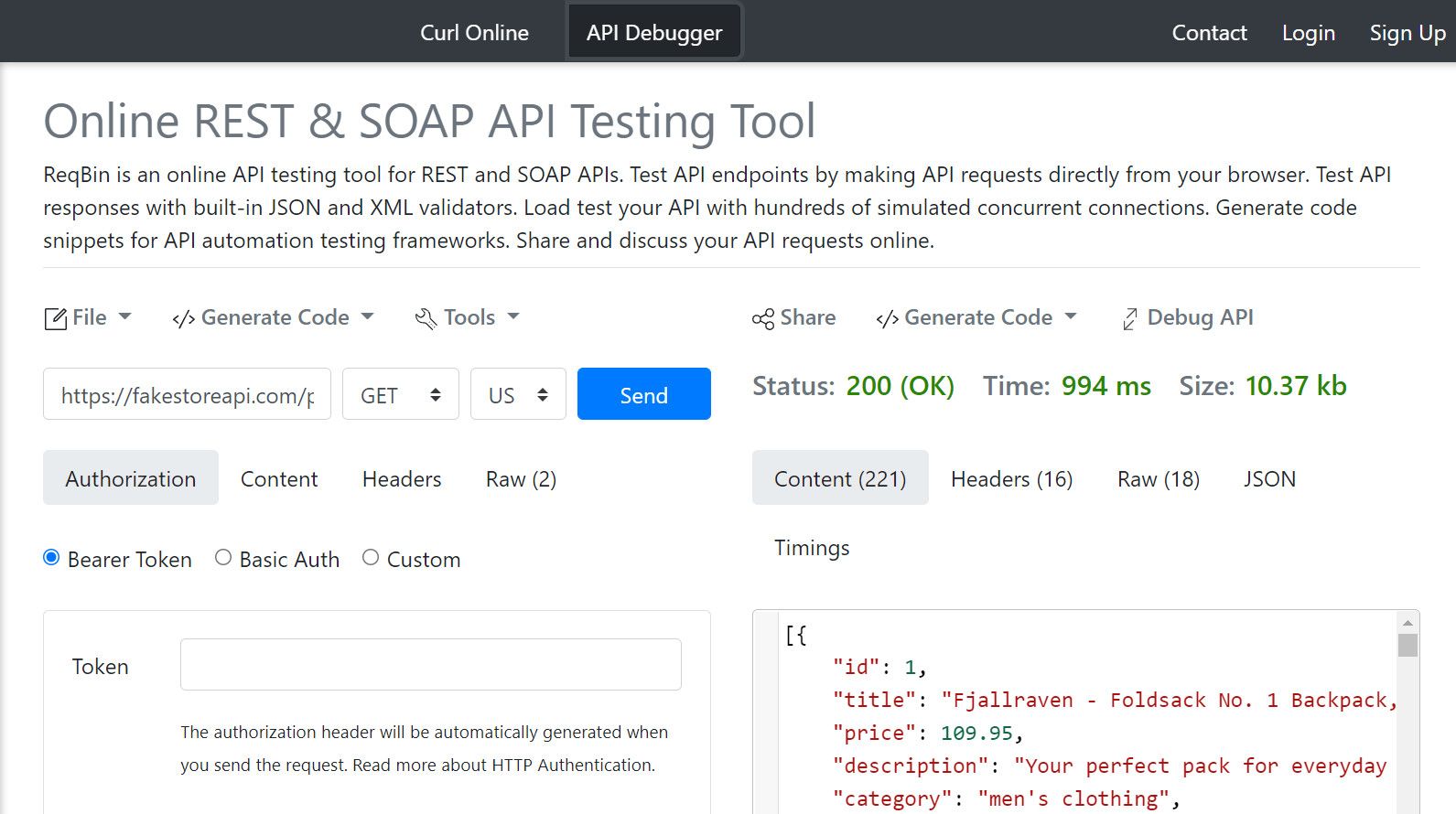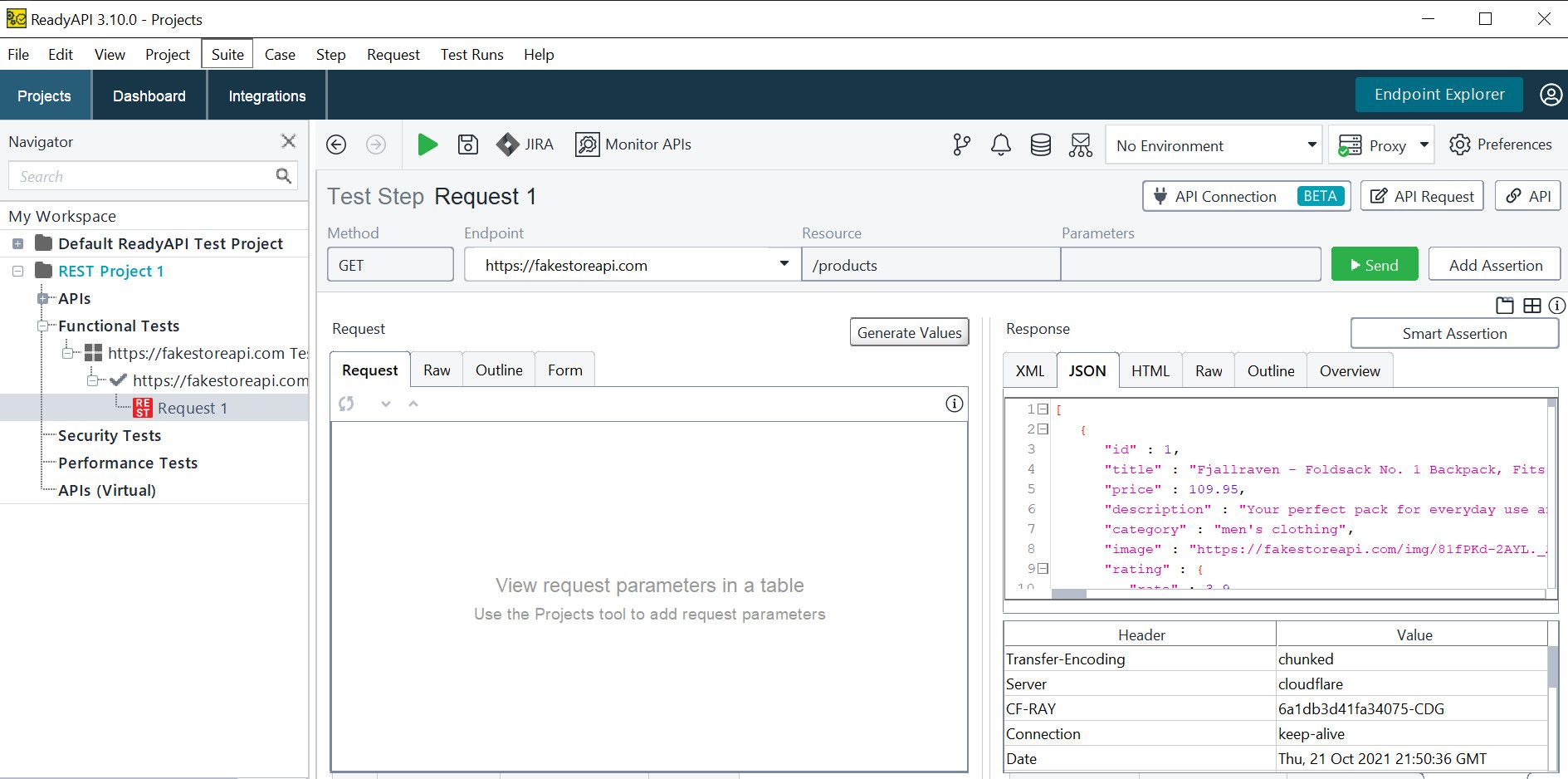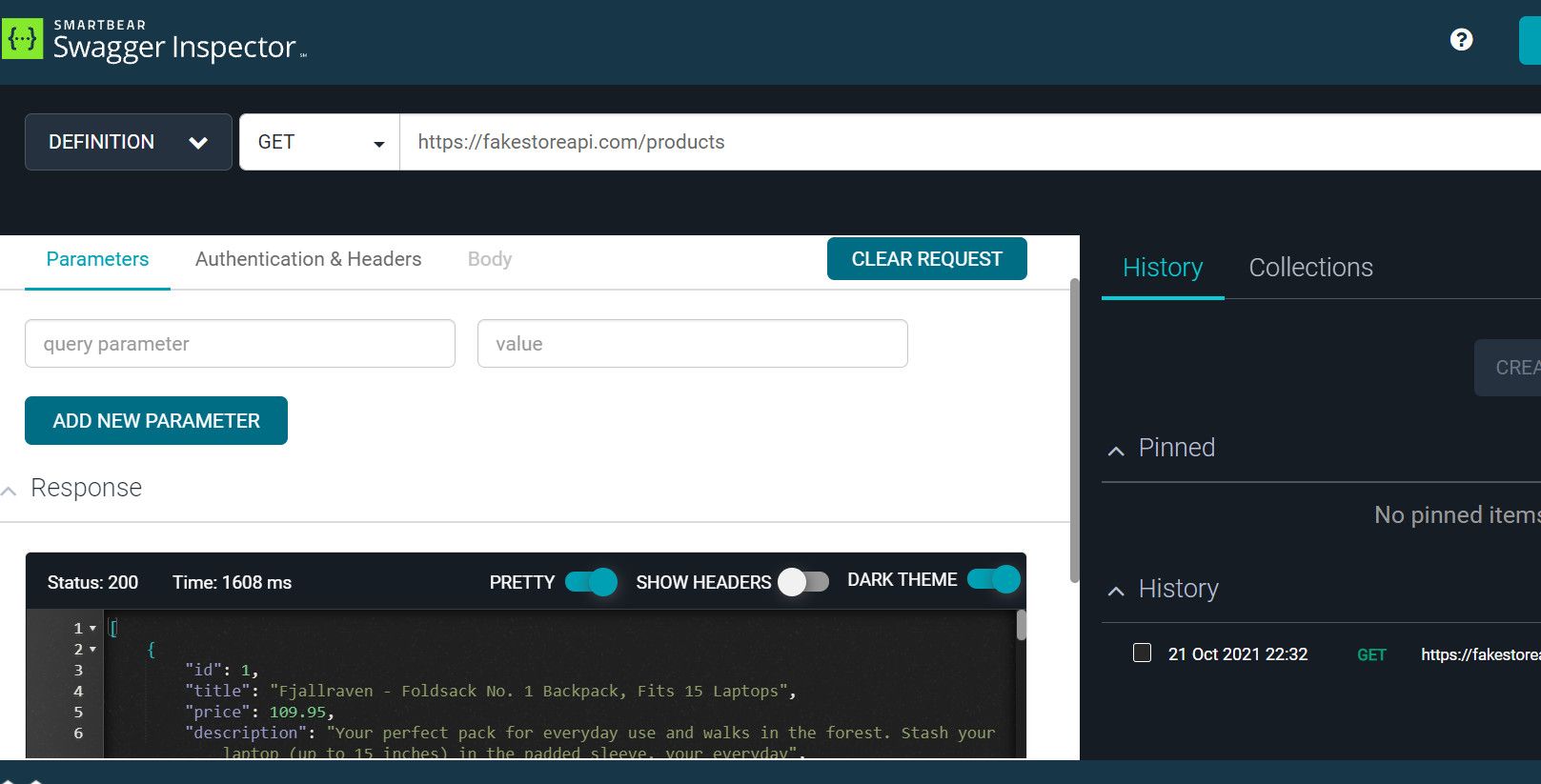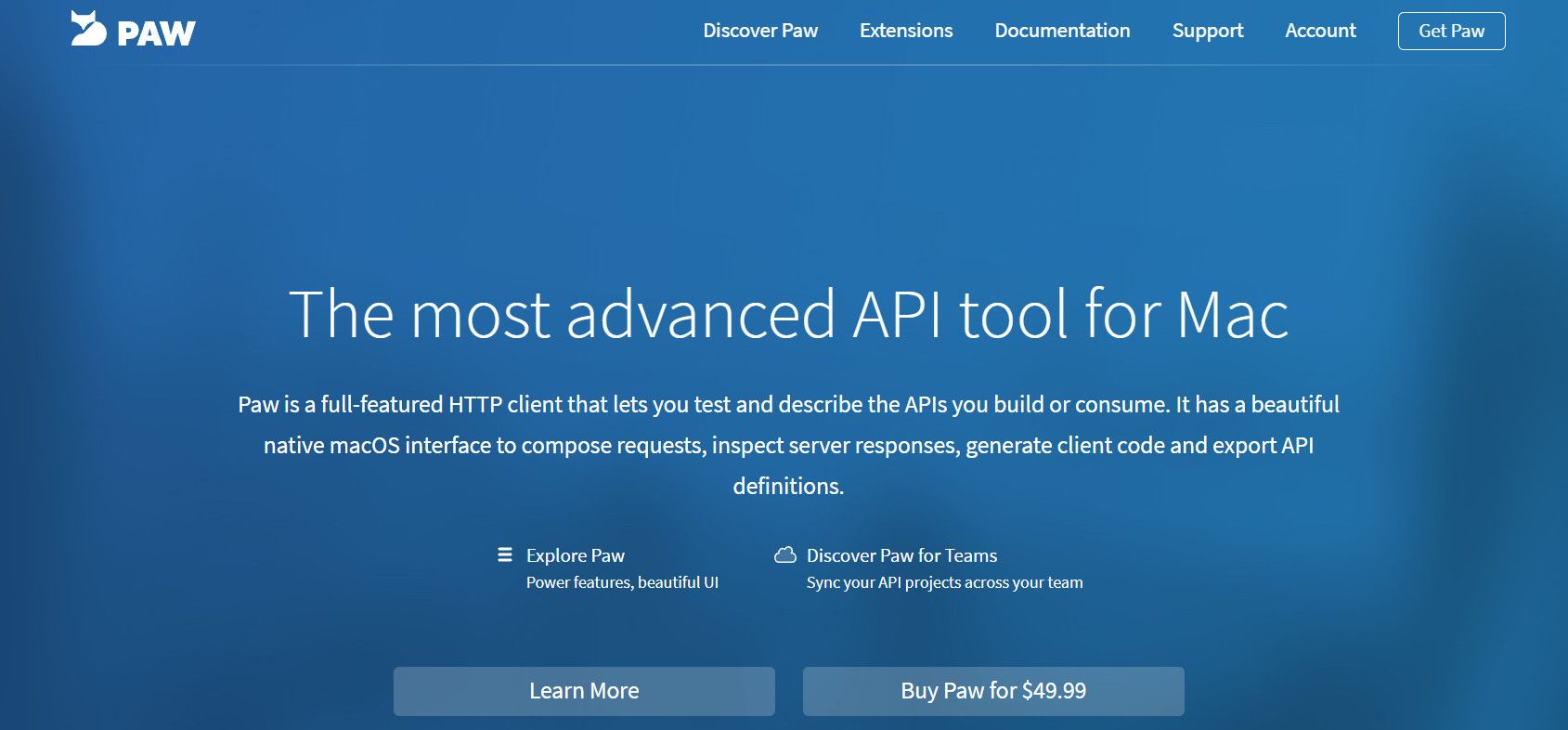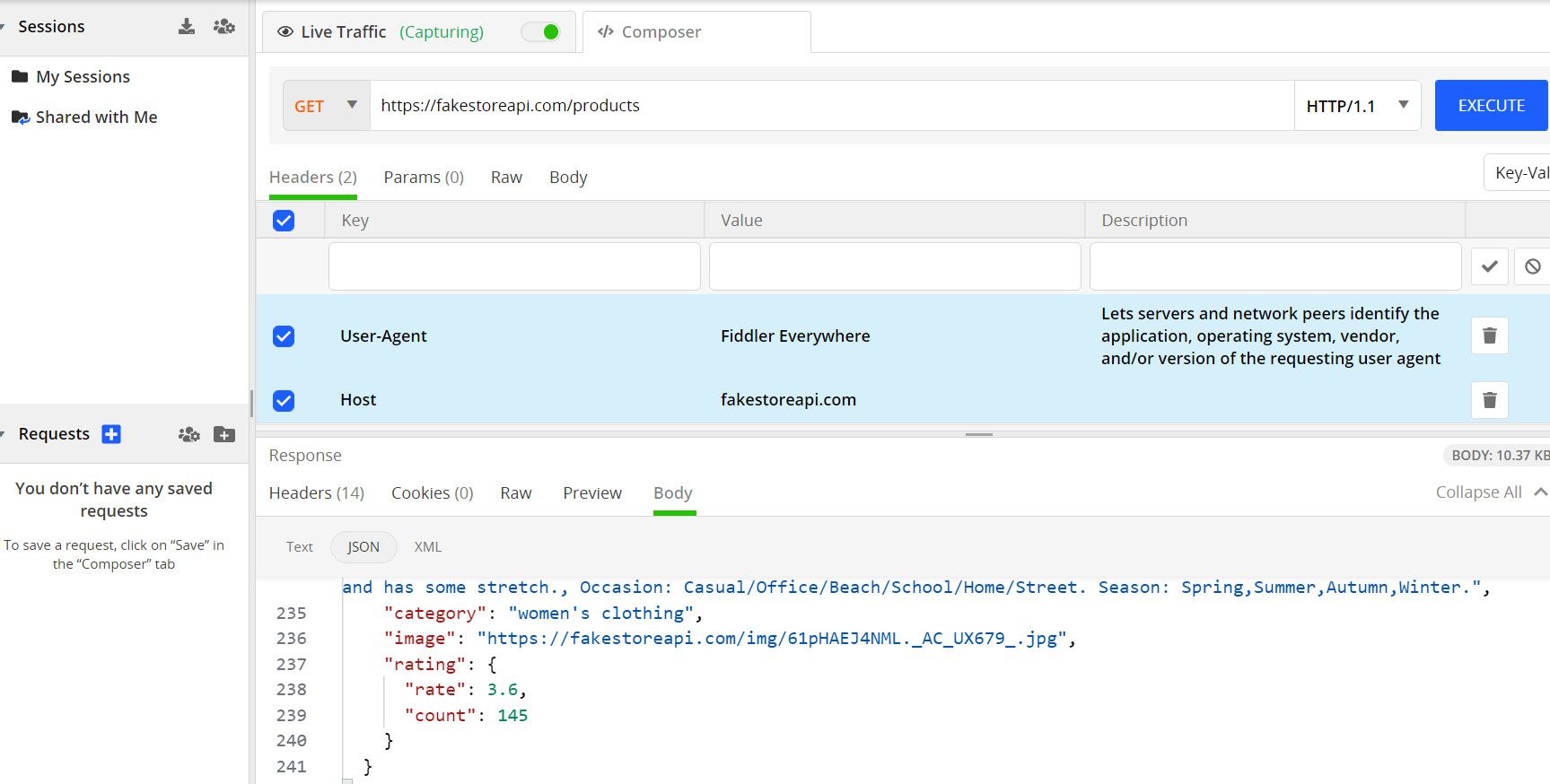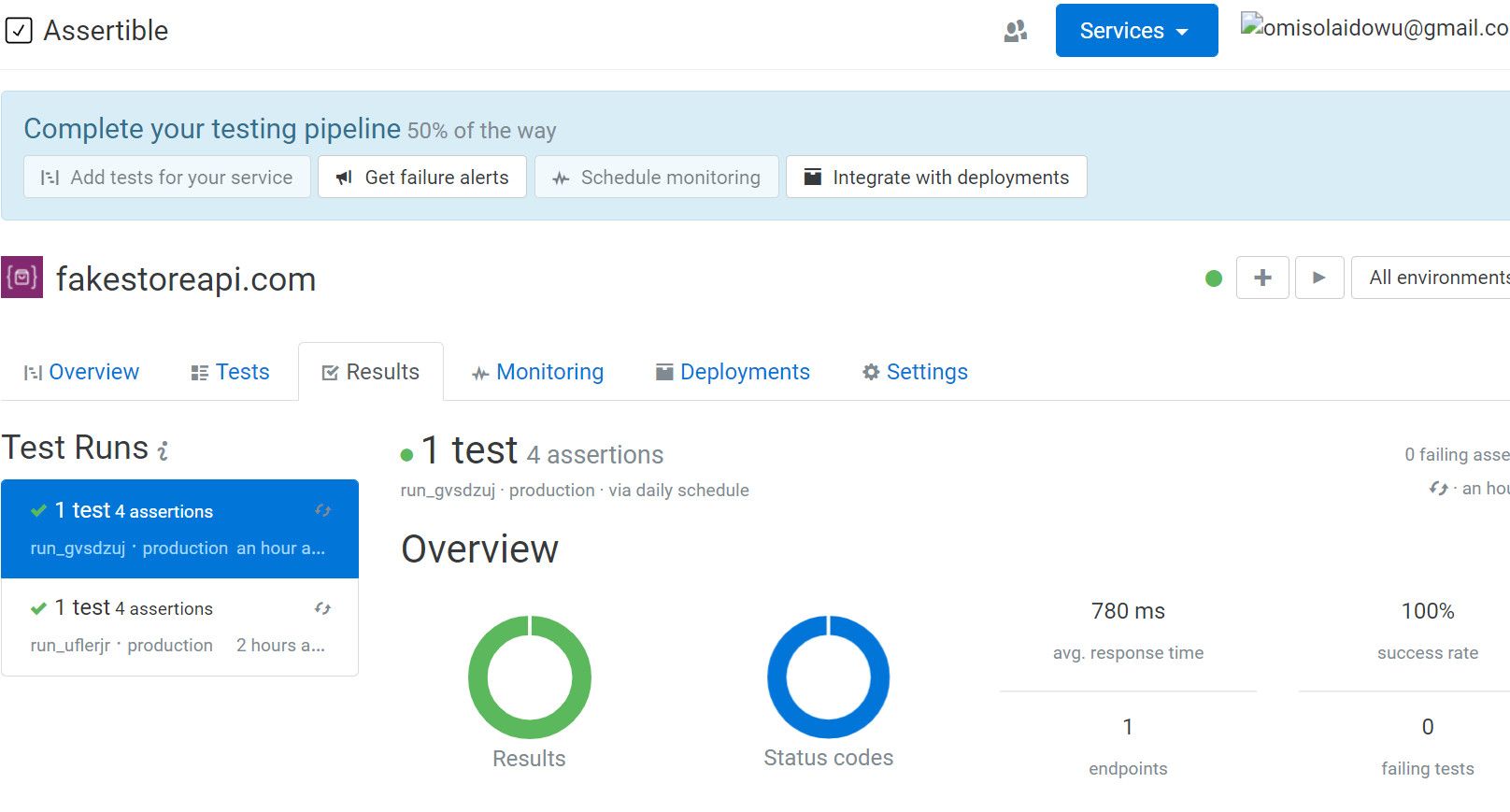Whether you want to test an API's functionality, assess its runtime behavior, or validate its security, automated API testing tools let you maneuver the technicalities without writing boring code. They can even be handy if you're not a programmer but want to test an API before recommending it to your programming team.
Here's a list of some of the best API testing tools out there.
1. Postman API Client
Postman couples light-speed with top-notch performance to sync with an API's requests behavior. It lets you edit and customize your request headers, manage SSLs, and domain-specific cookies.
Featuring a simple and sleek user interface and experience, it lets you debug easily and view response information in a graphically appealing environment. That said, you can also generate reusable request source code in various programming languages.
In addition to featuring a GraphQL data loader, Postman has query capability for APIs designed using either the SOAP or REST architectural protocol. And with versatile API schemas like RAML, WADL, and OpenAPI, you can view in-depth information about an API's architecture.
2. Advanced REST Client
Advanced REST Client is a simple open-source API testing tool. You can use it as a Chrome plugin or download and install a desktop version.
When you install the Chrome plugin, it automatically installs a virtual desktop app that doesn't install directly on your PC. The plugin version does have some limitations, though.
But you get access to more features when you download and install the desktop app directly from their website. In addition to the friendly user interface, you can set up custom request environment variables on the desktop app. Plus, it gives you access to test code snippets in different programming languages.
While you can view response time, the app doesn't yet include GraphQL or protocol buffer capabilities. So, you can't view an API's advanced performance schemas with the app.
3. RapidAPI
RapidAPI is a versatile web-based API manager that offers a responsive API testing tool designed for developers and non-coders. Thus, it features code-based, automated, and GUI options for API testing.
It has a dynamic and comprehensive testing environment that lets you assess standard API metrics like security, performance, functionality, and more, so you might not need to worry about using other tools with it.
RapidAPI supports assessment for SOAP, REST, and GraphQL-based APIs. Featuring detailed analytics, you can track information about failed and passed tests and log comprehensive execution reports as you test.
4. REQBIN
Here's another free web-based API tester with a simple user interface. In addition to providing test logs and response time, it features an API debugger. This comes at a price, though.
REQBIN also features support for SOAP and REST-based APIs, and you can generate automated code for testing your APIs in various programming languages, including PHP, Python, Java, and C#.
In addition to providing a load tester, the app lets you compare response time between geographical regions. So while you can debug or assess lags in an API, it's a good choice for testing region-specific APIs.
5. ReadyAPI
ReadyAPI is a microservice and API testing tool from SmartBear. It holds an enabling environment for complex validation of APIs built around multiple architectural frameworks, including REST, SOAP, and GraphQL.
ReadyAPI is easy to integrate into an app's production pipeline, so it's a valuable tool to consider if you're operating a DevOps-dependent ecosystem.
Although it does whole and overhauled quality checks, considering the cost after a 30-day free trial, ReadyAPI might not be a suitable choice for individuals or small-scale enterprises in the long run.
The app, however, explicitly defines sections for performance, security, and load tests. The UI might be a bit clumsy and complex, though. But you'll find navigating around it easy within a short time of use.
6. Swagger Inspector
Swagger Inspector is a minimalist and superficial API examiner. It's another solution from SmartBear.
Swagger Inspector has a simple user interface and experience that adapts to an API's response time, so you can assess its real-time speed.
Although the web app lets you run tests across multiple API architectures, it doesn't offer as much functionality as other standard testers. Thus, while you can test a few metrics like security, you might not validate advanced schemas like detailed performance logs.
Despite that, it's worth trying out if yours is a simple test that doesn't involve assessing comprehensive details other than response status and response data validation.
7. Paw
Paw is a solid API tester categorically built for Mac users. While this is a valuable tool, its obvious limitation is that it's not cross-platform.
In addition to its visually appealing user interface, Paw is a full-featured tool that gives you access to many standard testing features, including functional checks, performance assessment, security validation, and more when you purchase the app for $49.99.
If you're building an API from scratch, it's easy to integrate Paw's testing tool into your development pipeline. Although it's only available on a monthly subscription basis, you can share test updates with team members as you scale your API.
8. Fiddler
Fiddler is more than an API testing tool. It offers a wide range of features for debugging and testing web requests and API calls.
While the tool is versatile, you can access its API testing attribute in its Fiddler Everywhere plan. Although it might be a bit creepy, it features sync and real-time traffic monitoring for HTTPS requests made on your browsers. That doesn't seem like an essential feature while testing an API, though.
Nevertheless, the app features advanced API testing capabilities for assessing security, speed, performance, and structural functionality. You can share test updates across teams and generate automated API tests for in-APIs.
While you might find it a bit expensive, the $10 monthly subscription is worth an investment considering its features.
9. Assertible
Despite its versatility and value, Assertible comes as a free web-based API testing tool. Thus, you can start testing APIs immediately without needing to download and install separate desktop apps.
Although it's the last on the list, this by no means puts it at the bottom of the list of the best API testing tools. Using the web app's dashboard, you can visually monitor passed and failed tests.
Additionally, you can create assertions, define request variables, and tear down existing requests. Assertible also lets you schedule your API testing if you like. It's an excellent tool for automating tests as an API scales in features.
Ultimately, with its ability to sync with mailing apps and virtual communication tools like Slack and PagerDuty, you can choose to get notifications for failed tests.
Automate API Tests Without Writing Code
API testing can be time-consuming while choosing a third-party API or writing your API from scratch. With ready-made testing tools, you can quickly scan an API for anomalies before integration instead of writing separate scripts for assessing it.
That said, the apps featured in this list are all GUI API testing tools that ensure that you don't get your hands dirty with code. Additionally, they offer rapid assessment for testing the essential aspects of an API.