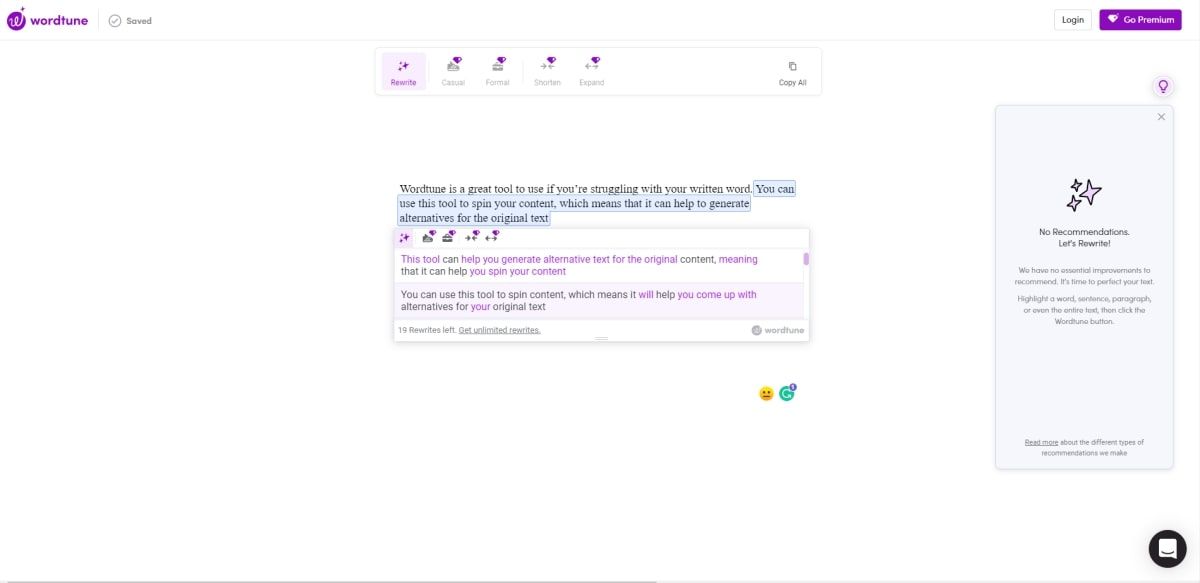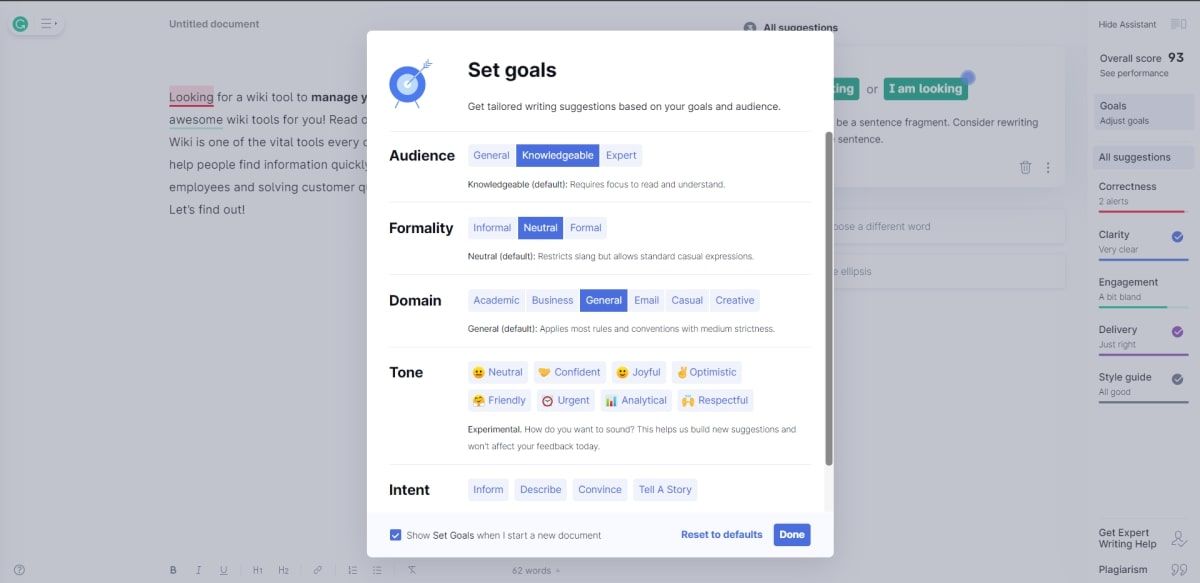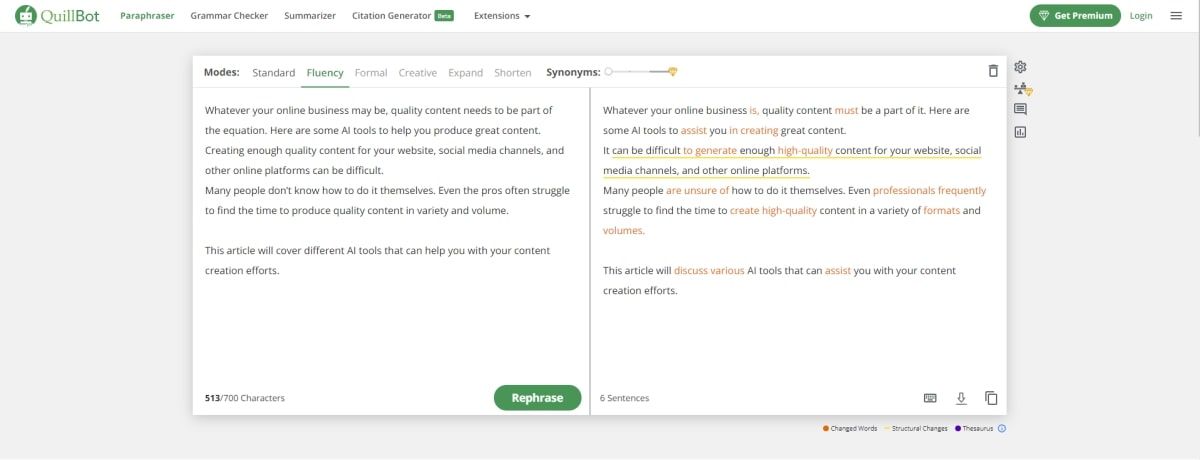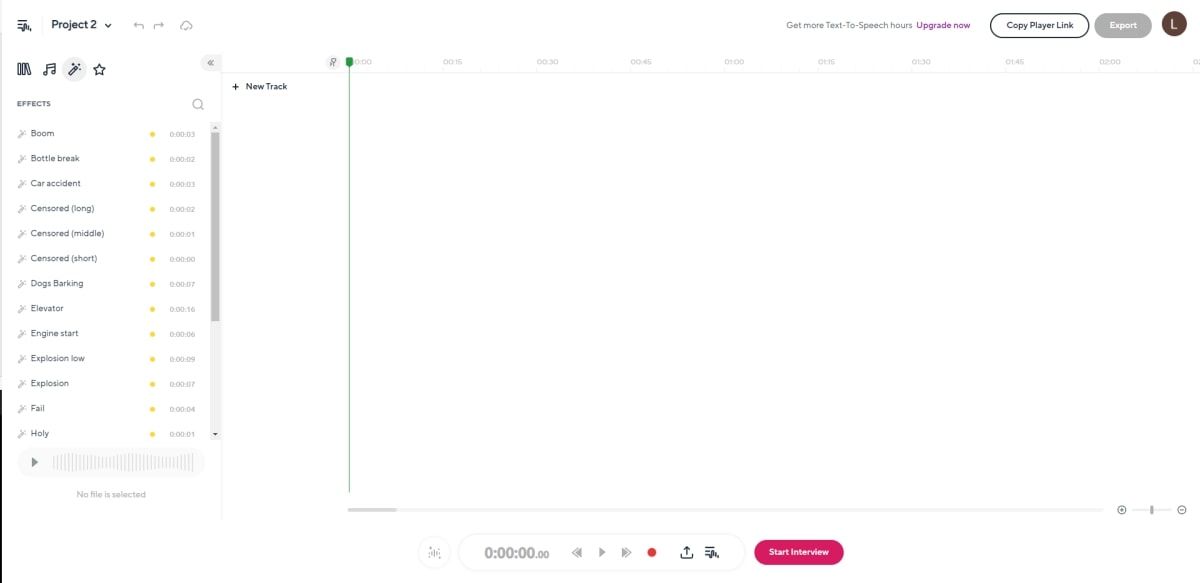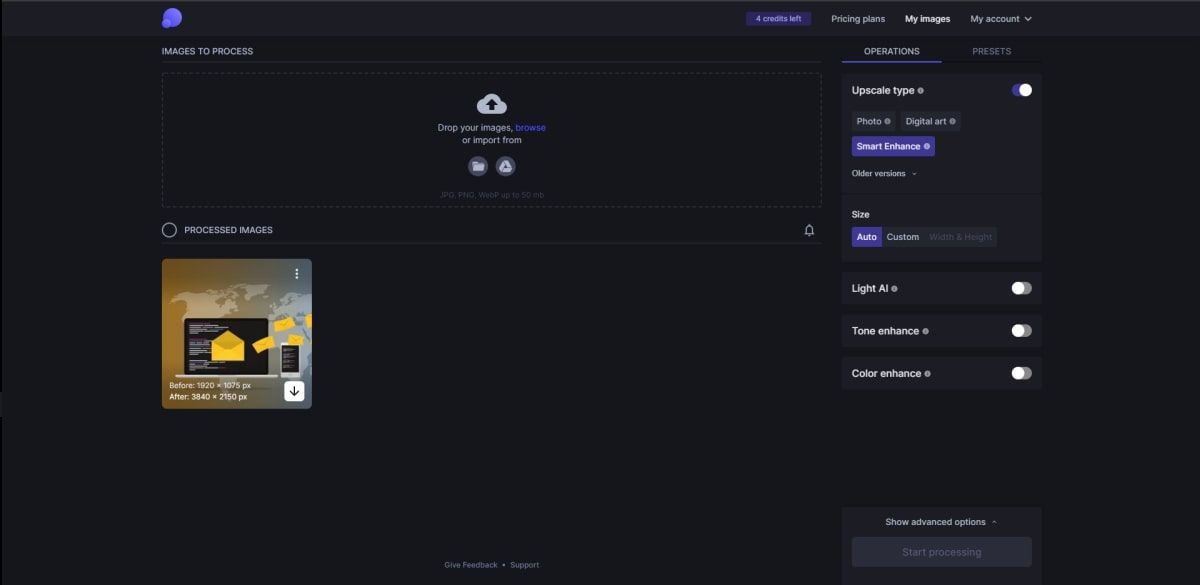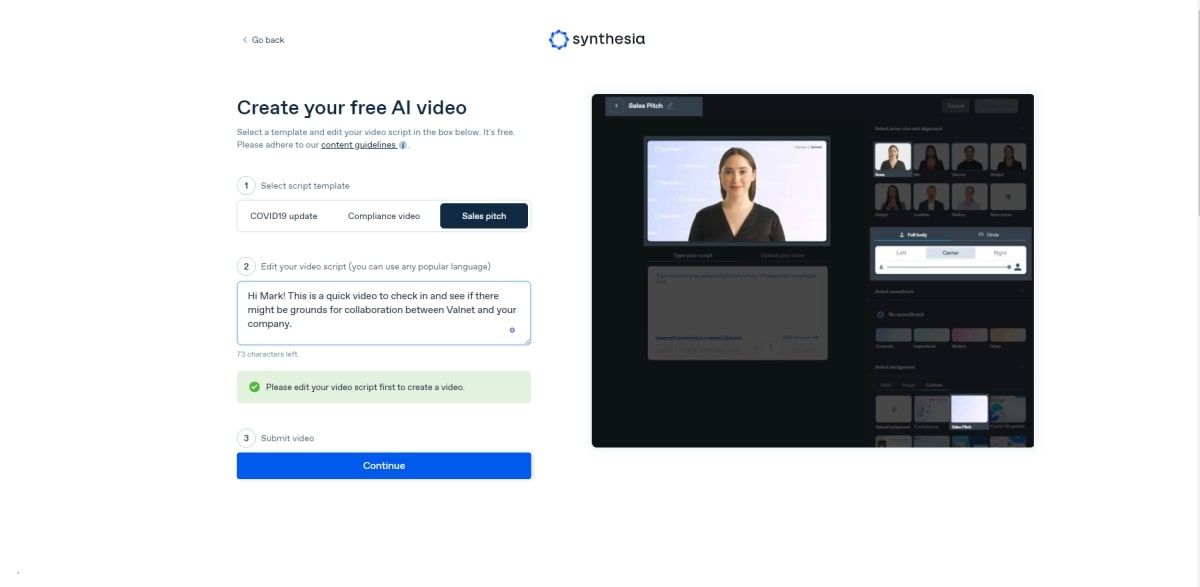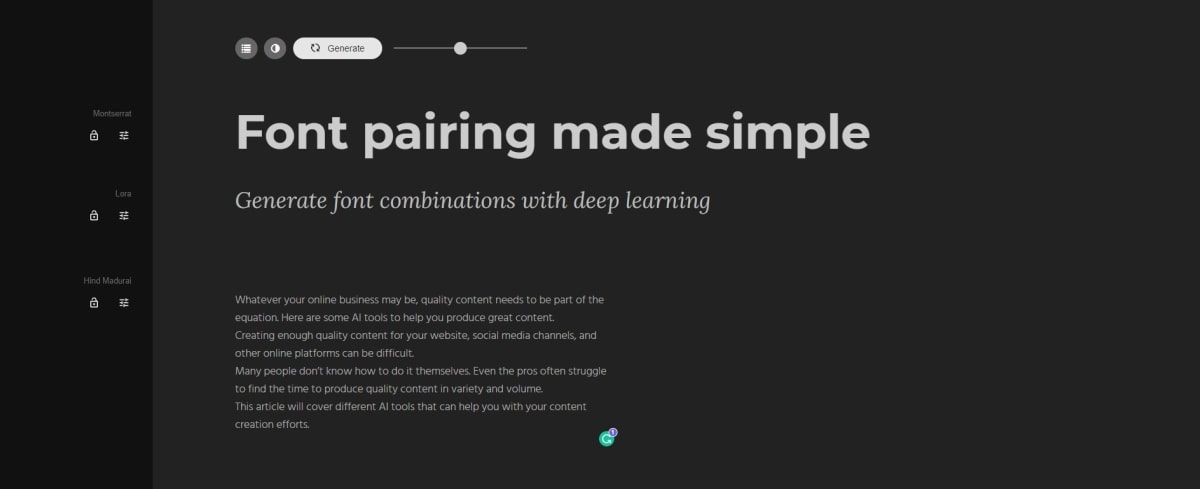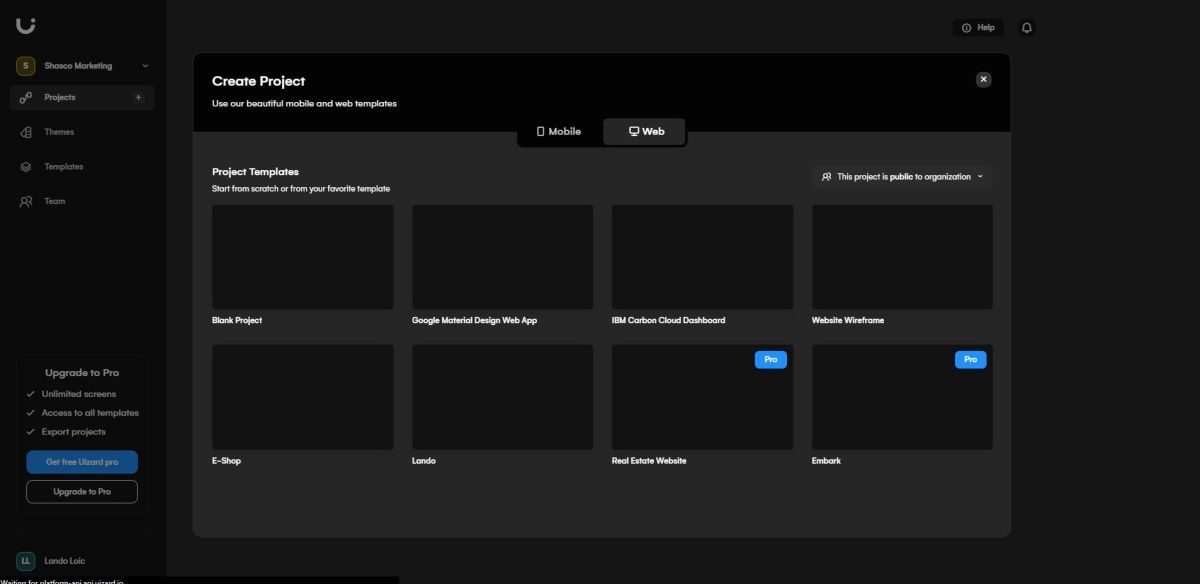Whatever your online business may be, quality content needs to be part of the equation. However, creating enough quality content for your website, social media channels, and other online platforms can be difficult.
Many people don’t know how to do it themselves. Even the pros often struggle to find the time to produce quality content in variety and volume. But we know of a few things that can help.
This article will cover an assortment of AI tools that will help various types of content creators.
1. Wordtune: Refine Writing
Writing can be challenging because it's often difficult to put your thoughts into the right words. For an online business owner or marketer, it’s not just about writing well, it’s also about communicating the right way with your target audience through clear and compelling copy.
Wordtune is a remarkable tool if you’re struggling with your written word. You can use it to spin your content, which means that it can help generate alternatives for the original text. Wordtune can help you write casually or formally, depending on what works best for the type of message you're trying to convey.
This AI tool is easy to use; simply paste the text into the box or write from scratch, and it does everything else for you. You can then export or download your rewritten content as a text file, MS Word document, or HTML file, among other formats.
2. Grammarly: Edit and Enhance Writing
Even when you have a knack for accurately putting your thoughts into words, you still have to avoid making grammar and spelling mistakes, as they can ruin your content. And you probably know that self-editing can be tricky because you don’t see the written piece for what it is, but what you imagine it to be.
Grammarly is a response to the need for content enhancement. This AI-powered proofreading tool helps with some of these issues by checking your writing for grammar, punctuation, and spelling errors, and fixing your content accordingly with little effort on your part.
Grammarly’s premium subscription takes it further by identifying passive voice and checking your writing for plagiarism to ensure that your final piece is original.
3. QuillBot: Paraphrase Writing
QuillBot is another tool that can help you accurately express your thoughts with words and polish your entire written piece. If you want quality content without having to put hours of work into rewriting, then this AI-powered paraphrasing tool is just what you need. It's ideal for people who don’t want to be repetitive when writing lengthy essays.
QuillBot will help you make your content sound more natural by adding synonyms and alternate sentences for every word or phrase you choose. It also features a grammar checker, summarizing tool, and citation generator.
4. Podcastle: Create and Edit Podcasts
Podcasting is a fantastic way to reach your target audience, but the process of creating podcasts can be complicated. There are many steps involved, including recording, editing, uploading, and promoting your podcast, and all these processes take a lot of time.
Podcastle can help with all these tedious tasks. It's an all-in-one AI solution that allows users to create, edit, and transcribe podcasts. The AI-powered text-to-podcast tool turns any written piece into a professional-sounding podcast in minutes.
It also provides easy access to high-quality audio recordings through its Revoice tools, allowing you to produce more quality content to grow your business. You'll have to sign up to use the free version.
5. Let’s Enhance: Edit Images
Chances are, you often take lots of pictures during the year but never print them. You want to preserve your memories in a physical format, but it’s just too much work to edit and resize all the images for printing.
Let’s Enhance is an AI-powered tool that automatically enhances images, so you can spend more time doing what you love; taking pictures! By simply uploading an image, the algorithm will enhance it based on your preferences and then give you options for further editing if desired.
This tool is user-friendly. Photography amateurs can use it for quick fixes, while professionals can also leverage it for more detail-oriented tweaks. Keep in mind that you'll need to sign up to use the free version.
6. Synthesia: Create AI Videos
Video creation can help you reach a larger audience, but creating a professional-looking video from scratch is challenging, as it is both time-consuming and expensive.
You don’t have to hire a voice-over artist when using Synthesia. Just choose one from more than 40 available avatars or create your custom avatar. With this AI video tool, you just need to type in your script or paste it into the editor to get an AI video ready in minutes.
You can also add music, upload any image to use as your video background, and add text, image, or shape elements to display in your video directly from Synthesia. Simply enter your details and you'll get your video in your email.
7. Fontjoy: Generate Font Combinations
Font pairing is complex. There are many factors to consider, and it’s easy to get distracted by the details. Many designers still use trial and error to find the perfect font combinations, but you can automate this process by using Fontjoy.
Fontjoy is an AI tool that makes it easy to generate font combinations that look great together. It’s like having a graphic designer on demand! You no longer need to go through hundreds of fonts manually or spend hours reading up on typography. Just try out some of its font pairings and see if they work for you.
If not, just keep generating new combinations until you find one that’s perfect for your design project.
8. uizard: Design Digital Products
Designing a website or an app can be a lengthy process, especially when you have to draw your design on paper first. It's also challenging to convert these sketches into high-fidelity prototypes that look beautiful and are easy to use by everyone else in the team.
uizard has built-in AI technology that can automatically turn rough hand-drawn sketches into fully interactive wireframes within minutes! This tool is easy to use, even if you're not a designer. You can leverage uizard to create amazing-looking design prototypes without any knowledge about design software.
AI-Powered Tools Make Your Job Easier
One of the most exciting and potentially game-changing trends in content creation is AI. These tools can empower you to produce more high-quality content in less time, with little or no experience. You can boost your creativity and productivity with these cutting-edge technology solutions.