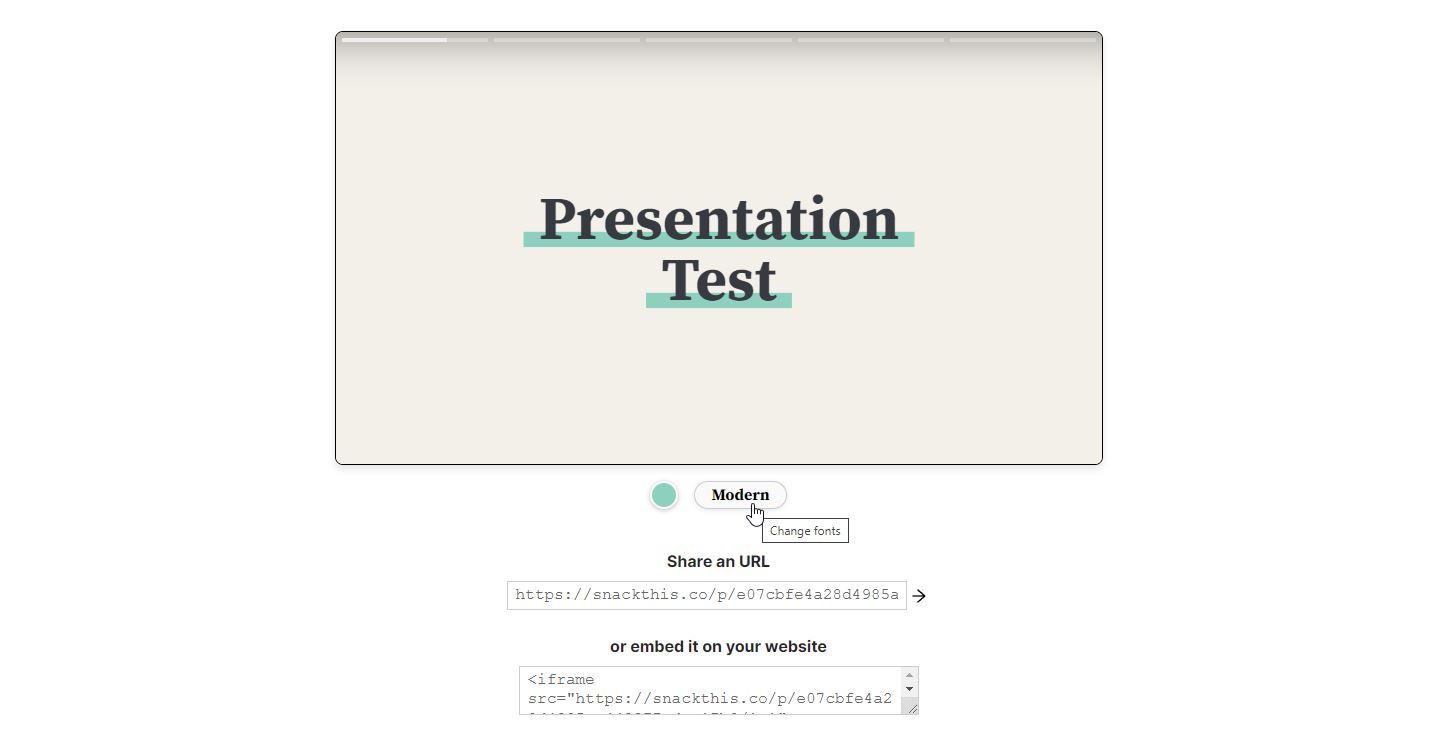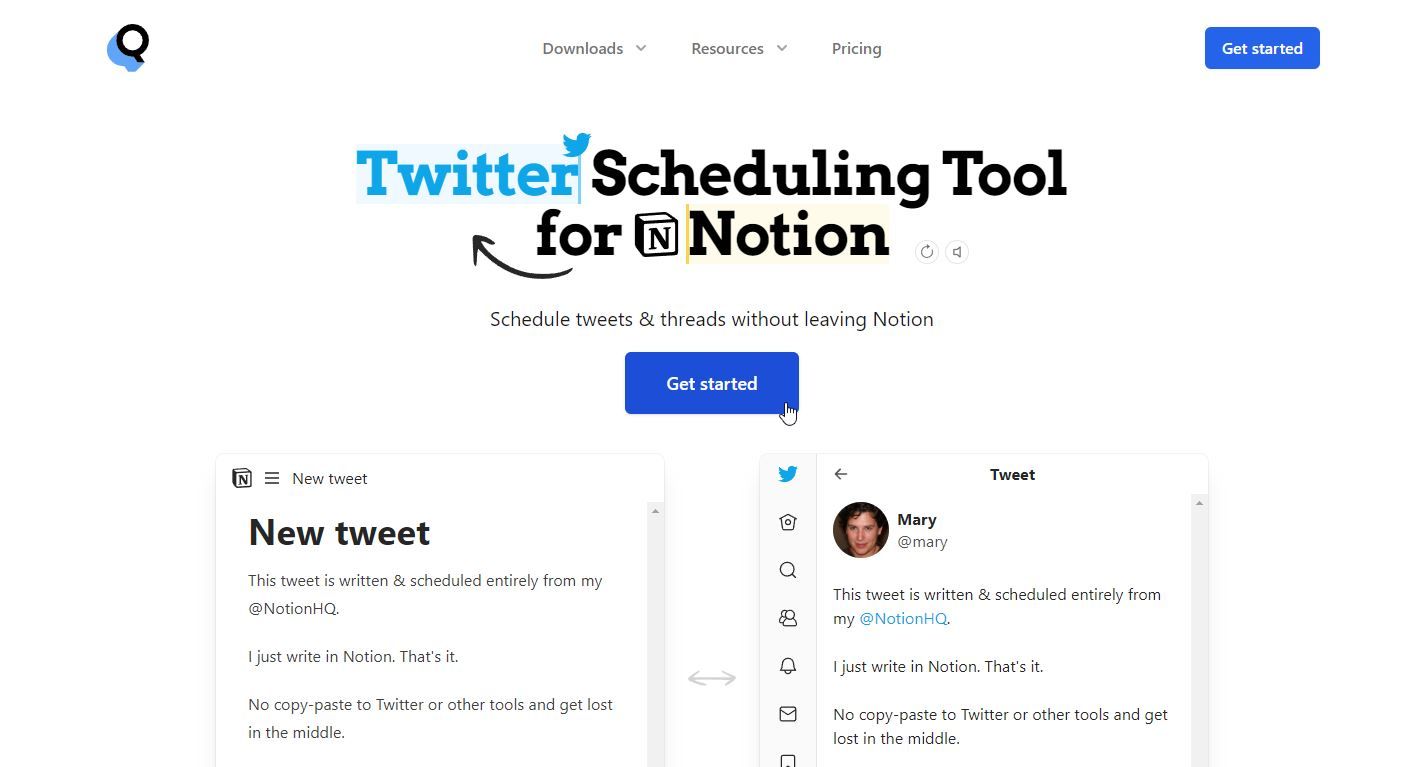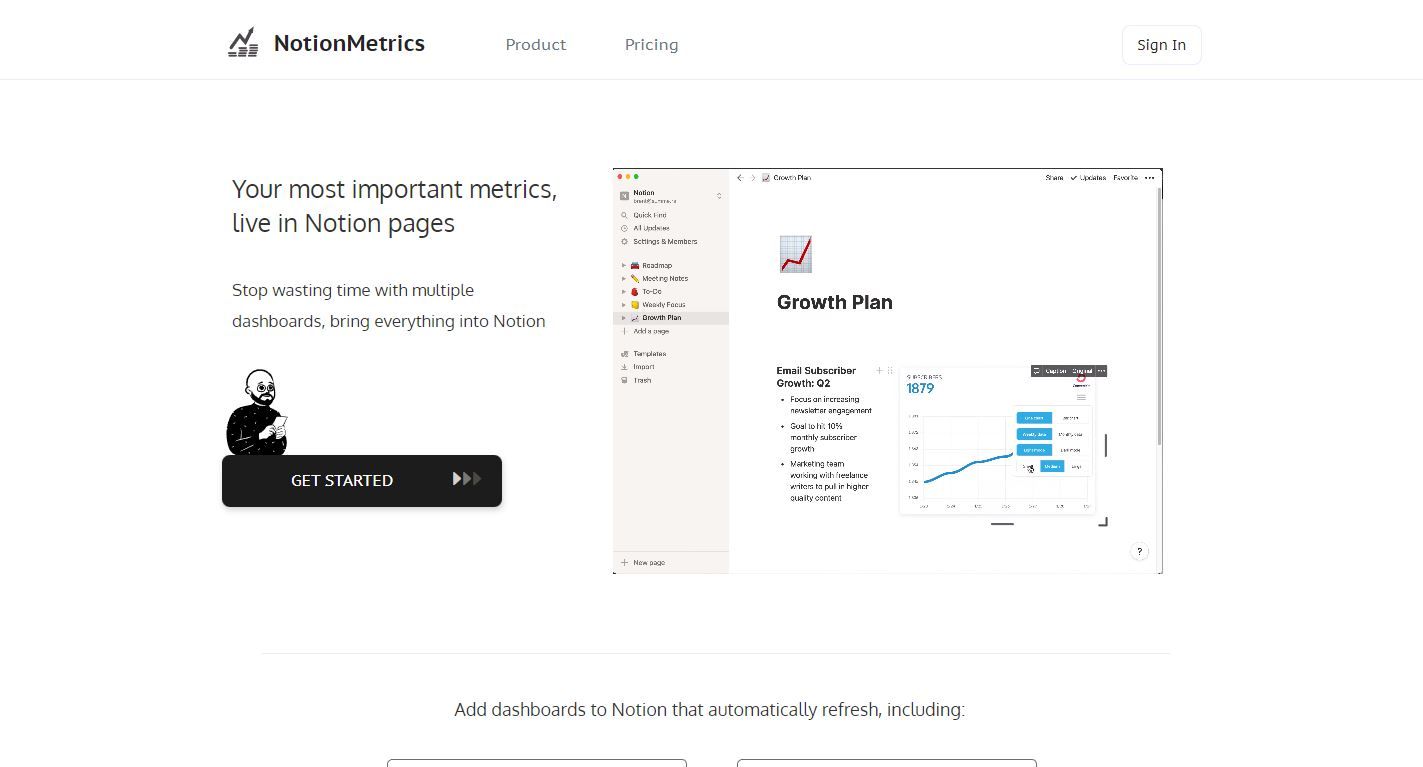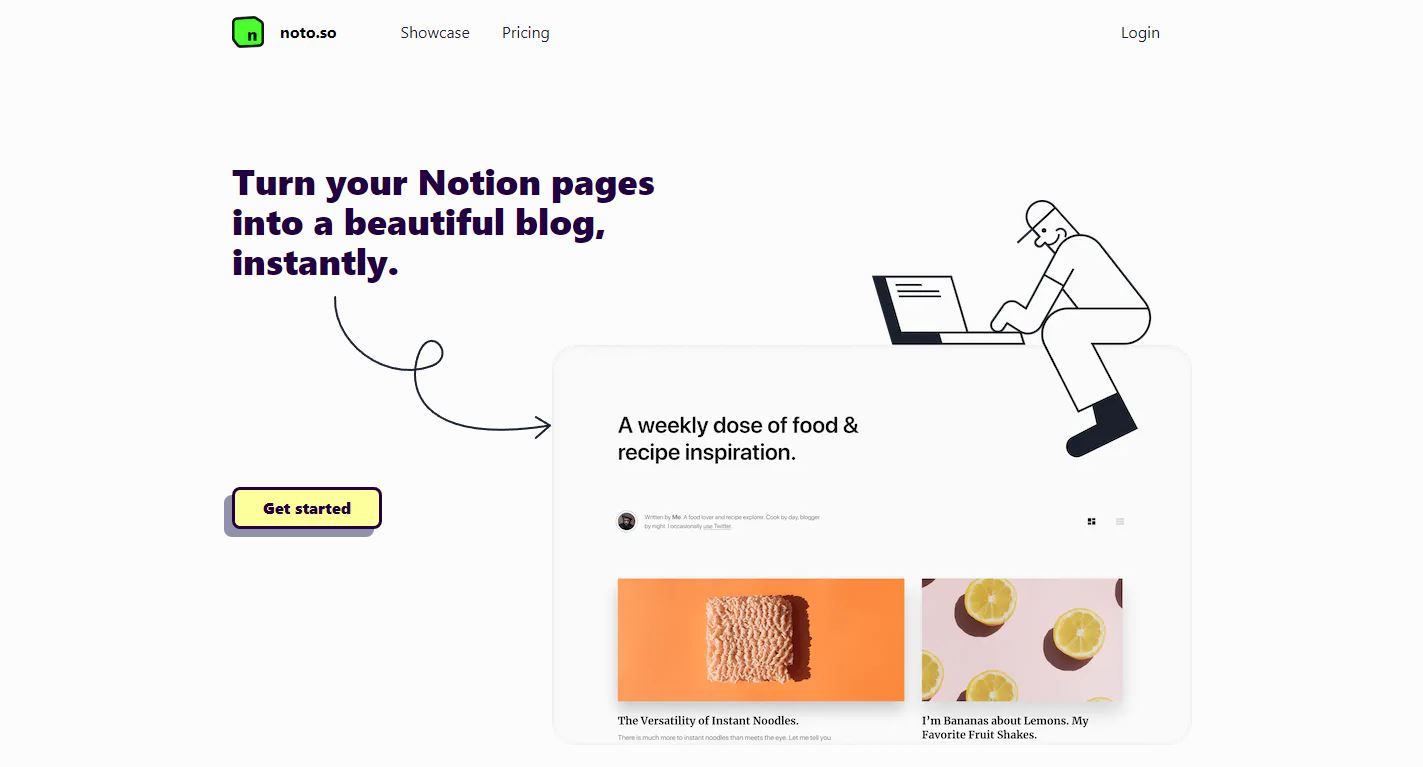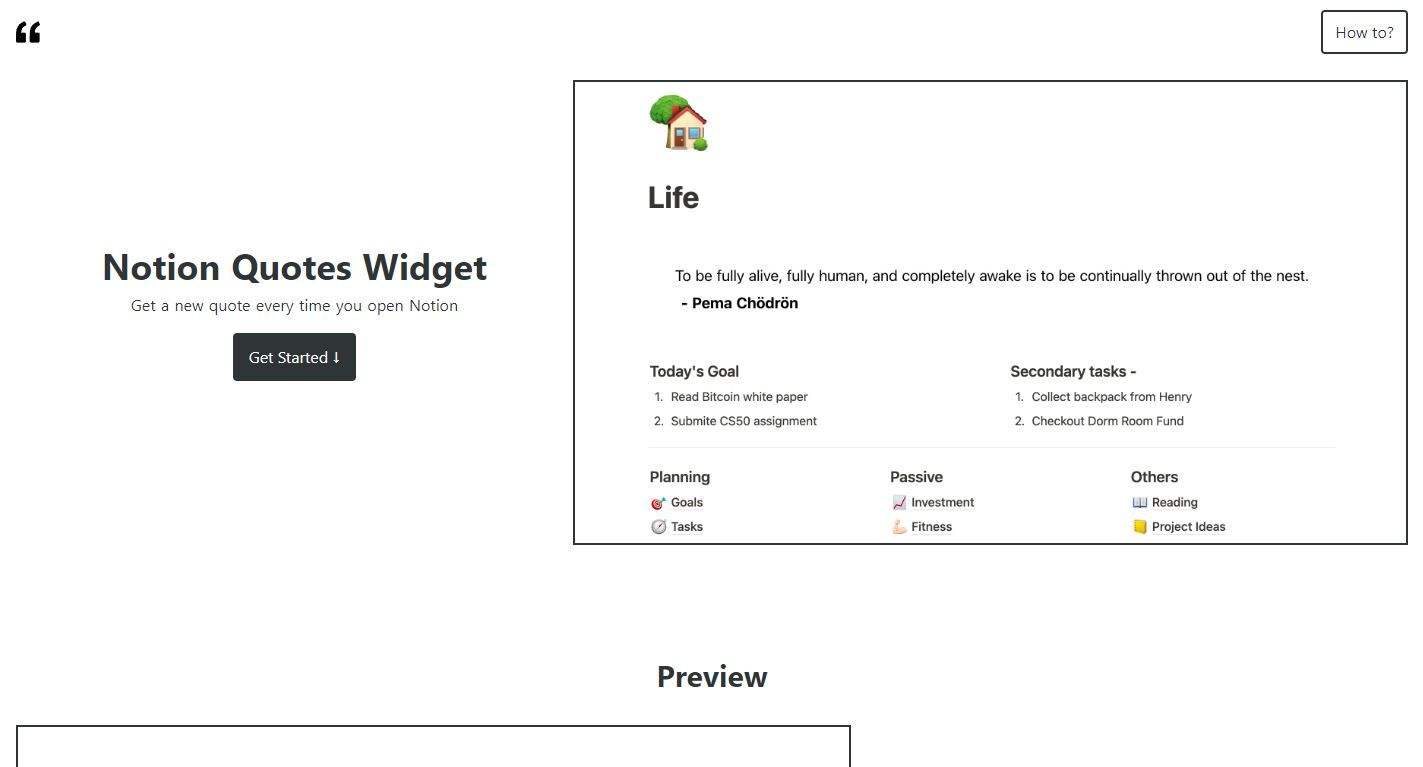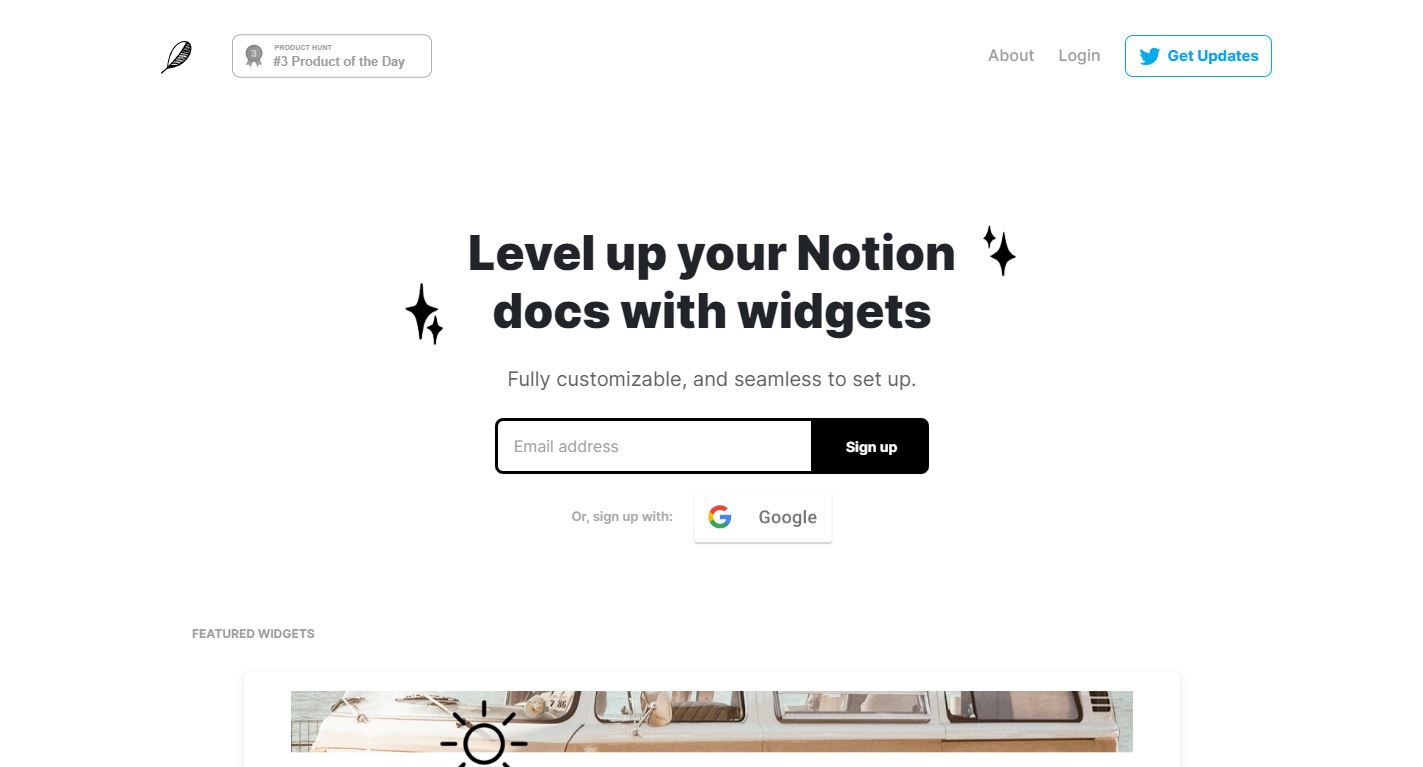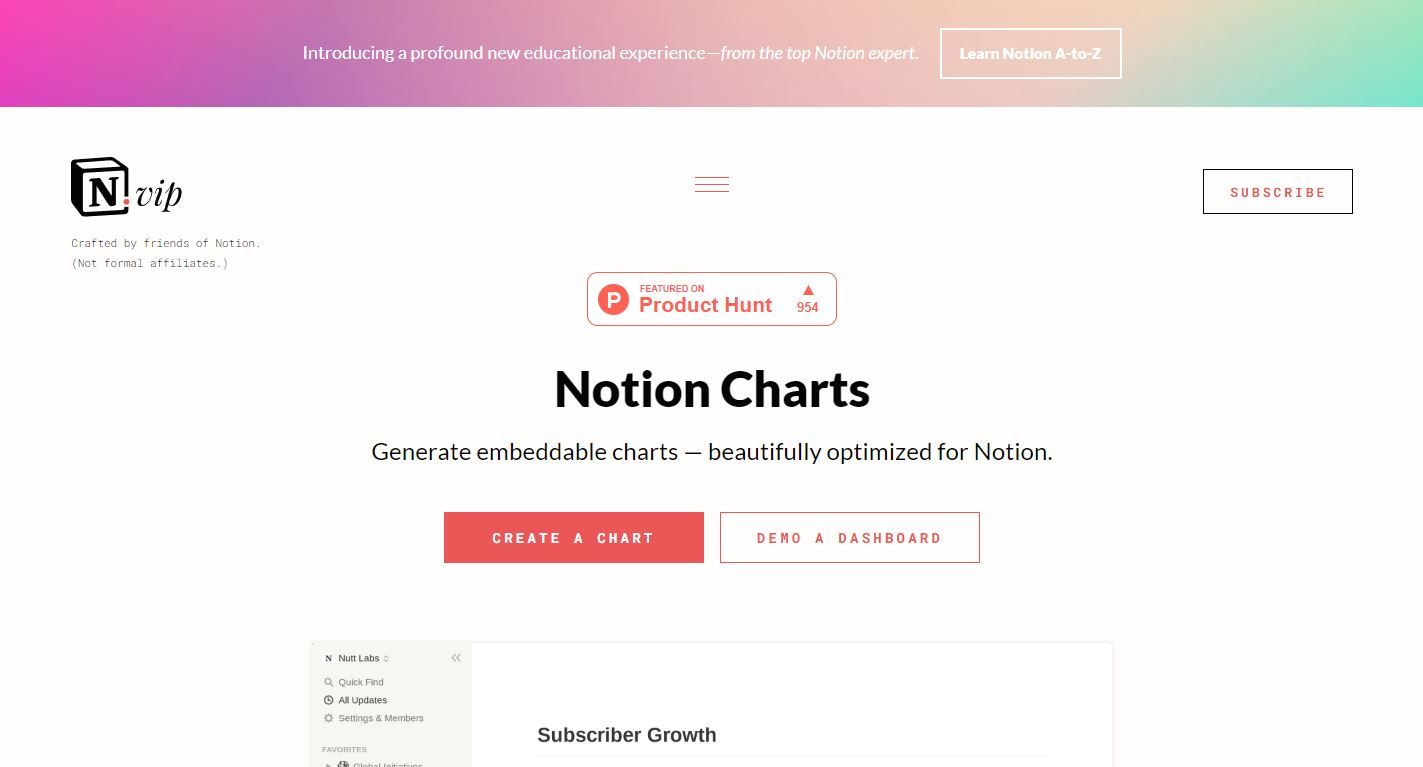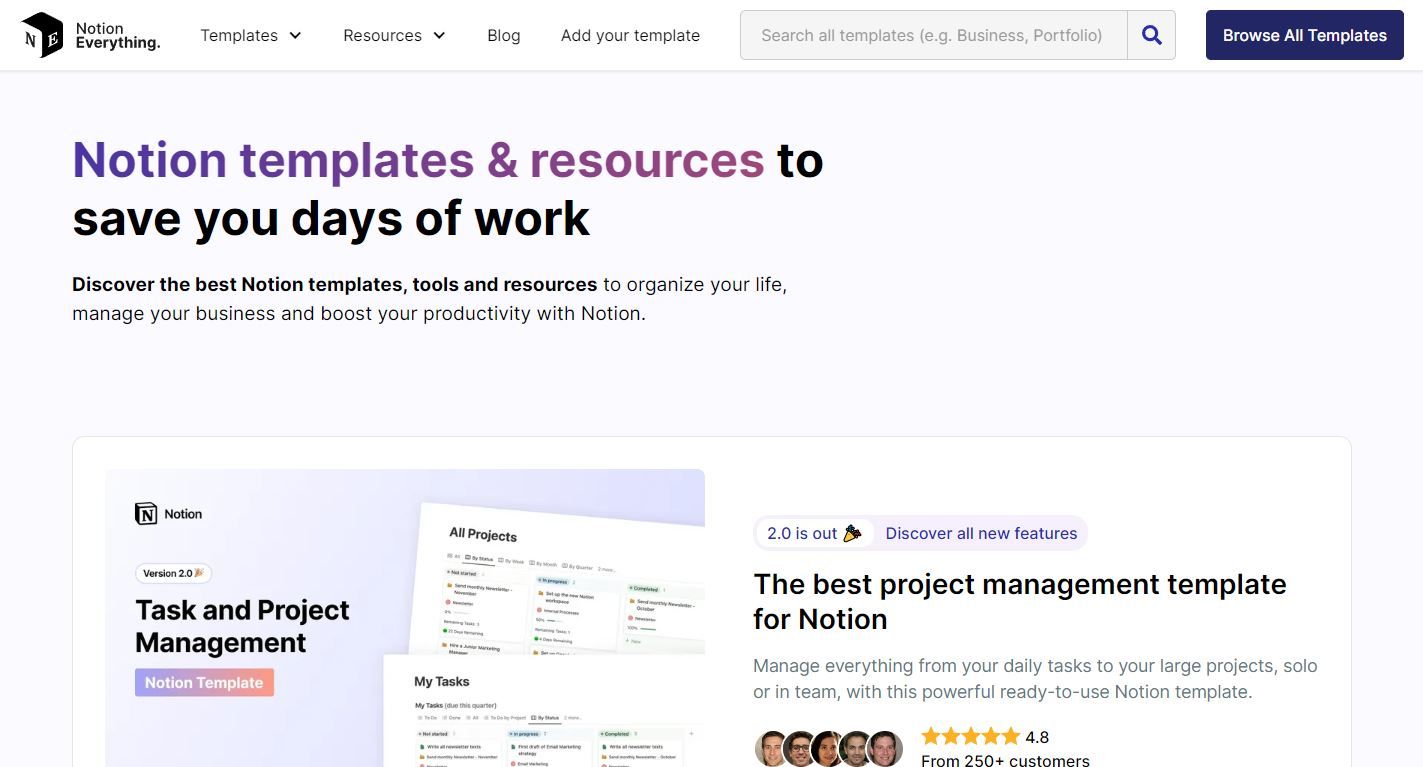Notion may be an incredibly useful note-taking software platform, but that doesn’t mean that it’s perfect on its own. Notion can’t do everything, but having to open new programs and log in to multiple accounts can be a pain all of its own.
Luckily, Notion boasts a wide range of different integrations that allow you to integrate more seamlessly into your pages and workspaces. Here are 10 of the very best Notion integrations you can add to your setup today.
1. SnackThis.co
First up, we have SnackThis.co. If you’ve ever wanted to make quick and easy presentations out of your pages in Notion, then SnackThis.co has you covered.
Using SnackThis.co couldn’t be easier. All you have to do to get started is pick a page in Notion or create one from scratch. If you’re not sure where to begin, then SnackThis.co even comes with a template that you can use to get started.
Once you’ve edited the template or created your very own page, you just need to make sure that it’s publicly available using the “Share” button in the top right of Notion. Just take that link and copy it into SnackThis.co.
There are a bunch of templates that you can flick through, as well as the option to adjust the colors as you see fit. From there, all you have to do is use the URLs below to share your presentation however you wish.
2. Whimsical
Next up, we have Whimsical. Whimsical is an all-in-one collaboration hub that allows you to create boards, documents, wireframes, and more with real-time collaboration within the workspace.
Whimsical is a powerful tool that allows you to work better with those around you, and that integrates seamlessly into Notion. All you have to do is type “/embed Whimsical”, and you’ll be able to paste any Whimsical link directly into Notion. This allows you to get even more done with Notion than ever before, especially once you figure out how to link two pages or more in Notion.
3. Queue.so
If you manage multiple Twitter accounts, or just find yourself trying to schedule many tweets, then Queue.so might just be exactly what you’re looking for. Queue.so allows you to turn any Notion page directly into a tweet.
It even allows you to preview your tweets and threads as they will look when they get posted, so you don’t have to worry about the end result. There’s plenty more, such as a content calendar that shows you what’s coming, a posting schedule you can set, and much more.
4. Super
If you’ve ever wanted to turn your Notion pages into their very own websites, then Super is a great integration that lets you do just that.
Super is entirely code-free, which allows you to achieve complete control over your content without having to worry about learning any new programming languages. The pages load instantly, and come with in-built SEO optimization, so making a website out of your Notion pages has never been easier.
5. NotionMetrics
Next, NotionMetrics makes its way onto this list. As you might guess from the name, this allows you to seamlessly integrate metrics directly into Notion, removing the need for multiple dashboards.
NotionMetrics has support for a variety of different dashboards, such as ConvertKit, Google Analytics, Mailchimp, Plaid, Stripe, and more. These dashboards can watch a variety of different metrics, such as daily visits, daily revenue, and total subscribers, among others.
6. noto.so
If you’ve ever tried to start up a blog but struggled to learn an entirely new system, then noto.so is a great little Notion integration that allows you to transform a page into a beautiful blog with next to no work on your part.
noto.so comes with a custom domain, which cuts down on the long Notion URLs, as well as a variety of different blog themes that allow you to adjust just how your blog looks quickly and easily.
7. Notion Quotes Widget
For those of you who like to see daily quotes, then the Notion Quotes Widget is an excellent little tool that will allow you to easily embed a changing quote directly into Notion.
The quote changes every time you open up Notion, and you can adjust how it looks and what types of quotes it shows you super easily from the Notion Quotes Widget website. For example, you might prefer quotes about friendship or inspirational quotes instead.
8. Indify
There are plenty of other Notion widgets available for you to try, as well. If quotes don’t interest you, then you can always try Indify instead.
Indify allows you to add all sorts of widgets to Notion, such as Google Calendar, the weather, a life progress bar, a clock, and many others. If you’ve ever wanted to add a little something to Notion in order to make it more yours, then this is a great place to start.
9. Notion Charts
Next, we have Notion Charts. If you’re looking to embed charts directly into Notion, then Notion Charts is an excellent choice that will allow you to seamlessly and easily do just that.
Notion Charts allows you to use Google Sheets as your chart source, which means that you can have your charts in Notion automatically updated whenever you do so in Google Sheets. If you’ve just learned how to create a monthly spending tracker in Google Sheets, for example, this can be incredibly handy.
10. Notion Everything
Finally, we have Notion Everything. For when you don’t know what it is exactly that you’re looking for, Notion Everything might just have it.
Notion Everything contains a huge range of the best Notion templates, tools, and resources that you can use to expand the way that you and others use Notion.
Get More Out of Notion
As you can see, there are many Notion integrations that you can easily use to expand the way you use Notion. Whatever your reason for wanting to use Notion, there's an integration available for it, whether it's to streamline your workflow or to personalize your pages.