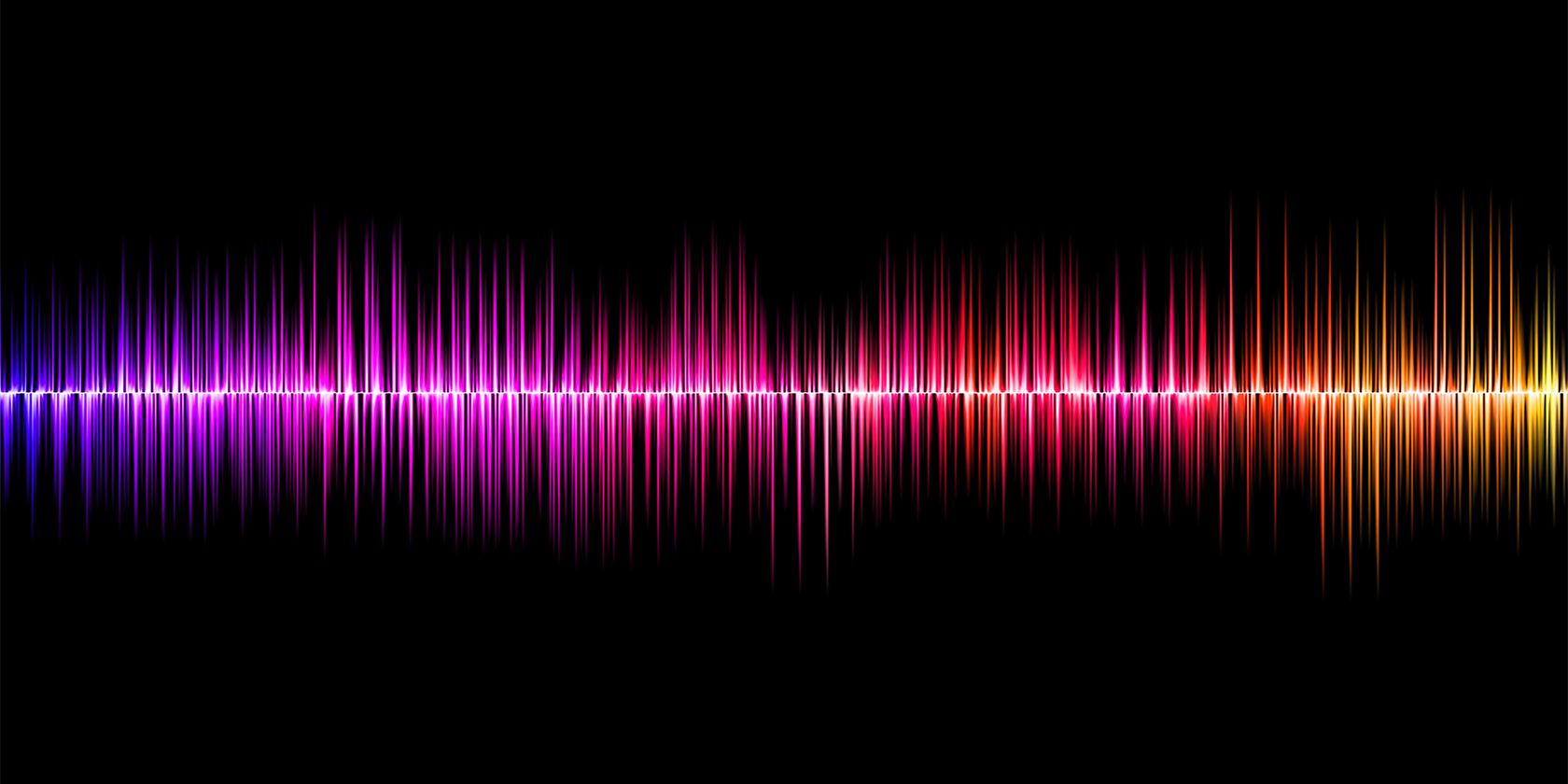Background noise in audio recordings can be annoying, whether you are recording from home or in a busy office. It can divert the attention of the listener, and the recording can lose its purpose. Besides, it will make you sound amateur.
But there is a solution to these annoyances: noise cancellation apps. These apps optimize your listening experience by reducing background sounds. The apps also help reduce strain on the ears, hence preventing any potential harm.
So, here are five handpicked noise-canceling apps for Android and iPhone.
1. Noise Reducer
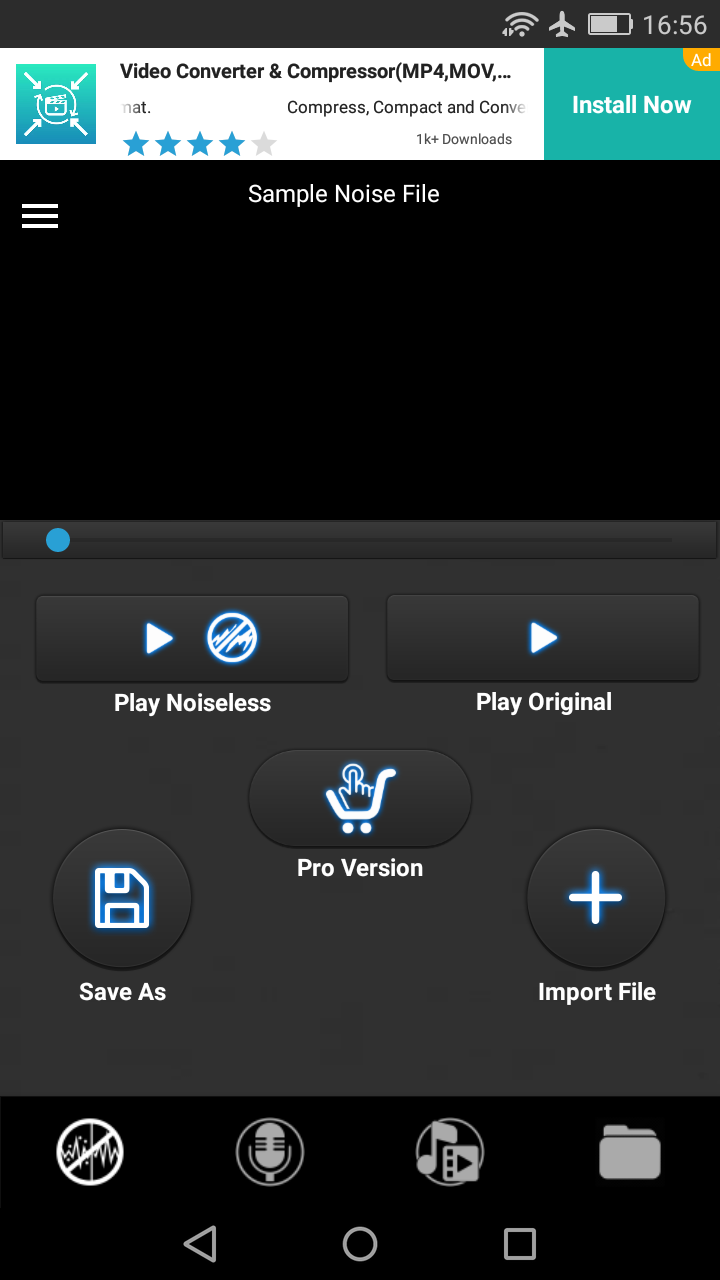

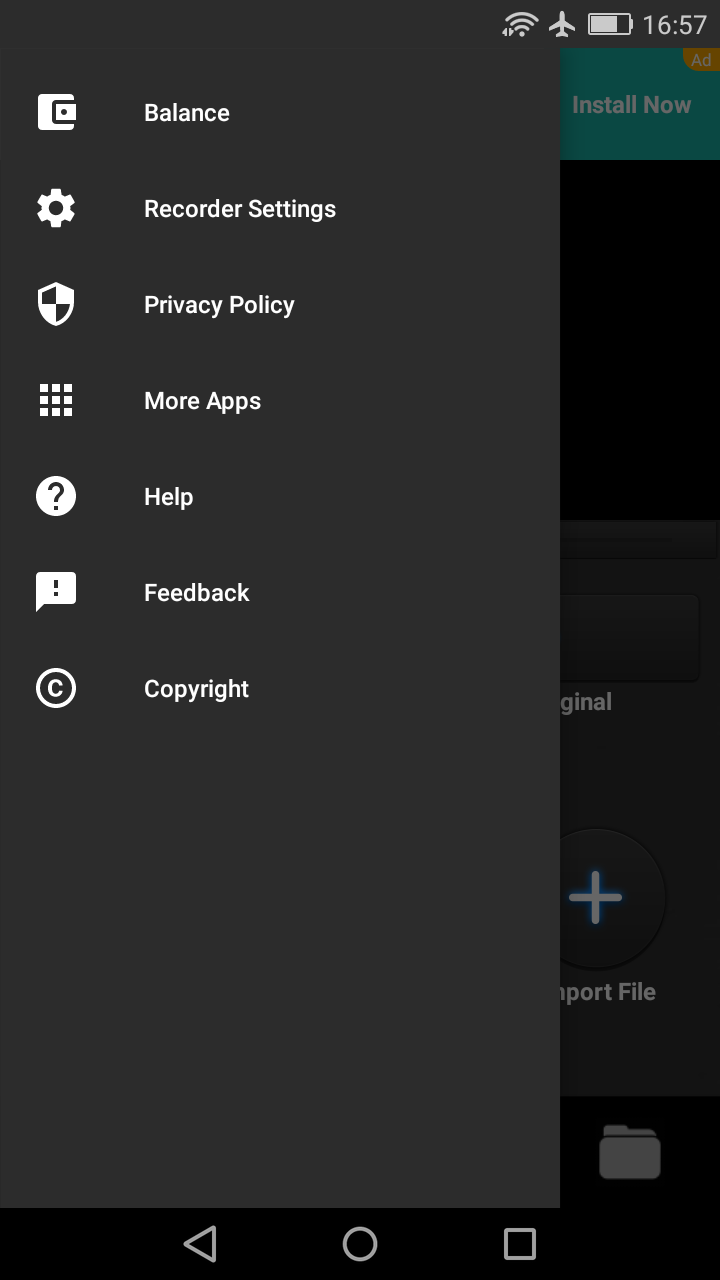
Noise Reducer is an effective noise cancellation tool for your audio files. It fetches and optimizes background noises to low decibels, making the primary voice clear.
Public place recordings can particularly benefit from this app. You can play noise-reduced and original audio side by side to hear a comparison between the two. It also provides a feature to record noiseless audio from within the app.
Noise Reducer doesn't support noise reduction for music files. It has a premium version that provides even more features such as unlimited denoise, zero ads, and noise reduction options for all types of audio and video files.
Download: Noise Reducer for Android | iOS (Free, in-app purchases available)
2. Noise Reduction
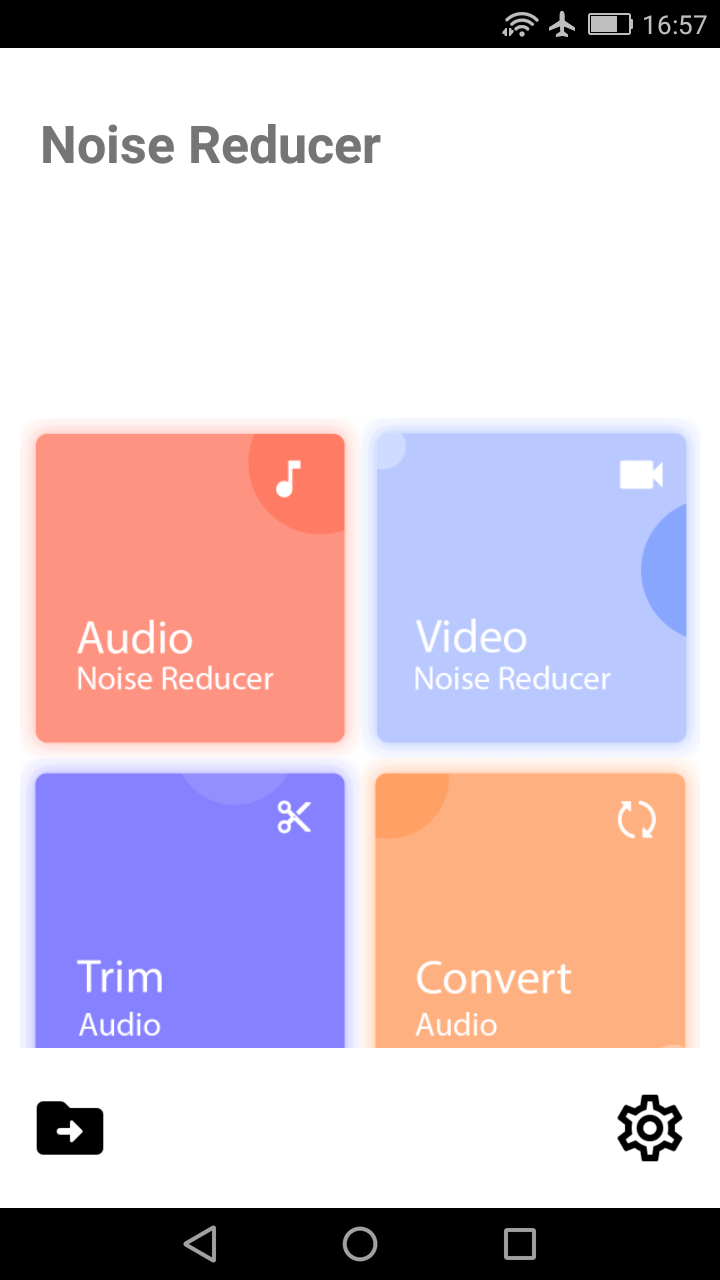
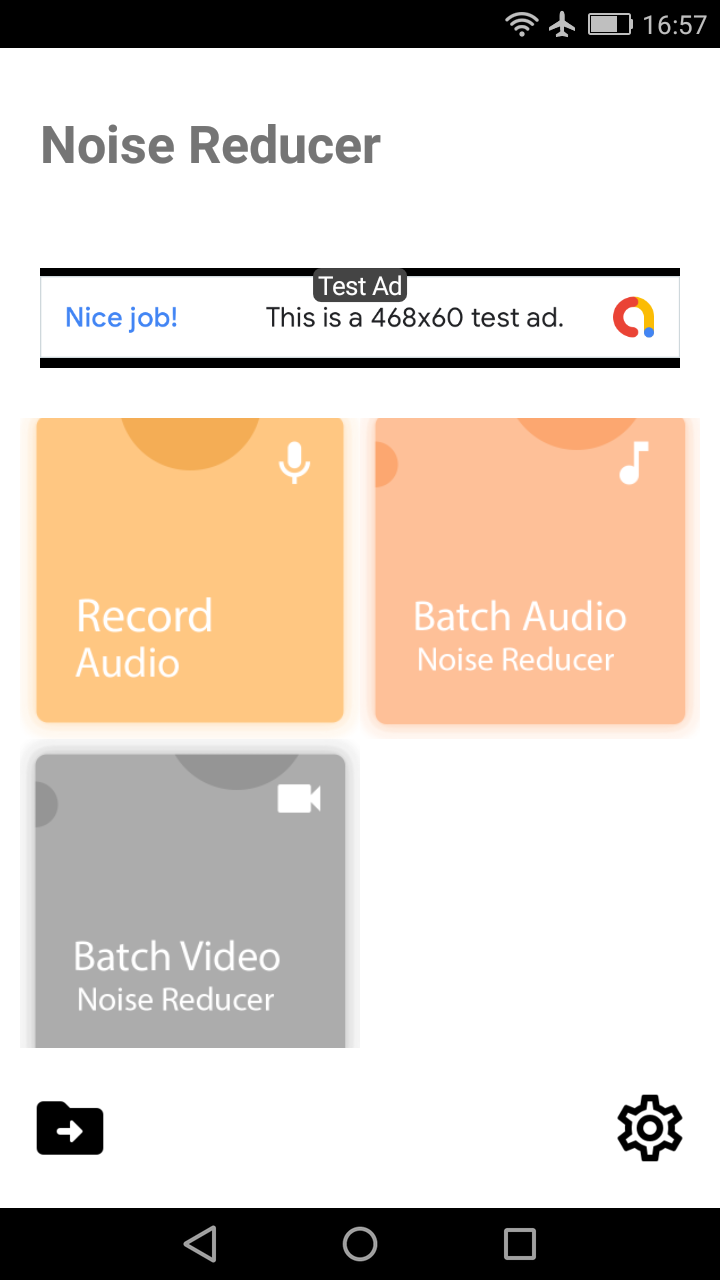
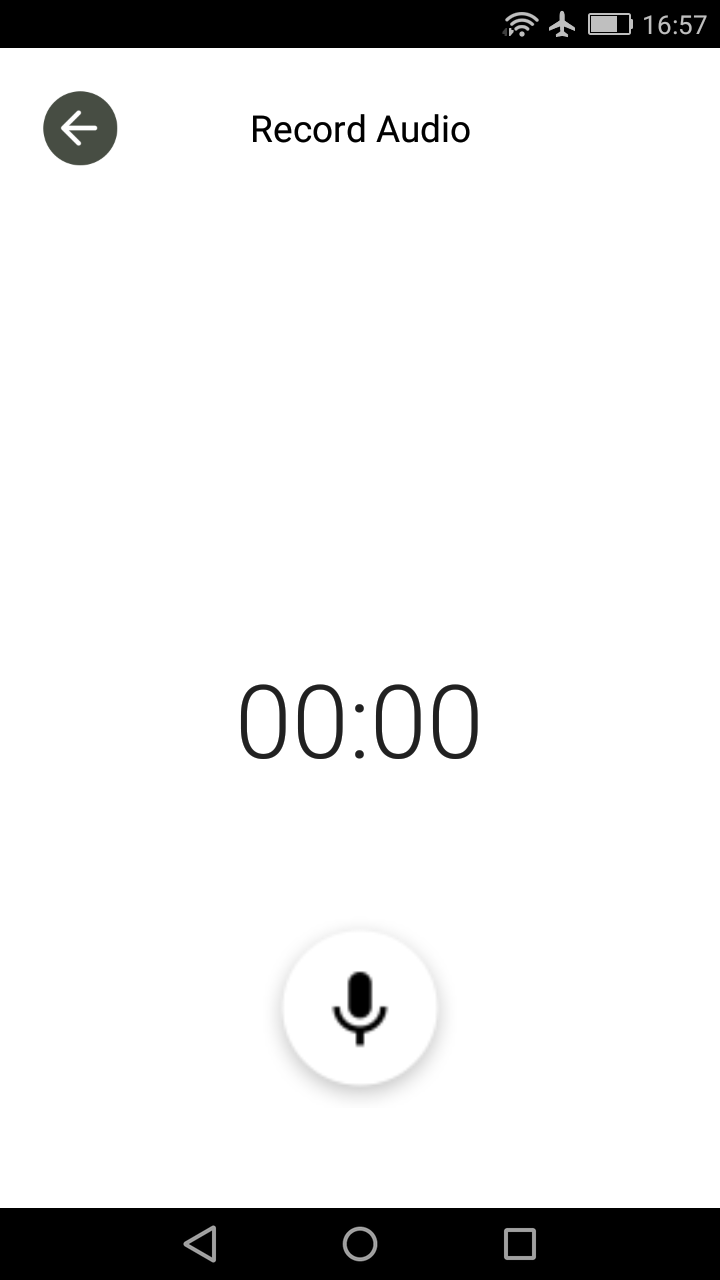
Noise Reduction is another Android tool for noise cancellation. It has an excellent feature for batch noise reduction from a list of recorded audio or video files, and the app is specially optimized for audio files.
For recording audiobooks or voice-overs, Noise Reduction is a solid option as it also provides a recording feature from within the app. In addition, it has audio trimming, and audio converter features too.
Noise Reduction is free to use. All its features are free, and it supports almost all audio and video formats.
Download: Noise Reduction for Android (Free)
3. Auphonic Edit

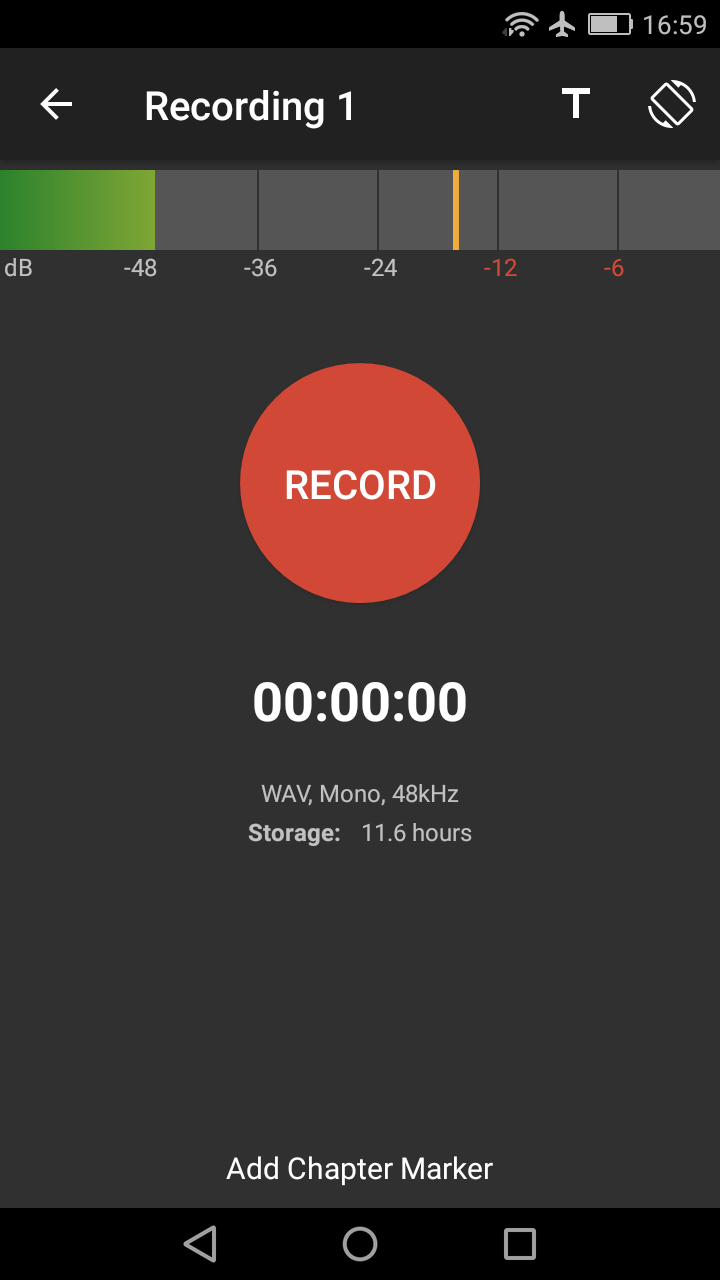
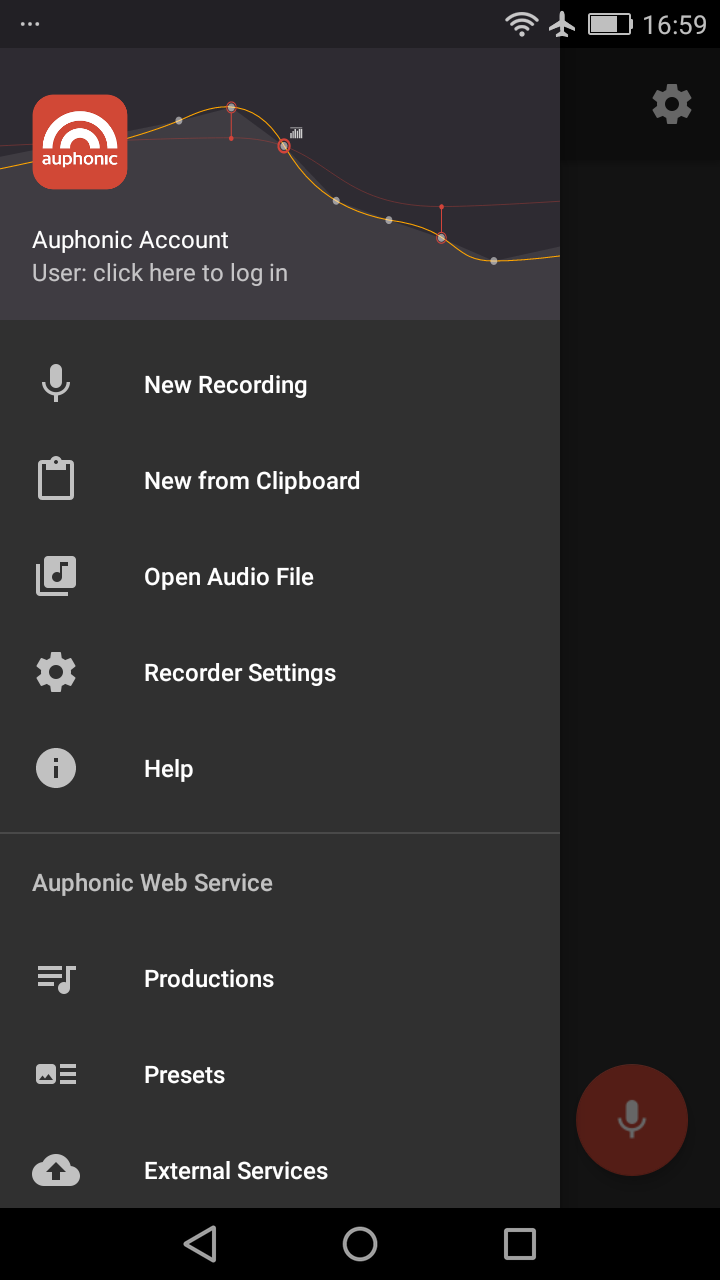
Auphonic Edit is an audio editor app with ease of use and high-quality voice as its focus. It is a small app with extensive features.
If you want to edit your recordings deeply, Auphonic Edit provides many editing features such as maximum peak level, non-destructive editing, and adding and editing chapter markers.
The app offers a web service that filters out disturbing frequencies, removing noise from your recordings. The app, along with its web service, is a must-try tool for your audio editing needs.
Download: Auphonic Edit for Android | iOS (Free)
4. Audio Extract Kit
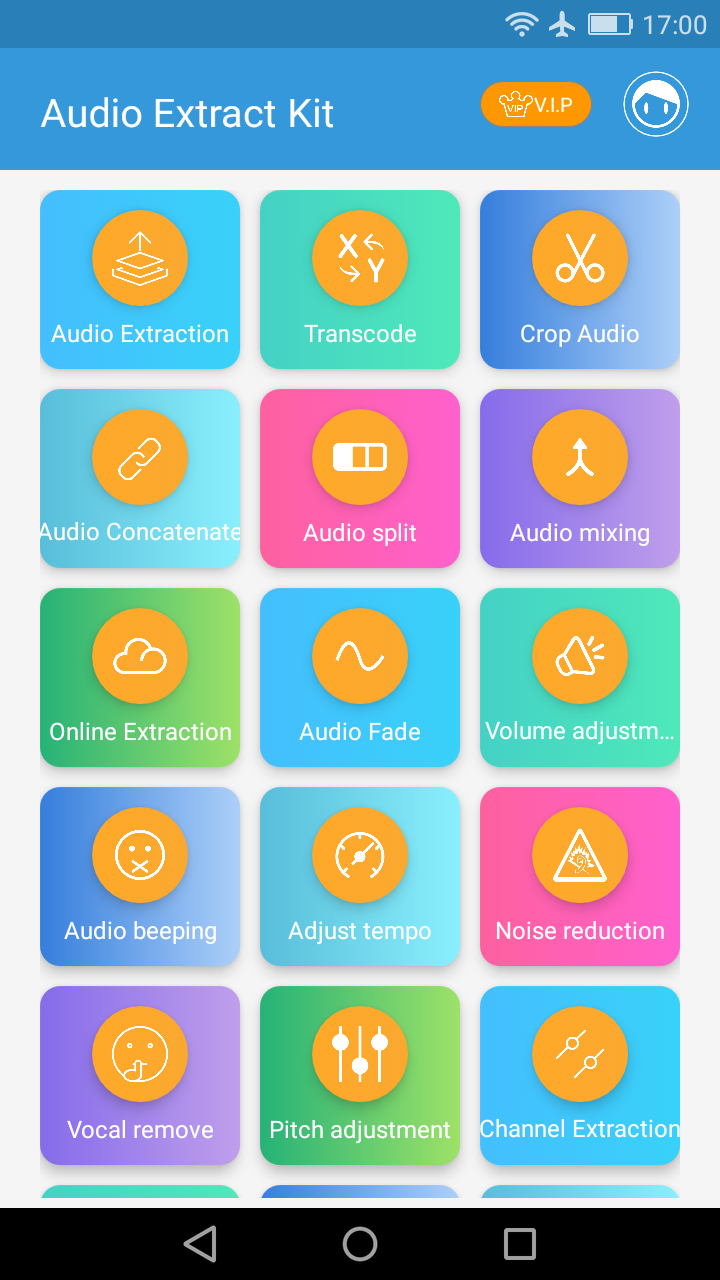
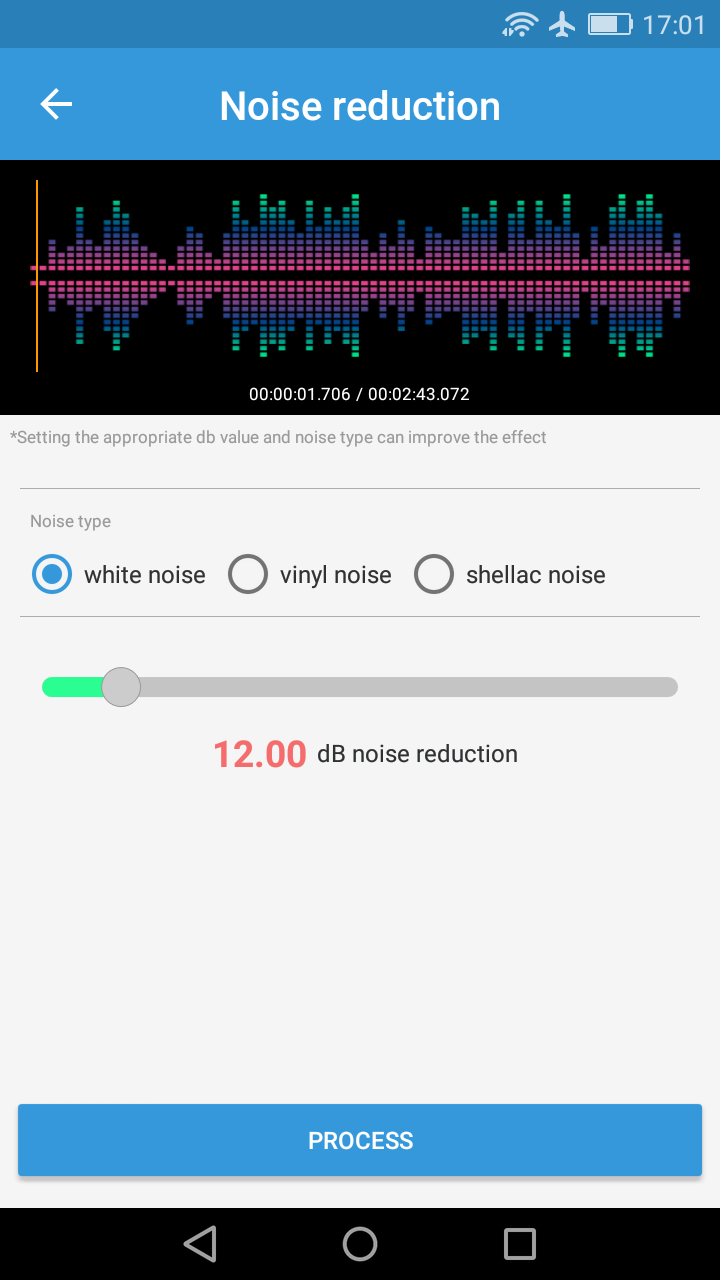
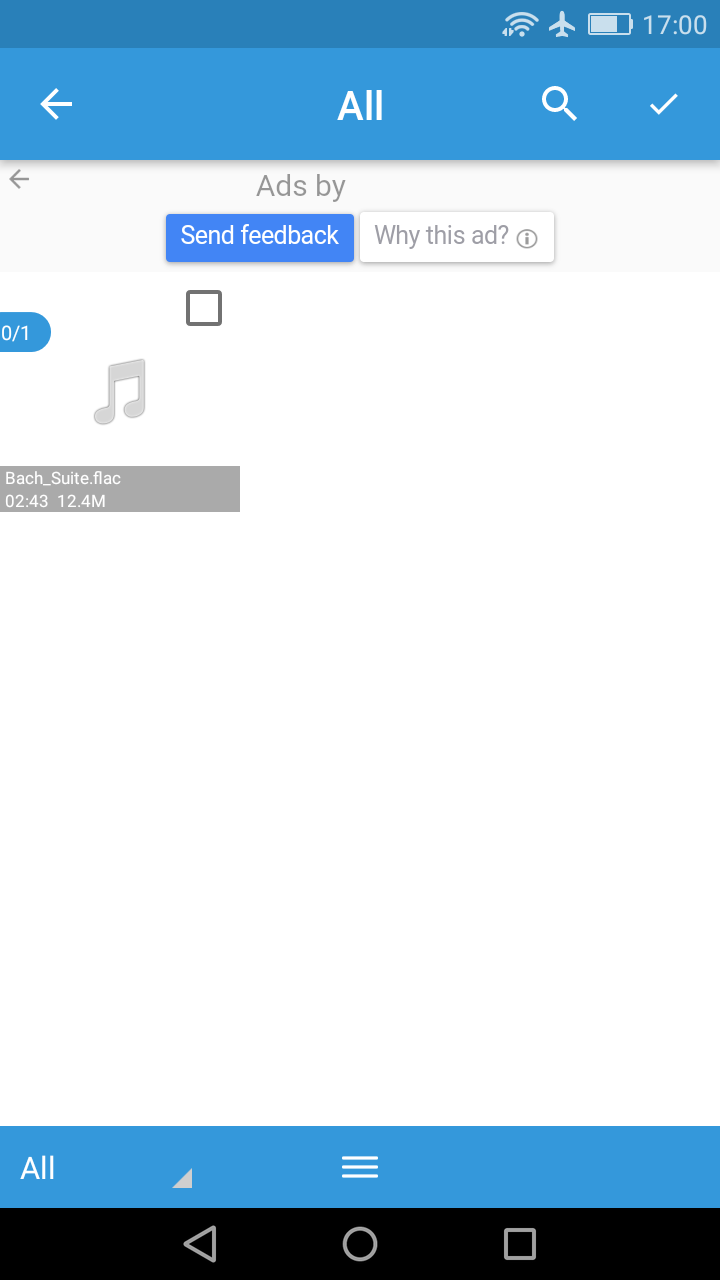
Audio Extract Kit is an audio processing app with noise reduction capabilities. As the name suggests, it has tons of different audio processing, extraction, and editing features.
The app supports noise cancellation from all major audio formats. It has a visual graph for noises that get high and low on respective frequencies, helping you detect background sounds.
You can label noise types from three options for a more optimized experience. It also lets you set your preferred frequency levels for audio files so that the primary voice stays unaltered.
Audio Extract Kit offers its features for free. It also has a premium version to remove ads.
Download: Audio Extract Kit for Android | iOS (Free, in-app purchases available)
5. Lexis Audio Editor
Lexis Audio Editor is another audio editor with noise reduction features. It allows you to record new audio or edit saved audio files with its noise cancellation feature. You can then save these files in your desired format.
The app provides detailed audio editing features including a compressor, tempo, speed, and pitch adjustment, a ten band equalizer, and more. It visualizes audio through highs and lows to effectively capture noise frequencies and filter them from your file.
Lexis Audio Editor provides its prominent features for free. However, it has a paid version with a trial to enhance your experience further. The good news is that the noise reduction feature is free.
Download: Audio Extract Kit for Android | iOS (Free, in-app purchases available)
Cut Out Noise With These Apps
Noise cancellation apps aim to reduce unwanted background sounds to make your recordings sound professional.
Most of the apps mentioned above are available for Android and iPhone so you can enjoy these tools regardless of your platform.
However, there are web-based solutions too, like LALAL.AI Voice Cleaner that can remove background noise in no time at all, using a simple drag-and-drop interface. Handy when you don't want to download an app!