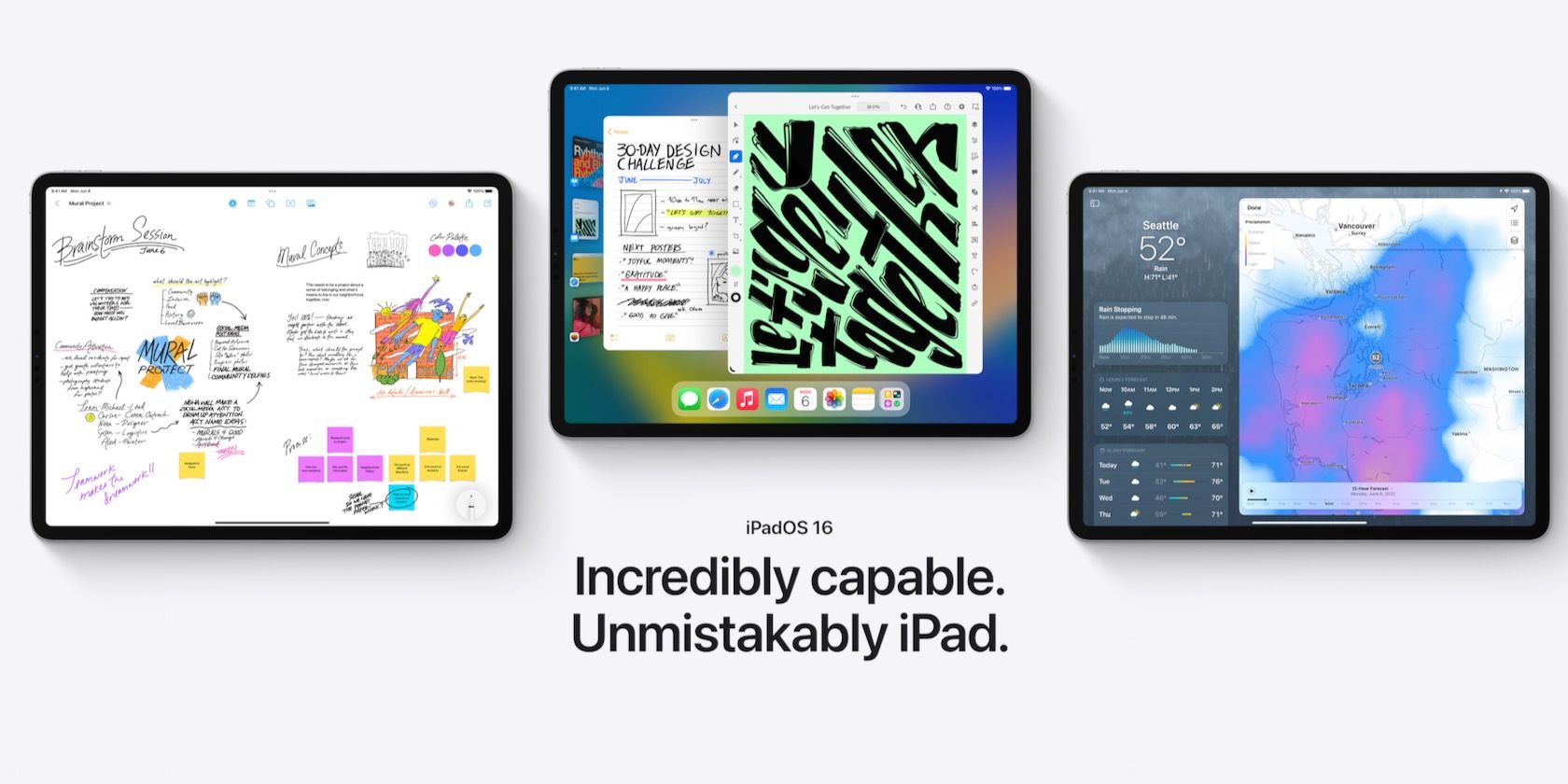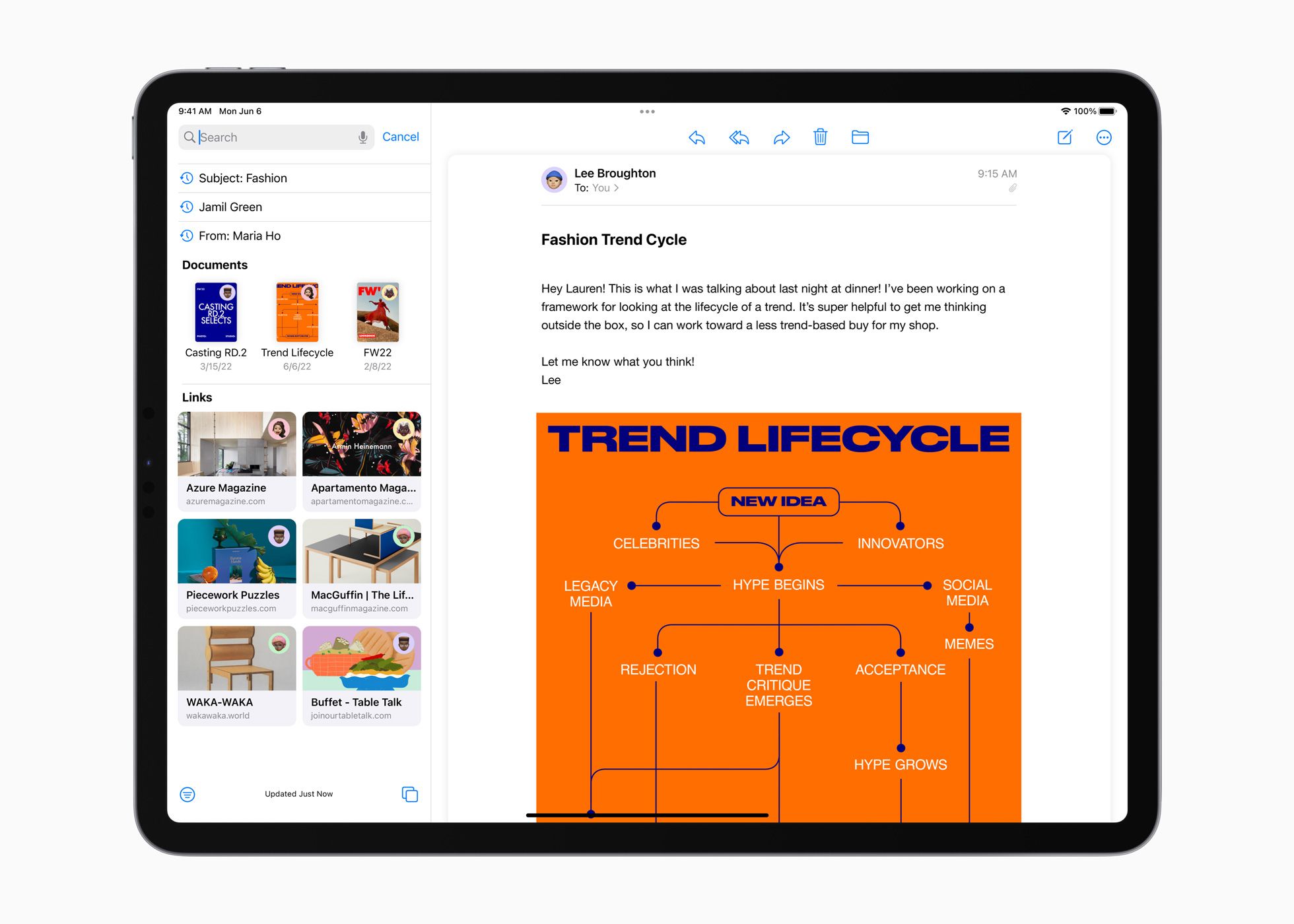Apple announced iPadOS 16 for iPads at its annual developer conference, WWDC, on June 6. This is a significant update, packing several new features that will improve the multitasking experience on the iPad and boost your productivity levels.
Below is a look at the best new features in iPadOS 16 that will be coming to your iPad later this year.
1. Stage Manager
When iPadOS 16 releases later this year, it will make multitasking and running multiple apps on the iPad a breeze with Stage Manager. This feature will organize your apps and show open windows on the left side of the display, with the primary app appearing in the center. The feature will also allow iPad users to create overlapping windows of different sizes for the first time. You can create even app groups from the Dock.
On an Apple silicon powered iPad, Stage Manager will allow users to take full advantage of the external display and run up to eight apps simultaneously—four on a monitor and four on the iPad.
2. Freeform
Apple will take collaboration to the next level on the iPad with Freeform. This new app will provide iPad users with a blank space to let their ideas run free, without worrying about layouts, grids, or anything else. It also supports Apple Pencil, so you can let your thoughts go wild and collaborate with others in real-time while doing so.
3. Passkeys in Safari
Safari in iPadOS 16 is gaining support for passkeys, which is Apple’s new, safer alternative to passwords. The unique digital keys are stored on the device itself and let you log in to apps and services using Touch ID or Face ID. Unlike passwords, they are not uploaded or shared with any servers. This means hackers can’t access them or steal them to gain unauthorized access to your accounts.
Additionally, Safari is gaining support for Shared Tab Groups, so you can collaborate on your next vacation planning (or other projects) with friends, family, and co-workers.
4. Display Scaling
Apple will let you change the resolution of your iPad’s display in iPadOS 16. This will let apps fit more content on the screen by scaling everything down, thereby increasing the information density. The feature will be especially helpful when using Split View and running multiple apps side by side.
5. Smarter Mail and Messages
The Mail app in iPadOS 16 is getting smarter, with a more powerful search that can quickly find emails, images, or documents you are looking for. Additionally, it will allow you to undo sending an email, schedule messages for a future date and time, or remind you to follow up on them after a few days. It will also gain a handy reminder option, so you don’t forget to get back to that important email.
Similarly, the Messages app will let you edit a sent message, undo sending a message within 10 seconds, and marking a thread as unread. These features will also be available in as part of all the new iOS 16 features.
6. Reference Mode
iPadOS 16 will introduce Reference Mode on the 12.9-inch iPad Pro. This will be handy for photo and video editors as it will let the display switch to sRGB mode to show the true colors of the media content when color grading or reviewing them.
7. Virtual Memory Swap
Similar to Macs, the concept of virtual memory is also coming to the iPad. Virtual Memory Swap in iPadOS 16 will use the additional storage on the iPad as a swap for improved performance when running memory-intensive apps.
8. Weather and Clock Apps Come to the iPad
Apple’s Weather and Clock apps from the iPhone are finally coming to the iPad with iPadOS 16. The Weather app’s layout has been optimized to take advantage of the iPad’s bigger screen, with its animations showing up on the entire screen.
And finally, the new Clock app ensures that you will finally be able to use your iPad to set an alarm without relying on a third-party app.
That’s Not All We Learned From WWDC
These exciting iPadOS updates are just the tip of the iceberg in terms of Apple’s WWDC announcements. From the Keynote, we also saw iOS 16, watchOS 9, and macOS Ventura. Apple even found the time to release its first M2 Mac. If you haven’t had a chance to watch the event, make sure to catch up on our highlights of it instead.