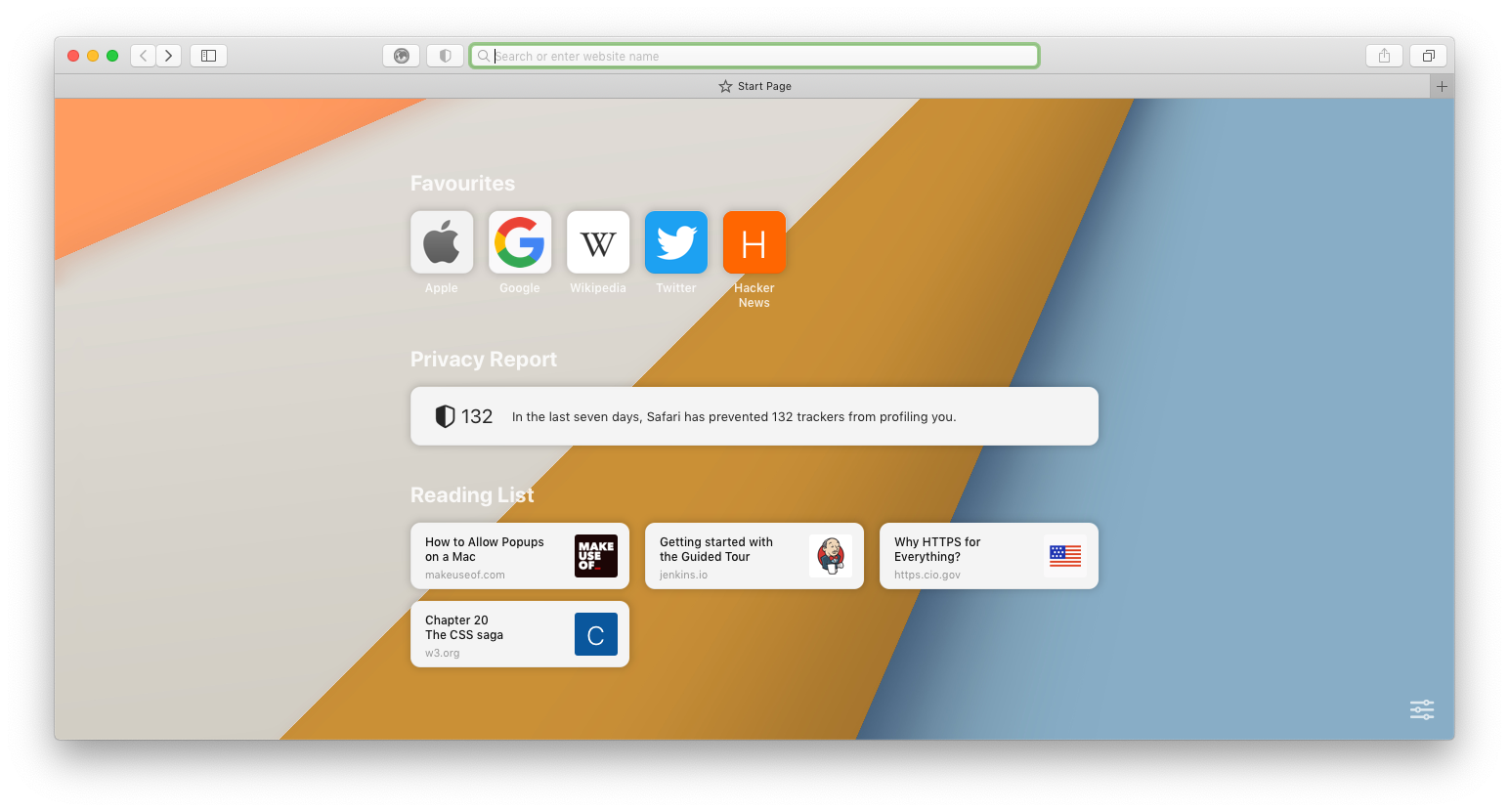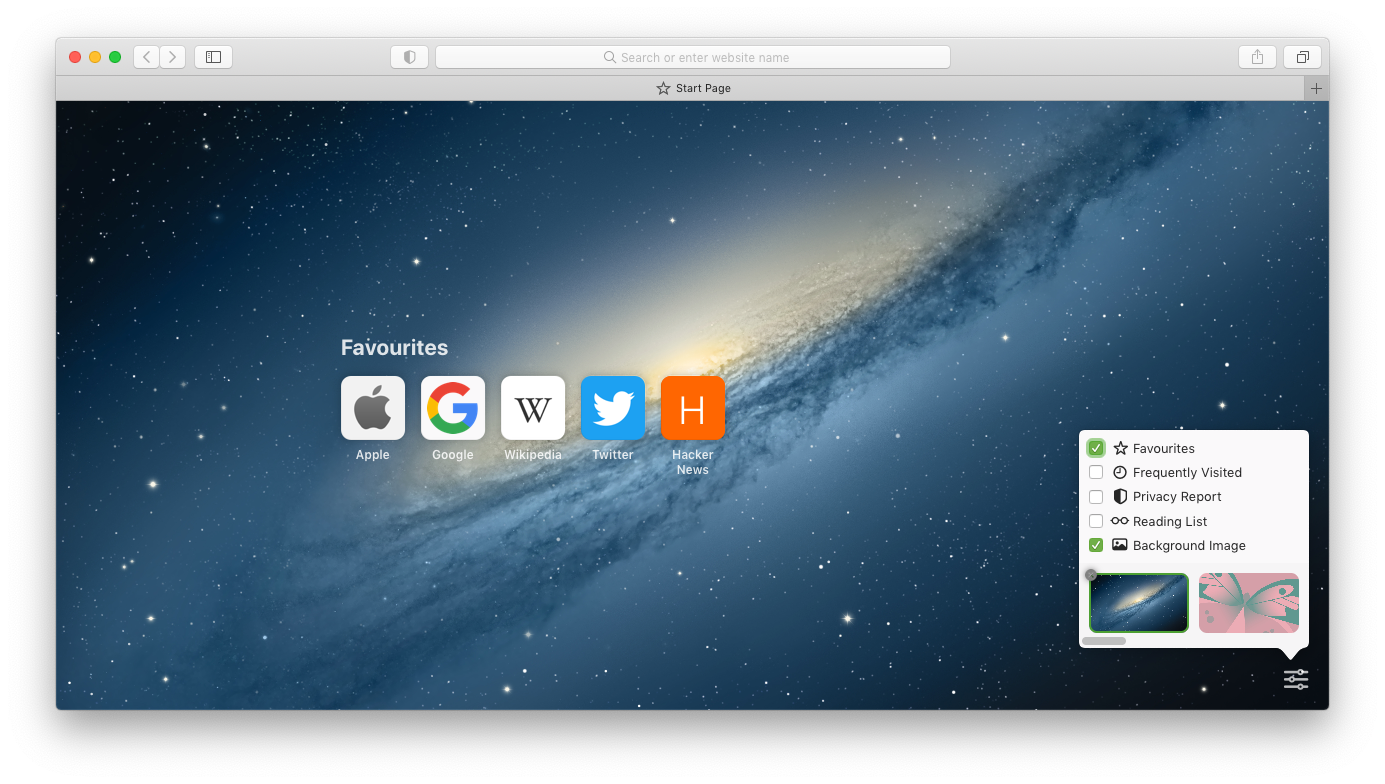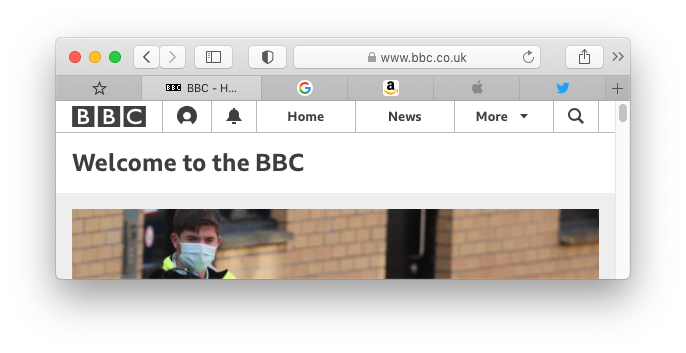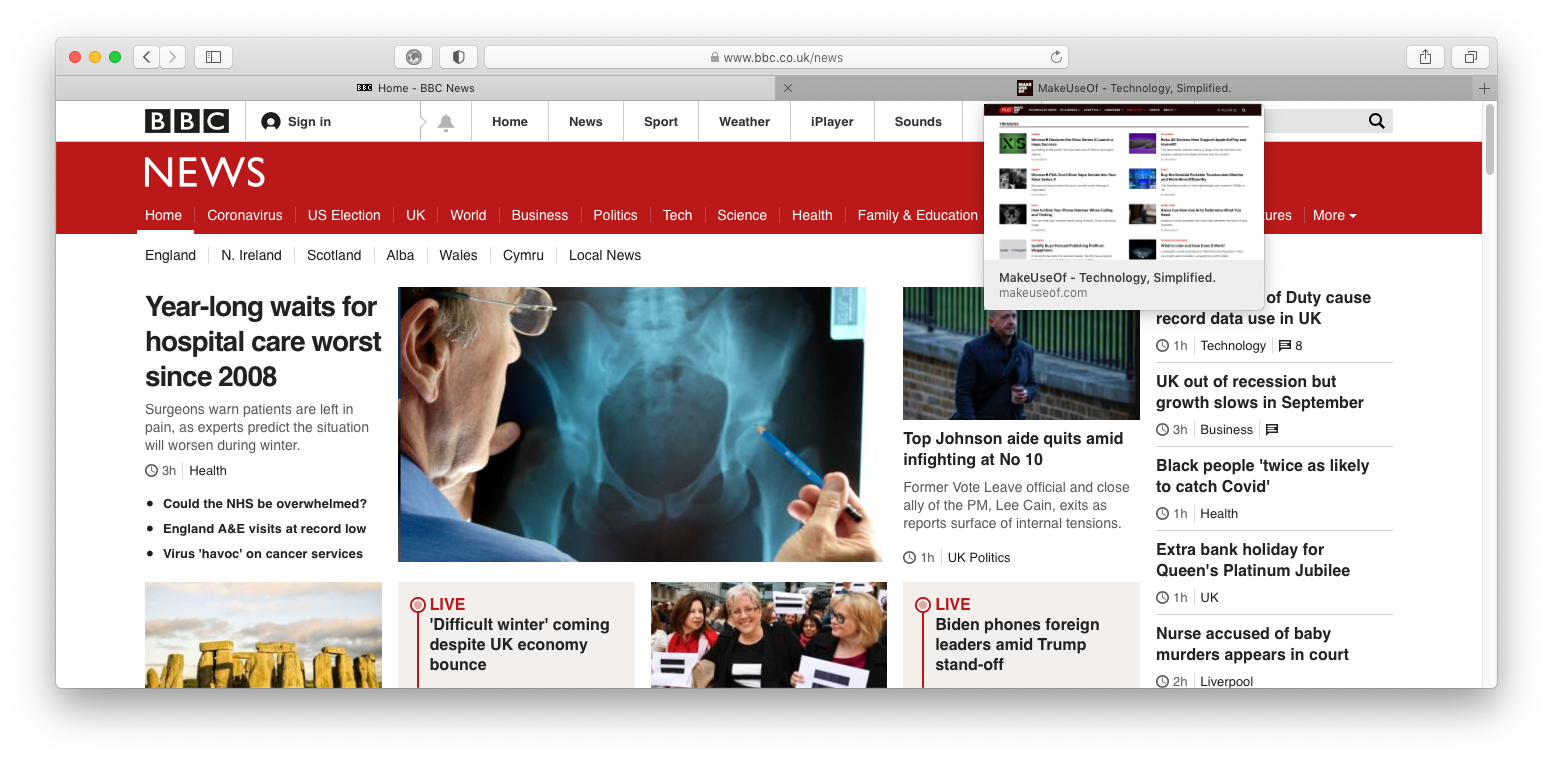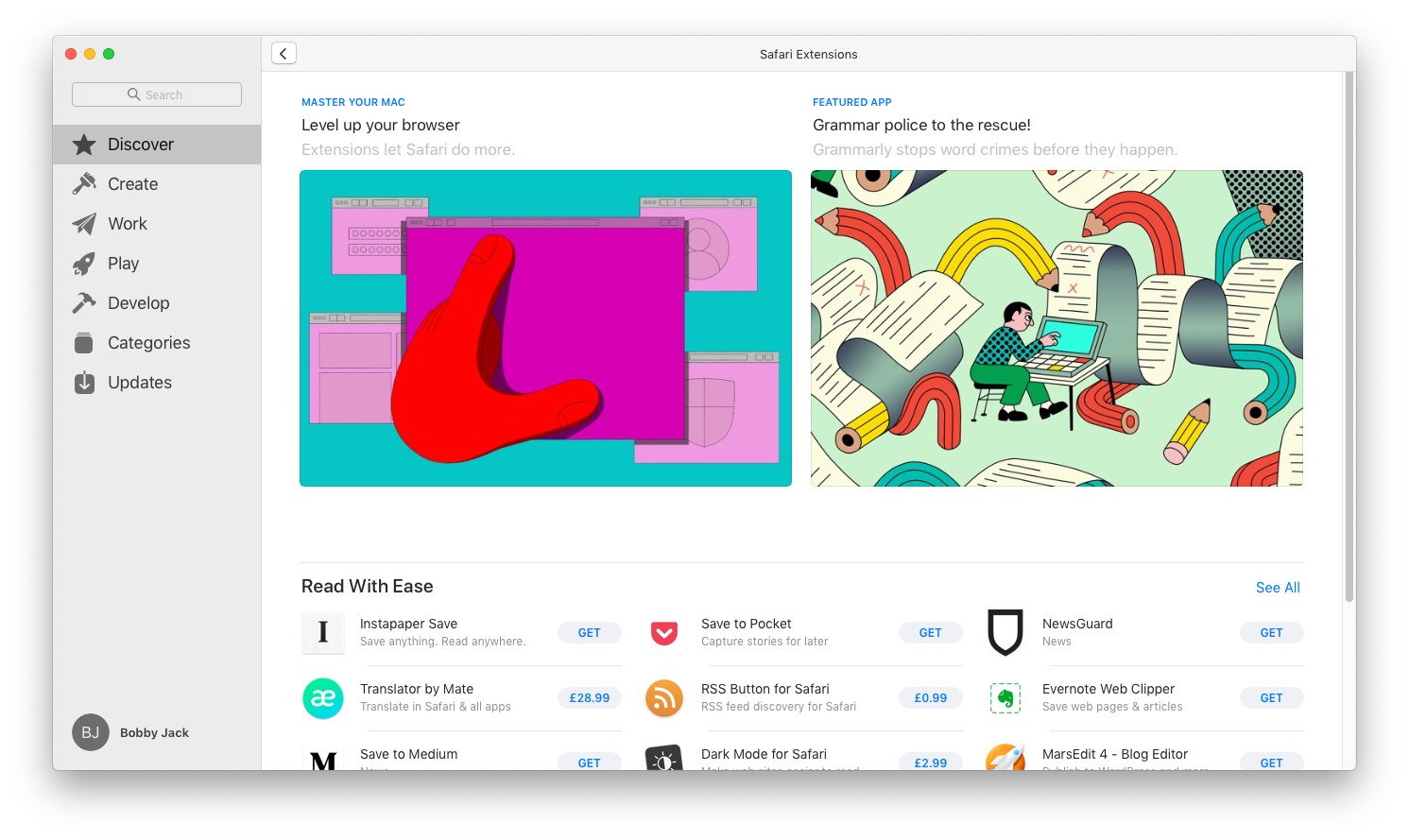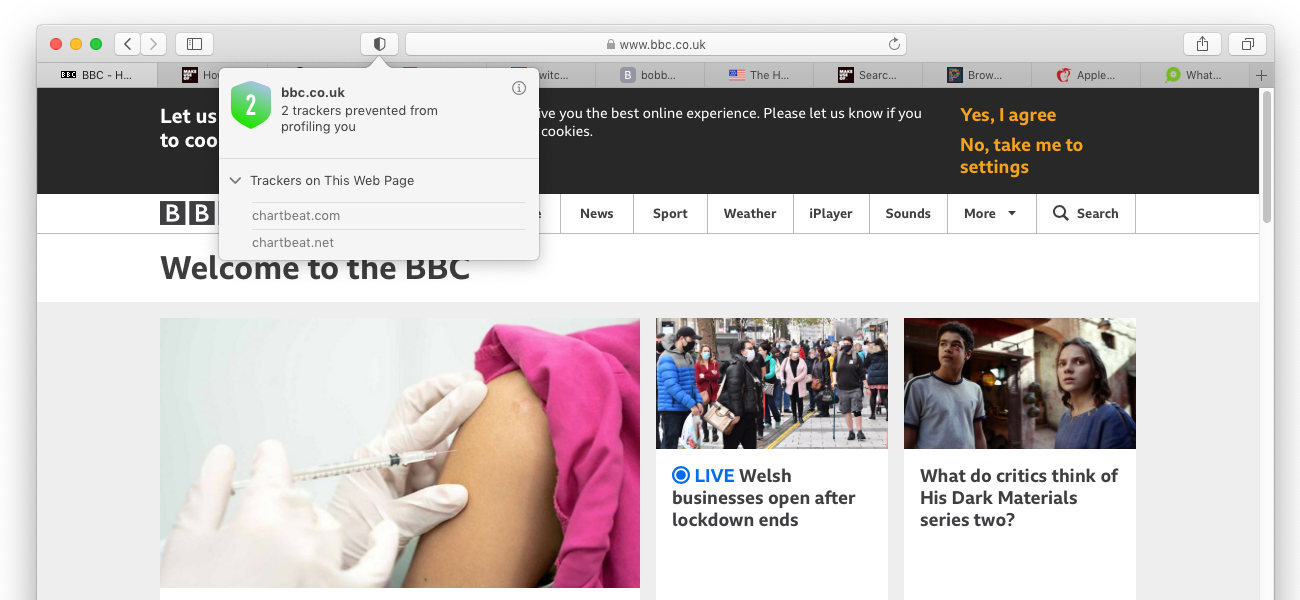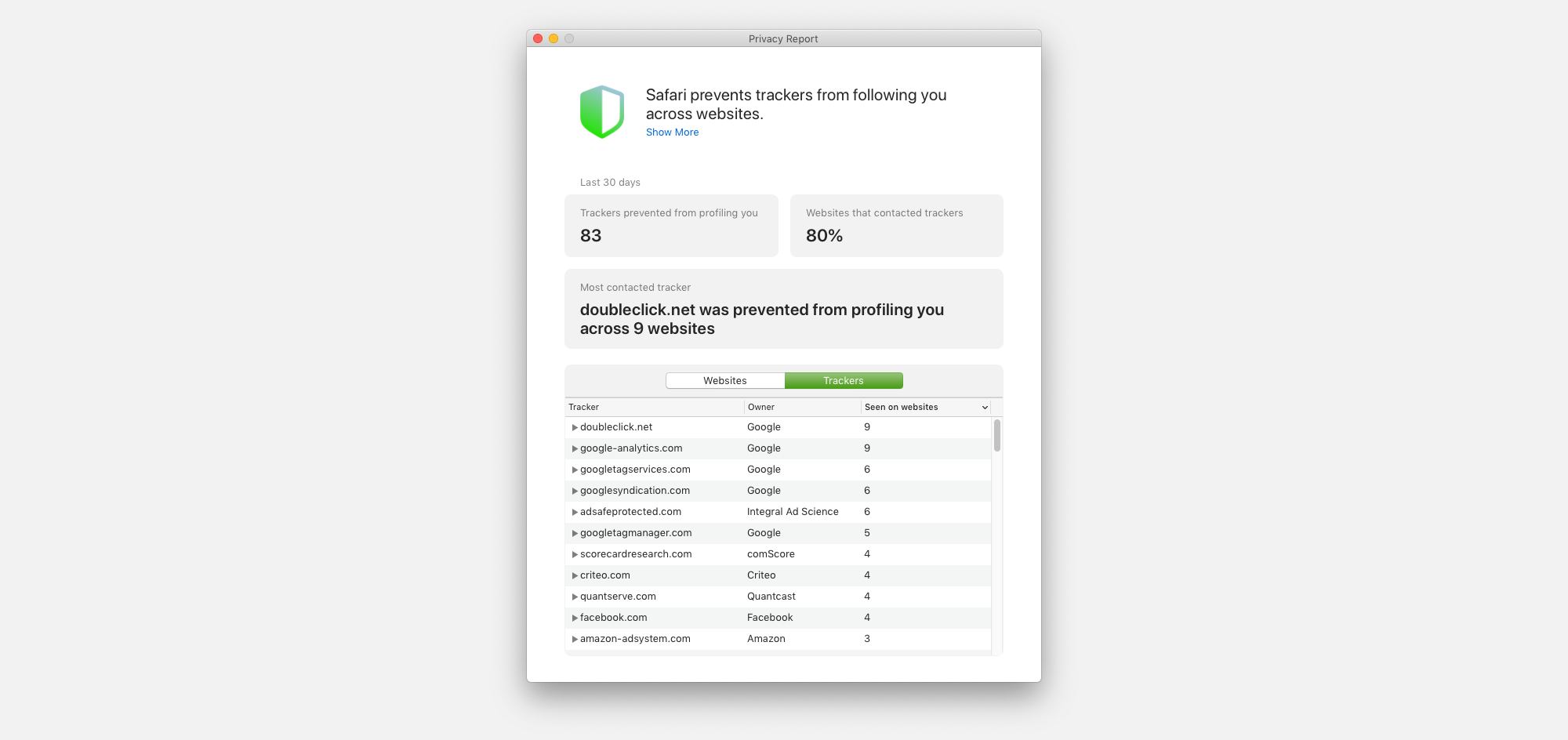Safari may not be the most popular web browser of choice, but it still commands a significant proportion of Mac users, and it’s come a long way since debuting in 2003. For a web-browsing experience that feels most at home on macOS, it’s unlikely to ever be beaten.
Apple continues to innovate in small increments, introducing a mix of under-the-hood features and front-end bells and whistles with each release. Versions of Safari are often released alongside a specific new version of macOS itself, but are typically compatible with several older versions too.
Safari 14 was introduced alongside macOS Big Sur, and is also compatible with Catalina and Mojave.
1. A New Customizable Start Page
The most immediately visible change you’ll come across will probably be the new Start Page, the collection of handy information that’s shown by default on a new tab. Apple continues to tweak this page slowly over time, but in this version of the browser it’s looking better than ever with customizable backgrounds and easy toggling of each section via the settings menu.
It still features sections such as your Favorites or Frequently Visited pages, but you can now also see details from your Privacy Report (more about that later).
To toggle any of these sections, right-click the settings icon in the bottom right, and click the section that you want to show or hide.
You can also choose from a small selection of built-in background images, or pick any other image you have access to.
2. Improved Tab Design
Since Safari 12, the browser has supported website icons (favicons) in tabs, alongside each page’s title. Safari 14 now enables these by default. These can help identify the source of a tab at a glance. Take a look at some of our favourite favicons as an example.
Website icons are also used as a way of shrinking the smallest possible tab size even further, by replacing the title altogether, at tiny sizes. This should help the tab addicts among us who think nothing of keeping at least twenty open in a single window at once.
Apple’s given further consideration to tab identifying with the use of tab previews. Leaving your pointer hovered over a tab for about a second will open a small popup showing a preview of the page in question. At a push, this might help you recognize a page if its title or favicon don’t do the trick.
3. Chrome Extensions via the Web Extensions API
Safari 14 has better support for the Web Extensions API. In short, this means more 3rd-party extensions, written for other browsers such as Chrome and Firefox, should be easily portable to work with Safari, too — that’s the theory, at least.
Extensions are available in the App Store, with a one-click install process and can be configured in Safari Preferences. Signing up to a common ecosystem for browser extension development should mean lots of development effort saved. This frees up extension creators to concentrate on producing even better add-ons that more users can benefit from.
4. More Privacy
Safari 14’s new Privacy Report focuses on one key aspect of web privacy: trackers. Typically used by advertisers to share data about a user’s web browsing behavior, trackers are immensely popular with marketers, but less so with some everyday users who may be distrustful and fear their data might be misused.
Apple has long used a system called Intelligent Tracking Prevention (ITP) to identify such trackers and prevent them from accessing personal data. Privacy Report is a way of showing off just how well they’re doing and exactly how popular tracking is across the websites you're browsing.
To view the privacy report for the site you’re currently looking at, click the shield icon just to the left of the address bar in the main toolbar. This will popup a small panel listing the trackers that are currently being blocked from the visible page.
If you click the information icon in the top-right of that popup, you’ll see the full report across all sites. This lets you see summary information over the last 30 days including how many trackers have been prevented in total. You can also view lists showing you which websites you’ve visited have used the most trackers, and which trackers have been used the most, across how many websites.
You can access the full Privacy Report either via the Privacy Report menu item from the main Safari menu or by clicking the Privacy Report notification on the Start Page.
5. Under the Hood
Alongside the changes we can all see and appreciate, browser updates tend to include many more that most of us won’t ever appreciate. Still, they’re there, and they improve your overall web experience one piece at a time.
Safari 13 became the first web browser to support HTTP/3 — I bet you didn’t even realize you were using HTTP/2 all this time! This new version of the HTTP protocol, which underpins web browsing, offers many detailed changes which can all be summed up as “make things faster”. Although the websites we visit will take some time to move across to the new protocol, some are doing so already, and it’s nice to see Apple taking a lead in speeding up the internet.
Other speed improvements have been made to the way the browser itself operates; whether you’ll notice these depends on how heavy your browser use is. General tab closing and scrolling has been improved, and frequent readers of PDFs may notice such files load faster than previously. There are also a few more CSS features that Safari 14 supports, which offer the tiniest potential for nicer looking websites.
6. Say Goodbye to Flash
It might seem rude to celebrate a departure, but this guest has been so unwelcome for such a long time, that few will shed a tear. Adobe Flash, that long-derided proprietary technology for the rendering of animations and applications, is no more. Nothing will visibly change, other than the inability to use any old flash still knocking about, but plenty will rejoice in this change nonetheless.
Safari’s Journey Continues
Although it’s not the most prominent of Apple’s offerings, Safari continues to receive small improvements on an on-going basis. In particular, a friendlier Start Page and efforts to protect privacy demonstrates that Apple is committed to making Safari users just that little bit happier with each release.
Image Credit: Patrick Ward/Unsplash