Music visualizers can help you bring your music to the next level by creating displays that move and change color in time with your music. They can be helpful for meditation sounds, giving you a visual focus. They can also "turn up" your music in a visual way, keeping it present in your eyes as well as your ears. Mostly though, they're just fun to watch!
Here are the best music visualizers available for Android.
1. Muviz - Navbar Music Visualizer
If you like your visualizations understated, Muviz is for you. The app displays a customizable audio wave on your phone's navigation bar or status bar.
You can set it on top of the screen or the bottom, and customize the size, shape, colors, and special effects. The customizer is easy and intuitive and shows a live preview as you edit. You can also choose from impressive presets from other users.
Muviz responds to music from your media apps, so you can use Spotify, iTunes, YouTube Music, or any other media player. If you have MP3 files instead, it won't work. But this is a small price to pay for the custom displays and convenient design.
Download: Muviz - Navbar Music Visualizer (Free, premium version available)
2. Muviz Edge
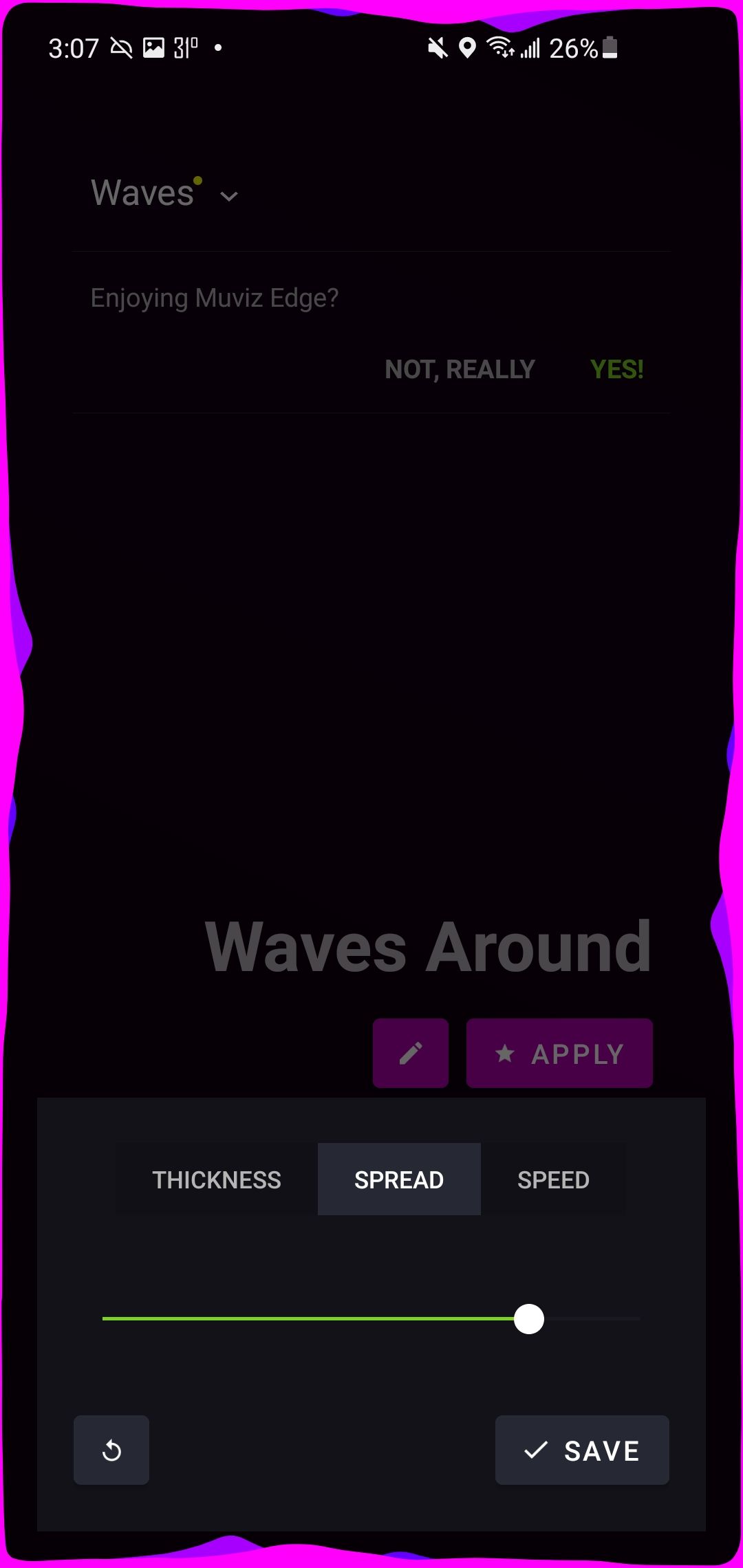

To boost the effect further, you can add Muviz Edge, which takes the basics of the Navbar Music Visualizer and expands the sound-wave to frame your entire screen. It's especially good on devices with curved edge displays.
Like the other Muviz app, you can customize the appearance, fine-tuning the colors, height, speed, shape, special effects, and more. You can also tell the app to pick colors automatically based on the album you're playing from.
Muviz Edge works with all major music apps, including streaming services and offline apps.
Download: Muviz Edge (Free, in-app purchases available)
3. Spectrolizer - Music Player & Visualizer
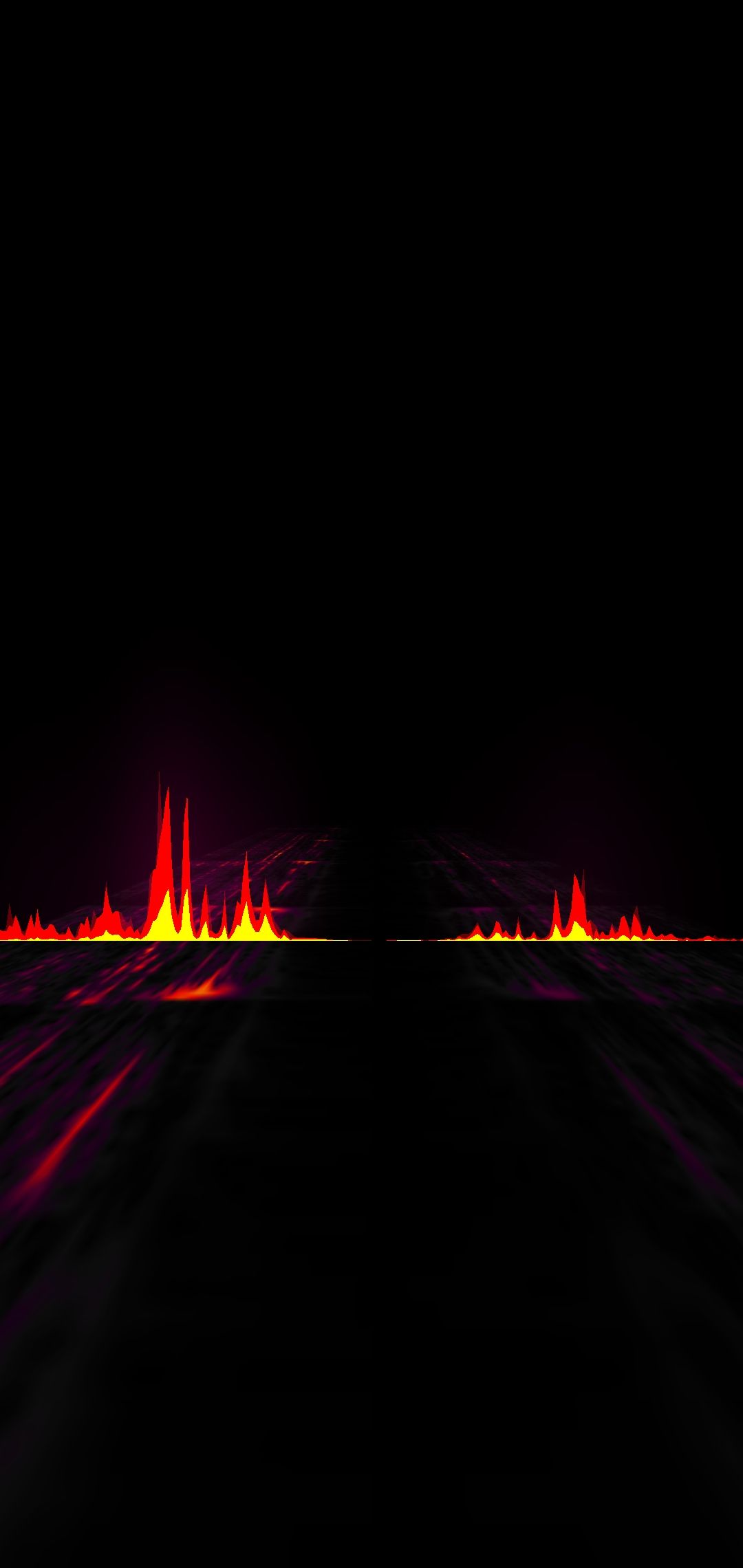
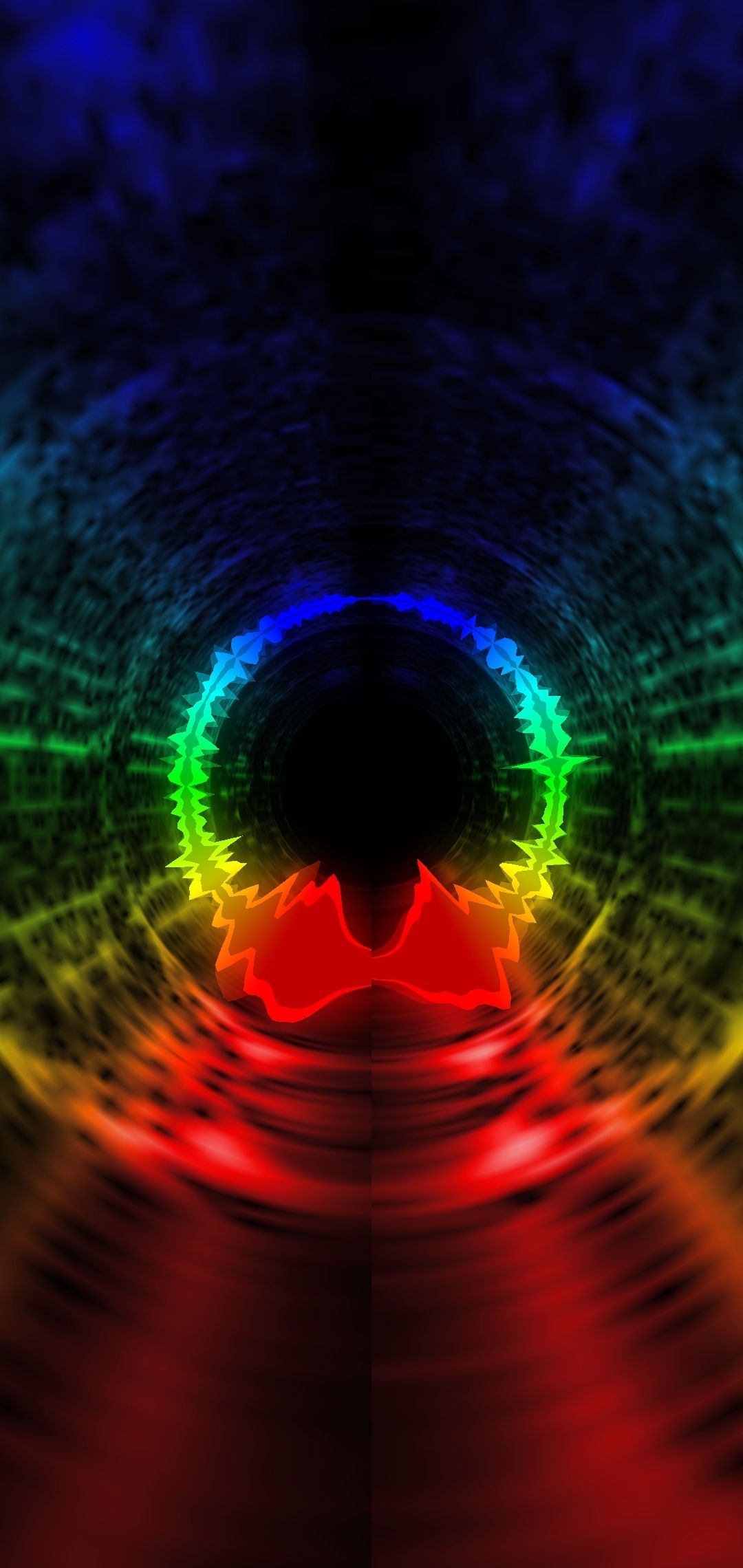
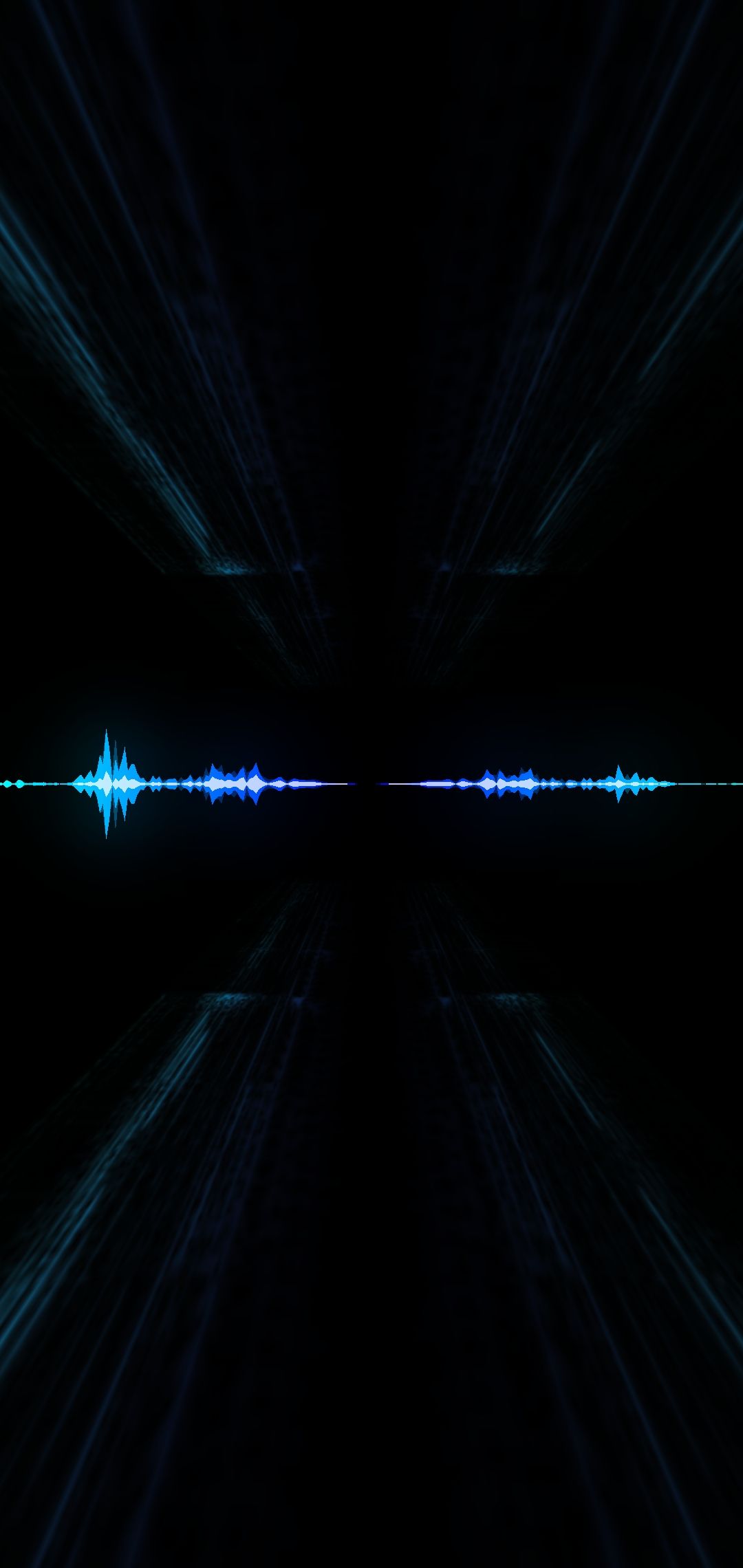
A more traditional visualizer, Spectrolizer displays a full-screen soundscape. If your device supports floating apps, you can keep the show going as a pop-up while you work on other things. But even if you stick with full-screen, it's a treat.
This app offers a great range of display options. The customization gets very detailed and lacks a live preview, but once you get the hang of it the options are endless. You can create tunnels, lines, audio waves, and various combinations, all completely custom. It's the best thing since Windows Media Maker, but better because you can customize it.
You can enable streaming from other media apps in the settings menu, but the Spectrolizer isn't compatible with all of them. Fortunately, there are many music streaming options for audiophiles. If your favorite doesn't work, you can turn the mic on. Then, Spectrolizer will visualize any sound it picks up, whether it comes from your phone or a nearby speaker.
The downside of using the mic is that it picks up on everything, including your voice and ambient sounds. It also means that it won't work with headphones in unless you're playing from a file. Lastly, this visualizer uses directional sound, so if your phone's speaker is on one side, the visualizer will be lopsided. A more stable option is to play from MP3 files.
The mic function complements a premium feature that allows you to broadcast the show to an external display. Set up some music on a smart speaker and cast Spectrolizer to the TV for your next house party!
Download: Spectrolizer - Music Player & Visualizer (Free, subscription available)
4. Visual Sounds Music Visualizer
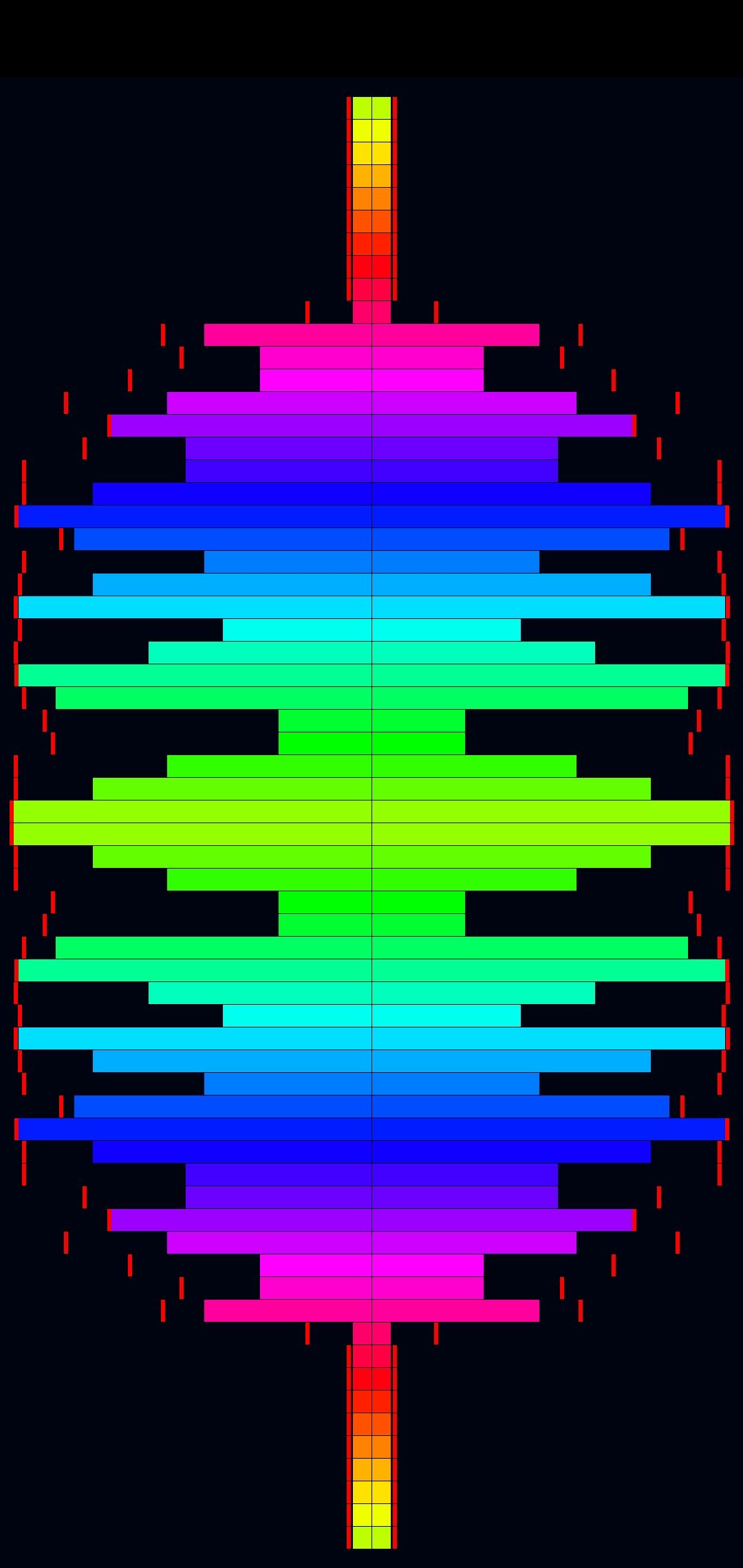
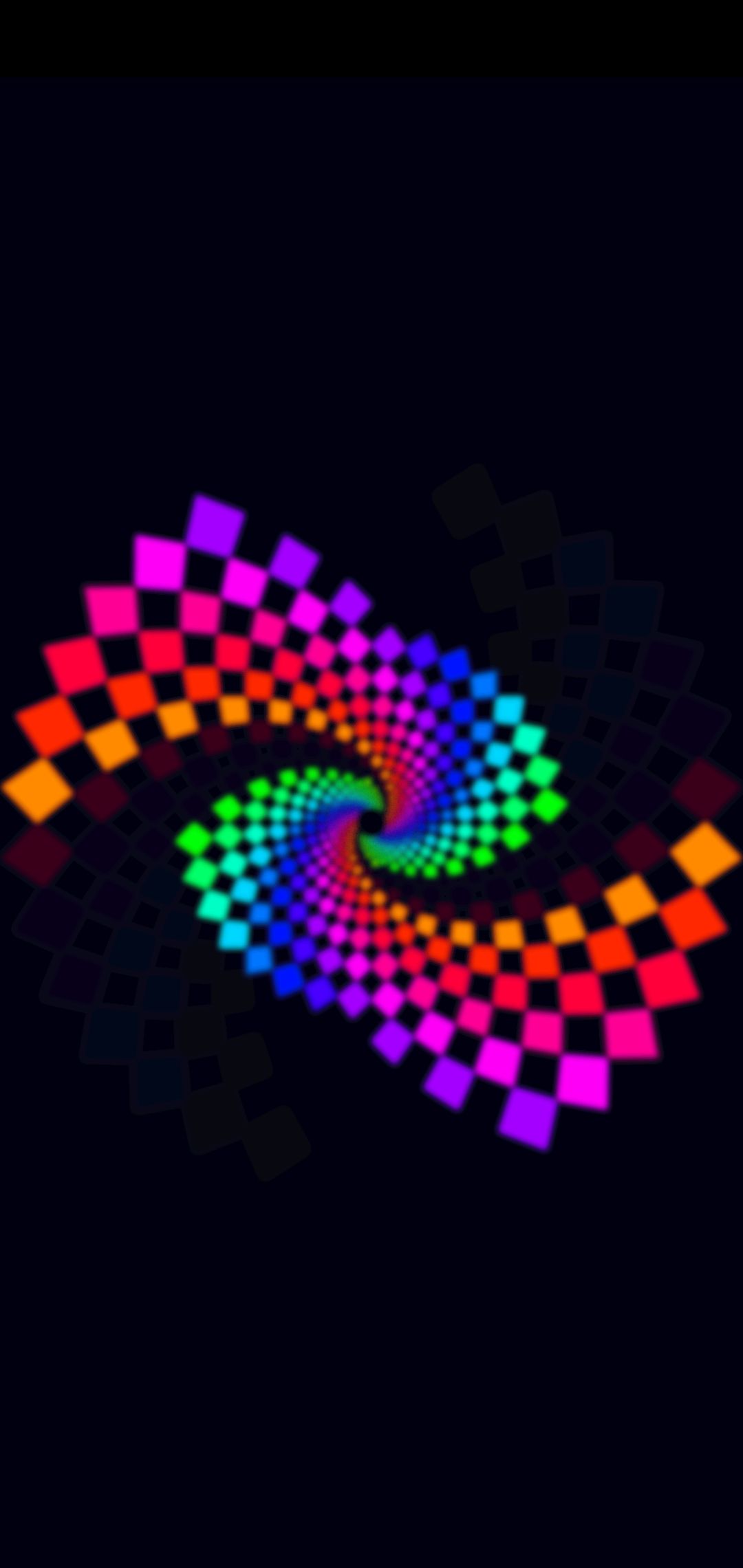
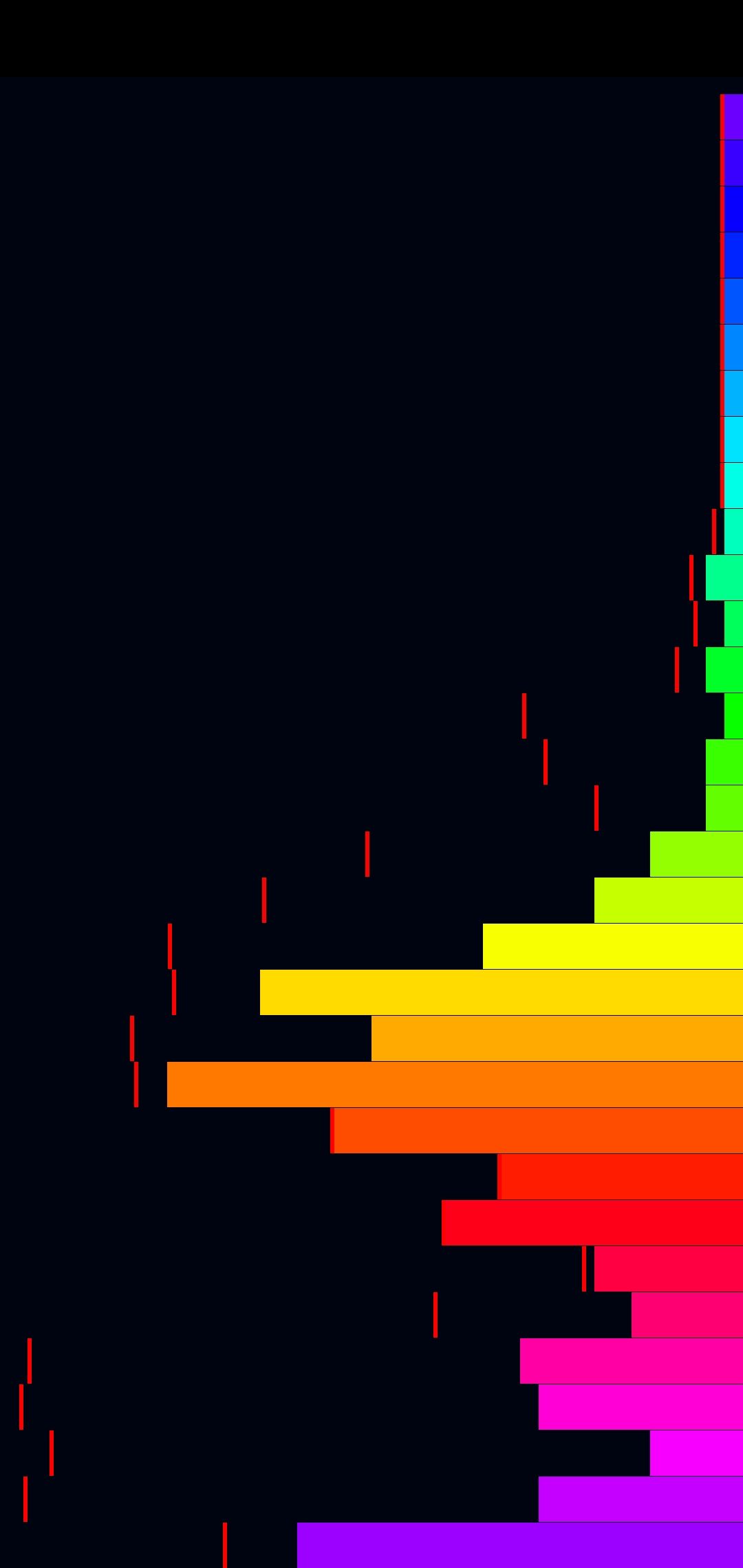
Visual Sounds is a super-simple, high-speed visualizer. It's highly sensitive, and the graphics can flash quickly around the screen, so we don't recommend this one for those with photosensitive epilepsy or any other conditions that respond to flashing lights.
If you don't mind the flash, however, this is a high-energy, brightly colored app that's great for retro audiophiles. It's also the most streamlined visualizer on this list. You simply tap the visual style you want to use, then tap into the visualizer to enter a full-screen, neon soundscape.
This app only picks up music from media apps, and won't visualize the mic or MP3 files. You also can't customize the displays. All of them have a full rainbow of colors and a fast response pattern.
If you want slower movement or smoother visuals, you should look elsewhere, but if you want to amplify your energetic pop or rave music, this works wonderfully.
Download: Visual Sounds Music Visualizer (Free)
5. Visualisator 5000
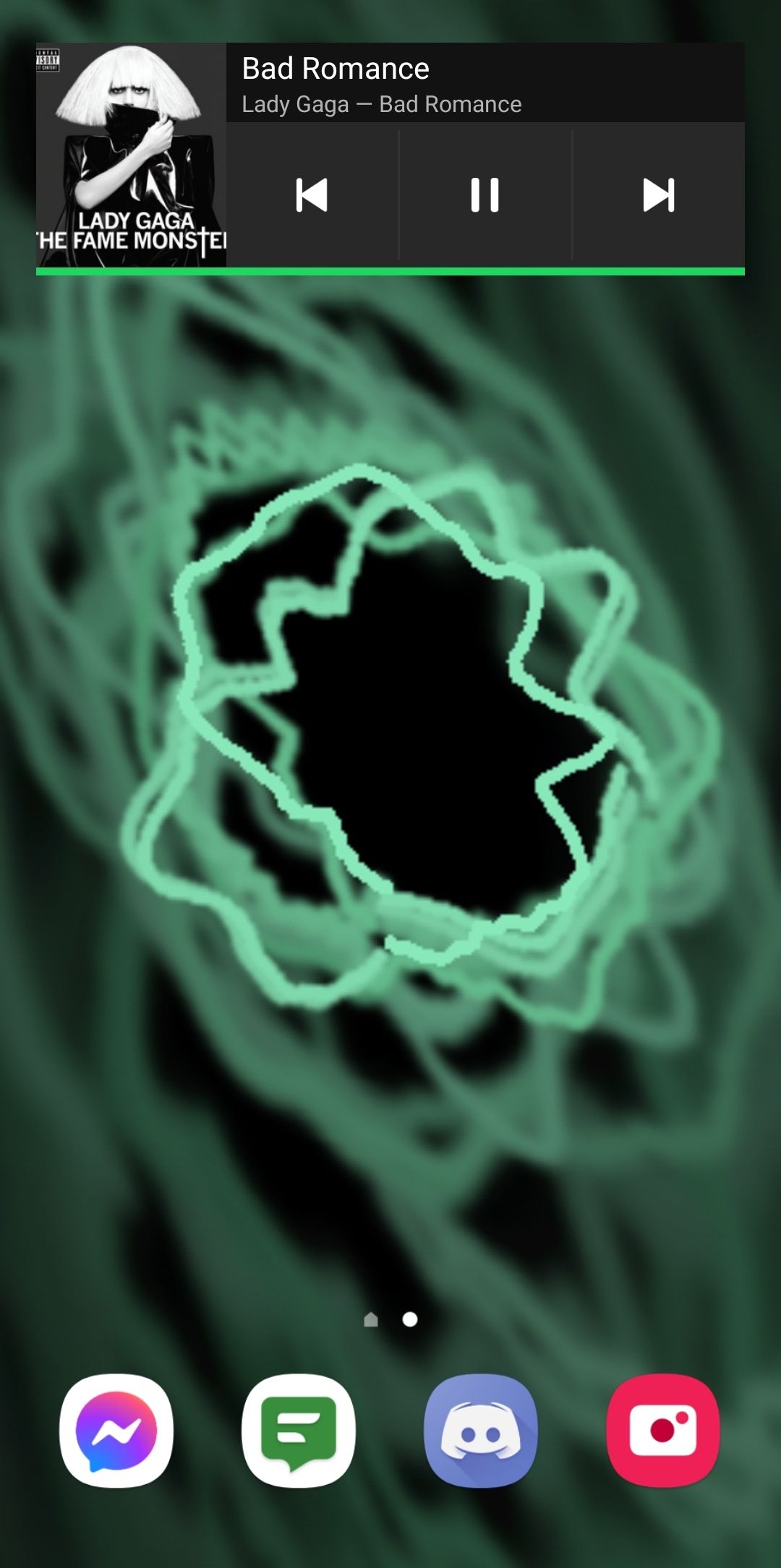
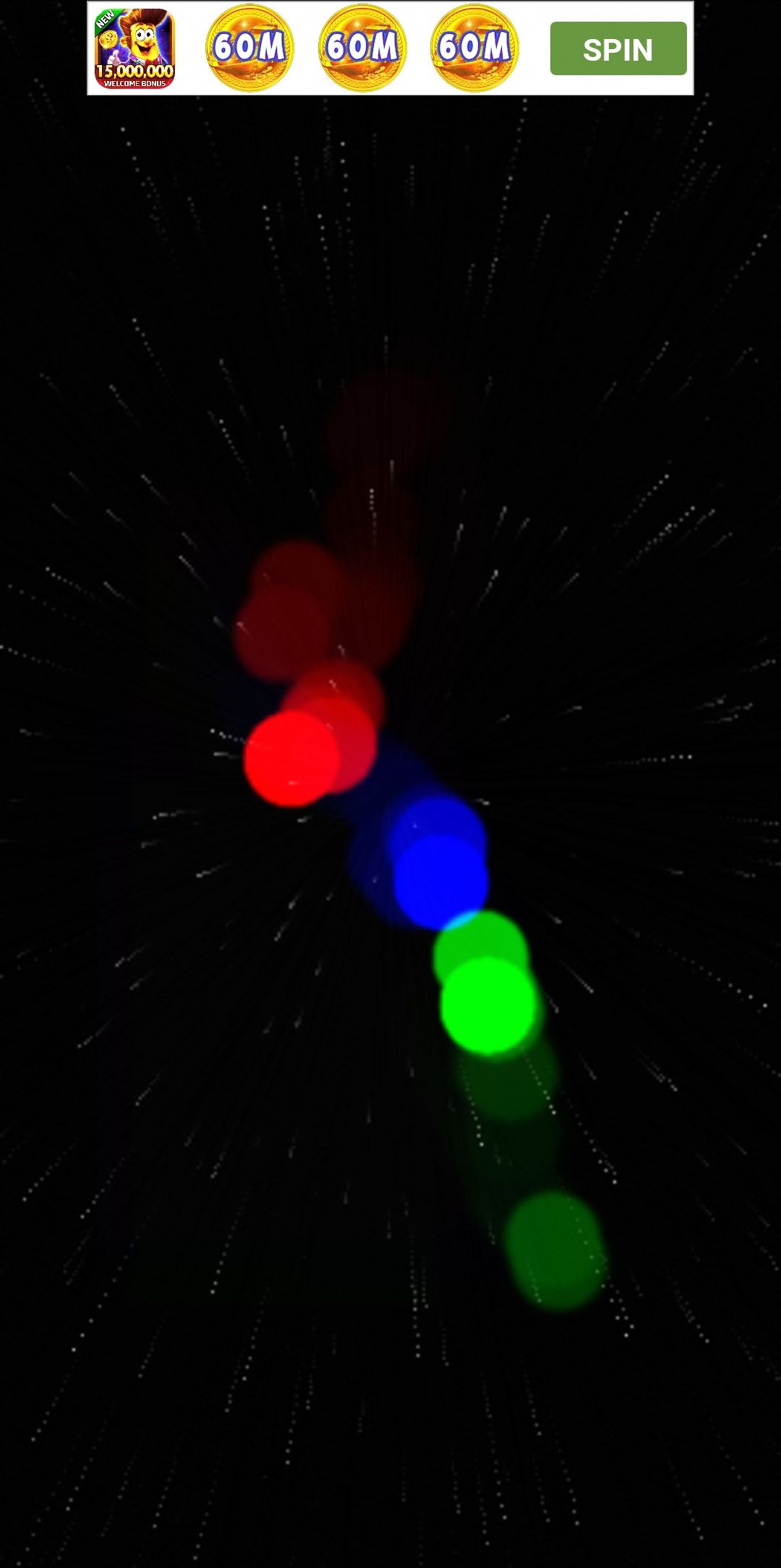
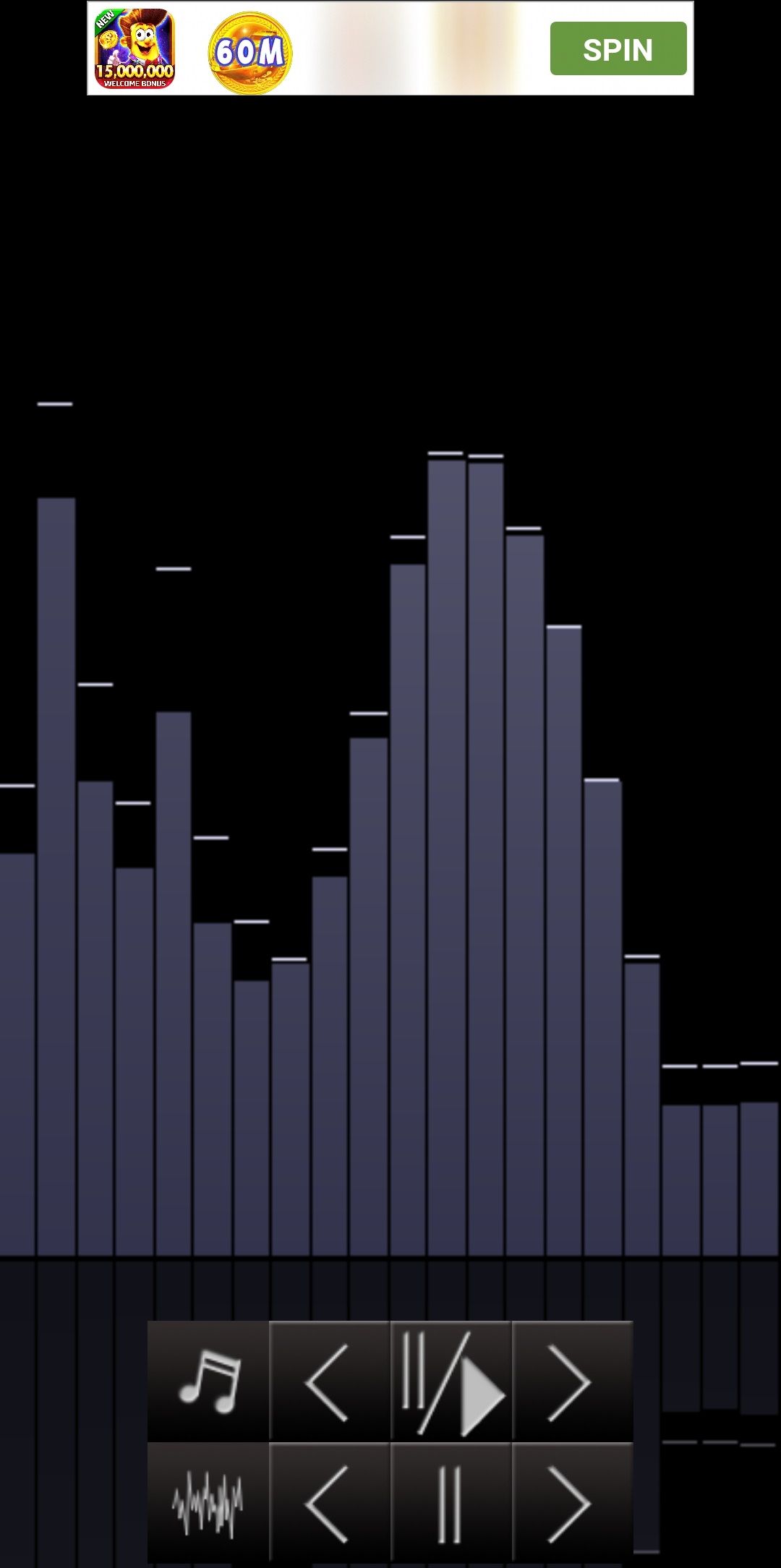
Visualisator 5000 offers several preset patterns as well as a live wallpaper option. Live wallpapers can drain your battery, so it's best not to keep this feature enabled all the time, but it is definitely a fun way to keep the show going while you use other apps.
You can also playlist different visuals, transitioning from waves to bars, spiral patterns, mandalas, and more as you play. You can turn off certain visualizations if you don't like them, and you can adjust how long the app stays on a visualization before it transitions to the next one. It's also possible to pause the playlist to stick with your favorite pattern.
You can choose from several free options, with even more available in the Pro version.
Some patterns are more responsive than others, so you can choose between a high-speed visual for energetic music or smoother blends of color waves for music that helps you to relax. You can't customize their appearance, the app provides enough preset options that this isn't a big problem.
This app can't detect MP3 files, but it will stream from media apps, which is more important anyway. It can also pick up the mic, so you can visualize music from smart speakers or other external sources.
Download: Visualisator 5000 (Free)| Visualisator 5000 Pro ($1.49)
Turn Your Music Into a Visual Soundscape
Using a visualizer app can help bring your music to the next level. No visualizer looks as good in a screenshot as it does in motion, so try these out for yourself! You may be surprised how fun it can be to enjoy the sounds with your eyes as well as your ears.
Whether you're zoning out to your favorite songs, meditating, or just enjoying some background tunes, a visualizer can be a nice bonus.

