Music lovers like to carry their sounds with them on their Android devices as they travel, exercise, and engage in other activities. There are lots of music apps for Android that you can use to play such music, but the right app depends on what your priorities are.
Here are the best music apps for Android for sound quality, streaming, and offline listening.
Best Audio Quality
The quality of the audio files you're using is obviously a huge factor in the sound quality you receive. But you also need an app capable of playing them to their full potential.
1. Poweramp
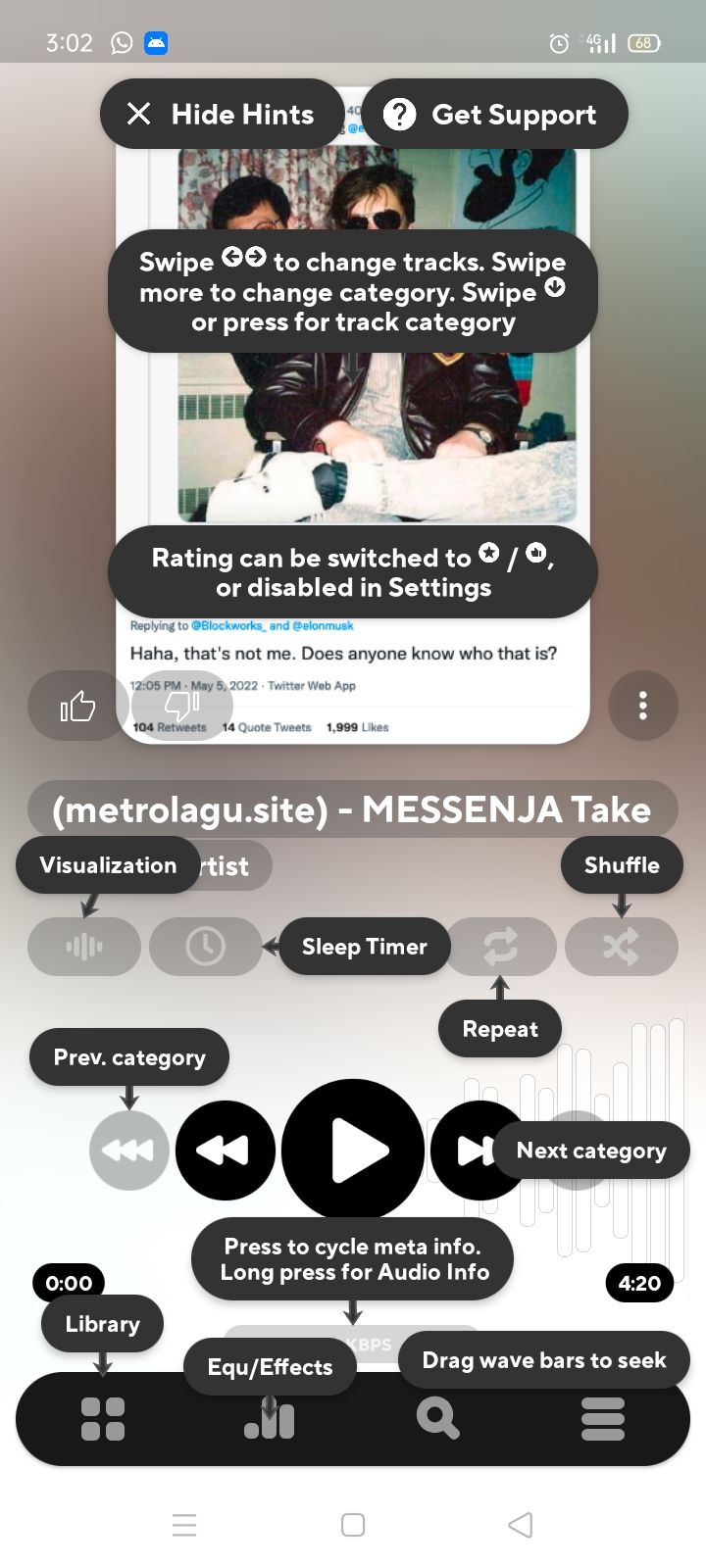
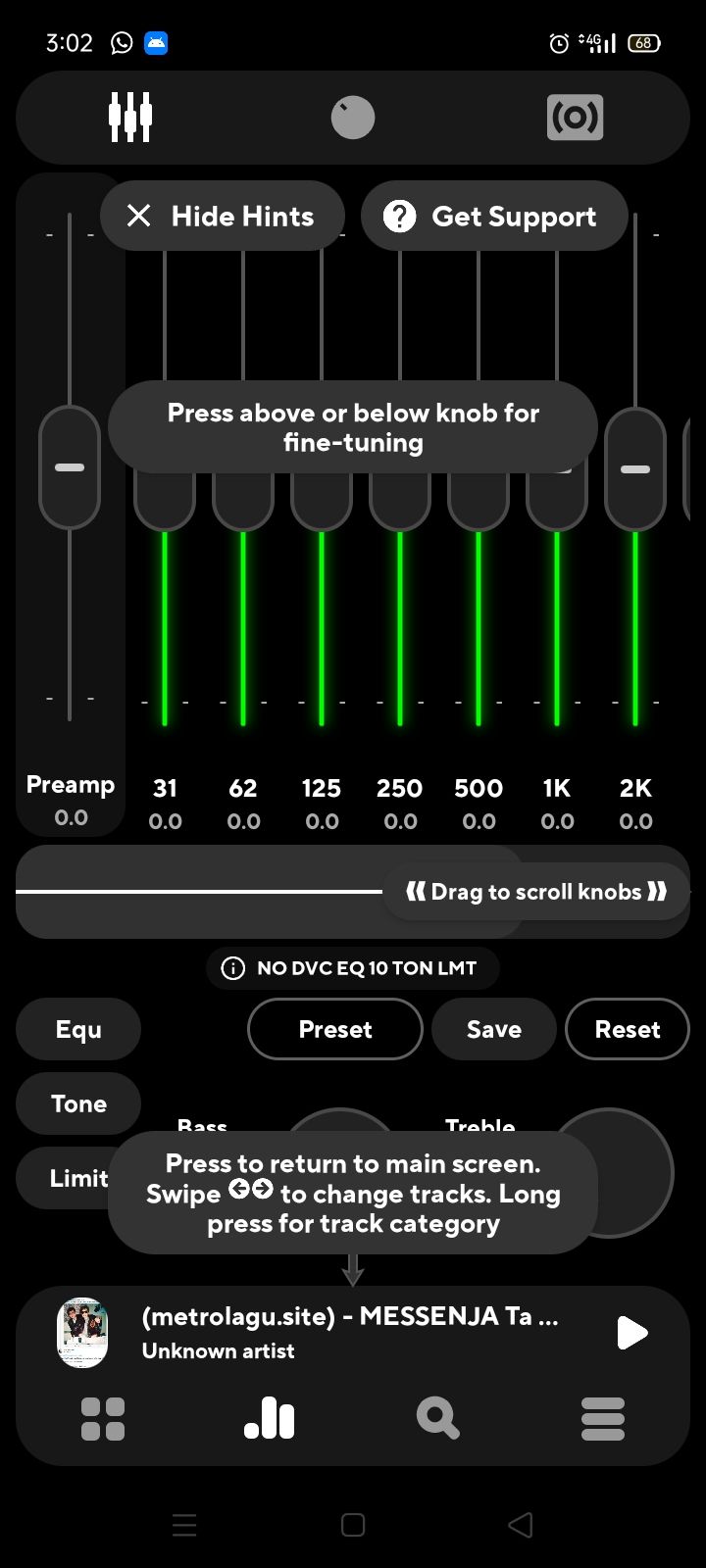
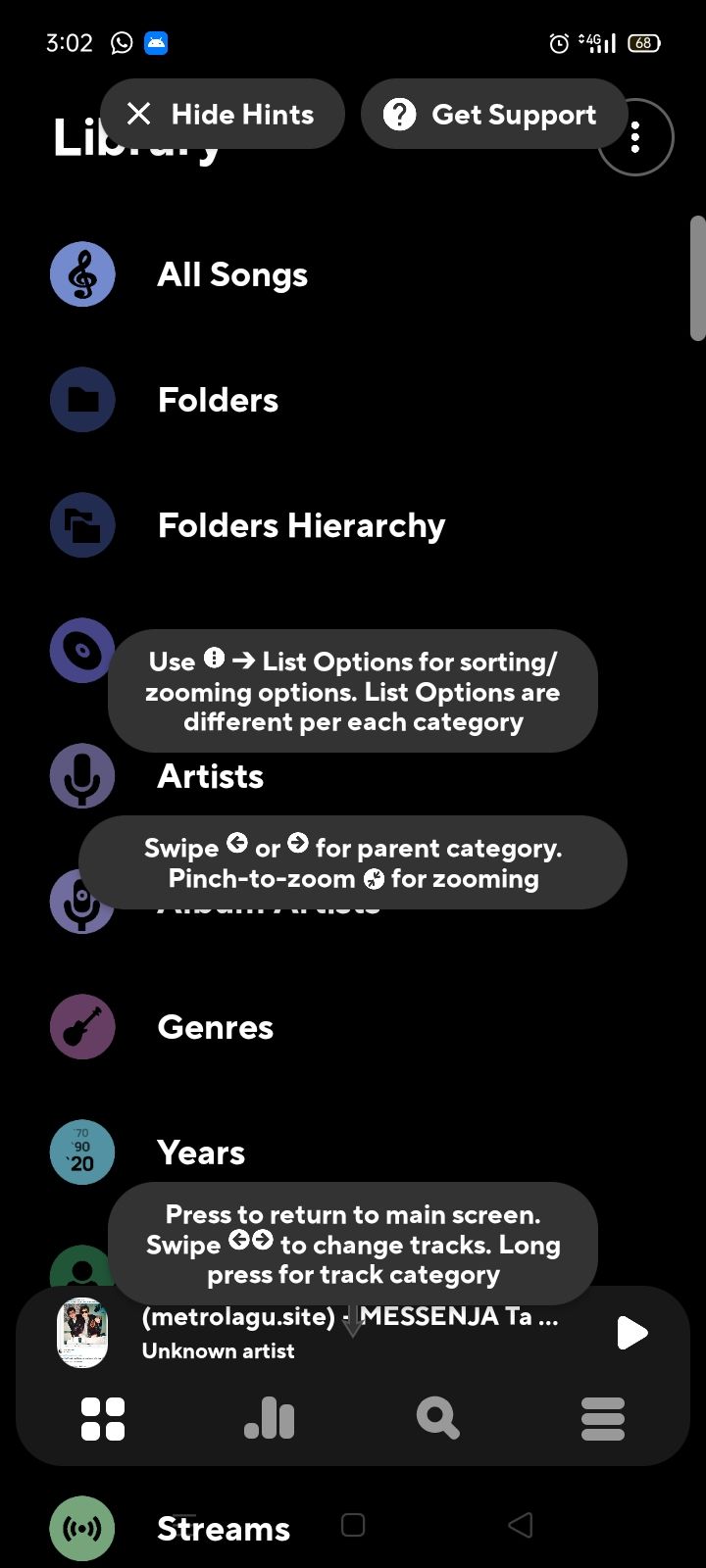
Poweramp is known as one of the most powerful music apps for Android, with its superior sound quality. Since its launch, its developers have continuously released new updates to make it stay ahead of the audio quality game.
The app boasts stellar sound quality and supports both internal and external hi-res DACs, which enable it to play audio files of up to 24bit/192khz. It is also armed with an equalizer that has 10 bands and custom presets. Poweramp is capable of playing nearly any audio file format, so there's hardly any fear of the app rejecting your favorite music at any time.
What's more? You will enjoy stereo enhancement that delivers the best listening experience. Not only does it deliver superb sound, but it also has a very clean UI with "liquid-smooth animations", and you can choose from several options to customize how it looks.
Download: Poweramp (Free trial) | Poweramp Unlocker ($6.99)
Best for Streaming
If you don't want to bother with offline files, streaming is the way to go. There are lots of options, but here are a couple that offer streaming for free, if you don't want to pay.
2. Spotify
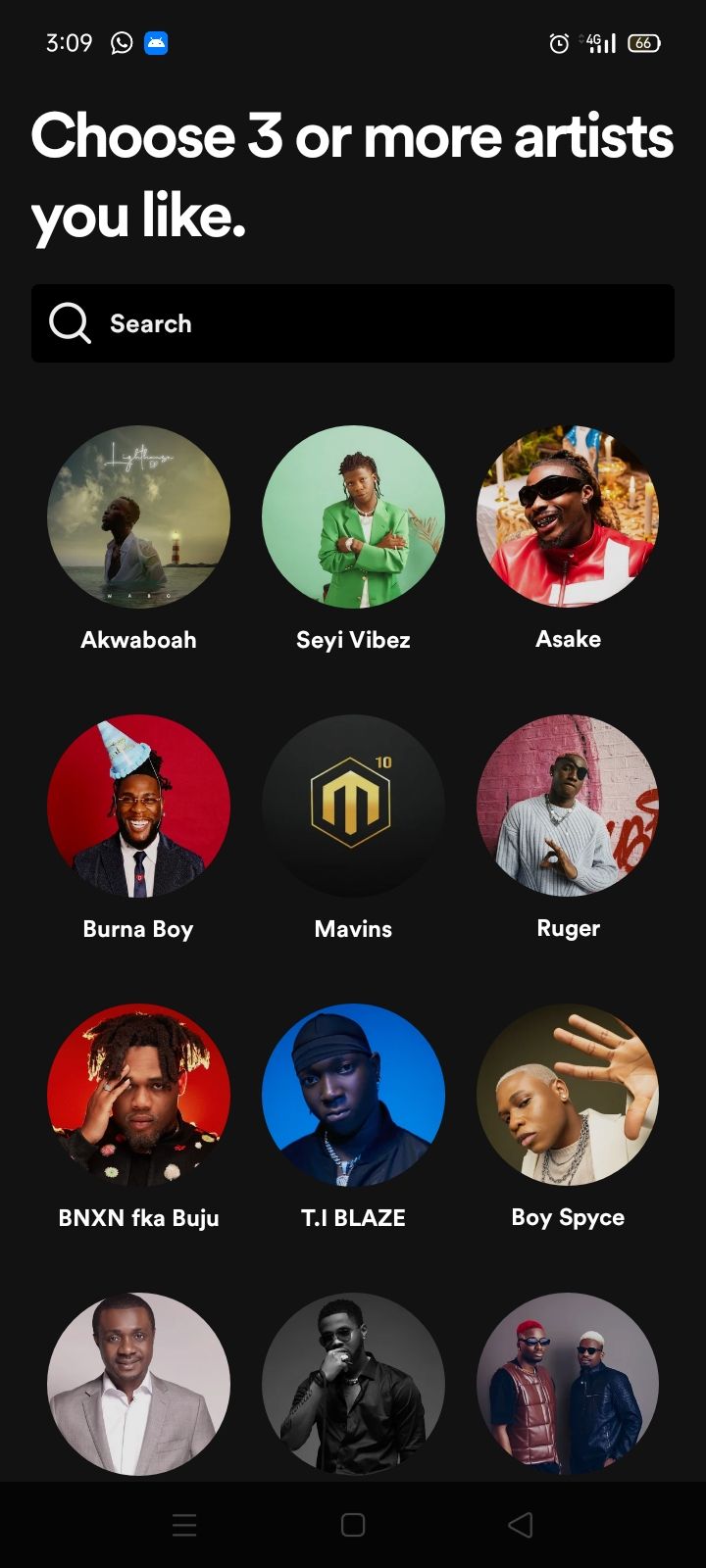
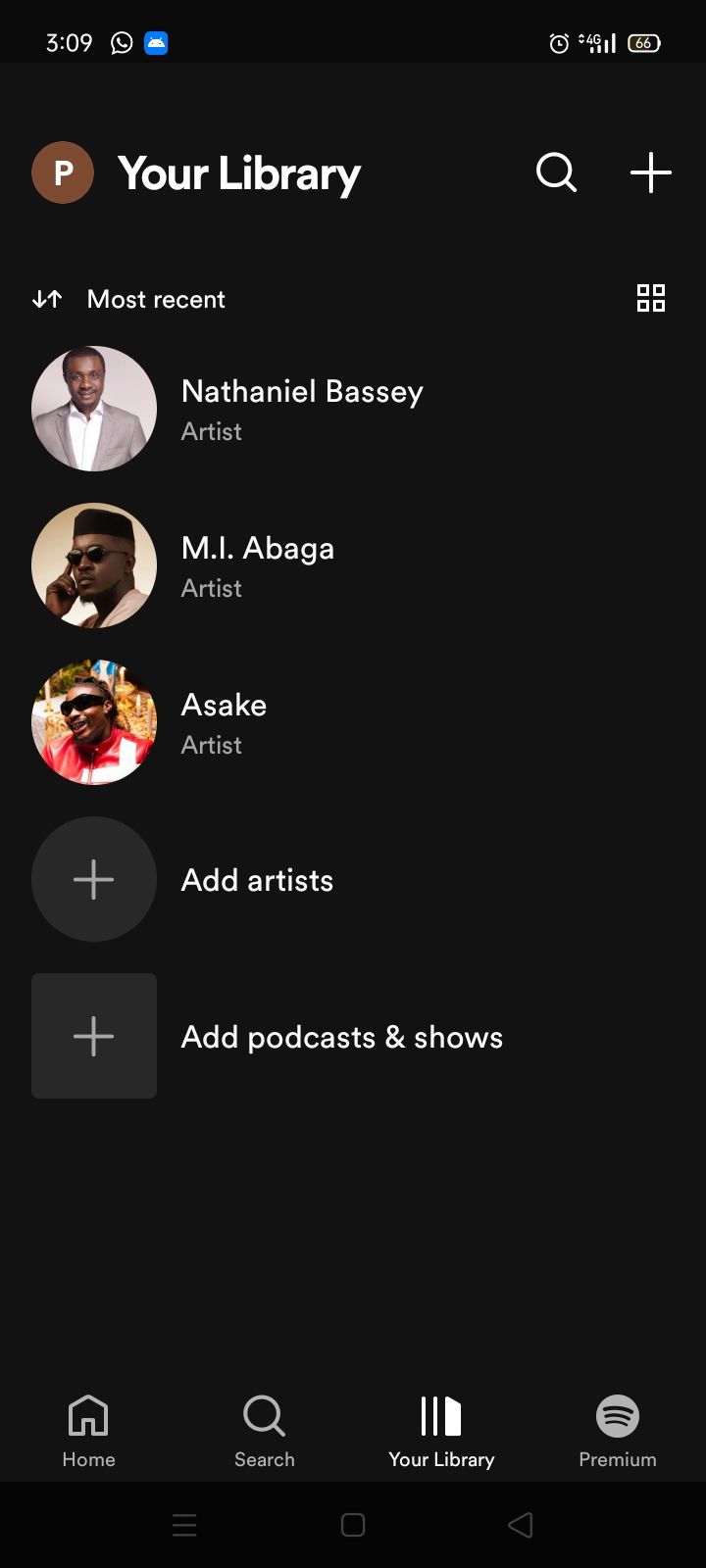
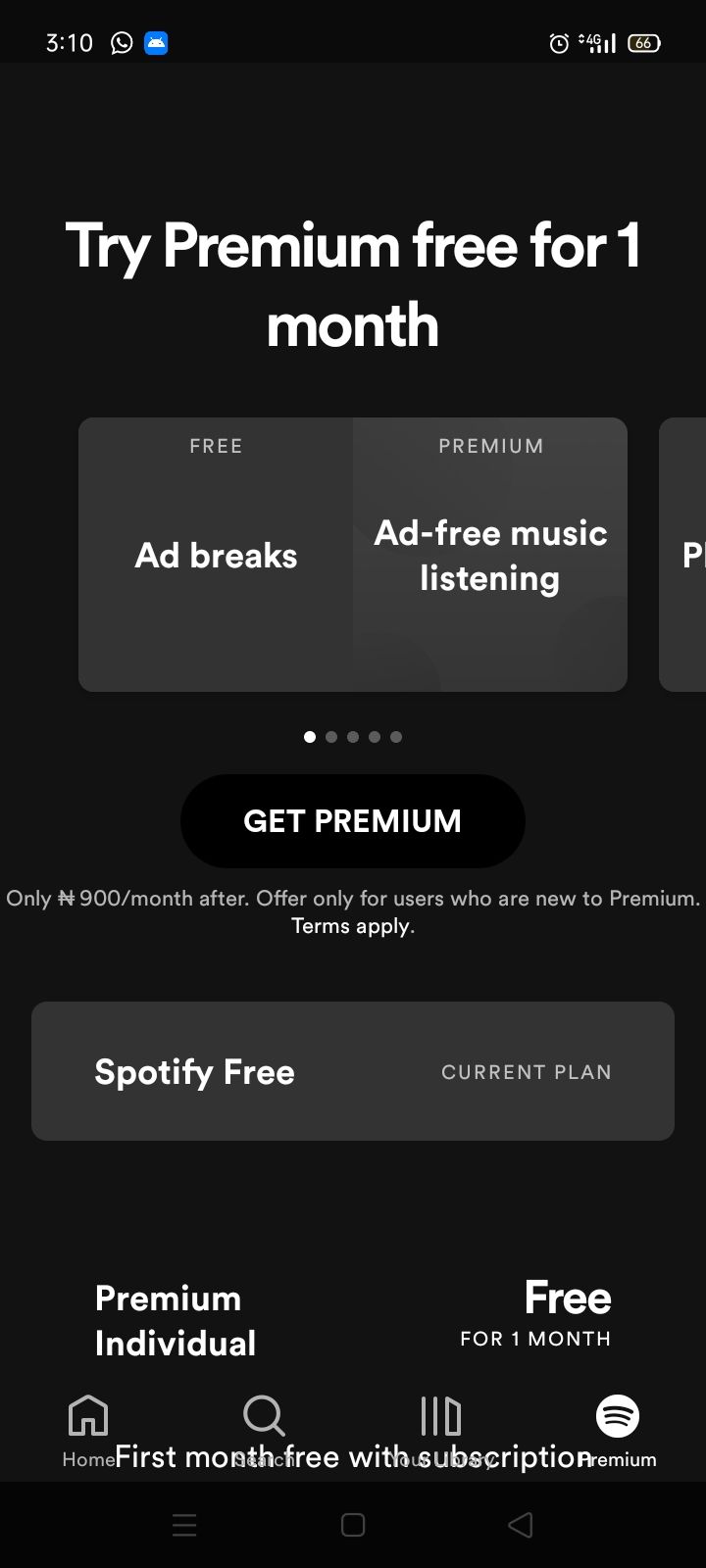
Spotify is a household name in the music streaming world, but it is known majorly as a paid streaming app. This cannot be further from the truth, as Spotify is also a go-to place for streaming free music.
You can access the app's full catalog of songs by just signing up, and there are millions of songs to choose from. There are limitations, like how often you can skip tracks, and you have to put up with ads, but it is otherwise a great choice.
The app allows you to search for your favorite songs by artist, album, or even the name of the song. You can save your favorite music to listen to later, as well as share such music with your friends. You can take your experience to the next level with these simple Spotify tips.
Download: Spotify (Free, subscription available)
3. SoundCloud
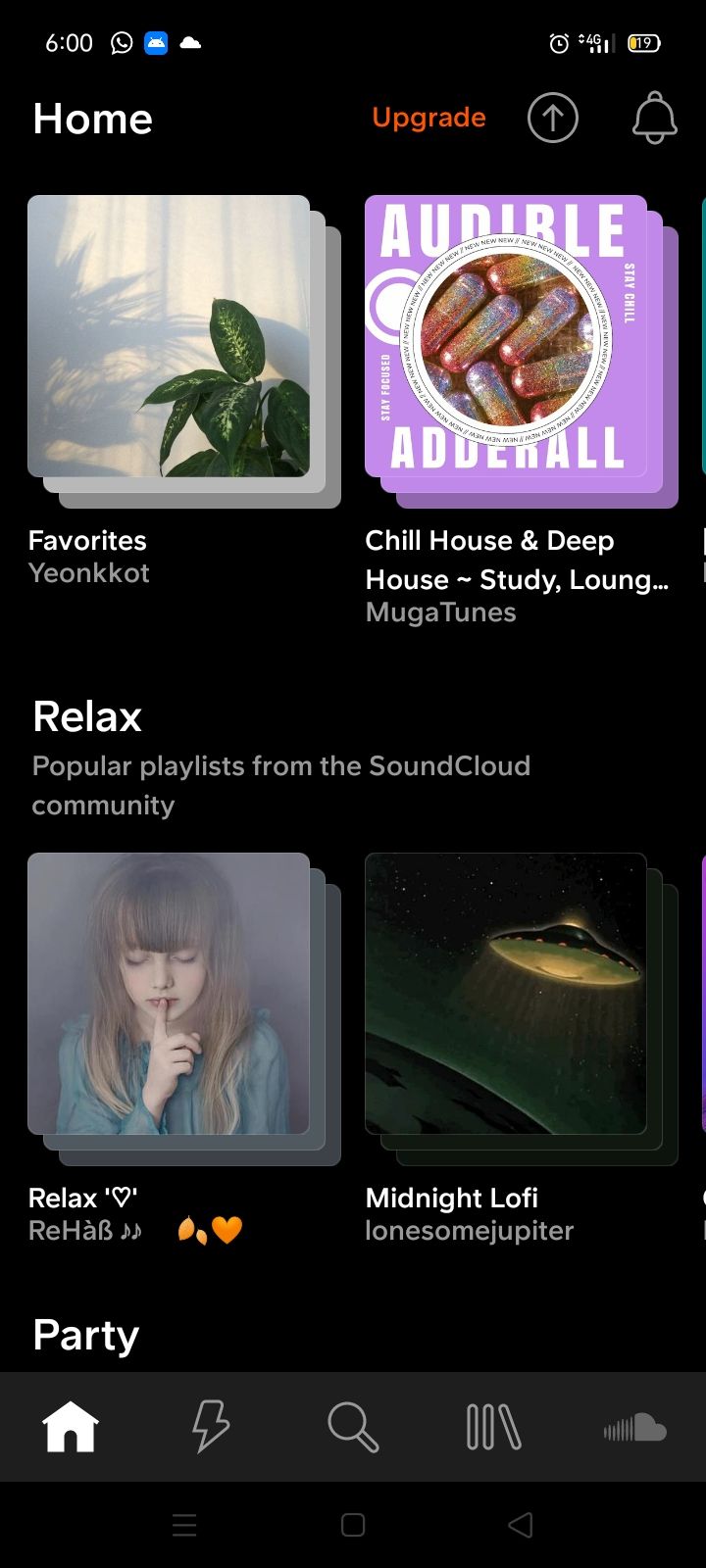
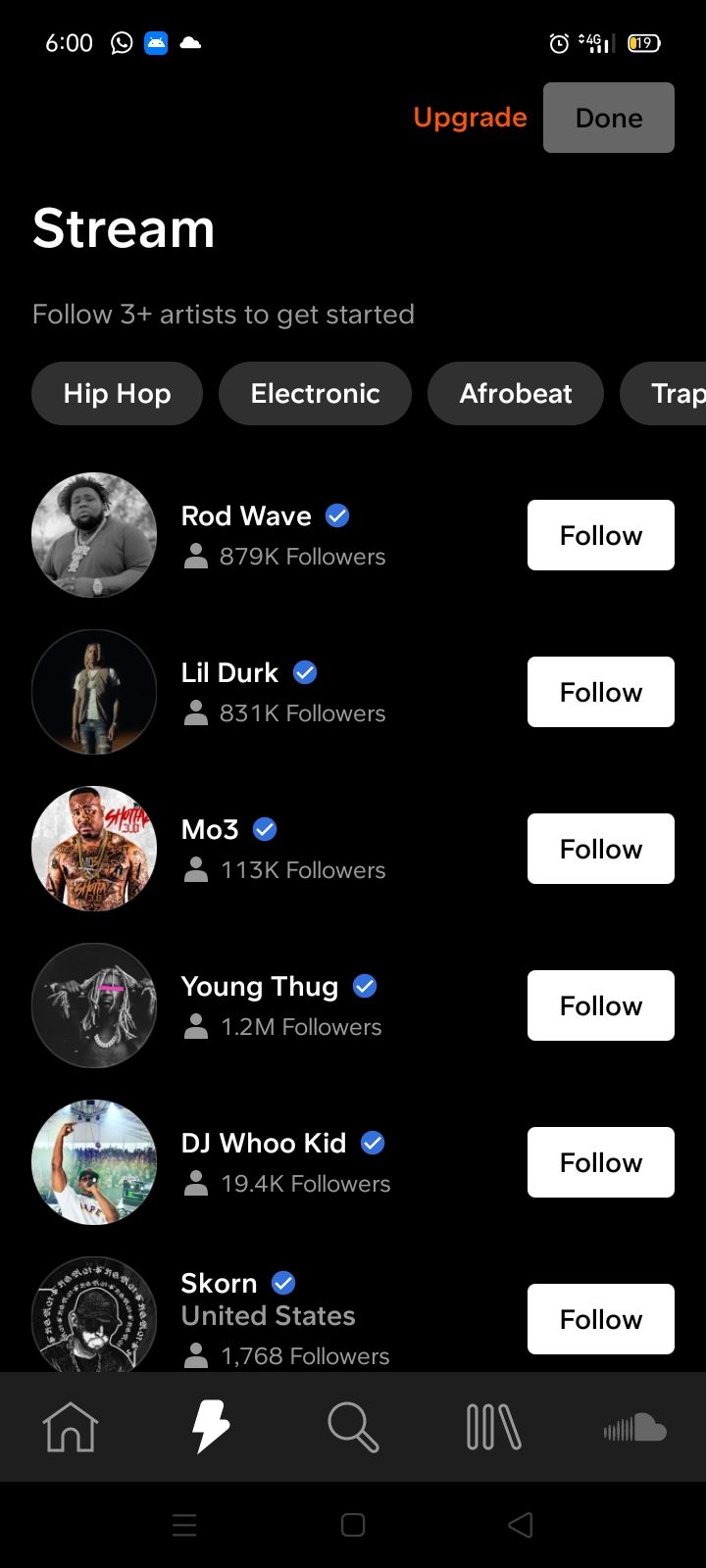
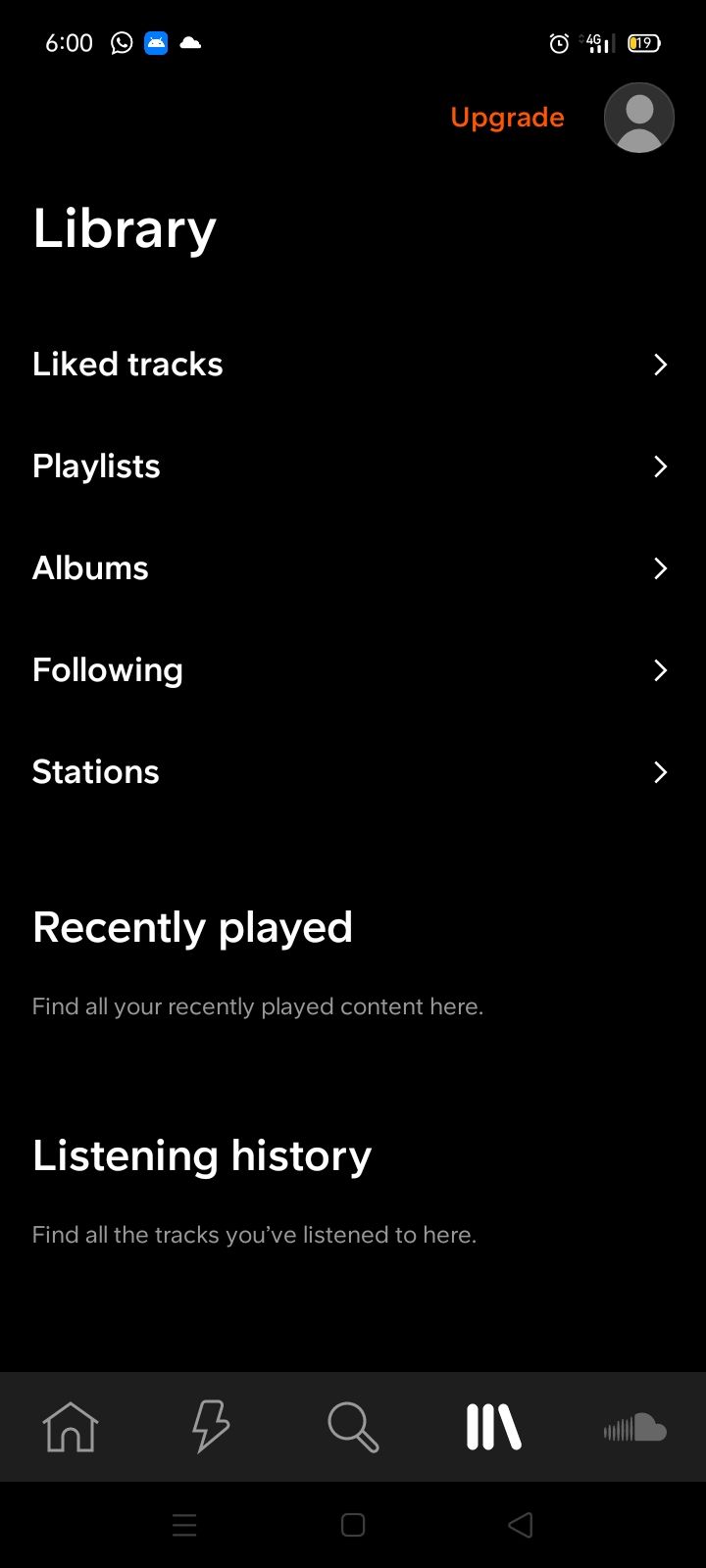
SoundCloud is among the top music streaming apps for Android users, but it does even more. You can upload your own music to the platform and share it with other users. This has contributed to having over 20 million artists on the app, with at least 275 million songs available.
Another unique thing about SoundCloud is that you could find songs on the app that don't exist anywhere else. While the app is free, you will need to subscribe to listen to music at higher quality and be able to listen to the songs offline.
Download: SoundCloud (Free, subscription available)
Best for Offline Listening
If you would rather download your tunes to your phone and listen offline, here are some great offline music players for Android that are worth trying.
4. VLC
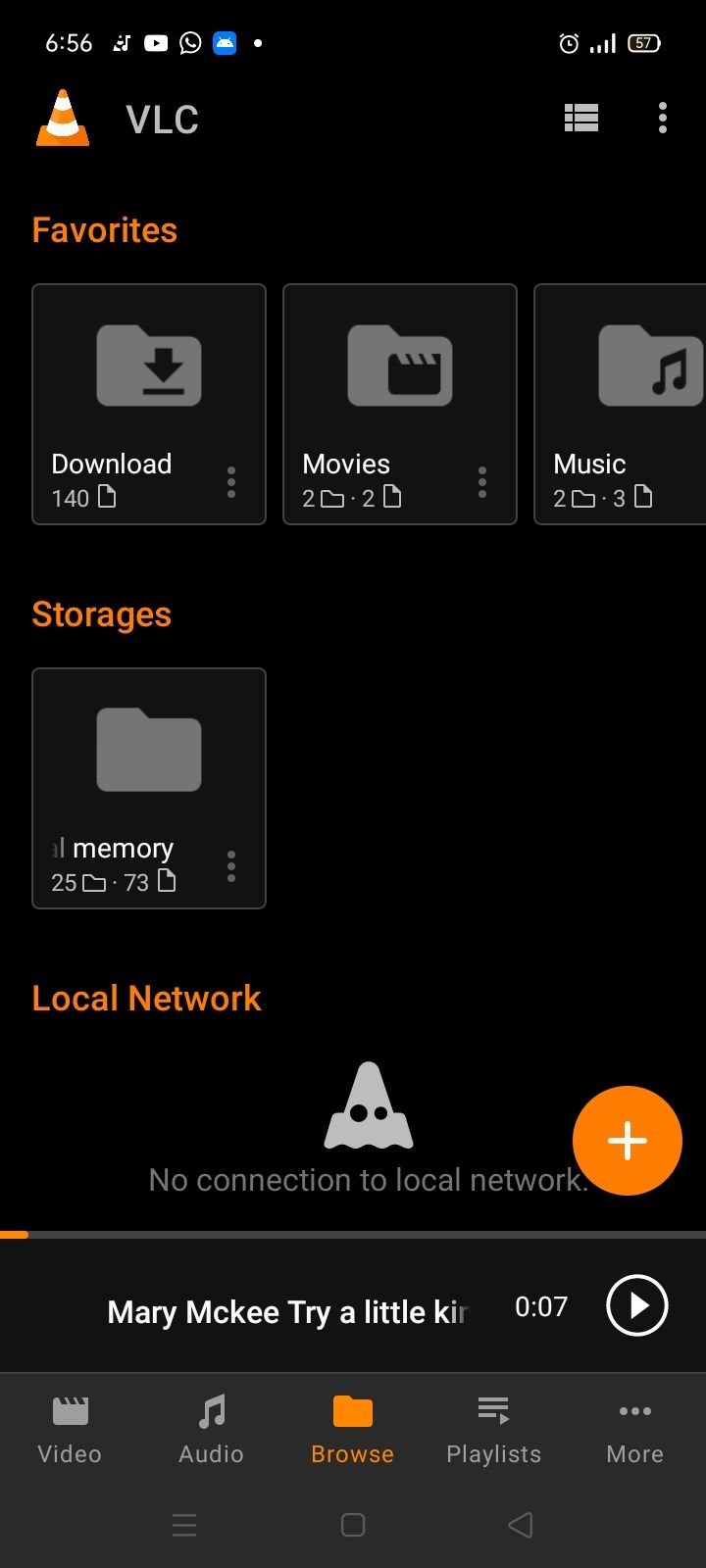
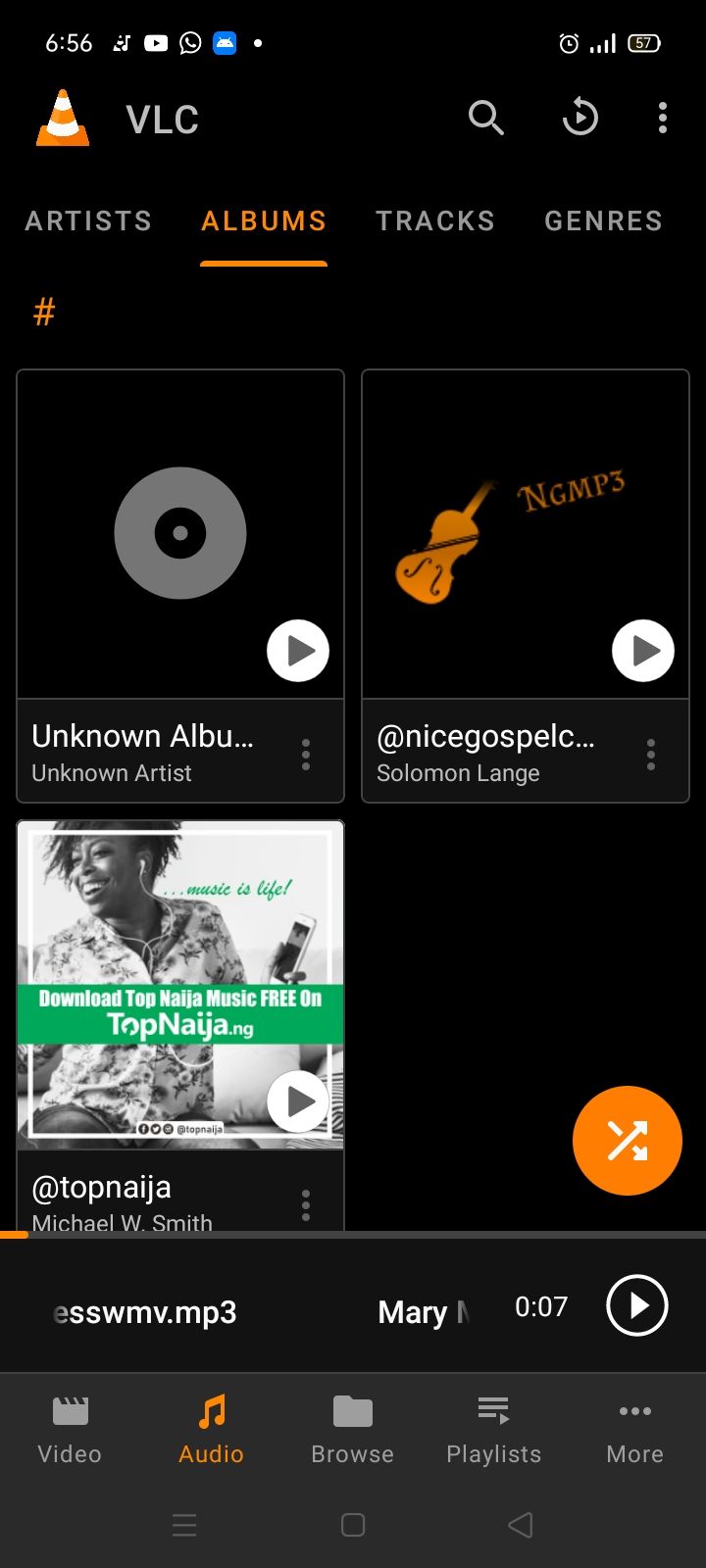
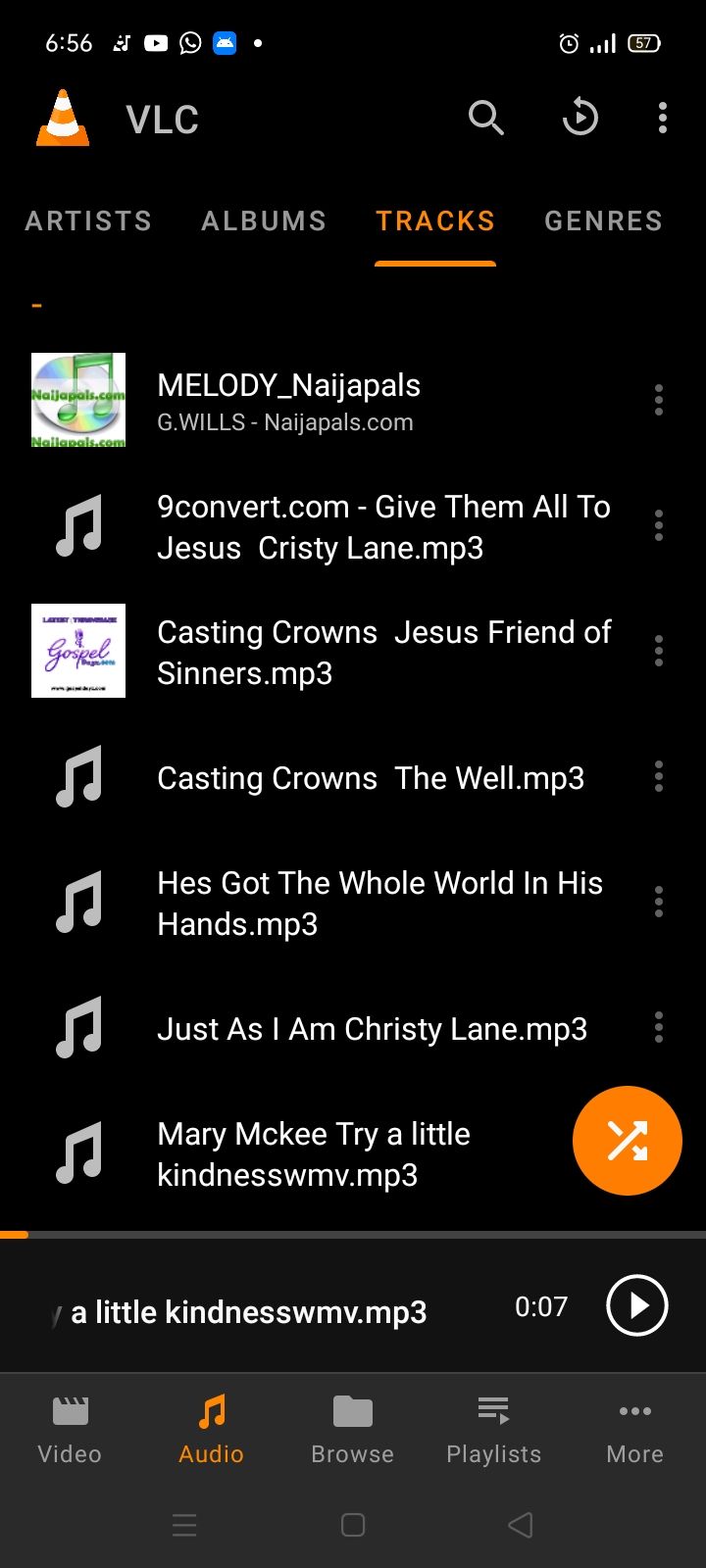
VLC is one of the most popular media players and is every bit as good on Android as it is on a desktop computer. It is ideal for playing songs already downloaded to your device without access to the internet.
Songs are automatically sorted on VLC according to the artist, album, genre, and many more categories. Perhaps the most useful thing about this app is that it doesn't only play music, but also videos of different formats. The design is simple and easy to navigate, making it an excellent choice for those who wish to listen to good music while off the internet.
Download: VLC (Free)
5. AIMP
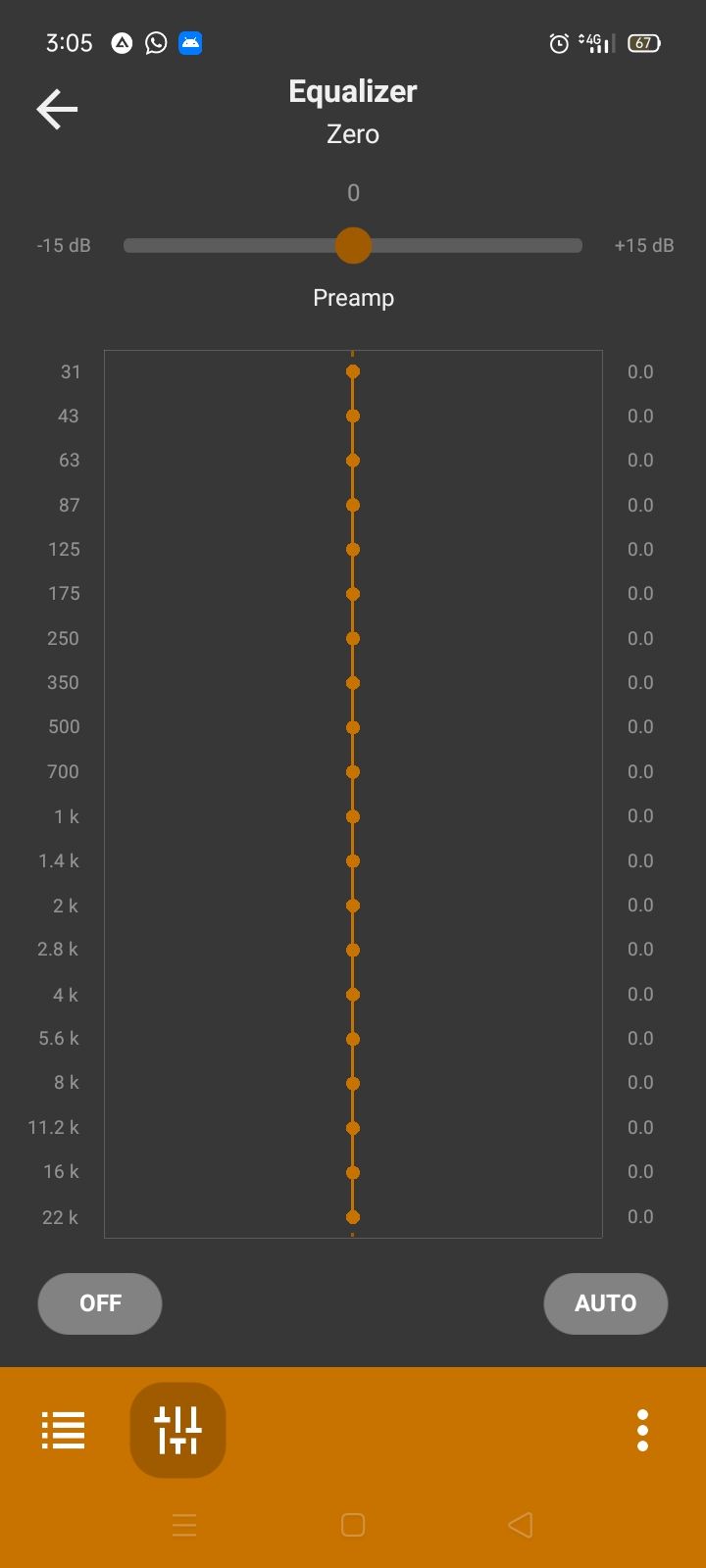
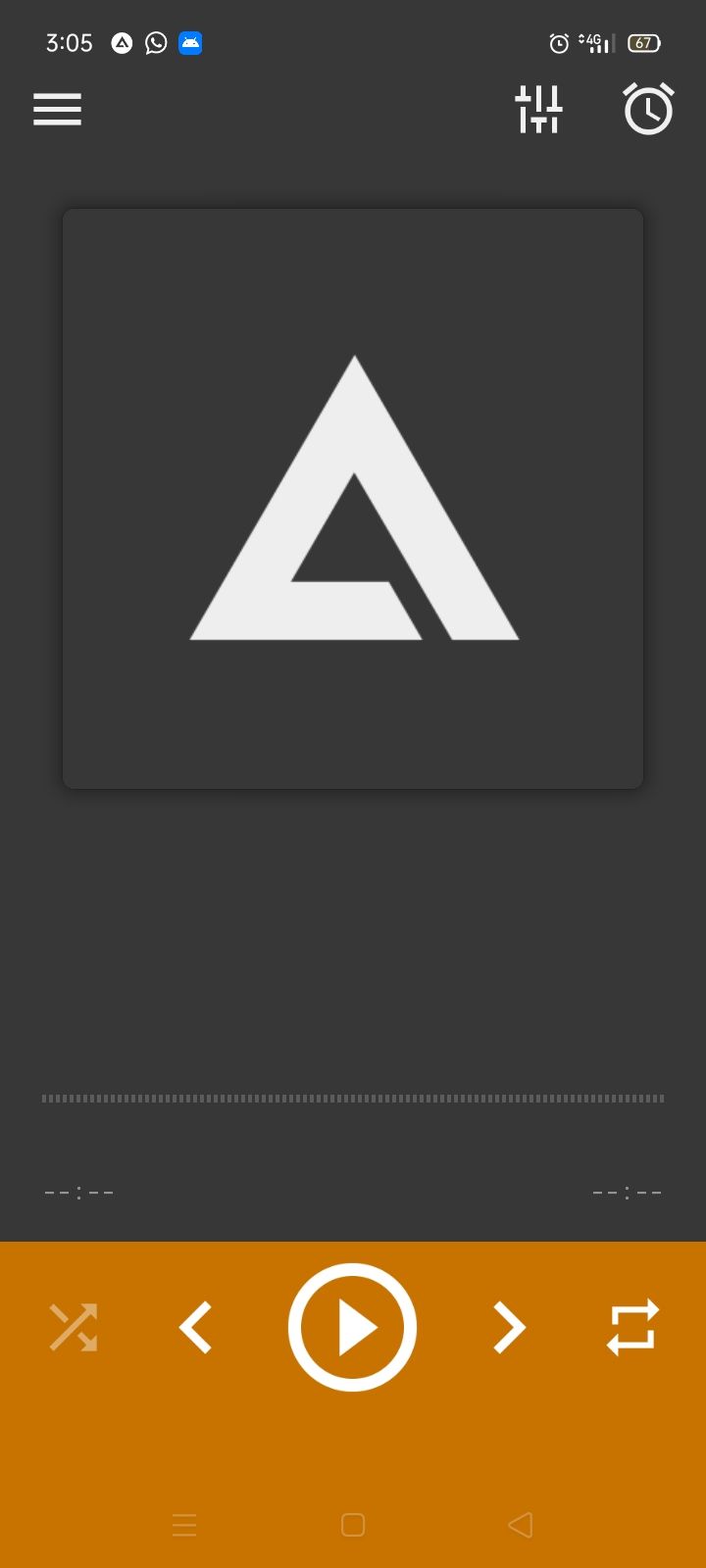
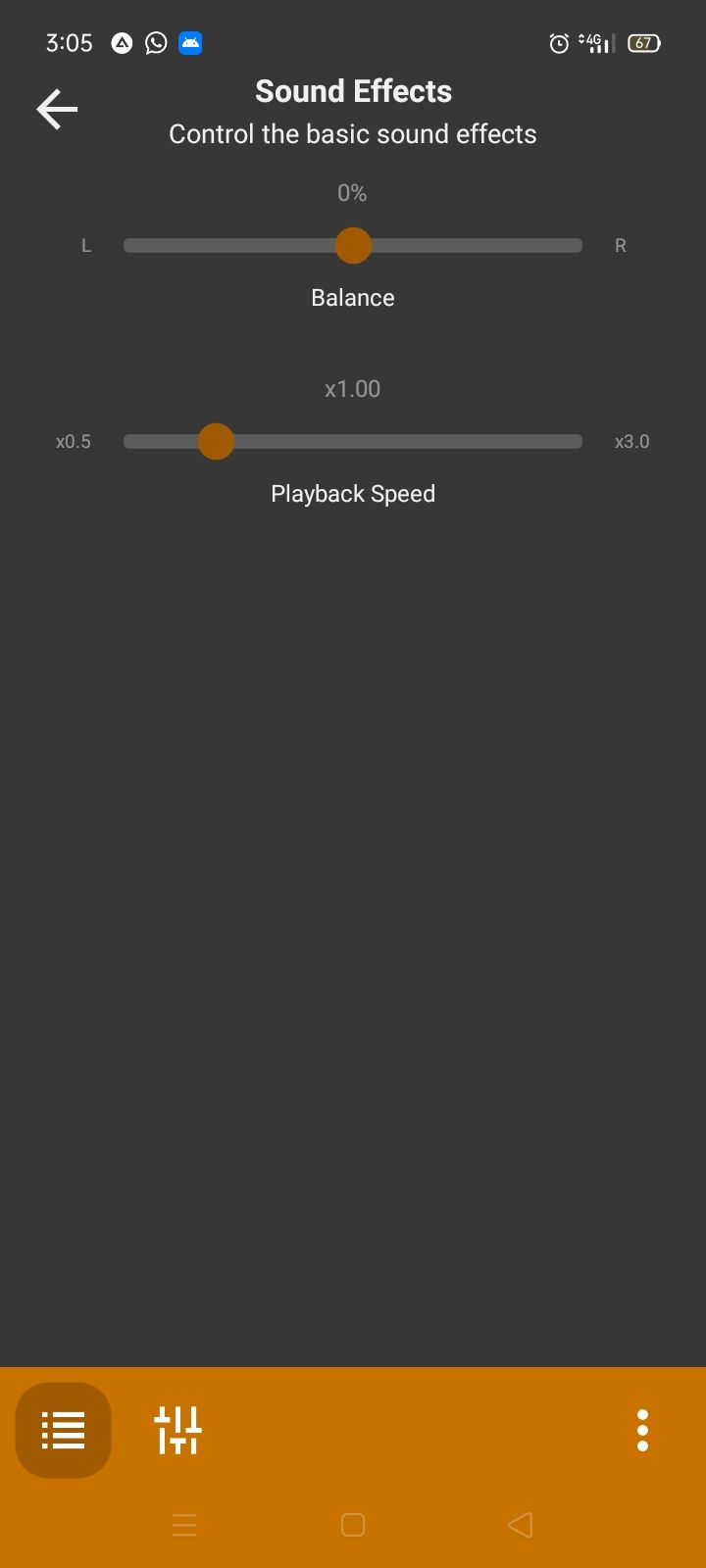
If you're the type that goes out a lot on activities such as hiking or picnics, you may be out of network coverage at some point, so you need an offline app to enjoy uninterrupted music. AIMP is one of the best offline music player apps for Android.
It has a simple UI, letting you easily play your music and go back to mountain climbing or whatever you're doing out in the jungle. With this app, you can make minor edits and give your sound quick adjustments to make them better.
With its 29-frequency equalizer, AIMP offers you plenty of options to play and enjoy your already downloaded music at the best possible quality.
Download: AIMP (Free)
Best User Interface
Ease of navigation is important when using an app. The following are the music apps that have clean and simple designs.
6. Onkyo HF Player
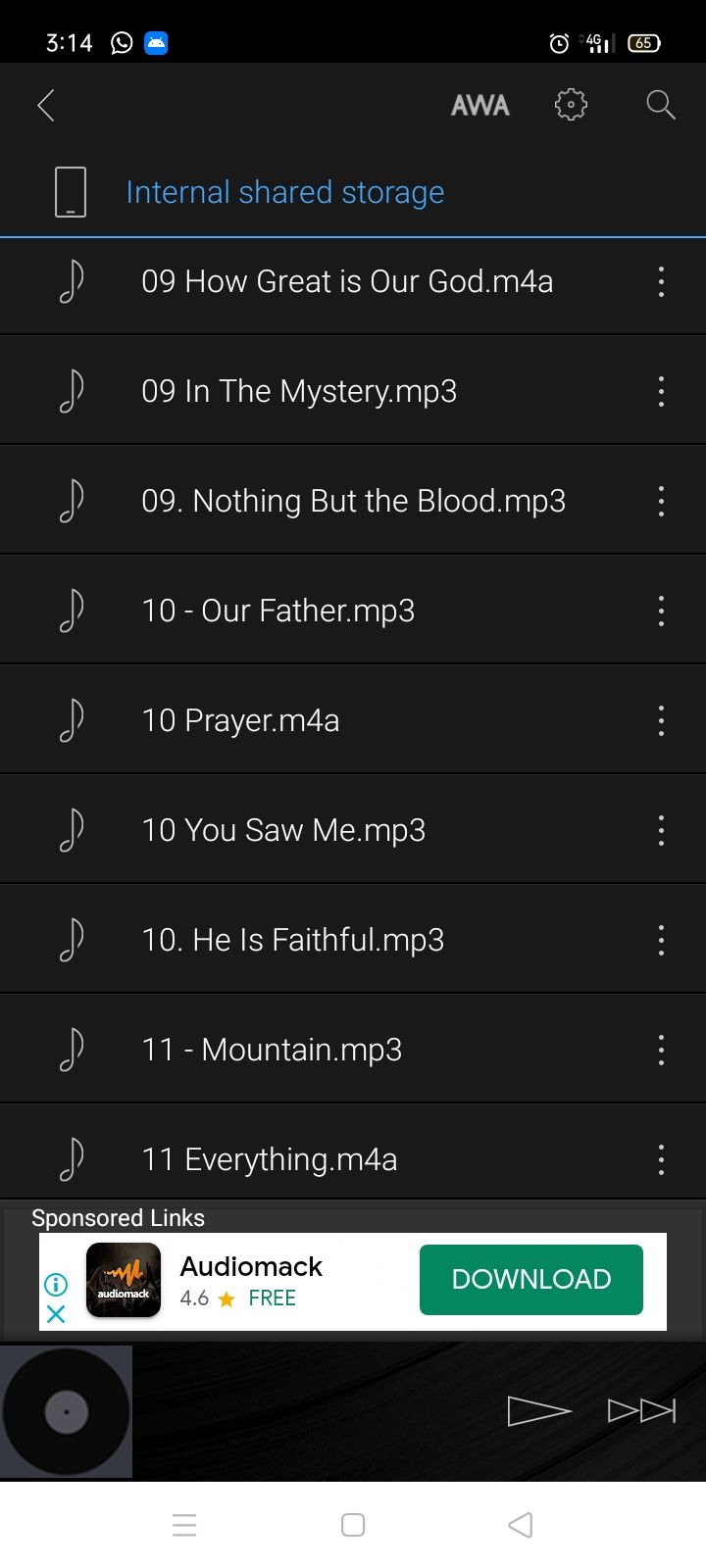
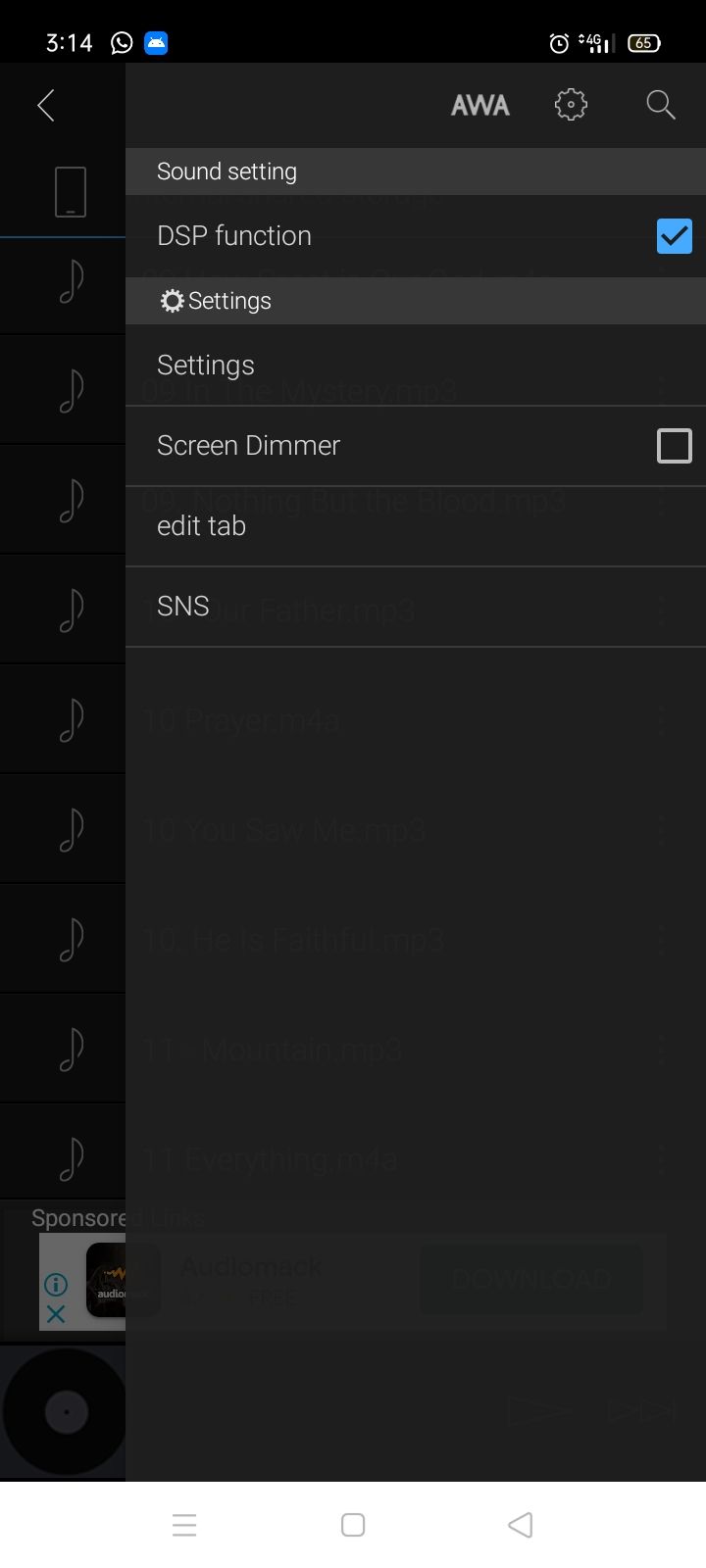
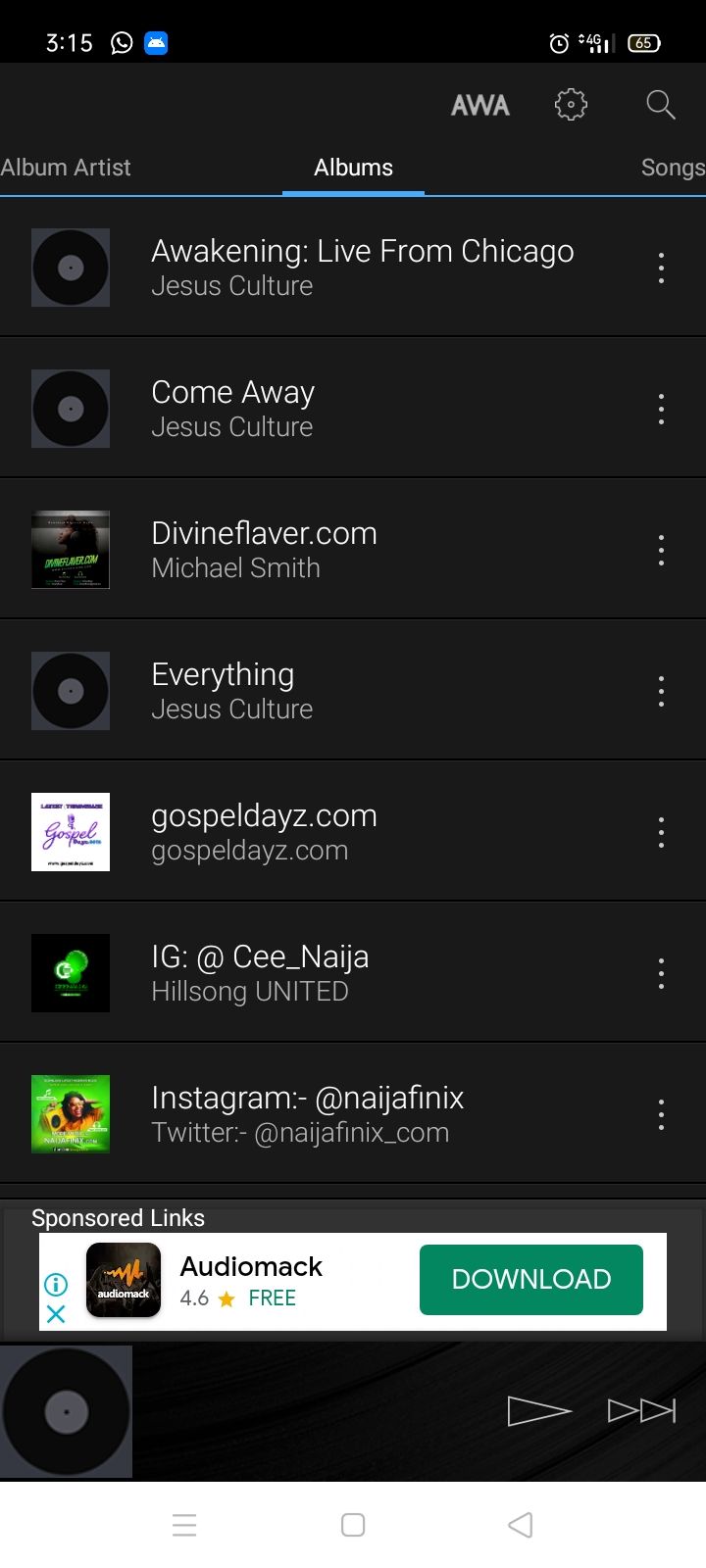
The Onkyo HF Player has a reputation for delivering high-quality music, but it is also reputed as an Android music player with an excellent UI.
It may not have such a fanciful design, but the interface is clean, simple, and easy to navigate, making it suitable for all kinds of users. It also has an FIR equalizer that is touch-adjustable, opening the door to endless possibilities for sound adjustments to give you the best listening experience.
The app automatically synchronizes with the music list on your phone once installed, and sorts your songs by title, artists, genres, and albums. You can also create, modify and save playlists as you choose, and even share your favorite music with friends and family on social media and beyond.
Download: Onkyo HF Player (Free, subscription available)
7. MediaMonkey
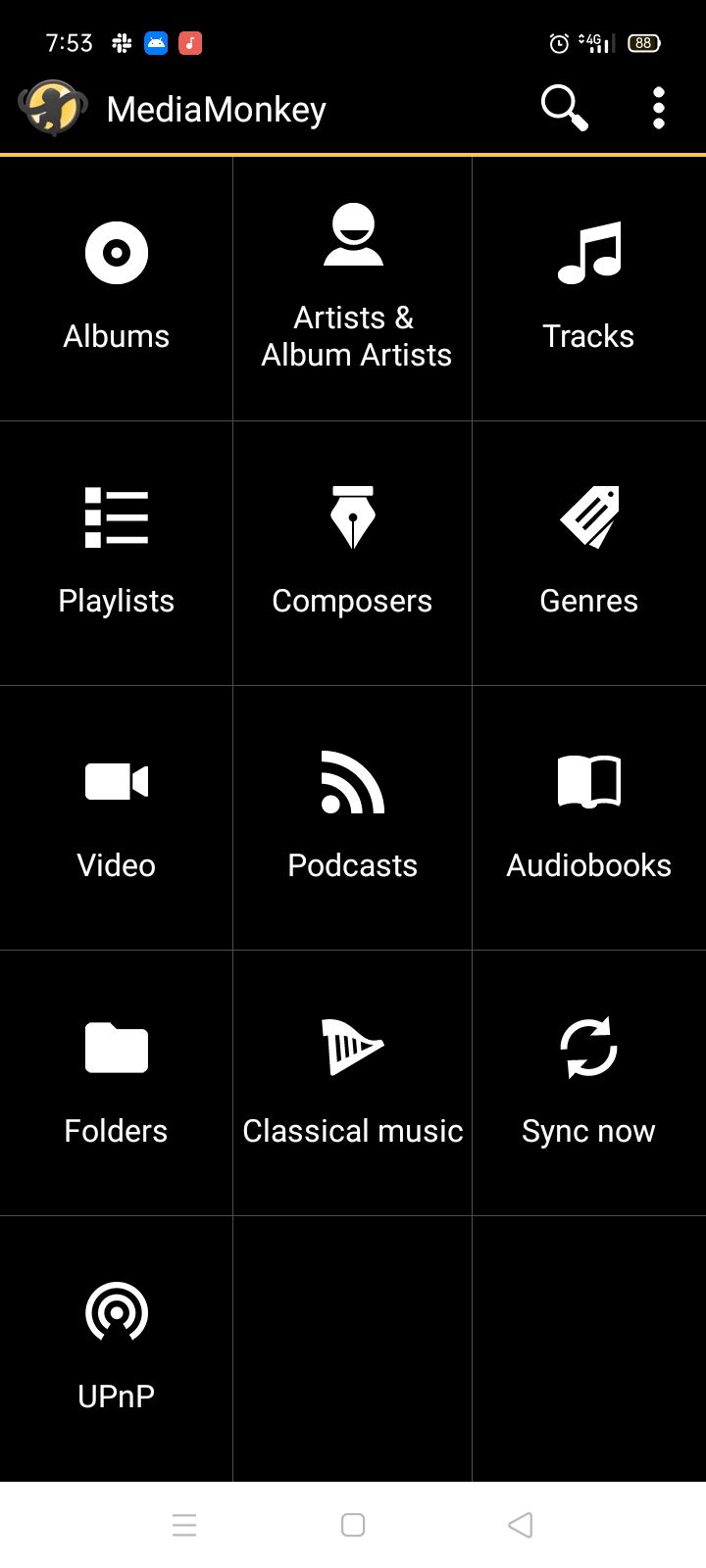
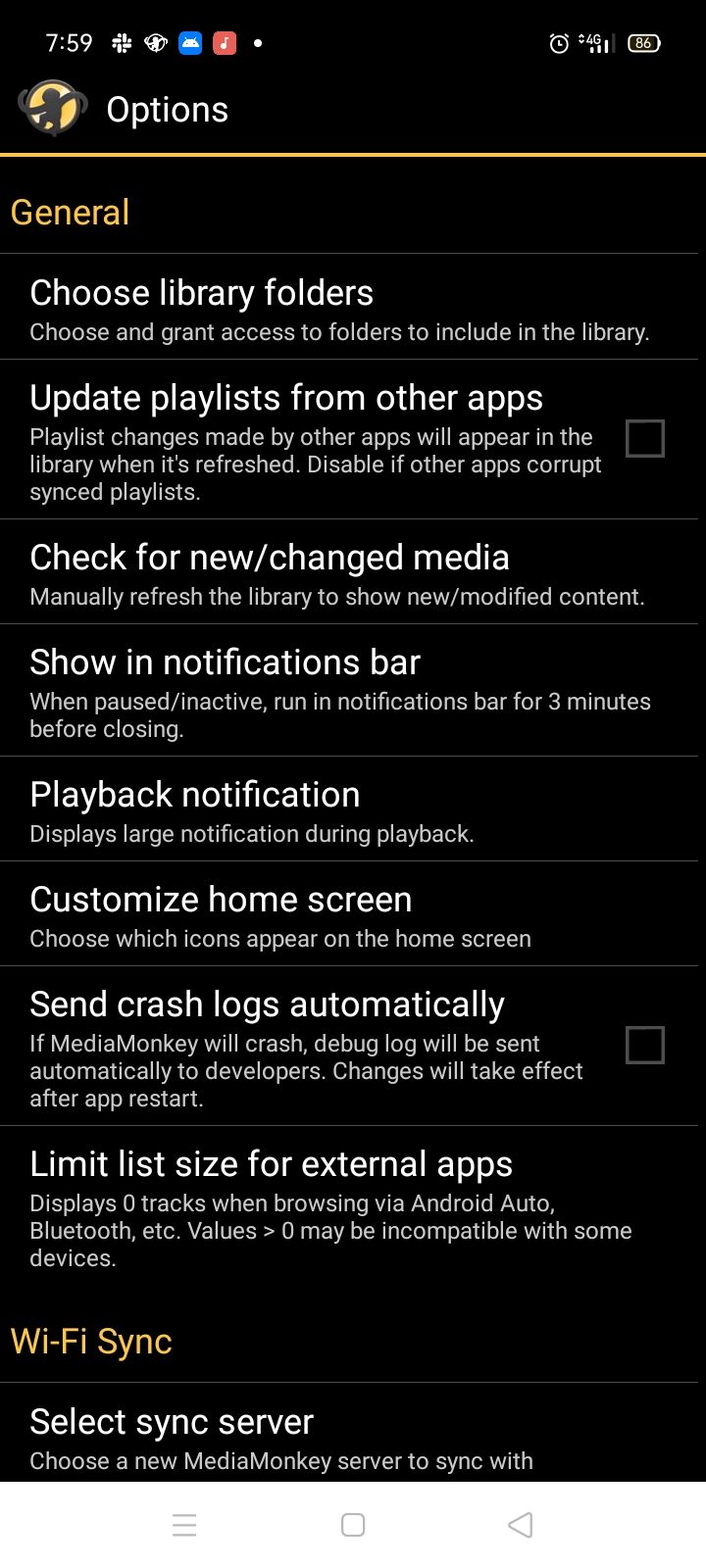
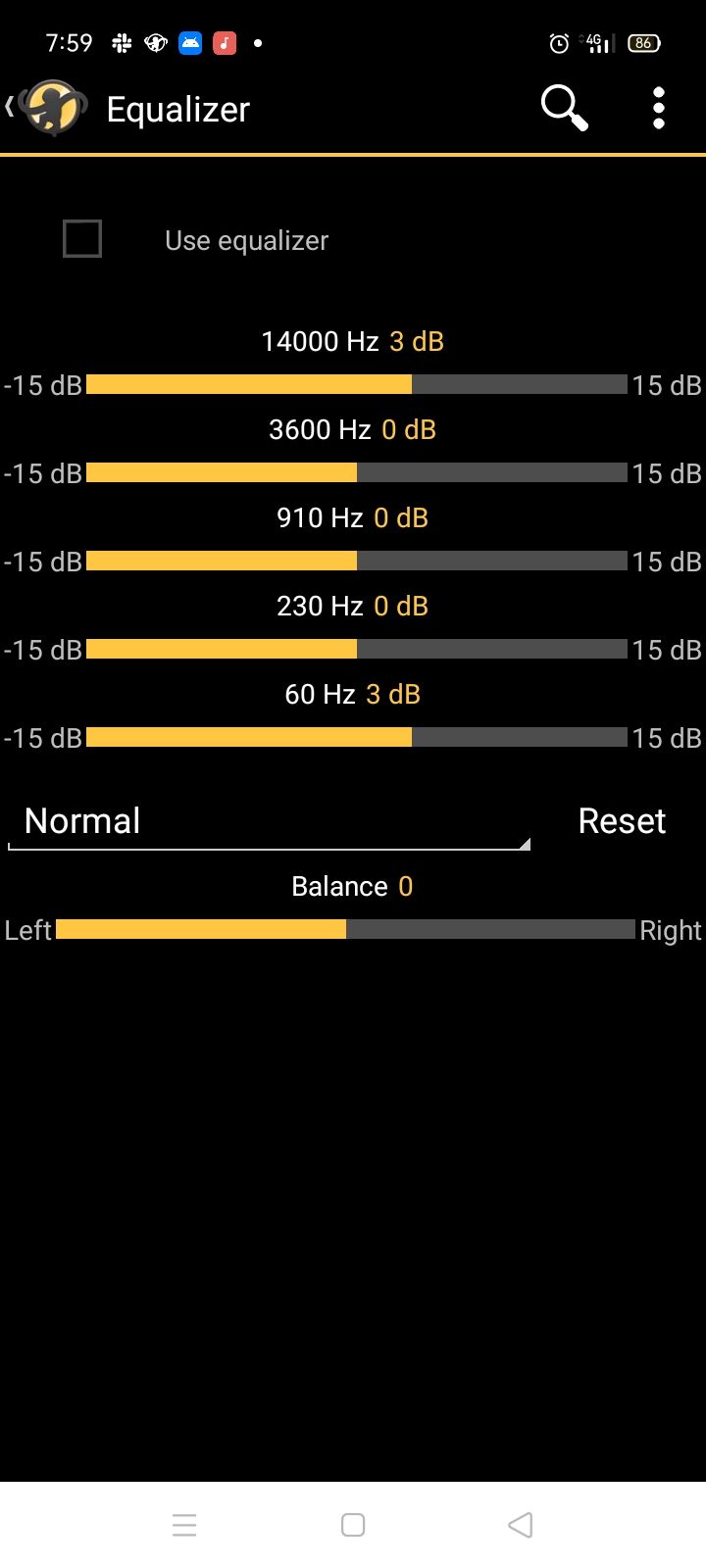
If you don't have a lot of time on your hands and sorting music isn't exactly your forte, then MediaMonkey may be the Android music player you need. It is loaded with features that enable it to organize your music, syncing between your laptop and your phone.
With the organizing capability, the app makes it easy to run through your music list and rename files, or clean it up by removing duplicates and anything else that makes your list look untidy. When this is done, you can also easily share music on your laptop and phone, as well as TVs.
The UI is easily customizable to make it have a unique look that reflects your personality. You can convert music and videos from one format to another, giving you the flexibility to play your files on a wide range of devices.
The possibilities are endless with this app. The UI is loaded with so many features that will take you a while to figure all of them out.
Download: MediaMonkey (Free, subscription available)
The Best Music Apps for Android
These are all great apps, and you can use any of them to have the best experience listening to your favorite music, so it can be confusing to pick one.
It all depends on what you want. Ultimately, you can always find an app that combines a good number of qualities like sound and design, with offline support. A little time given to the selection process can give you the best.

