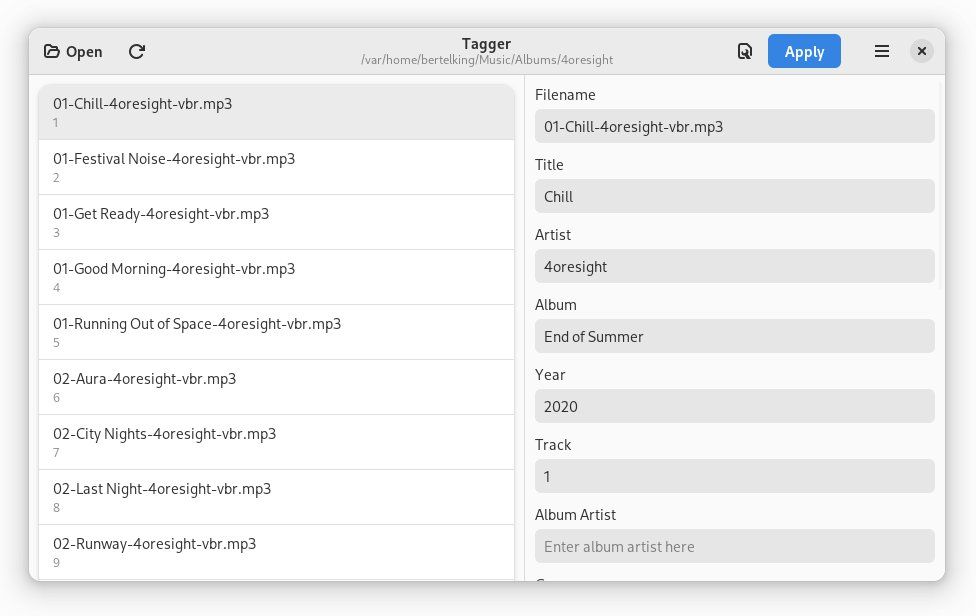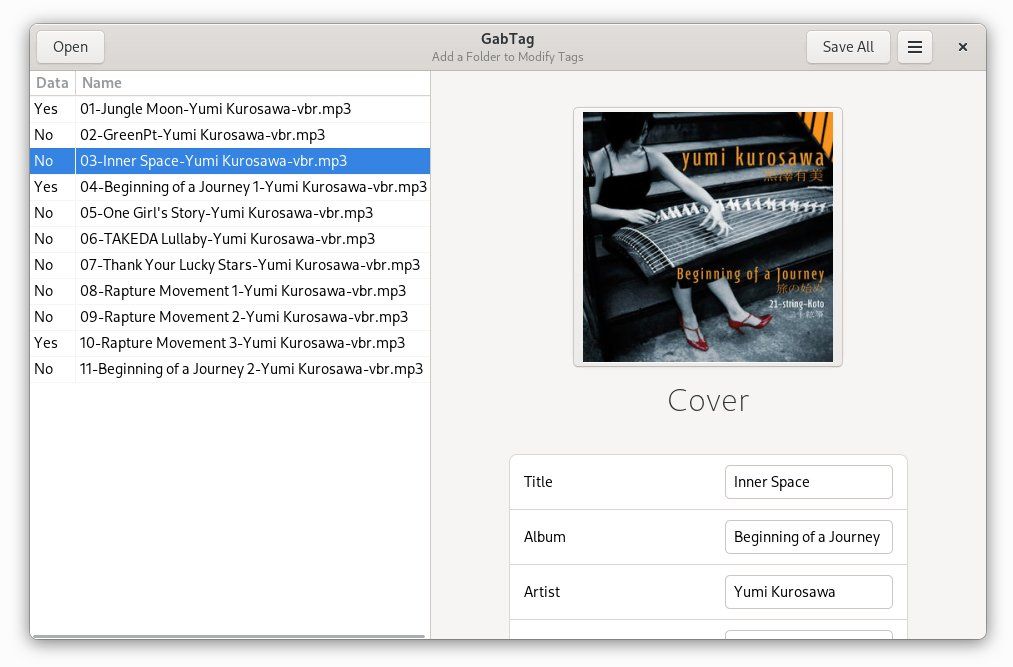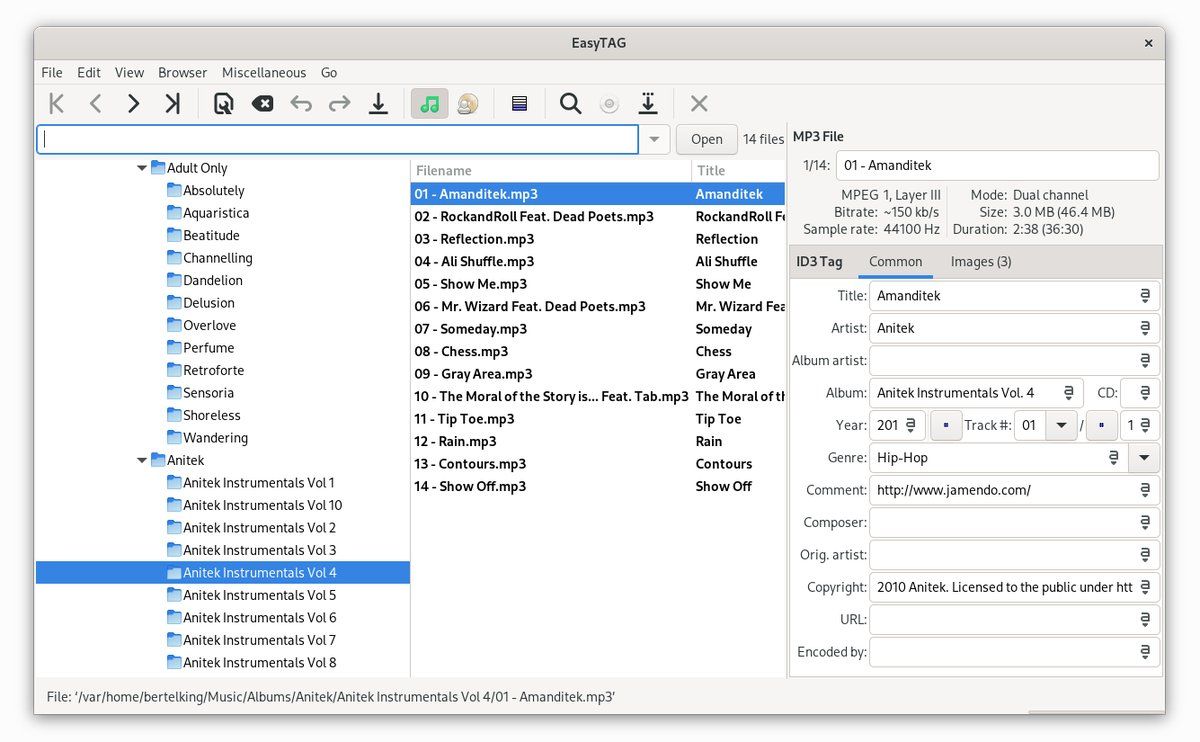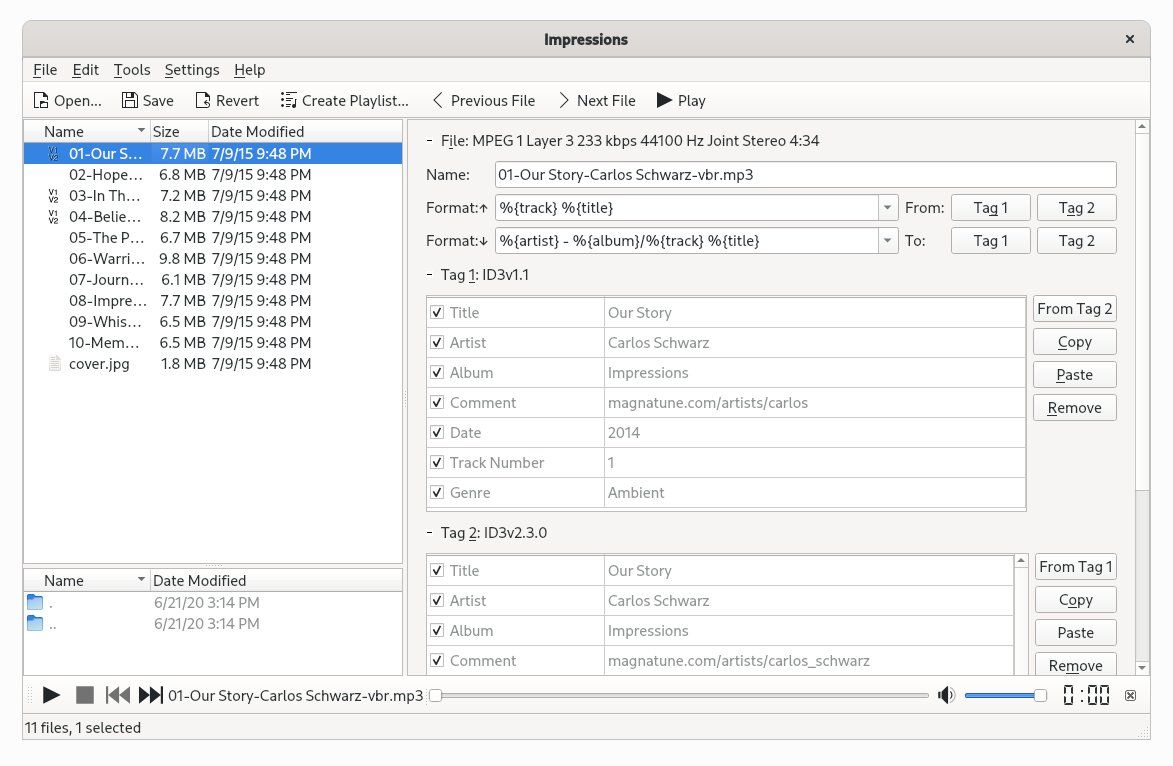Streaming music online may have become the primary way many people listen to music, but MP3 files haven't gone away. It's still easy to purchase and download most songs, DRM-free, to your computer. From there, you can listen to them on just about any device with storage space and a speaker.
But the metadata that comes with those files can sometimes be a hot mess, with all kinds of inconsistencies. How do you take care of that on Linux? By downloading one of these MP4 tag editing apps, all available on Flathub!
1. Tagger
Tagger is one of the newest apps for the job. This piece of software is written using GTK 4 and embraces the niceties of GNOME's libadwaita design. Animations are slick, with a toast bubble showing how many files you've opened and the edit menu sliding in smoothly from the right. These are little things, for sure, but they make the app feel pleasant to use.
Like many GNOME apps, Tagger doesn't present much in the way of options, but the essentials are covered. You can edit tags for a single file or select multiple MP3s to edit more than one at a time, with the app doing a clean job of showing which information will change and which will stay the same. You can add album art and have the app download metadata from MusicBrainz.
Tagger doesn't do the best job of showing multiple folders at once, with open tracks currently sorted by filename rather than folder. So if you are trying to edit the tags for your entire library, you may find this tool tedious. But if you're just looking for a slick app to edit the occasional track or album every once in a while, Tagger is an attractive option.
Download: Tagger (Free)
2. GabTag
GabTag is another simple app for GNOME, perhaps even more simple than Tagger. It's a tad older, written in GTK 3, and not yet sporting the latest GNOME look. It can also only open a single folder at a time, another limitation compared to Tagger. So why give GabTag a mention?
For starters, GabTag presents tag fields and album art in a way that some people might find easier to navigate. Since one size doesn't fit all, GabTag serves as another option for quick edits if you find you don't quite like Tagger. It is capable enough to handle editing the tags of those MP3s you've purchased from different online music stores.
If you're looking for more advanced functionality, you will need to keep scrolling to the next item on this list. GabTag is about as basic as an audio tag editor gets.
Download: GabTag (Free)
3. EasyTAG
Okay, that's enough with the quick and easy apps. If you are looking to browse your entire library at one time and get to work editing hundreds of files, then you may want to bump EasyTAG to the top of your list.
EasyTAG is a powerhouse, able to quickly scan and display all the files in your music folder or anywhere else on your machine. Viewing your files in various ways is one of EasyTAG's strengths, with you able to sort music by tags or other properties, such as file size or song duration.
This all streamlines the task of performing bulk changes, such as changing the artist name for a dozen albums at a time. EasyTAG works with many file types, and in addition to tags, it also displays bitrate and sample rate—handy if you're looking to optimize audio file types. You can download information from various online databases to fill in what you don't already know. You can also use EasyTAG to create playlists.
EasyTAG is a mature project, established before the transition to GNOME 3. It sports a traditional design with a menu bar and toolbar, making this an app that looks perhaps more at home on other GTK-based Linux desktops like Xfce, MATE, and Cinnamon.
Download: EasyTAG (Free)
4. Kid3
This has been a GTK-heavy list, but what about KDE Plasma and other Qt-based desktops? That's where Kid3 comes in. While there's nothing to stop Plasma users from downloading any of the aforementioned apps, there's a certain appeal that comes from sticking to apps written in KDE's native toolkit.
Like EasyTAG, Kid3 has been around for many years. Many of the same perks apply. You can open many files at one time, sort them by various parameters, work with many file types, and easily perform batch edits. You can download metadata from many online databases and create playlists. Much of what EasyTAG can do, Kid3 can also do, just with a different interface and in a Qt-native way.
There are some nice additions for power users. Kid3 can automatically generate metadata from file names or generate file names from tags. You can also automatically convert upper case or lower case letters in your file names. Plus, you can play songs inside Kid3 without having to open another app.
If you like Kid3's feature set but don't use KDE Plasma or another Qt-based desktop, don't fret. As pictured in the screenshot above, Kid3 loads just fine on GNOME, and it stands out even less on other GTK-based desktops. With EasyTAB and Kid3 offering such similar functionality, choosing between them can come down to your preference for how the two of them present various information.
Download: Kid3 (Free)
Don’t Want to Download a Separate MP3 Editor?
You don't have to. Many music players on Linux also come with the ability to edit MP3 tags. Examples include Rhythmbox, Strawberry Music Player, Clementine, and Amarok. So if you're using one of these players, you don't need to install anything extra. But a dedicated tag editor is a handy app to have if you want to keep your options open as you check out the many music players available for Linux.