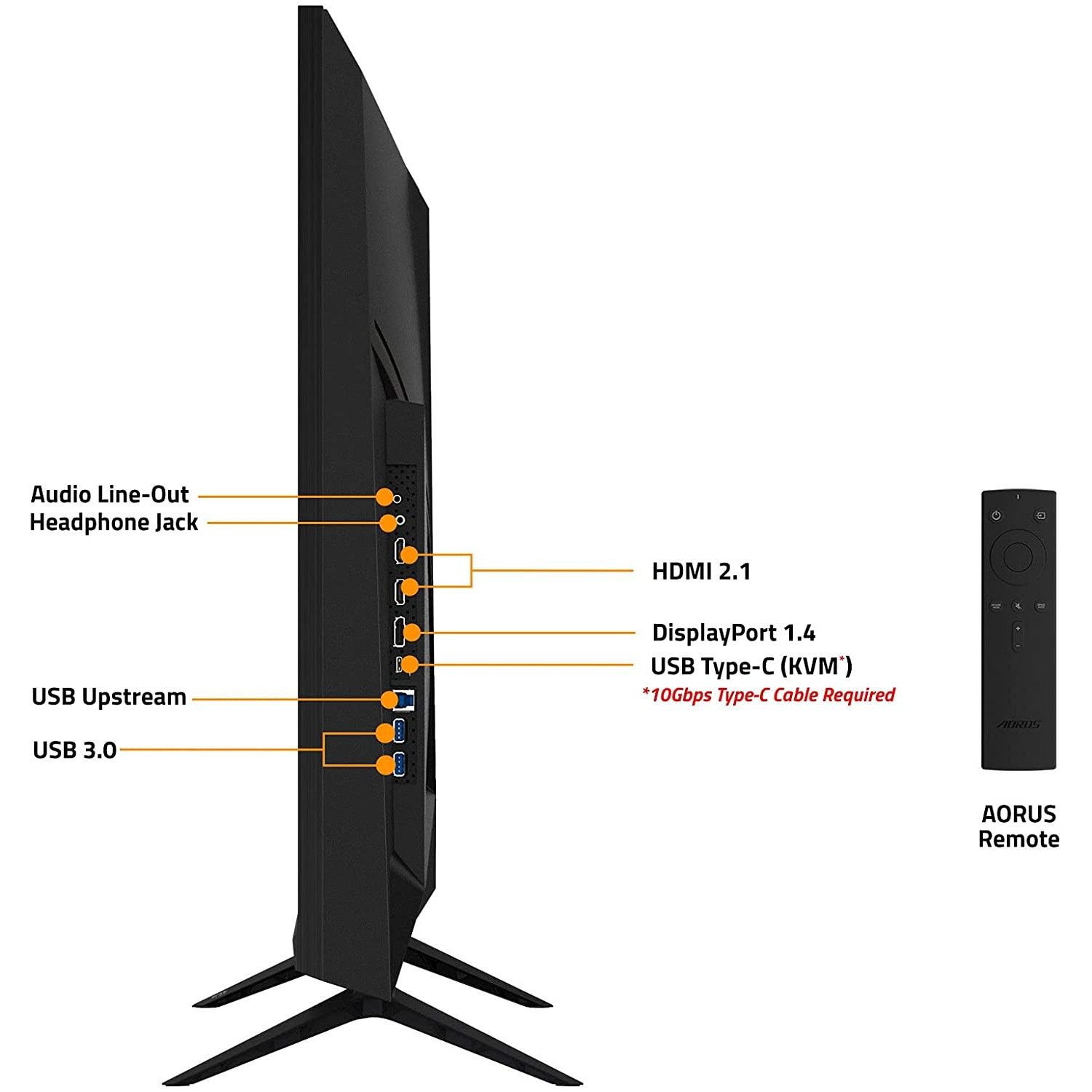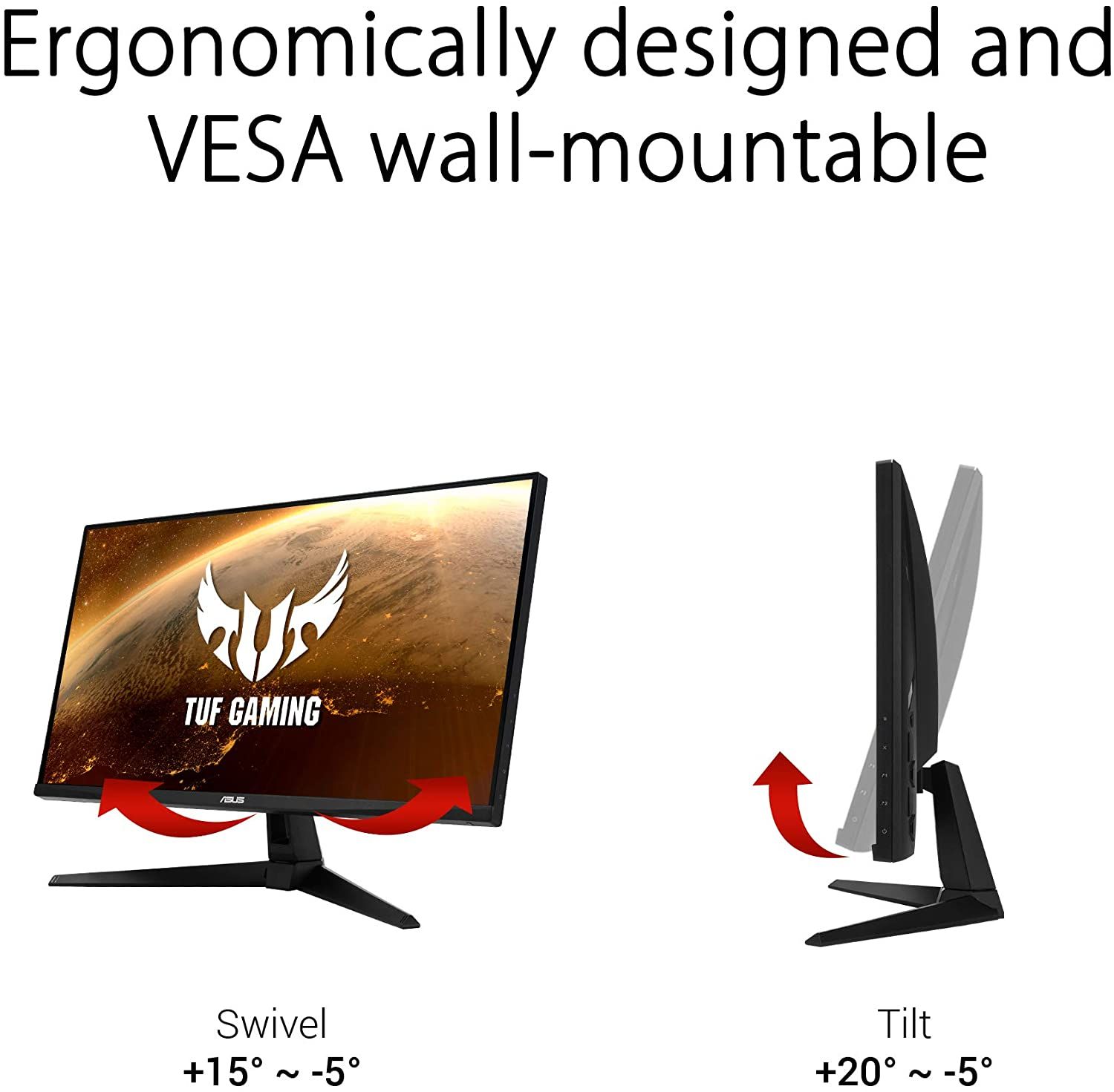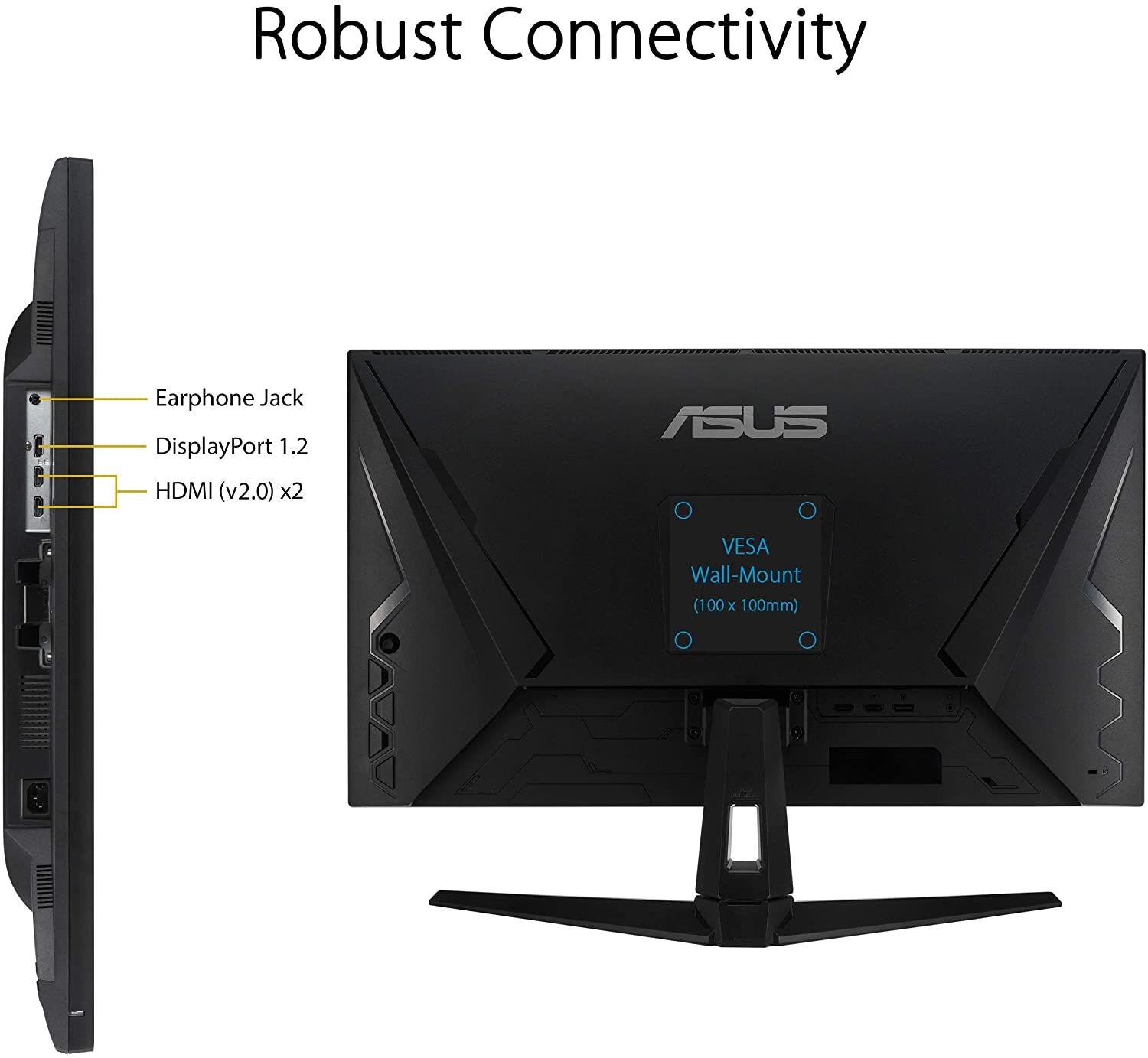- 8.80/10 1. Premium pick: AORUS FV43U Gaming Monitor
- 8.00/10 2. Editors choice: ASUS ROG Swift PG32UQ
- 9.40/10 3. Best value: Acer Nitro VG240Y Pbiip
- 8.80/10 4. Samsung Odyssey G70A
- 8.80/10 5. Acer Nitro XV282K KVbmiipruzx
- 9.00/10 6. Samsung Odyssey G7 LC27G75TQSNXZA
- 9.20/10 7. ASUS TUF Gaming VG289Q1A
The best monitor for the Xbox Series X has HDMI 2.1 inputs to allow 4K 120Hz gameplay that this next-gen console is capable of. These monitors help get the most out of the Xbox console and future-proof your setup for next-gen gaming.
What's good is that the Series X also supports 1080p and 1440p gaming at up to 120Hz, so you've got plenty of choices when it comes to choosing the ideal gaming monitor.
Here are the best monitors for Xbox Series X available right now.
The AORUS FV43U Gaming Monitor is the ultimate monitor for the Xbox Series X. It combines the large, high-resolution screen of TVs with the fast refresh rates and quick response times of a gaming monitor into a single package ideal for both local co-op gaming on the sofa and competitive first-person shooters.
The sharp image quality, Quantum Dot technology, and DisplayHDR1000 help deliver greater levels of immersion, allowing you to enjoy modern AAA titles in all their glory. The ergonomics are okay, but you can mount the monitor on a wall or use a desk mount for more freedom. Either way, the size and resolution of this monitor allow for both couch and desktop gaming.
The FV43U has two HDMI 2.1 inputs, meaning you can take full advantage of 4K 120FPS gaming on the Xbox Series X. It has a faster response time, incredible low input lag, and FreeSync VRR technology to make your gameplay smoother and more responsive. Overall, it's an excellent gaming monitor that should please both casual and competitive console gamers.
- Two HDMI 2.1 inputs
- FreeSync Premium Pro VRR
- Quantum Dot technology and DisplayHDR1000
- Brand: AORUS
- Screen Size: 43-inch
- Display Technology: VA
- Resolution: 3840x2160
- Aspect Ratio: 16:9
- Refresh Rate: 144Hz
- Ports: 2x HDMI 2.1, 1x DisplayPort 1.4, 1x USB-C, 3.5mm jack, 2x USB 3.0
- Large, immersive display
- Supports 4K 120Hz gaming on the Xbox Series X
- Faster response time and low input lag
- Excellent audio quality
- Poor ergonomics
The ASUS ROG Swift PG32UQ offers the perfect size for 4K gaming. It's large enough to deliver an immersive gaming experience while retaining sharpness, detail, and nuance. The IPS Quantum Dot display produces rich and even more vibrant colors, and it has wide viewing angles, making it great for local multiplayer games.
The ROG Swift PG32UQ is one of the best gaming monitors for the Xbox Series X console. It supports the full bandwidth of HDMI 2.1, which means you'll be getting the best possible image quality at 4K 120Hz with this monitor. Motion handling is excellent, too, thanks to its 1ms response time and backlight strobing feature, which eliminates blur behind fast-moving objects for improved clarity.
This monitor is from the Republic of Gamers (ROG) lineup, so you can expect over-the-top gaming features. There is HDMI Forum VRR, RGB lighting, excellent in-game enhancements, 144Hz refresh rate, and NVIDIA G-Sync VRR for PC gaming. In addition, the stand offers a good range of height, tilt, and swivel adjustments for safe and comfortable gaming sessions.
- HDMI 2.1 with full 48Gbps bandwidth
- HDMI Forum VRR and NVIDIA G-Sync
- Quantum Dot color
- VESA DisplayHDR 600 certified
- Brand: ASUS
- Resolution: 3840x2160
- Refresh Rate: 144Hz
- Screen Size: 32-inch
- Ports: 2x HDMI 2.1, 1x DisplayPort 1.4, 2x USB 3.0, 3.5mm jack
- Display Technology: IPS
- Aspect Ratio: 16:9
- Native 4K 120Hz gaming on the Xbox Series X
- Excellent gaming features
- Sharp and colorful display
- Outstanding ergonomics
- Low contrast and poor black uniformity
Those who need to stay on a budget but desire high-refresh-rate gaming on the Xbox Series X should consider the Acer Nitro VG240Y Pbiip. It's one of the cheapest gaming monitors, and while it lacks HDMI 2.1 ports, it can deliver flawless 120Hz gameplay at 1080p. The Xbox Series X supports all the common resolutions, including 4K, 1440p, and 1080p at up to 120Hz refresh rate.
Choosing a 1080p 144Hz gaming monitor is a great way to save money and also get to experience the smooth and responsive gameplay offered by the Xbox console. The Nitro VG240Y Pbiip brings a 24-inch, 1080p display with support for 120Hz and AMD FreeSync for a tear-free and fluid gaming experience. It's plenty sharp for its size and features flicker-free and ComfyView technology to protect your eyes when gaming for extended periods.
Overall, the Nitro VG240Y Pbiip can give you a serious competitive edge without breaking the bank, an excellent choice for value seekers and budding competitive gamers.
- 144Hz refresh rate
- AMD FreeSync VRR
- IPS panel
- Brand: Acer
- Resolution: 1920x1080
- Refresh Rate: 144Hz
- Screen Size: 24-inch
- Ports: 2x HDMI 2.0, 1x DisplayPort 1.2
- Display Technology: IPS
- Aspect Ratio: 16:9
- Supports 120Hz on the Xbox Series X
- Smooth, tear-free gameplay
- Affordable
- Does not support height and swivel adjustments
4. Samsung Odyssey G70A
The Samsung Odyssey G70A is the cheapest monitor with HDMI 2.1 ports. Its price tag will still raise a few eyebrows, but considering the ridiculous cost of HDMI 2.1 monitors, the G70A delivers a better bang for the buck. This is Samsung's only 4K offering from their Odyssey lineup, and it is nicely optimized for next-gen gaming.
With support for HDMI 2.1, the G70A is a perfect gaming monitor for the Xbox Series X. Gaming at 4K 120Hz is nice and clear, thanks to its fantastic motion handling and response times. It has native FreeSync support, which reduces screen tearing for an overall smooth and fluid gaming experience. The 4K resolution at 28 inches makes the screen incredibly sharp.
It has good out-of-the-box accuracy, wide viewing angles, and a functional sRGB mode, making the monitor excellent for work and casual editing. While Samsung advertises HDR 400 support, the display doesn't get bright enough to deliver the best HDR picture. All in all, the G70A is excellent for the Xbox Series X and next-gen PC gaming.
- HDMI 2.1 connectivity
- G-Sync and FreeSync Premium support
- RGB lighting
- Brand: Samsung
- Screen Size: 28-inch
- Display Technology: IPS
- Resolution: 3840x2160
- Aspect Ratio: 16:9
- Refresh Rate: 144Hz
- Ports: 2x HDMI 2.1, 1x DisplayPort 1.4, 2x USB 3.0, 3.5mm jack
- Excellent next-gen gaming performance
- High refresh rate and VRR support
- Fully adjustable stand
- Smooth and clear IPS display
- Lackluster HDR picture quality
5. Acer Nitro XV282K KVbmiipruzx
While most gaming monitors lean towards RGB-soaked and over-branded design, Acer did something different with their latest HDMI 2.1 monitor. The Acer Nitro XV282K KVbmiipruzx is a full-fledged gaming monitor with a clean, minimalist look that lets it sit comfortably in a home office. It has a USB-C port with 65W PD, making it perfect for those looking for an Xbox Series X monitor for gaming and work.
The USB-C connectivity makes it easy to connect and charge your work laptop using a single cable for a clean desktop. The display is plenty sharp and bright for productivity work, and the IPS panel ensures the picture looks stunning at every angle. Add support for DCI-P3 color coverage, and you get a monitor excellent for content creation work.
The Nitro XV282K KVbmiipruzx doesn't disappoint when it comes to gaming. Two HDMI 2.1 ports allow 4K gaming at 144Hz for PC and 120Hz on the Xbox Series X and PS5. It supports FreeSync VRR on the Xbox and has a low 1ms response time to eliminate ghosting and smearing on fast-moving objects for increased clarity. Overall, this is an excellent monitor for anyone working by day and gaming by night.
- HDMI 2.1 support for PS5 and Xbox Series X
- USB-C port with 65W Power Delivery
- AMD FreeSync Premium
- Brand: Acer
- Resolution: 3840x2160
- Refresh Rate: 144Hz
- Screen Size: 28-inch
- Ports: 2x HDMI 2.1, 1x DisplayPort 1.4, 1x USB-C, 4x USB 3.0, 3.5mm jack
- Display Technology: IPS
- Aspect Ratio: 16:9
- Beautiful design
- Supports 4K 120Hz gaming on the Xbox Series X
- Fantastic motion handling
- Can charge your laptop
- Plenty of ports, including USB-C and USB-A
- Made entirely of plastic
- Poor HDR performance
The Samsung 27-Inch Odyssey G7 Gaming Monitor is the best 1440p monitor for the Xbox Series X. It's a premium 240Hz gaming monitor with a 2560x1440 resolution, which results in an incredibly sharp image and clear text at 27 inches. There is also a 32-inch version of this monitor if you prefer a wide, immersive screen, although the image won't be as sharp.
This monitor delivers a powerful gaming experience on the Xbox Series X. You can play games in native 1440p at up to 120Hz, and thanks to its incredibly low input lag and quick response time, you can react to in-game action quicker than your opponents, giving you a competitive edge. It also supports VRR on the Xbox, so your gameplay will be clear and smooth.
The VA panel and QLED technology produce vibrant colors with deeper blacks, adding more realism to your games. The HDR performance with HDR600 isn't the best, but it's pretty decent compared to HDR400 monitors. Samsung has retained the 1000R screen curvature and RGB lighting like other Odyssey gaming monitors for increased gaming immersion.
- 1000R curved screen
- AMD FreeSync Premium Pro and G-Sync compatibility
- QLED display
- Brand: Samsung
- Screen Size: 27-inch
- Display Technology: VA
- Resolution: 2560x1440
- Aspect Ratio: 16:9
- Refresh Rate: 240Hz
- Ports: DisplayPort 1.4, HDMI 2.0, USB 3.0, 3.5mm jack
- Powerful gaming performance
- Deep contrast and vibrant colors
- Decent HDR picture quality
- Fully adjustable stand
- VA panels have poor viewing angles
7. ASUS TUF Gaming VG289Q1A
While a 4K HDMI 2.1 monitor seems to be the obvious choice for the Xbox Series X, these monitors aren't cheap. The ASUS TUF Gaming VG289Q1A immerses you into the world of 4K gaming without blowing a hole in your wallet. There is no 120Hz, but the 60Hz refresh rate on this monitor is more than enough to enjoy adventure and open-world games.
It's a very sharp monitor with a 4K resolution at 28 inches. The IPS panel, wide DCI-P3 color gamut, and HDR 10 support help render more realistic virtual worlds for an immersive gaming experience. The major downside is the inability to display deeper blacks because of the low contrast ratio of IPS panels, so blacks might appear gray in dark rooms.
Elsewhere, you're getting excellent gaming features, including AMD FreeSync and in-game enhancements such as shadow boost and custom crosshairs. The TUF Gaming VG289Q1A connects to the Xbox console via HDMI 2.0 ports to unlock 4K 60FPS gaming. It's a good gaming monitor overall and perfect for those looking for an entry-level 4K gaming display.
- Adaptive-Sync and FreeSync support
- IPS display with 90% DCI-P3 and HDR10
- 4K resolution
- Brand: ASUS
- Resolution: 3840x2160
- Refresh Rate: 60Hz
- Screen Size: 28-inch
- Ports: 2x HDMI 2.0, 1x DisplayPort 1.2, 3.5mm jack
- Display Technology: IPS
- Aspect Ratio: 16:9
- Supports crisp 4K gaming
- Affordable 4K monitor
- Great gaming features
- Good color accuracy
- No 120Hz support
- No height adjustment
FAQ
Q: Do You Need a HDMI 2.1 Monitor for the Xbox Series X?
An HDMI 2.1 monitor is needed to play games at 4K 120Hz on the Xbox Series X, but you can also use monitors with HDMI 2.0 ports if you reduce the refresh rate to 60Hz or reduce the resolution down to 1080p or 1440p.
Q: Will a 4K Monitor Work With Xbox Series X?
4K monitors work with the Xbox Series X, supporting powerful 4K gaming at up to 120Hz for models with HDMI 2.1 ports. You can also use standard 4K 60Hz monitors with the Xbox Series X.
Q: Do You Need a 144Hz Monitor for Xbox Series X?
You don't need a 144Hz monitor to play games on the Xbox Series X. Any monitor with HDMI ports will work just fine with the Xbox Series X. However, a 144Hz monitor delivers a more powerful gaming experience at 120Hz on the Xbox Series X, which is great for competitive games.
Q: Do Monitors Work With Xbox Series X?
While consoles were primarily designed for gaming on a TV, a computer monitor will work flawlessly with the Xbox Series X. Most people prefer using monitors for console gaming nowadays because of their quick response times and low input lag.